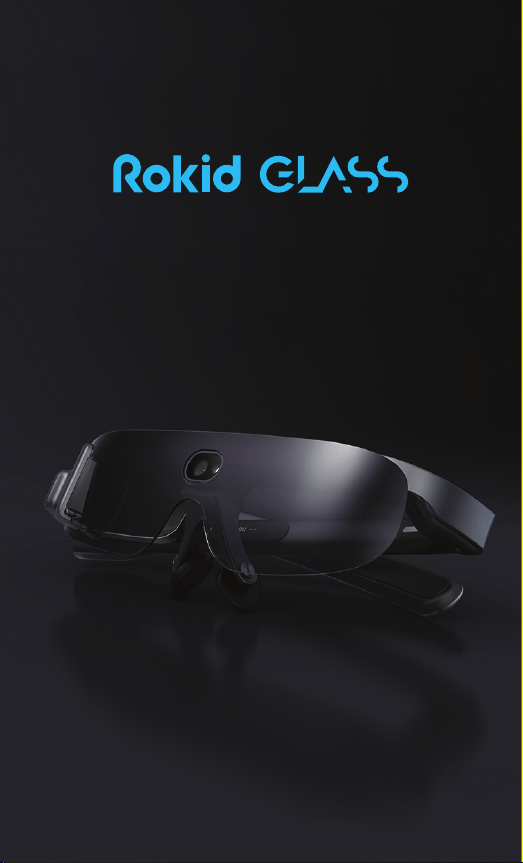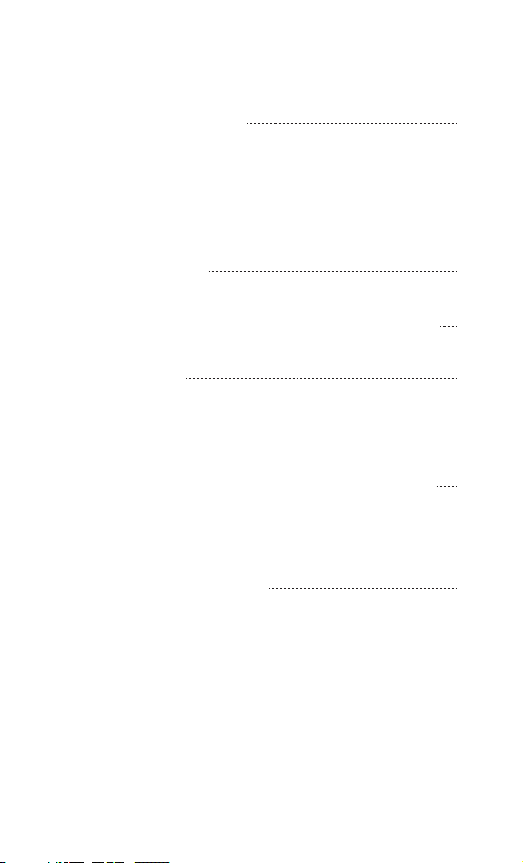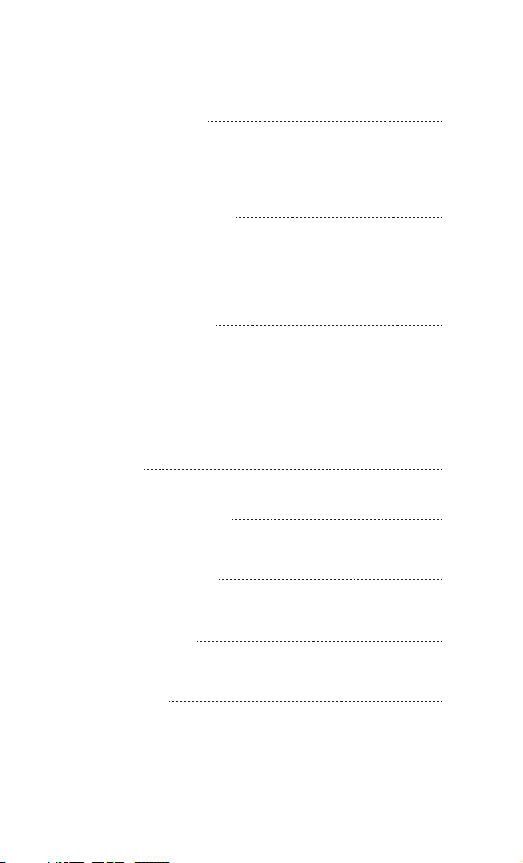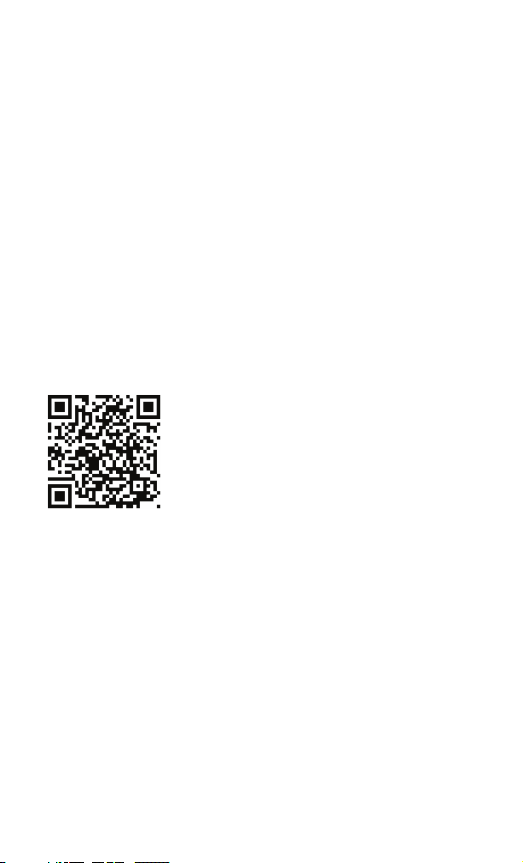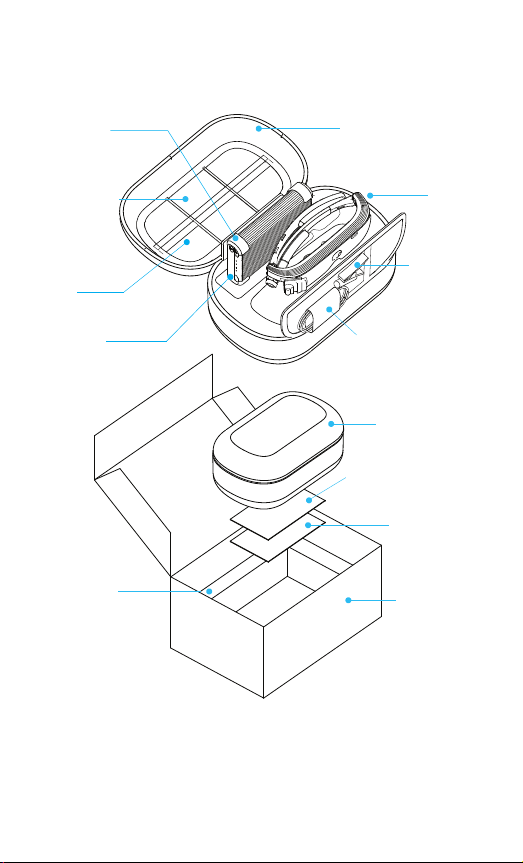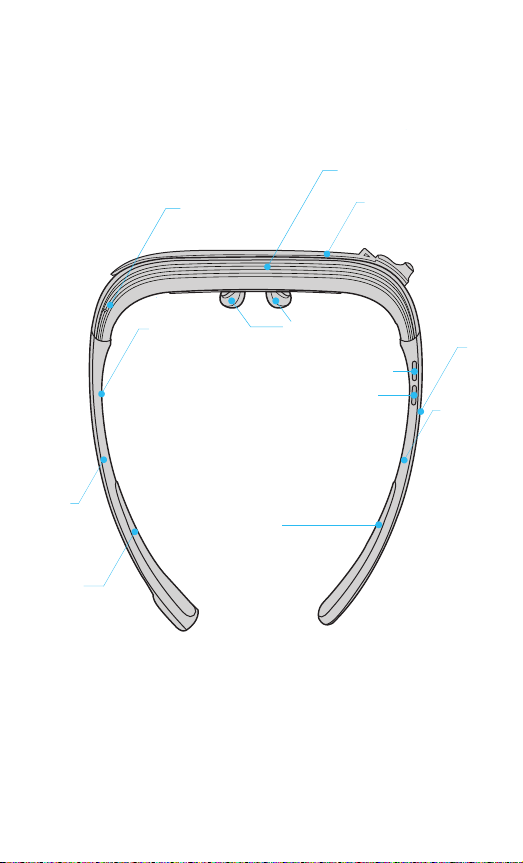1. Product Introducon
Rokid Glass RG201 is the smart AR glasses with the foldable and
light-weight design, the AI-powered edge compung center, the clear
and sharp AR display and the high extensibility. Rokid Glass RG201 with
Tethered mode design, includes Glasses and Edge Compung Center.
The Patented Ultra-So 3mm High-speed data cable ensures the high
speed data communicaon. Plus, it enjoys the mul-modal interacons
including the head-moving and voice control, the physical buons and
easy-to-use touchpad. It helps to connect, interact and solve problems
in a variety of mission-crical situaons in various industries like
logiscs, manufacturing, educaon, and exhibion.
Online User Guide (Scan the QR code to view more user instrucons)
1
1-1. Introducon
1. Eyeglasses style design, light-weight, comfortable to wear
2. Industry-leading geometric waveguide opcal soluon
3. Powerful edge compung engine
4. Industry-leading arficial intelligence algorithms
5. Mul-modal interacon as buons, and touchpad, voice and
head-moving with immersive 2D & 3D experiences
6. Ultra-long usage life with the 10,000 mAh baery
7. Easy-to-plugin prescripon lens
8. Removable cover-glass for different environmental light condions
9. Expandable for adapve modules
10. WiFi network, and Bluetooth connecons
1-2. Features