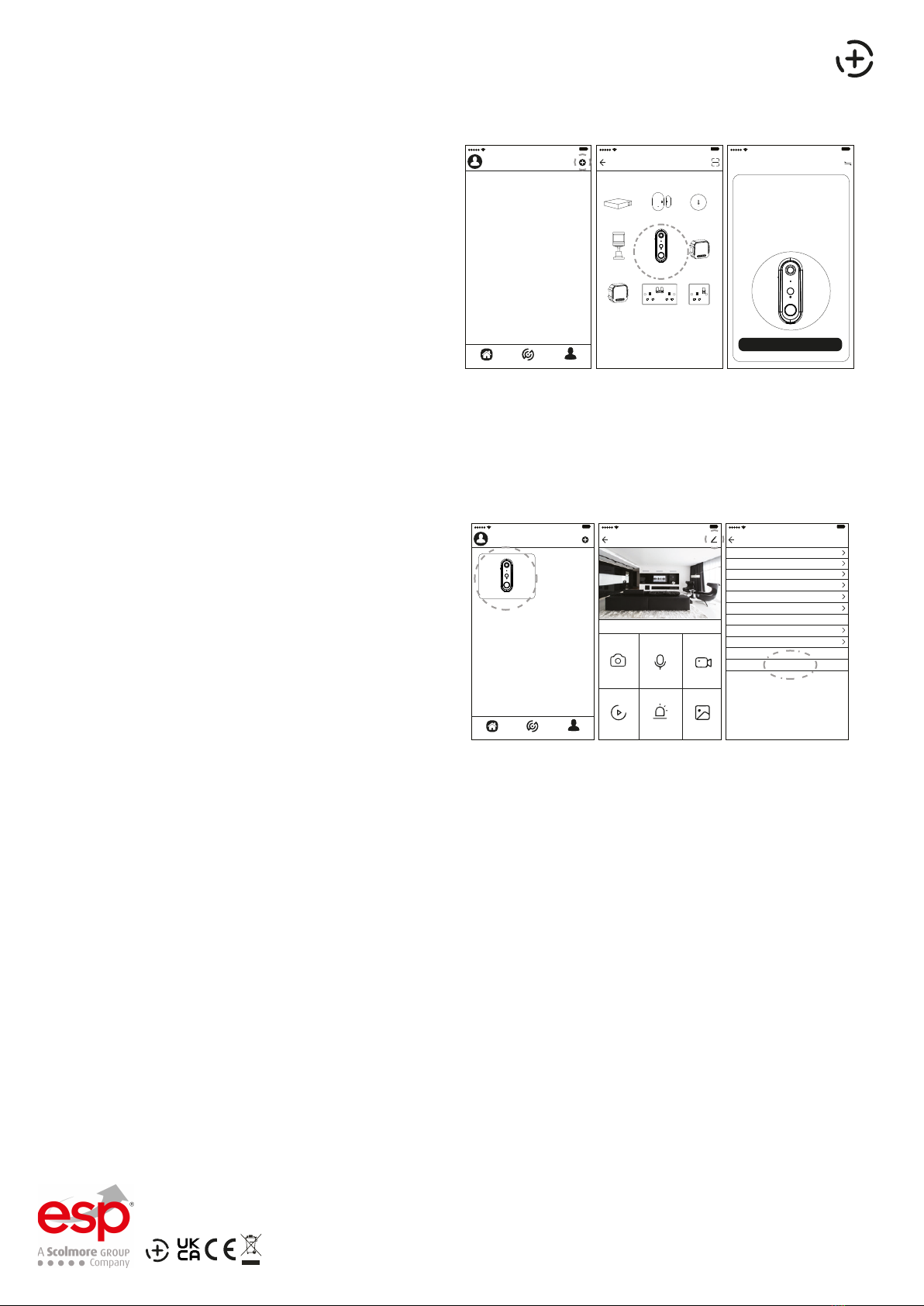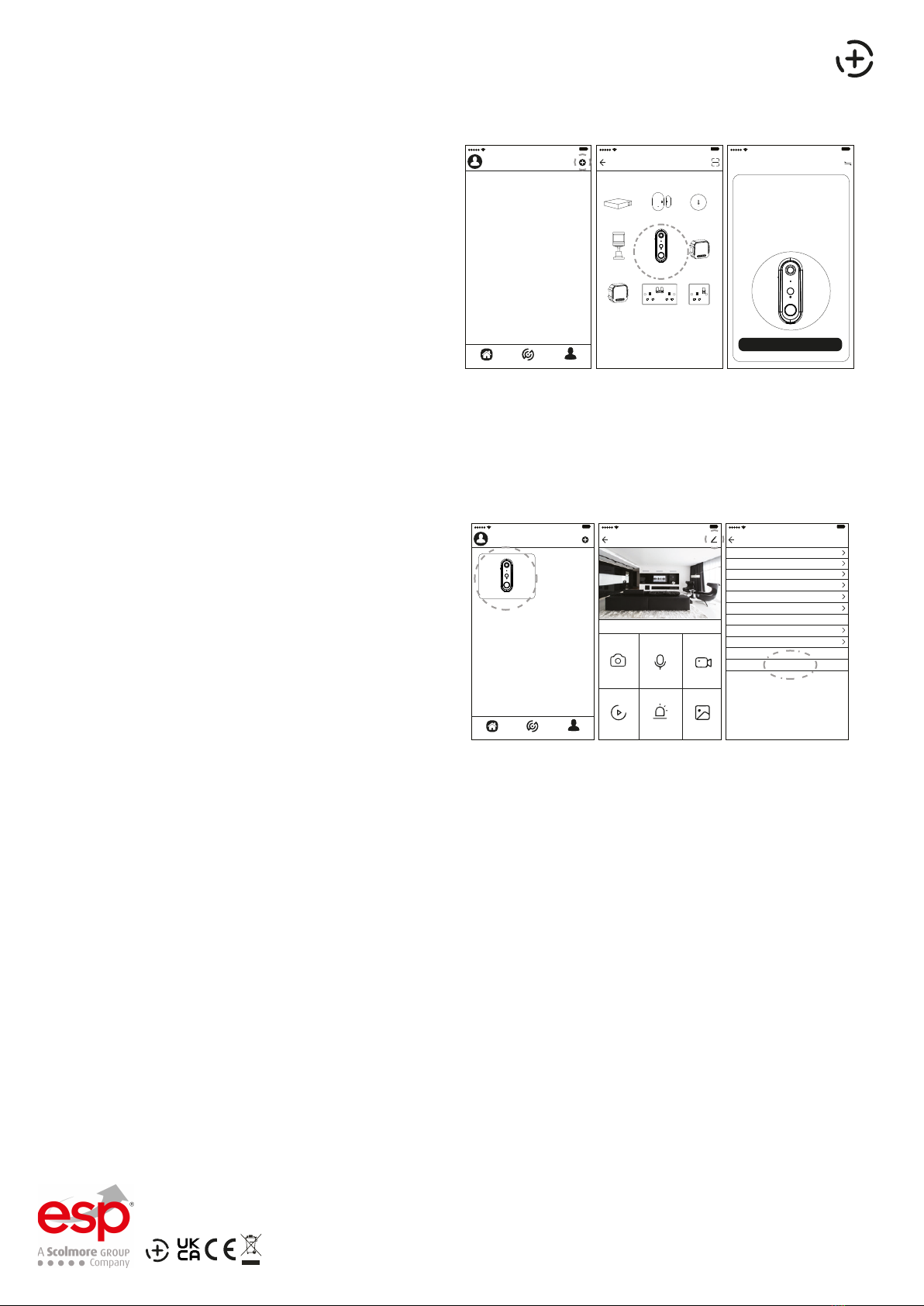
Telephone : 01527 51 51 50
Fax: 01527 51 51 43
Web : www.espuk.com
E&OE - Errors and omissions excepted.G21
9:41 AM 100%
9:41 AM 100%
9:41 AM 100%
Home Smart Me
ClickSmart+
Hub
Window &
Door Sensor
Humidity &
Temperature...
PIR Smart Doorbell 2G Switch
Module
2G Dimming
Module
Smart Double
Socket
Smart Single
Socket
Add Manually Auto Scan Cancel Net Pairing Mode
Reset the device first.
①Set up the device as per the
installation instructions
②Once powered up. The LED on the front
should be flashing blue, and it should say
“the camera is now ready to begin pairing”
The device is now in pairing mode.
③
Confirm Blue Indicator is blinking
Guidance
APP Pairing
1. Power up the device VIA the 5V Micro USB Cable, and
fully charge
2. Once powered up. The LED on the front should be
flashing blue, and it should say “the camera is now ready
to being pairing”.
The ClickSmart+ app will guide you through:
Entering the Wi-Fi Network and Password.
Using the Camera to scan a QR code.
Connecting the Device.
Resetting the Device
If the camera needs to be reset, connected to a new Wi-Fi network, or if it needs to be paired with a new master
account, remove the device from the app, prior to resetting the device.
9:41 AM 100%
9:41 AM 100%
9:41 AM 100%
Home Smart Me
Internal Camera
Smart Camera Settings
Screenshot Speak Record
Playback Alarm Photo album
Device Name Smart Camera
Low
Share Device
Device Infromation
Use Echo
FAQ & Feedback
Firmware Infromation
Basic Function Settings
Motion Detection
Remove Device
1. Using the reset key, long press the reset button until
“system reset” is heard.
2. The device should now be reset, after 30 seconds,
the unit should start to flash blue, and say “the system
is now ready to begin pairing”.
>Unit requires a minimum of 2 Mbps (upload/download)
>This unit only operates on 2.4GHz
>If the signal strength of your Wi-Fi router is weak: Change
router/camera relative position to receive better signal, Use Wi-Fi
repeater/extender to maximize the range of your Wi-Fi router.
>If the device is installed on a new network the unit will require
resetting
>If the camera needs to be added to a new account, unbind the
device from the first account prior to resetting the device.
Elite Security Products
Redditch B98 8YN
For more product information please visit the ESP website
>8-12hrs charge time required for full battery capacity