LEHMANN Dial Lock 59 User manual
Other LEHMANN Lock manuals

LEHMANN
LEHMANN DIAL LOCK 59 User manual

LEHMANN
LEHMANN M400 User manual

LEHMANN
LEHMANN M400 L033-A01 User manual
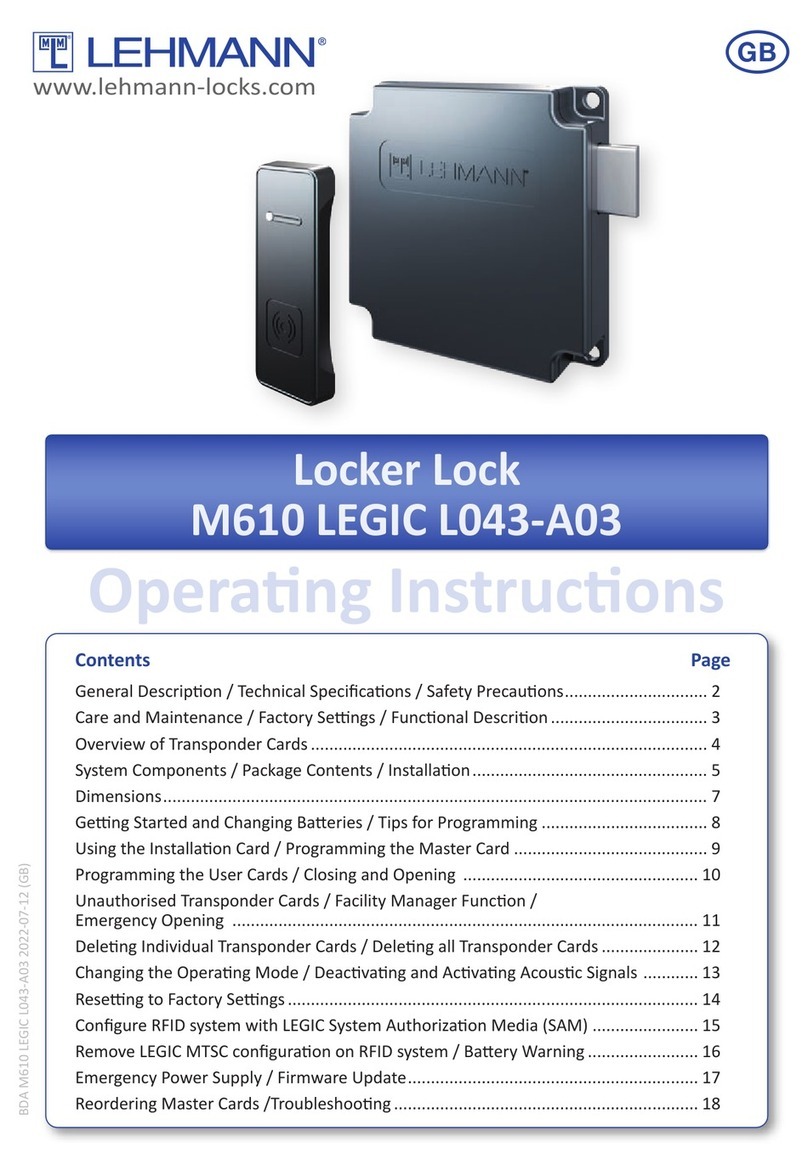
LEHMANN
LEHMANN M610 L043-A03 User manual

LEHMANN
LEHMANN L033-A03 User manual

LEHMANN
LEHMANN Captura 100 MIFARE User manual

LEHMANN
LEHMANN Dial Lock 61 User manual

LEHMANN
LEHMANN Dial Lock 57 Reference guide

LEHMANN
LEHMANN Dial Lock 60 User manual

LEHMANN
LEHMANN DIAL LOCK 60 User manual

LEHMANN
LEHMANN DIAL LOCK 58 User manual

LEHMANN
LEHMANN M410 User manual

LEHMANN
LEHMANN M610 User manual

LEHMANN
LEHMANN M410 L033-A01 User manual

LEHMANN
LEHMANN CAPTOS MIFARE User manual

LEHMANN
LEHMANN M300 L033-A01 User manual

LEHMANN
LEHMANN M300 User manual

LEHMANN
LEHMANN Buffalo M400 User manual

LEHMANN
LEHMANN DIAL LOCK 59 User manual

LEHMANN
LEHMANN Dial lock 57 User manual
Popular Lock manuals by other brands

Auslock
Auslock T11 user manual

Stealth SAFES
Stealth SAFES ShadowVault Instructions & Troubleshooting

Knox
Knox KeySecure 5 Admin & user guide

Kwikset
Kwikset 48334/01 Quick installation guide

Metra Electronics
Metra Electronics Door Access Terminal Combo Technical manual

Kilitronik
Kilitronik miniK10m operating manual

















