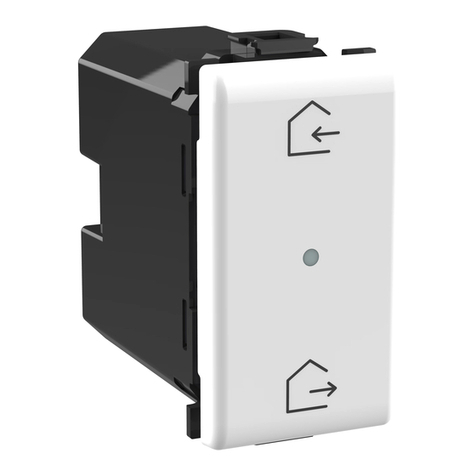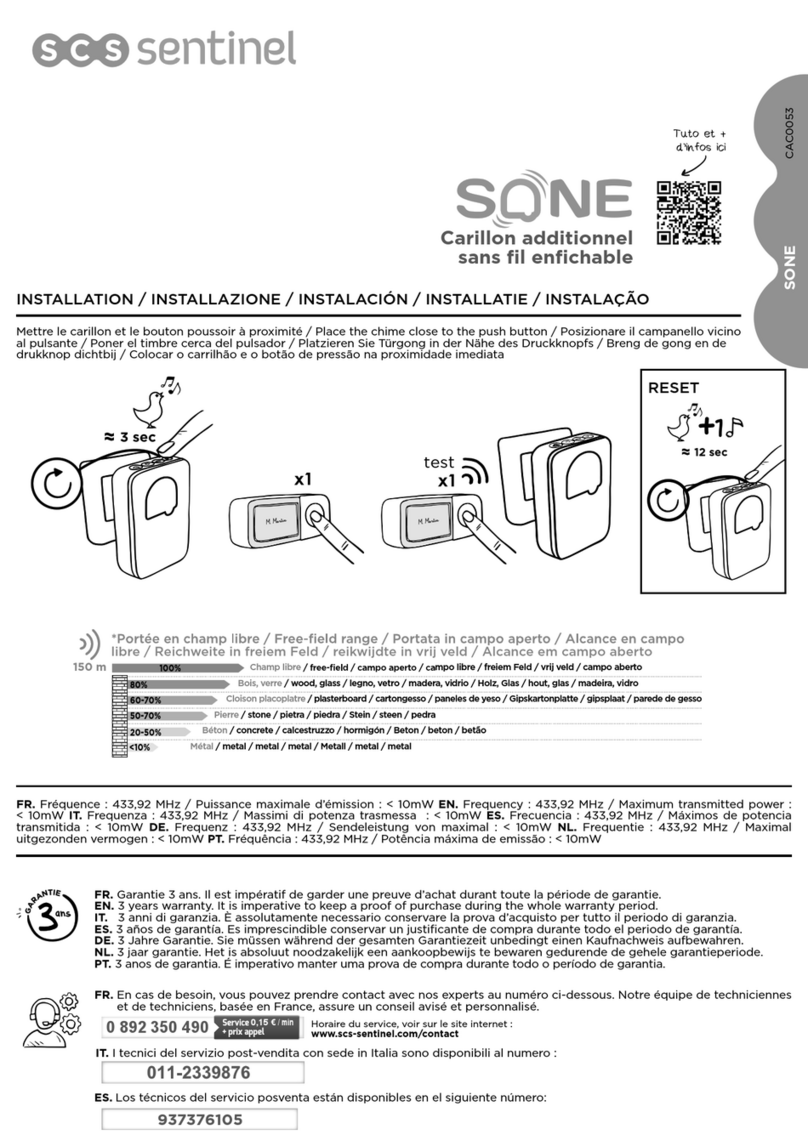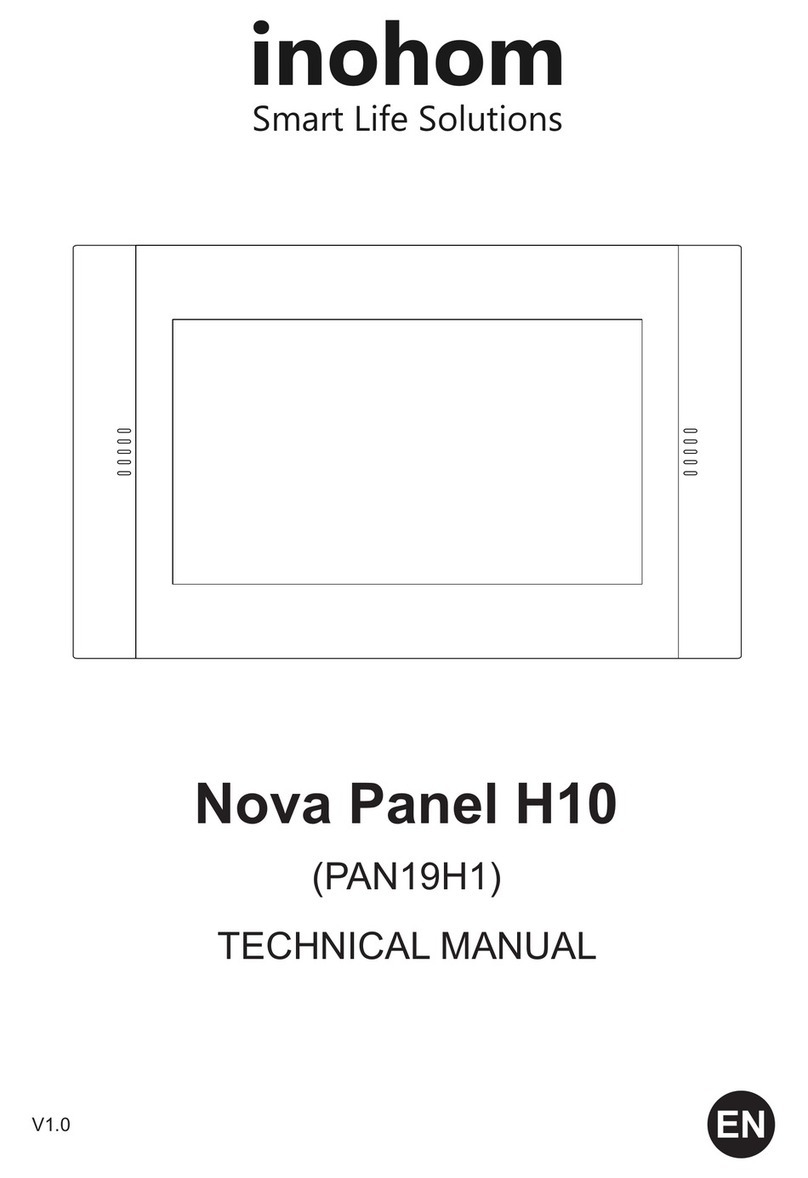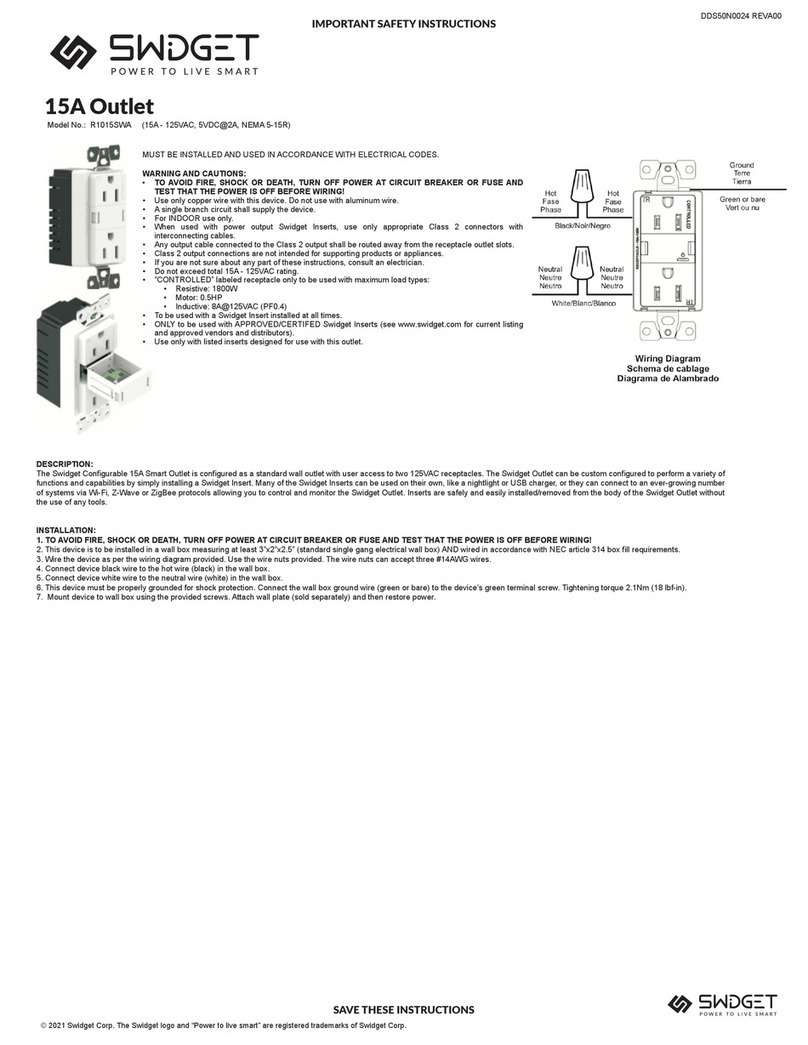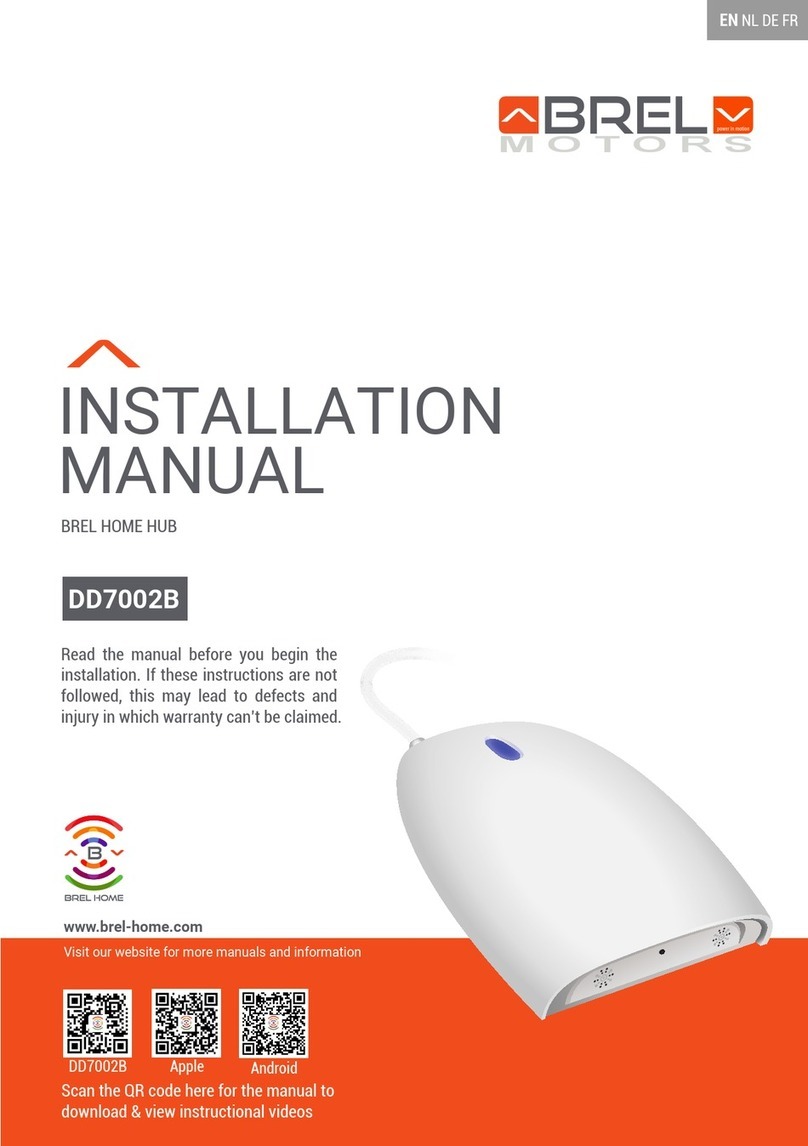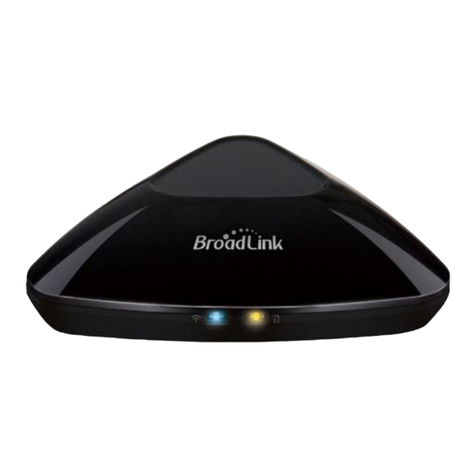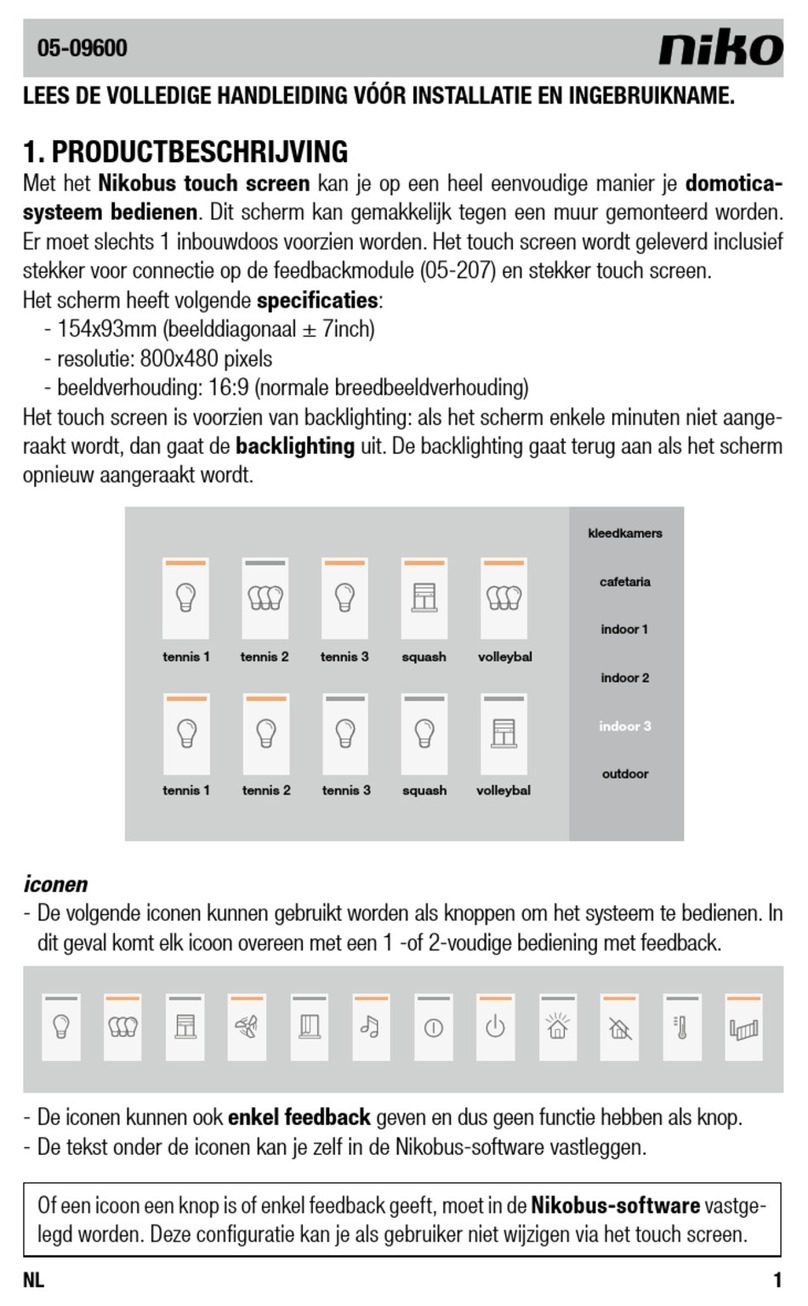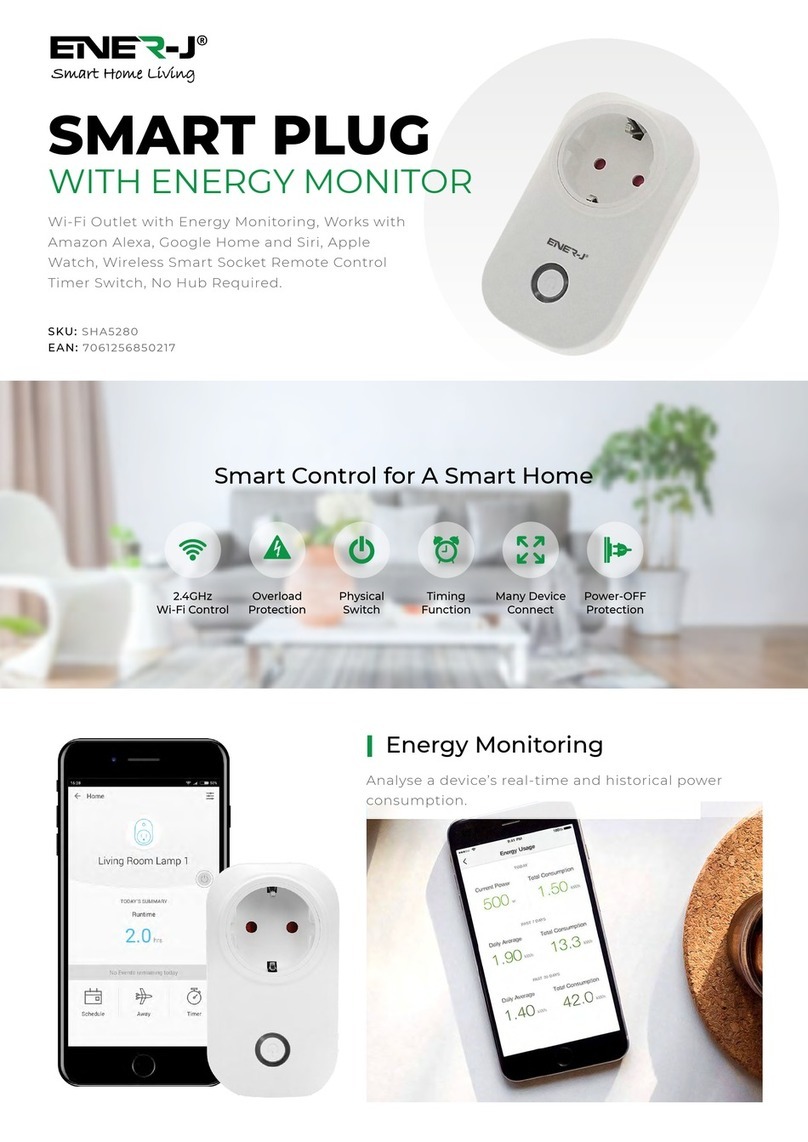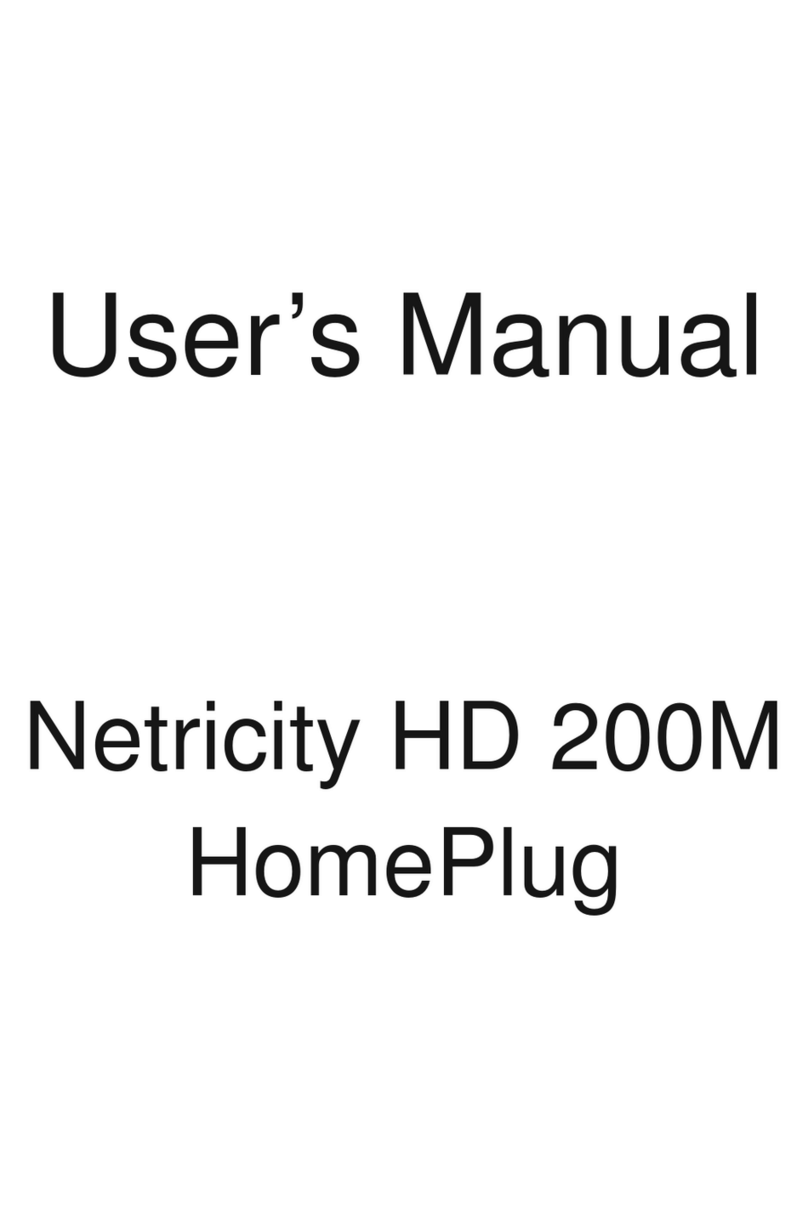Essence WeR@Home S5 User manual

WeR@Home™
S5
User Guide
May 2021

TABLE OF CONTENTS
2
WeR@Home™ S5 User Guide
© 2021 Essence Security International (E.S.I.) Ltd.- All Rights Reserved - Proprietary and Confidential
Table of Contents
1. Overview...........................................................................................................................................3
2. Setting Up the S5.............................................................................................................................. 4
2.1. Setting Up the Motion Detector .......................................................................................... 4
2.1.1 Choosing an Installation Location...........................................................................5
2.1.2 Preparing the Required Equipment........................................................................ 6
2.1.3 Installing the Motion Detector............................................................................... 6
2.1.4 Testing the Motion Detector ................................................................................ 10
2.2. Setting Up the Curtain Detector ..........................................................................................11
2.2.1 Choosing an Installation Location......................................................................... 12
2.2.2 Preparing the Required Equipment........................................................................13
2.2.3 Installing the Curtain Detector.............................................................................. 14
2.2.4 Testing the Curtain Detector ................................................................................ 19
2.3. Setting Up the Door/Window Sensor ................................................................................. 19
2.3.1 Choosing an Installation Location........................................................................ 20
2.3.2 Preparing the Required Equipment...................................................................... 20
2.3.3 Installing the Door/window sensor....................................................................... 21
2.3.4 Testing the Door/window sensor .........................................................................24
2.4. Setting Up the Emergency Button ......................................................................................24
2.4.1 Choosing an Installation Location......................................................................... 25
2.4.2 Preparing the Required Equipment....................................................................... 25
2.4.3 Installing the Emergency Button...........................................................................26
3. Operating the S5.............................................................................................................................29
3.1. Notifications .......................................................................................................................29
3.2. Supervision .........................................................................................................................29
4. Replacing the Batteries ...................................................................................................................30
5. Specifications.................................................................................................................................. 32
Appendix A Installing with Screws ................................................................................................... 33
Installing the Motion Detector .......................................................................................................34
Installing the Curtain Detector ....................................................................................................... 35
Installing the Door/Window Sensor................................................................................................36
Appendix B LED Indications ............................................................................................................39

OVERVIEW
WeR@Home™ S5 User Guide
3
1. Overview
The WeR@Home+ S5 multifunction sensor (S5) is a battery operated, bi-directional, wireless sensor.
Depending on the model, the S5 functions as a motion detector, curtain detector, or door/window
sensor, as follows:
Function
Part Number
Description
Motion detector
ES800S5P-GN-M01
Detects motion within a room
Curtain detector ES800S5C-GN-M01 Detects motion in front of a window or group of
windows. The coverage area is narrow – like a
curtain.
Door/window sensor
ES800S5D-GN-M01
Detects opening and closing of a window or door
Door/window sensor
with shock detection
ES800S5D-GN-M02 Detects:
Opening and closing of a window or
door
Shock or vibration
Emergency button
ES800S5B-GN-M01
Panic button

SETTING UP THE S5
4
WeR@Home™ S5 User Guide
2. Setting Up the S5
Follow the setup instructions for your S5 model:
Motion detector
Curtain detector
Door/window sensor
Emergency button
2.1. Setting Up the Motion Detector
The S5 motion detector is a wireless device that detects movement within a room. The motion
detector setup includes the following:
Choosing an installation location
Preparing the required equipment
Installing the motion detector
Testing the motion detector

SETTING UP THE S5
WeR@Home™ S5 User Guide
5
2.1.1 Choosing an Installation Location
Choose an installation location that is:
Indoors
On a flat, clean, dry, and smooth surface
Has detection area within 90°
Do not choose an installation location that is:
Outdoors
Directly facing a window
Near blowing curtains
In an area of high humidity
Near an air conditioner, heater, or ceiling fan.

SETTING UP THE S5
6
WeR@Home™ S5 User Guide
2.1.2 Preparing the Required Equipment
Prepare the following:
Two new 1.5V AAA alkaline batteries
Flat head screwdriver
If installing with screws:
Drill
Philips head screwdriver
Two 3 X 35 DIN 7982 C screws and wall anchors – not provided
2.1.3 Installing the Motion Detector
To install the motion detector:
1. Insert a flat head screwdriver into the slot indicated by the screwdriver icon. The wall mount
separates from the motion detector.

SETTING UP THE S5
WeR@Home™ S5 User Guide
7
2. Remove the motion detector from the wall mount.
3. From the WeR+ app tap . The menu appears.
4. Tap Devices. The Devices screen appears.
5. Tap . The scanning window appears.
6. Scan the QR code inside the battery compartment. Follow the onscreen instructions.

SETTING UP THE S5
8
WeR@Home™ S5 User Guide
7. Insert the batteries into the motion detector, observing the correct polarity.
WARNING! A new battery may explode if incorrectly installed. Use only the
same or equivalent battery type recommended by the manufacturer.
8. To install with screws, refer to Appendix A Installing with Screws on page 33.
9. Place the motion detector against the wall mount and press until the motion detector clicks into
place.
10. Ensure that the motion detector is right side up.

SETTING UP THE S5
WeR@Home™ S5 User Guide
9
11. To install in a corner or angled on a wall, peel one side of a tape and affix it to the angled side.
12. Peel the tape.
13. To install flush against a wall, peel one side of a tape and affix it to the back of the wall mount.

SETTING UP THE S5
10
WeR@Home™ S5 User Guide
14. Peel the tape.
15. Press the motion detector into the corner or against the wall at a height of 2.2 m (7.2 ft.)
2.1.4 Testing the Motion Detector
To ensure proper operation, test the motion detector within three minutes of installation.
To test the motion detector, walk past the motion detector. The LED lights red.

SETTING UP THE S5
WeR@Home™ S5 User Guide
11
2.2. Setting Up the Curtain Detector
The S5 curtain detector senses motion in front of a window or group of windows. The coverage area is
narrow – like a curtain. The curtain detector setup includes the following:
Choosing an installation location
Preparing the required equipment
Installing the curtain detector
Testing the curtain detector

SETTING UP THE S5
12
WeR@Home™ S5 User Guide
2.2.1 Choosing an Installation Location
Choose an installation location that is:
Indoors
On a flat, clean, dry, and smooth surface
Do not choose an installation location that is:
Outdoors
In an area of high humidity
Near an air conditioner, heater, or ceiling fan.
The curtain detector can be installed:
On the ceiling centered over the window

SETTING UP THE S5
WeR@Home™ S5 User Guide
13
NOTE: Use screws for ceiling installation.
On a wall or the side of the window frame:
At a height of 1.5 m (4.9 ft.)
Within 4 m (13.1 ft.) of the window’s edge that is furthest from the sensor
2.2.2 Preparing the Required Equipment
Prepare the following:
Two new 1.5V AAA alkaline batteries
Flat head screwdriver
If installing with screws:
Drill
Philips head screwdriver
Two 3 X 35 DIN 7982 C screws and wall anchors – not provided

SETTING UP THE S5
14
WeR@Home™ S5 User Guide
2.2.3 Installing the Curtain Detector
To install the curtain detector:
1. Insert a flat head screwdriver into the slot indicated by the screwdriver icon. The wall mount
separates from the curtain detector.
2. Remove the curtain detector from the wall mount.
3. From the WeR+ app tap . The menu appears.
4. Tap Devices. The Devices screen appears.
5. Tap . The scanning window appears.

SETTING UP THE S5
WeR@Home™ S5 User Guide
15
6. Scan the QR code inside the battery compartment. Follow the onscreen instructions.
7. Insert the batteries into the curtain detector, observing the correct polarity.
WARNING! A new battery may explode if incorrectly installed. Use only the
same or equivalent battery type recommended by the manufacturer.

SETTING UP THE S5
16
WeR@Home™ S5 User Guide
8. To install on the ceiling:
a. Drill out the hole guides as follows:
b. Position the wall mount against the ceiling.
c. Mark the position of the screws on the ceiling through the holes in the wall mount.
d. Drill holes where marked and insert the wall anchors.
e. Align the wall mount with the wall anchors.
f. Screw the screws through the wall mount, into the wall anchors.
g. Place the curtain detector against the wall mount and press until the curtain detector clicks
into place.
9. To install on a wall or window frame with screws, refer to Appendix A Installing with Screws on
page 33.

SETTING UP THE S5
WeR@Home™ S5 User Guide
17
10. To install on a wall or window frame with tape:
a. Peel one side of a tape and affix it to the side of the wall mount.
b. Peel the tape.
NOTE: To install the curtain detector on the opposite side of the window, invert
the wall mount.

SETTING UP THE S5
18
WeR@Home™ S5 User Guide
c. Press the wall mount against the wall or window frame.
d. Ensure that the curtain detector is right side up.

SETTING UP THE S5
WeR@Home™ S5 User Guide
19
e. Place the curtain detector against the wall mount and press until the curtain detector clicks
into place.
2.2.4 Testing the Curtain Detector
To ensure proper operation, test the curtain detector within three minutes of installation.
To test the curtain detector:
1. Extend your hand through the coverage area. The LED lights red.
2. After a few seconds, remove your hand from the coverage area. The LED lights red.
2.3. Setting Up the Door/Window Sensor
The door/window sensor includes a magnet.
The door/window sensor senses:
Opening - when the detector and the magnet are separated
Closing - when the detector and magnet are positioned next to each other
Some door/window sensor models detect shocks and vibrations

SETTING UP THE S5
20
WeR@Home™ S5 User Guide
The door/window sensor setup includes the following:
Choosing an installation location
Preparing the required equipment
Installing the door/window sensor
Testing the door/window sensor
2.3.1 Choosing an Installation Location
Choose an installation location that is:
Indoors
On a flat, clean, dry, and smooth surface
You can install the door/window sensor on a:
Door frame, with the magnet on the door
Window frame, with the magnet on the window
The magnet can be installed to the left or right of the door/window sensor.
2.3.2 Preparing the Required Equipment
Prepare the following:
Two new 1.5V AAA alkaline batteries
Table of contents
Other Essence Home Automation manuals
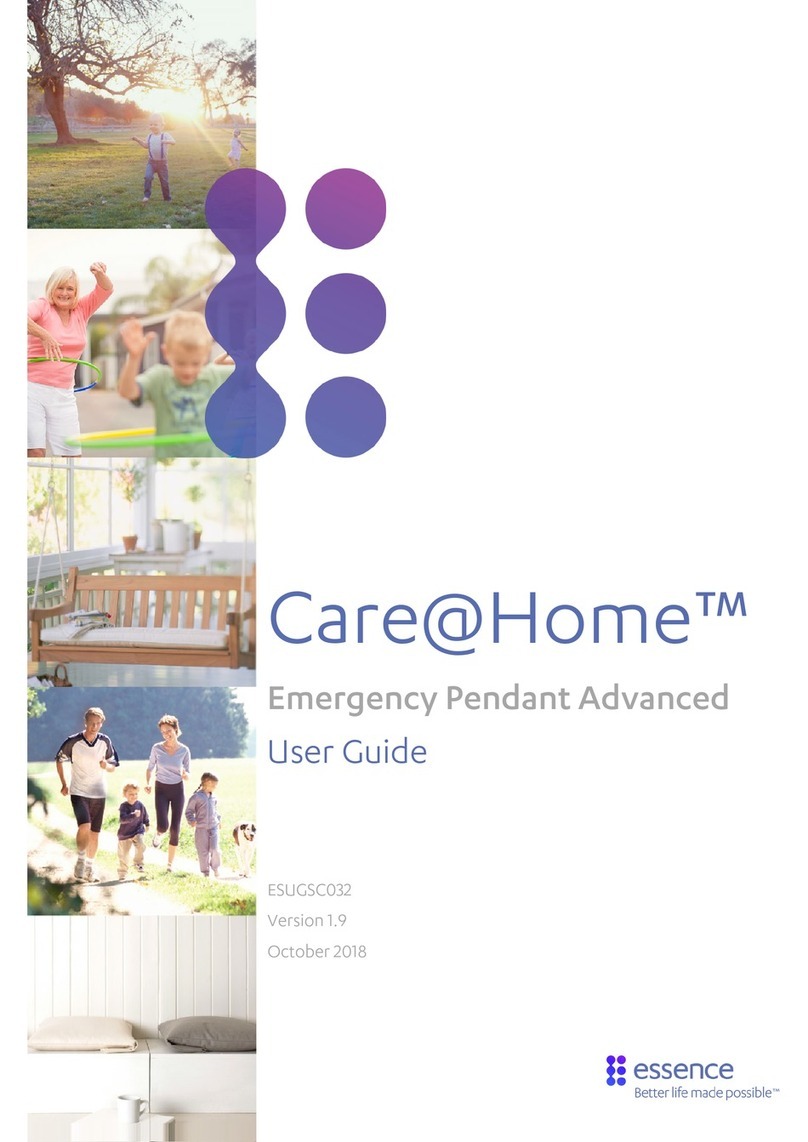
Essence
Essence Care Home User manual

Essence
Essence mPERS User manual

Essence
Essence WeR@Home WeR+ User manual
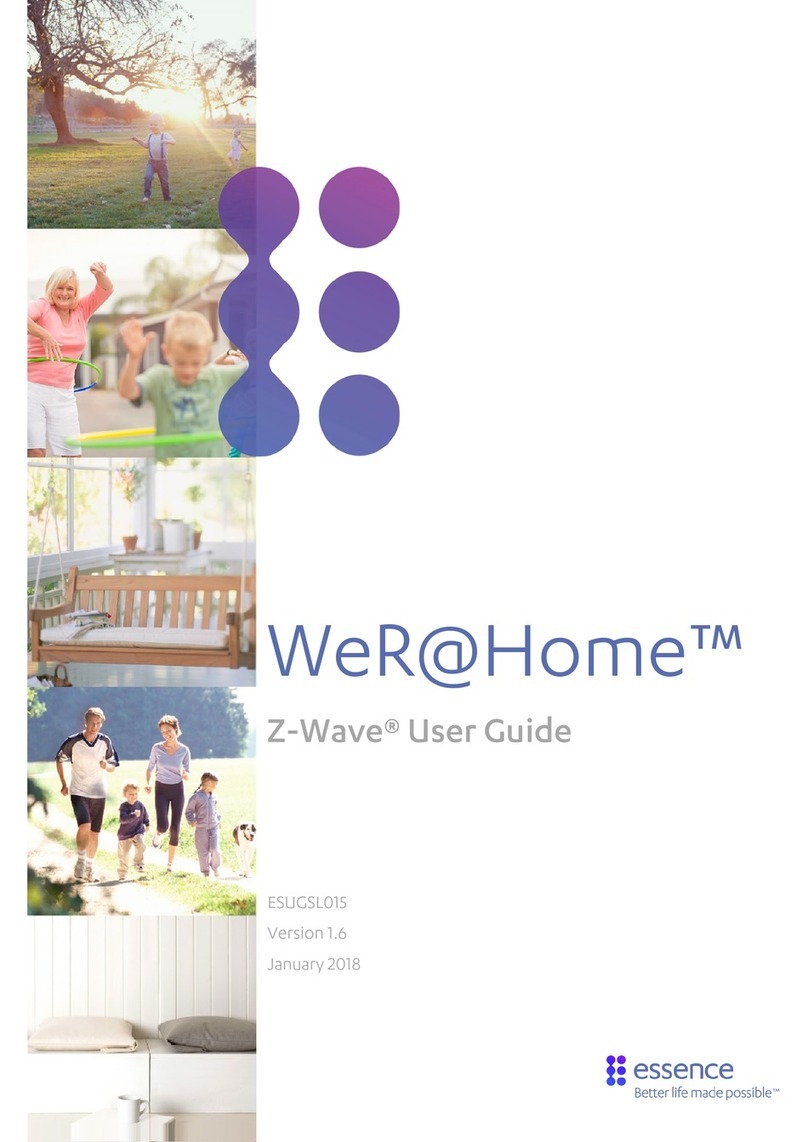
Essence
Essence WeR@Home Z-Wave User manual

Essence
Essence CareHome C8000 User manual

Essence
Essence Care Home User manual
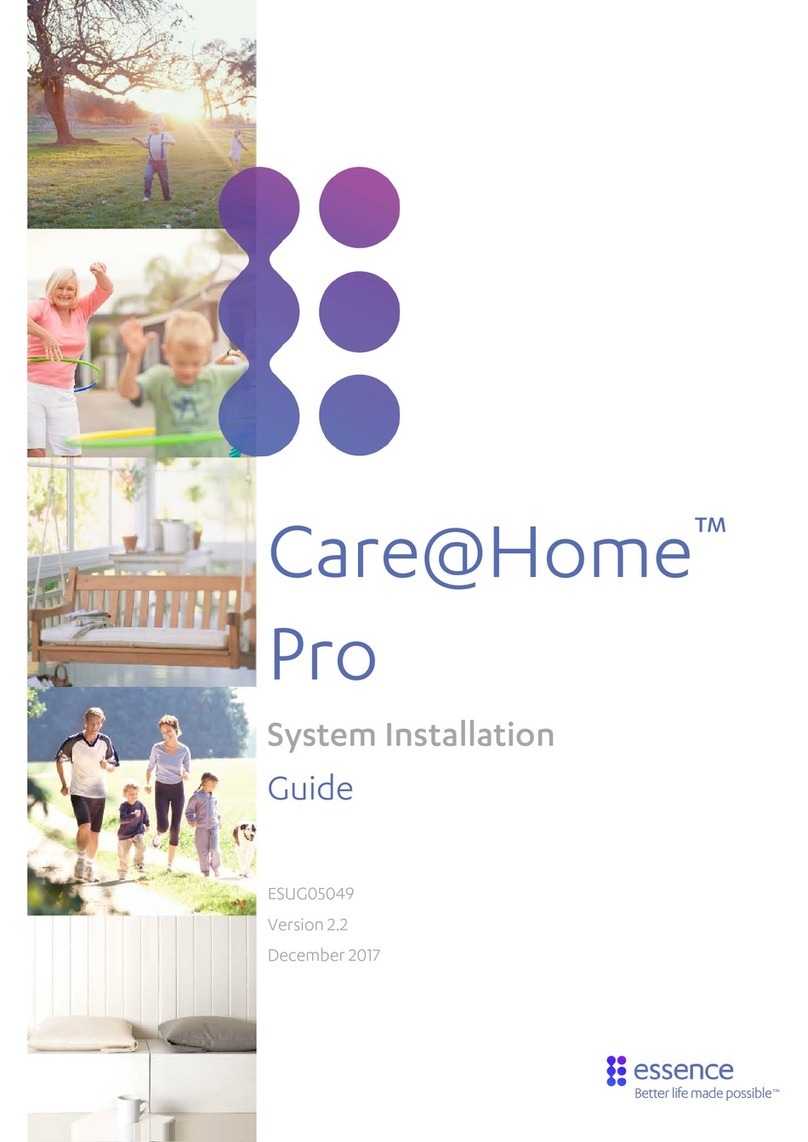
Essence
Essence Care@Home Pro User guide
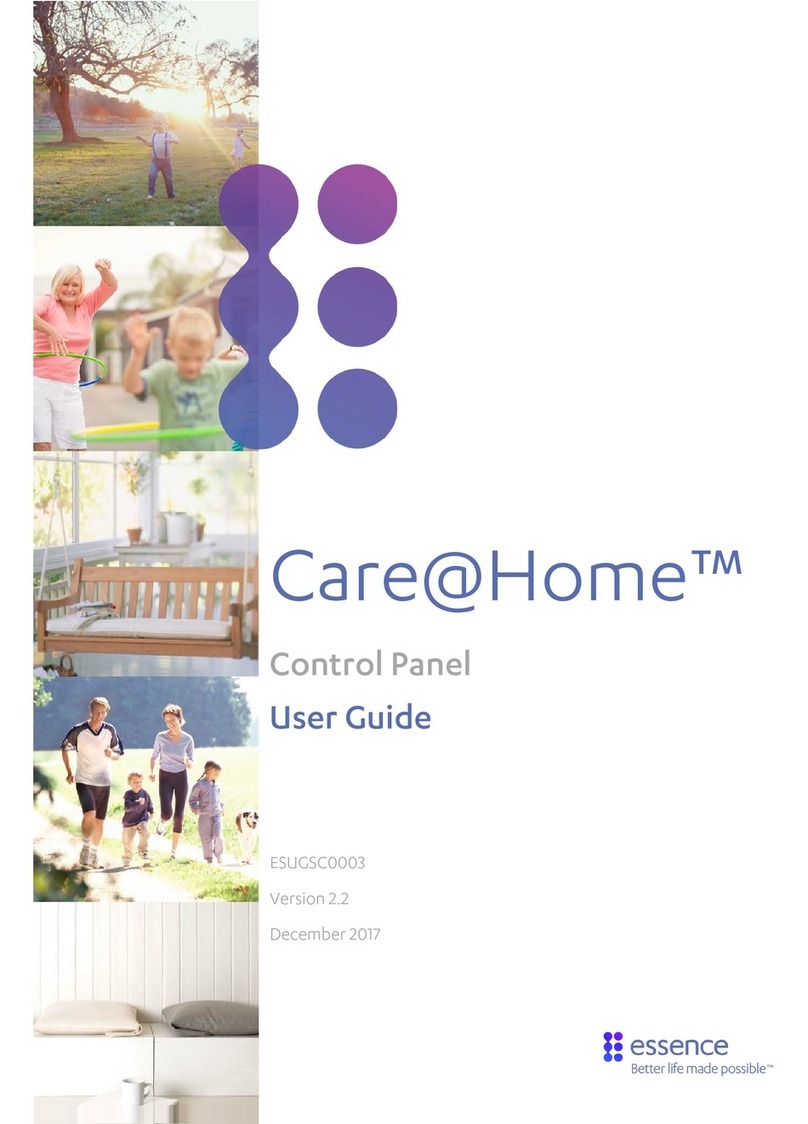
Essence
Essence Care Home User manual
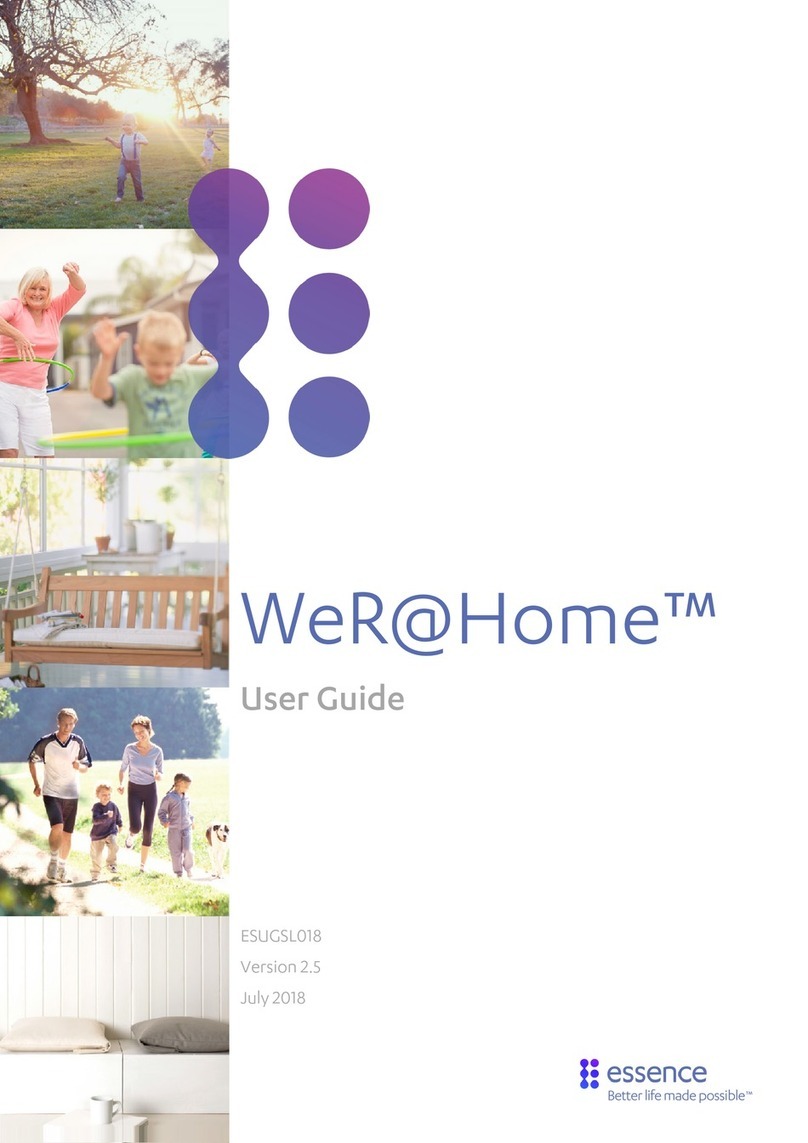
Essence
Essence WeR@Home User manual

Essence
Essence WeR@Home User manual