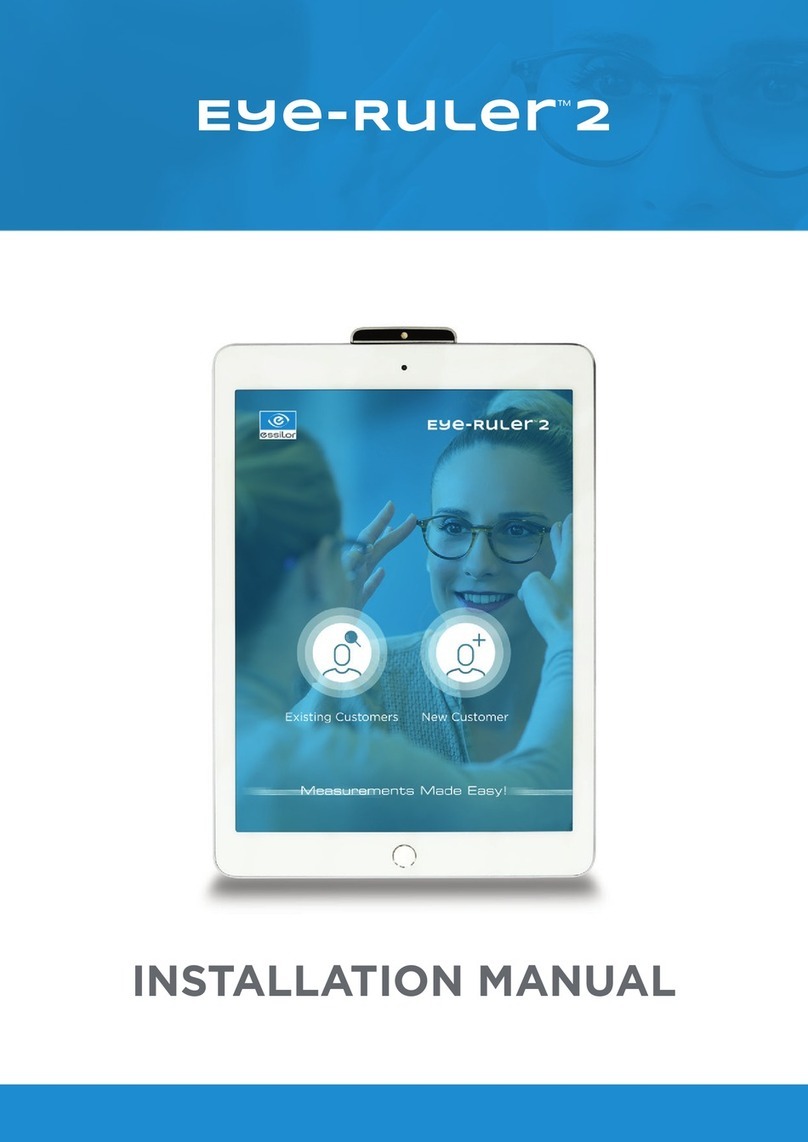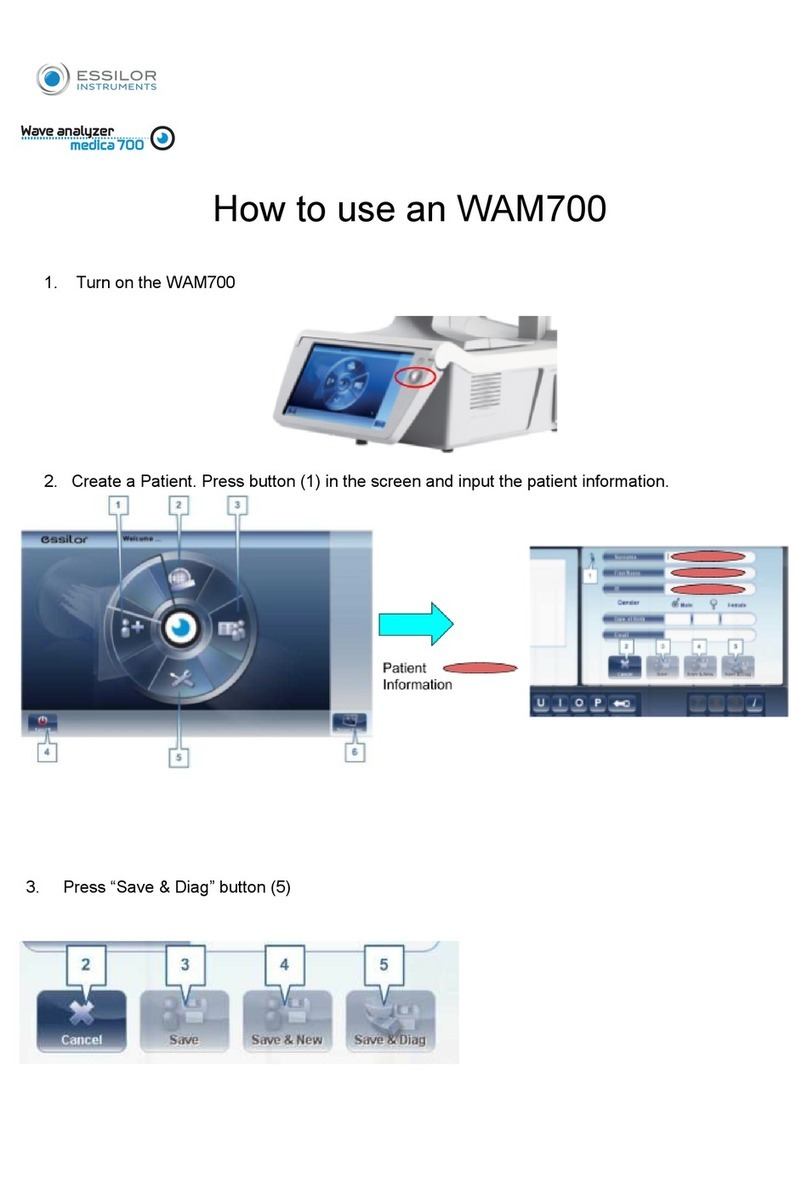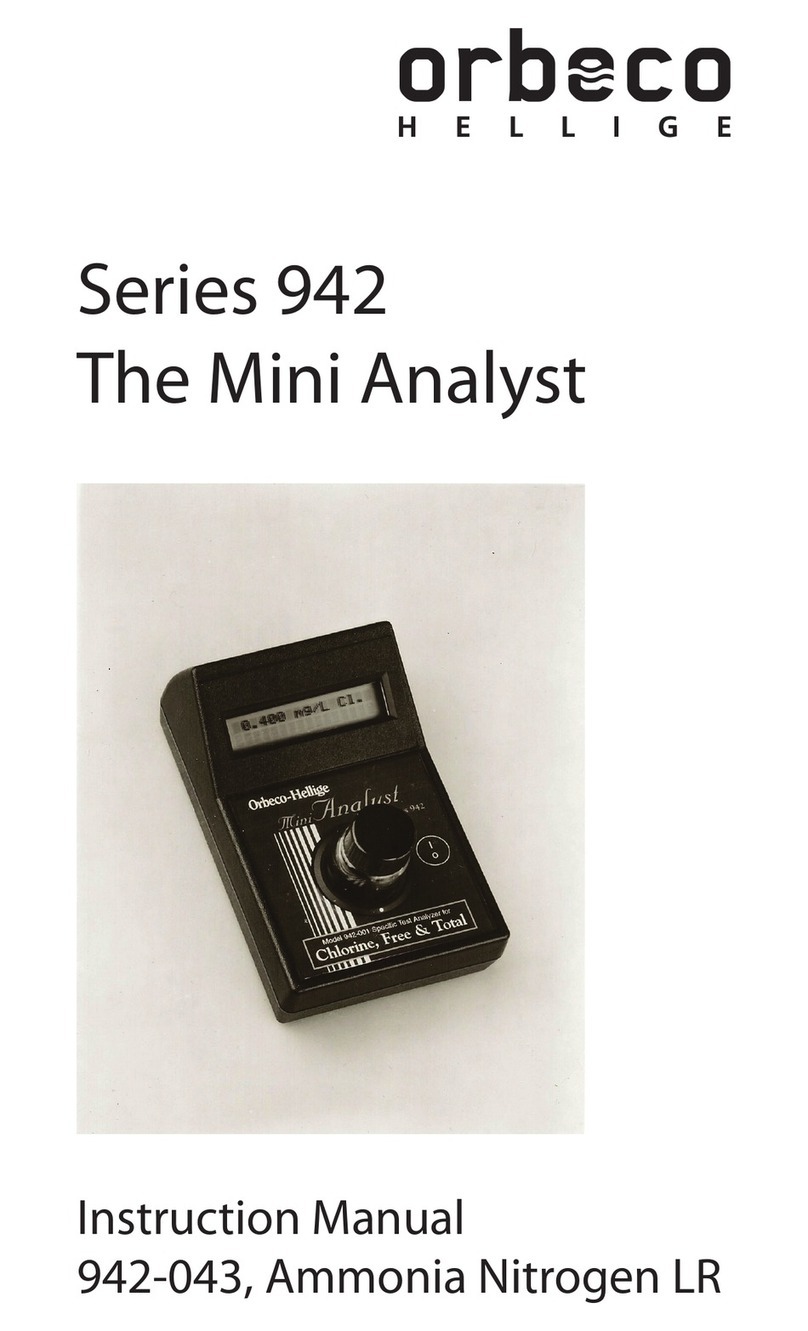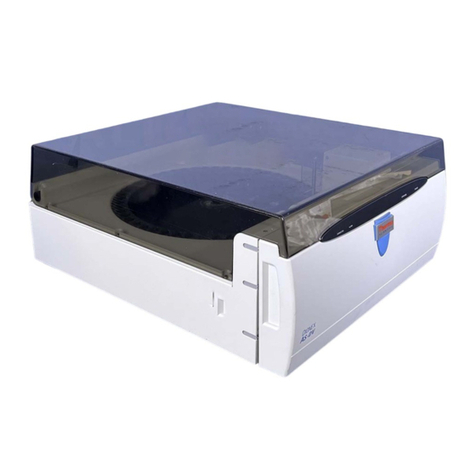Essilor Medica 700 User manual
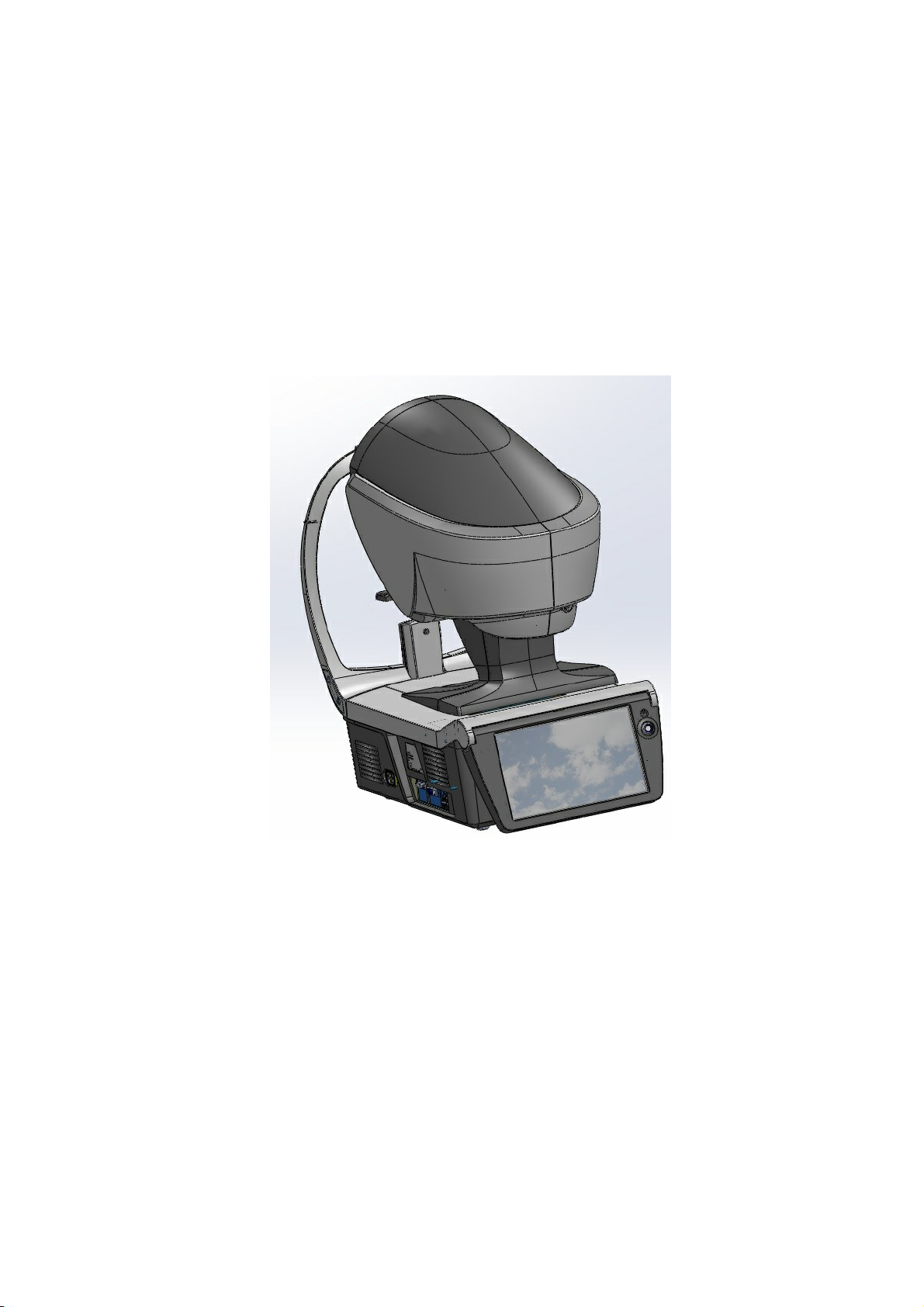
Version 8.2
2018 יאמ 28 ינשםוי
Wave Analyzer Medica 700
© 2018 Visionix
User Guide
UM WAM 700 MAY 2018 Rev2.2


Contents
I
I
Wave Analyzer Medica 700 User Guide
Contents
1. ........................................................................................................................................... 2
Introduction
............................................................................................................................... 2Indications for Use
1.1
............................................................................................................................... 3About this Guide
1.2
............................................................................................................................... 3Warning
1.3
2. ........................................................................................................................................... 6
Safety
............................................................................................................................... 6Electricity
2.1
............................................................................................................................... 6Transport, Storage, and Handling
2.2
............................................................................................................................... 7Precautions During Use
2.3
............................................................................................................................... 8Symbols
2.4
............................................................................................................................... 8Network Configurations
2.5
3. ........................................................................................................................................... 10
Equipment and Installation
............................................................................................................................... 10List of Equipment Supplied
3.1
............................................................................................................................... 11Description of the Device
3.2
............................................................................................................................. 12
User Side
............................................................................................................................. 13
Patient Side
............................................................................................................................. 15
Side
............................................................................................................................... 16Installation Procedures
3.3
............................................................................................................................. 16
Site Requirements
............................................................................................................................. 16
Unpacking the Unit
............................................................................................................................. 17
Electrical Connection
............................................................................................................................. 17
Loading Paper into the Printer
............................................................................................................................... 17Turning the Unit On and Off
3.4
............................................................................................................................... 18Setting up the Username and Password
3.5
4. ........................................................................................................................................... 20
Overview of the Software
............................................................................................................................... 20Home Screen
4.1
............................................................................................................................... 21Patient Screen
4.2
............................................................................................................................... 24Measure Screen
4.3
............................................................................................................................. 25
Before a Measurement
............................................................................................................................. 29
During a Measurement
............................................................................................................................... 36Results
4.4
............................................................................................................................. 37
Overview of the Summary Screen
............................................................................................................................... 47Maps Tab
4.5
............................................................................................................................. 47
Ocular
............................................................................................................................. 52
Corneal

Contents
II
Wave Analyzer Medica 700 User Guide
............................................................................................................................. 57
Internal
............................................................................................................................. 59
Compare
............................................................................................................................... 61Data Tab
4.6
............................................................................................................................. 61
Topo Data
............................................................................................................................. 65
Tonometry Tab
............................................................................................................................... 66ACA
4.7
............................................................................................................................. 66
Anterior Chamber Analysis
............................................................................................................................... 70Opacity Tab
4.8
............................................................................................................................... 72Coeff. Aberr.
4.9
............................................................................................................................. 74
Ocular
............................................................................................................................. 75
Corneal
............................................................................................................................. 76
Internal
............................................................................................................................... 77Simulation
4.10
............................................................................................................................. 78
Ocular
............................................................................................................................. 79
Corneal
............................................................................................................................. 81
QV
............................................................................................................................... 82CL Fitting
4.11
............................................................................................................................. 82
Lens
............................................................................................................................. 84
Values
............................................................................................................................. 85
Display
............................................................................................................................. 86
Actions
5. ........................................................................................................................................... 89
Managing Patients
............................................................................................................................... 89Adding New Patients
5.1
............................................................................................................................. 89
Adding a Patient Before Performing an Exam
............................................................................................................................. 91
Adding a Patient After Performing an Exam
............................................................................................................................. 91
Adding Related Patients
............................................................................................................................. 91
Adding a Patient from an XML database
............................................................................................................................. 92
Adding a Patient from the Waiting Room
............................................................................................................................... 93Modifying a Patient's Information
5.2
............................................................................................................................... 94Selecting Patients
5.3
............................................................................................................................... 95Searching for a Patient
5.4
............................................................................................................................... 96Deleting Patients
5.5
6. ........................................................................................................................................... 98
Performing a Diagnostic
............................................................................................................................... 99Preparing to Run a Diagnostic
6.1
............................................................................................................................... 99Managing the Diagnostic Procedure
6.2
............................................................................................................................. 100
Centering the Patient's Eye

Contents
III
III
Wave Analyzer Medica 700 User Guide
............................................................................................................................. 101
Enhancing the Wavefront Measurement
............................................................................................................................. 102
Skipping a Measure during a Diagnostic
............................................................................................................................. 103
Speeding the Measurement Process Up
............................................................................................................................. 103
Stopping a Diagnostic Before it Is Finished
............................................................................................................................. 104
Glaucoma Evaluation
............................................................................................................................. 107
Manual Focus
............................................................................................................................. 111
Near Vision Testing
............................................................................................................................... 112Working with the Test Results
6.3
............................................................................................................................. 112
Retaking/Adding a Measurement
............................................................................................................................. 113
Exporting the Results to a Phoropter
............................................................................................................................. 114
Exporting the Results to a Computer or USB Storage Medium
............................................................................................................................. 116
Exporting the Results to an External Device
............................................................................................................................. 117
Exporting the Results to an Email
............................................................................................................................. 119
Exporting to Remote Access
............................................................................................................................. 119
Printing the Test Results
............................................................................................................................. 120
Generating a Report
............................................................................................................................. 121
Saving the Test Results
7. ........................................................................................................................................... 123
Managing the List of Test Results
............................................................................................................................... 123Selecting Test Results
7.1
............................................................................................................................... 124Loading Test Results
7.2
............................................................................................................................... 125Exporting Test Results from the Patient Screen
7.3
............................................................................................................................... 126Exporting Test Results from the Results Screen
7.4
............................................................................................................................... 128Moving Test Results to a Different Patient
7.5
............................................................................................................................... 128Deleting Test Results
7.6
8. ........................................................................................................................................... 130
Managing the Database
............................................................................................................................... 130Exporting and Importing the Database
8.1
............................................................................................................................... 134Deleting All Temporary Patient Records
8.2
............................................................................................................................... 134Deleting All Patient Records
8.3
9. ........................................................................................................................................... 136
General Actions and Features
............................................................................................................................... 136Launching the Screen Saver
9.1
............................................................................................................................... 136Securing the Screen
9.2
............................................................................................................................... 137Entering Text
9.3
............................................................................................................................... 139Updating the Software
9.4
............................................................................................................................... 140Integrated Help
9.5
............................................................................................................................... 140Getting Assistance
9.6
10. ........................................................................................................................................... 142
Configuring the Unit

Contents
IV
Wave Analyzer Medica 700 User Guide
............................................................................................................................... 142Accessing the Configuration Settings
10.1
............................................................................................................................... 142Overview of the Configuration Screen
10.2
............................................................................................................................... 143Modifying Configuration Settings
10.3
............................................................................................................................... 143General Settings
10.4
............................................................................................................................... 146Measurement Settings
10.5
............................................................................................................................. 146
Diagnostic
............................................................................................................................. 149
Default
............................................................................................................................. 151
Pupillo
............................................................................................................................... 151Results Settings
10.6
............................................................................................................................. 152
General Settings
............................................................................................................................. 155
WF
............................................................................................................................. 157
Topography
............................................................................................................................... 160Export Settings
10.7
............................................................................................................................. 161
Export Data
............................................................................................................................. 166
Remote Access
............................................................................................................................. 172
Reports
............................................................................................................................... 180Restoring the Factory Settings
10.8
............................................................................................................................... 181Maintenance Screen
10.9
11. ........................................................................................................................................... 184
What Should I Do If...?
12. ........................................................................................................................................... 186
Maintenance
............................................................................................................................... 186Cleaning the Unit
12.1
............................................................................................................................... 187Replacing the Printer Paper
12.2
............................................................................................................................... 187Packing the System
12.3
13. ........................................................................................................................................... 199
Appendices
............................................................................................................................... 199Technical Specifications
13.1
............................................................................................................................... 201Clinical Studies
13.2
............................................................................................................................... 202Conformity to International Standards
13.3
............................................................................................................................. 202
Directives and Standards
............................................................................................................................. 203
Electromagnetic Emissions
............................................................................................................................. 203
Electromagnetic Immunity
............................................................................................................................. 206
Manufacturer
............................................................................................................................. 206
Waste Electrical and Electronic Equipment (WEEE) Directive
............................................................................................................................... 206Contact Information
13.4
........................................................................................................................................... 207Index
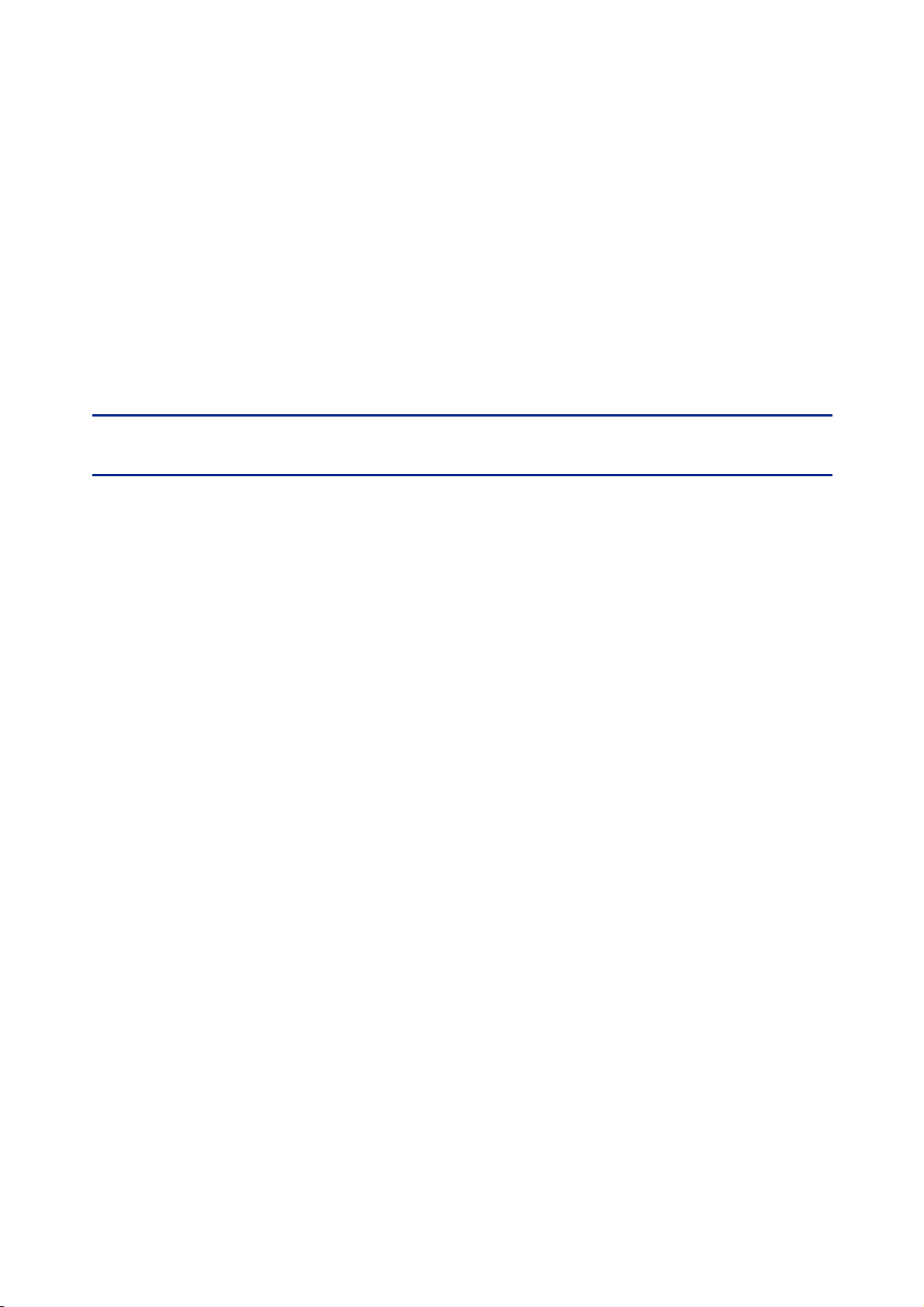
1. Introduction I
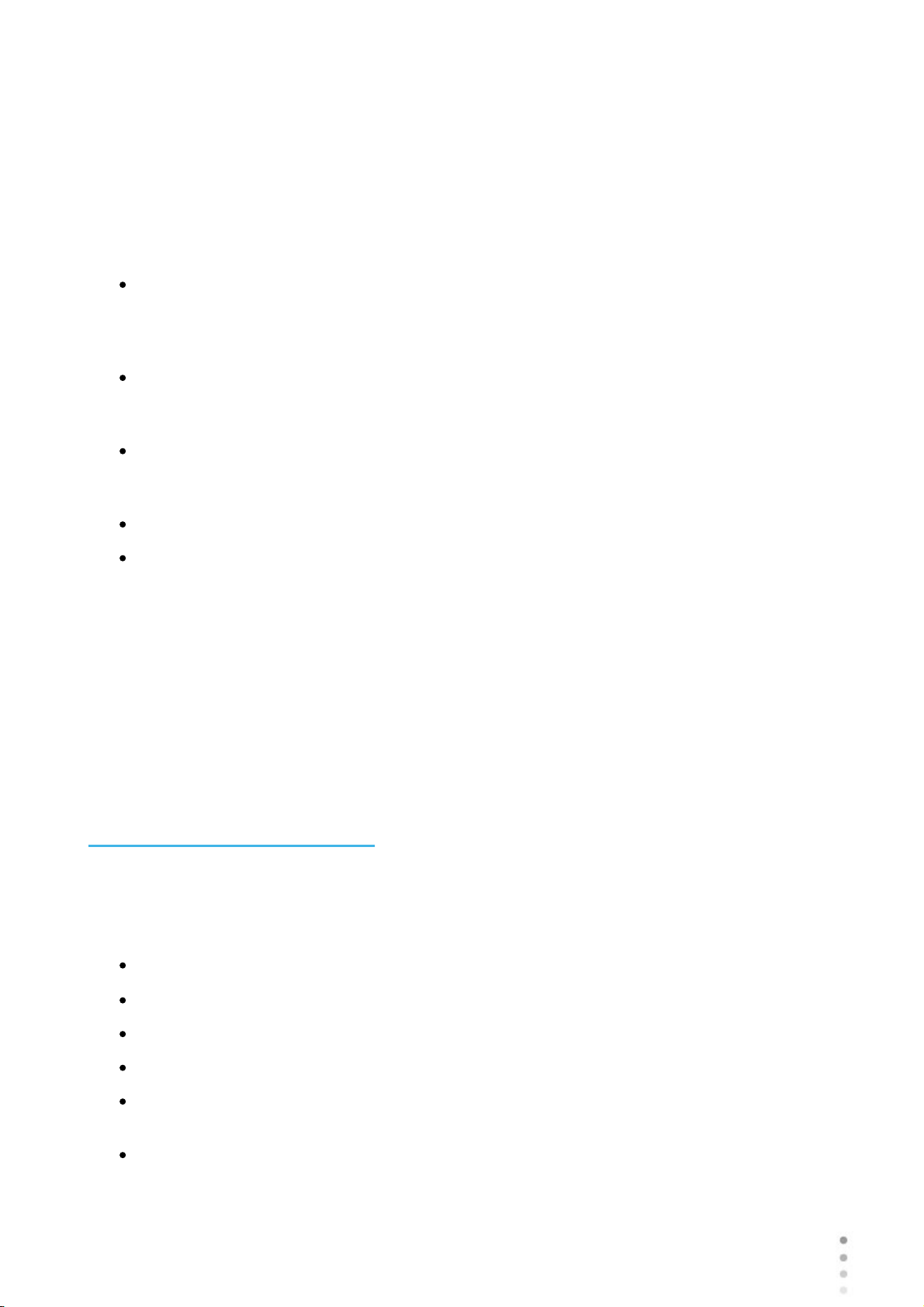
Wave Analyzer Medica 700 User Guide 2
Introduction
The Wave Analyzer Medica 700 is a multifunctional eye diagnostic device. There are several
operation modes combined in a single platform: aberrometer, autorefractometer keratometer,
corneal topographer, tonometer, pachymeter and retro illumination.
The wavefront aberrometer uses the Shack-Hartmann principle and is used as an advanced
autorefractometer that measures both lower and higher order aberrations of the refraction of
the eye. The aberrometer principle can measure the maximum pupil size of the pupil or the
default pupil size specified in the settings.
The corneal topographer uses 24 Placido disks to measure the shape of the anterior surface
of the cornea. It shows a detailed description of the shape of the cornea that can be
presented as corneal aberrometry. The placido rings also function as a keratometer.
The Scheimpflug pachymeter analyzes the anterior chamber of the eye (thickness of the
cornea, irido corneal angles, anterior chamber analysis and kappa angle) by illuminating it
with a slit of light and a camera using the Scheimpflug technique.
The air-puff non-contact tonometer measures the intraocular pressure.
Retro illumination imaging captures the light reflected from the eye to help identify dark spots
on camera. It is designed to take images of eyes with pupils of a diameter of 2-8mm
The device is fully automated and a number of different measurements can be performed by a
single command including alignment and focusing.
This guide explains how ophthalmologists, optometrists, and other eye-care professionals can
use the Wave Analyzer Medica 700. It includes instructions on how to setup, operate and
maintain the unit.
Caution: Federal (U.S.) Law restricts this device to sale byor on the order of a
physician.
1. 1 Indications for Use
Indications for Use
The Wave Analyzer Medica 700 is a multi-function diagnostic device combining wavefront aberometer,
corneal topographer, retro-illuminator, tonometer and pachymeter, indicated for:
Measuring the refraction of the eye giving both lower and higher order aberrations
Measurement of the shape of the cornea
Retro-illumination imaging of the eye
Measuring the intraocular pressure without contacting the eye for glaucoma evaluation.
Photographing the eye and taking images of the eye to evaluate the thickness of the central
cornea.Anterior chamber imaging.
Pupil image
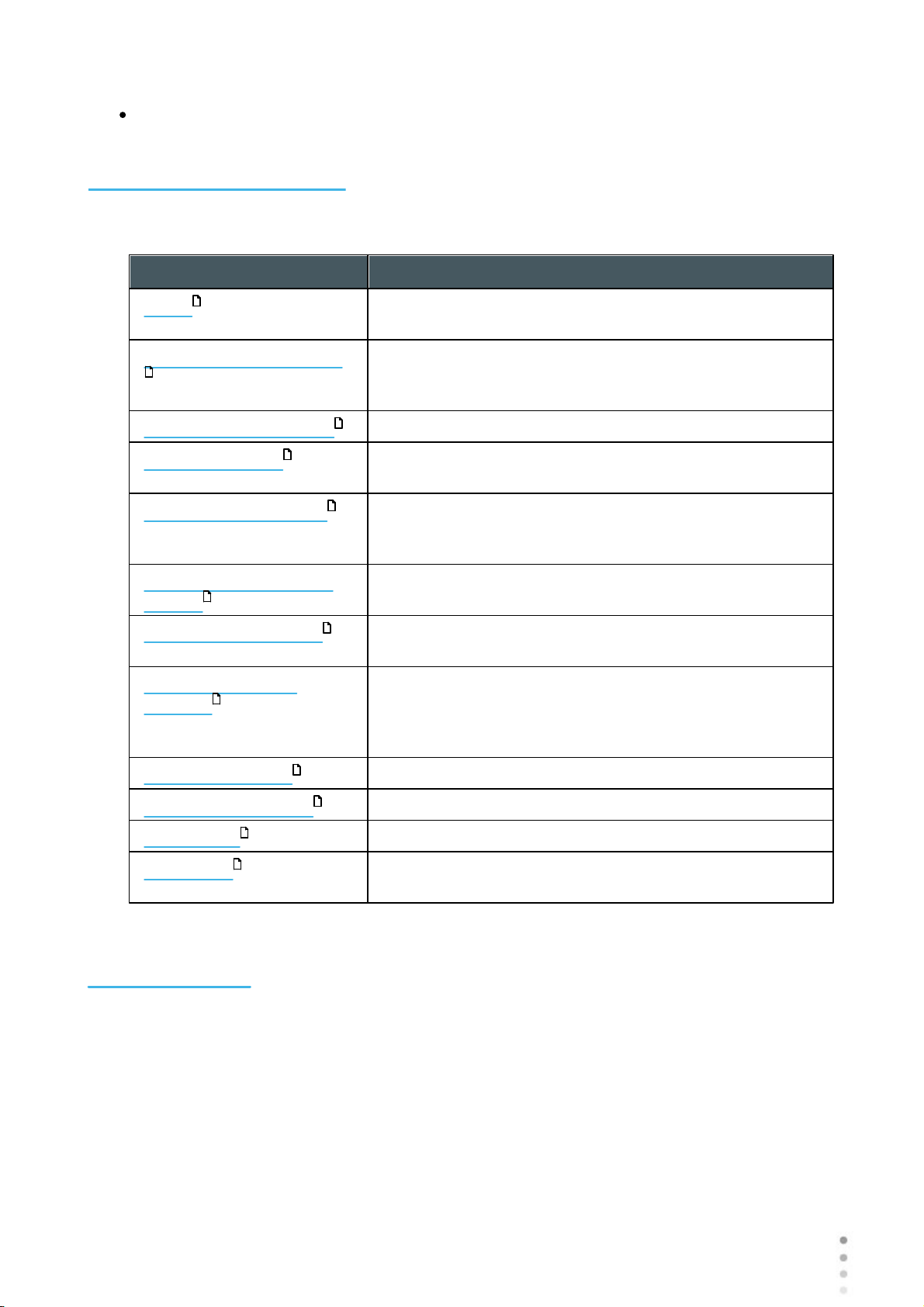
3
Wave Analyzer Medica 700 User Guide 3
Introduction
Image of the cornea relative to the iris
1. 2 About this Guide
This guide contains the following chapters:
Chapter
Description
Safety
Information about using the Wave Analyzer Medica 700
safely
Equipment and Installation
Equipment in the Wave Analyzer Medica 700 package,
description of the unit's parts, installing and setting up the
unit, turning the unit on and off
Overview of the Software
Introduction to the interface screens
Managing Patients
Adding patient records to the database; finding, modifying
and deleting existing patient records
Performing a Diagnostic
Preparing the patient and the unit for an exam procedure;
initiating and running the exam; working with the test
results
Managing the List of Test
Results
Opening, exporting, moving, and deleting test results that
are stored in the database
Managing the Database
Configuring the patient display, exporting and importing the
database, deleting patient records
General Actions and
Features
Additional information about the Wave Analyzer Medica
700 and its features - screen saver, password protection,
virtual keyboard, updating the software, and getting
assistance
Configuring the Unit
Information about configuring the unit's settings
What Should I Do If...?
Troubleshooting common problems
Maintenance
Routine maintenance procedures
Appendices
Technical specifications, conformation with international
standards, contact information
1. 3 Warning
This document contains confidential information that is the property of Manufacturer Any use,
reproduction or divulging of this material, in part or in whole, is strictly forbidden. This document
is provided for the exclusive use of Manufacturer employees and other authorized users.
The content of this user guide may be modified without warning. The images are not
contractual. Every reasonable effort has been made to ensure that its content is accurate. For
further information please contact a Manufacturer representative.
6
10
20
89
98
123
130
136
142
184
186
199

Wave Analyzer Medica 700 User Guide 4
Introduction
Copyright ©2018 Manufacturer All rights reserved.
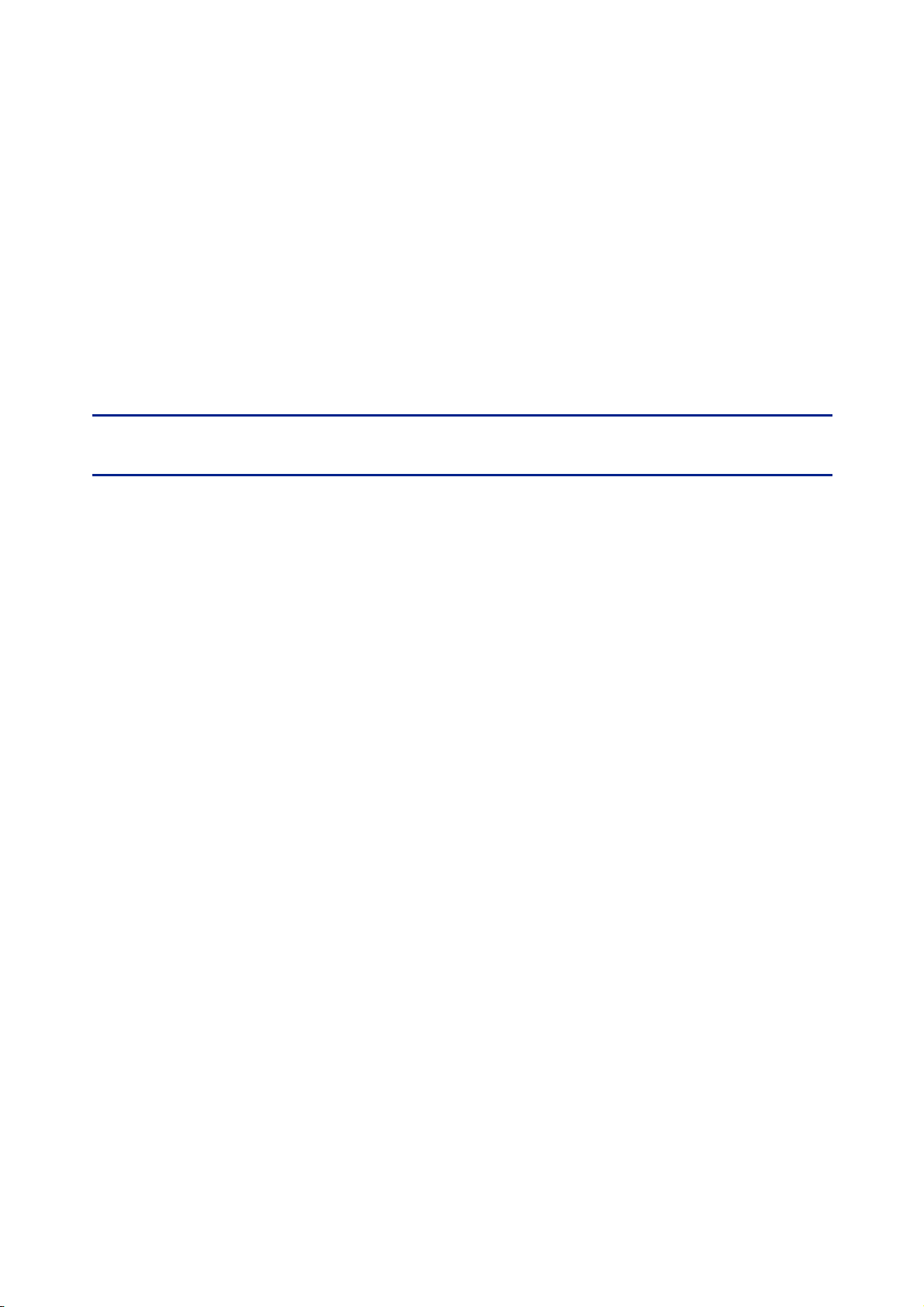
2. Safety II
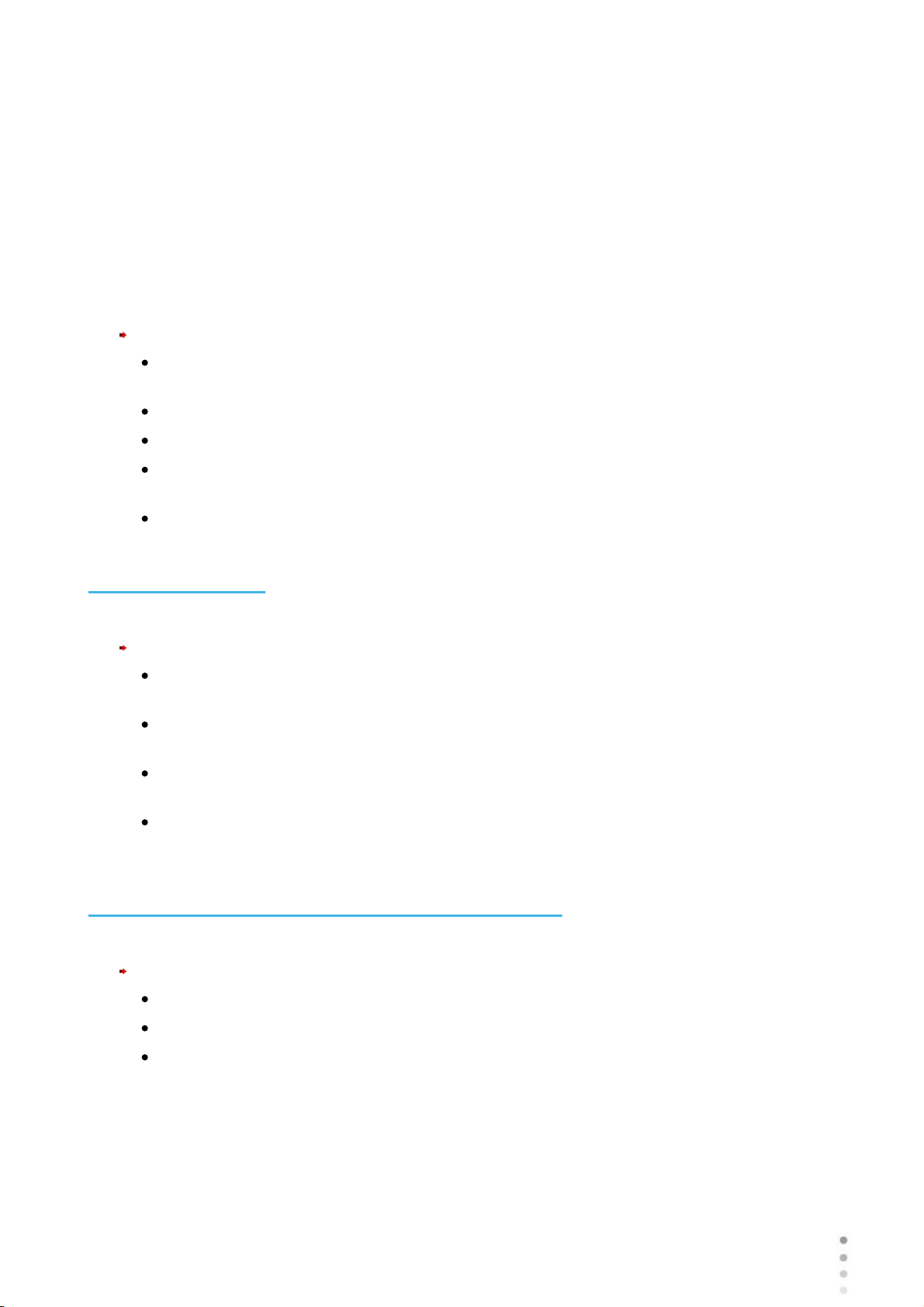
Wave Analyzer Medica 700 User Guide 6
Safety
Manufacturer provides sufficient information to ensure patient safety, avoid system
malfunctions, and prevent incorrect readings.
Manufacturer declines all responsibility for injury to patients or damage to equipment due to
ignorance of its safety instructions or in the event that they are not followed.
The safety information appears in the form of warnings and alert messages.
Important!
Never attempt to disassemble or reassemble the equipment. There are no user
serviceable parts in the device.
Do not modify the equipment in any way.
Repairs and maintenance must be carried out only by qualified service personnel.
Operators and patients should keep hands and body clear from moving parts on the
device.
This is a Class 1 laser product with an embedded Class 3R laser.
2. 1 Electricity
Important!
To avoid risk of electric shock or bodily injury, do not handle the electrical plugs with wet
hands.
To avoid risk of electric shock or fire, make sure the Wave Analyzer Medica 700's power
cord is not damaged before plugging it into an electrical outlet.
To avoid risk of electric shock, the power cord should be fully inserted in an outlet
equipped with a protective ground connection.
When connecting external devices such as a screen or printer, ensure that the device
conforms to IEC 60950-1:2005 Information Technology Equipment - Safety.
2. 2 Transport, Storage, and Handling
Important!
Transport the Wave Analyzer Medica 700 in its specially designed case.
Make sure the packing is firm and secure.
Do not subject the Wave Analyzer Medica 700 to strong vibrations. Shocks or violent
movements can cause malfunctions.
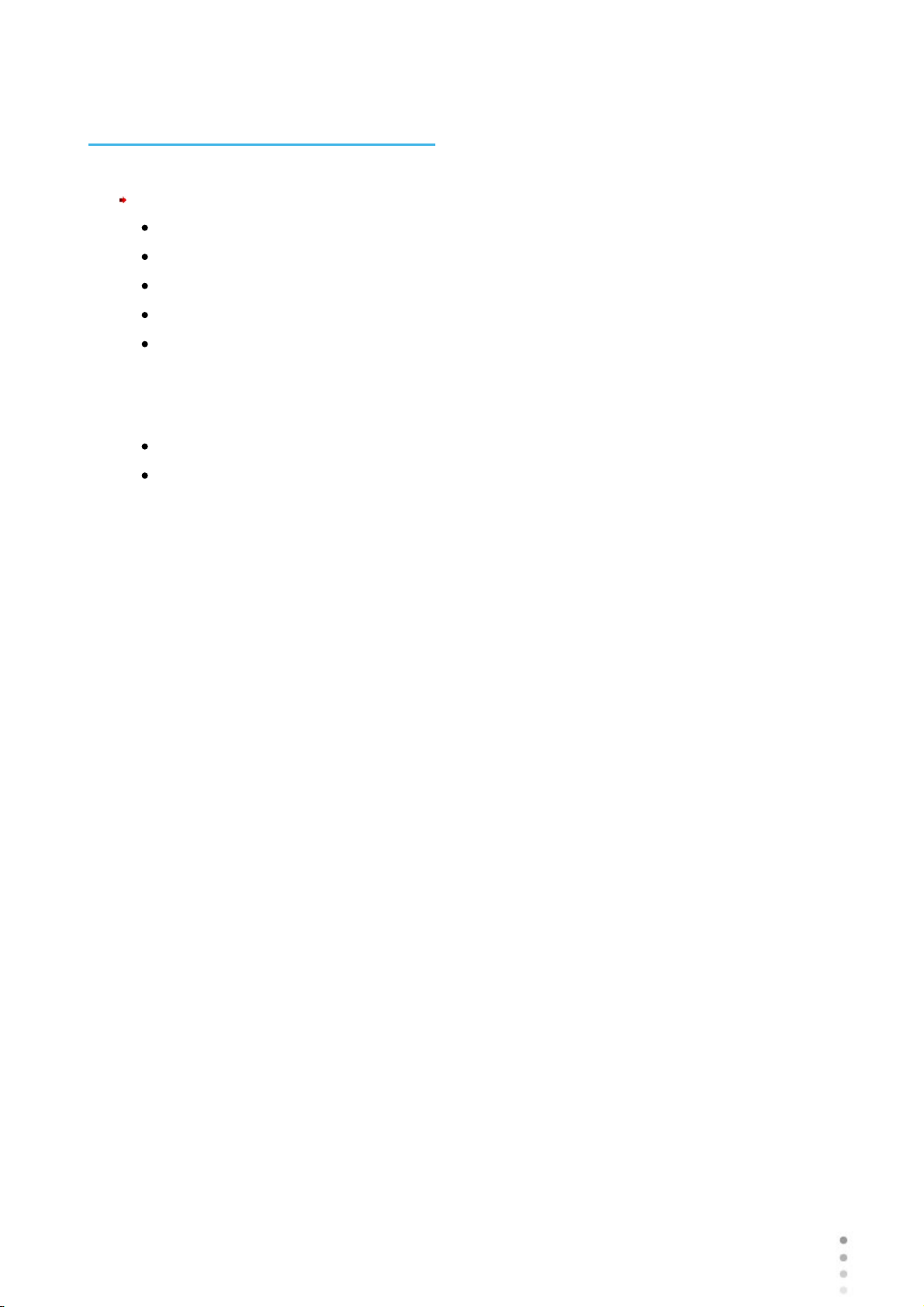
7
Wave Analyzer Medica 700 User Guide 7
Safety
2. 3 Precautions During Use
Important!
Do not place or use the Wave Analyzer Medica 700 in direct sunlight.
Do not expose the Wave Analyzer Medica 700 to excessive dust or humidity.
Do not place the Wave Analyzer Medica 700 in a hot air current (e.g. above a heater).
Do not obstruct the ventilation vents.
Never place the Wave Analyzer Medica 700 close to the following types of equipment
which can perturb the reception of commands from the remote control:
oHalogen lamp (direct or indirect)
oFluocompact lamp
Keep the screen surface clean. Protect it from dust, fingerprints, and shocks.
When you switch off the Wave Analyzer Medica 700, wait at least 5 seconds before
switching it on again.

Wave Analyzer Medica 700 User Guide 8
Safety
2. 4 Symbols
Symbol
Description
Important: consult the documents supplied with the
equipment
Alternating current
Type BF
The equipment must be returned to the manufacturer for
scrapping (see Waste Electrical and Electronic Equipment
(WEEE) Directive )
Manufacturer
Year of Manufacturing
Serial Number
Compliance with Medical Device Directive 93/42/EC
Rx Only
Caution: Federal (U.S.) Law restricts this device to sale by or
on the order of a physician.
2. 5 Network Configurations
The safety of the Wave Analyzer Medica 700 has not been verified when connected to IT-
networks including other equipment and may result in previously unidentified risks to patients,
operators or third parties. Therefore, we recommend that every user should identify, analyze,
evaluate and control these risks. Changes to the IT-Network may introduce additional analysis
to confirm the safety of the device, such as changes including, but not limited to:
Changes to Network Configuration
Connection of additional items
Disconnection of items
Update of equipment
Upgrade of equipment
206
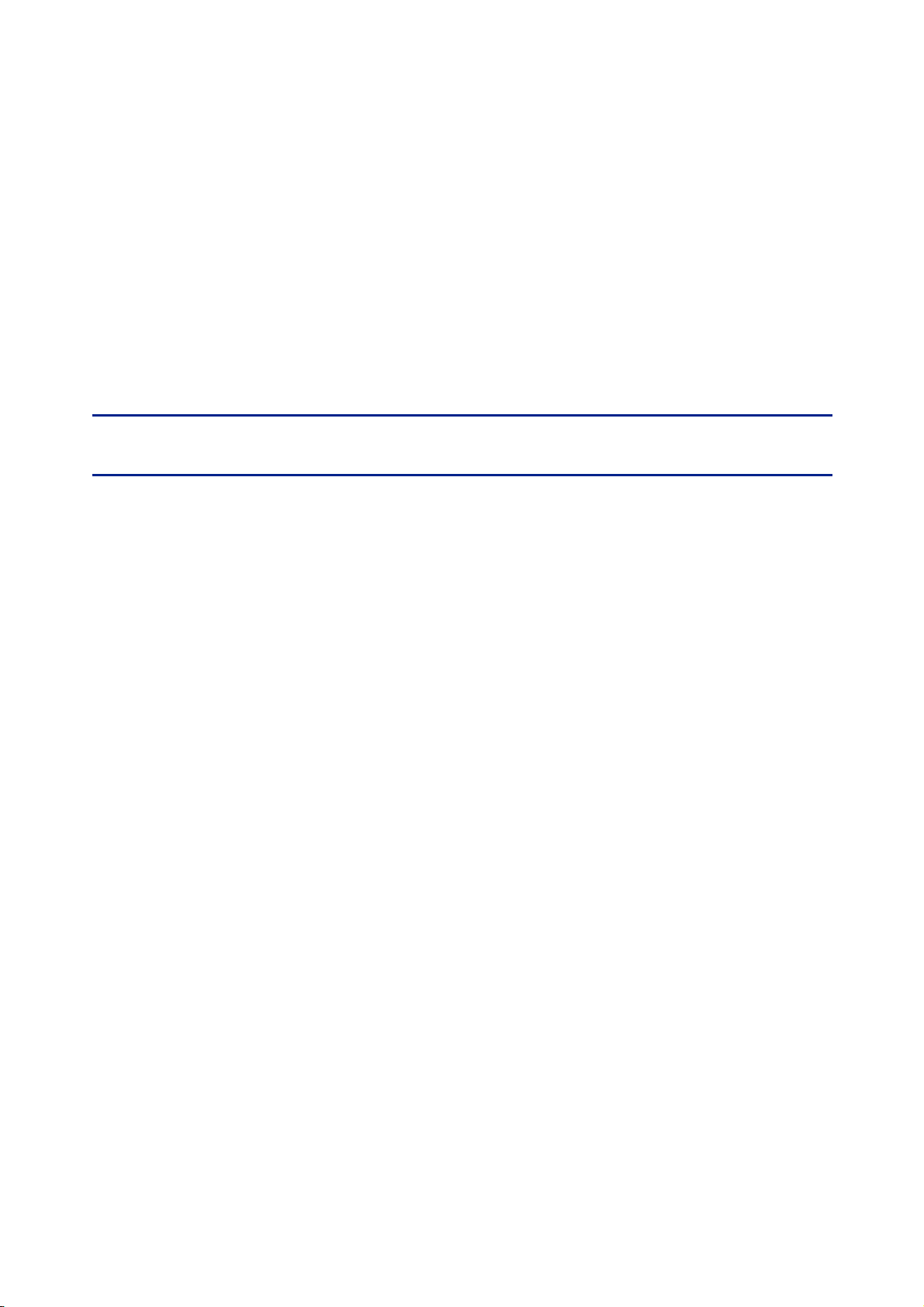
3. Equipment and Installation
III

Wave Analyzer Medica 700 User Guide 10
Equipment and Installation
List of Equipment Supplied
Unit Parts
Installation Procedures
Turning the Unit On and Off
Setting up the Username and Password
3. 1 List of Equipment Supplied
PACKING LIST
Wave Analyzer Cornea/Medica 700
I
t
e
m
Part No.
Description
Quan
tity
Serial
No.
Pre
sent
1
Wave Analyzer Cornea/Medica
700
1
2
40150073-00
Nylon Bag
1
N/A
3
----------------
Desiccant Bag (Inside the nylon
cover)
2
N/A
4
30069141
European Power Cord
1
N/A
5
415059
U.S Power Cord
1
N/A
6
41000014-00
Chin rest Paper Pack
1
N/A
7
41000015-00
Chin rest Metal Pins
2
N/A
8
41000104-00
Paper Rolls
2
N/A
9
-----------------
Band
2
N/A
11
16
17
18
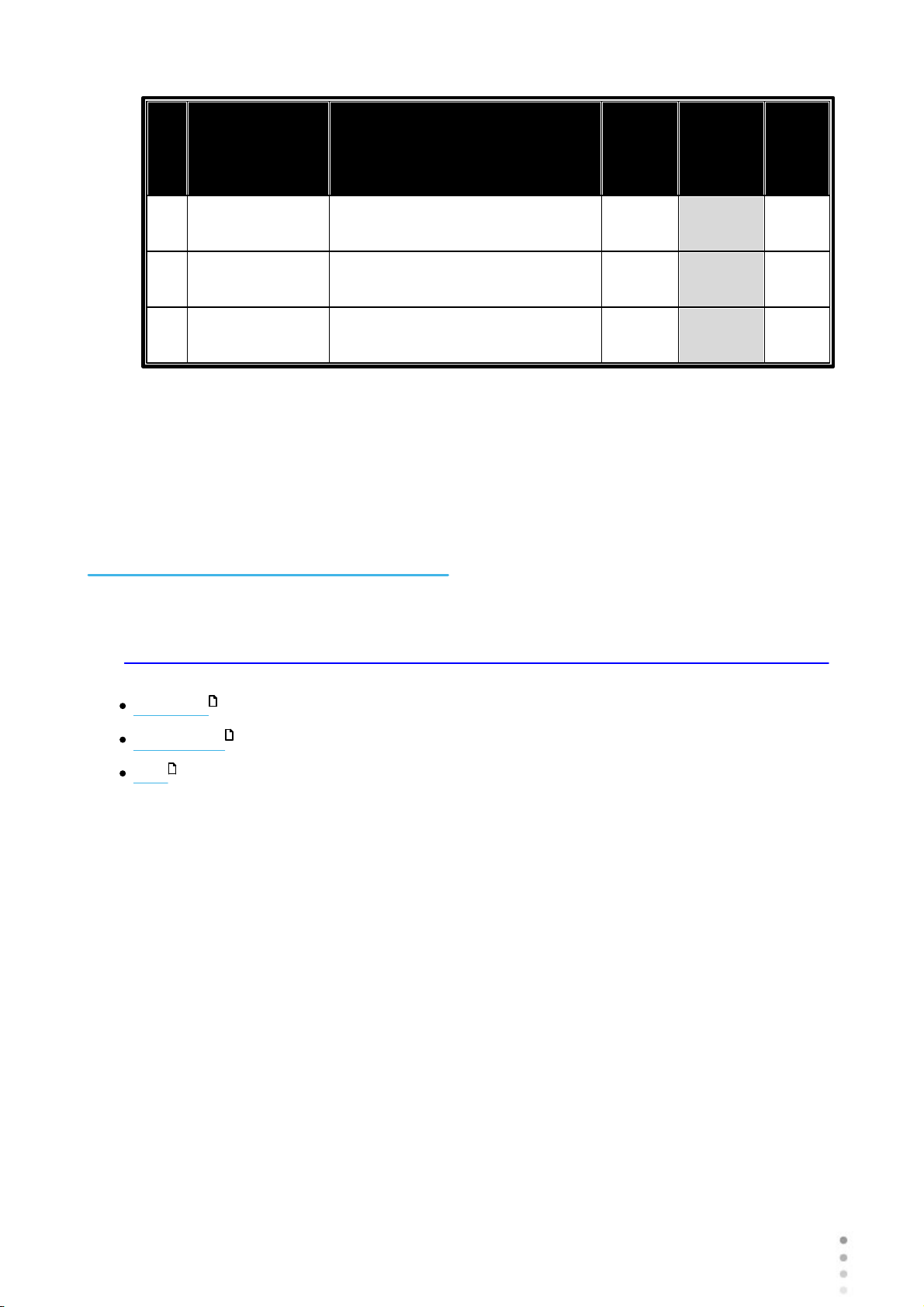
11
Wave Analyzer Medica 700 User Guide 11
Equipment and Installation
I
t
e
m
Part No.
Description
Quan
tity
Serial
No.
Pre
sent
1
0
30204034-00
Dust Cover
1
N/A
1
1
UM30200001-
00
User Manual (CD)
1
N/A
1
2
WI-30201002-
00
Packing Instructions For Wave
Analyzer
1
N/A
Date: __________________
Approved by (Name, Signature): _____________________________________________
3. 2 Description of the Device
User Side
Patient Side
Side
12
13
15

Wave Analyzer Medica 700 User Guide 12
Equipment and Installation
User Side
No
Description
1
Optical-measurement head
Contains the hardware used to perform all of the measurements during patient
diagnostic exams.
2
On/Off switch
Shuts down the machine
3 &
6
Ventilation Slots
4
Power-cable connector
Connect the supplied power cable to this connector; plug the other end of the cable
into a standard electrical outlet.
5
Connectors for external devices
See the table below for a list of the available connectors.
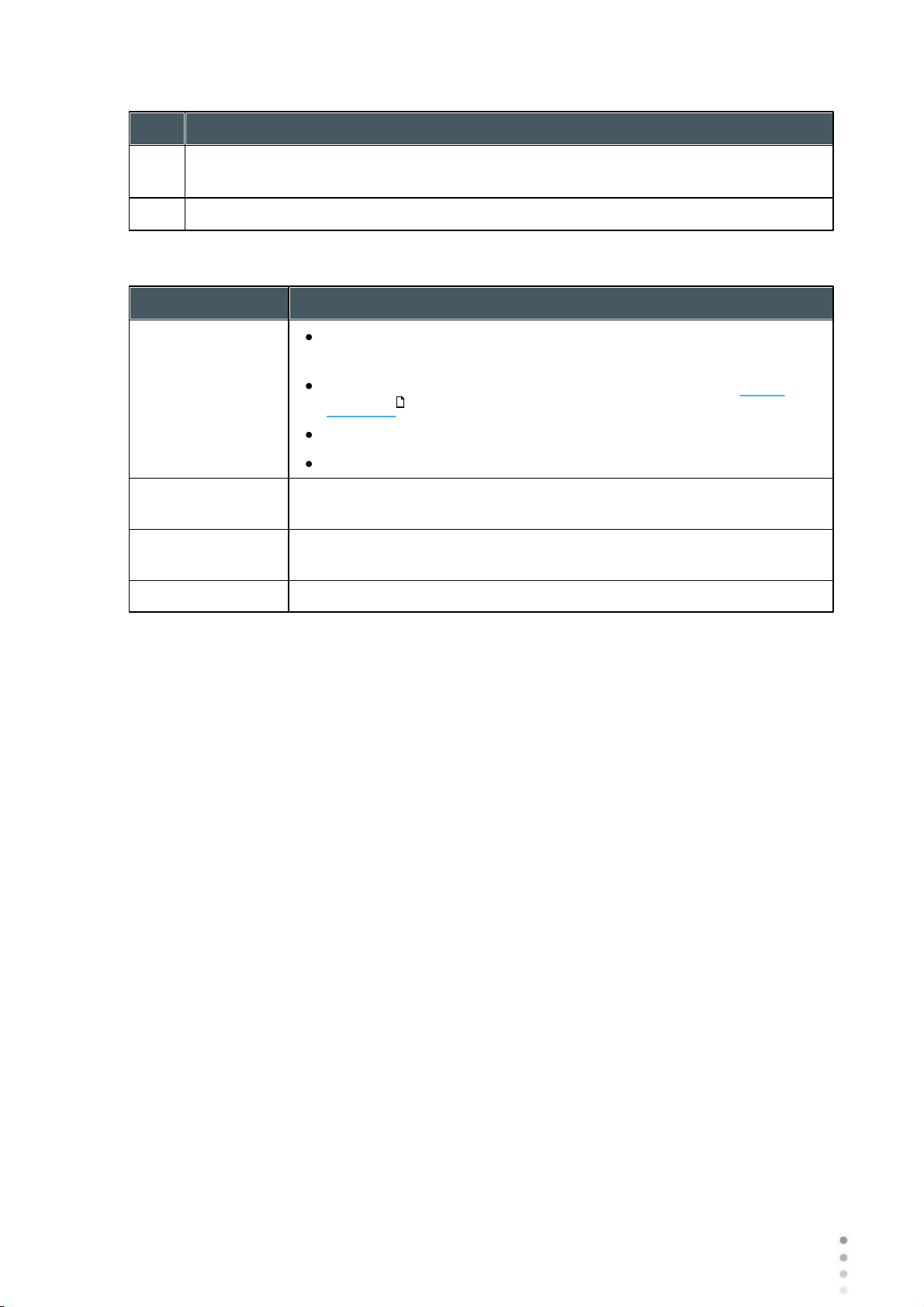
13
Wave Analyzer Medica 700 User Guide 13
Equipment and Installation
No
Description
7
Base
Contains the unit's computer and other electronics
8
LCD touch screen
The following connectors for external devices are available:
Port Type
Uses
USB (4 ports)
Connect an external hard drive or flash drive to export data from
the unit's database and/or to import data to the unit.
Connect a keyboard to use instead of or along with the virtual
keyboard .
Connect a mouse to use instead of or along with the touch screen.
Connect a printer to print on standard printer paper.
Network (2 ports)
Connect a network cable to connect the unit to a LAN. You will then
be able to export and import data to and from computers on the LAN.
Serial port (RS-
232)
Connect a compatible optometric device, such as a phoroptor, to the
unit
VGA port
Connect an external monitor to the unit
Patient Side
137

Wave Analyzer Medica 700 User Guide 14
Equipment and Installation
No
Description
1
Headrest
The patient should lean their forehead on the headrest during all diagnostic
procedures.
2
Chin rest
The patient should lean their chin on the chin rest during all diagnostic procedures.
Table of contents
Other Essilor Measuring Instrument manuals