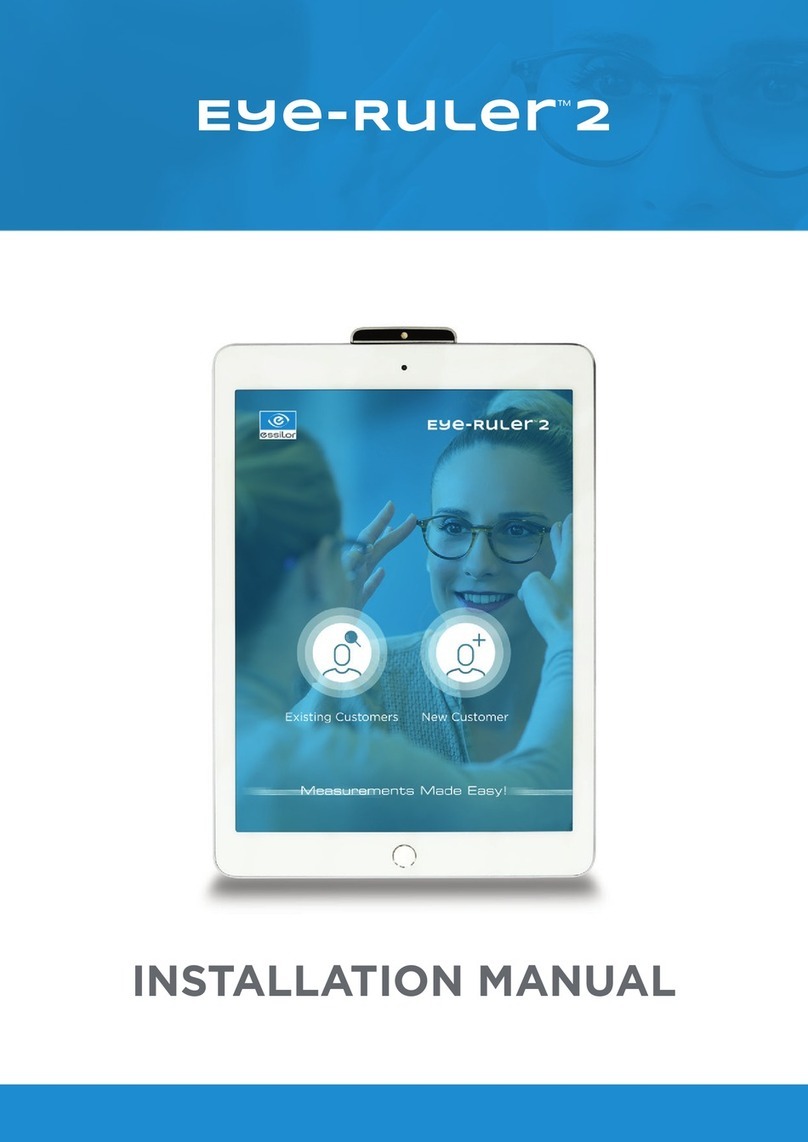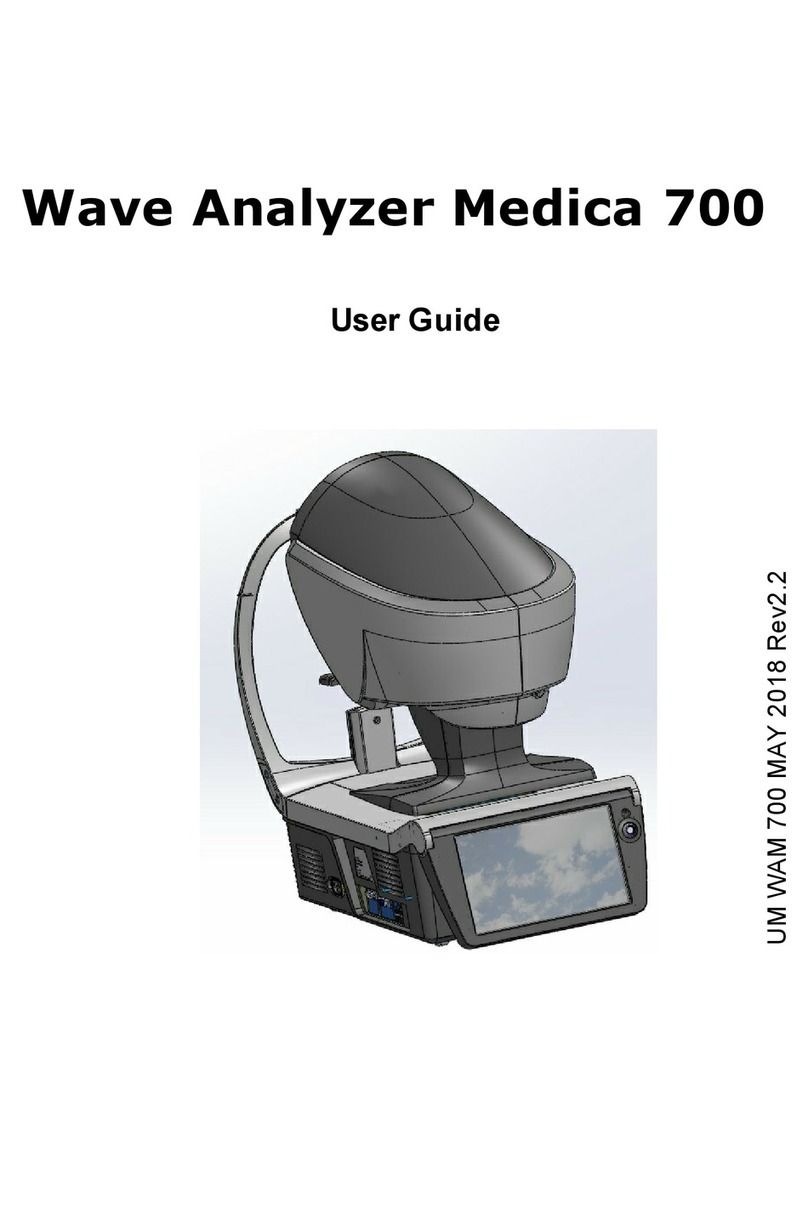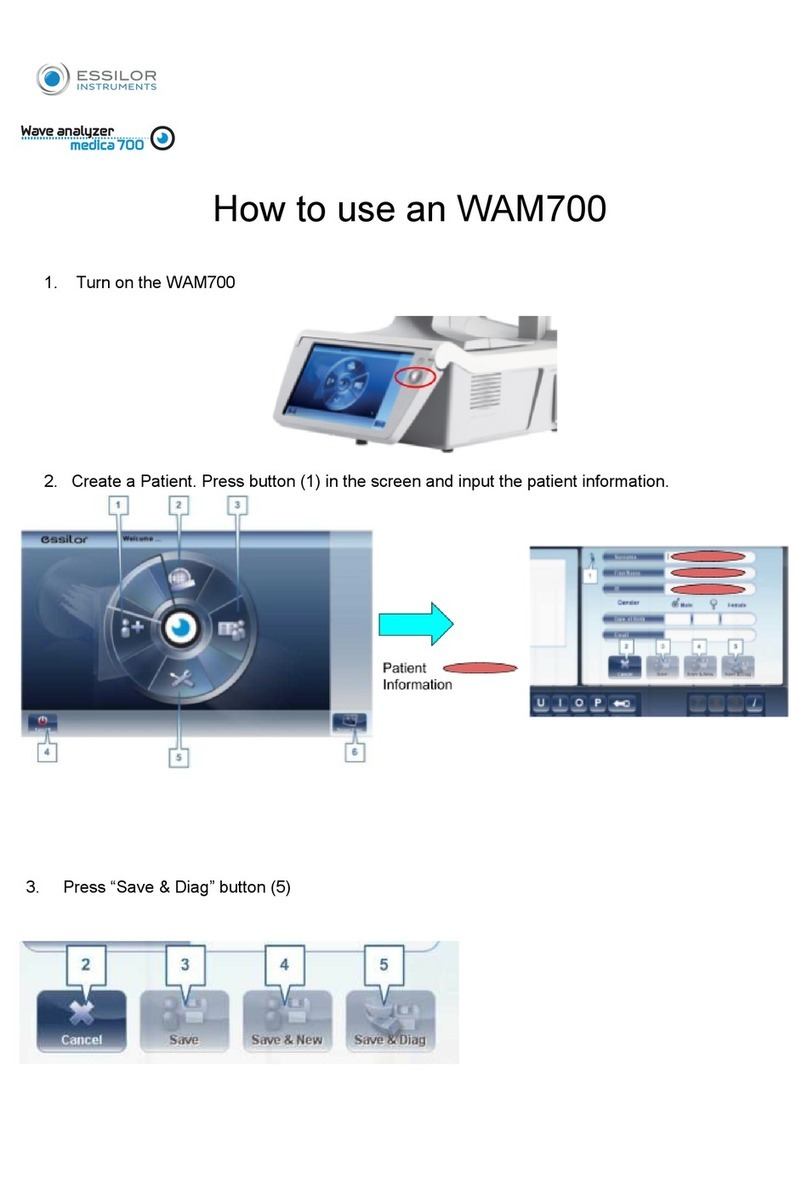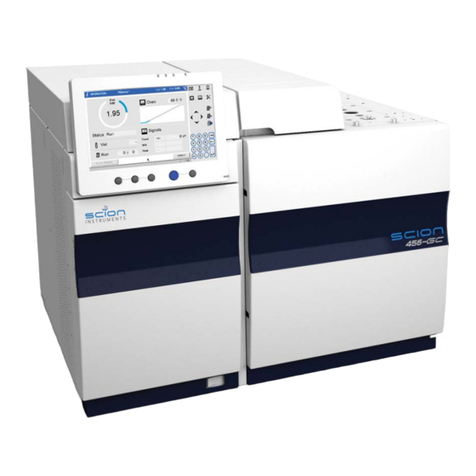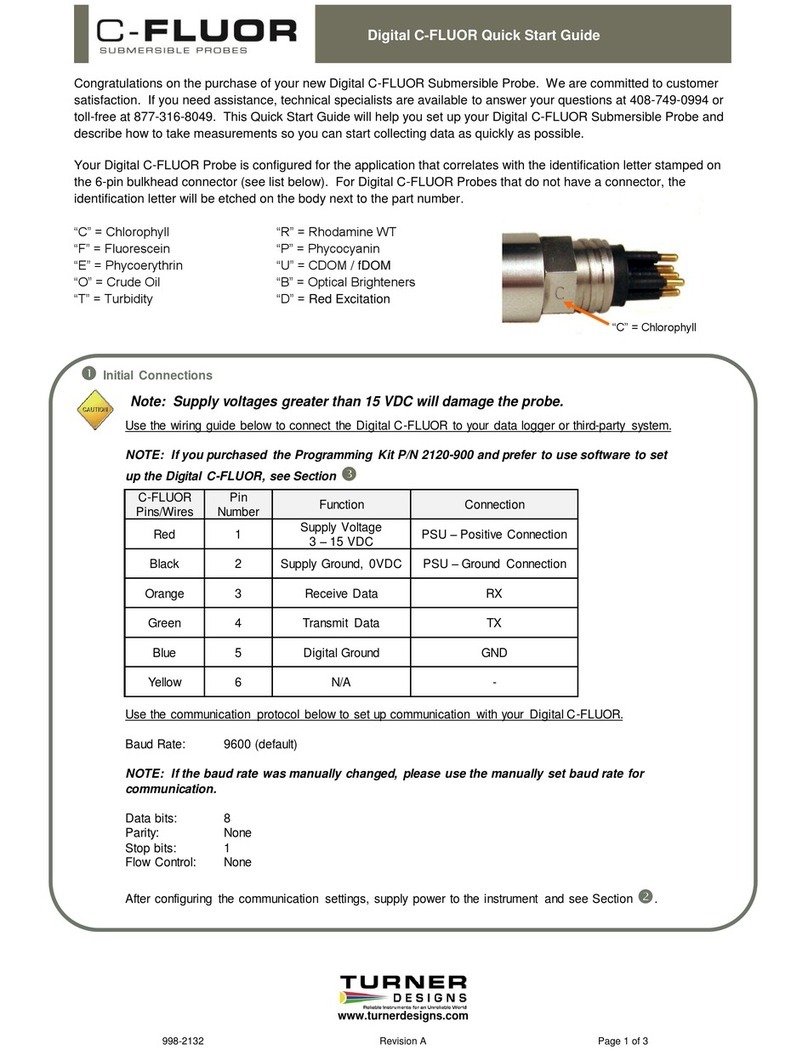Essilor ALM 700 User manual

User Guide
Auto Lensmeter ALM 700
Version 2
April 2015
UMALM700


1
Introduction
This device is aims to measure S, C, A, prism refractive power, UV transmission and PD of the
framed lens and contact lens.
About This Manual
Please read this manual thoroughly so that safe and effective operation is ensured.
(1) The information contained in this manual is subject to change without notice.
(2) While reasonable efforts have been made in the preparation of this document to ensure its
accuracy, you should contact your local distributor immediately if any queries arise due to
editorial errors or omissions etc.
(3) If finding any imperfect collating or missing pages, contact your local distributor for
replacement.
This manual contains important contents to prevent users or others from harms and to use this
device safely.
Read this manual after understanding the symbols below and follow the instructions in use.
Warning
This symbol indicates that mishandling as a result of failure to
comply with the indications can result in “personal death”or
“serious injury”.
Denote general ban or prohibition.
General mandatory action.
NOTE
Additional information which is important to the text or useful/
convenient to know.
The number on the left is the lower limit and the one on the right is
the upper limit of the temperature.
The number on the left is the lower limit and the one on the right is
the upper limit of the humidity.
Avoid direct sunlight.

2
this product complies with applicable CE directives.
Manufacturer
Electrical and Electronical Waste –please contact your
distributor to recycle this product
This manual contains the information about basic operation, inspection and
maintenance etc. of ALM700.

3
Safety Consideration
General Cautions
It affects its measurement accuracy if fingerprints or dust etc. are on the optical components such
as glass parts under the lens stand.
Do not touch them with hands, and avoid dust.
If fingerprints or dust are adhered on the optical parts such as a lens etc., wipe it gently with
a soft cloth.
Observe the following environmental conditions for use, storage and transportation.
Avoid installation near TV or radio. The reception can be disturbed by electrical noise.
If liquid is spilled on this device or a foreign substance is entered in it, unplug the power cord and
contact your local distributor.
Turn off the power immediately and contact your local distributor if malfunction (noise, smoke
etc.) occurs. It can result in fire or injury if you keep using it.
Do not attempt to disassemble it. It can result in malfunction or fire.
If malfunction occurs, do not touch the inside of this device. Unplug the power cord and contact
your local distributor.
In case of disposal, comply with the regulations and recycle plan of the local government.
Inappropriate disposal causes a negative effect on environment.
Use
Storage
Transportation
No Dew Condensation

4
Contents
Introduction.......................................................................................................................................1
About This Manual ...........................................................................................................................1
Safety Consideration.........................................................................................................................3
1. Accessories.....................................................................................................................................6
2. Device.............................................................................................................................................7
2.1 General Descritpion of Device.................................................................................................7
2.2 Parts Identification..................................................................................................................7
3. Instructions for Use.......................................................................................................................9
3.1 Installation...............................................................................................................................9
3.2 Connection/ Wiring................................................................................................................10
3.3 Maintenance/ Inspection .......................................................................................................10
3.4 Disposal..................................................................................................................................11
4. Measurement Screen...................................................................................................................12
4.1 Description of Measurement Screen.....................................................................................12
4.2 Preparation for Measurement...............................................................................................13
4.2.1 Device Setting .................................................................................................................13
4.2.2 Setup (Device Setting) Screen ........................................................................................13
4.2.3 ID Screen .........................................................................................................................15
4.2.4 Data Output Screen ........................................................................................................16
4.2.5 Data/Time Screen............................................................................................................17
4.2.6 Default Setting Screen....................................................................................................17
5. Operating Instructions of Device................................................................................................18
5.1 Lens Holder............................................................................................................................18
5.2 Lens Plate ..............................................................................................................................18
5.3 Marking Lever .......................................................................................................................19
5.3.1 Operating Instructions....................................................................................................19
5.3.2 Replacement of Marking Pen .........................................................................................20
5.4 Printer....................................................................................................................................21
5.4.1 Operating Instructions....................................................................................................21
5.4.2 Installation and Replacement of Printer Paper.............................................................22
5.5 Replacement of Fuse..............................................................................................................23
6. Measurement...............................................................................................................................24
6.1 Checkup before Measurement ..............................................................................................24
6.2 Measurement of Single Lens.................................................................................................25
6.3 Measurement of Framed Lens ..............................................................................................26
6.4 Pupillary Distance (PD) Measurement.................................................................................27
6.4.1 Device Setting .................................................................................................................27
6.4.2 Measurement Procedure.................................................................................................27
6.5 Measurement of Multifocal Lens ..........................................................................................28
6.6 Measurement of Progressive Lens........................................................................................29
6.7 Measurement of Ultraviolet (UV) Transmission..................................................................32
6.7.1 Device Setting .................................................................................................................32
6.7.2 Measurement of UV Transmission after Measuring Degree……………… .... ……… 32
6.8 Measurement of Contact Lens ..............................................................................................33
6.8.1 Preparation......................................................................................................................33

5
6.8.2 Measurement Procedure.................................................................................................33
7. Marking .......................................................................................................................................34
7.1 Lens without Astigmatism....................................................................................................34
7.2 Lens with Astigmatism .........................................................................................................34
7.3 Marking of Prism Lens..........................................................................................................35
8. Other Functions ..........................................................................................................................36
8.1 Auto Memory Function..........................................................................................................36
8.1.1 Operation Procedure .......................................................................................................36
8.2 Power Saving Function .........................................................................................................37
9. Error Display...............................................................................................................................38
9.1 Type........................................................................................................................................38
9.2 Error Handling Procedure.....................................................................................................39
10. Storage of Device.......................................................................................................................40
11. Specification...............................................................................................................................41
12. EMC (Electromagnetic compatibility) 42

6
1. Accessories
Power cord: 1
(2.5m)
Printer paper: 1
(Width: 58mm)
Operation manual: 1
Dust cover: 1 Contact lens stand: 1
Use the accessories specified by us.
The printer paper is the thermal paper roll.
Avoid direct sunlight, high humidity and high temperature at the time of storage.

7
2. Device
2.1 General Descritpion of Device
This device aims to take the measurements of SPH, CYL, AXIS, prism refractive power and
optical axis coordinate of unprocessed lens, processed framed lens and contact lens, and to
put dots on them to find its axis.
As an external feature, the angle of the LCD can be changed.
Refer to “3. Instructions for Use” about the operating precautions of this device.
2.2 Parts Identification
Nose pad
Pilot lamp
Marking lever
Lens holder
Communication
connector
Power inlet
(with fuse holder)
LCD (with
touch panel)
Lens stand
Lens plate lever
Lens plate
Memory/Add
switch
Power switch Printer

8
LCD
Color LCD with 640 X 480 dots
User-friendly LCD which is adjustable vertically within operating range (60°)
Touch panel is adopted.
Pilot lamp
Lamp to indicate ON (light on)/ OFF (light off) and power saving mode (blink)
Marking lever/ lens holder
The marking lever and lens holder are integrated.
・Marking lever:puts the dots by pressing the lever down.
・Lens holder: fixes the framed glass on the lens stand by moving the lever up and down.
Lens stand
Take a measurement by placing the framed lens on the lens stand.
Lens plate
The plate to be reference of the cylindrical axis and specified direction of the prism.
For the framed lens, take a measurement so as that the lens frame contacts with the lens plate.
Lens plate lever
Moves the lens plate back and forth
Nose pad
Used for measuring PD of the framed lens.
Set the framed lens so as that the nose pad is placed on it. The judgment of right and left and PD
measurement are performed based on the position of the nose pad.
Memory/Add switch
The switch to store the measurement values on the measurement screen of single focus lens,
multifocal lens and contact lens.
Freezes the display of the measurement values and store them.
The switch to execute the near and far points in case of manual measurement on the progressive
lens measurement screen
Communication connector
The communication connector to transfer the measurement data to the other devices and
computers.
Power inlet
The inlet to connect the power cord supplied to supply power.
Power supply switch
The switch to turn on/ off the power of the device
Printer
Prints out the measurement values

9
3. Instructions for Use
3.1 Installation
(1) Do not expose the device to sunlight or bright light from lighting
equipments.
Do not install the device in places where either dust or rubbish may
accumulate.
Also, the environments with extremes in heat and
humidity should be avoided.
In case of using the device, ensure to comply with the
environmental conditions of unpacking and usage before
starting a measurement.
・Temperature range for use: 5 to 40
・Humidity range for use: 30%HR to 95%HR
・Temperature range for storage: -10 to 55 (No dew condensation)
・Humidity range for storage: 10%HR to 95%HR (No dew condensation)
(2) Keep away from inflammable or explosive gases as
well as storage area of the medical supplies and
chemicals.
(3) Keep away from the sites that experience strong
vibrations or sudden shocks.
(4) The device might be broken if it falls down. Also,
it might cause injury if dropping it. Therefore, do
not store it at an unstable place or in high, ‘out of
reach’ place.
(5) Keep this device away from water (liquid).
・Degree of protection: IP20
Dust
Gas
Take extra caution to avoid strong light because
it may cause the failure of measurement.
NOTE

10
3.2 Connection/ Wiring
(1) The earth cable of the power code should be connected to the earth terminal.
(2) Avoid damaging the power cord (such as bending it in an extremely small size, pulling,
placing a heavy object on it etc.). Also, do not fabricate the cord.
(3) When the power cord is damaged, (breaks, damage of cover etc.), replace it to the new one.
Fire or electric shock may occur if you keep using it.
(4) Insert the power cord firmly into the outlet and device. If not, fire or electric shock may occur.
(5) Keep the power cord clean without any dust or oil etc. on it. The dirty terminal may cause
malfunction or fire.
(6) When the power cord gets hot after use, check for the dirt of the terminal unit. If you find no
dirt, replace the power cord to the new one. Fire or electric shock may occur if you keep
using it.
(7) Use it with the correct power-supply voltage. Fire or electric shock may occur if using it with
more than the rated supply voltage.
(8) Always hold the plug when plugging or unplugging the power cord.
(9) Do not touch the plug with wet hands. You may get an electric shock.
(10) If the device is not used for a long time, unplug the power cord from the outlet.
3.3 Maintenance/ Inspection
(1)This is the precision optical device. Make sure not to mishandle
or drop it.
(2)Do not touch or allow dust to adhere on the optical parts
(i.e. lenses), as the measurement accuracy could be adversely
affected by fingerprints and dust etc.
When fingerprints or dust are adhered onto the optical parts,
gently wipe them with the accompanying dust cloth or a soft
cloth. In this instance, make sure not to scratch them.

11
(3)If the main unit cover or operation panel is dirty, gently wipe it
with a dry cloth. For hard to remove stains, a damp cloth or
neutral cleanser is recommended.
(4)If the device is not used for any length of time, unplug
the power cord.
When the device is not in use, protect it with the
accompanying dustproof cover. The measurement
accuracy could be affected by dust.
(5)Never attempt to fix or remodel the device. When the
device fails to function properly, do not touch the inside.
Contact us or your local distributor.
3.4 Disposal
In case of disposal, comply with the regulations and recycle plan of the local government.
Inappropriate disposal causes a negative effect on environment.
Avoid using organic solvent such as thinner
which may damage the water based paint
finish or device.

12
4. Measurement Screen
4.1 Description of Measurement Screen
Measurement screen of single focus lens, multifocal lens and contact lens
※ The display of the measurement screen reflects the setting and condition of the device.
The touch panel is adopted. They are corresponding to the icons on the monitor.
【Explanation about switches】
Name of icon Icon Description of function
Bottom of monitor: 5
Device setting
Switch to the Setup (device setting)
screen.
Switch of
measurement
Switches to multifocal lens
measurement from single focus lens.
Unprocessed lens/
framed lens
selection switch
Selects unprocessed, left or right lens.
Clear
Deletes measurement values stored in
memory.
Measurement
value output
Prints out measurement result, outputs
data from RS232C or both.
Lens stand unit: 1
Memory/Add
switch No icon Stores measurement values in memory
and take a measurement of ADD.
-3
Display of alignment
condition or error
message
Type of lens: left/
right/ single
A
XIS mark
Cross cursor
Measurement setting

13
4.2 Preparation for Measurement
4.2.1 Device Setting
This device is ready for use with the standard mode but the setting can be changed easily
as needed.
Switch to the Setup (setup of device) screen by touching at the bottom
of screen.
4.2.2 Setup (Device Setting) Screen
【1/4 screen】
Item Description of Function
Cyl Selects sign for Cyl:- / +/ ±
Selects step to display measurement value
Step 0.25 / 0.12 / 0.01
Sets auto detection of progressive lensAuto
Prog. On / Off
Selects lens to be measured
Lens Normal:Framed lens
H CL:Hard contact lens
S CL:Soft contact lens
Sets auto memory at the time of “Marking OK”Auto
Memory On /Off
Selects auto/ manual memory of far and near
points
ADD
Measure
F/N.AT:Stores both near and far points
automatically
N.AT:Stores only near point automatically
Manual:Stores data manually
Selects if performing PD measurement or not
PD
Measure On:Perform / Off:Not perform
Changeofswitchfunction
The functions of each switch are changed on the menu screen.
The icons are displayed on the screen. Touch the icon in accordance with the display.
:Moves the cursor downward at each setting item
:Moves the cursor upward at each setting item
:Goes to a further page of Setup. ( →→ → )
:Selects the item of each setting item. The selection cursor moves vertically.
:Switches back to the measurement screen.
NOTE

14
【2/4 screen】
【3/4 screen】
Item Description of Function
Selects if performing UV transmission
measurement or not
UV
Measure On:Perform / Off:Not perform
Selects if displaying UV transmission
graph or not
(displayed only on the progressive lens
measurement screen)
UV
Graph
On:Perform / Off:Not perform
Selects if displaying the assessment graph
or not
Prog.
Graph On:Display / Not display
Selects if printing out the assessment
graph after measuring progressive lens
Graph
Print On:Print out / Off:Not print out
Selects if displaying prism or not, and
selects the unit to be displayed
Prism Off:Not display X-Y:X-Y display
P-B:Prism value – base direction
Select if displaying prism value of X-Y
direction in mm
Prism
(mm) On:Display / Off:Not display
Abbe Selects Abbe number : 20 / 30 / 40 / 50 / 60
Item Description of Function
Selects measurement wavelength
Ray e-line / d-line
Selects time to activate standby mode
Standby Off / 3 min. / 5min. / 10min.
Selects language displayed on screen
Language English, French, Spanish, Italian,
Portuguese, German, Chinese
Brightness Sets brightness of screen
(50% to 100%)
Sound Mute Sets On/ Off of buzzer at the time of
operating switches
ID Switches to ID screen
Data Output Switches to Data Output screen

15
【4/4 screen】
4.2.3 ID Screen
This screen is to create the data for printing out the distributor’s name or message on
the printout.
(1)
(1) is the screen for writing the information.
(2) is the screen for changing or erasing the
information.
How to input
In the Screen (1), select the characters with
and enter them with
. Any changes made will overwrite the
original characters.
The maximum number of characters is
44 (22 characters X 2 lines).
In case of changing the characters, move the
cursor to the one changed by pressing
with holding the
Memory/Add switch. Return to Screen (1) and
select the character to be input with
and press .
How to delete
In case of deleting the characters, move the
cursor to the one deleted with
and press .
Item Description of Function
Date/Time Switches to Date/Time screen
Default
Setting
Displays the Setup items
changed from default and
changes the setting back to the
default by pressing .
The screen shown on the left appears by
selecting “ID Screen”.
(2) While Memory/Add switch is held
The cursor in moves by pressing
the arrows.
The cursor in moves while the
Memory/ADD switch is held

16
4.2.4 Data Output Screen
This screen is to set the communication parameter for outputting the measurement values to the
externally-connected PC etc.
The measurement values and data created on the “ID Screen” are output by selecting “RS232C” or
“Both” of “Data Output” on the Setup screen.
Communication setting to PC etc.
The communication from RS232C port is set on “Data Output”.
【Setting screen in case of outputting from RS232C】
【Example of connection】
Use the straight cable (D-sub 9 pin: male/ D-sub 9: female) as the connection cable at the
time of outputting the measurement values by using the RS232C.
※ Contact your local distributor if you have anything unclear or any questions regarding
operation and connection.
Item Description
Setting of output destination
Print RS232C Both
Output Device Device
printer
RS232C
terminal Both
Display on
measurement screen
Setting
“Off” “On”
Auto Comm Output by touching
the measurement
screen output icon
Measurement values
are output
continuously
Band Rate
(communication
speed)
Select from 115200, 38400 or 9600.
The output content is same with the one of the printout.
However, the graph at the time of progressive lens measurement is not output.
NOTE
In case of output from RS232C, the data is output only in English regardless of language
setting.
NOTE
Use a shield wire for a connecting cable to protect the output data from noise.
NOTE
D-Sub 9pin
(male)
D-Sub 9pin
(female)
D-Sub: 9Pin
(male) D-Sub: 9Pin (female)
Lensmete PC
Connection

17
4.2.5 Data/Time Screen
The screen to set the date and time for printout and communication output
(1)
Select the item to be changed with
and set the detail with .
“Date Form”:YMD →Year, Month, Day
“Date Form”:DMY →Day, Month, Year
“Date Form”:MDY →Month, Day, Year
The setting can be also changed by touching the
screen.
(2) While Memory/Add is pressed
Date: change of date
Select “Date” with .
Move the cursor to the item to be changed with
.
While the Memory/Add switch is held, the Screen
(2) is displayed. Make changes with
.
Time: change of time
Select “Time” with .
Move the cursor to the item to be changed with
.
While Memory/Add switch is pressed, the Screen
(2) is displayed. Make changes with
.
4.2.6 Default Setting Screen
The screen to change the setting of the device back to the default
Touch Press if you wish to change the
setting back to the default.
Press if you do not wish to change the
setting back to the default. It goes back to the
measurement screen by selecting it.

18
5. Operating Instructions of Device
5.1 Lens Holder
(1) Raise the lever to the operational
direction until it is unlocked.
(2) Lower the lens holder slowly and fix
the lens.
5.2 Lens Plate
The lens plate is the reference of the cylindrical axis.
Place the framed lens and rotate the lens plate lever to the direction of the arrow so that the
bottom of the lens touches the lens plate. After that, lower the lens holder and fix the lens.
Do not give strong impact to a lens when lowering the lens holder.
When rising the lens holder, make sure to move to the top.
Lens plate
Lens plate lever
(1)
direction
Operational
(2)
Other manuals for ALM 700
1
Table of contents
Other Essilor Measuring Instrument manuals