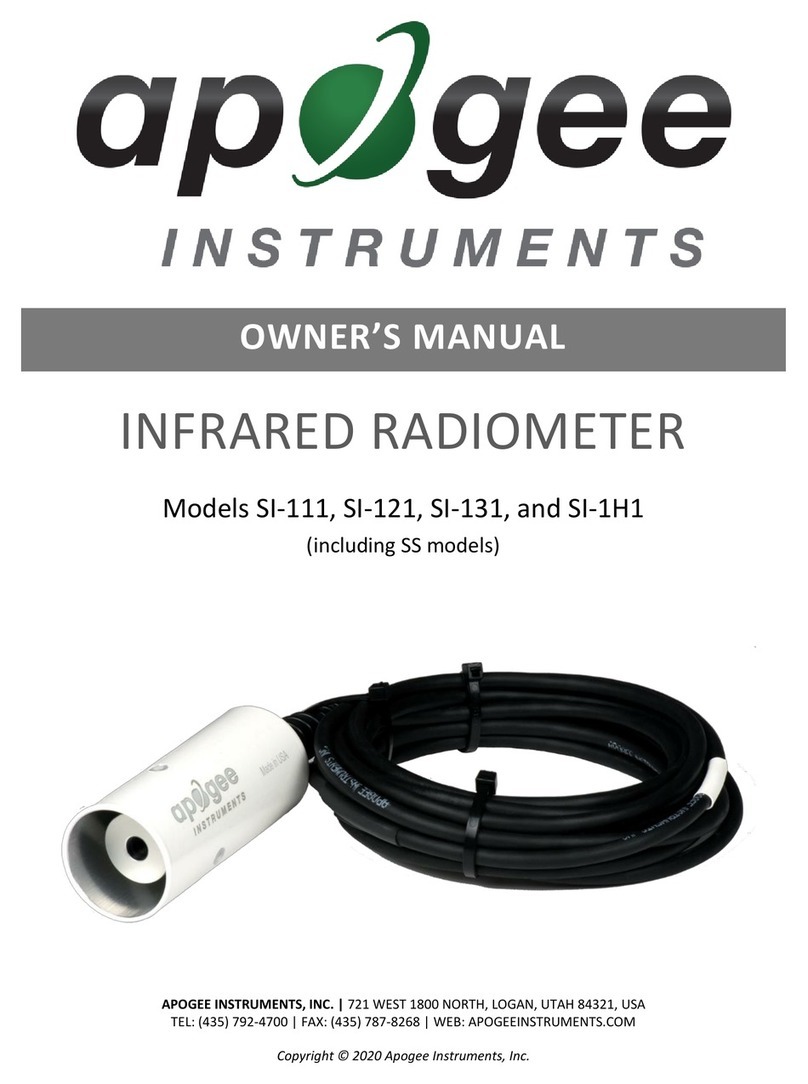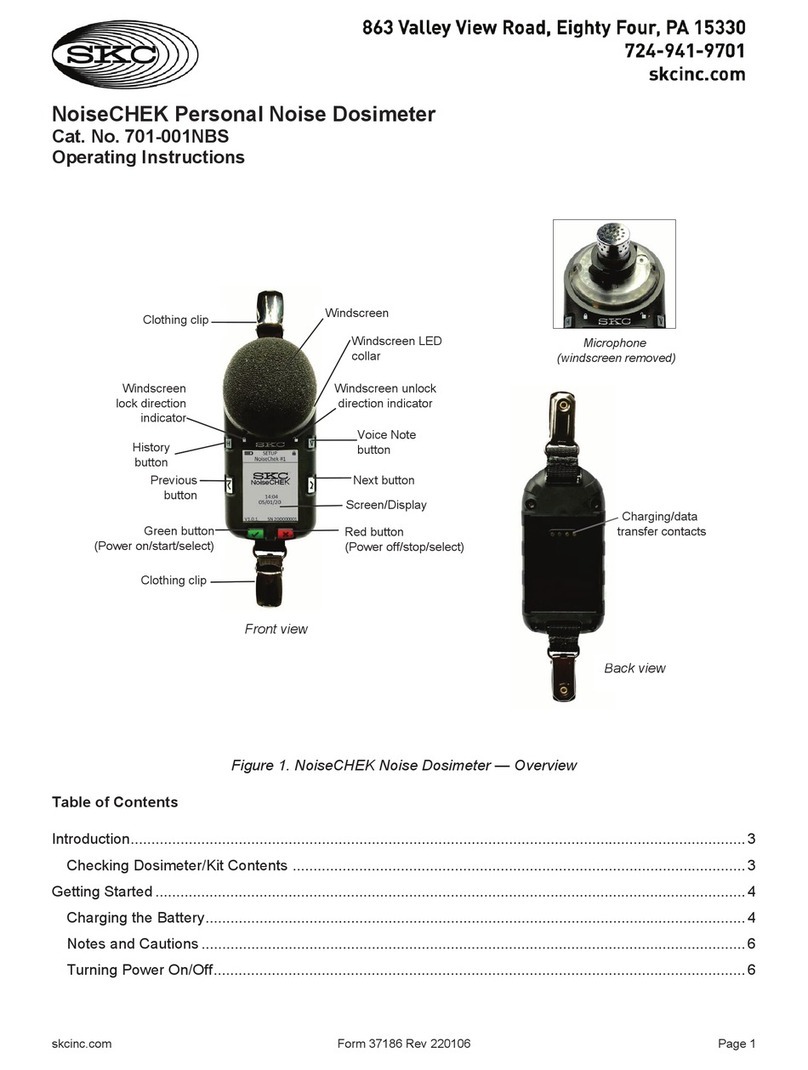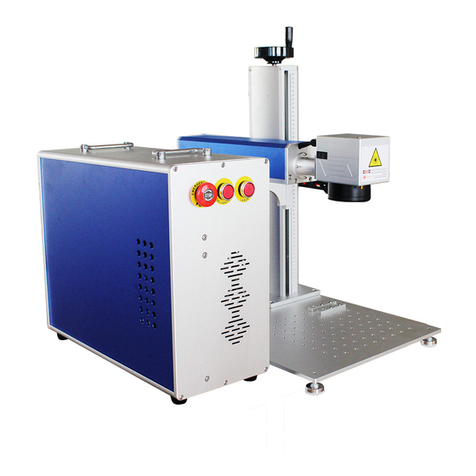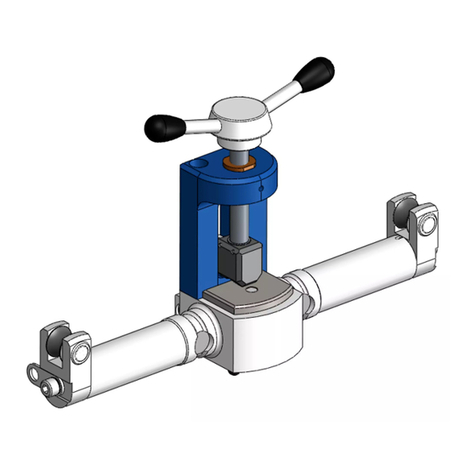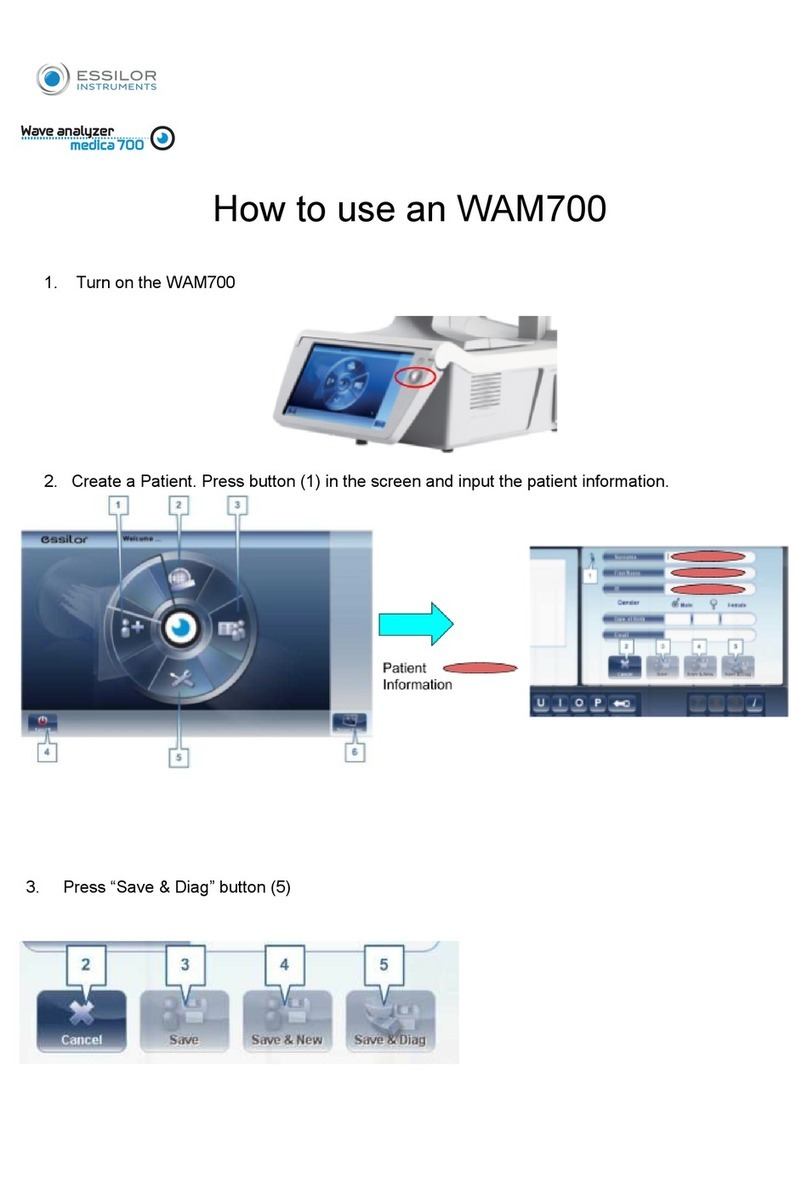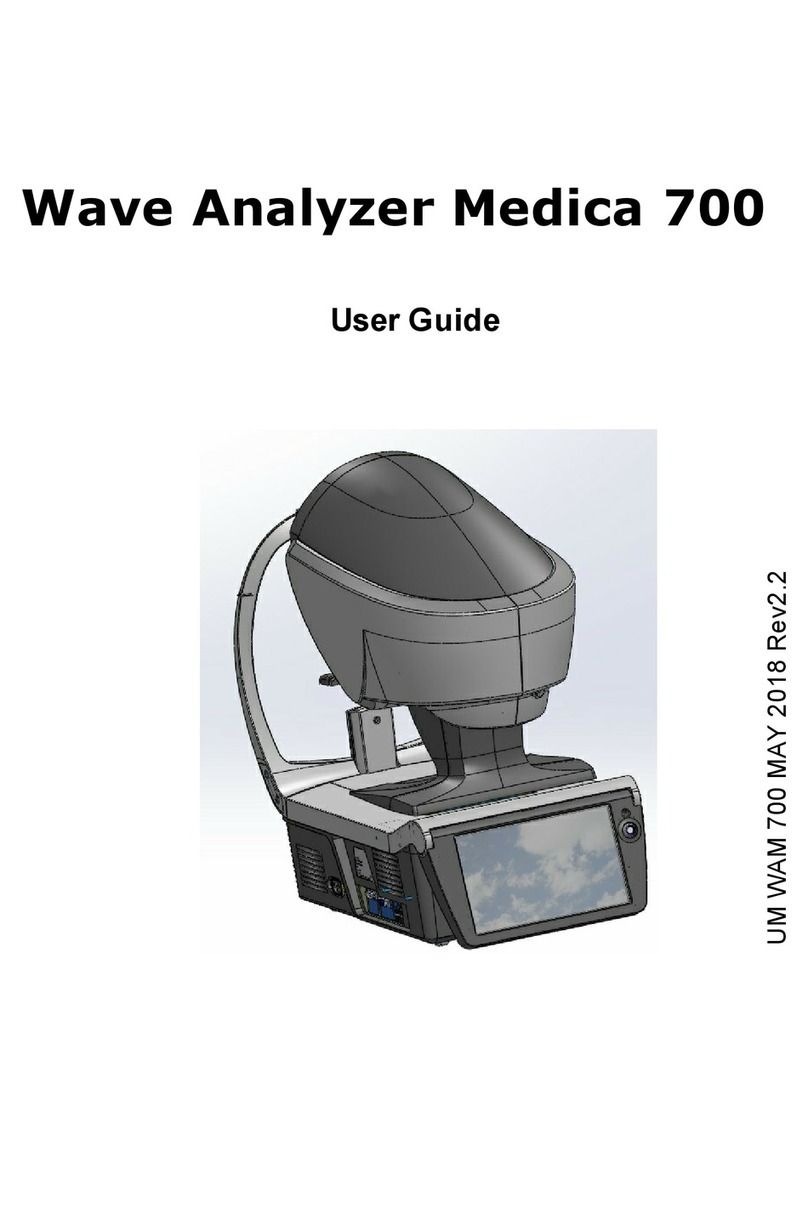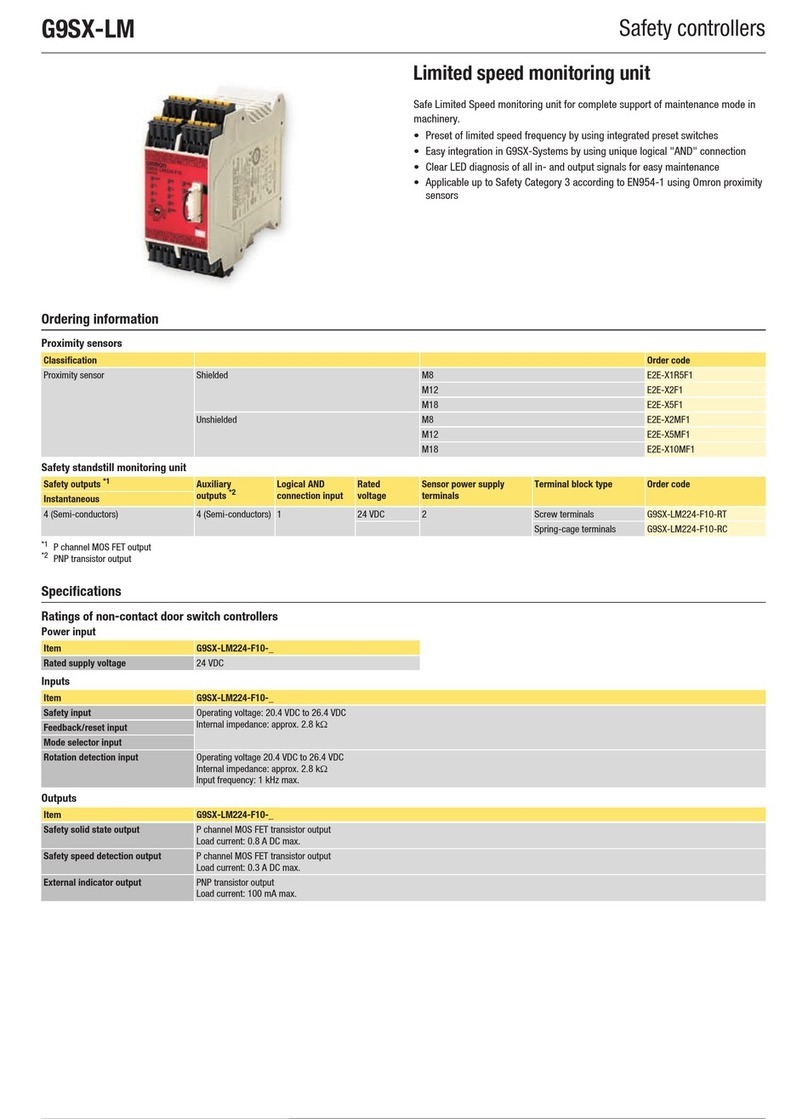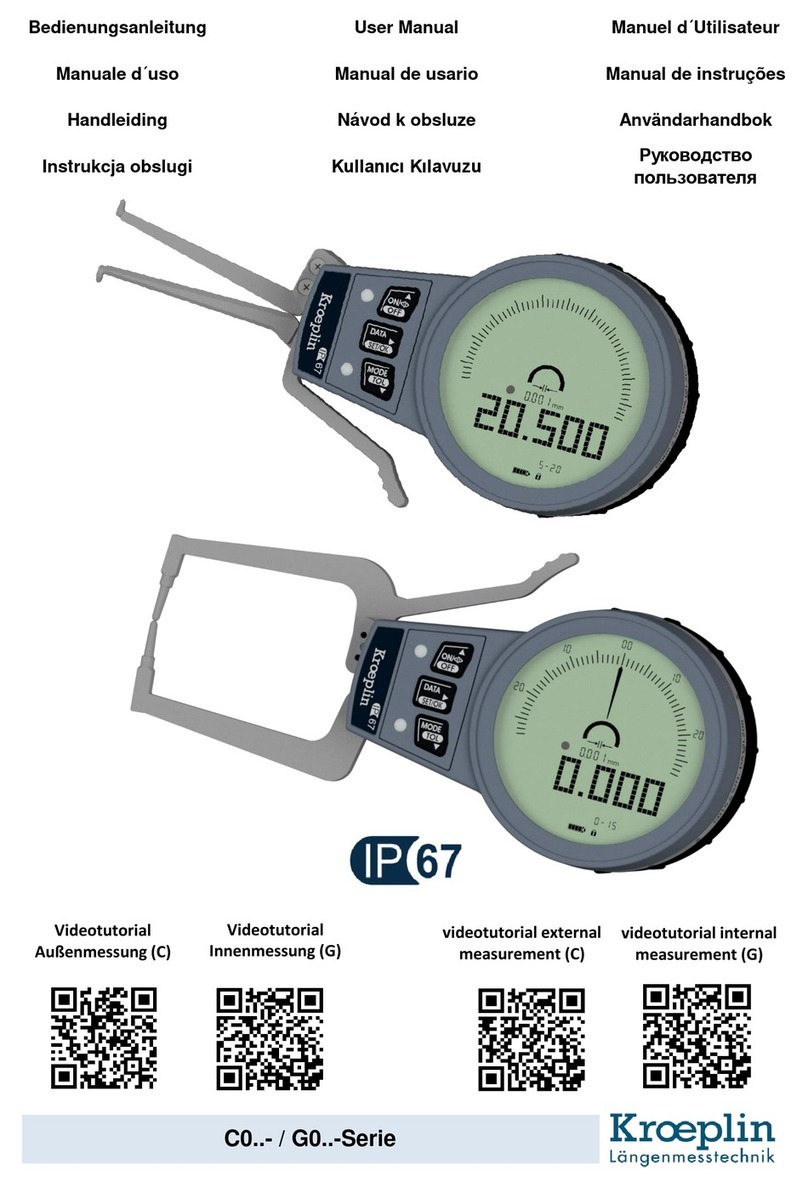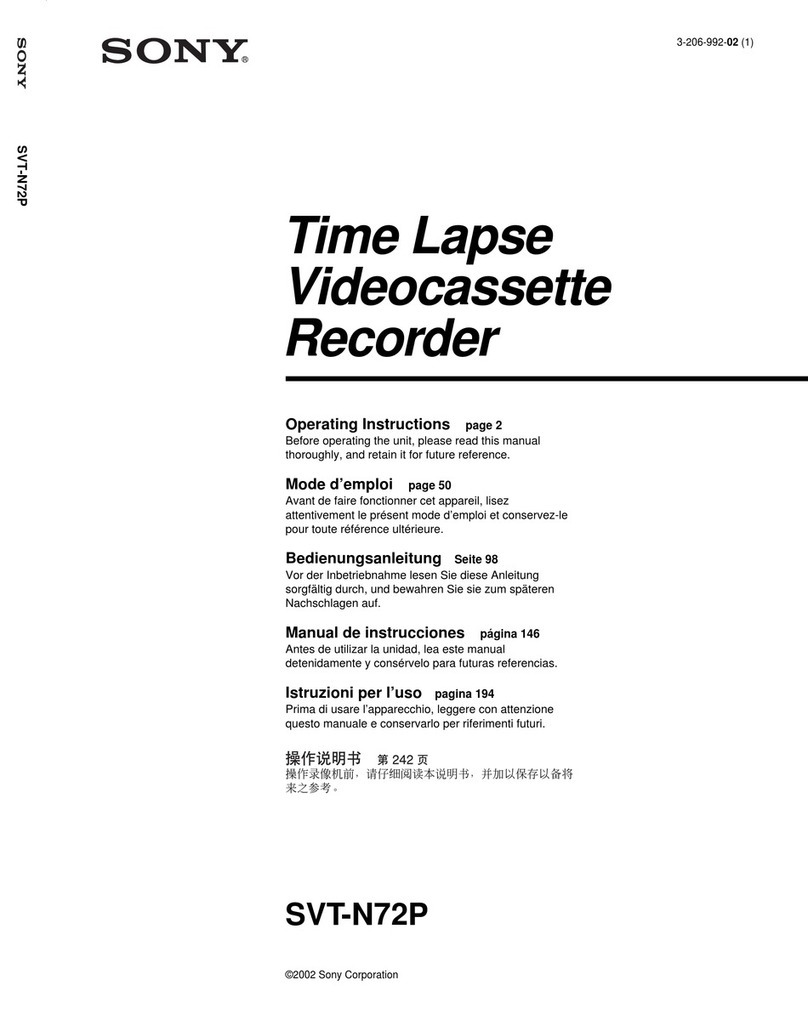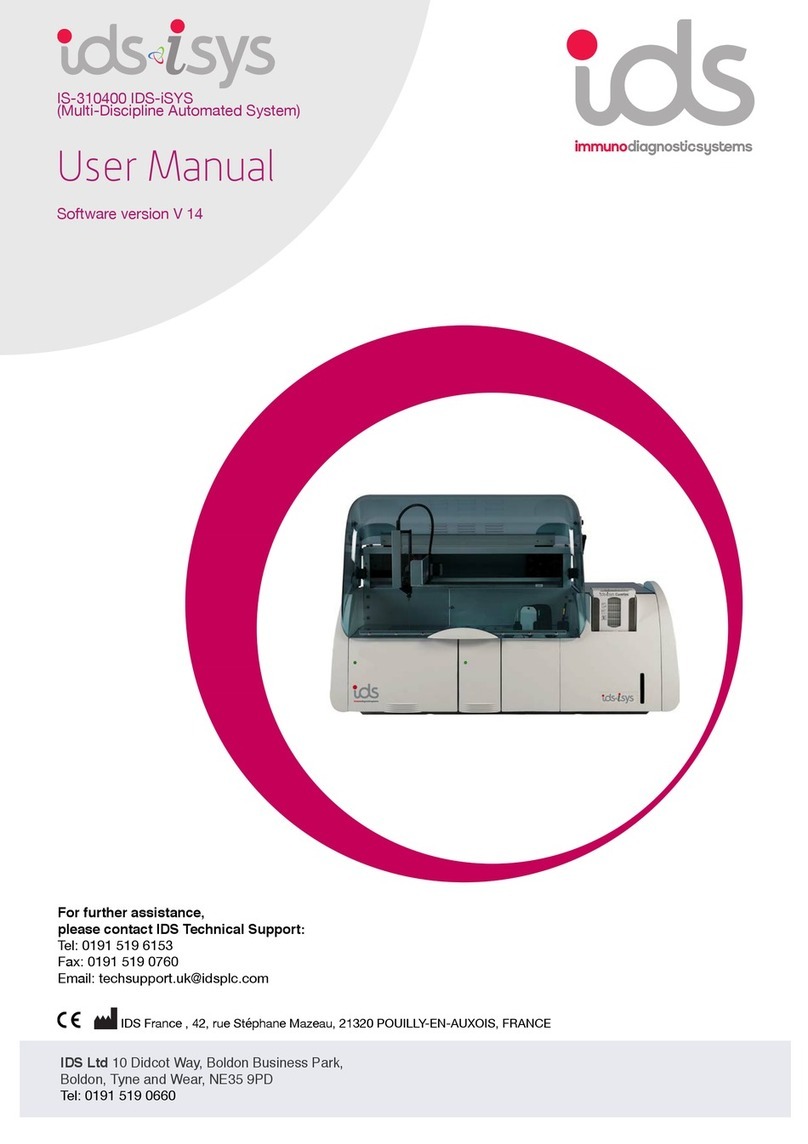•SCENARIO 1
The device is detected by the app but the LED cannot be turned on.
›Please contact your distributor.
•SCENARIO 2
The device is not detected by the app.
›Check that the device is charged. Green means the device is charged and
yellow means it needs to be recharged soon. If there is no light, there is no
battery left. If charging doesn’t work, the power supply needs to be replaced.
›Restart the iPad®.
›Restart the iPad®’s Bluetooth®.
›If it still does not work properly, please contact your distributor.
•USING YOUR DEVICE
›Do not charge the device with a power supply other than the one provided.
›Do not try to open the device, the warranty will immediately be voided.
4. TROOBLESHOOTING
5. RECOMMENDATIONS
© Essilor International – June 2018. Essilor®, Varilux®X series™ and Eye-Ruler™ 2 are trademarks of Essilor International. © 2018 Apple Inc. All rights
reserved. Apple, the Apple logo, iPad®are trademarks of Apple Inc, registered in the U.S. and other countries. The Bluetooth®word mark and logos
are registered trademarks owned by the Bluetooth®SIG, Inc. and any use of such marks by Essilor International is under license. Other trademarks
and trade names are those of their respective owners.