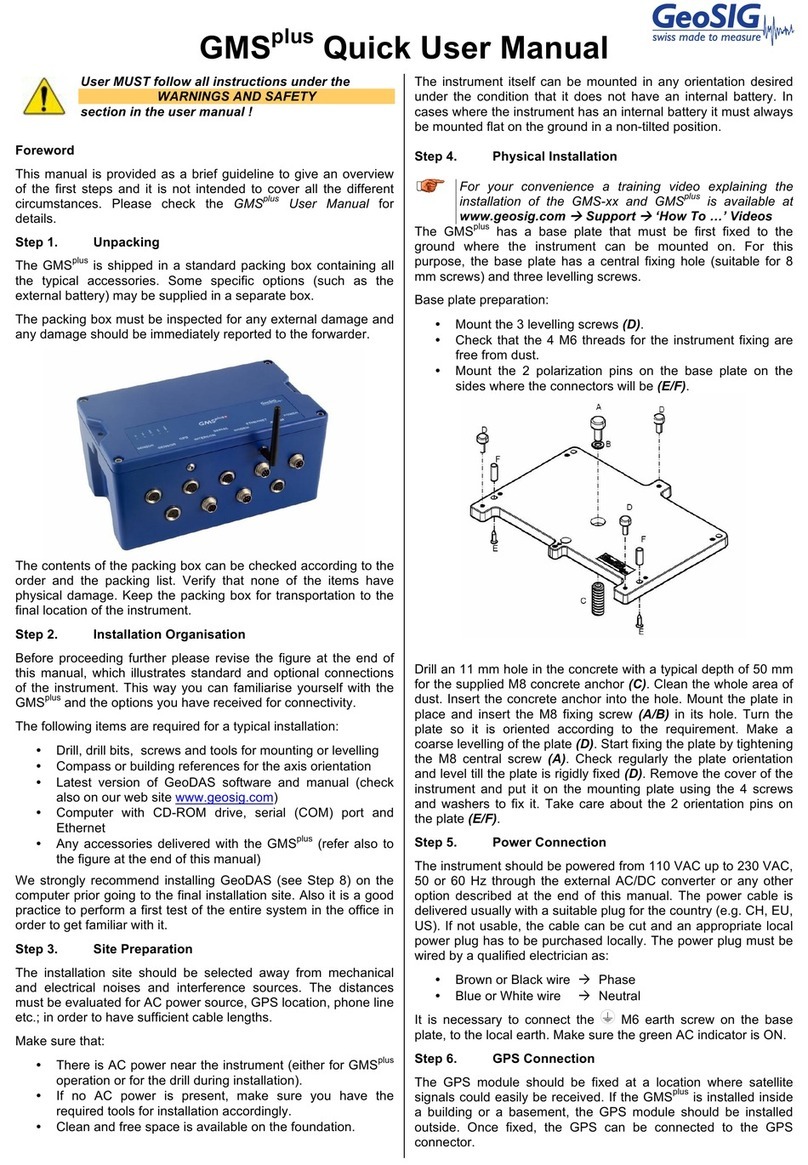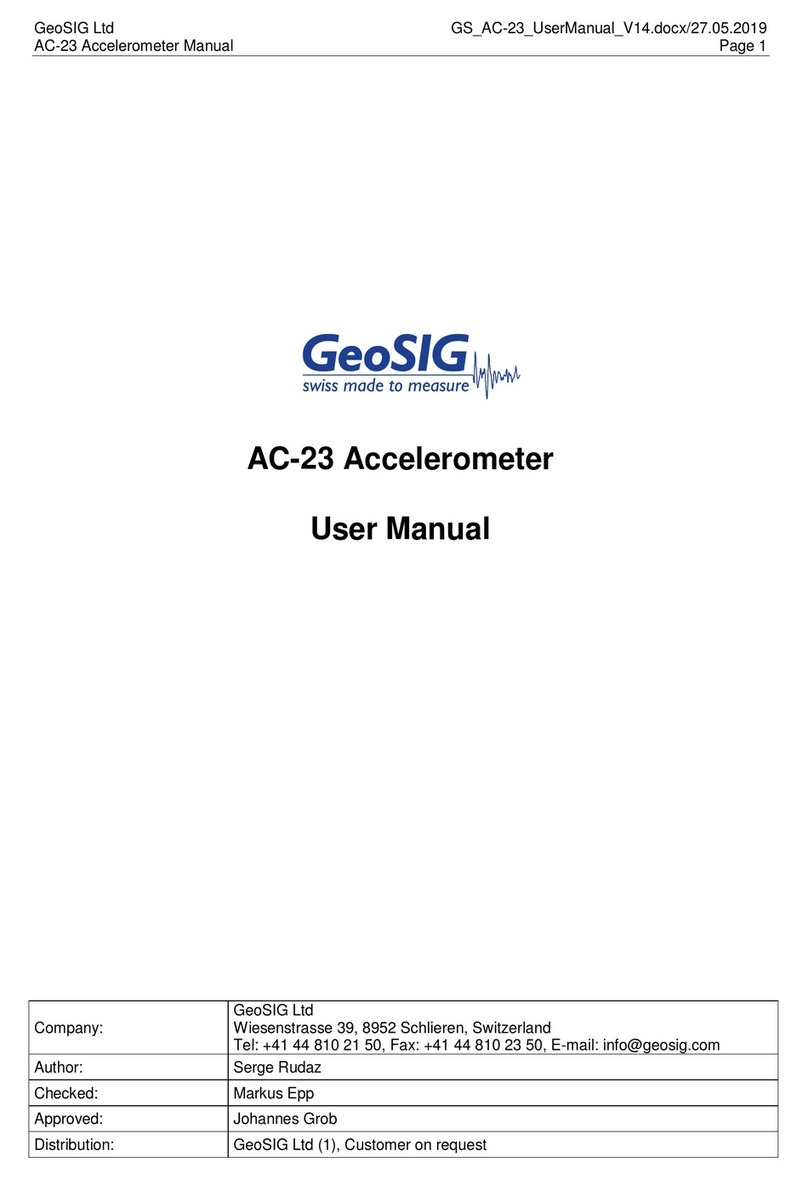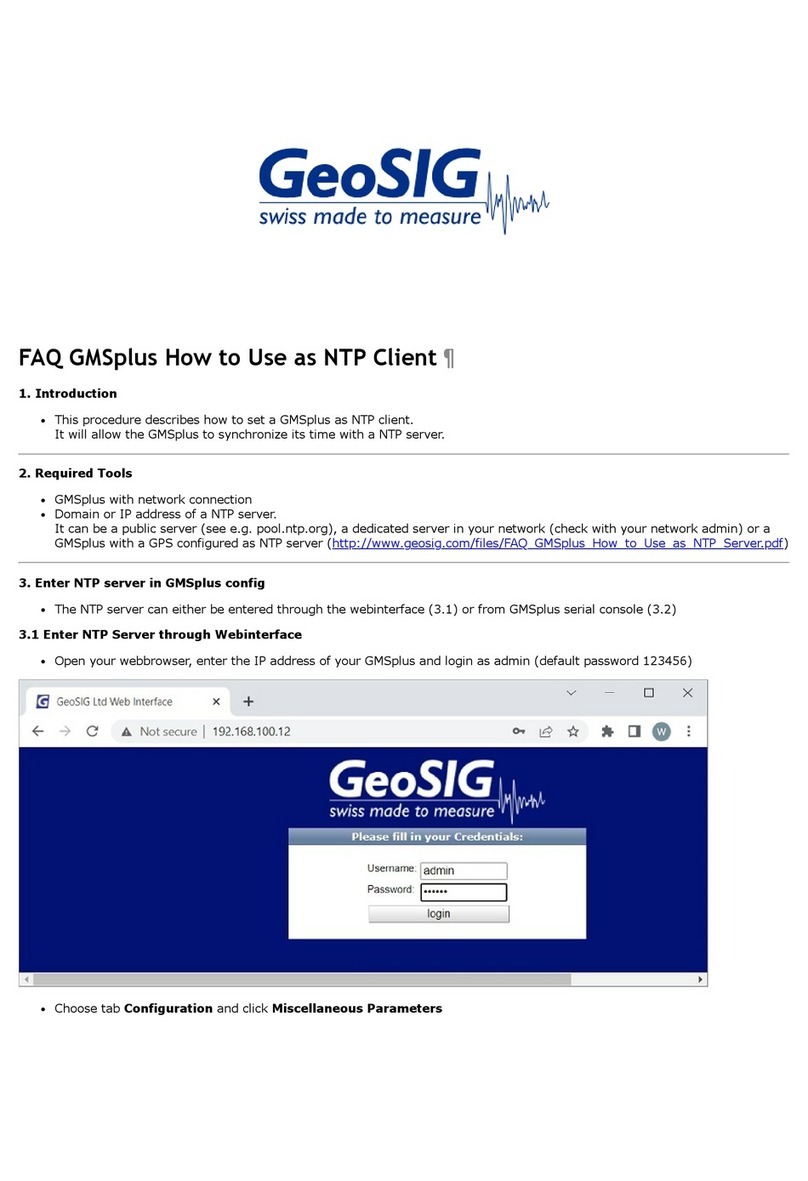4 / 124 20.06.2017 / V21
GS_GMSplus_UserManual_V21
5.2.2. Mounting the Instrument ................................................................................................................29
5.2.3. Orientation, Levelling and Calibration of the Sensor .....................................................................30
5.2.4. Supply Voltage...............................................................................................................................30
5.2.5. Installing other Components, Options, Accessories ......................................................................30
5.3. First Start and Communication Setup ...................................................................................................31
6. Principle of Operation of the Instrument.........................................................................32
6.1. Normal Operation..................................................................................................................................32
6.2. Behaviour on a Seismic Event ..............................................................................................................32
6.3. Firmware and Configuration Upgrade...................................................................................................34
6.4. Backup Server.......................................................................................................................................34
7. Quick Start Up................................................................................................................35
7.1. Preparation............................................................................................................................................35
7.2. Set IP Address of the Instrument ..........................................................................................................35
7.3. No Stations Configured at first Start Up ................................................................................................37
7.4. Adding New Stations… .........................................................................................................................38
7.5. Configuration of Data Server.................................................................................................................39
7.6. Basic Configuration of the Instrument...................................................................................................40
8. Network Settings............................................................................................................43
8.1. Network Settings through the Web Interface or Instrument Setup… ....................................................43
8.2. Network Settings through GeoDAS.......................................................................................................44
8.3. Wired Ethernet settings through the local Console...............................................................................45
8.4. Wireless Settings through the local Console.........................................................................................45
8.5. Get IP from Instrument..........................................................................................................................47
9. The Web Interface .........................................................................................................48
9.1. Accessing the Web Interface.................................................................................................................48
9.2. The Home Panel and the General Navigation ......................................................................................49
9.3. Device Configuration.............................................................................................................................50
9.3.1. armdas Configuration.....................................................................................................................51
9.3.2. Manage armdas Configurations.....................................................................................................52
9.3.3. Network Configuration ...................................................................................................................53
9.3.4. Web Interface Configuration..........................................................................................................54
9.4. State of Health.......................................................................................................................................54
9.4.1. Error Status....................................................................................................................................54
9.4.2. Recording Status............................................................................................................................56
9.4.3. Hard- and Software Status.............................................................................................................57
9.4.4. Requests........................................................................................................................................58
9.5. Data Explorer.........................................................................................................................................59
9.6. Help .......................................................................................................................................................60
9.6.1. Online Help ....................................................................................................................................60
9.6.2. Contact GeoSIG Service................................................................................................................60
10. Detailed Configuration of the Instrument......................................................................61
10.1. Switch ON and OFF the instrument ....................................................................................................61
10.2. General Comments to the Configuration.............................................................................................61
10.2.1. Change Configuration by the Web Interface................................................................................61