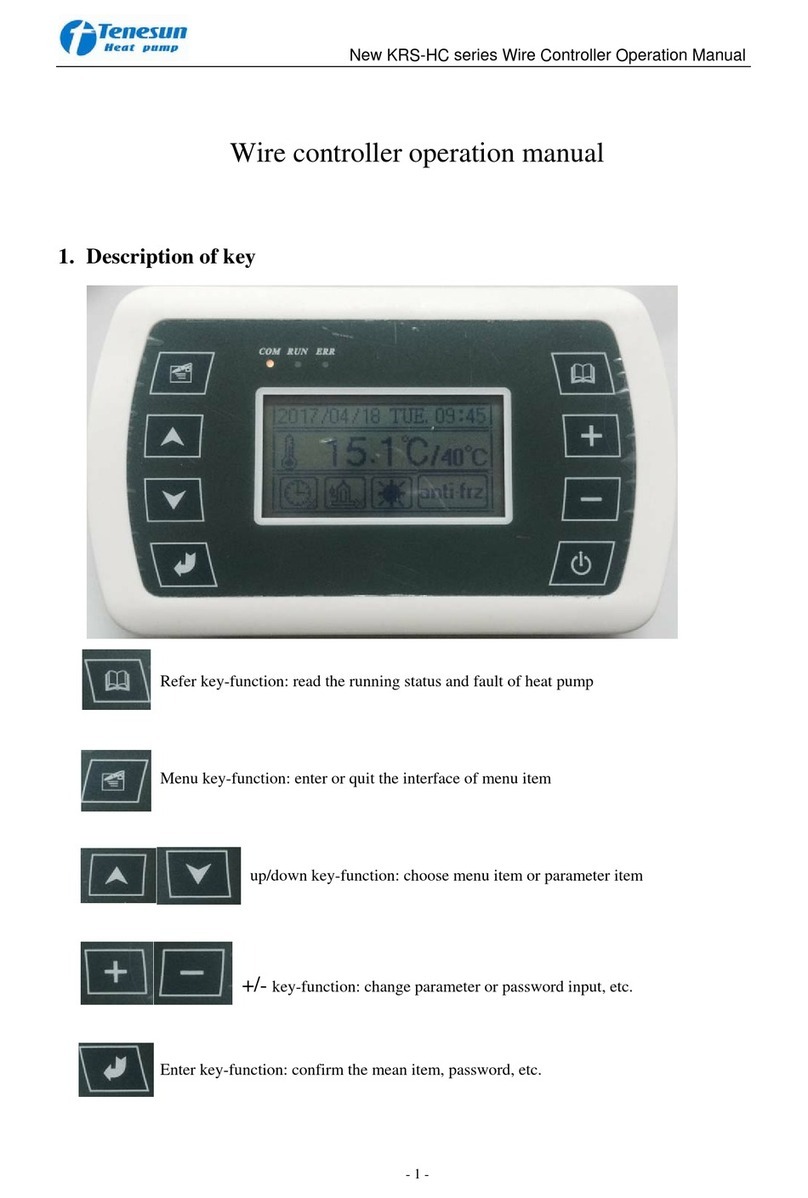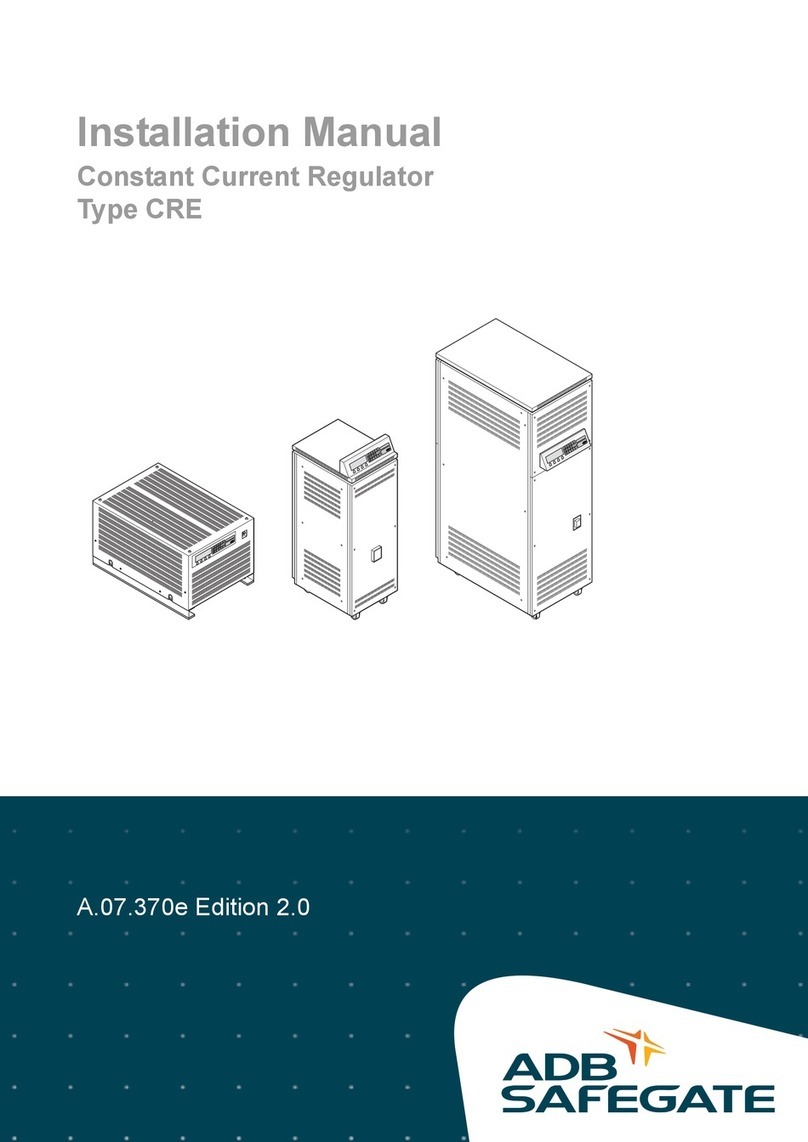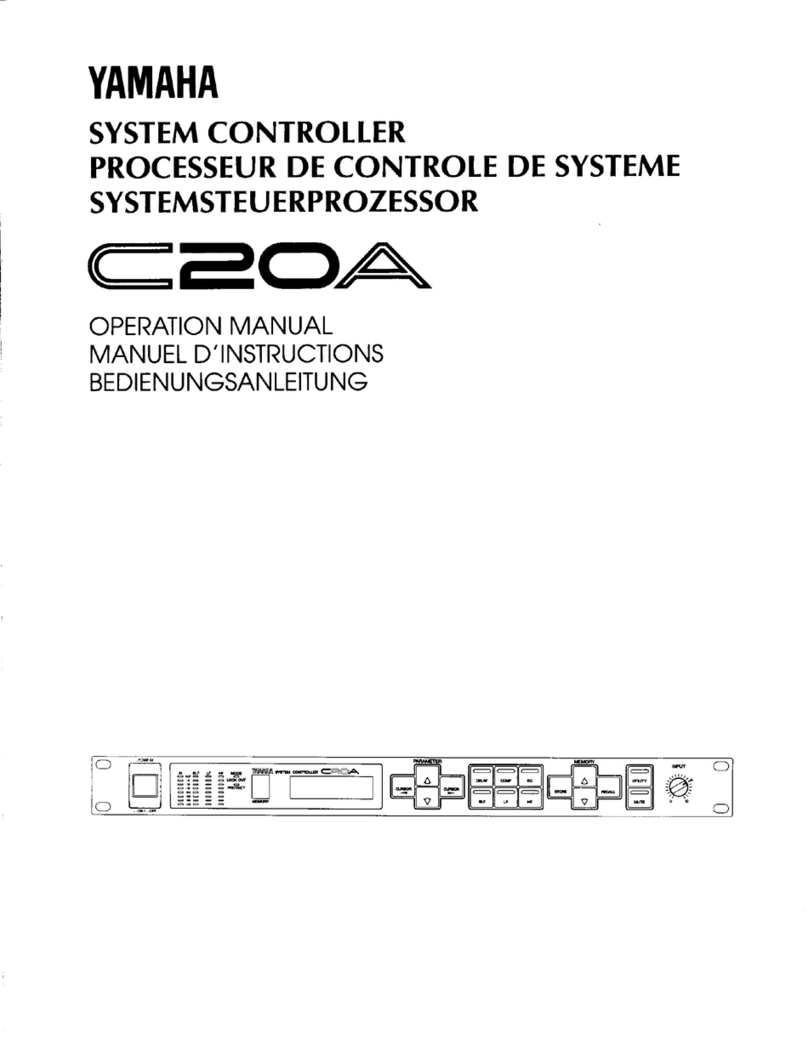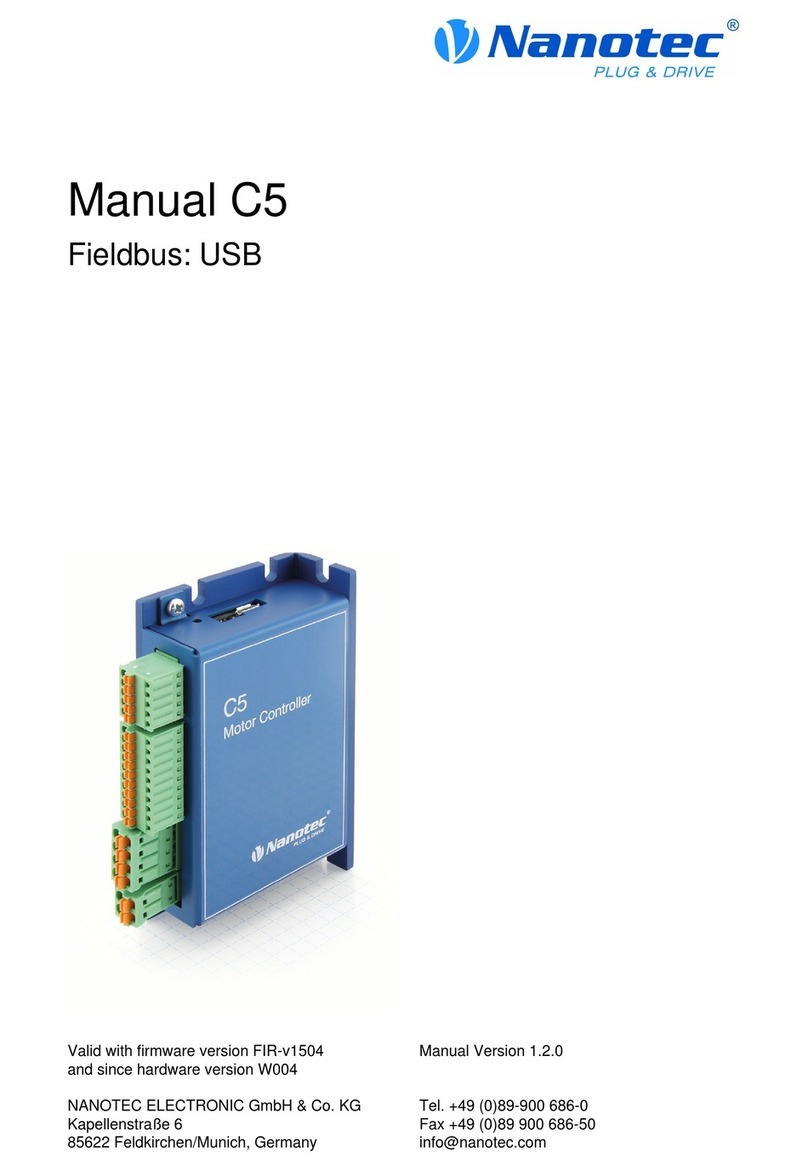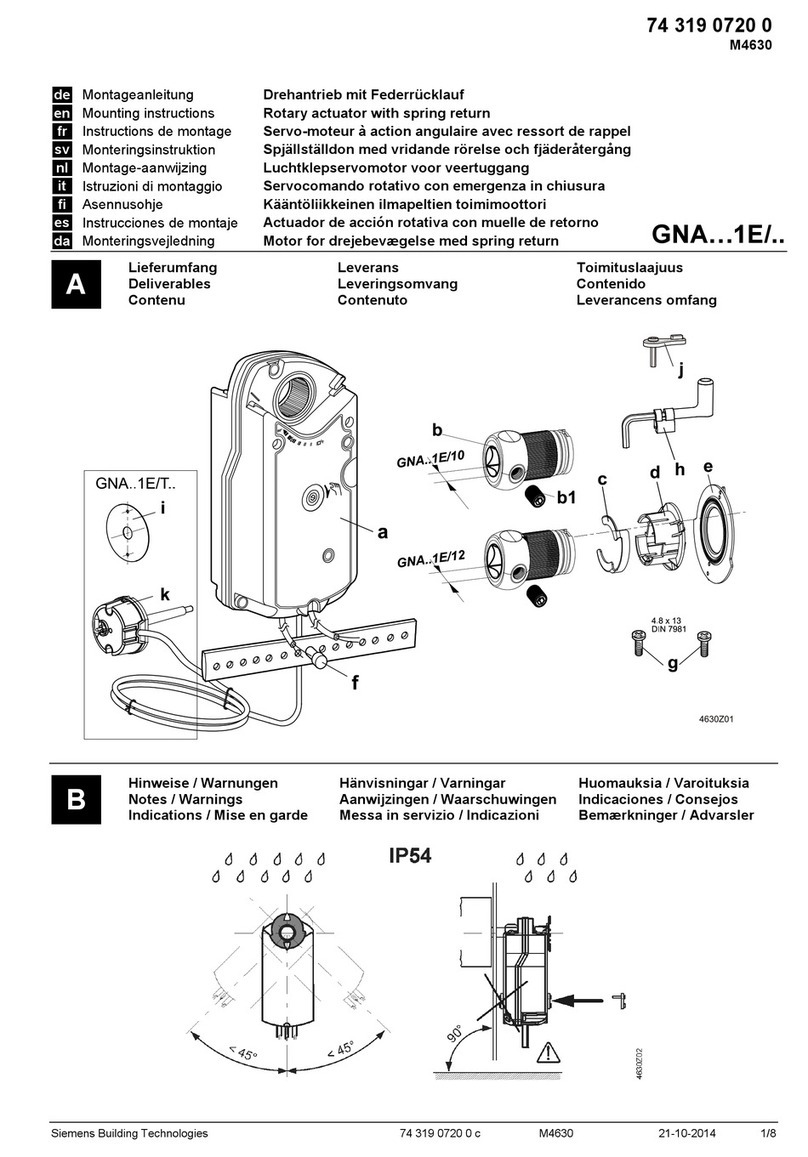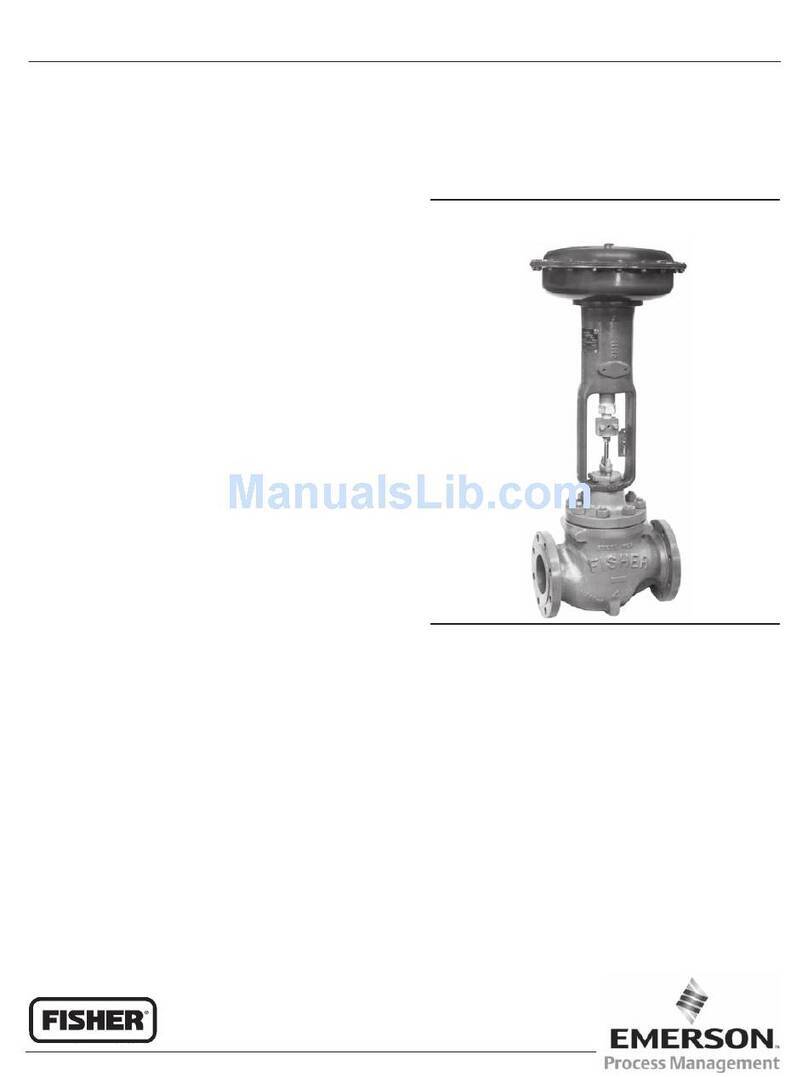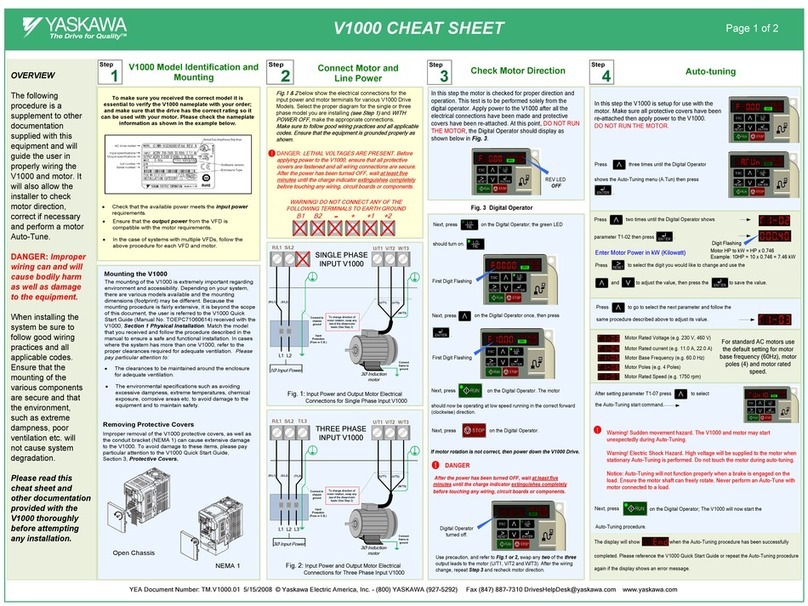Estyma IGNEO Touch User manual

User manual
EG-Pellet


Table of contents
Chapter 1. General information 4
1.1 Introduction................................................................................................................................................... 4
1.2 Safety.............................................................................................................................................................. 4
1.3 Disposal of Waste of Electrical and Electronic Equipment ...............................................................
Chapter 2. Basic controller operation 6
2.1 Main screen................................................................................................................................................... 6
2.1.1 DATE AND TIME - SETTING........................................................................................................7
2.1.2 TURNING THE BOILER ON/OFF................................................................................................7
2.1.3 TURNING ON/ OFF the bo ler, water, heat ng........................................................................7
2.1.4 SUMMER (only water heat ng)......................................................................................................7
2.1.5 SETTING THE TARGET BOILER TEMPERATURE (program) ...............................................8
2.1.6 FUEL FILLING (sett ng the fuel level)..........................................................................................8
2.2 Menu structure............................................................................................................................................. 9
Chapter 3. Detailed description of screens/functions 10
3.1 Boiler............................................................................................................................................................ 10
3.1.1 SET TARGET TEMPERATURE AND OPERATING MODE..................................................10
3.1.2 SETTINGS........................................................................................................................................10
3.2 Schedules..................................................................................................................................................... 11
3.3 Heating and hot water operation modes.............................................................................................12
3.4 Heating......................................................................................................................................................... 12
3.4.1 SETTINGS........................................................................................................................................12
3. Hot water..................................................................................................................................................... 13
3.5.1 SETTINGS........................................................................................................................................13
3.6 Burner........................................................................................................................................................... 13
3.6.1 SETTINGS........................................................................................................................................13
3.7 Buffer............................................................................................................................................................ 14
3.7.1 SETTINGS........................................................................................................................................14
3.8 Solar heating............................................................................................................................................... 14
3.8.1 SETTINGS........................................................................................................................................14
3.9 Alarms........................................................................................................................................................... 14
www.estyma.pl 3
EGP-EN 20171024

IGNEO touch user manual
Chapter 1. General information
Thank you for choosing our product and congratulations on the best decision. We are happy to hear your comments
about the device.
ESTYMA electronics Team
1.1 INTRODUCTION
The bo ler regulator IGNEO Touch s a modern m croprocessor system, wh ch manages not only the bo ler, but
also the heat ng system. In the full conf gurat on, the regulator can manage:
4 central heat ng c rcu ts
1 hot water c rcu t.
1 buffer
1 solar heat ng system
1 add t onal fuel storage system
Thanks to advanced algot thm and the poss b l ty to regulate mult ple parameters, the system can be well adjusted
to the heat ng system needs.
1.2 SAFETY
ATTENTION! Electrocution risk!
Turn off power on the electr c sw tchboard before assembly or d sassembly.
Carefully read the nstruct on before use.
Keep the nstruct on manual and consult t when us ng the dev ce.
Ab de by the rules of use and warn ngs wr tten n the nstruct on manual.
Check f the dev ce sn't dammaged. When n doubt, don't use the dev ce and contact the reta ler.
If you encouter s tuat ons not ment oned n the nstruct on manual, or you are n doubt about safe usage
of the dev ce, please contact the reta ler.
Pay attent on to any warn ng symbols on the dev ce or packag ng.
The dev ce must be used n accordance w th ntended use.
The dev ce s not a toy, keep out of ch ldrens reach.
Under no c rcumstances allow ch ldren to play w th any part of the packag ng.
Keep small parts (screws, wall plugs etc.) away from ch ldren. Small elements suppl ed w th the dev ce can
be a chok ng hazard.
Do not mod fy mechan cal or electr cal parts of the dev ce. It can result n abnormal funct on ng, malfunct ons,
errors and fa lure to comply w th regulat ons.
Do not put anyth ng nto any open ngs n the dev ce. It can cause short c rcu ts, electr c shock, f re or
complete destruct on of the dev ce.
Do not allow the dev ce to come n contact w th water, mo sture or dust. It can cause short c rcu ts,
electr c shock, f re or complete destruct on of the dev ce.
4www.estyma.pl
EGP -EN 20171024

Chapter 1. General nformat on
After turn ng off the dev ce us ng touch panel, t can st ll be under power.
Th s regulator s des gned as a part of a bo ler, not a standalone dev ce.
Th s dev ce requ res a proper vent lat on. Do not cover any vent lat on holes to assure a proper a r c rculat on.
For ns de use only, unless stated otherw se.
Do not expose to mpacts or v brat ons.
Before nstall ng ver fy f electr cal gr d parameters are w th n spec f cat ons.
To ensure electr c shock protect on, ver fy that the dev ce s grounded. It must be connected w th a 3 p n
socket. The power socket must be nstalled by an author zed electr c an.
Ver fy f the dev ce w ll not cause power gr d overload. Do not connect the dev ce to a c rcu t conta n ng
electr c motors and other mpulse d srupt on sources (freezers, wash ng mach nes etc.)
Before connect ng any w res or external dev ces, turn off ma ns supply.
To completely turn off the dev ce, pull the plug out of the socket. Espec ally f t w ll not be used for an
extended ammount of t me.
The power cord must be protected from damage. It must not be stepped on and no objects should be
placed on t.
The regulator must be nstalled by the bo ler producer. Any electr cal connect ons must comply w th
c rcu t d agrams and local standards and regulat ons.
Add t onal safety dev ces must be used to protect the bo ler and heat ng elements from eventual regulator
malfunct ons or software errors.
Th s dev ce has no replaceable parts. All serv c ng and repa r, apart from clean ng and c rcu t breaker replacement
(electr cal gr d d sconnected) and chang ng sett ngs must be performed by an author zed profes onals.
Before any serv ce act v ty d sconnect the dev ce from any power sources.
Do not use gasol ne, solvents or other chem cals for clean ng. It can damage the panel. Use soft cloth nstead.
If the power cord s damaged, do not use the dev ce. Damaged cable must be replaced w th one w th the
same parameters by the serv ce department.
Sett ngs must be adjusted to a type of bo ler and fuel, accomodat ng for all other cond t ons. Incorrect
sett ngs can result n fa lure. In extreme cases t can lead to l fe threaten g s tuat ons.
The regulator s ment to be nstalled by a bo ler producer. Before us ng t n a dev ce, the producer must
ver fy that t's compat ble w th the bo ler type, and ts use w ll not cause any danger or malfunct ons.
1.3 DISPOSAL OF WASTE OF ELECTRICAL AND ELECTRONIC EQUIPMENT
Th s electron c dev ce cons sts of partly recycleable mater als. It has to be d sposed of by tak ng t to a des gnated used
electr c and electron c equ pment collect on po nt or a reta ler. It should not be m xed w th general household waste.
www.estyma.pl 5
EGP-EN 20171024

IGNEO touch user manual
Chapter 2. Basic controller operation
2.1 MAIN SCREEN
Screen sett ngs:
NUMBER DESCRIP ION
1Current t me. On press ng, the change of hour screen s d splayed.
2Burner status.
3Measured bo ler temperature.
4Day of the week. On press ng, the change of date screen s d splayed.
5Measured outs de temperature.
6Set target temperature of the bo ler and bo ler mode. On press ng t changes.
7Enter the menu button.
8Enter the fuel level sett ngs button. The button also d splays the rest of the fuel and nforms about the
reserves.
9 Qu ck enter the burner menu button. L t lamp means the burner s work ng.
10,11 Qu ck enter the heat ng menu button. L t lamp means the c rcu t s work ng.
12 Qu ck enter the hot water menu button. L t lamp means that the water preparat on s work ng.
13 Advanced button. Long press (>3 sec) turns the bo ler off. L t lamp means that the bo ler s work ng,
LED descr pt on:
LE ER DESCRIP ION
A (green) Bo ler. It s l t f the bo ler s work ng.
B (yellow) Burner. It s l t f there s a flame, t s flash ng f the burner s work ng but there s no flame (eg. nflam ng,
putt ng out). It s not l t f the burner s not work ng and there s not flame.
C (red) Alarm. It s flash ng f the alarms are act ve. It s l t f there are unconf rmed alarms.
6www.estyma.pl
EGP -EN 20171024

Chapter 2. Bas c controller operat on
2.1.1 DATE AND TIME - SETTING
To set the date or t me on the ma n screen, press the date or the hour. The w ndow to set the date or hour w ll appear.
2.1.2 TURNING THE BOILER ON/OFF
In order to turn the bo ler on or off, press the button on
the ma n screen for 3 seconds.
2.1.3 TURNING ON/ OFF he boiler, wa er, hea ing
On press ng the button on the ma n screen t s poss ble to qu ckly turn on/off (change of the operat ng mode) of
certa n heat ng system elements.
ATTENTI N! If there are more than two heating system circuits, you should enter the menu, and
then go to the circuit number 3 and 4 to change the heating program.
2.1.4 SUMMER (only wa er hea ing)
To turn on summer mode (heat ng only hot water c rcu t), press the On/Off button and move all the ''Heat ng''
sl ders to ''off''.
ATTENTION! If there are more than two heating circuits in the system you should enter the
menu and then go to the circuit number 3 and 4 to turn off the heating.
www.estyma.pl 7
EGP-EN 20171024

IGNEO touch user manual
2.1.5 SETTING THE TARGET BOILER TEMPERATURE (program)
To change the bo ler target temperature or the bo ler work ng program you should press the button w th the
target temperature and the current program on the ma n screen, and then set the temperature or change the
program.
The programs are descr bed n 3.1.1.
2.1.6 FUEL FILLING (se ing he fuel level)
The regulator was equ pped w th the ab l ty to calculate the rema n ng fuel n the tank. To make calculat ng
poss ble, each t me after add ng fuel you should set the amount of the fuel n the tank. The amount s set by the
buttons ''+'' and ''-'' or by the sl der.
Th s screen also allows to turn on the fuel conveyor manually. In case of comlete fuel deplet on t allows to f ll the
conveyor tube aga n.
To enter the fuel level menu, press the ''8'' button on the ma n screen.
8www.estyma.pl
EGP -EN 20171024

Chapter 2. Bas c controller operat on
2.2 MENU STRUCTURE
www.estyma.pl 9
EGP-EN 20171024

IGNEO touch user manual
Chapter 3. Detailed description of screens/functions
3.1 BOILER
3.1.1 SET TARGET TEMPERATURE AND OPERATING MODE
Bo ler target set temperature and operat ng mode can be
regulated after press ng number ''6'' on the ma n screen.
The follow ng table presents ava lable bo ler operat ng modes.
SYMBOL NAME DESCRIP ION
manual The bo ler temperature s set d rectly by the user. The bo ler works to ma nta n the
set target temperature.
automatic
The bo ler temperature s set automat cally on the bas s of the current need of the
heat ng c rcu ts, hot water c rcu ts or the buffer.
When there's no need to heat the water, the temperature w ll be set to m n mum
of 7°C (ant freeze mode), and the bo ler w ll turn on only when needed.
time- manual The bo ler temperature s set as n the manual mode, but the bo ler can work only
n set t me l m ts.
time- automatic The bo ler temperature s set as n the automat c mode, but the bo ler can work
only n set t me l m ts.
3.1.2 SETTINGS
NAME DESCRIP ION
Set temperature [°C] The set temperature n manual or t me manual mode.
Switching hysteresis [°C] The burner s turned on when the temperature n the bo ler s lower than the set
temperature, m nus the sw tch ng hysteres s.
Hysteresis exemption [°C] The burner s turned off f the temperature n the bo ler s h gher than the set
temperature plus hyster es s exempt on.
10 www.estyma.pl
EGP -EN 20171024

Chapter 3. Deta led descr pt on of screens/funct ons
3.2 SCHEDULES
To enter the schedule menu, press the schedule button
on the bo ler, heat ng or hot water menu.
The regulator allows for the work of the bo ler, heat ng
and hot water accord ng to the set schedules for each
day of the week separately.
After select ng a day, the w ndow w th da ly schedule w ll
appear.
To select a program for a certa n hour, cl ck or sl de the
hour d al, sett ng the t me and press the ''eco'' or ''comf''
button.
After sett ng the program, sl der moves to another hour.
The regulator s equ pped w th a conven ent funct on of
copy ng the mode for other days of the week.
www.estyma.pl 11
EGP-EN 20171024

IGNEO touch user manual
3.3 HEATING AND HOT WATER OPERATION MODES
Both heat ng and the hot water can be prepared n several modes.
The mean ng of the modes s analog cal to both cases and t s presented n the table.
SYMBOL NAME DESCRIP ION
comfort The comfort temperature s ma nta ned all the t me.
time Works accord ng to the t me l m t.
economic The ecomomy temperature s ma nta ned all the t me.
turned off The c rcu t s turned off. Only protect on funct ons work.
3.4 HEATING
To enter the heat ng menu on the ma n screen, press
buttons ''10'' or ''11''.
There are current and set temperatures, as well as the
mode, d splayed on the screen.
Also symbols for currently work ng system elements are
v s ble.
3.4.1 SETTINGS
NAME DESCRIP ION
Comfort temperature [°C] Set temperature n the room n the comfort range, w th the t me mode or the
comfort mode.
Economical temperature [°C] Set temperature n the room n the econom c range, w th the t me mode or the
econom c mode.
Hysteresis [°C] The accuracy of ma nta n ng the set target temperature n the room. It may also
affect the frequency of the bo ler nset. If the hysteres s s h gher the burner turns
on w th lower frequency for a longer per od of t me.
Room sensor calib. [°C] Cal brat ng the chosen sensor.
Work mode Chosen operat ng mode of the c rcu t.
HC temp. set manually [°C] Set temperature for the nstalat on when the weather steer ng s not chosen.
Temp. HC for -20°C [°C] Set temperature for the nstalat on when the outs de temperature s below -20°C
Temp. HC for 0°C [°C] Set temperature for the nstalat on when the outs de temperature s below 0°C
Temp. HC for 10°C [°C] Set temperature for the nstalat on when the outs de temperature s above 10°C
12 www.estyma.pl
EGP -EN 20171024

Chapter 3. Deta led descr pt on of screens/funct ons
3. HOT WATER
To enter the hot water menu on the ma n screen, press
number ''12''.
There s current temperature and set target temperature,
as well as the chosen mode, d splayed on the screen.
Also symbols for currently work ng system elements are v s ble.
3.5.1 SETTINGS
NAME DESCRIP ION
Comfort temperature [°C] The set hot water temperature n the comfort range n the t me mode or the
comfort mode.
Economical temperature [°C] The set hot water temperature n the econom c range n the t me mode or the
econom c mode.
Heat now One t me hot water heat ng to the comfort temperature, regardless of the mode.
Hysteresis [°C] The hot water heat ng starts when the temperature n the tank s lower than the
set temperature m nus hysteres s.
Antilegionella Enables weekly water heat ng to decrease the r sk of leg onella nfect on. The
heat ng process starts at 1 a.m every wednesday.
Hot water priority Sets Hot Water pr or ty. C/H pump s not engaged when H/W s heated.
3.6 BURNER
To go to the burner menu on the ma n screen, press ''9''.
Symbols for currently work ng system elements and the
burner status should appear.
3.6.1 SETTINGS
NAME DESCRIP ION
Air correction [%] Correct on of a r programmed by the nstrallator for the burn ng process.
Min power [%] Lower l m t for burner power modulat on.
Max power [%] Upper l m t for burner power modulat on.
www.estyma.pl 13
EGP-EN 20171024

IGNEO touch user manual
3.7 BUFFER
To enter the buffer menu, press the button number ''7''
on ma n menu and choose ''BUFFER''
3.7.1 SETTINGS
NAME DESCRIP ION
Min. temp. (top) [°C] Start heat ng the buffer f temperature drops below th s po nt.
Max. temp. (bottom) [°C] Stop heat ng the buffer f temperature ra ses above th s po nt.
3.8 SOLAR HEATING
To enter the solar heat ng menu, press the button number
''7'' on ma n menu and choose ''SOLAR HEATING''.
3.8.1 SETTINGS
NAME DESCRIP ION
Flow (l/min) Flow rate n solar nstallat on. Th s parameter s used to correctly calculate the
power.
Delta switch on [°C] Solar heat ng pump s turned on when the temperature d fference between the
solar collector and the water tank exceeds th s value.
Delta switch off [°C] Solar heat ng pump s turned off when the temperature d fference between the
solar collector and the water tank falls below th s value.
3.9 ALARMS
The dr ver ncludes the h story of alarms wh ch s saved n
the memory. If there are any act ve or unconf rmed
alarms, on the ma n screen alarm con w ll appear. On
press ng t, the h story w ll be d splayed, where the last 20
alarms are stored.
14 www.estyma.pl
EGP -EN 20171024


Produced by:
estyma electronics
al. Lipowa 4
11-500 Giżycko
POLAND
tel. +48 87 429 86 75
fax +48 87 429 86 75
www.estyma.pl
Other manuals for IGNEO Touch
1
Table of contents
Other Estyma Controllers manuals