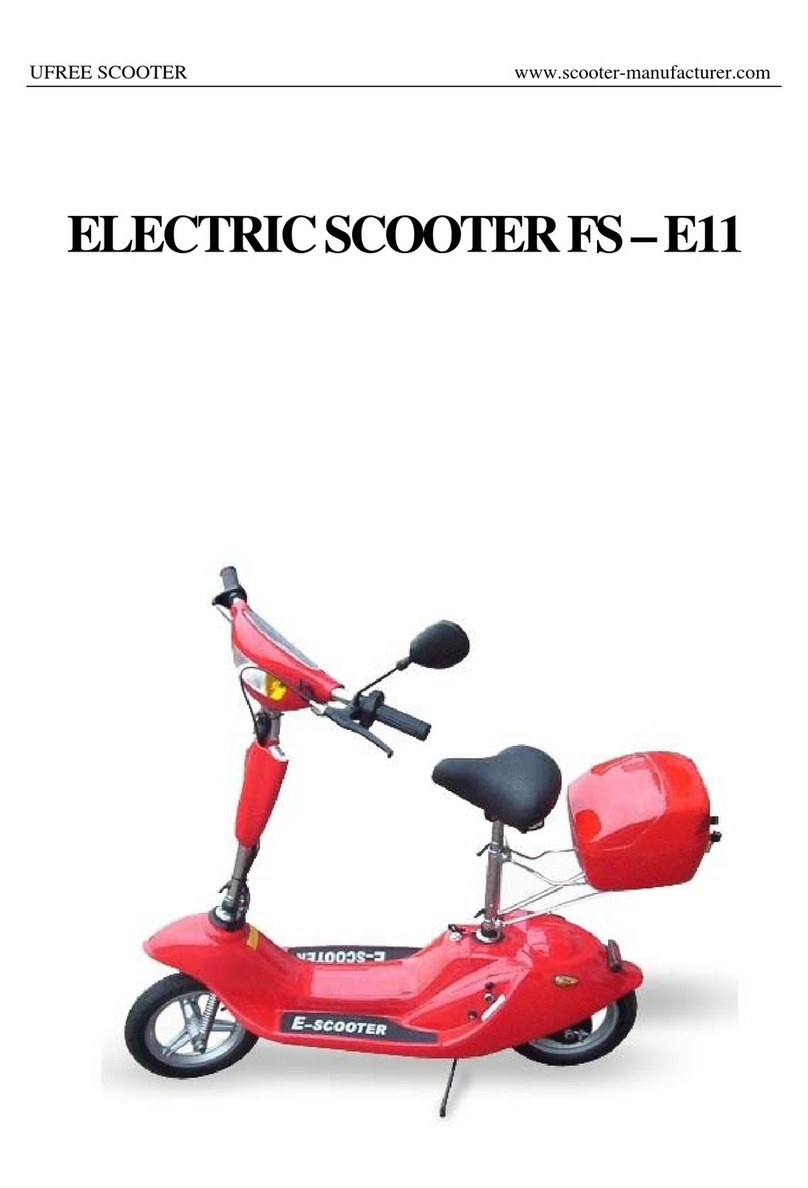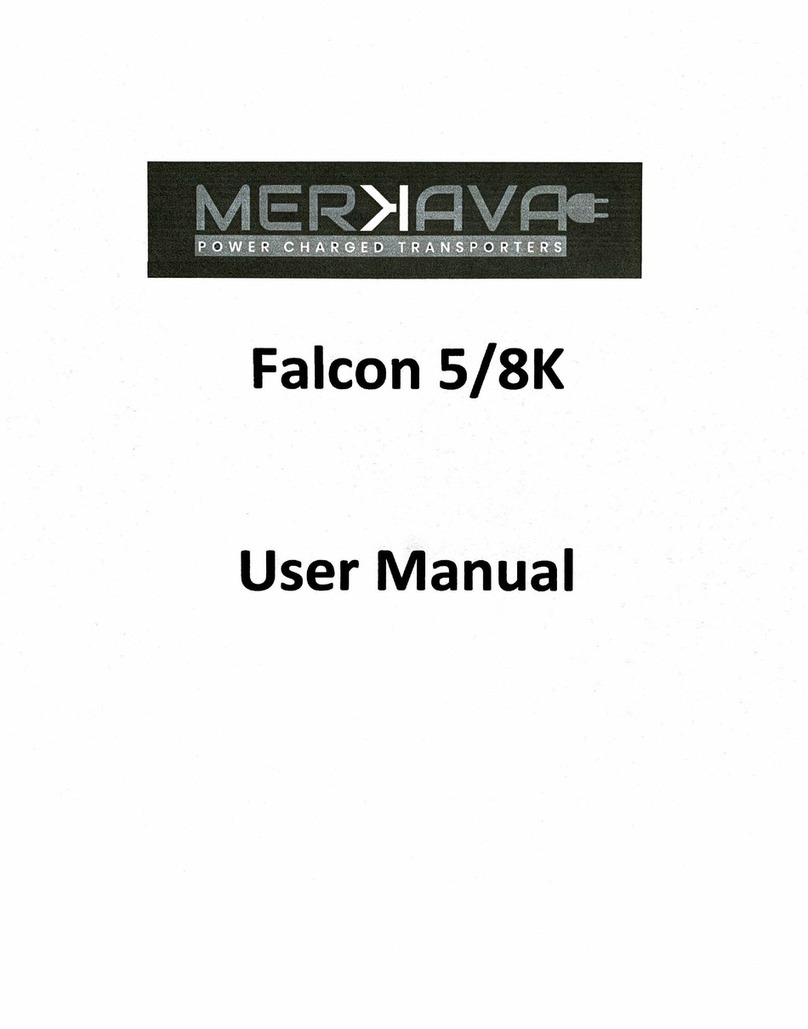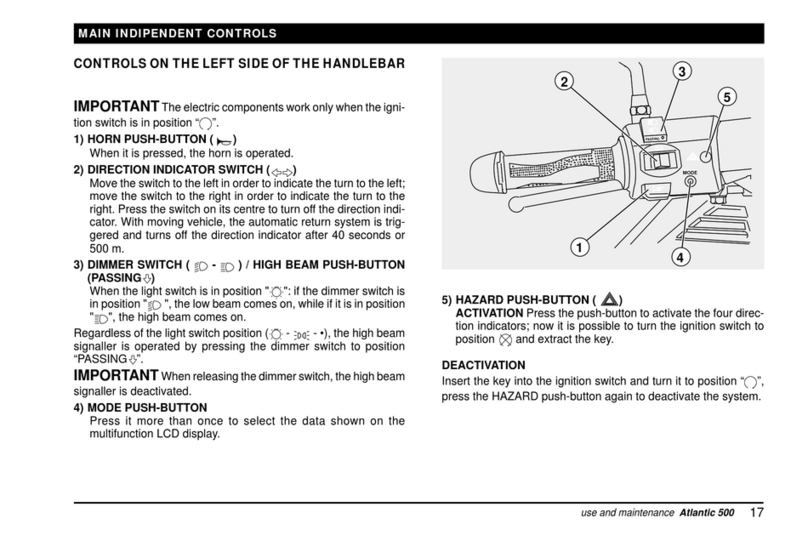Eswing ES6 Comfort User manual

USER MANUAL
Two-wheelSelf-balancingScooter


CONTENTS
About this user manual 5
1. ES6 overview 6
1.1 ES6 introduction 6
1.2 ES6 series models 7
1.3 ES6 general view 8
2.Install ES69
2.1 Check the accessories 9
2.2 Product Serial Number 10
2.3 Install ES610
2.3.1 Preparation before assembly 11
2.3.2 Mount handlebar and leansteer frame 11
2.3.3 Mount battery pack12
3. Function introduction 13
3.1All modes introduction 13
3.2 Smart infokey controller and signal indicator 13
3.2.1 Keys and display interface 14
3.3.2 Icons description 14
3.2.3 Function and operation of smart infokey controlle 15
1

CONTENTS
CONTENTS
3.3 Signal Indicator 16
3.3.1 Signal indicator icons description 16
3.2.2 Voice prompt 17
3.4 Connect and control ES6 by smartphoneApp 17
3.5 Use built-in GPS and GPRS (only for ES6+Turbo version scooter) 17
4.4 Protection measures 26
4.5 Intelligent safety caution /Automatically protect 26
5. Learn to ride ES629
5.1 Preparatory work 29
5.2 Before ride ES630
3.5.1 Use a smartphone message to check ES6 status and location 18 5.3 Before step on 30
3.5.2 Login internet platform to view the location information 18
3.5.3 UseApp in your smartphone to view the location information 19
3.6 Use RFID card to control ES619
3.6.1 RFID card starts operation to ES619
3.6.2Add more RFID cards 19
3.6.3 UseAdministrator card to communicate with infokey controller 19
3
.
7 Power button
,
charge port and USB port 20
3.8 Charging and parking 21
4. 4. Guide for safe riding ES6 22
4.1 Instructions must comply 22
4.2 Prohibited Instructions 23
4.3 Notice for riding safely 25
5.4 Step on and keep balanced 31
5.5 Forward/backward 32
5.6 Stop33
5.7Turn left/right 34
5.8 Get off 35
5.9 Speed limit 36
5.10 5.10 Power assistant 36
5.11 Lock37
6. Generalmaintenance 38
6.1 Clean and storage 38
6.2 Maintenance battery pack39
6.3 Screw mounting and removal techniques 40
2 3

CONTENTS
6.4 Check screws 40
6
.
5 Check tyre pressure 41
6
.
6 Change tyre 41
6
.
7 Change other leansteer frame 42
6
.
8 Move/carry ES642
6
.
9 Regularly maintain 43
Appendix 1.Technical specification of ES6 series models 44
Appendix 2. FAQ &Troubleshooting 45
Contact us 48
About this user manual
1.About this user manual
To learn to ride ES6 safely, you must read and follow all instructions and warnings in this manual and watch the Safety videos.
It is important that you follow all the safety warnings and cautions that appear throughout this manuals and that you use good judgment
when you ride your ES6.
If you have questions which could not find in this manual, please contact(ShenZhen XinLiTechnology) sales or service department.
2
.
Risk of ride
ES6 is a self-balancing, personal transporter that uses balancing technology. Balancing technology cannot prevent
injury if you do not ride it accordingly to this manual.
Whenever you ride ES6, you risk death or serious injury from loss of control, collisions, and falls.
To reduce risk of injury, you must read and follow all instructions and warnings in all the user materials includes Safey videos.
3. Preparatory work before use
Before you begin, it may be necessary to assemble yourES6.The battery should be charged for >5 hours. To
assemble ES6 and charge the batteries for the first time, refer to this Manual.
Please pay attention to the tranquil surroundings, and check every part ofES6 are tighten, no damaged;
and wear all the protection materials (helmet, elbow guards and knee pads).
4
.
Related documents
PDF files of this manual, safety videos,App software for mobile and other technical documents, you could download from
(ShenZhen XinLiTechnology Co., Ltd.) website www.xinlitech.com (or www.eswing.net).
5
.
Related agreement
The following description are for the whole user manual
.
Please pay high attention to the WARNING, NOTICE/NOTE andTIPs.
WARNING
NOTE
Warnsyouaboutactionsthatmayresultinpersonalinjury.Cautionsyouabout
actions
thatmayresult
inoperationalissuesorphysicaldamage.Identifiesimportant
points,
helpfulhints,specialcircumst
ances,oralternative
methods.
4 5

1. ES6 Introduction
1. ES6 Introduction
1.1 ES6 Introduction
The principle of self balancing scooter is based on the basic principle of a kind of "dynamic stability", which is the automatic balancing ability
of the scooter itself.To determine the posture of the ride and the scooter by the built-in precision gyroscope, through theprecise and high-
speed of the central microprocessor to calculate the appropriate command, to drive the motor to achieve the balance of the effect.
As is a new type of personlal transportor, it is difficult to define the type of the
1.2 ES6 series models
Model
Features Advantages
traditional classification. Some people thinkshould be a wheeled version of the
unicycle, some others think it is a kind of dynamic scooter, but it is different from
the traditional uniaxial wheel or biaxial Wheel Scooter.And in some formal
occasions (such as the official rules of the road), scooter could be called "electric
personal mobility device", commonly known as an electric scooter.
is equipped with two wheeled, the width of the ordinary adult shoulder width,
weight 43kg, powered by battery. During riding, it does not need brake or throttle
lever. When the rider leans forward, the scooter goes forward; when the rider's
body stands straight, it stops. ES6 uses the principle of dynamic balance, when
the body moves, the center of gravity of the body action will change continuelsly to
get the balance. . With wheels instead of the foot, it replaced the high precision
balance of human being, low-cost, no polusion,quietly, and convenient. ES6
could run around 3 hours after one fully charged.
ES6
(
Comfort
)
ES6+ (Turbo)
High Cost-Effective
,
max speed upto 18km/h;
APPremote control supported via mobile bluetooth;
Standard accessories:1 parking foot,1 parking attachment,1 InfoKey controller;
Headlamp lighting.
Base on Es6 comfort
,
it has more features as,
High value battery, increase cruise upto
≥
30km/H;
Built-in GPS module combines GPRS data for 1 year;
Elegant designed bag *1 ;
RFID card swipe to start
Advanced performance
Competitive pricing
Practical feature
Highest power and cruise
Built-in GPS module
Monitor scooter positioning for rent
6 7

1. ES6 OVERVIEW
2. Install ES6
1.3 ES6 general view 2.1 Check the accessories
After carefully unpacking, take out the leansteer assembly, the packing parts for the handle bar, and ES6 mainframe in order.
Checing the package
ES contains the following parts, please check after open the package. If there is anything missed, please contact the seller.
1. ES6 main body 2. LeanSteer Frame and the spare parts
(includes steering pole and handle bar)
3. Charger 4. Mount tool and screws
5. User manual 6. InfoKey (includes a Micro USB cable) 7. Battery pack 8.RFID card
A. White LED headlamp
B. Blue indicator
C. Rack
D.ABS mudguard
E.Aluminum alloy rim / wheel
F.Tyre
G. Handgrip
H. Smart InfoKey controller
I. Height adjuster nut
J. Quick coupling joint
K.Signal indicator
L.Red rear lamp
M. Integrated battery pack
WARNING
Es6 main body is heavy, please hold the rack and lift it up carefully from the box; it is better by 2 persons to lift up and take out.
Please do not hold the mudguard when lifting, otherwise it would hurt your hand.
8 9

2.Install ES6
2.Install ES6
WARNING
警告
2.2 Product serial Number (how to get the serial Number which uses for after-sales service)
The warranty sheet bears the detailed warranty items, the contact information for gaining access to maintenance and accessory service,
the effective date of warranty signed by your reseller, and the contact information and stamp of your reseller. In addition, a unique serial
number label is pasted on the warranty sheet.The serial number is a combination of 15-digit with ES1352- begins.
WARNING
Remember to switch off the power of ES6 and unplug the charging cable before handling and mounting of any accessory
or cleaning of the mainframe.
You could find the Serial Number from the below positions:
1
.
At the exterior side of the package.
2. On warranty sheet of the user manual.
3.At the bottom of the mainframe.
2.3.2 Preparation before assembly
Before the assembly of ES6 you should first find the hexagon wrench supplied with the product in the package. It should be well reserved for
maintenance and transportation in the future.This wrench is made in compliance with the metric standard, so that you may get one either in
your toolbox or from a tool store. It is suggested that you wear a pair of gloves during assembly so as not to pollute or injure your hands.
2.3.2 Mount handlebar and leansteer frame
NOTE The serial number, which is unique to every ES6, and the warranty sheet shall be the only identification for gaining free warranty and
after-sale service. Please check whether the serial numbers at the above-mentioned places are the same, and if there is any absence
or inconsistency, please contact your reseller to confirm whether the product is a qualified one.
1 2 3
2
.
3 Install new ES6
You can assemble your ES6 by the following steps after confirming that all the parts are complete and in good condition.
Take out M4*20 screws, use 3mm hex wrench to tighten handlebar.
Insert handlebar into leansteer frame, and fasten the height adjuster nut. Insert leansteer frame into main frame, and fasten the clockwise joint.
10 11

2.Install ES6
3. Function introduction
2.3.3 Install battery pack
Take out the "M4*10 hexagon socket cap head screw"and use 3mm hexagonal wrench to screw it in the middle hole of the battery.Take out
the “M5*20 hexagon socket cap head screw” to screw it in the two side holes of the battery.Then fasten all the screws in order.
Lay ES6 mainframe flatwise with the battery assembled therein,
and fasten up the screws
.
3.1All modes introduction
ES6 has the below modes:
Power off completely mode: In this mode, whole system is powered off, battery is zero, you must press the power switch on ES6 mainframe
rear to activate it.
Power off: In this mode, all the electronic control systems are in deep dormancy with the remote module alone in operation for starting ES6.
Stand-by mode: it refers to a mode where ES6 is on, but not achieving self-balance yet. In this mode, most systems are activated, but the
motor control system is in normal dormancy which can be activated from time to time.
Balance mode: in this mode, ES6 enters the self-balance phase and all the systems work in full power. Such a state includes operation
with a person on and operation in limited speed with a person on.
Power assistant mode: in this mode, ES6 enters the self-balance phase and all the systems work in half power.
Lock mode: in this mode, the motor of ES6 is locked, thus being unable to operate and very hard to drag.
3.2 Smart infoey controller and signal indicator
ES6 infokey controller is a device of rechargeable type, can be upgraded, with information display
and control functions.You can use it to control the operation of ES6, its keys are shown in the
following figure. In the handlebar, there is a dock which can hold the controller.
Protect the leansteer and mainframe from scratches with soft cloth and polyfoam when laying the mainframe flatwise.After installing the
battery pack, make sure that it is properly mounted with screws and all screws fastened.Then check whether ES6 can be switched on/off
and whether the signal indicator can be lighted up.
On the remote key, there are 3 buttons defined as Power key Lock key and Function key, each of
which can be operated in 3 ways, namely long press, lasting more than 2 seconds; short press,
lasting less than 1.5 seconds; combination press needs 2 keys togetherly more than 2 seconds.
Smart infokey controller and function display
12 13

3
.
Function introduction
3. Function introduction
3.2.1 Infokey controller and display interface
In the display interface of controller, it can display the working status
and reminding information, such as speed, mileage, battery remaining.
3.2.3 Function and operation of smart infokey controller
They display like the following,
Icon in infokey controller Function description
Power on/off
(
hereinafter as power key)
Function
On/Off
Key
Power Key
Iconpicture Operation mode
In standby
Press time
Short press
Display in signal indicator
Signal indicator lights on, shows battery
remaining, LED ring flashes
Display on infokey
Lock/unlock (hereinafter as Lock key)
Function switch key (hereinafter as Function key)
3.2.2 Icons description in infokey controller
Icon Functiondescription Icon Functiondescription
Lock/unlock
Auto
-
balance on
/
off
InfoKey controller
backlight on/off
Lock Key
Power Key
Power Key
In standby
In standby
Anytime
Short press
Short press
Long press
Signal indicator lights off, shows only Lock icon
Enter Auto
-
balance mode, shows RUN icon
Backlight of InfoKey lights on
,
for easily looking in darkness
Battery remaining
,
total 5 grids. Aseries of face icons display to indicate status. For example, you may
see a happy face, sad face (low battery or cautions), or neutral face.
Infokey controller connected with ES6
Locked
ES6D starts self
-
balancing mode
,
run mode or assistant mode
High speed mode (Normal mode)
Beginner mode
Indicates a system fault on ES6 that requires service.
Current speed, accurate to 0.1Km/h
Traveledmileage,accurate
to
0.1Km/h
Low battery icon, which reminds you to charge the infokey
controller by USB cable for >1 hour with power supply like
computer or other devices.
During charging, low battery icon flashes always.
Headlamp on/off
Mode switch
Pair codes between
infokey controller
and ES6
Power off completely
Lock Key
Function
Power Key+Lock Key
Lock Key+Function Key
Anytime
In standby
In standby
In standby
Long press
Long press
Long press
Long press
Turn on headlamp
,
for riding in darkness
Switch beginner mode and normal mode
All icons in infokey lights on, to match code
after 2 seconds. When signal icon flashing,
use administrator swipe ES6 signal
indicator, then finish pairing code.
Turn off ES6 power completely
.
Press power button in ES6 body to restart.
14 15

3
.
Function introduction
3. Function introduction
Description:
Some functions such as power off, lock/unlock/exit balance mode or turn completely off which might cause injury to the rider could only be
activated when unmanned standing on.
Infokey controller specific functions depending on the current mode, for example, the current mode is locked, then a more press is to unlock.
Do so cyclically.
The backlight of infokey controller will automatically turn off once no action on it for 120 seconds.
Once pairing code does not succeed between infokey controller and ES6,
it will automatically exit pairing
3.3 Signal indicator and voice prompt
Signal indicator is a LED interface to indicate ES6 working mode, as the below figure.
3.3.1 Signal indicator icons description
Icon
Function
description Icon
Function
description
Vignette: In standby mode, the blue out
circle flashes; in loading or assitant
mode, the out circle turns clockwise.
Warning mark, someone failure in Es6
Declaration
:
All the above icons do not specify all the functions of ES6, please refer to the actual functions.
3.3.2 Voice prompt
There is a built-in speaker, which makes voice prompts according different working modes.
You can turn it on/off or switching English/Chinese by setting theApp in smartphone.
3.4 Connect and control ES6 by smartphoneApp
Battery icon with 5 grids,
and gauges when charging
Starts built
-
in GPS
Bluetooth
Connected when the icon lights up
Power assistant mode
Manned standing on
Beginner mode
Limit 6Km/h, low steering speed
The smartphones (iPhone4S or above, iPad3 or above, iPodTouch5 or above,Androd 4.3 or above version) which support and can connect
with the bluetooth 4.0 version built in ES6. Operational procedure as below,
1. Download and installApp in your smart mobile devices, and turn on its bluetooth;
2.Turn on ES6 into standby mode (If ES6 is not activated, press the power button in ES6 mainframe to start);
3. Search in theApp and connect it, once connected successfully, the bluetooth icon in signal indicator will light up always, you can use and
enjoy ES6 now.TheApp provides "Intelligent dashboard", "vehicle information", "track review", "setting"and other functions;
4.The default password is 666666.
3.5 Use built-in GPS and GPRS (only for ES6+Turbo version scooter)
16 17

3
.
Function introduction
3. Function introduction
ES6+ build in GPRS and GPS, which make the user can track ES6 positioning.
The GPS locator uses satellite positioning, and the position tracking is realized by the mobile card GPRS transmission data.
Terminal installation method is a hidden installation, mobile card is installed in the locator, which has been debugged before factory delivery.
One GPRS mobile card number per ES6+, contains one year transmission data.
Please read the user manual and the guarantee card of mobile card number and related IMEI code.
3.5.1 Use a smartphone message to check ES6 status and location
1. Check the current status
Format: status#
Description: It will feedback GPS locator status information, such as:
Charging;GPRS:Link Up;GSM Signal Level:strong;GPS:FIXED,ACC:OFF;Defense:OFF
2. Check the current position
Format: DW
Description: It will feedback ES6 position, and you can review it by google map.
3. Set Set center number
Format: center,a,your expected mobile number#
4. Set Set center number
Format: sos,a,your expected mobile number#
3.5.2 Login internet platform to view the location information
Open http://http://www.gpsoo.net/ in the IE of computer.After entered the website, input the account or IMEI number (in the manual and
guarantee card) and password (xxxxxx, 6 digits from the IMEI number end) to login in, then you can get the exact position of your ES6.
3.5.3 UseApp in your smartphone to view the location information
Install gpsooApp in your smartphone, download the software from https://itunes.apple.com/us/app/id789568297 (for apple)
orhttp://download.gpsoo.net/gpsoo/android/car_online.apk (for android).After installed, input the account or IMEI number (in the manual
and guarantee card) and password (xxxxxx, 6 digits from the IMEI number end) to login in, then you can get the exact position of your
ES6.
3.6 Use RFID card to control ES6
Es6 is built with a RFID (Radio Frequency Identification) card, which can control ES6 to turn on/off or pair the code with the infokey controller.
ES6 supports all RFID card manufacturered under ISO14443 standard.
3.6.1 RFID card start ES6 operation
You can use the RFID card to control ES6 into on/off or standby mode by putting the card close to the signal indicator board.
3.6.2Add more RFID cards
Put the original RFID card in package close to the signal indicator board, you can hear “du~du” (2 sounds) voice reminds successfully;
then you can put a new RFID card also close to signal indicator board, you can hear “du” (1 sound) voice reminds successfully.
You can use totally 3 RFID cards; if you use over than 3 cards, ES6 will only remember the latest 3 cards.
3.6.3 UseAdministrator card to communicate with infokey controller
Long press the Power key and Lock key till the pairing mode displays (refer to ES6 infokey controller operation), put the original RFID card
in package close to the signal indicator board, you can hear “du~du” (2 sounds) voice reminds paired successfully.
18 19

3. Function introduction
3. Function introduction
3.7 Power button, charge port and USB port
At the mainframe back of ES6, there is a USB charging port which supports standard USB equipment and provide 5V/1Acurrent.
You can charge the infokey controller or other USB devices with input <150mAcharging.
Picture 1: Power button, charge port and USB port position
Power button
3
.
8 Charging method
1st step: Find the charging port at the back of ES6 main frame, open the backcover,
to check if the charging port is dry firstly.
2nd step: Connect the charging port with the charger (100~240V, global common),
then plug it into the powerAC supply.
3rd step: When the LED indicator on the charger turns red, which means the scooter is
charging normally; when the indicator turns green, the scooters is charged fully and
please stop charging, unplug the charger port to save the battery life.
Charger port
USB port
3
.
9 Parking stand
Some models of ES6 are equipped with a parking stand. When you get off the scooter,
you can release the parking stand down, ES6 can stand upon the ground.
You can also purchase additional parking stand and mount it by yourself.
This USB port is effective only when ES6 is on. It can only supply power, at the maximum current of 5V/150mA, no any capability to transmit
data. Do not plug in any USB device with current higher than 150mA(for example, do not use it to charge such device having high current
demand such as iPad). If high current demand device connected, it may cut off the power and influence the safety of riding.
Releasing down the parking stand is only allowed in off mode, lock mode and standby status.To avoid improperly operating to the parking
stand, we strongly recommend you turn off completely or lock ES6 if you need leave it alone. We also recommend you not to strand on or
ride ES6 when release down the parking stand, which will be easily damaged and cause the rider fall down.
20 21

4
.
Guide for safe riding ES6
4. Guide for safe riding ES6
4. Guide for safe riding ES6
WARNING
This chapter is very important. please read carefully and understand all the instructions. We will not be responsible for any property
loss, casualties, accidents, legal disputes caused by violation of the safety instructions on this chapter.
Do not use it in any place that is not allowed access by the laws of the relevant country/ region or by the related management units.
Remember to keep your body at least 5cm distances from the operation bar. NEVER lean your body against them, most of crash and injury
are caused by lean body on the operation bar when riding.
Remember, when you are on ES6, you will be 20 cm or more taller than usual, so watch over your head as you approach a door frame, a
door, any tree branch, various marks, boards or other low barriers above you.
Apart from an entertainment robot, ES6 is also a transportation vehicle which may have the risks similar to those of all other commuting tools.
However, if you follow the information in Chapter 4” Guide for Safe Riding” in this manual, it may maximize the safety of you yourself and
others. By so doing, it will not cause heavy injury to you even if unrecoverable faults happen to ES6 or something unexpected happens to
your body.
There is one thing you should remember. During riding, you should be cautious and keep a reasonable and safe distance with other people
and transportation means.This is because although you ride your ES6 on the road or in a public occasion in compliance with the Guide for
Safe Riding, you may be subject to the risks resulted from improper driving or operation by other people or of other transportation means. It is
just as you may be injured by other transportation means when you are walking or riding a bike.
4.1 Instructions must comply
Understand and comply with local traffic rules.
Wear helmet, wrist pads
,
elbow and knee pads,before riding for critical protection.
Check the battery status with the remote key before each riding. If there is less than 60% of power remained, do not use it for a long journey.
Otherwise it may stop working in the half way.
Check your ES6 to make sure that there are no loose, dropped or damaged parts, and there are no abnormal sounds or continuous warning during riding.
Before riding, make sure that you are in good condition and sober without taking in any wine, sedative agent or stimulant at least 6 hours before.
4.2 Prohibited Instructions
Do not use it in the areas that are dangerous or go against the requirements for use of ES6, like in a place with pits/fissures, slopes of
25 degrees or above, or ponding more than 10cm deep.
22 23

4
.
Guide for safe riding ES6
4. Guide for safe riding ES6
Do not ride ES6 and get upstairs or downstairs, do not lift the ES6 off the ground in any case (such as passing a deceleration strip), and do
not ride it on the road shoulder or stair with only one wheel on them.
Do not ride it on the motorway.
Do not ride ES6 with two or more persons on it, especially with a baby carried. Do not put both of your hands off the operation bar.
Dot not let the young (under the age of 14) and the aged (above the age of 65) ride ES6 alone, and they must be accompanied during
riding. Do not allow the person with pregnancy, excessive drinking, mental disorder, heart disease and limited action ability (especially the
disabled) to ride it.
Do not ride ES6in an unsafe environment, especially a place subject to fire disaster or explosion from flammables, steam gas, liquid, dust
and fiber etc.
Avoid riding backward in high speed or making sharp turns during riding backwards. Do not make phone call during riding.
Do not riding it in poor weather and road condition when it rains or snows with frozen, ponding and slippery road surfaces.
Do not go against other provisions in this manual, especially what are clearly indicated in “Warning” or “Danger”.
4.3 Notice for riding safely
Understand and follow the local traffic rules during riding so as to achieve civilized riding without colliding with the persons or objects around.
Ride ES6 in a moderate speed. Keep a certain distance with the pedestrians and the vehicle. Ready to stop in any time.
Form good riding manner without making any prompt accelerating start or any prompt decelerating braking.
Respect the pedestrians’right of using road without scaring them. When you are behind someone, remind him and pass him by the left side
with decelerating speed; and when you are in front of someone, keep at the right side with decelerating speed.
When you are in a crowd, slow down and ride in the same speed with the pedestrians until there is a safe pass for you to surpass. Riding
with high speed in the crowd would be dangerous.
When you go out with other riders, keep a safe distance with them and keep away from dangers and barriers. Do not ride side by side
unless there is enough space on the left side for the pedestrians to pass through.
Do not park at the place that would block the pedestrians and disabled peoples.
Do not ride in a dim environment. If it is really necessary, slow down, keep cautious, and use external headlights to provide a sound vision.
Keep relaxed during riding with the knees and elbow bent slightly and the head raised.
Avoid backward riding, which is dangerous, except for several feet distance for the purpose of keeping off the barriers.
WARNING The rider should not lean his body against the operation bar in any circumstance. It is dangerous as a major cause for crash and
getting injury for ES6 may lose balance, especially during acceleration and high-speed riding.
24 25

4
.
Guide for safe riding ES6
4. Guide for safe riding ES6
4.4Active safety protection measures
Please read this manual carefully and watch the safety driving instructions video, understanding and recognition this contents.
Please do not let others drive your ES6, unless the person who has already read the manual and watch the safety driving instructions video.
Please wear a helmet and fastened chinstrap while driving .
Wear an examined helmet that is suitable for your head form, equipped with a belt and able to protect the back of your head with its belt
fastened whenever you ride Ninebot.The rider can also wear gloves, eye equipment, waist support, knee pad and other protecting
equipment based on the riding conditions and past experiences.
Do not ride in poor condition, cannot follow the indications or warnings in this manual, or have just taken alcohol or drug.
Get off ES6 and charge it for safety in the case of low power, successive warning and limit speed.
Please place the goods your carry in the front or the side storage cases or in your backpack instead of placing it on the foot mat.The
balance of ES6 will be influenced if the operation bar bears the weight of more than 5 kilograms.
Please make sure the ES6 is switched off before carrying it, or otherwise injury may be incurred by the quick rotation of the wheels. It is
appropriately suggested that two men move the ES6in joint effort. Do not lift the ES6 by the fender, because your finger may be clipped
between the wheel and the fender.
Please check whether there is any loose screw or damaged part before each ride. Do not power-on ES6 until all faults are eliminated.
Carry out regular maintenance over your ES6 in accordance with Chapter 7 of this manual.
4.5 Intelligent safety warning/automatic protection
In the following cases, ES6 will limit its speed automatically, namely limit the maximum speed to a range that will keep you safe:
Advancing in over speed when riding ES6 in excessive speed (4~12km/h in the limit speed, and 18~22km/h in balance mode), the leansteer of ES6 would
generate pushback force to push the rider in the backward direction so as to stop ES6from accelerating.This means the limit speed mechanism of ES6 is
triggered because you are riding too fast. Now please adjust your body to keep at least a fist distance from the operation bar. Or ES6 may lose balance and
fall down if you keeps pressing the operation bar or leaning your body against it.
Overloading or long staying on a slop, the intelligent safe warning will be triggered and the foot mat will recline to remind the rider to get off in the following
cases: staying at the steep slope, the deep pit, overweight of rider or long staying on the slope results in enduring overloading ES6.At this moment, the rider
should get off and push ES6 ahead by assistant mode.
Automatic speed limiting
Critical battery power:You should get off immediately and charge the ES6 if the intelligent safety warning is triggered when ES6 you ride
is in extremely low power (usually less than 10%). Or the foot mat will reline to press the rider to get off if the rider goes on riding.
Backward in fast speed, go upslope or long staying on slopes makes battery low quickly.
26 27

4
.
Guide for safe riding ES6
5. Learn to ride ES6
Internal fault description:The intelligent safety warning will be triggered when ES6 detects any internal fault (such as power failure of one battery,
and breakdown of one balance sensor unit).If the rider is still riding ES6, he should get off and contact the authorized after-sale service provider
for repair. If you hear alarm sound just after power-on, it may be caused by low battery, so please charge it. In case it fails, please refer to
contact your reseller or ES6 service technician for help. If you installedApp on your smartphone, you can use the “Vehicle
information” function of the app to determine what the problem is, and how to solve it.
5. Learn to ride ES6
For beginners, you should choose proper places to ride, either indoor or outdoor with an area of at least 16 square meters (4m×4m). In addition,
it should be flat without any wet or slippery surface, barrier, automobile, bike, pet, children or other objects that would distract your attention.
。
Es6 working error code list: Pictures of infokey controller and Signal indicator errors
App displays Infokey controller displays
200000
200001
200002
200004
200008
200010
200020
200040
Normal E1
Mains power voltage abnormal E2
Left motor hoare abnormal E3
Right motor hoare abnormal E4
Left power tube abnormal E5
Rightpower tube abnormal
Steering hoare abnormal
Battery abnormal
Power tube abnormal
Mains power voltage abnormal
Battery abnormal
Steering hoare abnormal
Motor hoare abnormal
Get instruction from an experienced person who accepted correct training and totally understood its working principles.
For safety purpose, please wear safety helmet and other protective gears.
Move ES6 to the center of the places.
You should be proficient in using all the functions of the Smart Remote Control.
28 29

5. Learn to ride ES6
5. Learn to ride ES6
5.2 Before ride ES6
First turn on “Power Switch” on the body of ES6, then use Smart Remote Control and press “Power on/off ” button, when you hear reminding
voice and see the light on Signal Indicator, it means ES6 is started normally.
5.4 Step on and keep balancing
1. Holding the handlebar grip with two hands, and make sure the pedals are on horizontal level;
2. Step on pedals with one foot;
3. , place your center of gravity on the pedal gradually, and raise another foot (thinking how you get upstairs);
4.Avoid moving the turning pipe, and then raising another foot slowly and putting it on the pedal. Just imagine that you are standing on the
ground, keep calm and look ahead instead of looking down when you stand on ES6, trust ES6 self-balancing.
Please make reference to the postures in the following pictures.
5.3 Before step on Es6 Power Switch
Make sure the pedals are on horizontal level when power on.
For beginners, Please do not hurry to ride it, learn following instructions carefully to protect yourself from any possible injuries.
Standing directly behind ES6, hold the handlebar grip with one hand or two hands, keep the turning pipe upright (almost in no stress), adjust
the handlebar grip until the pedals become horizontal, then step on pedals of ES6.
The more you keep relaxed, the easier you can keep balance. It is much easier than learning to ride a bike. When some people step on
it for the first time, it would waggle in the forward and backward direction, but if you imagine the ES6 as a flat place that can keep balance,
stand upright, keep relaxed, and let your instructor hold the steering bar, you will stop waggling a while later.
30 31

5. Learn to ride ES6
5. Learn to ride ES6
5.5 Forward/Backward
Lean your body forward slowly, and feel the moving of ES6, then recover your posture upright gradually to feel the deceleration and stop.
Just be moderate and make several repetitions to adapt to the movement controlled by the body gravity.
Please don’t backward that can not replace forward, unless you just reverse only a few steps.
You’d better turn left or right then go forward instead of backward.
Turn around and look behind then slow tilt you body back, let ES6 go back slowly.Then reinstated, experience the decreasing speed and
stopping ES6. Repeat the operating several times. Be careful and not crash the wall or barrier obstacle in order to avoiding falls.
Backwards Balanced Forward Avoiding waggling in the forward and backward direction
5
.
6 Stop
Let the gravity of your body moves against the direction which is moving. It can makes ES6 stop.
Methods as the following:
1. When you are riding ahead, pull back your buttock gently (as you are sitting down) to stop ES6;
2.After ES6 stops, distribute your body weight equality on the foot pad to achieve balance.
And if you go on tilting backward, ES6 will move backward (not recommended);
3.Appoint a place, then practice to stop on this place and keep balance.
Turn your head around and look behind, lean your body backward slowly to make ES6 move backward gradually, then recover
your posture upright gradually to feel the deceleration and stop. Make several repetitions and avoid falling down by bumping
against the wall or other barriers.
Standard stop figure
For beginners, the action should be slow and soft, and the body should be relaxed so as to stop waggling. Heavy waggling forward and
backward may cause the wheels to slide or lose control. It is very dangerous, so it should be avoided.
WARNING Try to stop ES6 in a moderate and gradual way rather than in a sharp way. Slowly move back the body weight from the moving direction
so as to make ES6 stop slowly. On a typical asphalt pavement, the distance for emergency brake of quick moving ES6 is -3 meters.
Never make sharp acceleration or sharp brake on a wet or slippery road, because emergent brake on such pavement may cause the
wheels to slide, thus you may crash and get injured.
32 33

5. Learn to ride ES6
5. Learn to ride ES6
5.7
Turn left/right
As you turn the steering bar in the left or right direction, ES6 will turn in the corresponding direction.
1. Practice making turns in the original place. Slowly turn the leansteer bar as you wish, ES6 will turn at the original place.You can align
the leansteer bar until ES6 reaches the position you expect.You can repeat practices to master the skill.
2. Practice turning during its movement.You can try to make turns during slow movement after you are familiar with going forward/backward
and making turns at the original place. Keep the knees slightly bent and tilted toward the direction to turn.The angle is the same with that
of the leansteer bar. Repeat more times and master the skill.
5.8 Getting off
Getting off is like walking down a stair. When you get off Es6 at the first time, you can ask your instructor to help you hold the leansteer bar.
The specific method is as following:
1. Keep ES6 balanced by holding the leansteer bar with both hands, and put your feet off the foot mat one by one.
tabilize your body and do not move the leansteer bar to make turn when you get off.
2. Do not put your hands off the steering bar before ES6 is switched off even if you have got off,
otherwise ES6 will move forward, possibly causing casualties and losses.
WARNING Never make sharp turn whether you are at the original place or in movement, your body may loose balance and you may fall down. So,
when you plan to make a turn, please slow down and turn your body in the direction you want to turn so as to enhance your stability.
Keep relax when you get off to avoid rotating the leansteer bar for the sake of being nervous, because it may scare you, causing dangers.
We suggest you not to force your hands to the leansteer bar.
34 35
This manual suits for next models
1
Table of contents
Other Eswing Scooter manuals