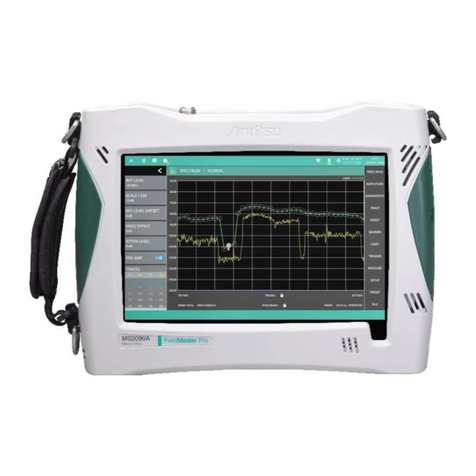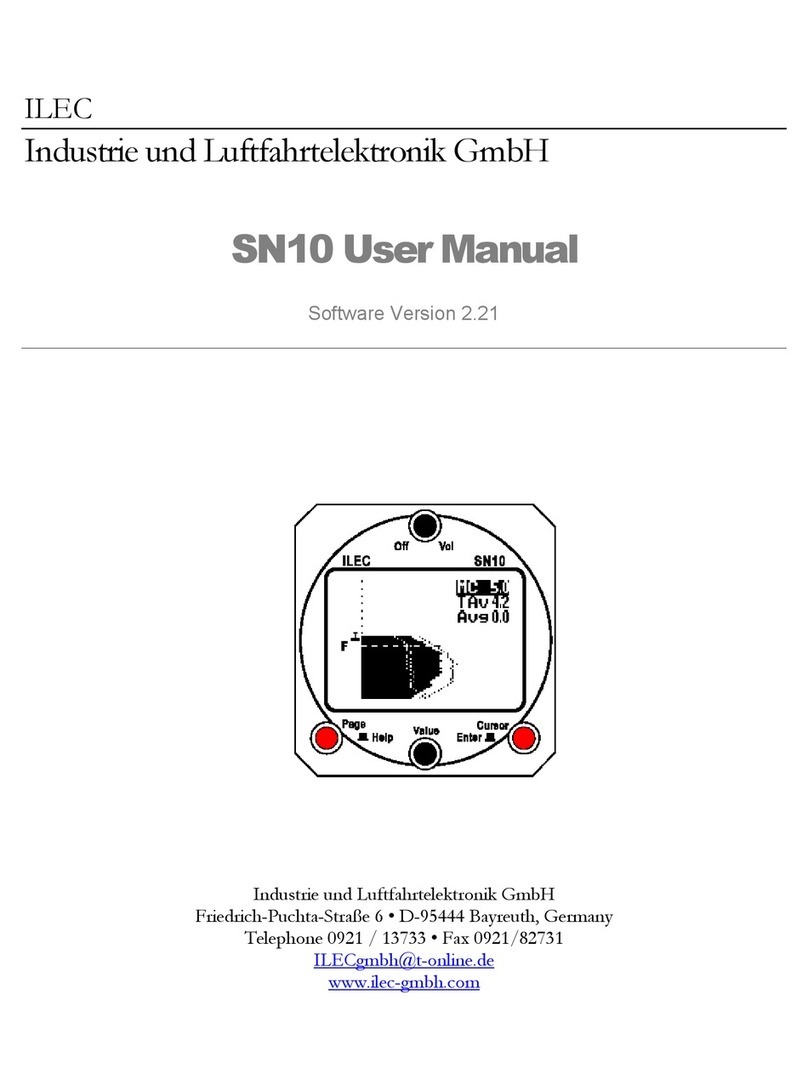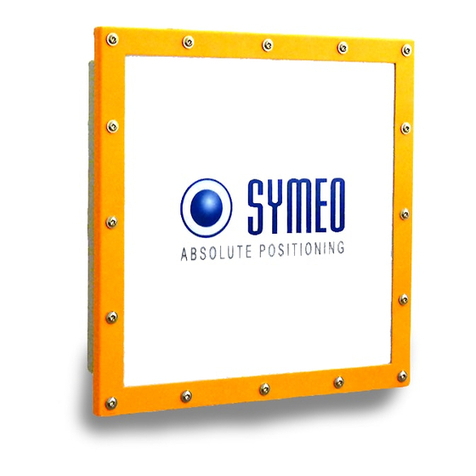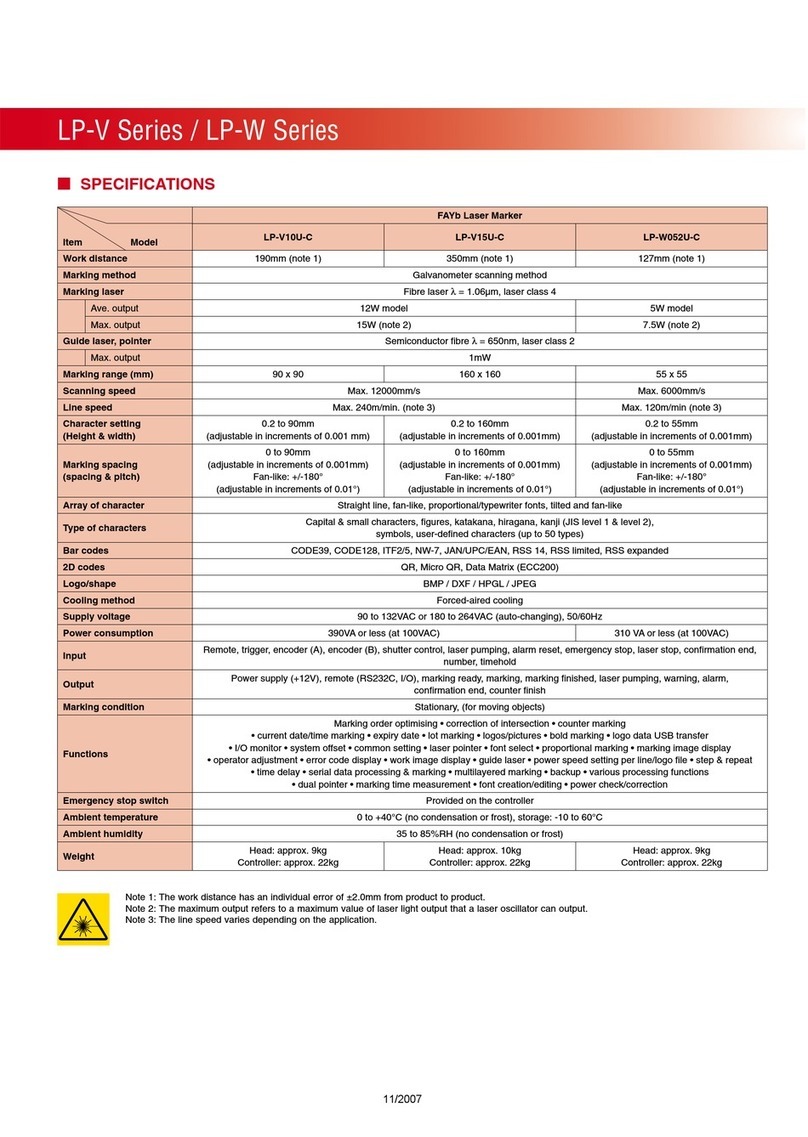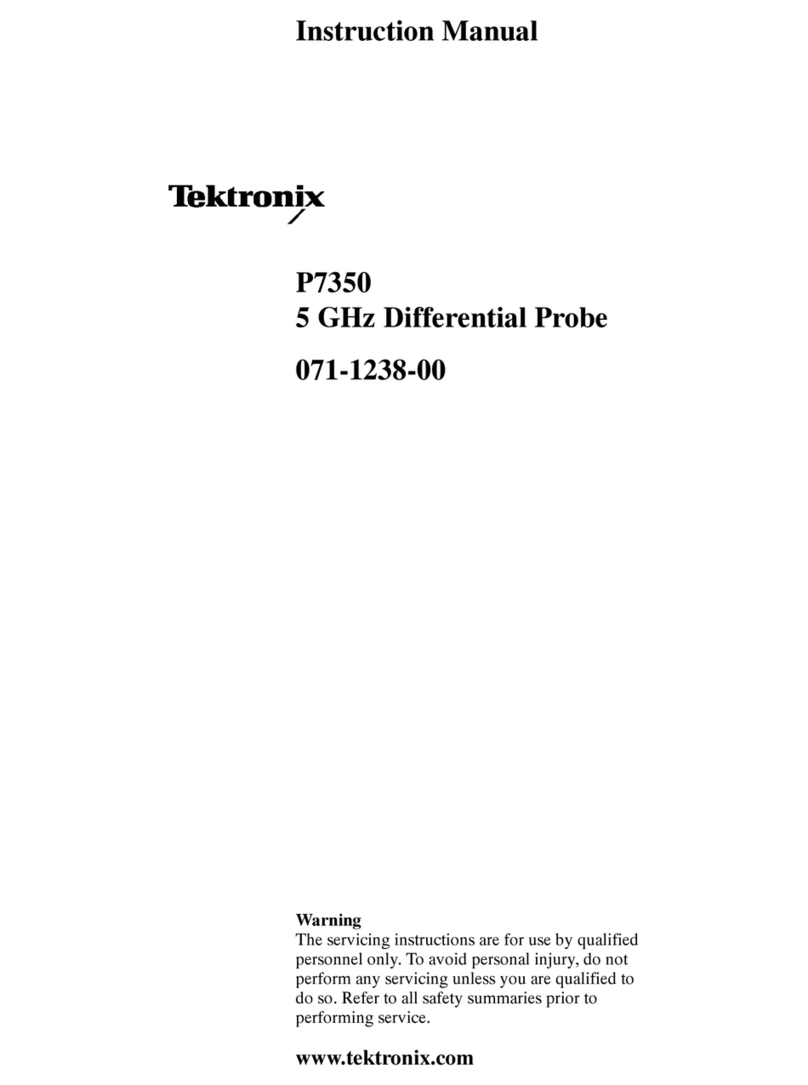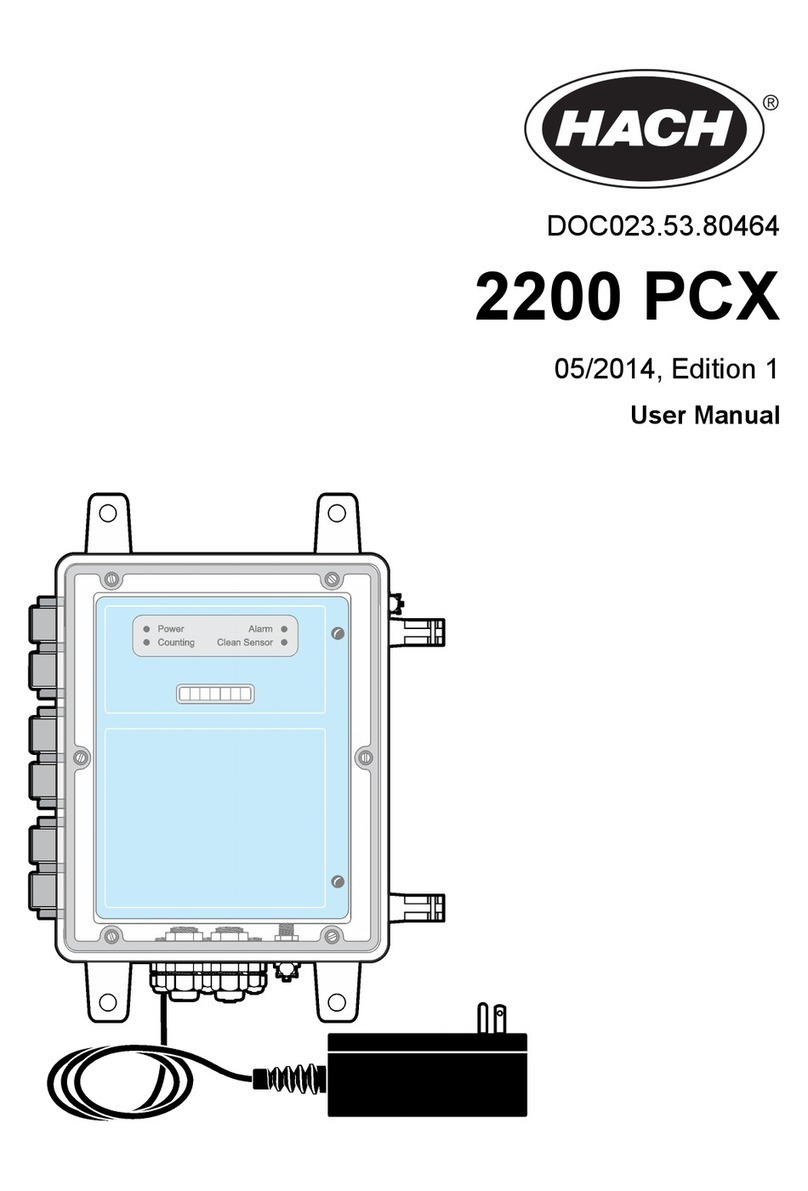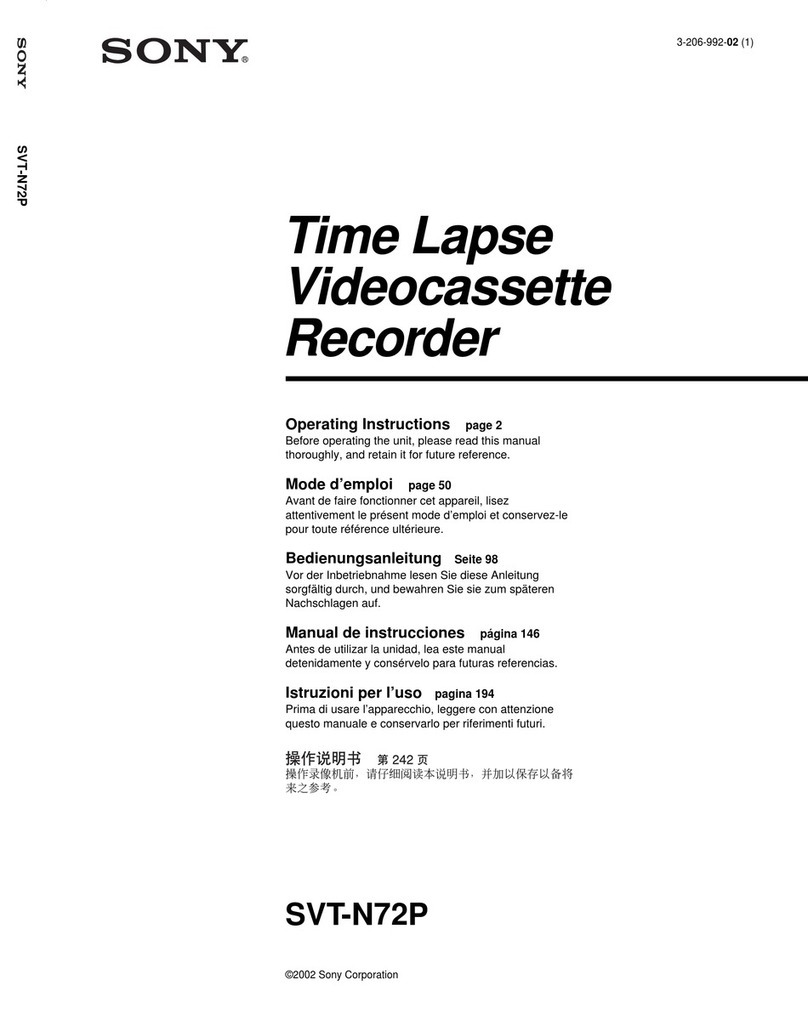Etari ET-111S User manual

OPERATING INSTRUCTIONS
MODEL: ET-111S
2 IN 1 COATING THICKNESS GAUGE
INTRODUCTION
This instrument is a 4 digit, portable, easy to use and
compact-sized digital “ferrous” or “non-ferrous” coating
designed for simply one hand operation. Meter comes with
backlight LCD display and Auto Power Off (60 seconds
approx.) to extend battery life.
SAFETY INFORMATION
It is recommended that you read the safety and operation
instructions before using the coating thickness gauge.
CAUTION
●Do not use the unit near any
device which generates strong
electromagnetic radiation or
near a static electrical charge,
as these may cause errors.
●Do not use the unit where it
may be exposed to corrosive or
explosive gases. The unit may
be damaged, or explosion may
occur.
●Do not keep or use this unit in
an environment where it will be directly illuminated by
sunshine, or where it condenses. If you do, it may be
deformed, its insulation may be damaged, or it may no
longer function according to specification.
●Do not place the meter on or around hot objects
(70°C/158°F). It may cause damage to the case.
●If the meter is exposed to significant changes in ambient
temperature, allow 30 minutes for temperature stabiliza-
tion, before taking measurement.
●Condensation may form on the
sensor when going from a cold to
hot environment. Wait for 10
minutes for condensation to dissi-
pate before taking measurements.
●This unit is not constructed to be
waterproof and dustproof. Do not
use it in a wet or very dusty envi-
ronment.
●In order to take accurate measure-
ment, make sure the sensing tip
contacts the coated surface tightly without tilting.
●Please make sure there is no air bubbles between sub-
strate and coating.
●The enclosed zeroing plates are only suitable for the use
of calibration of coating thickness meter itself. Apart
from that, to get accurate readings before use.
●Not a toy, the use of measuring instruments is to super-
vise by trained personnel.
●Before the first use and after prolonged use, the device
must be re-calibrated to get more accurate measure re-
sults. ●The zeroing on specific material substrate still
needs to be done before taking formal measurements,
such as Iron, Steel, Bronze, Copper, Nickel, Zinc,
SUS304 and so on, which is to avoid the measuring er-
rors that are caused by the difference of individual sub-
strates. The end users can get much more accurate
measuring readings on the specific metal under test by
doing calibration.
●The device is not intended for production purposes.
For further damages we do not assume any liability! In
case of damage by disregarding this manual the warranty
will void!
●For material damage or personal injury, caused by im-
proper use or disregard of the safety instructions we do
not assume any liability!
WARNING
ELECTROMAGNETIC FIELD INTERFERENCE
This instrument uses magnetic field method to measure the
coating thickness on ferrous metal base. If this meter was
placed in the environment with 20mG (mini Gauss) or
above, the accuracy would be affected. Suggest that the
meter should to put far away from the interfered source at
least 30cm.
Electromagnetic field strength:(※unit = mini Gauss)
Electromagnetic Source
0cm
30cm
Cellular Phone Charger
50 ~ 500
< 1
Notebook Power Supply
100 ~ 1000
< 5
LCD Display
10 ~ 100
< 1
Fan
100 ~ 1000
< 5
Reading Lamp
400 ~ 4000
< 10
※Any product with coil inside should be considered.
Recommended operating conditions ( >30cm)
Abnormal operating conditions (<30cm )
SPECIFICATION
ELECTRICAL
Detectable Substrate Material: Ferrous metal (iron,
steel)
and Non-Ferrous metal (copper, aluminum, zinc, bronze,
brass, etc.)
Ferrous Thickness Range: 0 to 2000µm,
0 to 80.0mils
Non-Ferrous Thickness Range: 0 to 1000µm,
0 to 40.0mils
Display Resolution: 0.1mils/1µm
Response Time: 1 second
Ferrous Accuracy:
10µmon 0 to 199µm
±(3%+10µm) on 200µm to 1999µm
±0.4mils on 0 to 7.8mils
±(3%+0.4mils) on 7.9mils to 80.0mils
Non-Ferrous Accuracy:
±10µm on 0 to 199µm
±(3%+10µm) on 200µm to 1000µm
±0.4mils on 0 to 7.8mils
±(3%+0.4mils) on 7.9mils to 40mils
GENERAL
Operating Environment:
-13°F to 122°F (-25°C to 50°C) at < 75% R.H.
Storage Temperature: -13°F to 140°F (-25°C to 60°C),
0 to 80% R.H. with battery removed from meter
Temperature Coefficient: 0.1x (specified accuracy) / °C
(< 18°C or > 28°C)
Auto Power Off: 1 minute
Standby Consuming Current: < 6µA
Battery: 1.5V (AAA size) x 2pcs
Battery Life: 17 hours (continuity) typical with alkaline
battery
Low Battery Indication: The “ ” is displayed when
the battery voltage drops below the operating level
Dimensions: 120mm (H) x 40.4mm (W) x 29.2mm (D)
Weight: Approx. 78g (including battery)
1 2 3 4 5 6 7 8 9 10 11 12 13 14 15 16 17 18 19 20 22 23 24 25 26 27 28 29
mG
10 2 2 mi cr o n
mG

OPERATING INSTRUCTIONS
MODEL: ET-111S
2 IN 1 COATING THICKNESS GAUGE
INTRODUCTION
This instrument is a 4 digit, portable, easy to use and
compact-sized digital “ferrous” or “non-ferrous” coating
designed for simply one hand operation. Meter comes with
backlight LCD display and Auto Power Off (60 seconds
approx.) to extend battery life.
SAFETY INFORMATION
It is recommended that you read the safety and operation
instructions before using the coating thickness gauge.
CAUTION
●Do not use the unit near any
device which generates strong
electromagnetic radiation or
near a static electrical charge,
as these may cause errors.
●Do not use the unit where it
may be exposed to corrosive or
explosive gases. The unit may
be damaged, or explosion may
occur.
●Do not keep or use this unit in
an environment where it will be directly illuminated by
sunshine, or where it condenses. If you do, it may be
deformed, its insulation may be damaged, or it may no
longer function according to specification.
●Do not place the meter on or around hot objects
(70°C/158°F). It may cause damage to the case.
●If the meter is exposed to significant changes in ambient
temperature, allow 30 minutes for temperature stabiliza-
tion, before taking measurement.
●Condensation may form on the
sensor when going from a cold to
hot environment. Wait for 10
minutes for condensation to dissi-
pate before taking measurements.
●This unit is not constructed to be
waterproof and dustproof. Do not
use it in a wet or very dusty envi-
ronment.
●In order to take accurate measure-
ment, make sure the sensing tip
contacts the coated surface tightly without tilting.
●Please make sure there is no air bubbles between sub-
strate and coating.
●The enclosed zeroing plates are only suitable for the use
of calibration of coating thickness meter itself. Apart
from that, to get accurate readings before use.
●Not a toy, the use of measuring instruments is to super-
vise by trained personnel.
●Before the first use and after prolonged use, the device
must be re-calibrated to get more accurate measure re-
sults. ●The zeroing on specific material substrate still
needs to be done before taking formal measurements,
such as Iron, Steel, Bronze, Copper, Nickel, Zinc,
SUS304 and so on, which is to avoid the measuring er-
rors that are caused by the difference of individual sub-
strates. The end users can get much more accurate
measuring readings on the specific metal under test by
doing calibration.
●The device is not intended for production purposes.
For further damages we do not assume any liability! In
case of damage by disregarding this manual the warranty
will void!
●For material damage or personal injury, caused by im-
proper use or disregard of the safety instructions we do
not assume any liability!
WARNING
ELECTROMAGNETIC FIELD INTERFERENCE
This instrument uses magnetic field method to measure the
coating thickness on ferrous metal base. If this meter was
placed in the environment with 20mG (mini Gauss) or
above, the accuracy would be affected. Suggest that the
meter should to put far away from the interfered source at
least 30cm.
Electromagnetic field strength:(※unit = mini Gauss)
Electromagnetic Source
0cm
30cm
Cellular Phone Charger
50 ~ 500
< 1
Notebook Power Supply
100 ~ 1000
< 5
LCD Display
10 ~ 100
< 1
Fan
100 ~ 1000
< 5
Reading Lamp
400 ~ 4000
< 10
※Any product with coil inside should be considered.
Recommended operating conditions ( >30cm)
Abnormal operating conditions (<30cm )
SPECIFICATION
ELECTRICAL
Detectable Substrate Material: Ferrous metal (iron,
steel)
and Non-Ferrous metal (copper, aluminum, zinc, bronze,
brass, etc.)
Ferrous Thickness Range: 0 to 2000µm,
0 to 80.0mils
Non-Ferrous Thickness Range: 0 to 1000µm,
0 to 40.0mils
Display Resolution: 0.1mils/1µm
Response Time: 1 second
Ferrous Accuracy:
10µmon 0 to 199µm
±(3%+10µm) on 200µm to 1999µm
±0.4mils on 0 to 7.8mils
±(3%+0.4mils) on 7.9mils to 80.0mils
Non-Ferrous Accuracy:
±10µm on 0 to 199µm
±(3%+10µm) on 200µm to 1000µm
±0.4mils on 0 to 7.8mils
±(3%+0.4mils) on 7.9mils to 40mils
GENERAL
Operating Environment:
-13°F to 122°F (-25°C to 50°C) at < 75% R.H.
Storage Temperature: -13°F to 140°F (-25°C to 60°C),
0 to 80% R.H. with battery removed from meter
Temperature Coefficient: 0.1x (specified accuracy) / °C
(< 18°C or > 28°C)
Auto Power Off: 1 minute
Standby Consuming Current: < 6µA
Battery: 1.5V (AAA size) x 2pcs
Battery Life: 17 hours (continuity) typical with alkaline
battery
Low Battery Indication: The “ ” is displayed when
the battery voltage drops below the operating level
Dimensions: 120mm (H) x 40.4mm (W) x 29.2mm (D)
Weight: Approx. 78g (including battery)
1 2 3 4 5 6 7 8 9 10 11 12 13 14 15 16 17 18 19 20 22 23 24 25 26 27 28 29
mG
10 2 2 mi cr o n
mG

OPERATING INSTRUCTIONS
MODEL: ET-111S
2 IN 1 COATING THICKNESS GAUGE
INTRODUCTION
This instrument is a 4 digit, portable, easy to use and
compact-sized digital “ferrous” or “non-ferrous” coating
designed for simply one hand operation. Meter comes with
backlight LCD display and Auto Power Off (60 seconds
approx.) to extend battery life.
SAFETY INFORMATION
It is recommended that you read the safety and operation
instructions before using the coating thickness gauge.
CAUTION
●Do not use the unit near any
device which generates strong
electromagnetic radiation or
near a static electrical charge,
as these may cause errors.
●Do not use the unit where it
may be exposed to corrosive or
explosive gases. The unit may
be damaged, or explosion may
occur.
●Do not keep or use this unit in
an environment where it will be directly illuminated by
sunshine, or where it condenses. If you do, it may be
deformed, its insulation may be damaged, or it may no
longer function according to specification.
●Do not place the meter on or around hot objects
(70°C/158°F). It may cause damage to the case.
●If the meter is exposed to significant changes in ambient
temperature, allow 30 minutes for temperature stabiliza-
tion, before taking measurement.
●Condensation may form on the
sensor when going from a cold to
hot environment. Wait for 10
minutes for condensation to dissi-
pate before taking measurements.
●This unit is not constructed to be
waterproof and dustproof. Do not
use it in a wet or very dusty envi-
ronment.
●In order to take accurate measure-
ment, make sure the sensing tip
contacts the coated surface tightly without tilting.
●Please make sure there is no air bubbles between sub-
strate and coating.
●The enclosed zeroing plates are only suitable for the use
of calibration of coating thickness meter itself. Apart
from that, to get accurate readings before use.
●Not a toy, the use of measuring instruments is to super-
vise by trained personnel.
●Before the first use and after prolonged use, the device
must be re-calibrated to get more accurate measure re-
sults. ●The zeroing on specific material substrate still
needs to be done before taking formal measurements,
such as Iron, Steel, Bronze, Copper, Nickel, Zinc,
SUS304 and so on, which is to avoid the measuring er-
rors that are caused by the difference of individual sub-
strates. The end users can get much more accurate
measuring readings on the specific metal under test by
doing calibration.
●The device is not intended for production purposes.
For further damages we do not assume any liability! In
case of damage by disregarding this manual the warranty
will void!
●For material damage or personal injury, caused by im-
proper use or disregard of the safety instructions we do
not assume any liability!
WARNING
ELECTROMAGNETIC FIELD INTERFERENCE
This instrument uses magnetic field method to measure the
coating thickness on ferrous metal base. If this meter was
placed in the environment with 20mG (mini Gauss) or
above, the accuracy would be affected. Suggest that the
meter should to put far away from the interfered source at
least 30cm.
Electromagnetic field strength:(※unit = mini Gauss)
Electromagnetic Source
0cm
30cm
Cellular Phone Charger
50 ~ 500
< 1
Notebook Power Supply
100 ~ 1000
< 5
LCD Display
10 ~ 100
< 1
Fan
100 ~ 1000
< 5
Reading Lamp
400 ~ 4000
< 10
※Any product with coil inside should be considered.
Recommended operating conditions ( >30cm)
Abnormal operating conditions (<30cm )
SPECIFICATION
ELECTRICAL
Detectable Substrate Material: Ferrous metal (iron,
steel)
and Non-Ferrous metal (copper, aluminum, zinc, bronze,
brass, etc.)
Ferrous Thickness Range: 0 to 2000µm,
0 to 80.0mils
Non-Ferrous Thickness Range: 0 to 1000µm,
0 to 40.0mils
Display Resolution: 0.1mils/1µm
Response Time: 1 second
Ferrous Accuracy:
10µmon 0 to 199µm
±(3%+10µm) on 200µm to 1999µm
±0.4mils on 0 to 7.8mils
±(3%+0.4mils) on 7.9mils to 80.0mils
Non-Ferrous Accuracy:
±10µm on 0 to 199µm
±(3%+10µm) on 200µm to 1000µm
±0.4mils on 0 to 7.8mils
±(3%+0.4mils) on 7.9mils to 40mils
GENERAL
Operating Environment:
-13°F to 122°F (-25°C to 50°C) at < 75% R.H.
Storage Temperature: -13°F to 140°F (-25°C to 60°C),
0 to 80% R.H. with battery removed from meter
Temperature Coefficient: 0.1x (specified accuracy) / °C
(< 18°C or > 28°C)
Auto Power Off: 1 minute
Standby Consuming Current: < 6µA
Battery: 1.5V (AAA size) x 2pcs
Battery Life: 17 hours (continuity) typical with alkaline
battery
Low Battery Indication: The “ ” is displayed when
the battery voltage drops below the operating level
Dimensions: 120mm (H) x 40.4mm (W) x 29.2mm (D)
Weight: Approx. 78g (including battery)
1 2 3 4 5 6 7 8 9 10 11 12 13 14 15 16 17 18 19 20 22 23 24 25 26 27 28 29
mG
10 2 2 mi cr o n
mG

OPERATING INSTRUCTIONS
MODEL: ET-111S
2 IN 1 COATING THICKNESS GAUGE
INTRODUCTION
This instrument is a 4 digit, portable, easy to use and
compact-sized digital “ferrous” or “non-ferrous” coating
designed for simply one hand operation. Meter comes with
backlight LCD display and Auto Power Off (60 seconds
approx.) to extend battery life.
SAFETY INFORMATION
It is recommended that you read the safety and operation
instructions before using the coating thickness gauge.
CAUTION
●Do not use the unit near any
device which generates strong
electromagnetic radiation or
near a static electrical charge,
as these may cause errors.
●Do not use the unit where it
may be exposed to corrosive or
explosive gases. The unit may
be damaged, or explosion may
occur.
●Do not keep or use this unit in
an environment where it will be directly illuminated by
sunshine, or where it condenses. If you do, it may be
deformed, its insulation may be damaged, or it may no
longer function according to specification.
●Do not place the meter on or around hot objects
(70°C/158°F). It may cause damage to the case.
●If the meter is exposed to significant changes in ambient
temperature, allow 30 minutes for temperature stabiliza-
tion, before taking measurement.
●Condensation may form on the
sensor when going from a cold to
hot environment. Wait for 10
minutes for condensation to dissi-
pate before taking measurements.
●This unit is not constructed to be
waterproof and dustproof. Do not
use it in a wet or very dusty envi-
ronment.
●In order to take accurate measure-
ment, make sure the sensing tip
contacts the coated surface tightly without tilting.
●Please make sure there is no air bubbles between sub-
strate and coating.
●The enclosed zeroing plates are only suitable for the use
of calibration of coating thickness meter itself. Apart
from that, to get accurate readings before use.
●Not a toy, the use of measuring instruments is to super-
vise by trained personnel.
●Before the first use and after prolonged use, the device
must be re-calibrated to get more accurate measure re-
sults. ●The zeroing on specific material substrate still
needs to be done before taking formal measurements,
such as Iron, Steel, Bronze, Copper, Nickel, Zinc,
SUS304 and so on, which is to avoid the measuring er-
rors that are caused by the difference of individual sub-
strates. The end users can get much more accurate
measuring readings on the specific metal under test by
doing calibration.
●The device is not intended for production purposes.
For further damages we do not assume any liability! In
case of damage by disregarding this manual the warranty
will void!
●For material damage or personal injury, caused by im-
proper use or disregard of the safety instructions we do
not assume any liability!
WARNING
ELECTROMAGNETIC FIELD INTERFERENCE
This instrument uses magnetic field method to measure the
coating thickness on ferrous metal base. If this meter was
placed in the environment with 20mG (mini Gauss) or
above, the accuracy would be affected. Suggest that the
meter should to put far away from the interfered source at
least 30cm.
Electromagnetic field strength:(※unit = mini Gauss)
Electromagnetic Source
0cm
30cm
Cellular Phone Charger
50 ~ 500
< 1
Notebook Power Supply
100 ~ 1000
< 5
LCD Display
10 ~ 100
< 1
Fan
100 ~ 1000
< 5
Reading Lamp
400 ~ 4000
< 10
※Any product with coil inside should be considered.
Recommended operating conditions ( >30cm)
Abnormal operating conditions (<30cm )
SPECIFICATION
ELECTRICAL
Detectable Substrate Material: Ferrous metal (iron,
steel)
and Non-Ferrous metal (copper, aluminum, zinc, bronze,
brass, etc.)
Ferrous Thickness Range: 0 to 2000µm,
0 to 80.0mils
Non-Ferrous Thickness Range: 0 to 1000µm,
0 to 40.0mils
Display Resolution: 0.1mils/1µm
Response Time: 1 second
Ferrous Accuracy:
10µmon 0 to 199µm
±(3%+10µm) on 200µm to 1999µm
±0.4mils on 0 to 7.8mils
±(3%+0.4mils) on 7.9mils to 80.0mils
Non-Ferrous Accuracy:
±10µm on 0 to 199µm
±(3%+10µm) on 200µm to 1000µm
±0.4mils on 0 to 7.8mils
±(3%+0.4mils) on 7.9mils to 40mils
GENERAL
Operating Environment:
-13°F to 122°F (-25°C to 50°C) at < 75% R.H.
Storage Temperature: -13°F to 140°F (-25°C to 60°C),
0 to 80% R.H. with battery removed from meter
Temperature Coefficient: 0.1x (specified accuracy) / °C
(< 18°C or > 28°C)
Auto Power Off: 1 minute
Standby Consuming Current: < 6µA
Battery: 1.5V (AAA size) x 2pcs
Battery Life: 17 hours (continuity) typical with alkaline
battery
Low Battery Indication: The “ ” is displayed when
the battery voltage drops below the operating level
Dimensions: 120mm (H) x 40.4mm (W) x 29.2mm (D)
Weight: Approx. 78g (including battery)
1 2 3 4 5 6 7 8 9 10 11 12 13 14 15 16 17 18 19 20 22 23 24 25 26 27 28 29
mG
10 2 2 mi cr o n
mG

DEFINITION
Zeroing Plate
Ferrous is steel plate
Non-ferrous is Aluminum
plate
Peel off the protection films
from plate before first use.
Standard Coating Foil
FUNCTION BUTTON
“ ”
1.Press “ ” button to turn on or off backlight function. It
can benefit users for reviewing display in dark environ-
ment.
2.Press “ ” button until the display switches between
mils and µm. (1 mils = 25.4 µm)
“ ”
Press “ ”button until the LCD-Display shows “oooo”, to
clear Calibrating Point.
Quickly press “ ” button for substrate zeroing calibration.
“CAL”
1. When power is on, press “CAL” button more than 3
seconds to start calibration.
2. In calibration mode, when you finish calibrating, press
“CAL” button to complete calibrating procedure.
“▲”
1. In calibration mode, press “▲” button to increase Dis-
play's values.
“▼”
1. In calibration mode, press “▼”button to decrease Dis-
play's values.
INSTRUCTION
Power on and off:
1. Keep the sensing tip of the meter away from any sub-
strate or any magnetic field.
2. Gage automatically powers up and Measuring when
probe is pressed.
3. Auto Power Off (APO):
Leave the gauge without operation for 1 minute, power
turns off automatically.
Measuring:
1. Press the sensing tip of the gauge to contact coated
surface tightly, wait for the reading to appear and meas-
urement is completed. (One “Beep” sound announced)
2. If the coating thickness is out of range, the meter shows
"----".
CALIBRATION
During calibration, Auto Power Off function will be
inactivated. If the LCD display "----", it can not zero the
substrate, calibration steps.
When it is calibrated by user, its max calibrated val-
ue is 43.3 mils /1100µm.
During calibration, the foil and standard coating
plate 4.0 mils / 102µmcan be replaced by uncoated
substrate and a standard coating plate with
known-thickness.
Calibration Steps:
(Peel off the protection films from the Zeroing Plate be-
fore first use)
1.Press the sensing tip on the Zeroing Plate to contact
surface tightly, wait for the reading to appear and meas-
urement is completed
(one “Beep” sound announced)
Press “ ” button (no longer
than 2 seconds) to calibrate
Zeroing Plate.
LCD Display show 0µm.
2. Put the Standard Coating Foil
on the Zeroing Plate.
Press the sensing tip on the
Standard Coating Foil, wait for
the reading to appear and meas-
urement is completed (one
“Beep” sound announced), then you can move the Gauge
away.
Press “CAL” button more than 3 sec to enter calibration
mode. LCD-Display will show “CAL” blinking.
3. In calibration mode, use ▲or ▼button to adjust read-
ings until it matches the standard’s thickness (102µm).
4. Press “CAL” button to exit calibration and return to
measuring mode. Ready.
Reset - Restore factory settings:
1. Press the sensing tip to turn on the
device.
2. Press “ ” button more than 3 se-
conds, LCD-Display will show
“oooo.” The Reset function restores
the factory setting.
MAINTENANCE
Installing and Replacing Battery
1. Power is supplied by 2pcs 1.5V (AAA SIZE).
2. The “ ” appears in the display when battery re-
placement is needed.
3. Remove the battery cover by gently sliding it onwards
the bottom of the meter.
4. Remove the batteries from battery compartment.
5. Replace with 2 new AAA batteries with polarity as
indicated on the bottom of Battery Compartment.
6. Replace the Battery Cover.
CAUTION: When not in use for long periods remove
battery. Do not store in locations with
high temperatures, or high humidity.
Cleaning
Periodically wipe the case with a damp cloth and deter-
gent, do not use abrasives or solvents.
Peel$off$the
both$side$of
protection$film
before$use
Sensing Tip
Ver.11.05.2015

DEFINITION
Zeroing Plate
Ferrous is steel plate
Non-ferrous is Aluminum
plate
Peel off the protection films
from plate before first use.
Standard Coating Foil
FUNCTION BUTTON
“ ”
1.Press “ ” button to turn on or off backlight function. It
can benefit users for reviewing display in dark environ-
ment.
2.Press “ ” button until the display switches between
mils and µm. (1 mils = 25.4 µm)
“ ”
Press “ ”button until the LCD-Display shows “oooo”, to
clear Calibrating Point.
Quickly press “ ” button for substrate zeroing calibration.
“CAL”
1. When power is on, press “CAL” button more than 3
seconds to start calibration.
2. In calibration mode, when you finish calibrating, press
“CAL” button to complete calibrating procedure.
“▲”
1. In calibration mode, press “▲” button to increase Dis-
play's values.
“▼”
1. In calibration mode, press “▼”button to decrease Dis-
play's values.
INSTRUCTION
Power on and off:
1. Keep the sensing tip of the meter away from any sub-
strate or any magnetic field.
2. Gage automatically powers up and Measuring when
probe is pressed.
3. Auto Power Off (APO):
Leave the gauge without operation for 1 minute, power
turns off automatically.
Measuring:
1. Press the sensing tip of the gauge to contact coated
surface tightly, wait for the reading to appear and meas-
urement is completed. (One “Beep” sound announced)
2. If the coating thickness is out of range, the meter shows
"----".
CALIBRATION
During calibration, Auto Power Off function will be
inactivated. If the LCD display "----", it can not zero the
substrate, calibration steps.
When it is calibrated by user, its max calibrated val-
ue is 43.3 mils /1100µm.
During calibration, the foil and standard coating
plate 4.0 mils / 102µmcan be replaced by uncoated
substrate and a standard coating plate with
known-thickness.
Calibration Steps:
(Peel off the protection films from the Zeroing Plate be-
fore first use)
1.Press the sensing tip on the Zeroing Plate to contact
surface tightly, wait for the reading to appear and meas-
urement is completed
(one “Beep” sound announced)
Press “ ” button (no longer
than 2 seconds) to calibrate
Zeroing Plate.
LCD Display show 0µm.
2. Put the Standard Coating Foil
on the Zeroing Plate.
Press the sensing tip on the
Standard Coating Foil, wait for
the reading to appear and meas-
urement is completed (one
“Beep” sound announced), then you can move the Gauge
away.
Press “CAL” button more than 3 sec to enter calibration
mode. LCD-Display will show “CAL” blinking.
3. In calibration mode, use ▲or ▼button to adjust read-
ings until it matches the standard’s thickness (102µm).
4. Press “CAL” button to exit calibration and return to
measuring mode. Ready.
Reset - Restore factory settings:
1. Press the sensing tip to turn on the
device.
2. Press “ ” button more than 3 se-
conds, LCD-Display will show
“oooo.” The Reset function restores
the factory setting.
MAINTENANCE
Installing and Replacing Battery
1. Power is supplied by 2pcs 1.5V (AAA SIZE).
2. The “ ” appears in the display when battery re-
placement is needed.
3. Remove the battery cover by gently sliding it onwards
the bottom of the meter.
4. Remove the batteries from battery compartment.
5. Replace with 2 new AAA batteries with polarity as
indicated on the bottom of Battery Compartment.
6. Replace the Battery Cover.
CAUTION: When not in use for long periods remove
battery. Do not store in locations with
high temperatures, or high humidity.
Cleaning
Periodically wipe the case with a damp cloth and deter-
gent, do not use abrasives or solvents.
Peel$off$the
both$side$of
protection$film
before$use
Sensing Tip
Ver.11.05.2015

DEFINITION
Zeroing Plate
Ferrous is steel plate
Non-ferrous is Aluminum
plate
Peel off the protection films
from plate before first use.
Standard Coating Foil
FUNCTION BUTTON
“ ”
1.Press “ ” button to turn on or off backlight function. It
can benefit users for reviewing display in dark environ-
ment.
2.Press “ ” button until the display switches between
mils and µm. (1 mils = 25.4 µm)
“ ”
Press “ ”button until the LCD-Display shows “oooo”, to
clear Calibrating Point.
Quickly press “ ” button for substrate zeroing calibration.
“CAL”
1. When power is on, press “CAL” button more than 3
seconds to start calibration.
2. In calibration mode, when you finish calibrating, press
“CAL” button to complete calibrating procedure.
“▲”
1. In calibration mode, press “▲” button to increase Dis-
play's values.
“▼”
1. In calibration mode, press “▼”button to decrease Dis-
play's values.
INSTRUCTION
Power on and off:
1. Keep the sensing tip of the meter away from any sub-
strate or any magnetic field.
2. Gage automatically powers up and Measuring when
probe is pressed.
3. Auto Power Off (APO):
Leave the gauge without operation for 1 minute, power
turns off automatically.
Measuring:
1. Press the sensing tip of the gauge to contact coated
surface tightly, wait for the reading to appear and meas-
urement is completed. (One “Beep” sound announced)
2. If the coating thickness is out of range, the meter shows
"----".
CALIBRATION
During calibration, Auto Power Off function will be
inactivated. If the LCD display "----", it can not zero the
substrate, calibration steps.
When it is calibrated by user, its max calibrated val-
ue is 43.3 mils /1100µm.
During calibration, the foil and standard coating
plate 4.0 mils / 102µmcan be replaced by uncoated
substrate and a standard coating plate with
known-thickness.
Calibration Steps:
(Peel off the protection films from the Zeroing Plate be-
fore first use)
1.Press the sensing tip on the Zeroing Plate to contact
surface tightly, wait for the reading to appear and meas-
urement is completed
(one “Beep” sound announced)
Press “ ” button (no longer
than 2 seconds) to calibrate
Zeroing Plate.
LCD Display show 0µm.
2. Put the Standard Coating Foil
on the Zeroing Plate.
Press the sensing tip on the
Standard Coating Foil, wait for
the reading to appear and meas-
urement is completed (one
“Beep” sound announced), then you can move the Gauge
away.
Press “CAL” button more than 3 sec to enter calibration
mode. LCD-Display will show “CAL” blinking.
3. In calibration mode, use ▲or ▼button to adjust read-
ings until it matches the standard’s thickness (102µm).
4. Press “CAL” button to exit calibration and return to
measuring mode. Ready.
Reset - Restore factory settings:
1. Press the sensing tip to turn on the
device.
2. Press “ ” button more than 3 se-
conds, LCD-Display will show
“oooo.” The Reset function restores
the factory setting.
MAINTENANCE
Installing and Replacing Battery
1. Power is supplied by 2pcs 1.5V (AAA SIZE).
2. The “ ” appears in the display when battery re-
placement is needed.
3. Remove the battery cover by gently sliding it onwards
the bottom of the meter.
4. Remove the batteries from battery compartment.
5. Replace with 2 new AAA batteries with polarity as
indicated on the bottom of Battery Compartment.
6. Replace the Battery Cover.
CAUTION: When not in use for long periods remove
battery. Do not store in locations with
high temperatures, or high humidity.
Cleaning
Periodically wipe the case with a damp cloth and deter-
gent, do not use abrasives or solvents.
Peel$off$the
both$side$of
protection$film
before$use
Sensing Tip
Ver.11.05.2015

DEFINITION
Zeroing Plate
Ferrous is steel plate
Non-ferrous is Aluminum
plate
Peel off the protection films
from plate before first use.
Standard Coating Foil
FUNCTION BUTTON
“ ”
1.Press “ ” button to turn on or off backlight function. It
can benefit users for reviewing display in dark environ-
ment.
2.Press “ ” button until the display switches between
mils and µm. (1 mils = 25.4 µm)
“ ”
Press “ ”button until the LCD-Display shows “oooo”, to
clear Calibrating Point.
Quickly press “ ” button for substrate zeroing calibration.
“CAL”
1. When power is on, press “CAL” button more than 3
seconds to start calibration.
2. In calibration mode, when you finish calibrating, press
“CAL” button to complete calibrating procedure.
“▲”
1. In calibration mode, press “▲” button to increase Dis-
play's values.
“▼”
1. In calibration mode, press “▼”button to decrease Dis-
play's values.
INSTRUCTION
Power on and off:
1. Keep the sensing tip of the meter away from any sub-
strate or any magnetic field.
2. Gage automatically powers up and Measuring when
probe is pressed.
3. Auto Power Off (APO):
Leave the gauge without operation for 1 minute, power
turns off automatically.
Measuring:
1. Press the sensing tip of the gauge to contact coated
surface tightly, wait for the reading to appear and meas-
urement is completed. (One “Beep” sound announced)
2. If the coating thickness is out of range, the meter shows
"----".
CALIBRATION
During calibration, Auto Power Off function will be
inactivated. If the LCD display "----", it can not zero the
substrate, calibration steps.
When it is calibrated by user, its max calibrated val-
ue is 43.3 mils /1100µm.
During calibration, the foil and standard coating
plate 4.0 mils / 102µmcan be replaced by uncoated
substrate and a standard coating plate with
known-thickness.
Calibration Steps:
(Peel off the protection films from the Zeroing Plate be-
fore first use)
1.Press the sensing tip on the Zeroing Plate to contact
surface tightly, wait for the reading to appear and meas-
urement is completed
(one “Beep” sound announced)
Press “ ” button (no longer
than 2 seconds) to calibrate
Zeroing Plate.
LCD Display show 0µm.
2. Put the Standard Coating Foil
on the Zeroing Plate.
Press the sensing tip on the
Standard Coating Foil, wait for
the reading to appear and meas-
urement is completed (one
“Beep” sound announced), then you can move the Gauge
away.
Press “CAL” button more than 3 sec to enter calibration
mode. LCD-Display will show “CAL” blinking.
3. In calibration mode, use ▲or ▼button to adjust read-
ings until it matches the standard’s thickness (102µm).
4. Press “CAL” button to exit calibration and return to
measuring mode. Ready.
Reset - Restore factory settings:
1. Press the sensing tip to turn on the
device.
2. Press “ ” button more than 3 se-
conds, LCD-Display will show
“oooo.” The Reset function restores
the factory setting.
MAINTENANCE
Installing and Replacing Battery
1. Power is supplied by 2pcs 1.5V (AAA SIZE).
2. The “ ” appears in the display when battery re-
placement is needed.
3. Remove the battery cover by gently sliding it onwards
the bottom of the meter.
4. Remove the batteries from battery compartment.
5. Replace with 2 new AAA batteries with polarity as
indicated on the bottom of Battery Compartment.
6. Replace the Battery Cover.
CAUTION: When not in use for long periods remove
battery. Do not store in locations with
high temperatures, or high humidity.
Cleaning
Periodically wipe the case with a damp cloth and deter-
gent, do not use abrasives or solvents.
Peel$off$the
both$side$of
protection$film
before$use
Sensing Tip
Ver.11.05.2015
Table of contents
Other Etari Measuring Instrument manuals