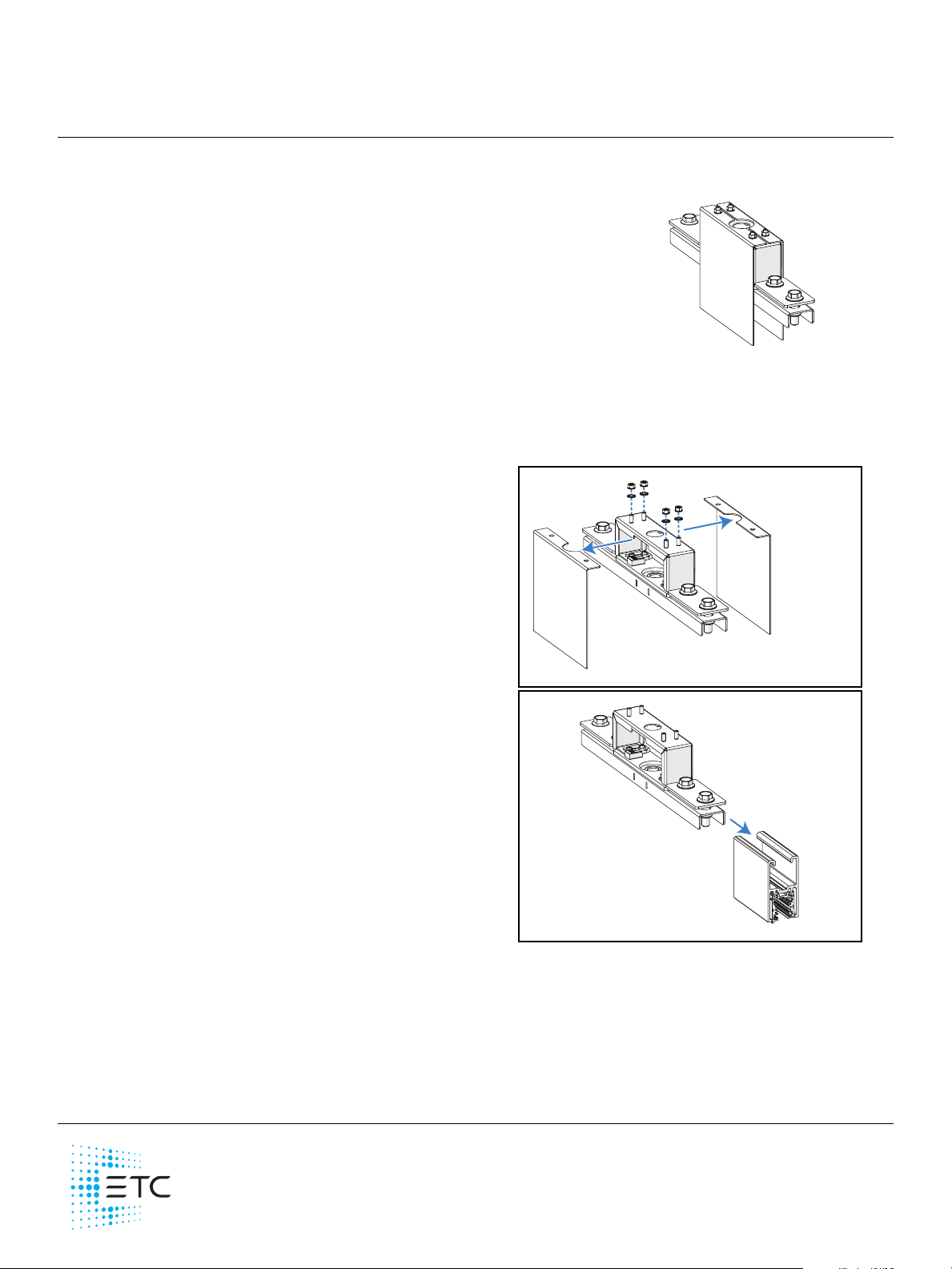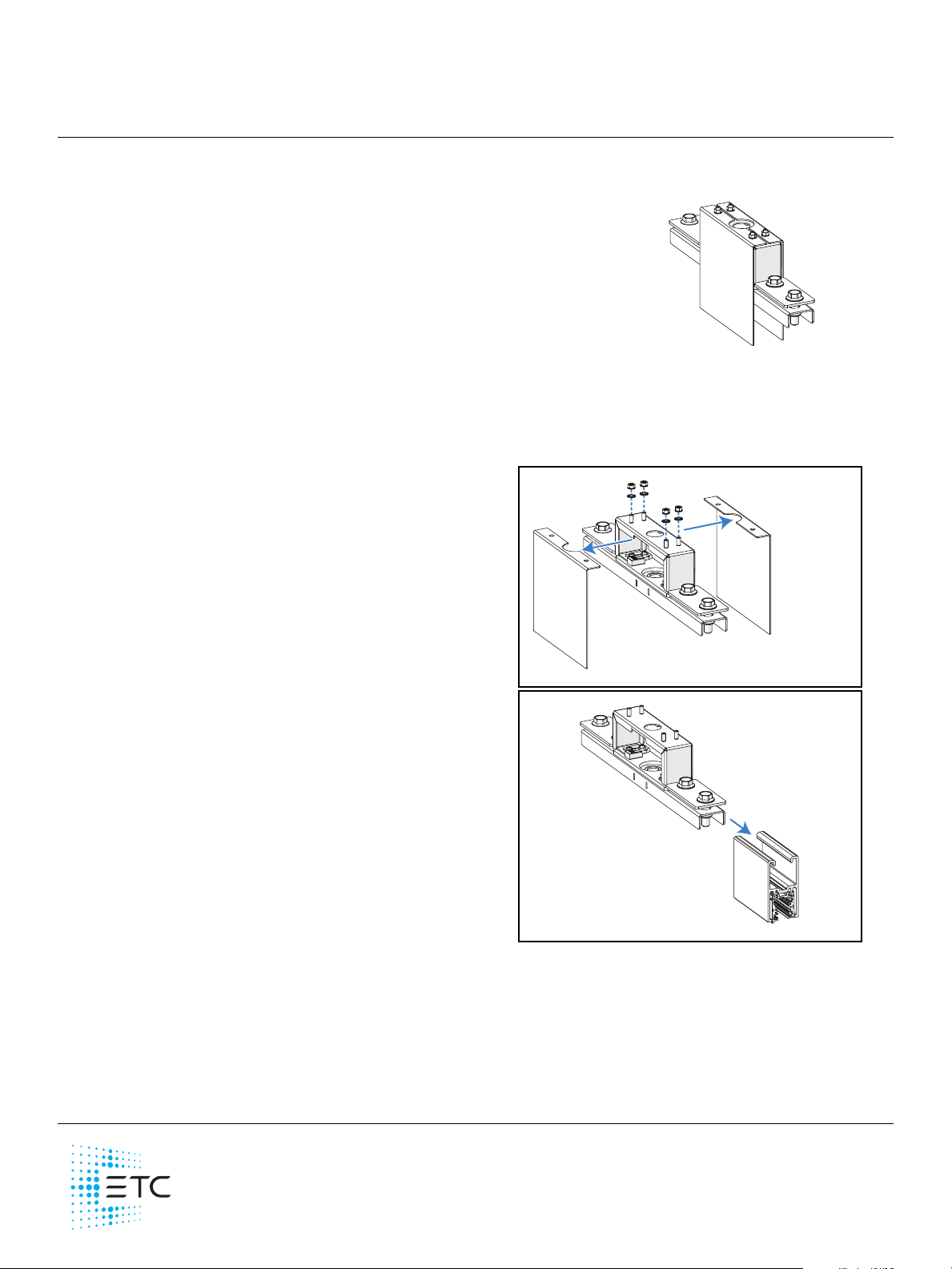
ETC Installation Guide
OneTrack Backbone I-coupler Housing
Corporate Headquarters nMiddleton, WI, USA|+1 608 831 4116
Global Offices nLondon, UK|Rome, IT|Holzkirchen, DE|Paris, FR|Hong Kong|Dubai, UAE|Singapore
New York, NY|Orlando, FL|Los Angeles, CA|Austin, TX|©2023 Electronic Theatre Controls, Inc.
Web etcconnect.com |Support support.etcconnect.com |Contact etcconnect.com/contactETC
Trademark and patent info: etcconnect.com/ip |Third-party license agreement info:etcconnect.com/licenses
Product information and specifications subject to change.ETCintends this document to be provided in its entirety.
7076M2150RevAReleased 2023-06
Overview
OneTrack
Backbone
I-coupler
Housing
OneTrack Backbone I-coupler Housing is an enclosure for the
OneTrack I-coupler when used with OneTrack Backbone. The I-
coupler Housing is only available with a pull box.
Separate installation and wiring instructions are provided with the
I-coupler. For information on planning a complete OneTrack
system, see the
OneTrack by ETC and OneTrack Backbone System
Planning and Installation Manual
available for download at
etcconnect.com/OneTrack.
Installation
Tools required: #2 Phillips screwdriver, 15 mm socket wrench, and 8 mm socket wrench for
knockout (if feeding power or data to the coupler)
1. Remove the side panels of the I-coupler
Housing. Retain the side panels and
hardware for later reattachment.
2. Slide the I-coupler Housing into the
OneTrack Backbone.
Slide coupler
housing into
Backbone