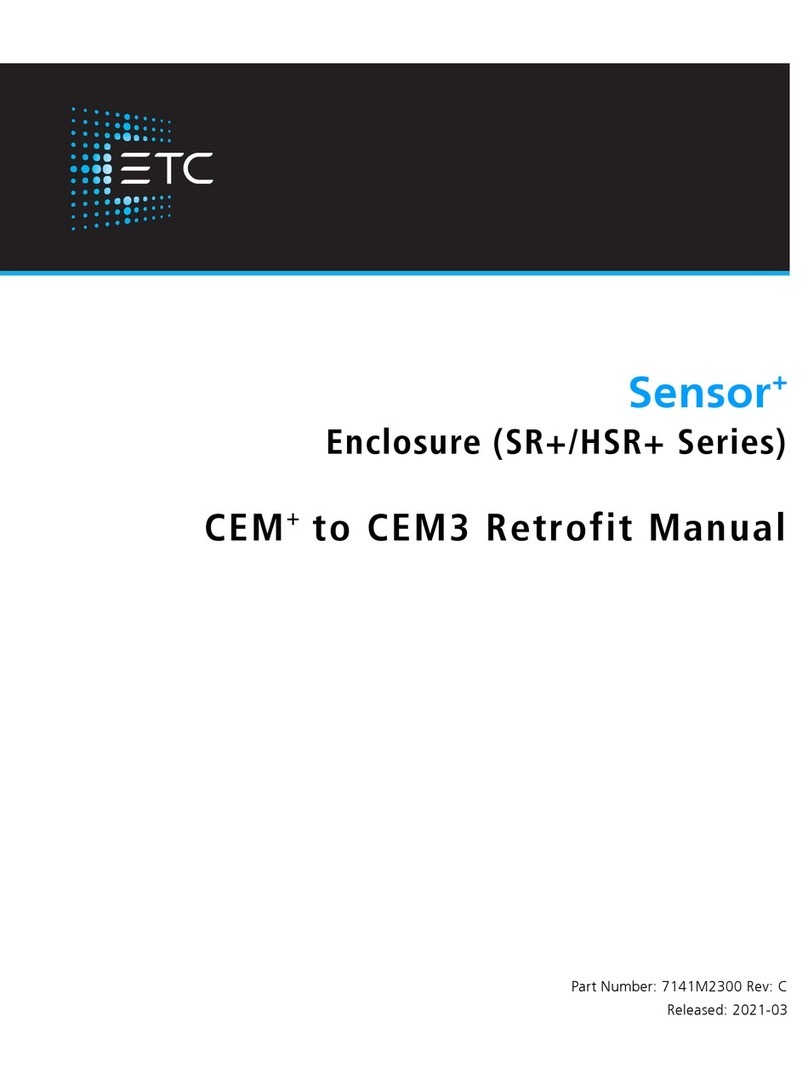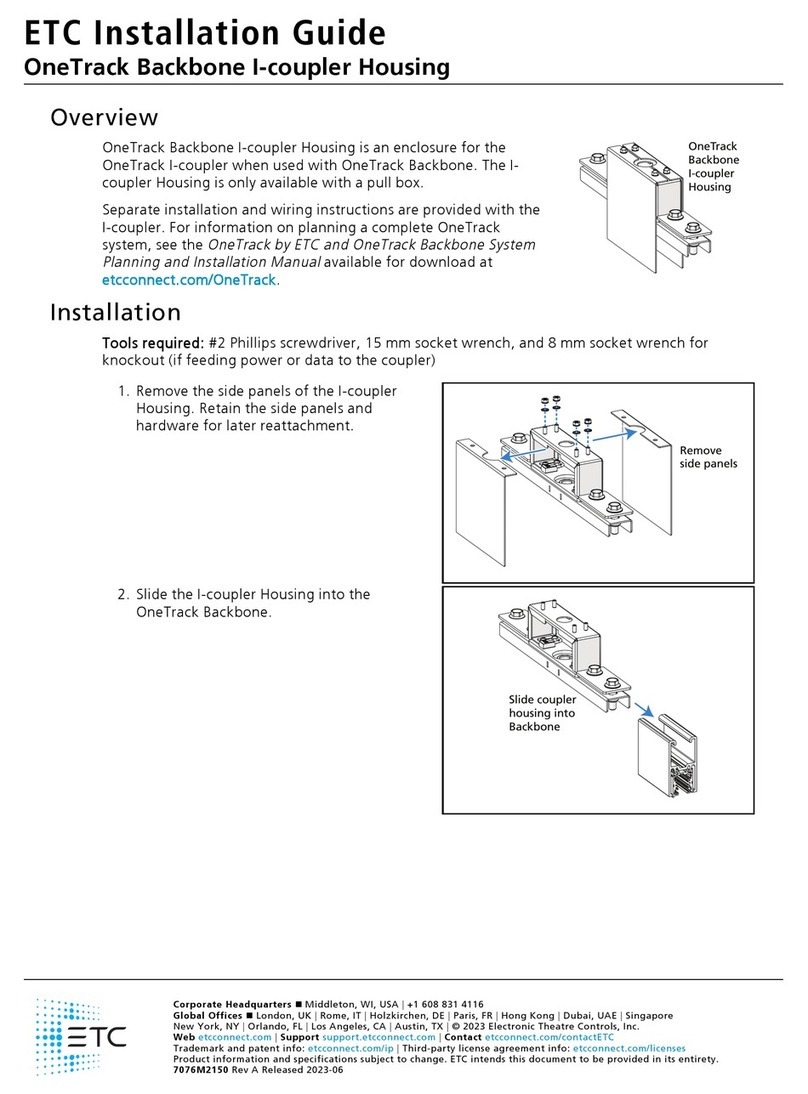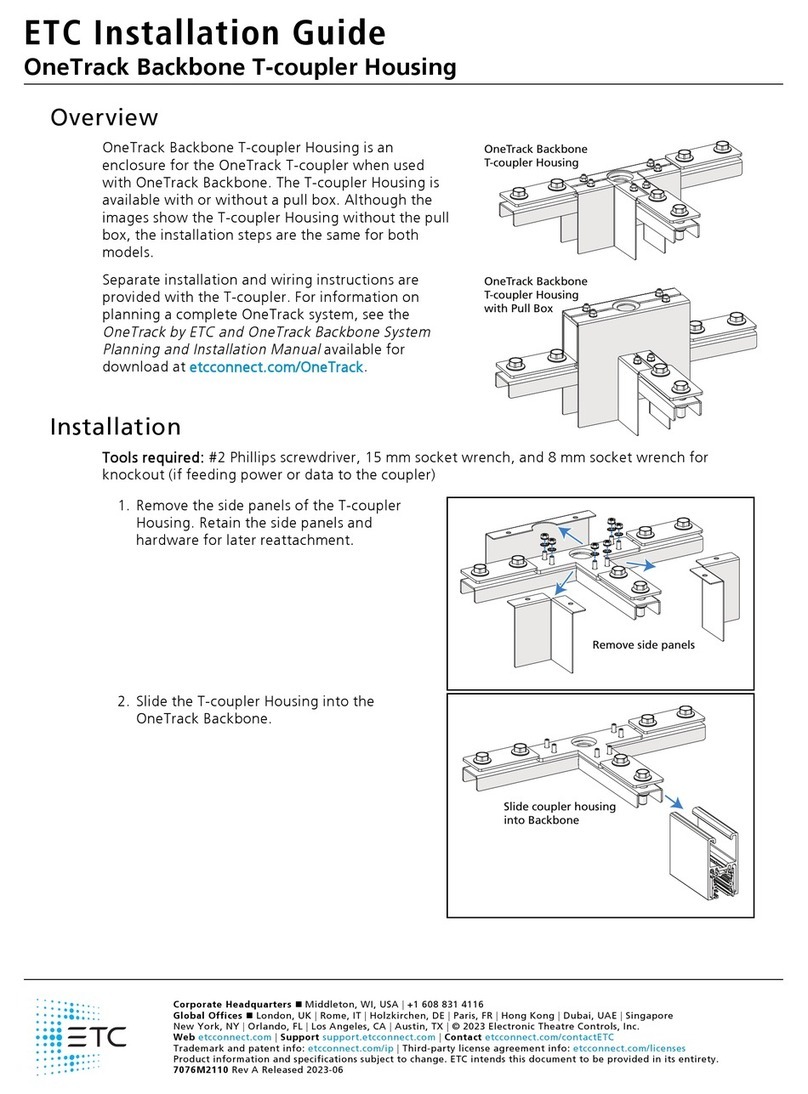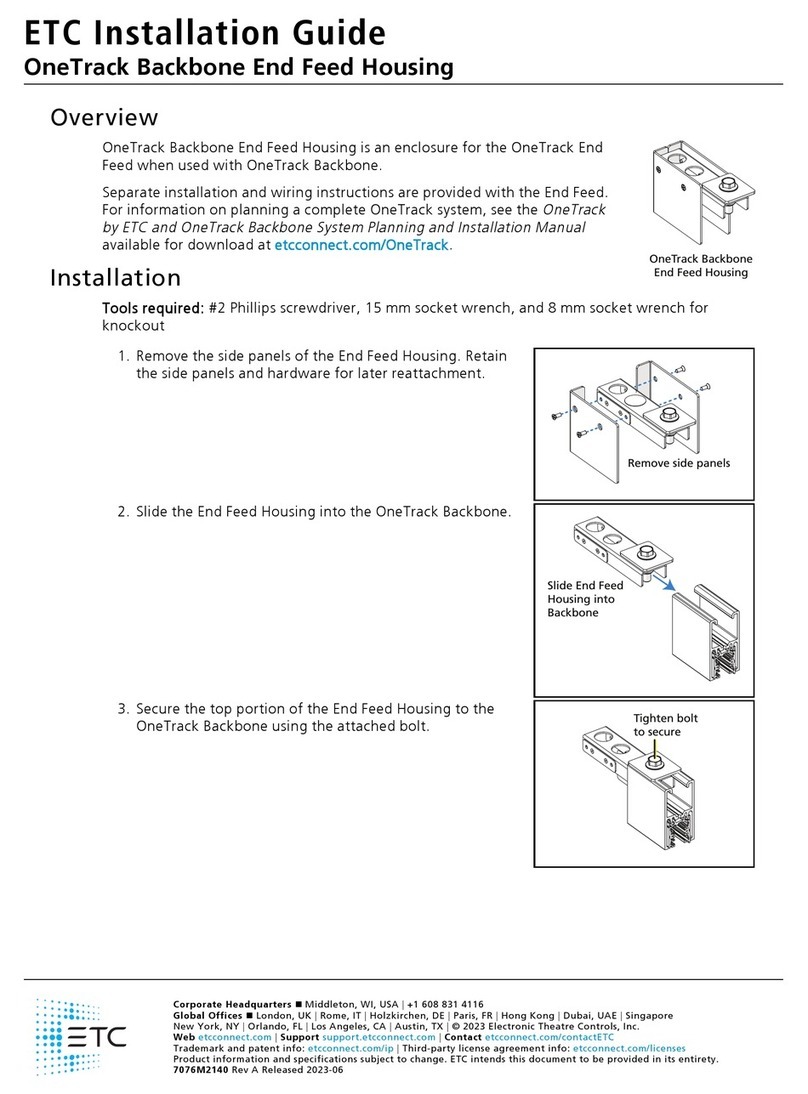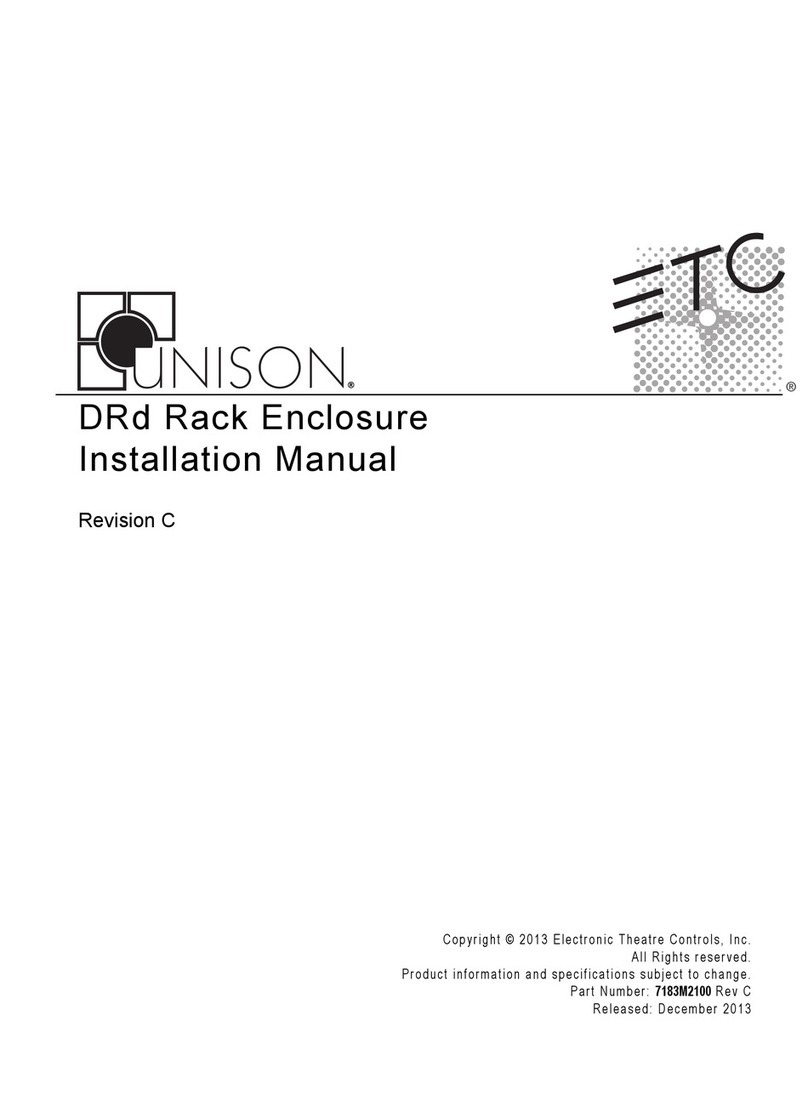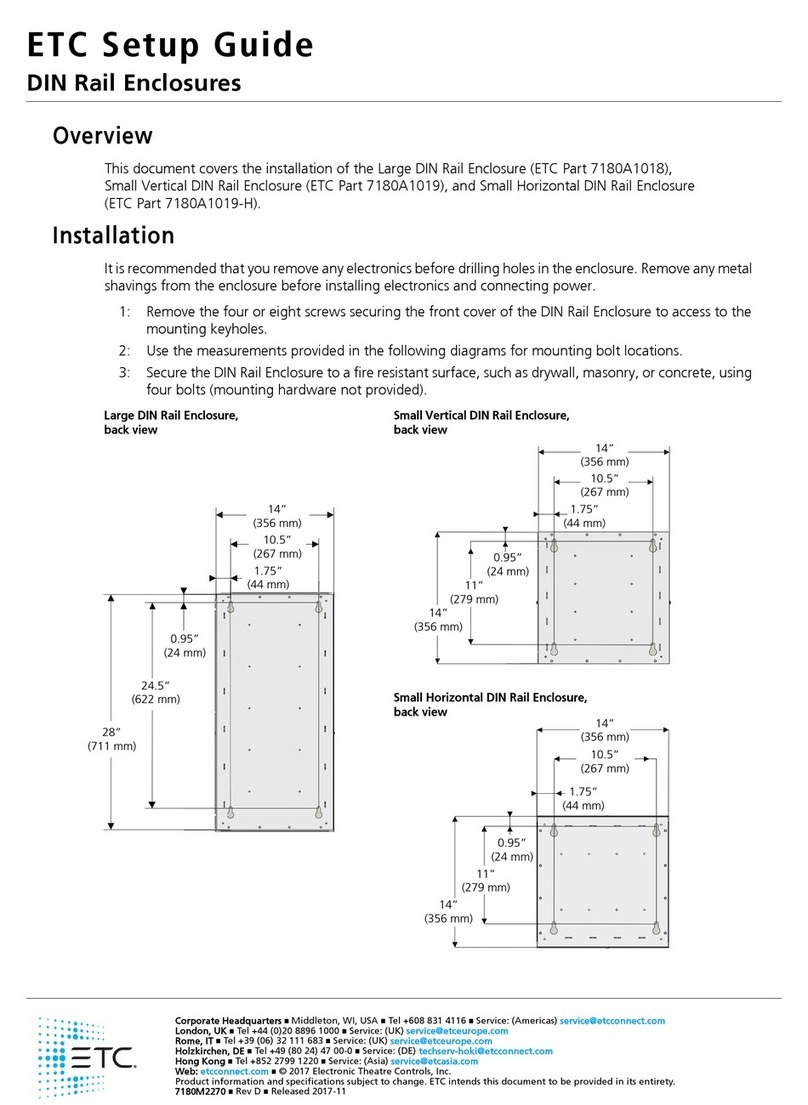Table of Contents i
Table of Contents
Introduction. . . . . . . . . . . . . . . . . . . . . . . . .1
ERn External Processing Rack. . . . . . . . . . . . . . . . . . . . .1
ERn2. . . . . . . . . . . . . . . . . . . . . . . . . . . . . . . . . . . . . . . . . . . . . . .1
ERn4. . . . . . . . . . . . . . . . . . . . . . . . . . . . . . . . . . . . . . . . . . . . . . .1
ERn Modules and Options . . . . . . . . . . . . . . . . . . . . . . . . . . . . .2
Contacting ETC . . . . . . . . . . . . . . . . . . . . . . . . . . . . . . . . . . . . . .5
Prepare for Installation . . . . . . . . . . . . . . . .6
Unpack and Inspect . . . . . . . . . . . . . . . . . . . . . . . . . . . .6
Main Circuit Breaker Protection . . . . . . . . . . . . . . . . . .6
Maximum Current Input . . . . . . . . . . . . . . . . . . . . . . . .6
Where to Install the Enclosure. . . . . . . . . . . . . . . . . . . .6
Clearance Requirements . . . . . . . . . . . . . . . . . . . . . . . . . . . . . .7
Rack Dimensions and Weights. . . . . . . . . . . . . . . . . . . . . . . . . .7
Installation Environment Requirements . . . . . . . . . . . . . . . . . .7
Wire Requirements. . . . . . . . . . . . . . . . . . . . . . . . . . . . .8
Wire Routing and Specification. . . . . . . . . . . . . . . . . . . . . . . . .8
Input Power . . . . . . . . . . . . . . . . . . . . . . . . . . . . . . . . . . . . . . . .8
Control Specifications. . . . . . . . . . . . . . . . . . . . . . . . . . . . . . . . .8
Data Types and Topologies . . . . . . . . . . . . . . . . . . . . . . . . . . . .9
Install Rack Enclosures. . . . . . . . . . . . . . . .10
Install the Rack Enclosure. . . . . . . . . . . . . . . . . . . . . . .10
Rough-in Conduit and Wiring . . . . . . . . . . . . . . . . . . .11
Remove Option Modules . . . . . . . . . . . . . . . . . . . . . . . . . . . . .11
Rough-in Line and Control Conduit and Wiring . . . . . . . . . .12
Terminate Wiring . . . . . . . . . . . . . . . . . . .13
Connect Line Power Wiring . . . . . . . . . . . . . . . . . . . . .13
Connect Control Wiring . . . . . . . . . . . . . . . . . . . . . . . .14
Connect ERn Right I/O Data Terminations . . . . . . . . . . . . . . .15
Connect ERn Left I/O Data Terminations . . . . . . . . . . . . . . . .18
Final Installation and Power Up . . . . . . . .21
Check Main Power Wiring . . . . . . . . . . . . . . . . . . . . . . . . . . . .21
Check Line Voltages . . . . . . . . . . . . . . . . . . . . . . . . . . . . . . . . .22
Final Installation . . . . . . . . . . . . . . . . . . . . . . . . . . . . . . . . . . . .22
Install Rack Options. . . . . . . . . . . . . . . . . .24
Rack Options . . . . . . . . . . . . . . . . . . . . . . . . . . . . . . . . .24