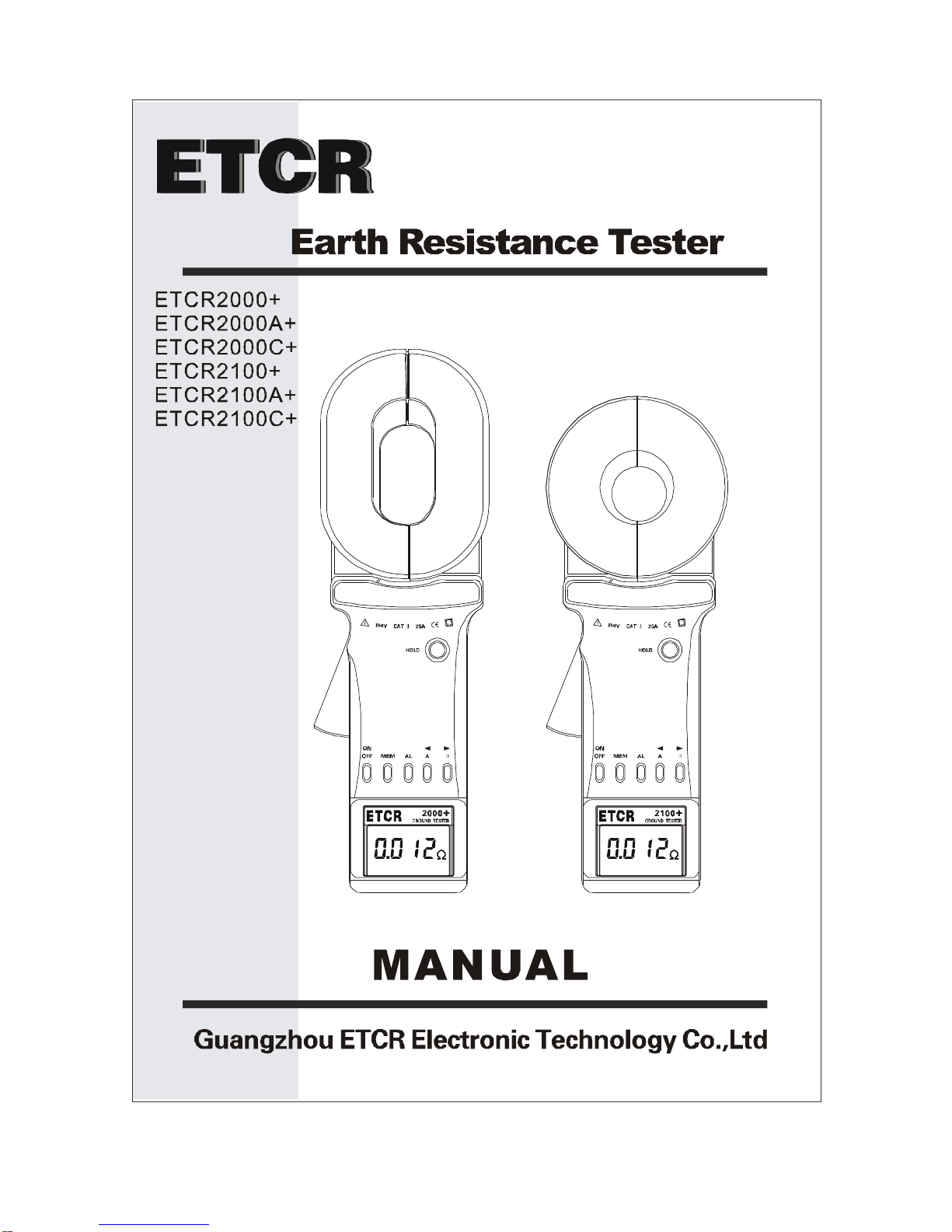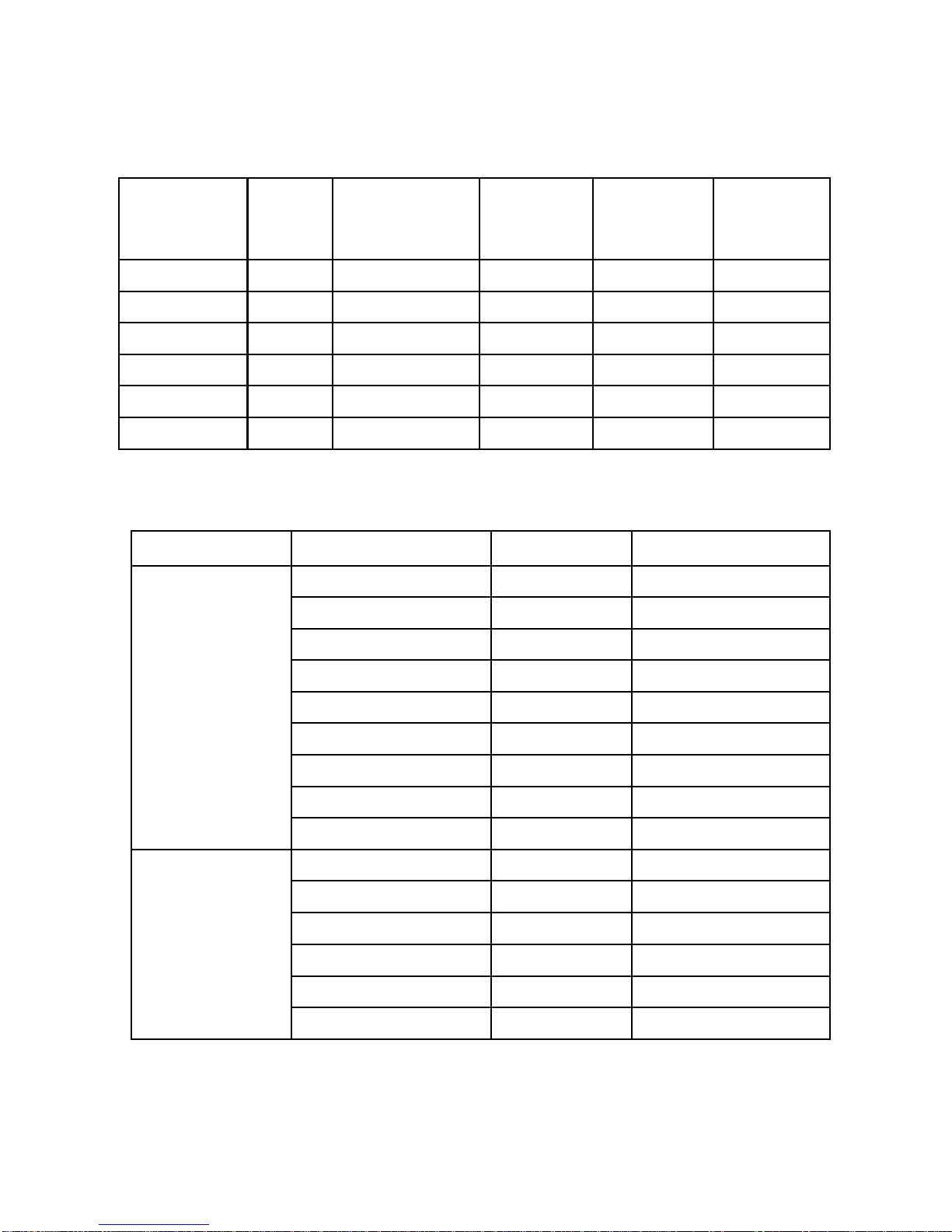CONTENT
I. Attention.......................................................................................1
II. BriefIntroduction........................................................................3
III. Specification ..............................................................................5
1ModelofSeries..................................................................5
2. RangesandAccuracyofMeasurement..............................5
3. Specifications......................................................................6
IV. StructureofMeter......................................................................7
V. LiquidCrystalDisplay.................................................................8
1. LCD Screen.........................................................................8
2. Description ofSpecialSymbols...........................................9
3. ExamplesIllustrated..........................................................10
VI. OperatingMethod....................................................................11
1.Bootup................................................................................11
2Shutdown.........................................................................12
3ResistanceMeasurement................................................13
*4 Current Measurement....................................................14
5DateLock/Release/Storage.............................................15
6DataAccess.....................................................................16
7AlarmSettings.................................................................16
8Access toAlarmCriticalValue.........................................17
9ClearData........................................................................17
VII. Measurement Principle..........................................................18
1. PrincipleofResistanceMeasurement..............................18
2. PrincipleofCurrent Measurement....................................18
VIII. Measurement MethodofEarthResistance..........................19