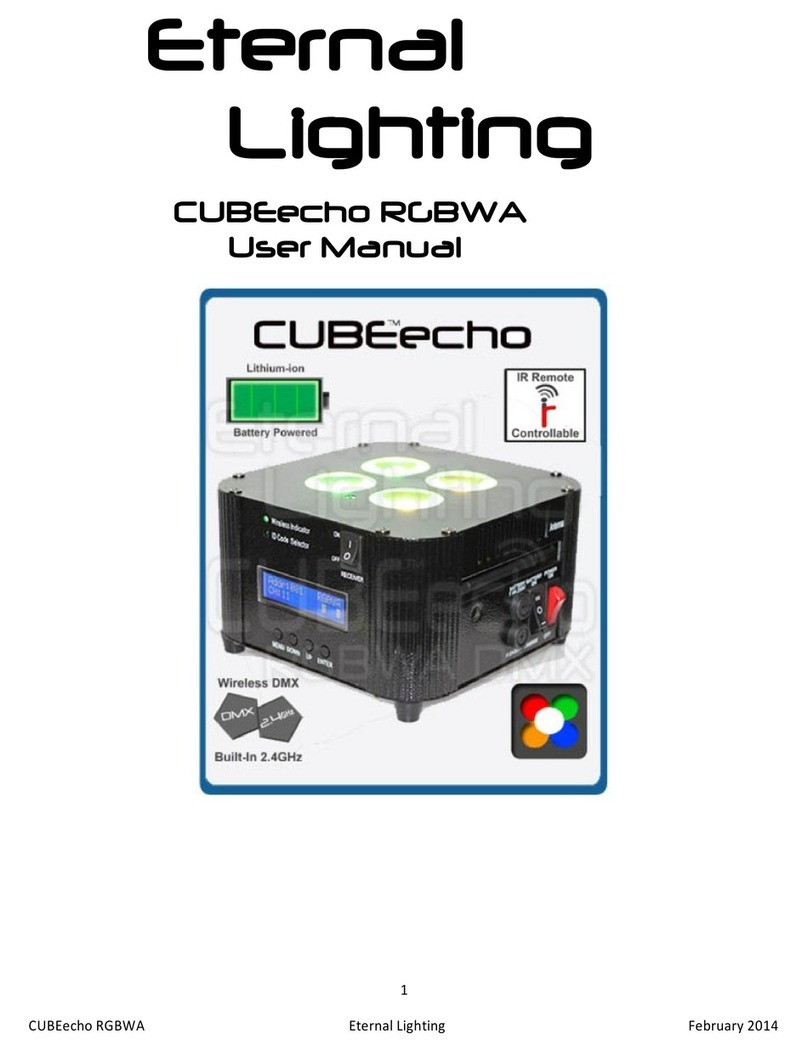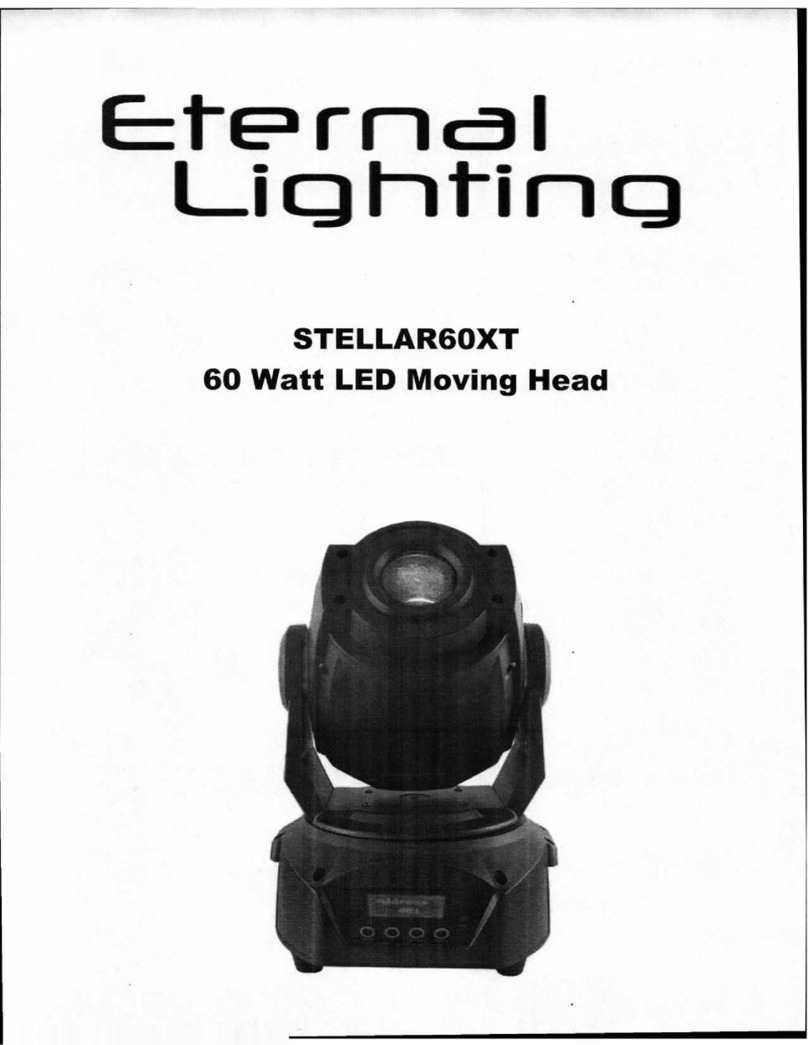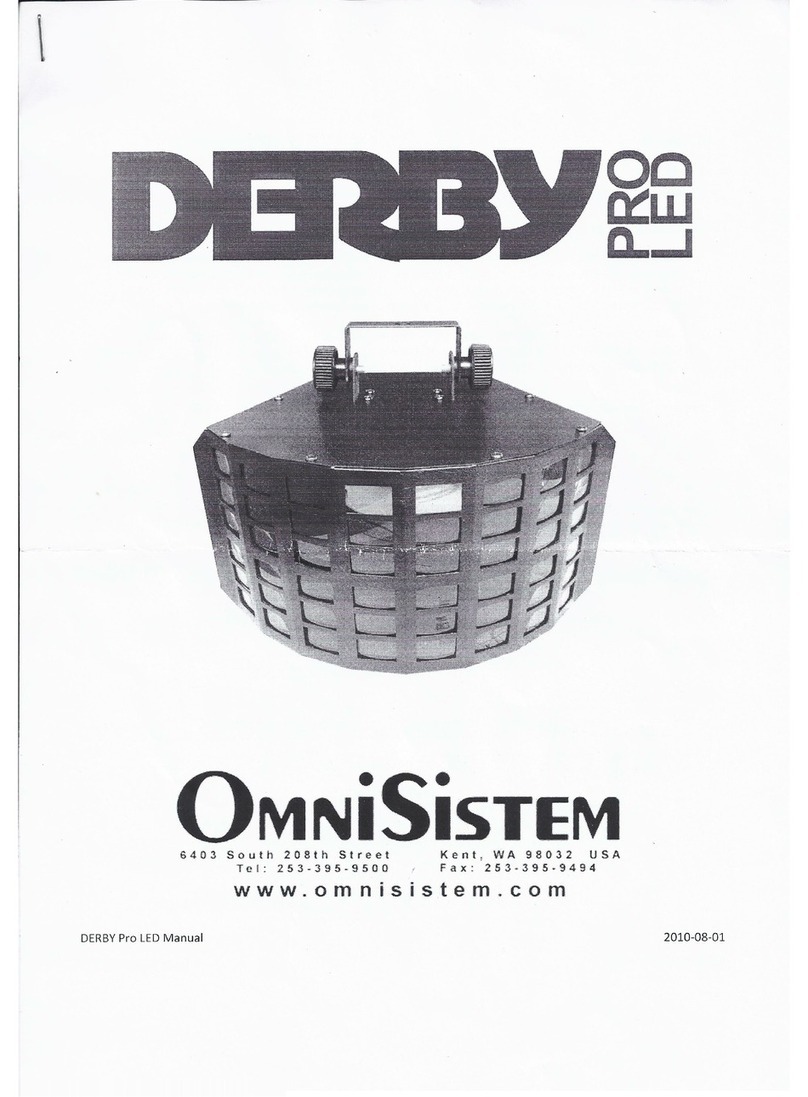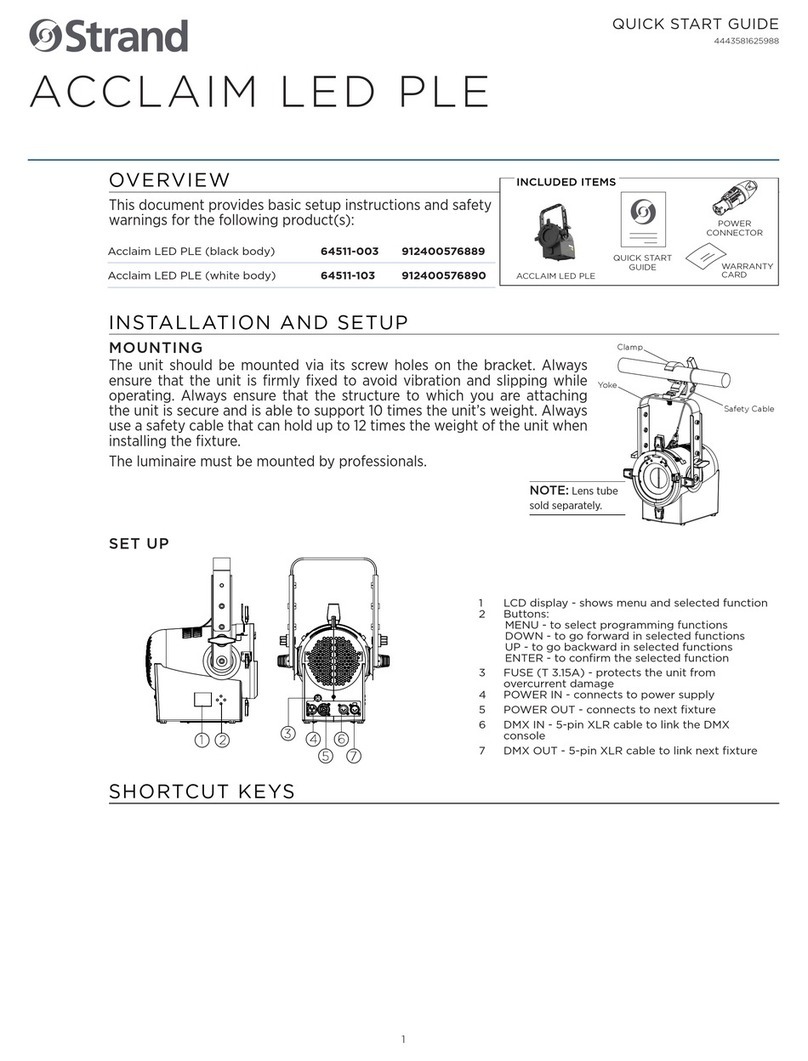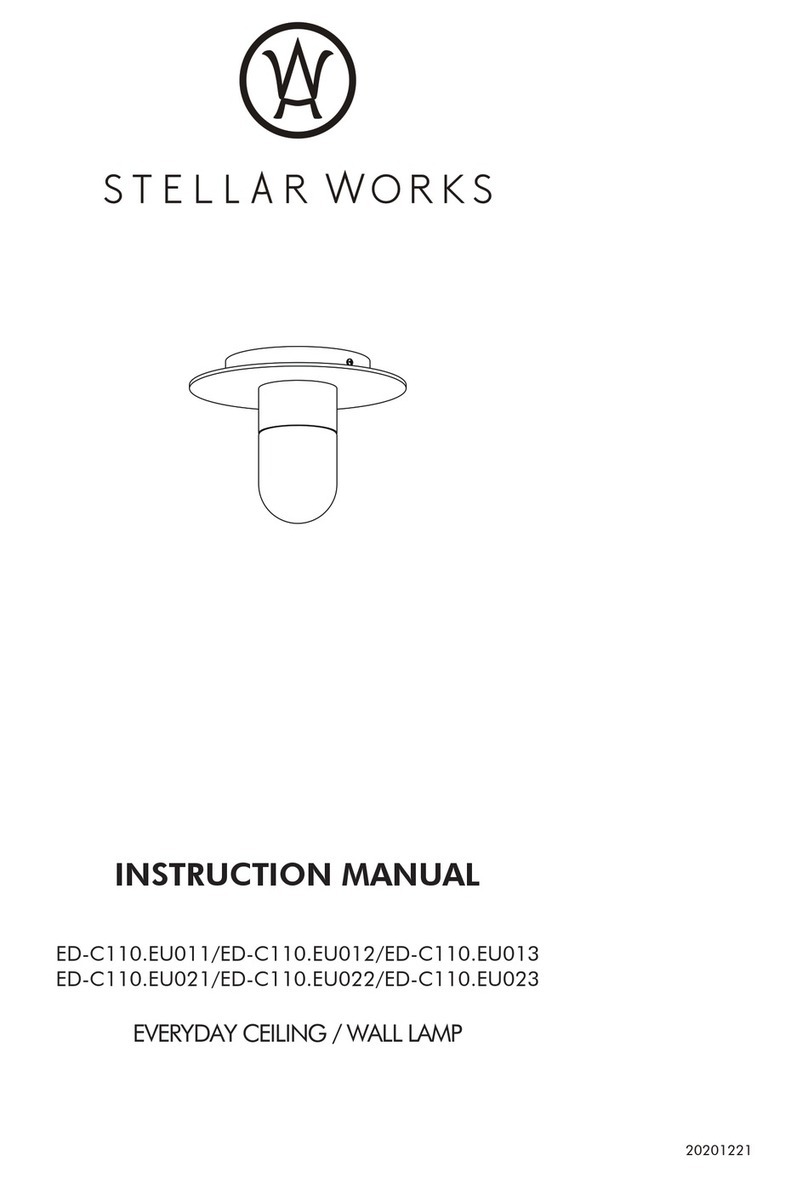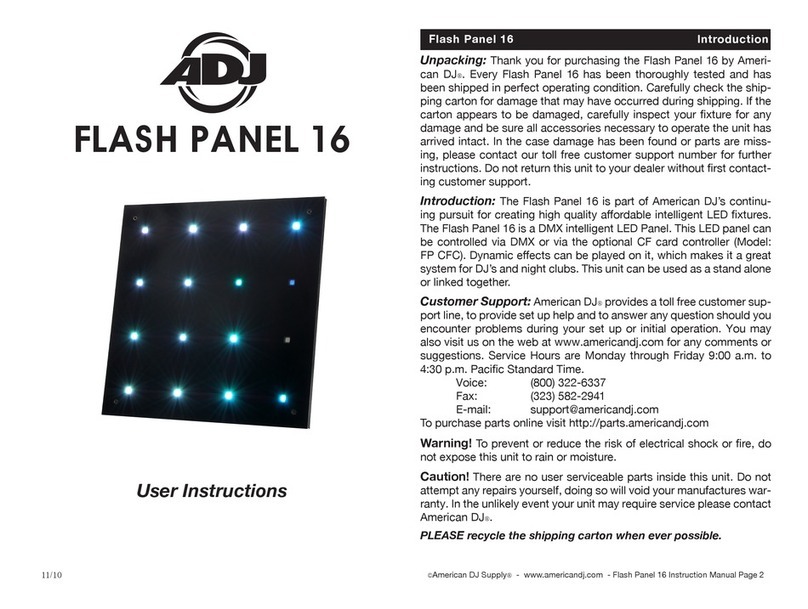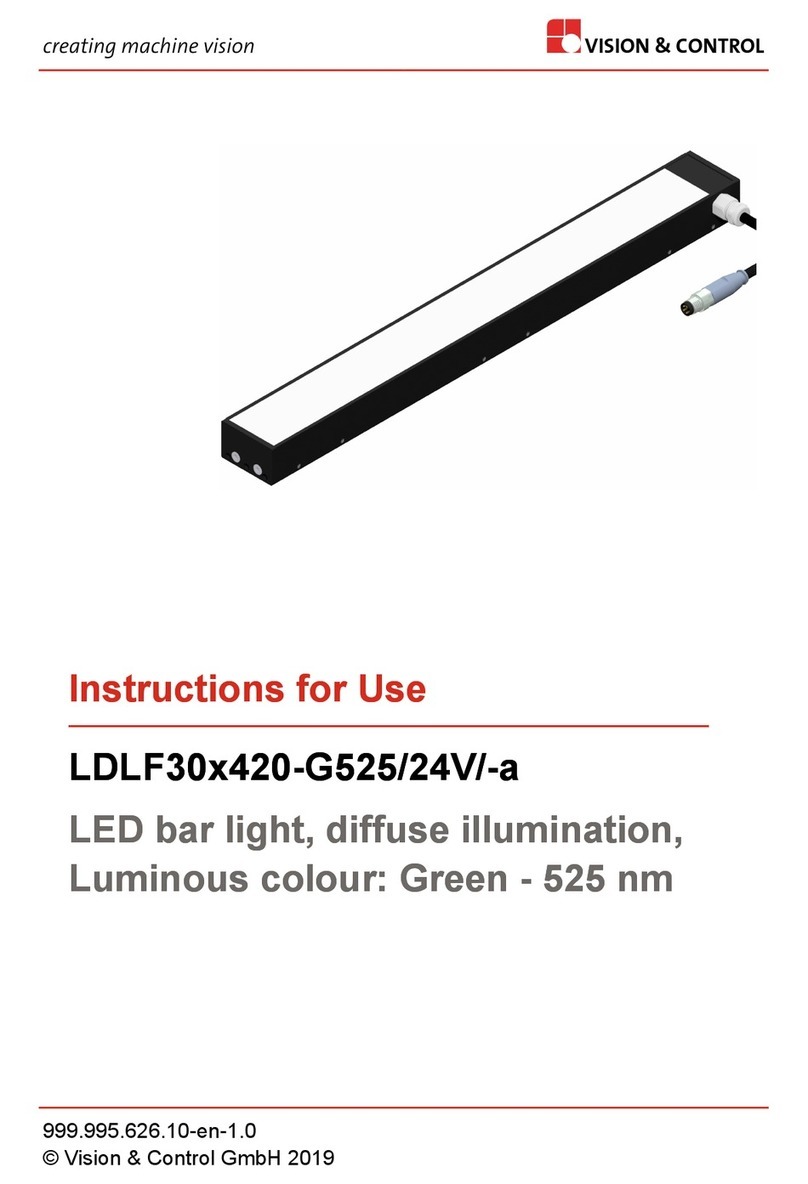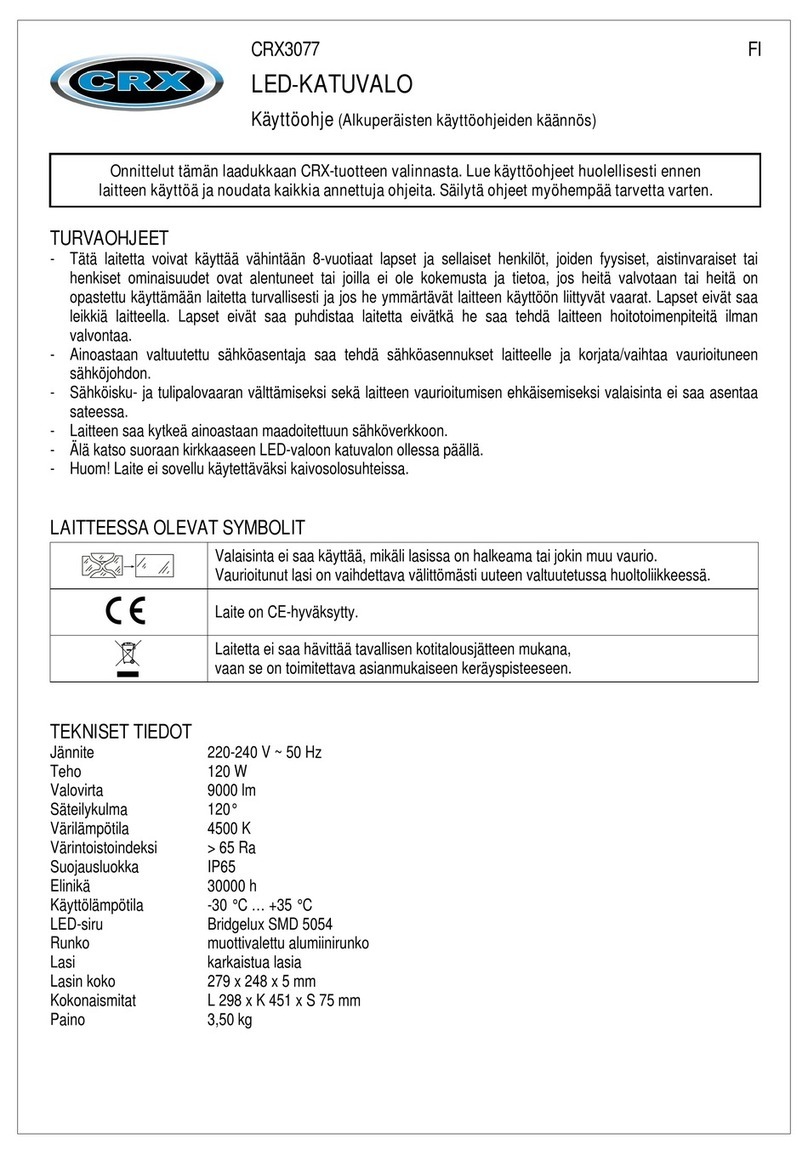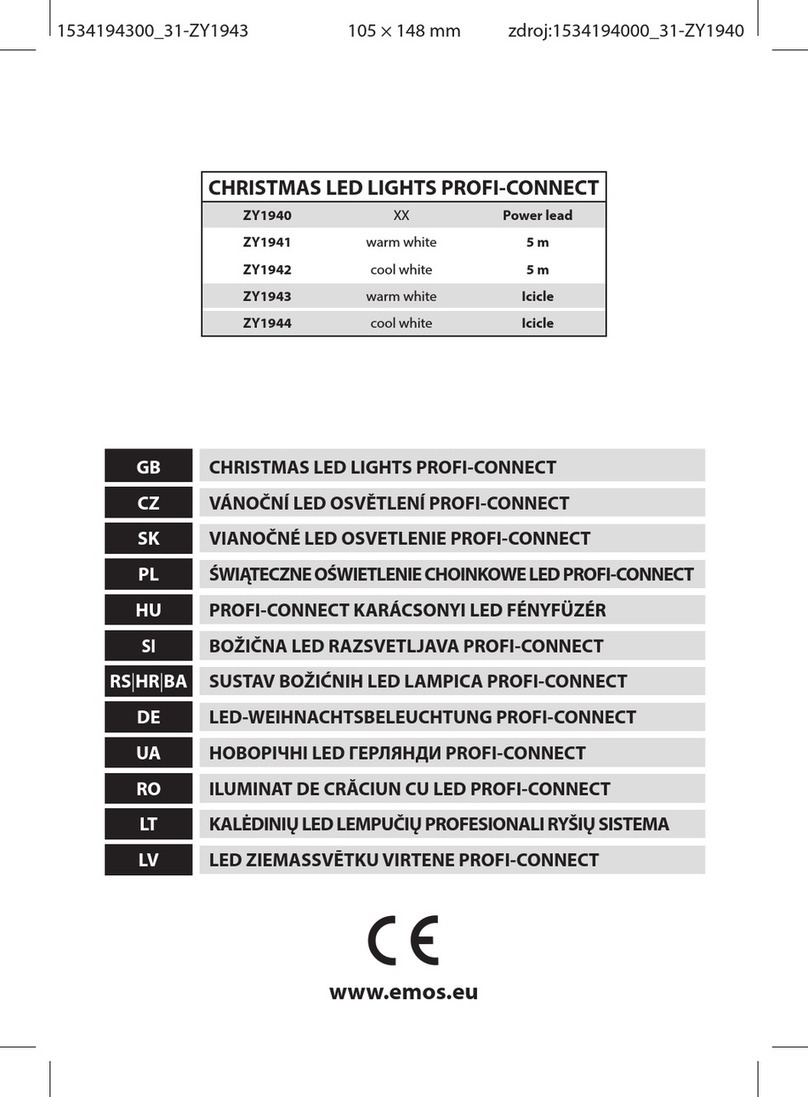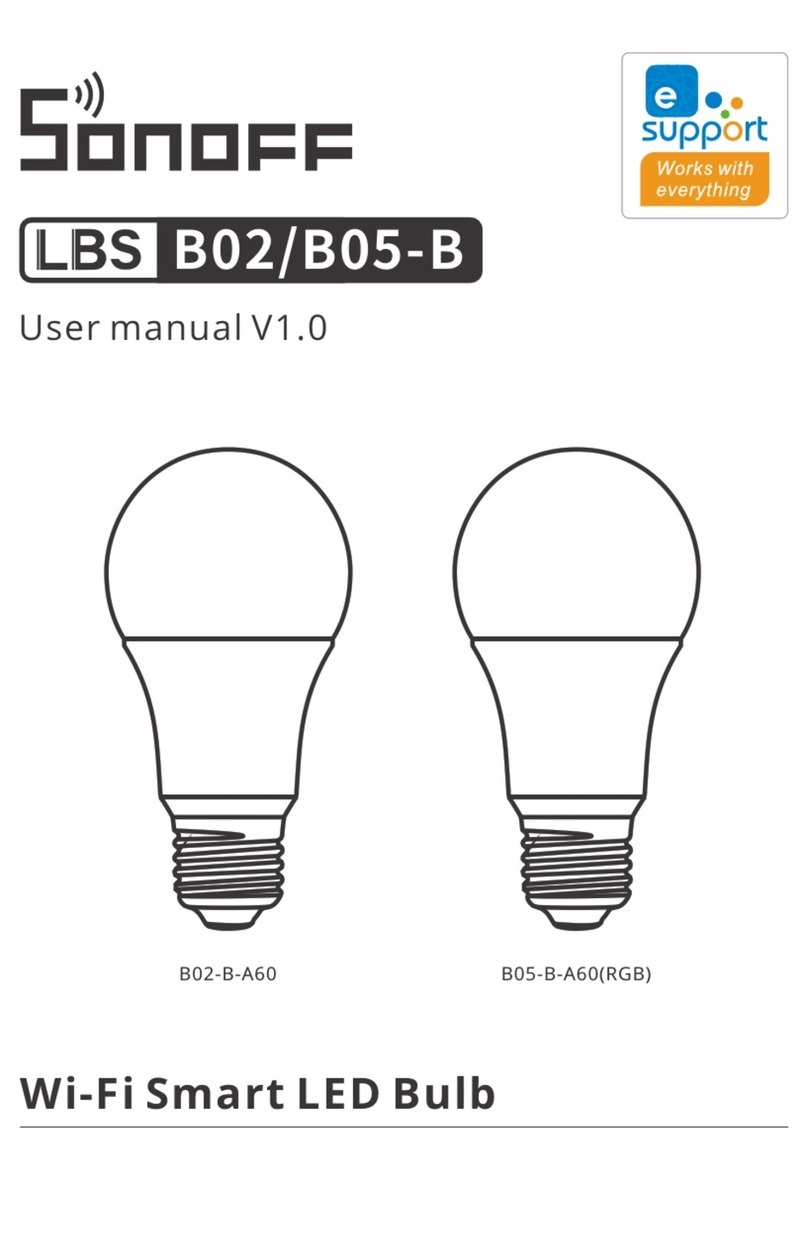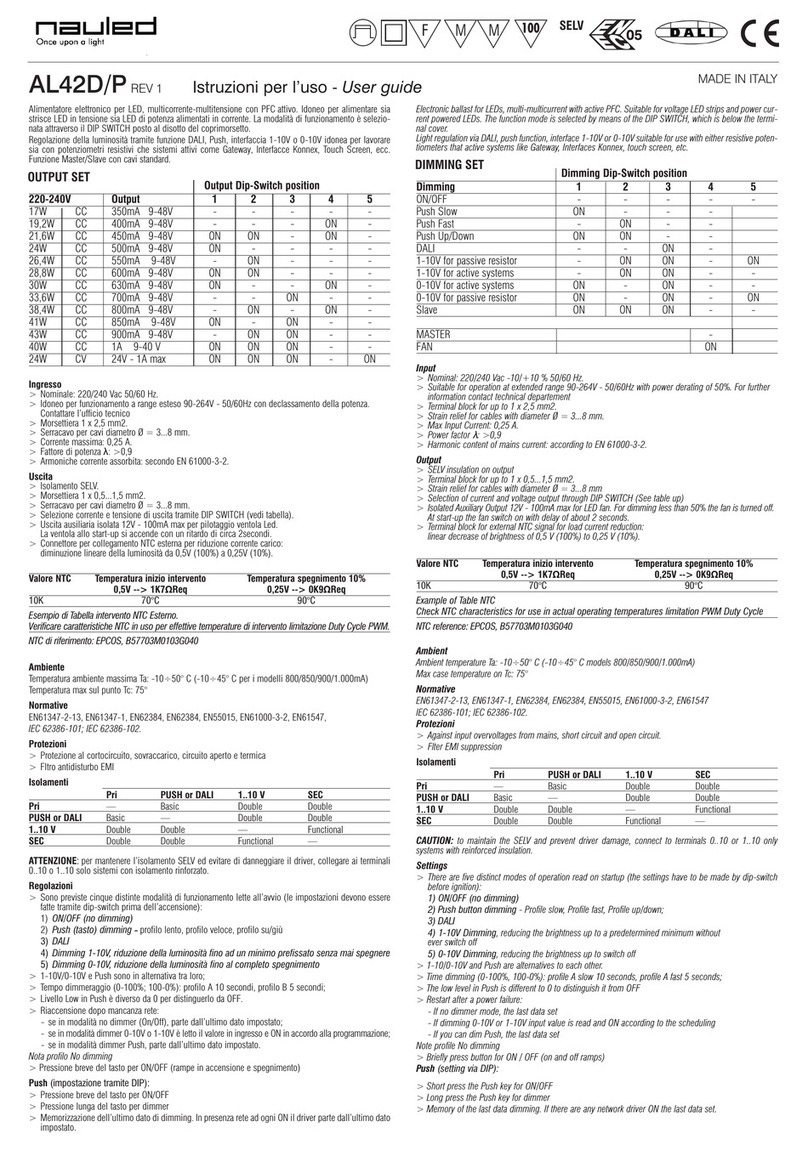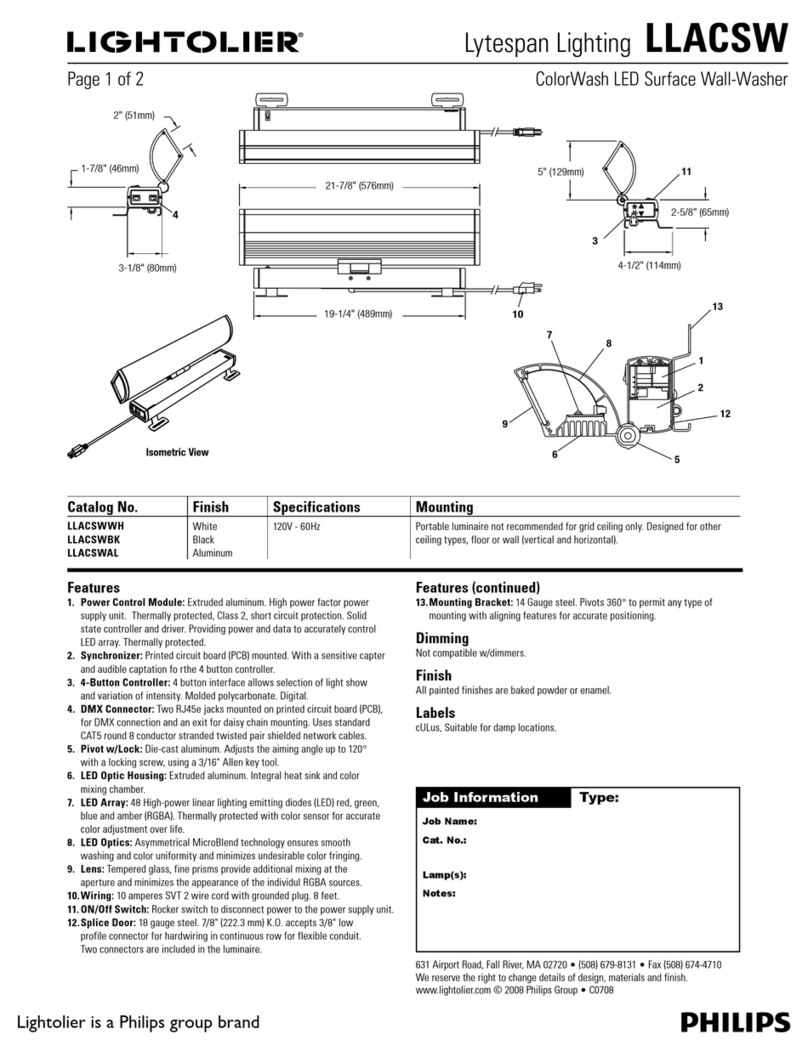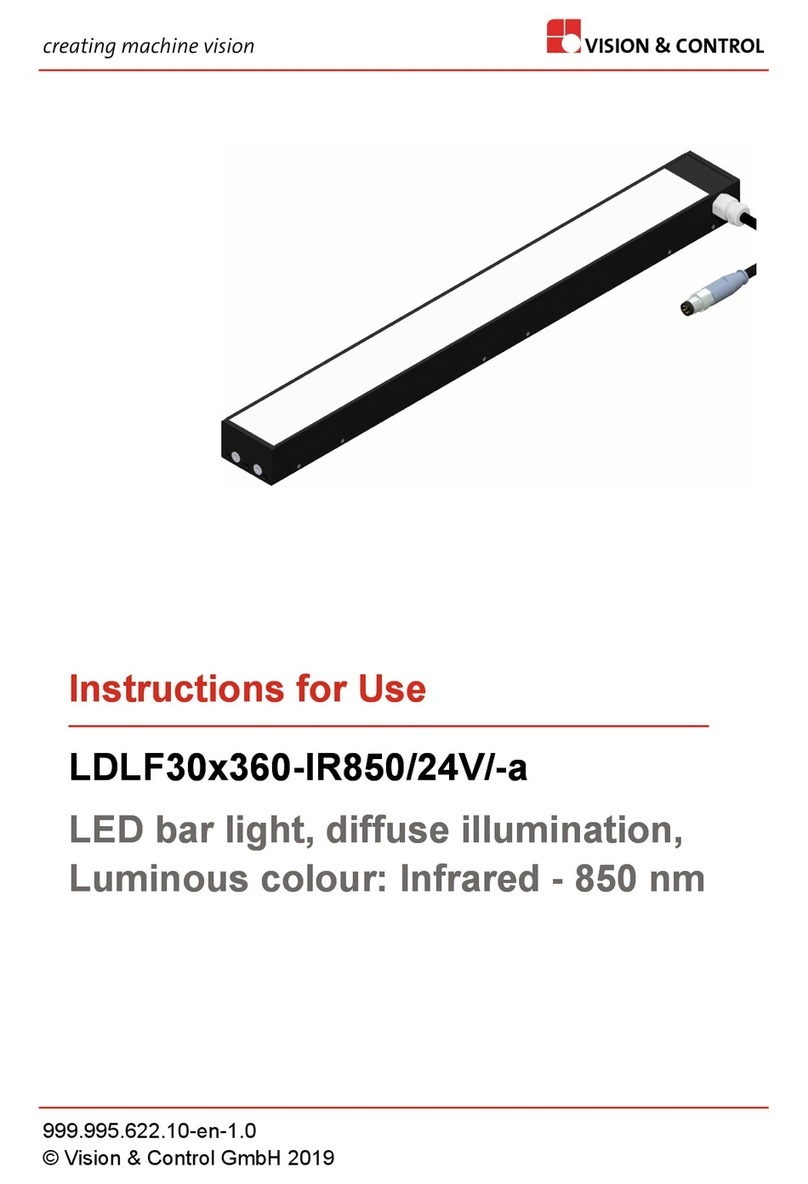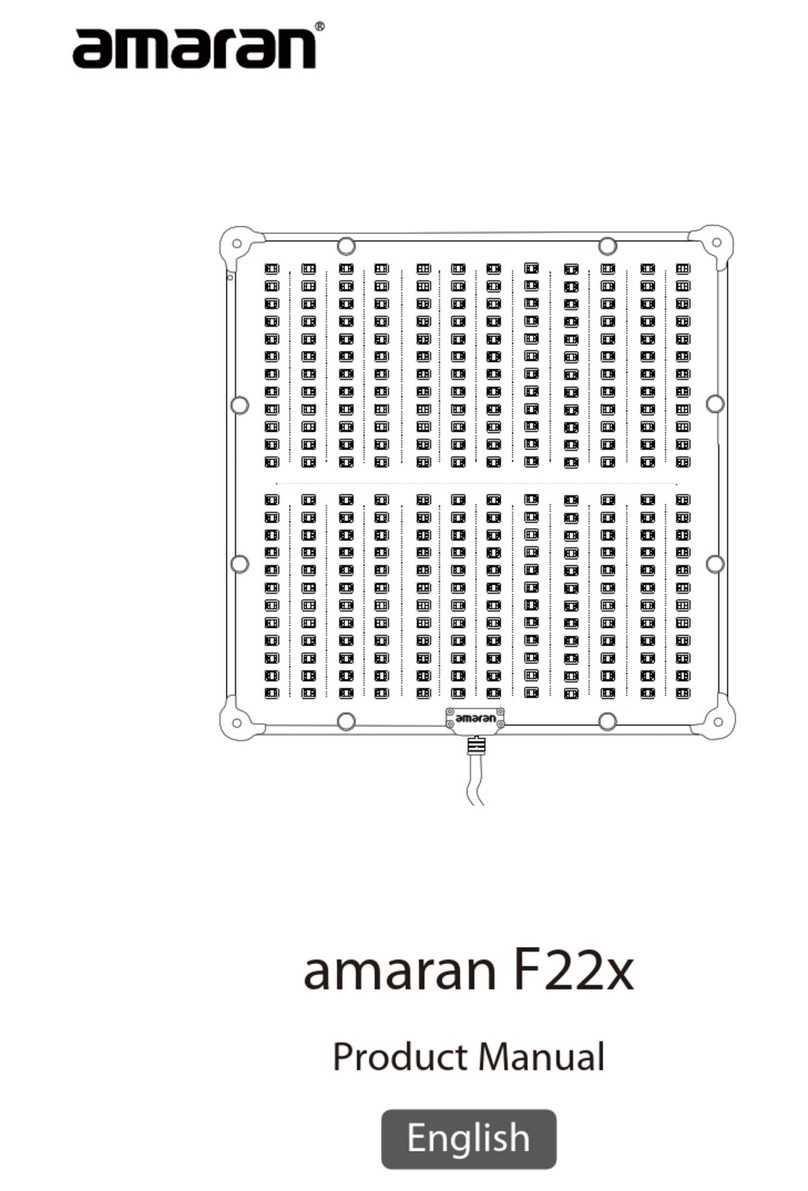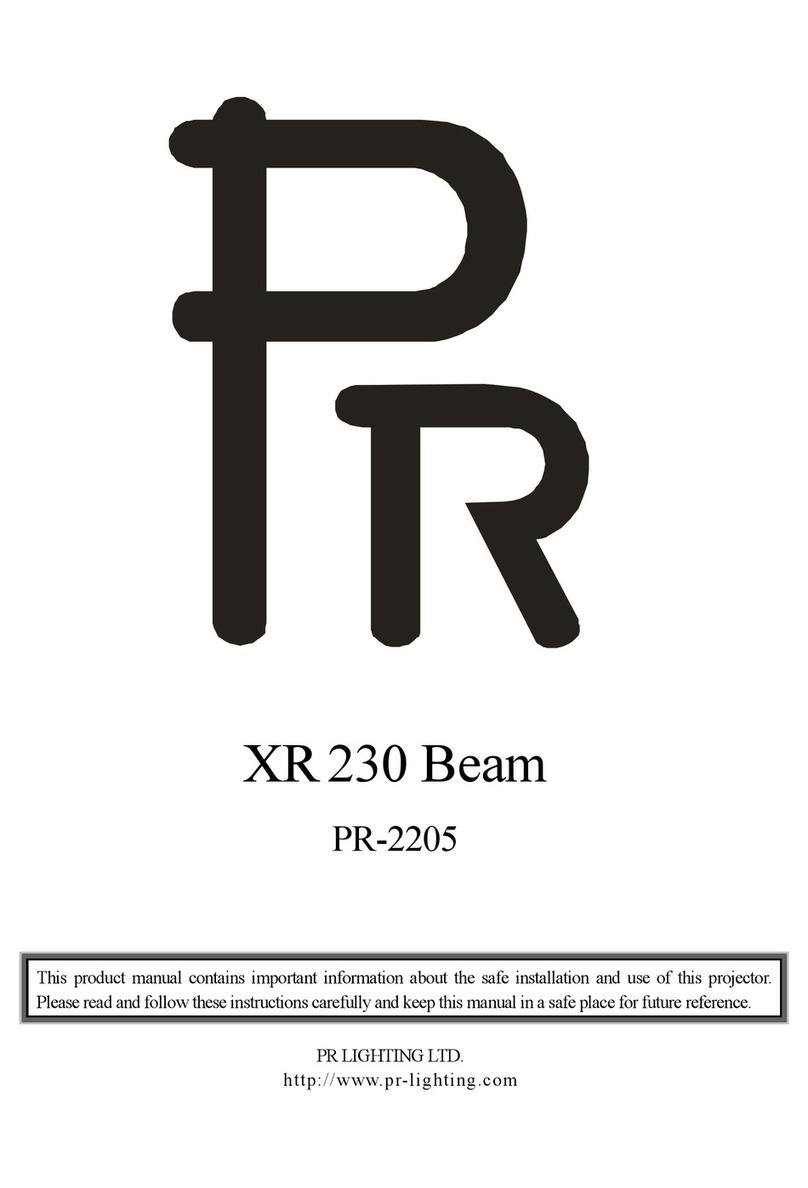EventCUBE™ CW/WW Eternal Lighting Updated 03/2015
oProgram 02: All 10 Heads Cool White. Press Enter and manually control 0-
255 brightness by pressing up and down.
oProgram 03: Head 1-5 Warm White, Head 6-10 Cool White. Press Enter and
manually control 0-255 brightness by pressing up and down.
oProgram 04: Every other Head is Warm White and Cool White. Press Enter
and manually control 0-255 brightness by pressing up and down.
oBoot Time and Work Time – Current operating time and total run time
oBattery Capacity – Indication of Percentage left on the battery
oLCD Display Time – Choose to have the Display back lit Full On/10sec-60sec
oIR INFA – Enable or Disable
How to use the Wireless Receiver: Turn the wireless Receiver button to the ON position.
There is a Wireless Indicator that illuminates the colors in the ID Code Selector.
ID Code Selector – Red (1), Green (2), Yellow (3), Blue (4), Purple (5), Cyan (6), White (7).
To change to ID Code Selector colors, press the small clickable button next to the ID Code
Selector.
Master/Slave - Have one fixture in Master Mode and the rest of the fixtures in Slave Mode.
Turn on the Receiver button and put all fixtures on same ID Code Color. You now control
only the Master fixture and all the Slave fixtures will do what the Master is doing. The
Master fixture Wireless Indicator will start blinking RED (meaning transmitting signal) and
all the Slave fixture(s) will start blinking GREEN (meaning receiving signal).
Helpful Trick: To Master Reset the EventCUBE™ CW/WW to Factory setting, press Menu
and Enter button at the same time and hold for 5 seconds. The light will go into the
following factory settings. Address will go back to 001, CH mode 01, Manual values to 255,
IR INFA disabled.
Infrared remote control: (PIN IR Remote is Sold Separately)
To use the IR remote control on the EventCUBE™ CW/WW, first ENABLE the IR INFA located
in the MENU selection. Also, turn the fixture into a MASTER. To control the fixture you must
aim the remote at the infrared sensor located by the Display (front and back of fixture).