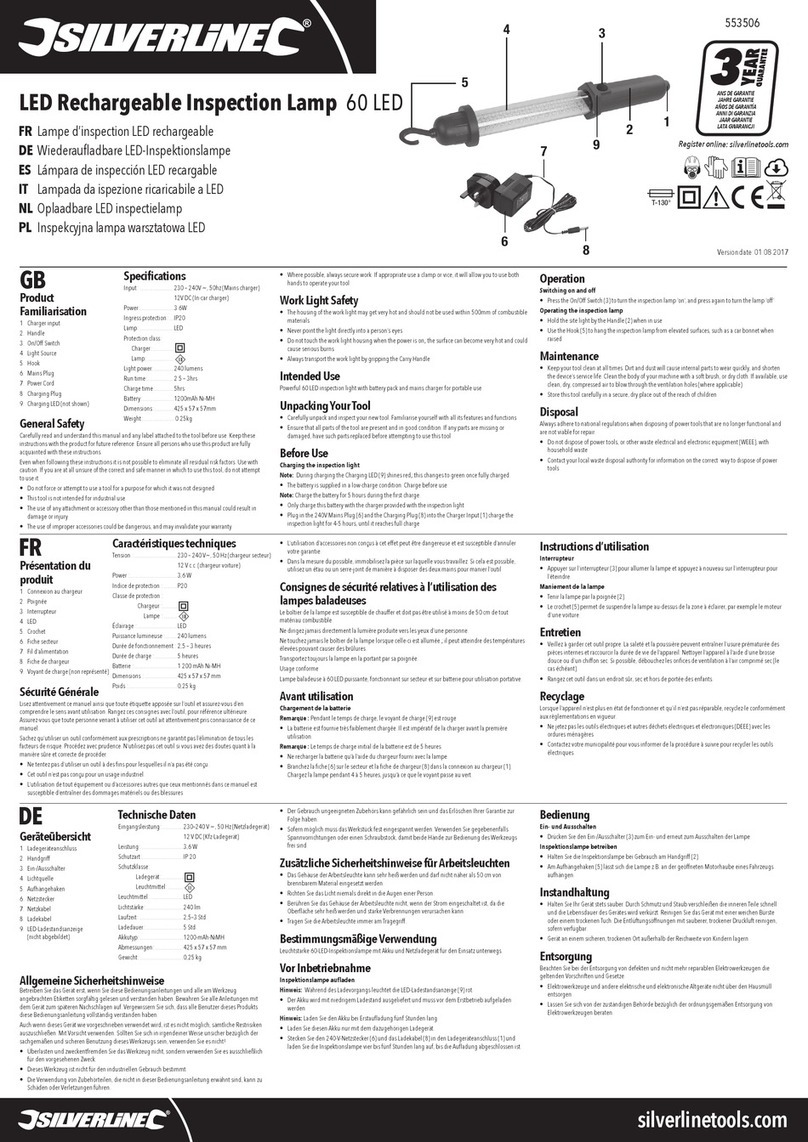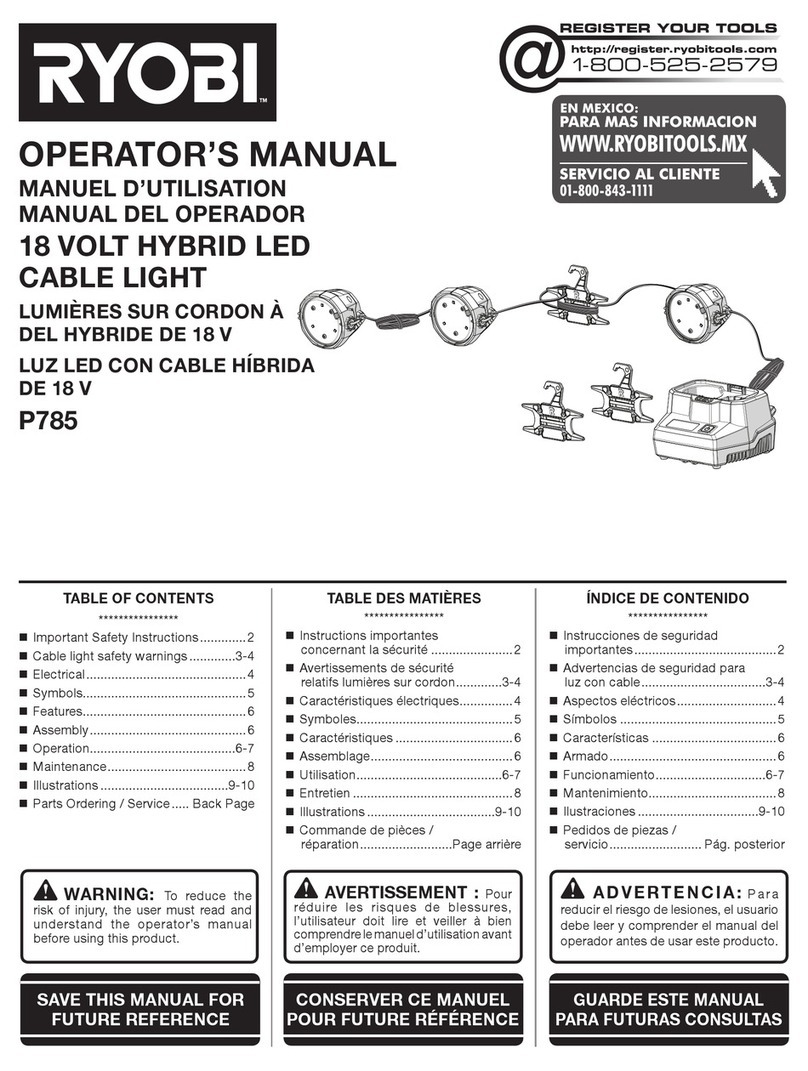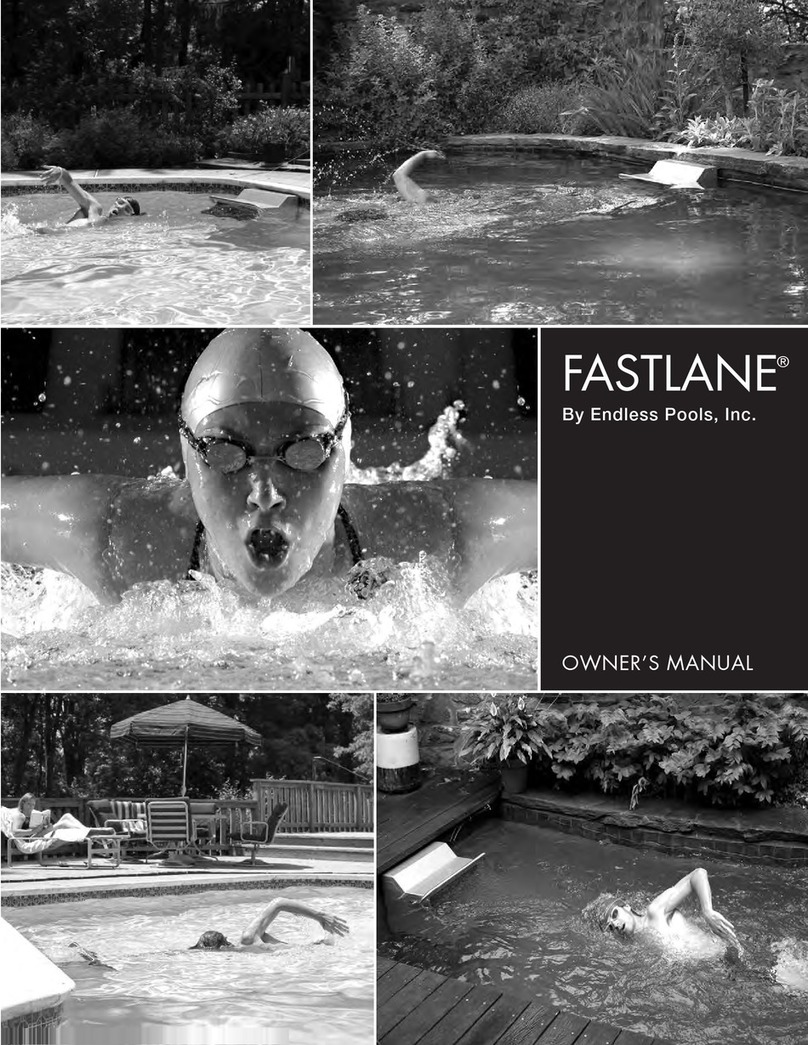Eternal Lighting EchoICON User manual



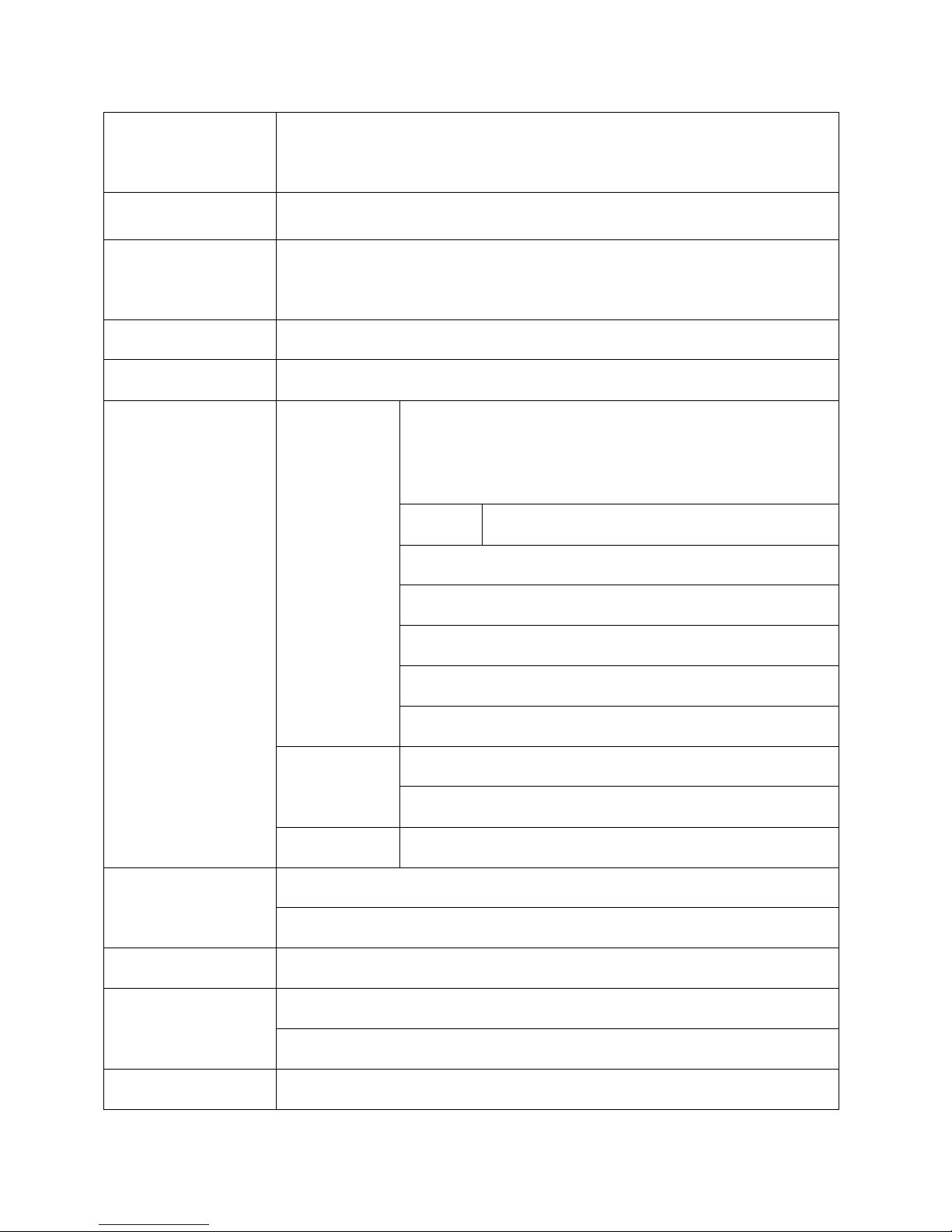

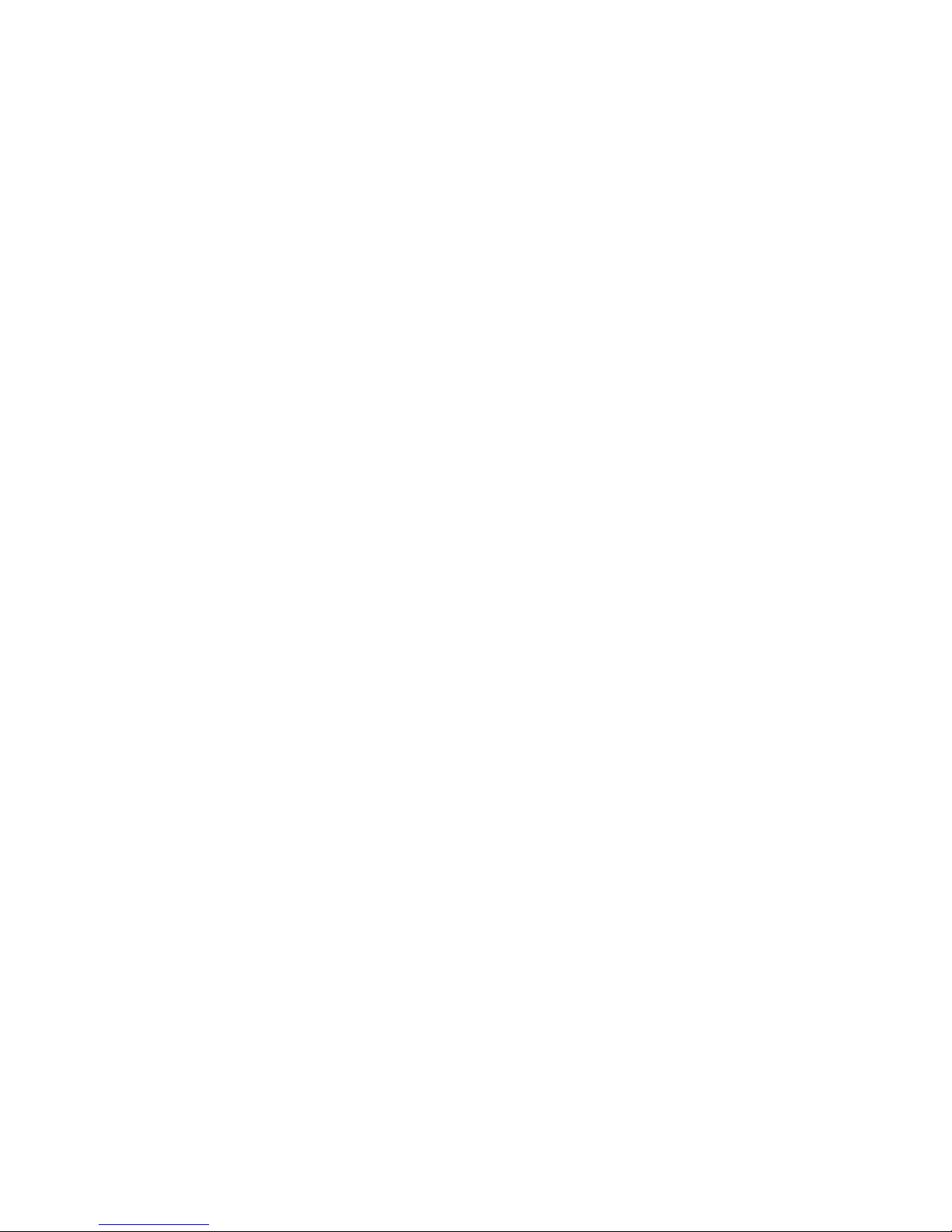




Other manuals for EchoICON
1
This manual suits for next models
1
Other Eternal Lighting Lighting Equipment manuals

Eternal Lighting
Eternal Lighting EliteParHEX User manual

Eternal Lighting
Eternal Lighting FlatParPro-10W User manual
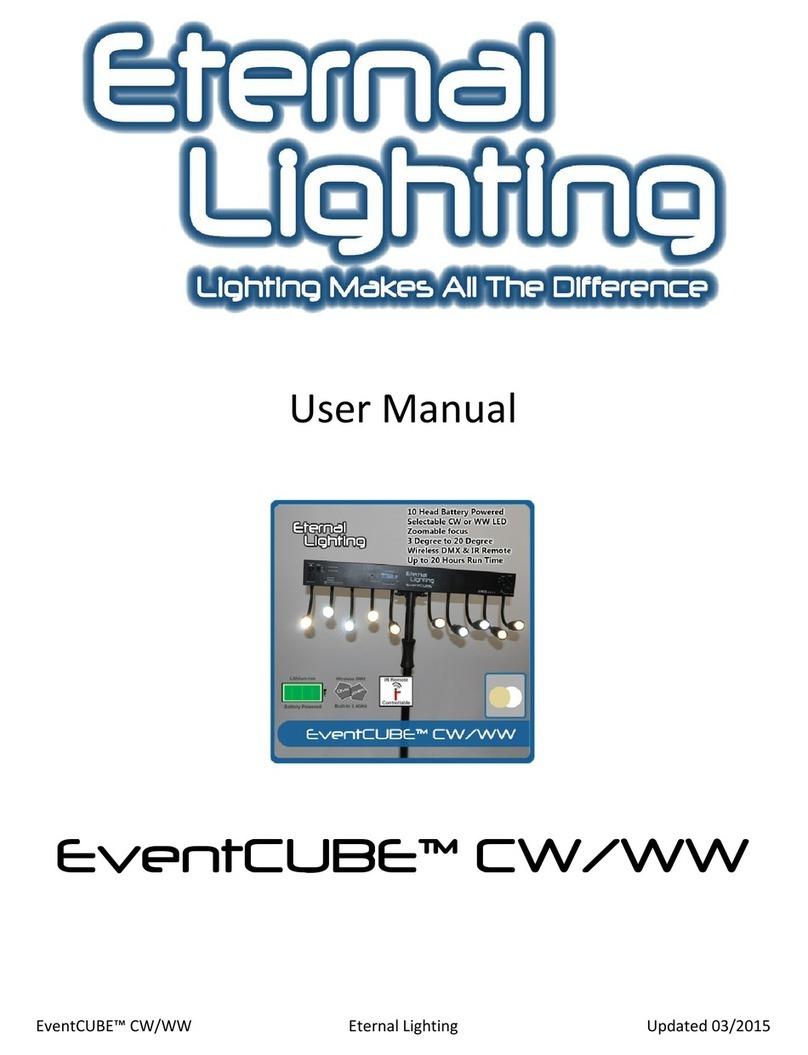
Eternal Lighting
Eternal Lighting EventCUBE CW User manual

Eternal Lighting
Eternal Lighting ULTRA170 CW/WW User manual
Eternal Lighting
Eternal Lighting EchoICON User manual

Eternal Lighting
Eternal Lighting CUBEecho RGBWA+UV User manual
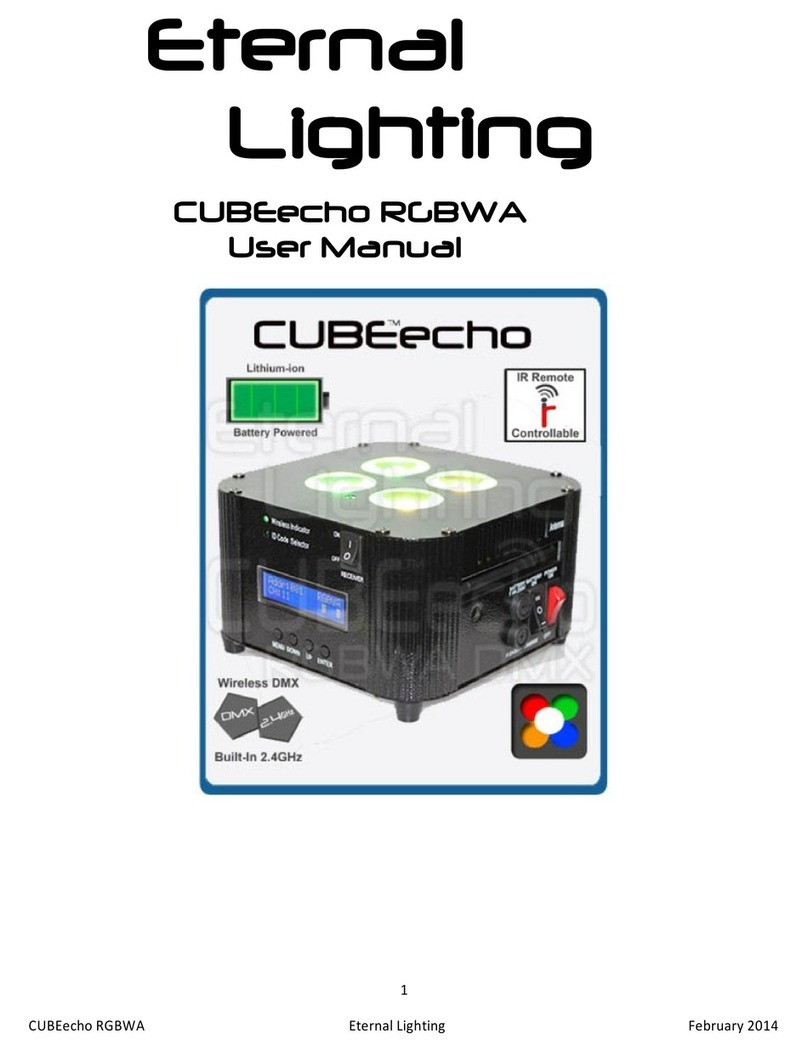
Eternal Lighting
Eternal Lighting CUBEecho RGBWA User manual

Eternal Lighting
Eternal Lighting EchoMATE User manual
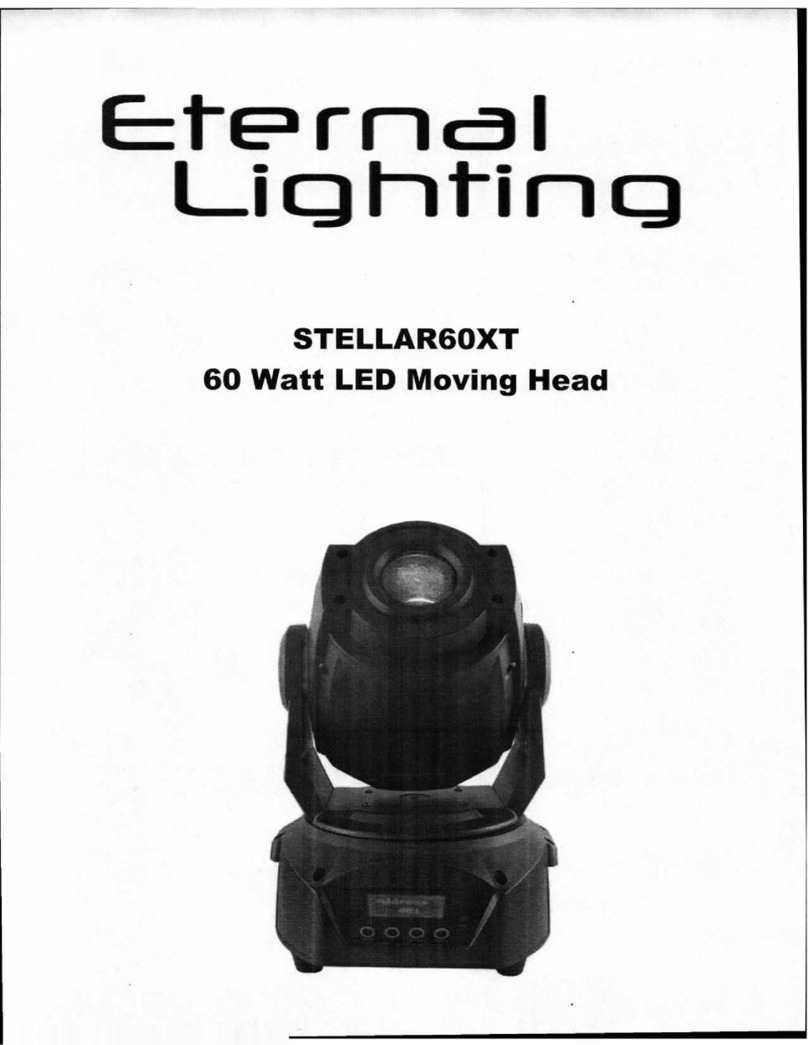
Eternal Lighting
Eternal Lighting STELLAR6OXT User manual
Popular Lighting Equipment manuals by other brands
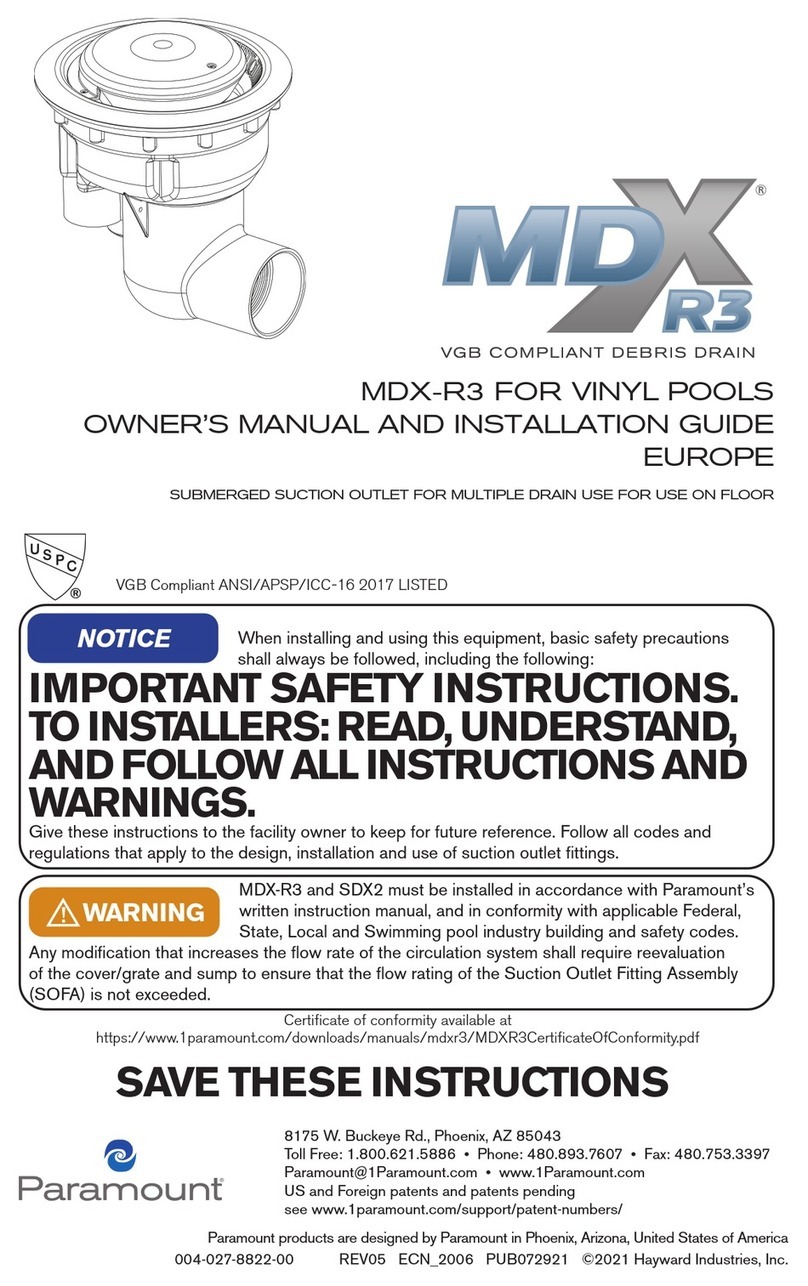
Hayward
Hayward Paramount MDX-R3 Owner's manual and installation guide

DÖRR
DÖRR FX-1520 DL instruction manual

Somogyi Elektronic
Somogyi Elektronic home PNL 3/WH instruction manual
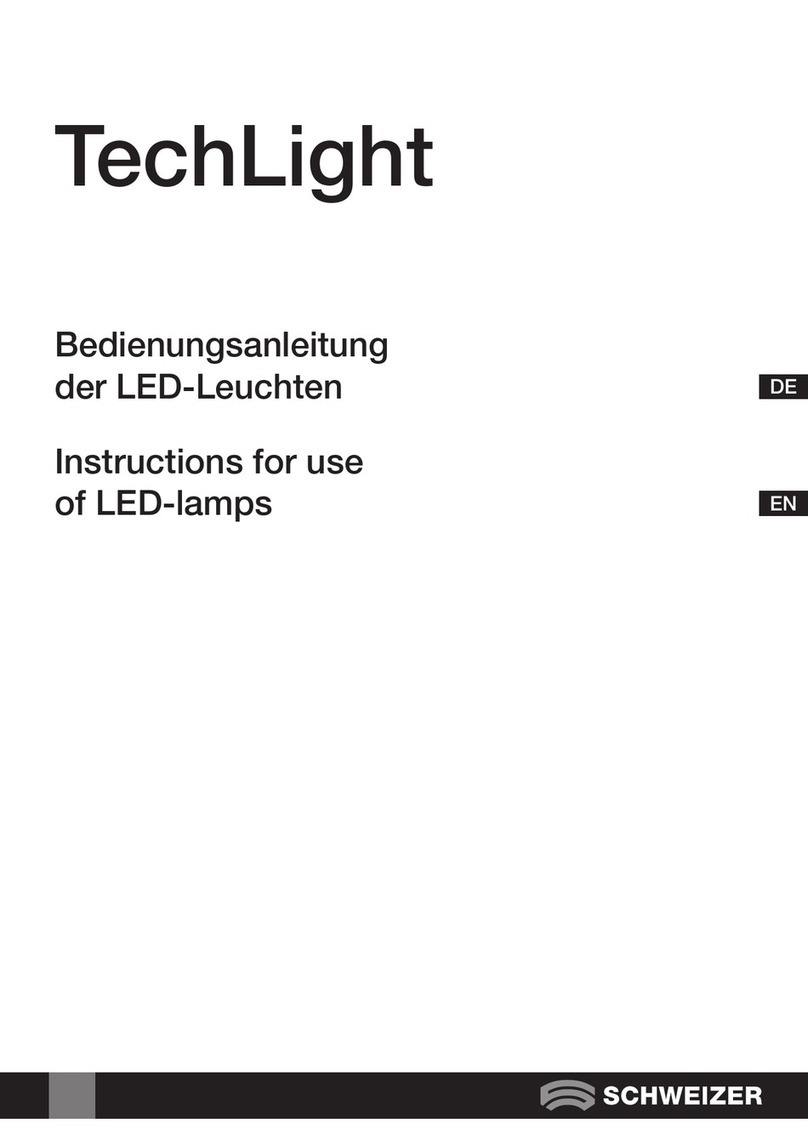
Schweizer
Schweizer TechLight Instructions for use
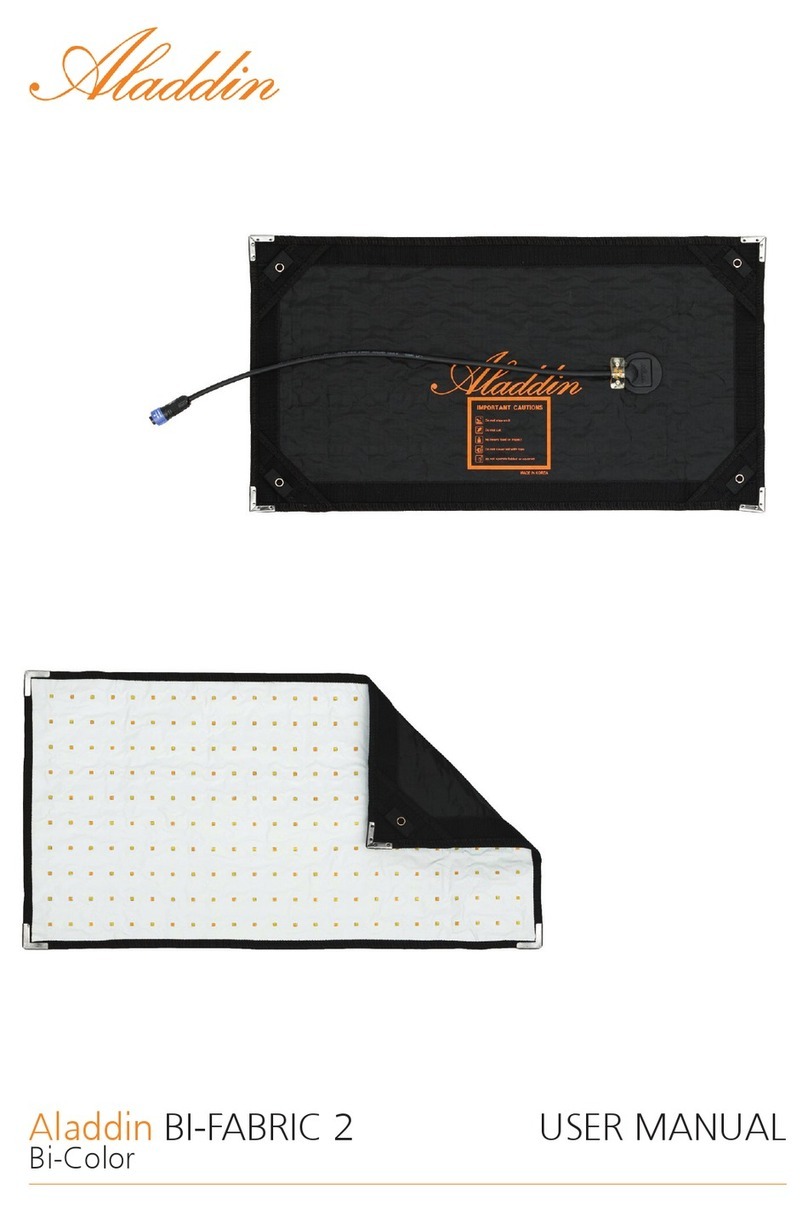
Alladin
Alladin BI-FABRIC 2 Bi-Color user manual
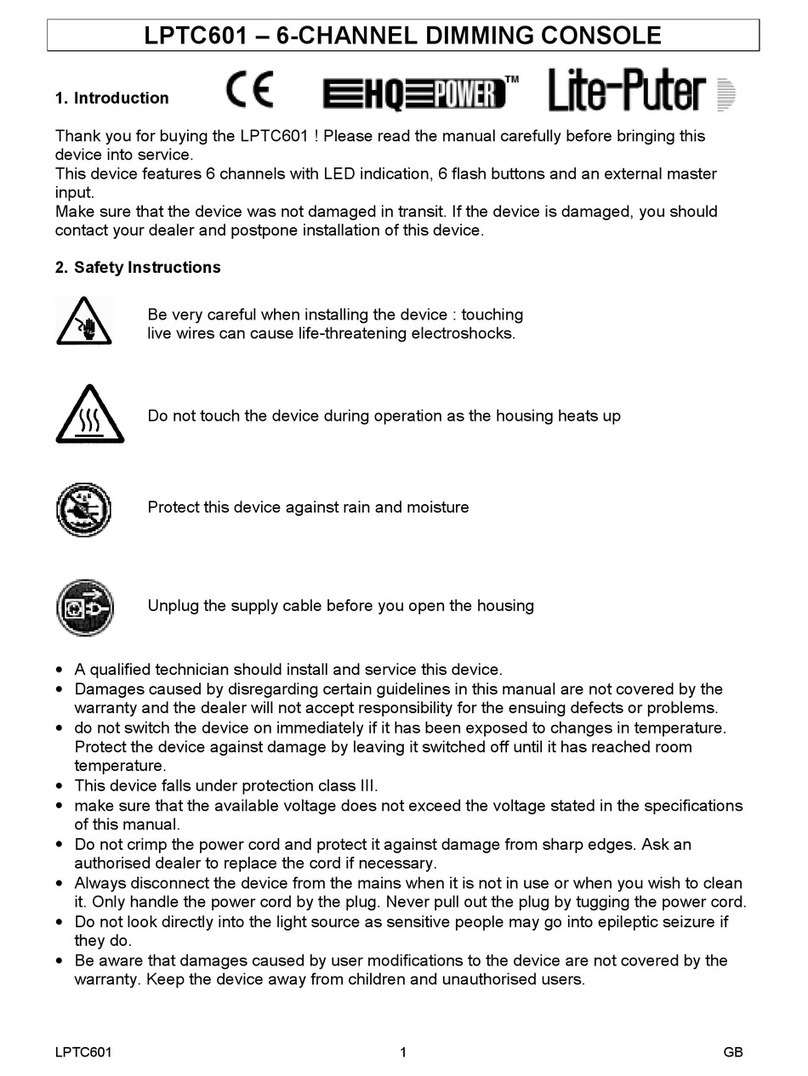
Lite-Puter
Lite-Puter LPTC601 quick start guide