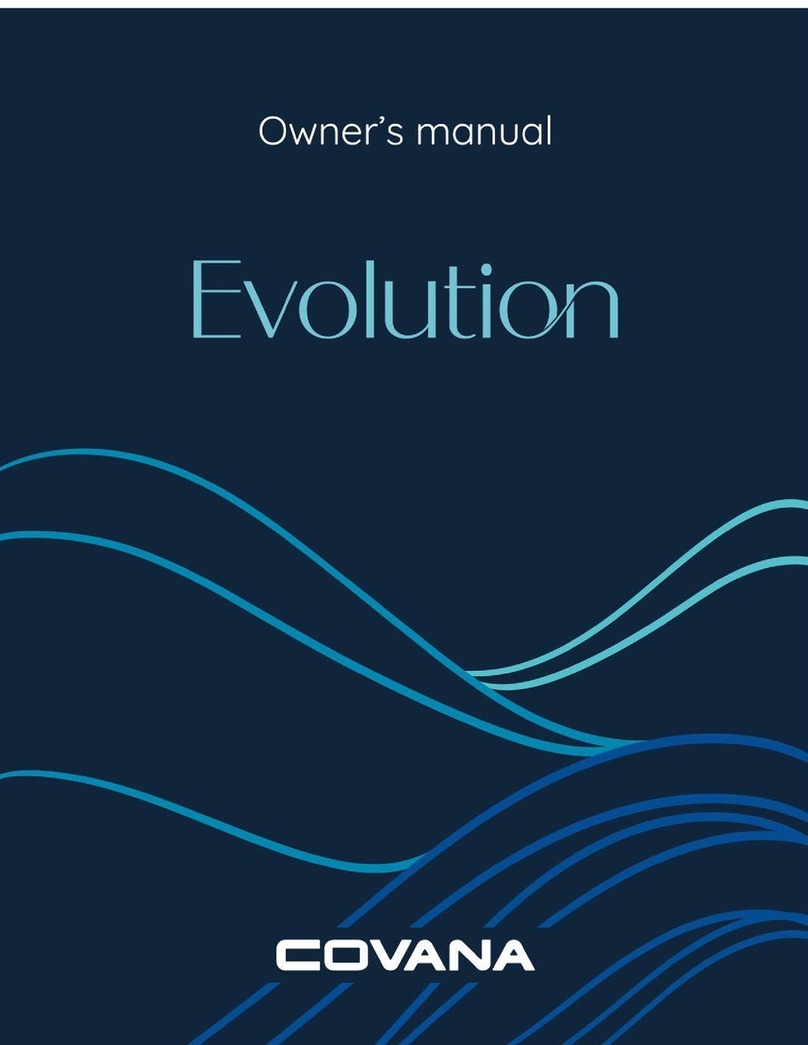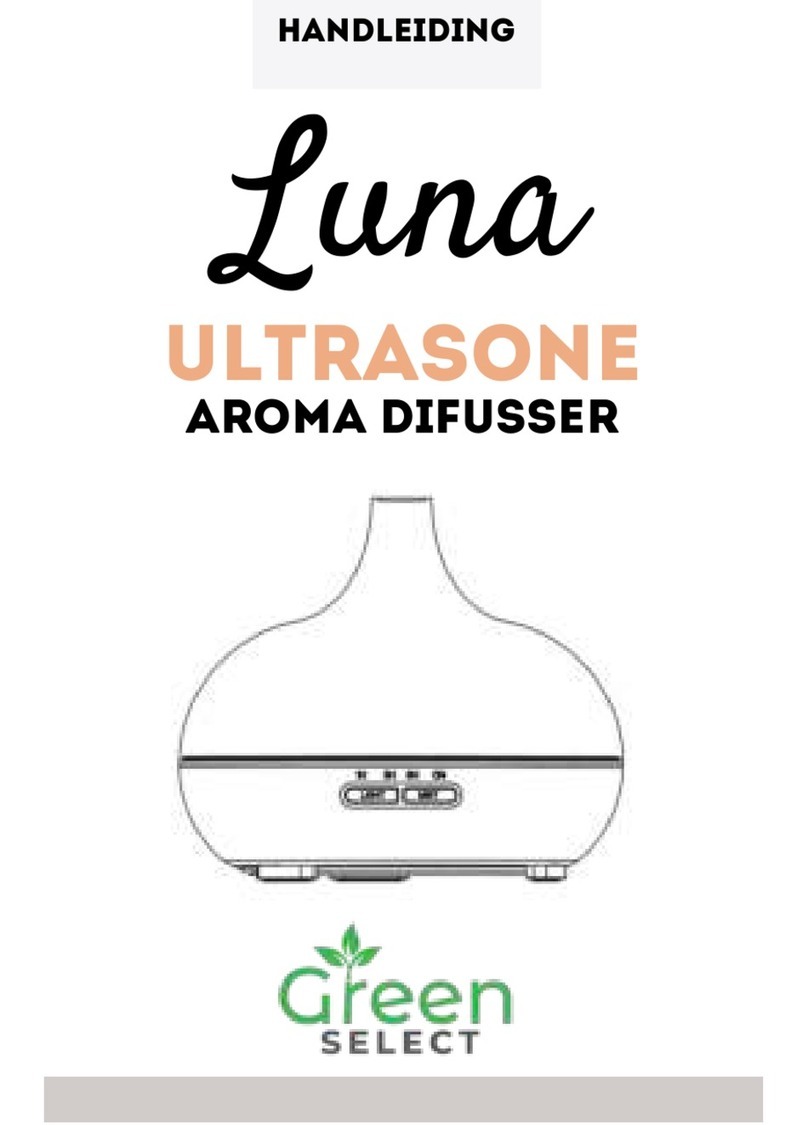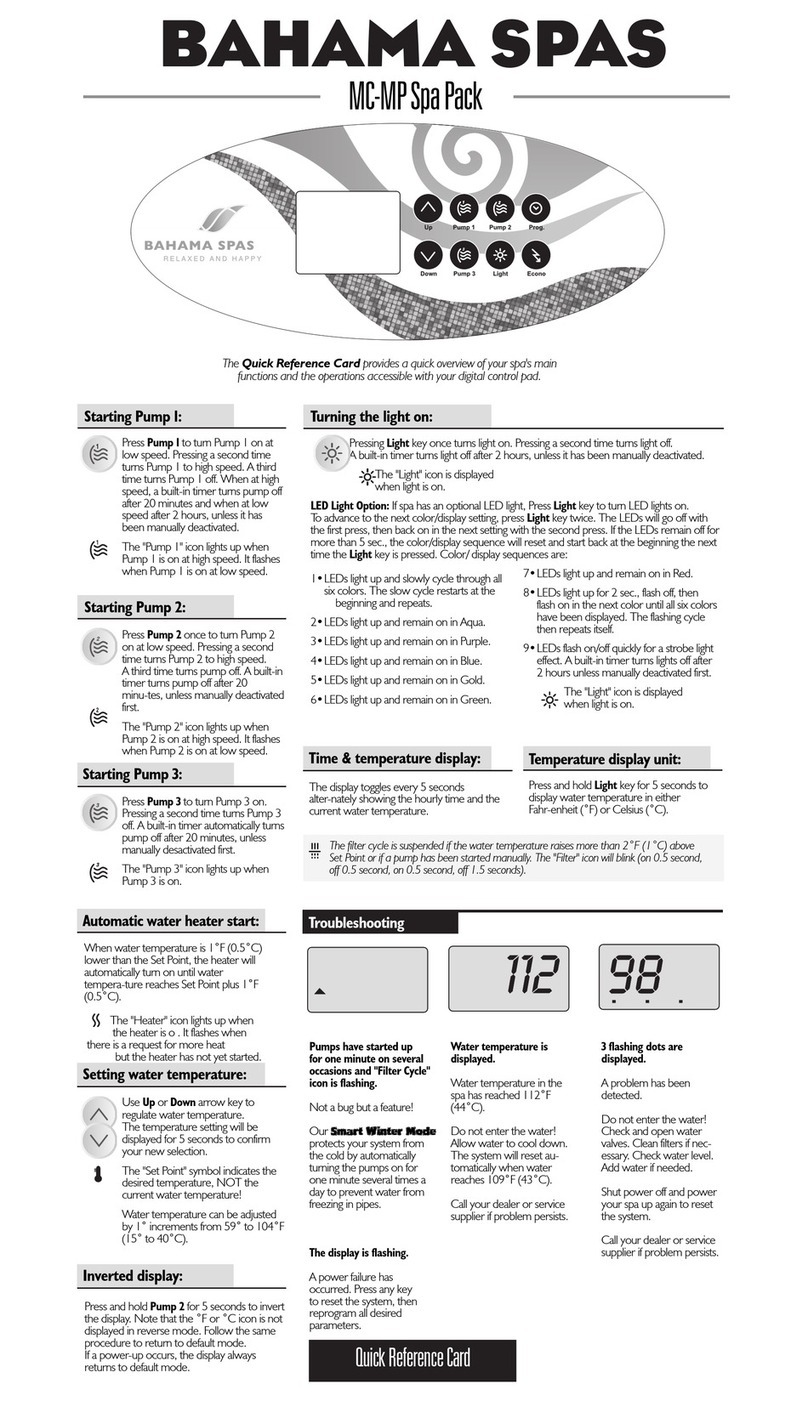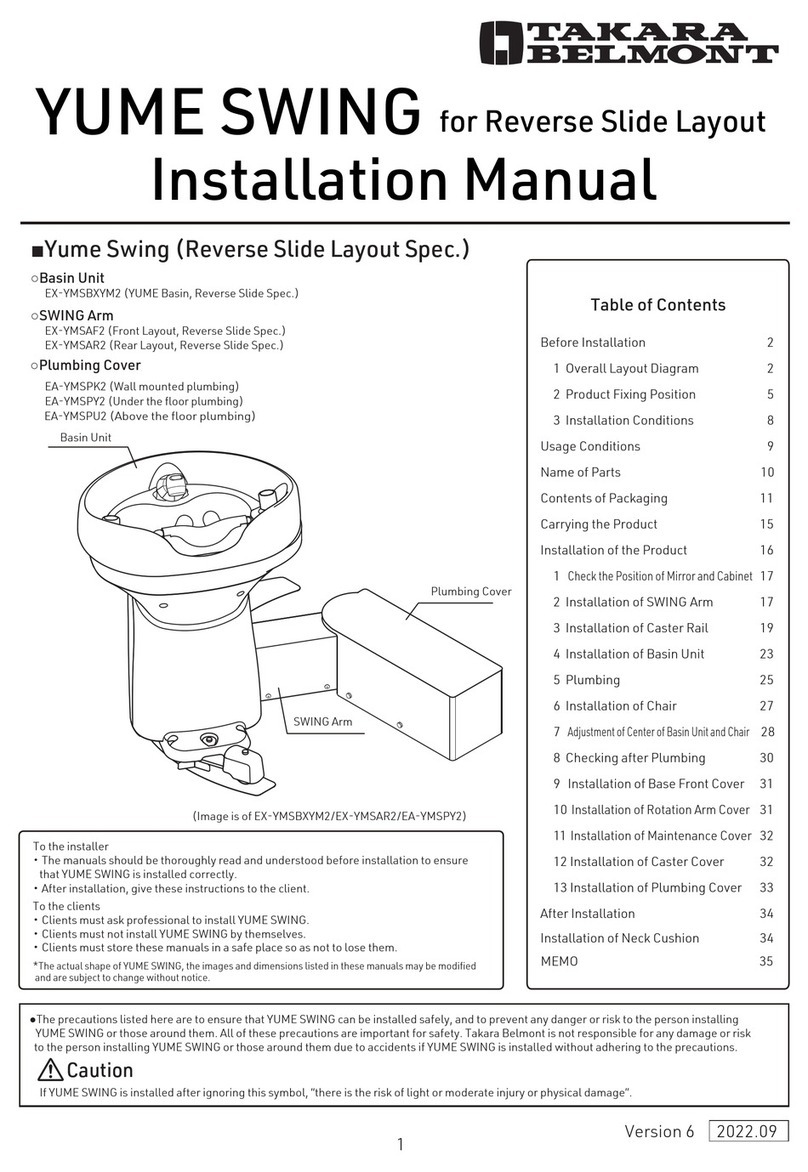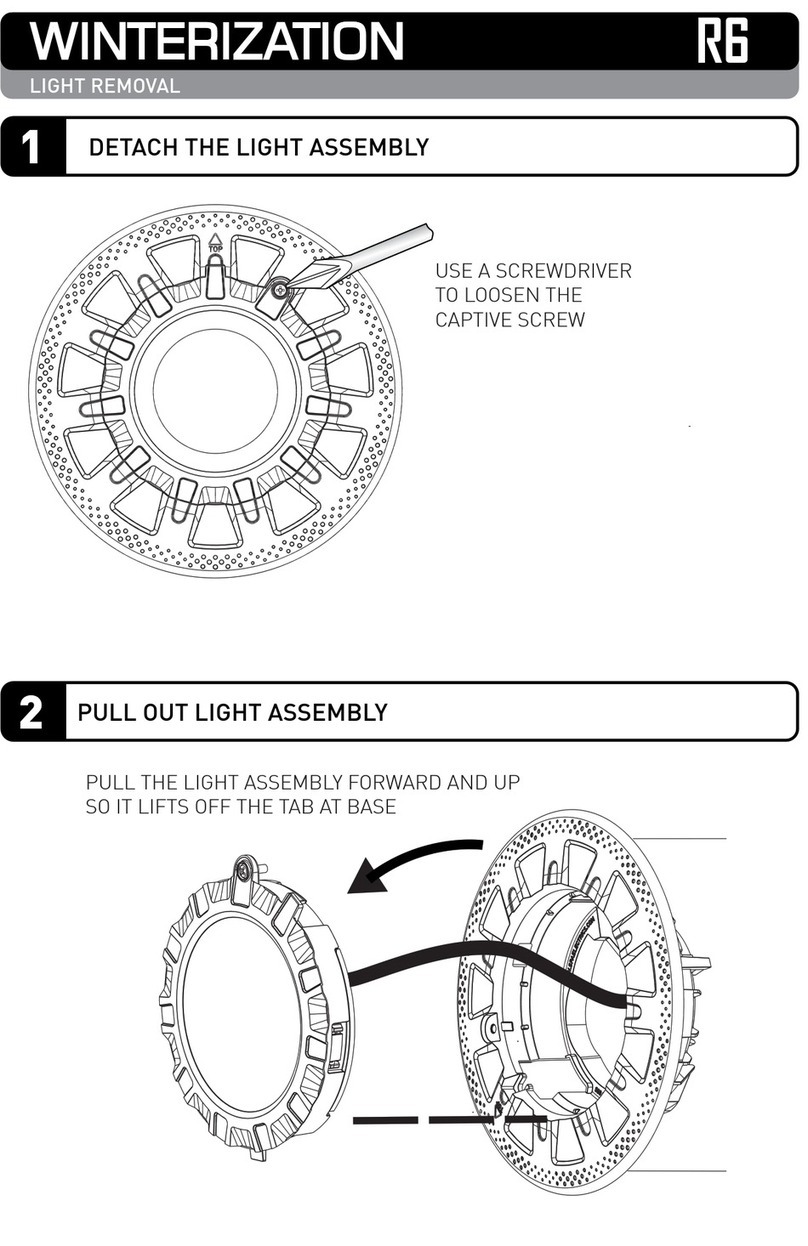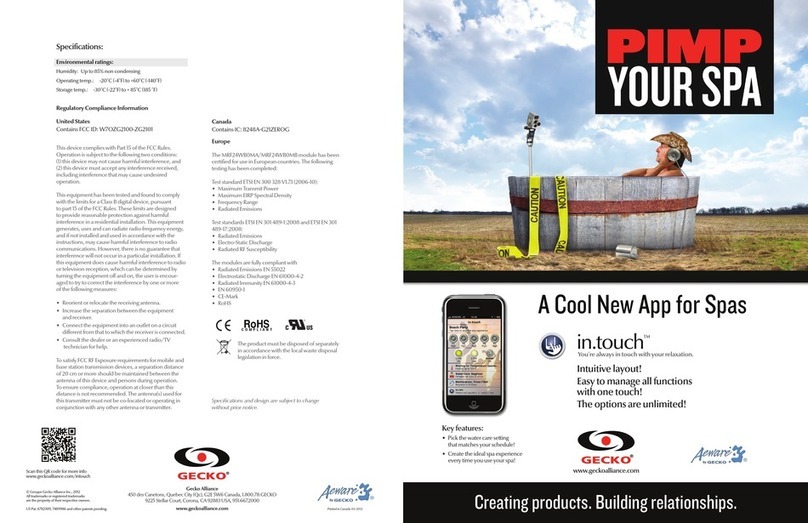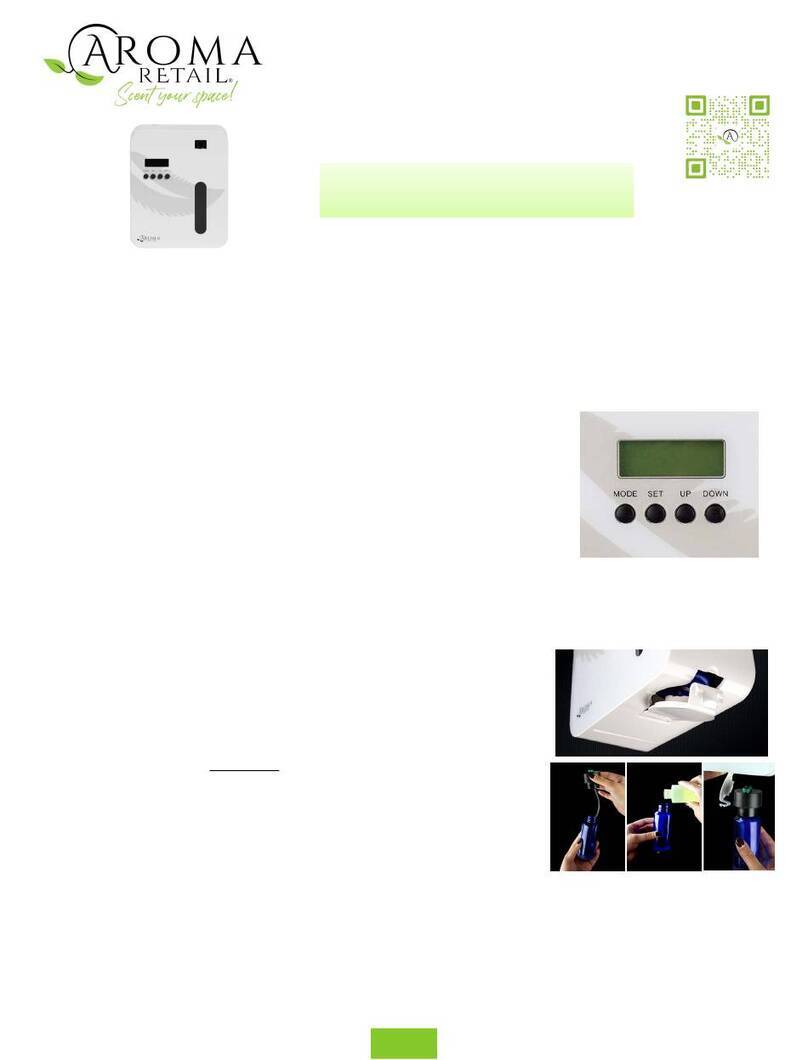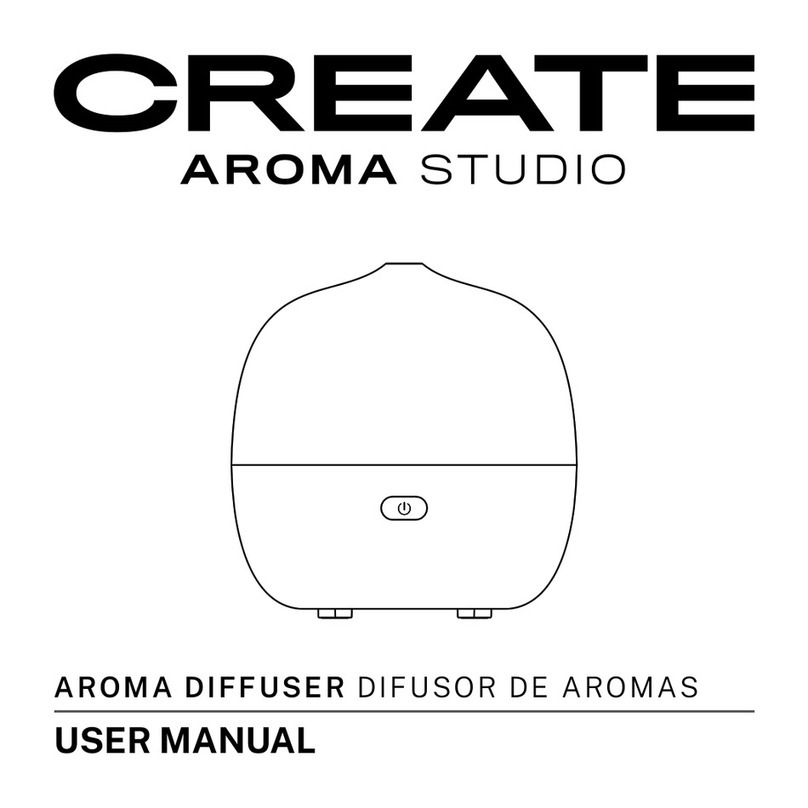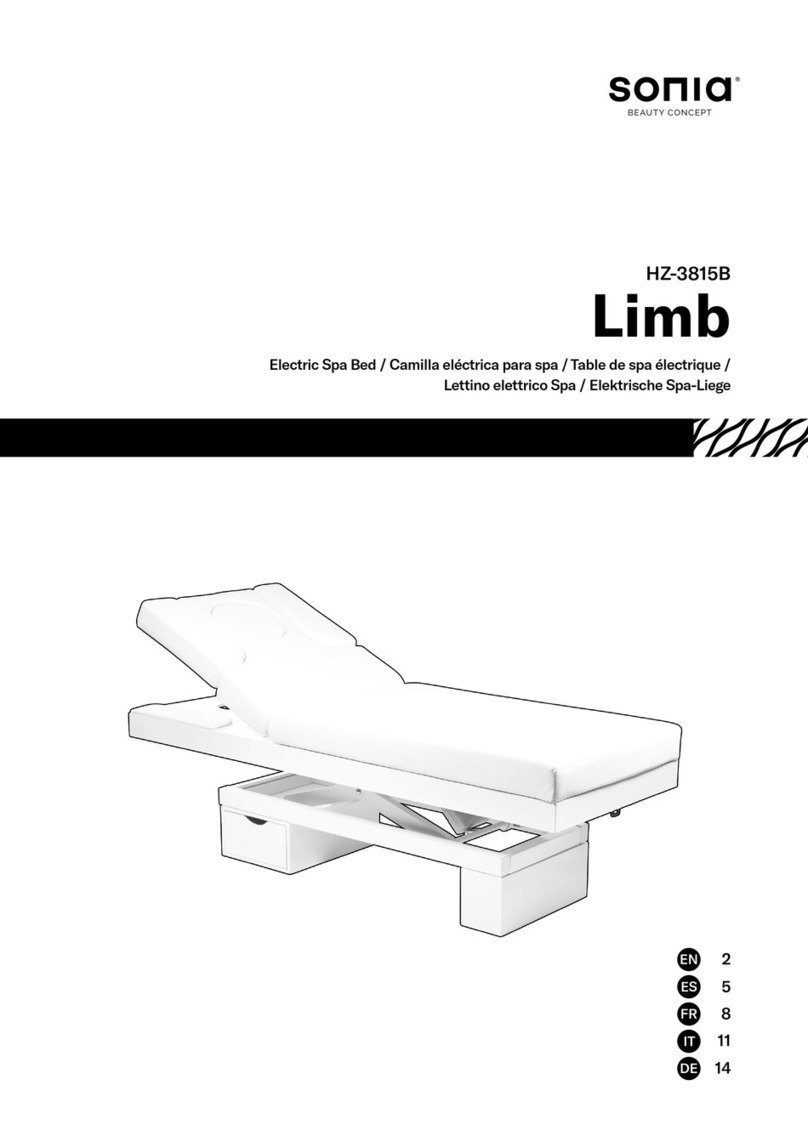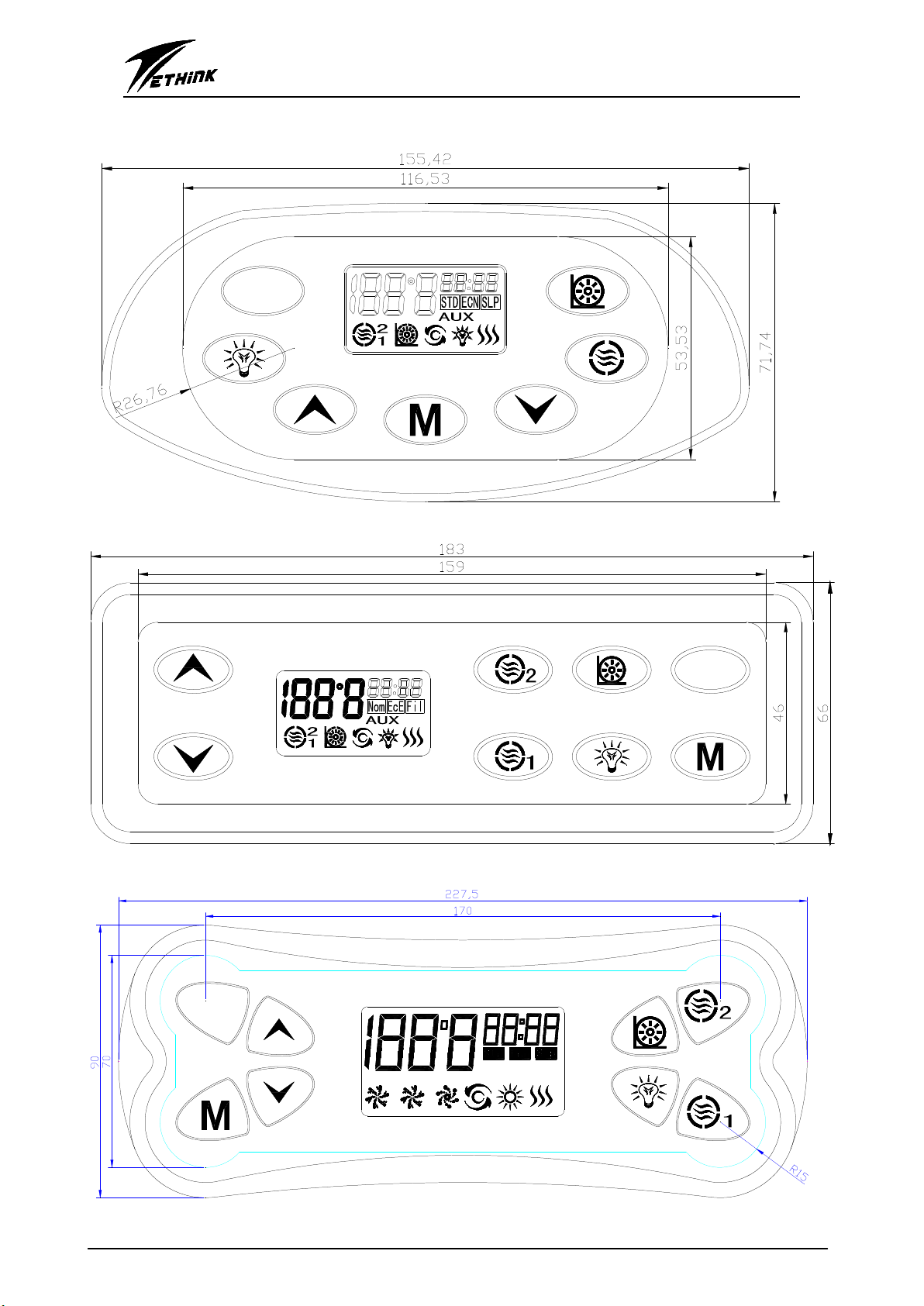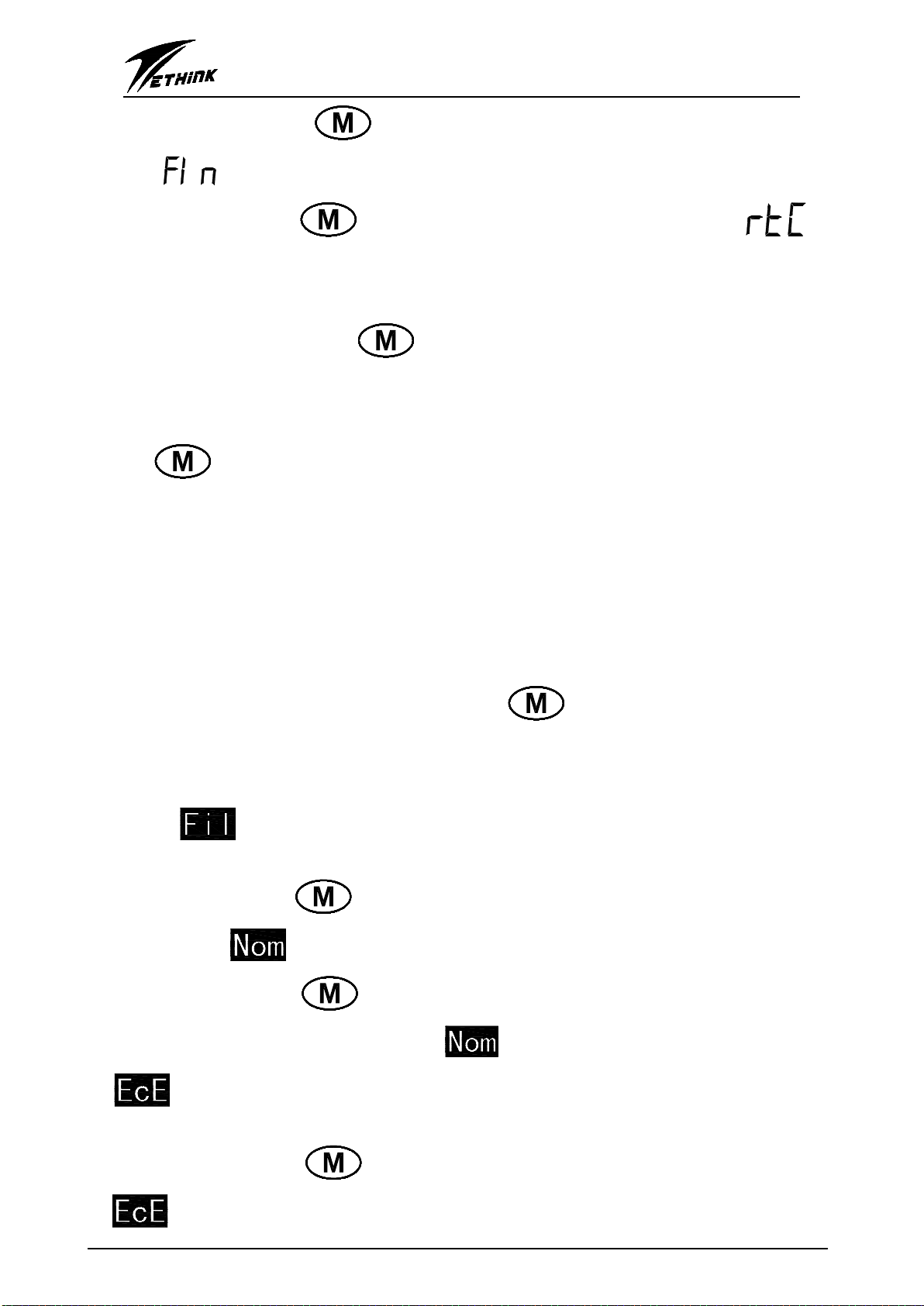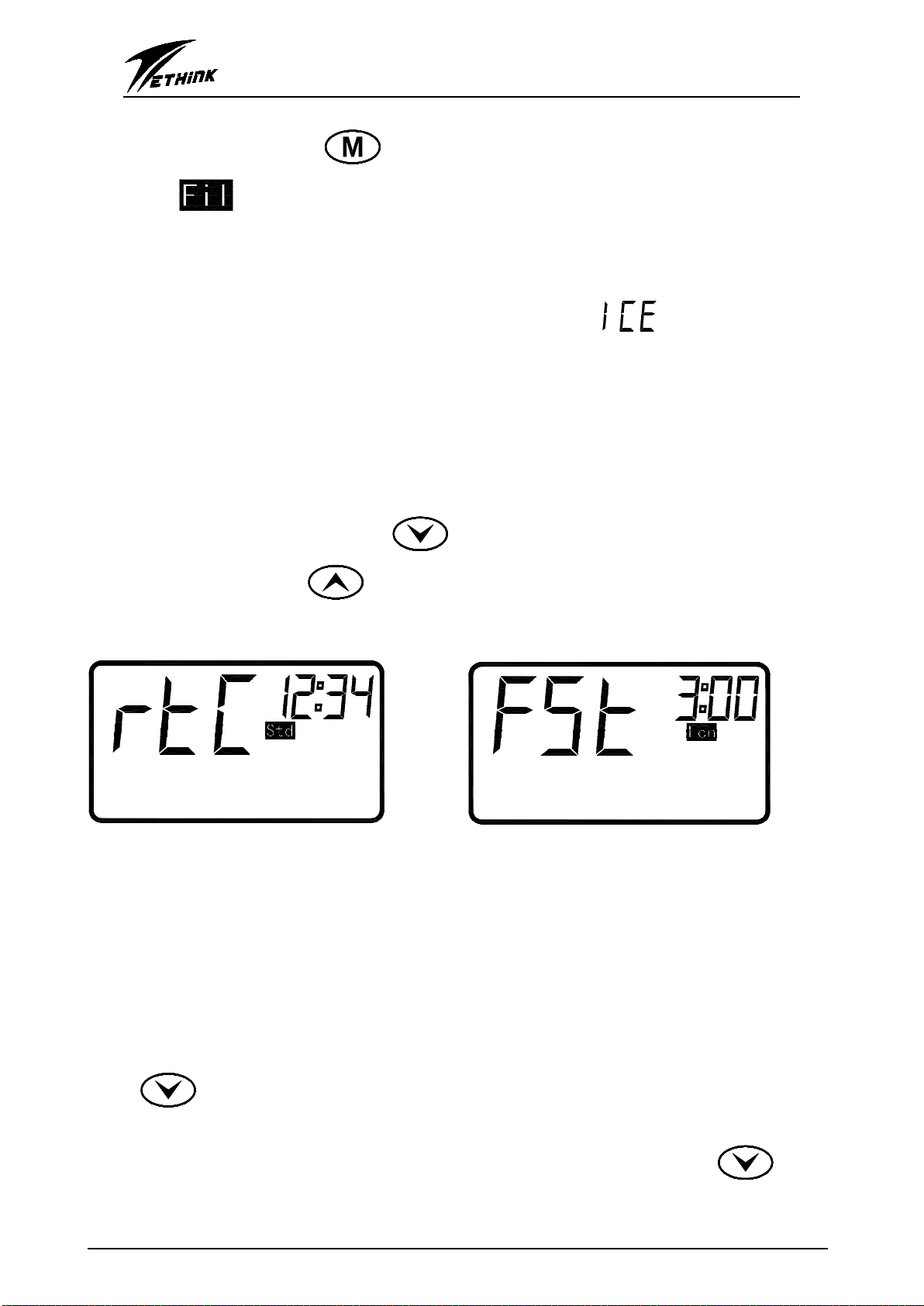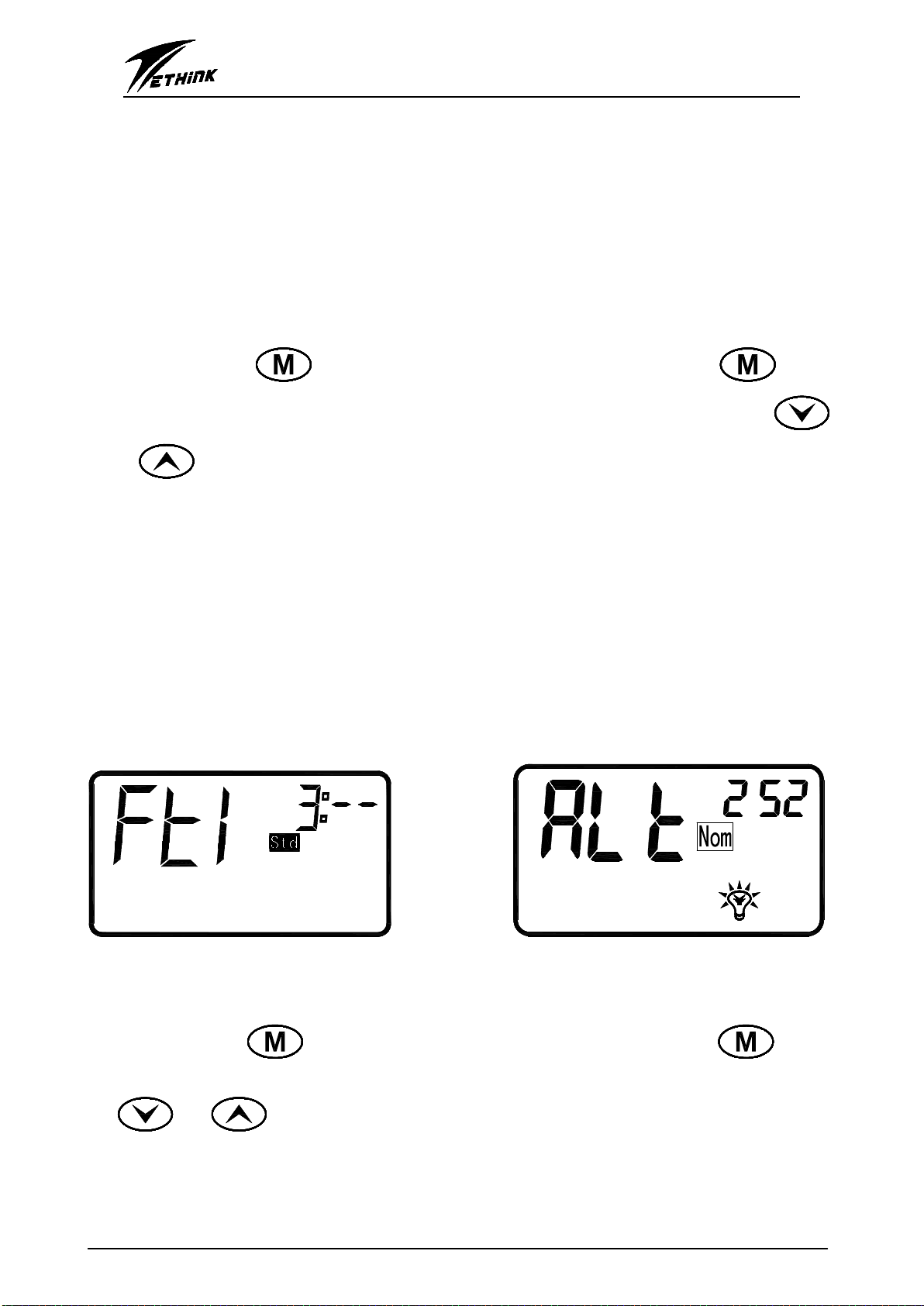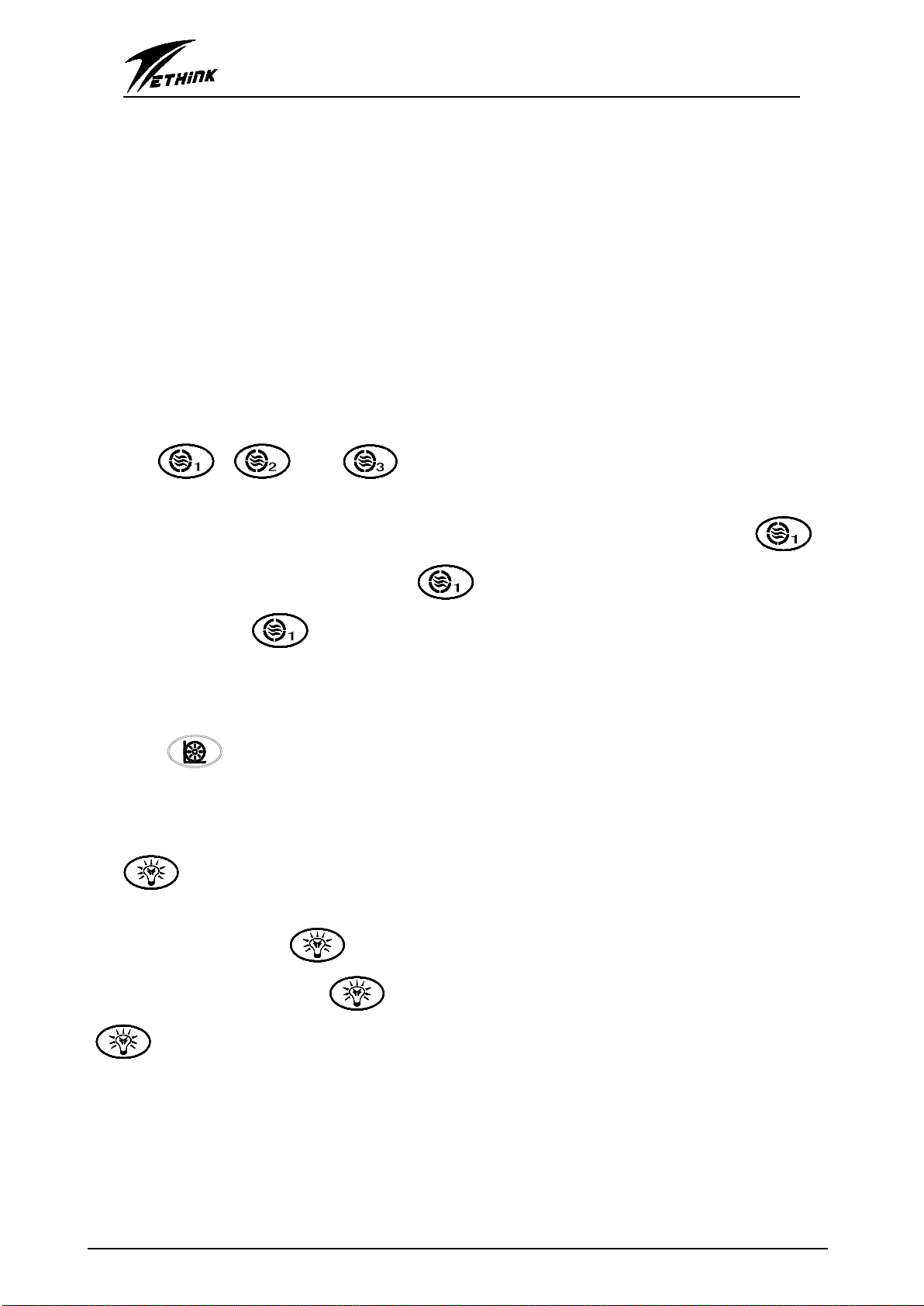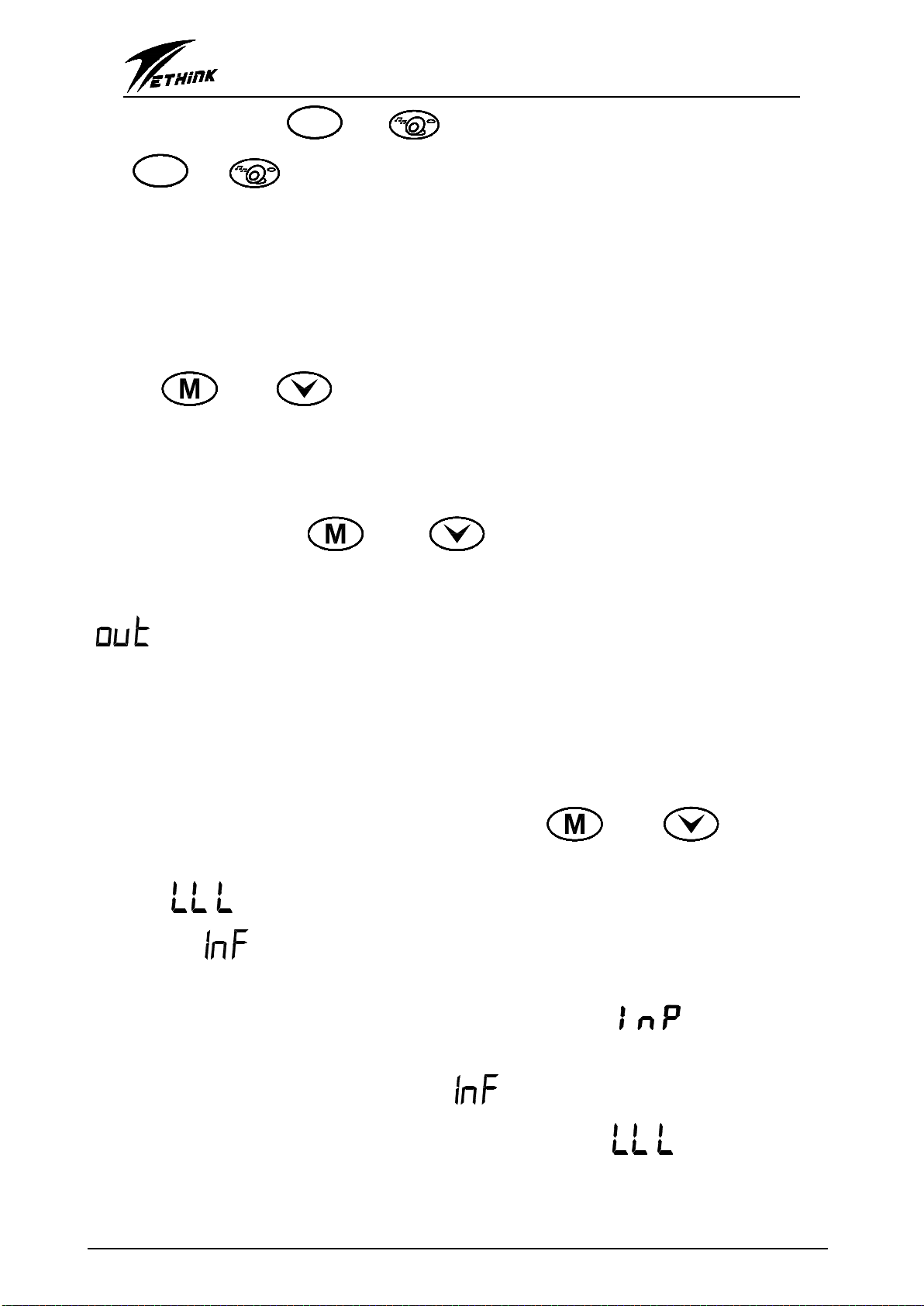KL8800A User Manual
Ⅳ). The operation of “ AUX ” or “ ” key
“ AUX ” or “ ” key could connect a DVD/TV/Ethink Blue tooth or other extra load and
control its to be ON/OFF, the max allowable power is 1KW/230V(If the user choose the blue
tooth, the the power will be 24W/12VAC).
Ⅴ).Mandatory drainage(B4=ON) and automatic replenishing water(B3=ON)
1. The automatic replenishing water function and mandatory function can’t work at the same time,
the first priority is draining water if there is conflict.
2. Press “ ” and “ ” to set the drainage and automatic replenishing water/feeding
water. When the drainage is set to ON, then the initial setting for replenishing water must be OFF.
3. The drainage function and replenishing water function will be executed after finished the related
setting.
4. The process of mandatory drainage
4.1 When B4=ON, press “ ” and “ ” to start the mandatory drainage, all of the
blowers and surfing pumps will be on at the initial of drainage to average the water in spa, and
they will stop work after 15 seconds, then then drainage valve start. The LCD is showing
“” at this moment.
4.2 There is a water level probe WATER1 to control the drainage, the drainage will work for 1
hour and then automatically shut up when the probe detected water.
4.3 When the water level probe detected no water, the drainage will stop after 1 minute and
the whole drainage process is finished.
5. The process of automatic replenishing water/feeding water
5.1 When B3=ON, the mandatory drainage is set to OFF or without this function, the user could
set and active the automatic replenishing water by operate “ ” and “ ”.
5.2 After the setting is completed, when the water level probe detected no water(the LCD is
showing “ ” if no water), the replenishing water/feeding water function start up. The LCD
is showing “ ”.
5.3 If the water can’t reach to the specified water level in 30 minutes(Maybe no water supply),
the replenishing valve will stop working and the LCD is showing “ ” at this time. The
replenishing valve will restart again after 10 minutes, and the system will repeat this process until
the water reached specified level, the symbol “ ” is disappeared.
5.4 After the water reached the water level probe, the symbol “ ” is disappeared and
the inlet valve will delay for 1 minute and then shut up.