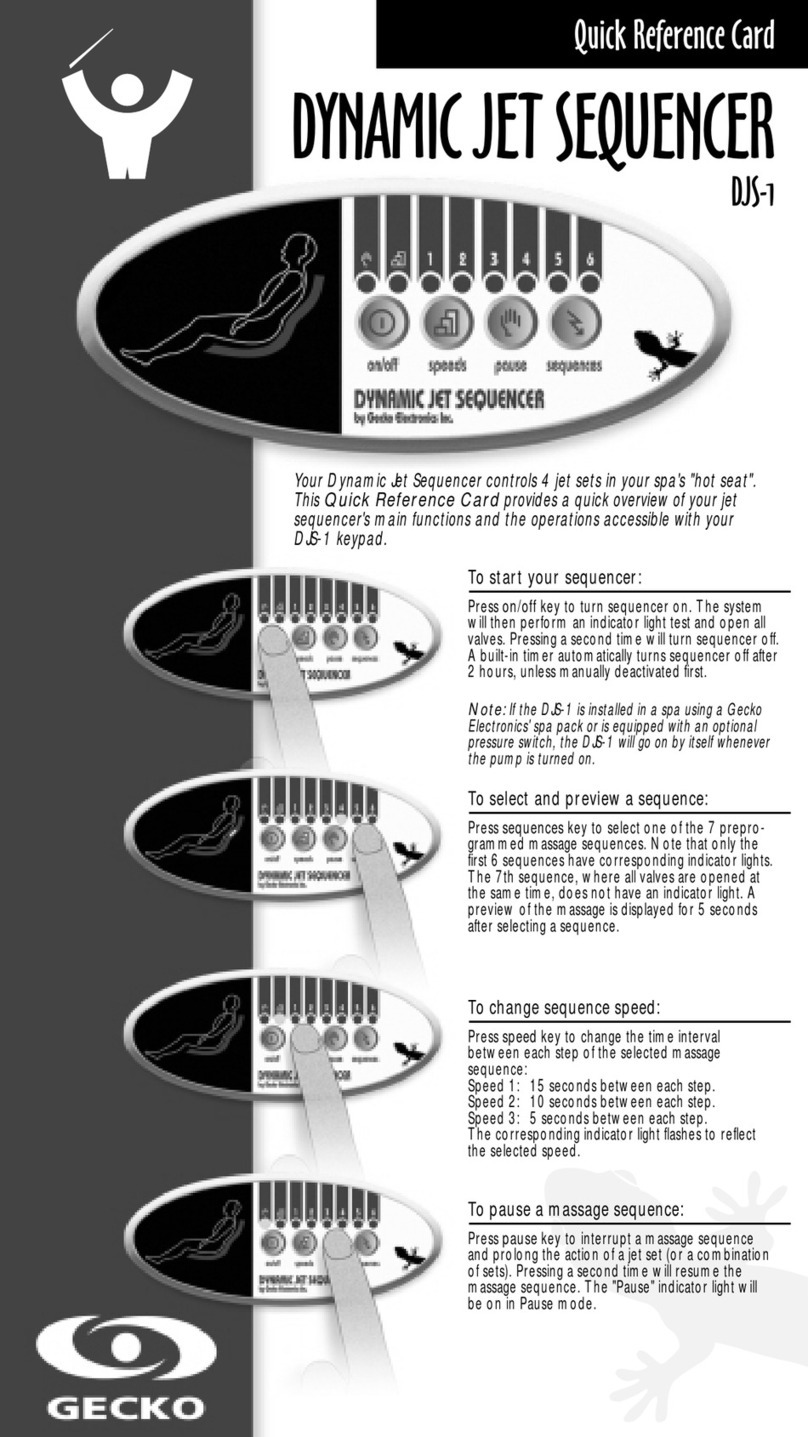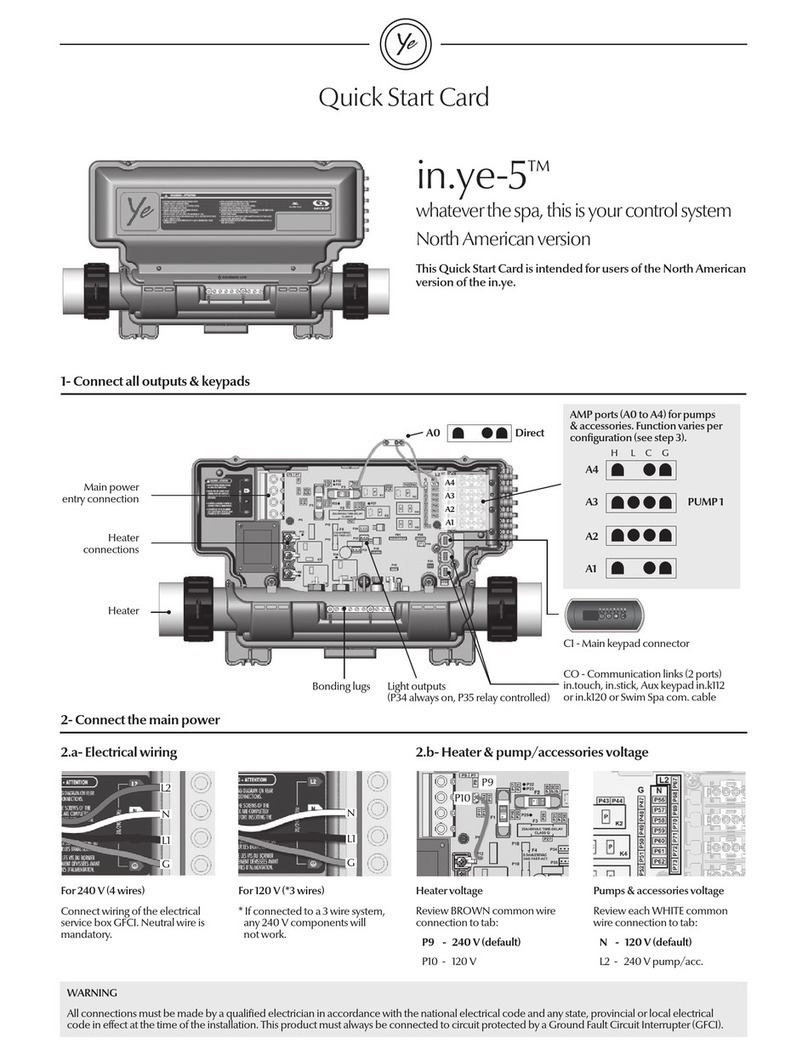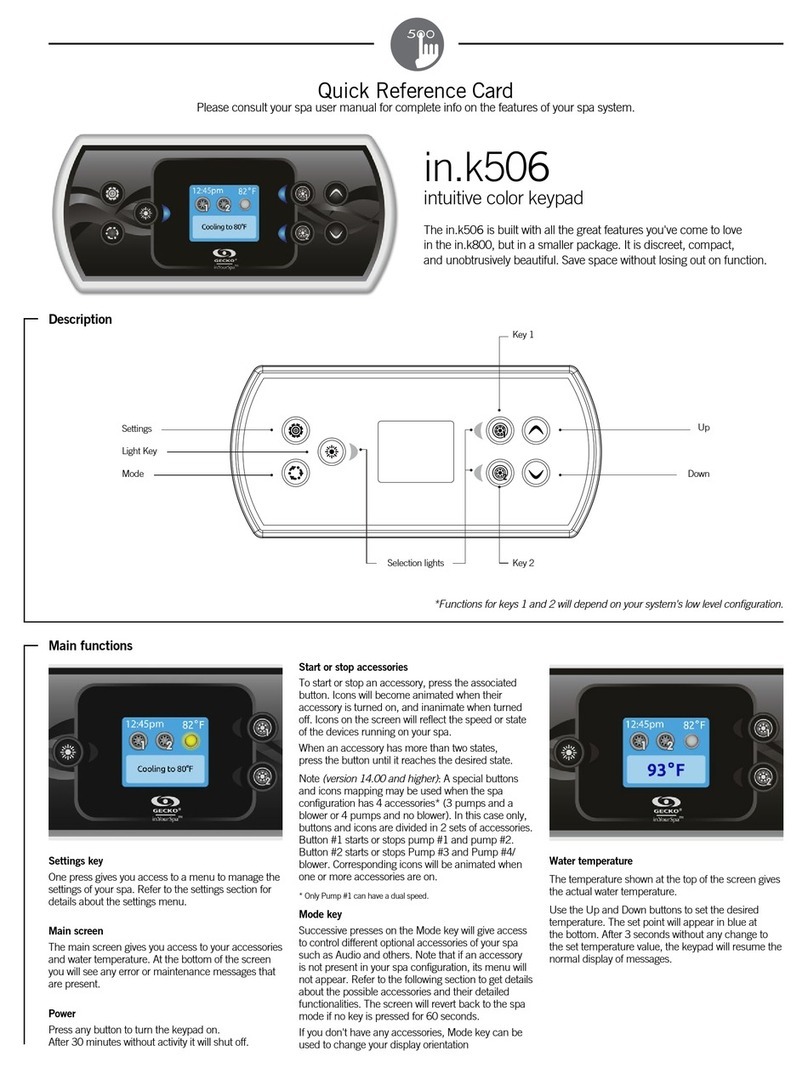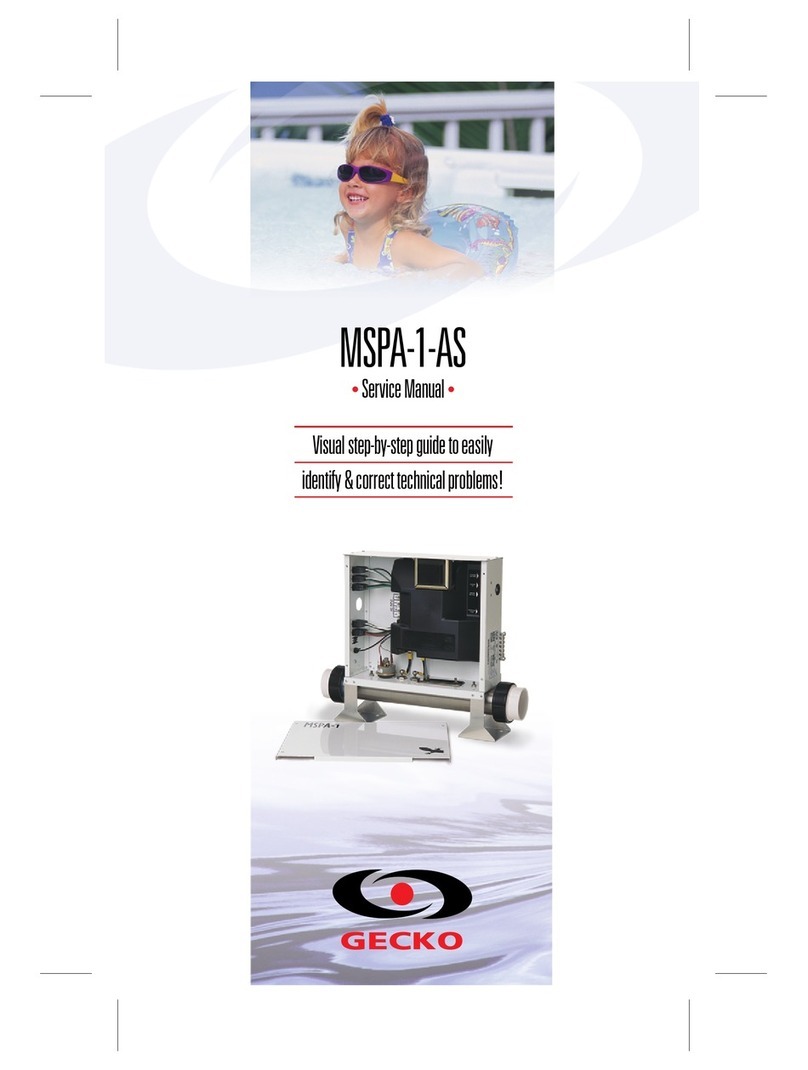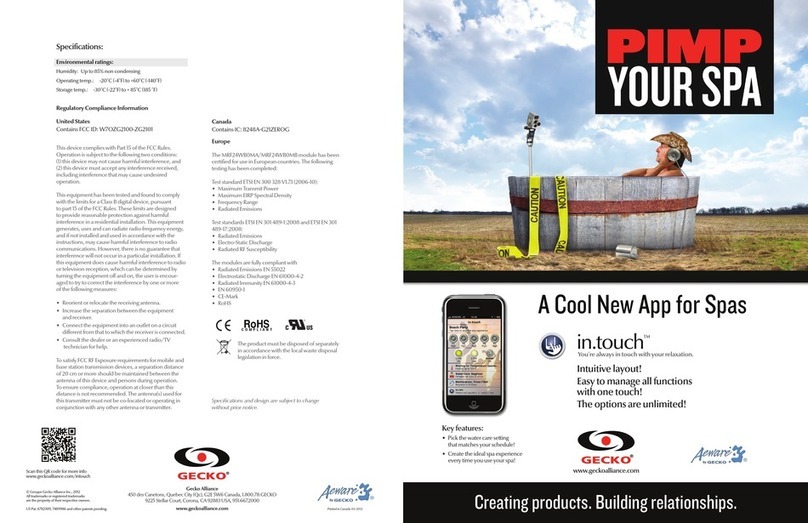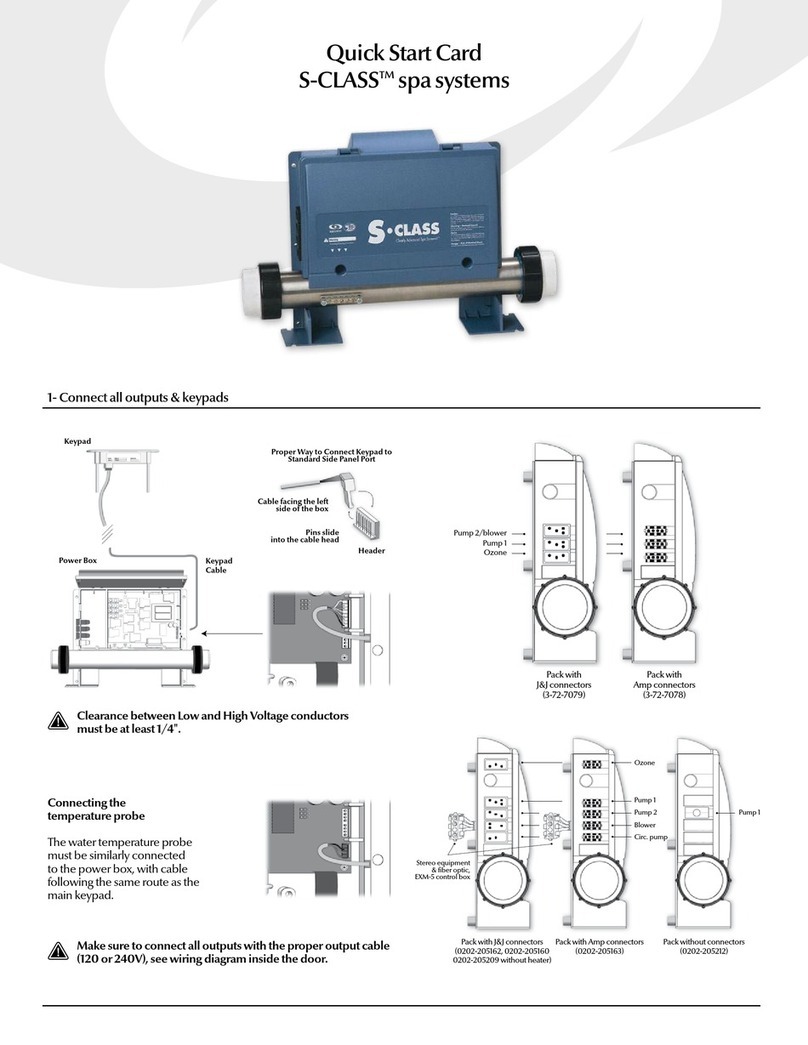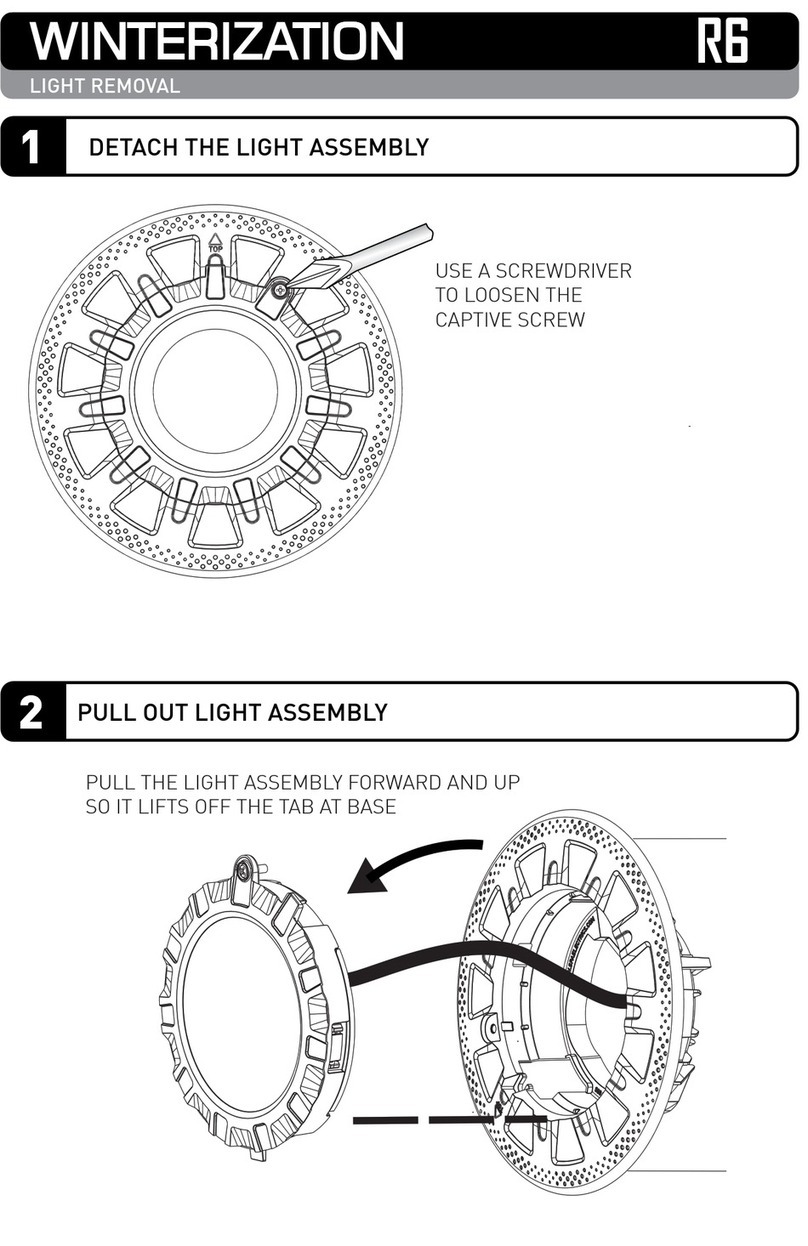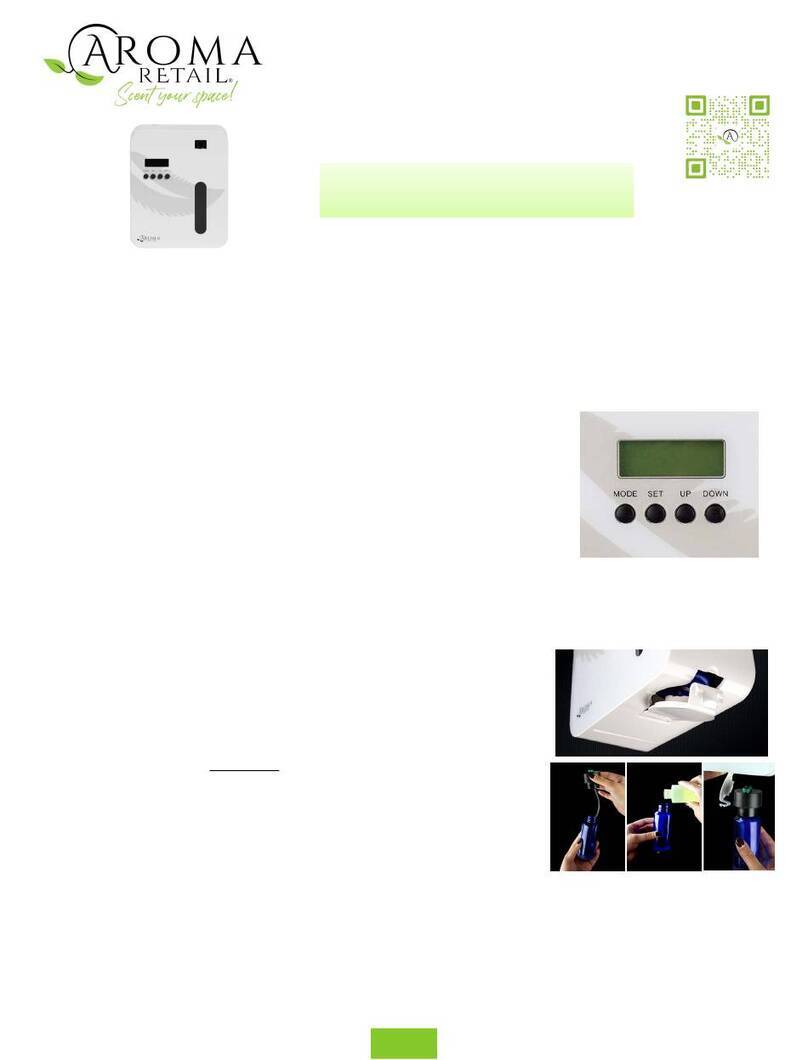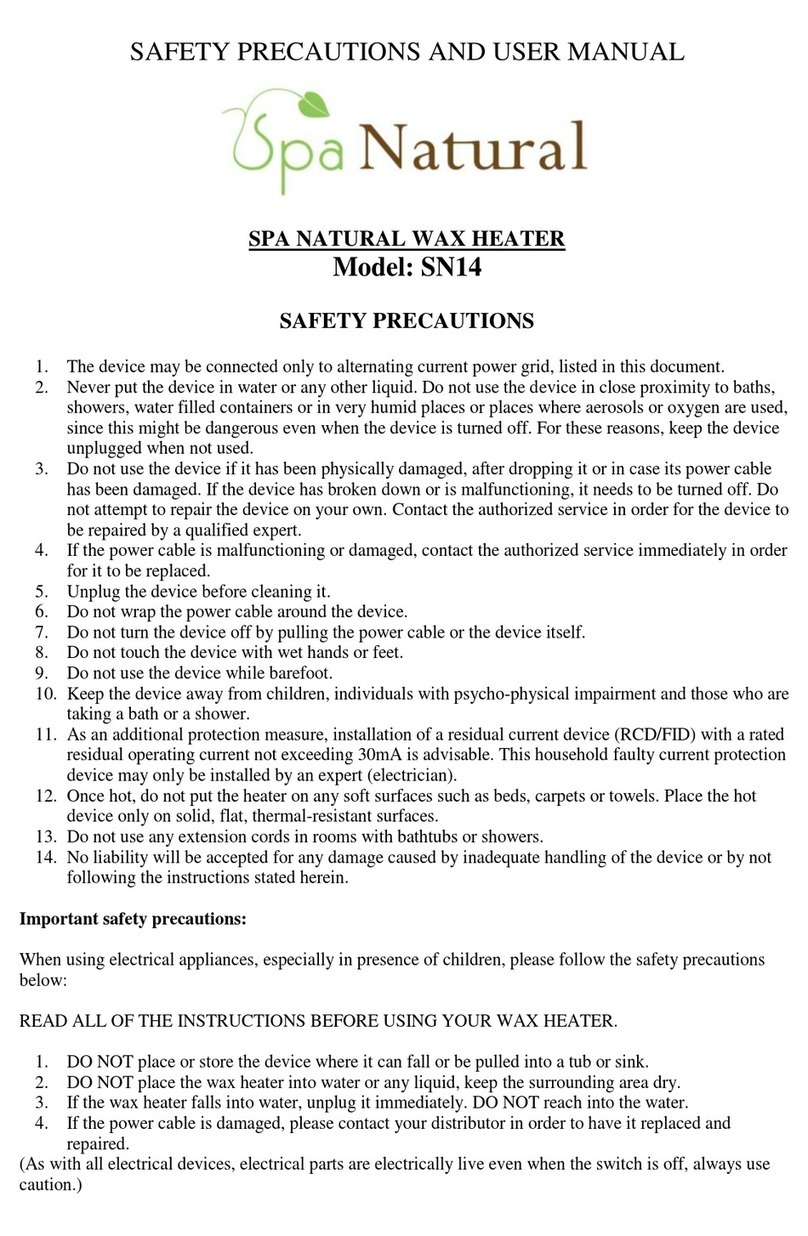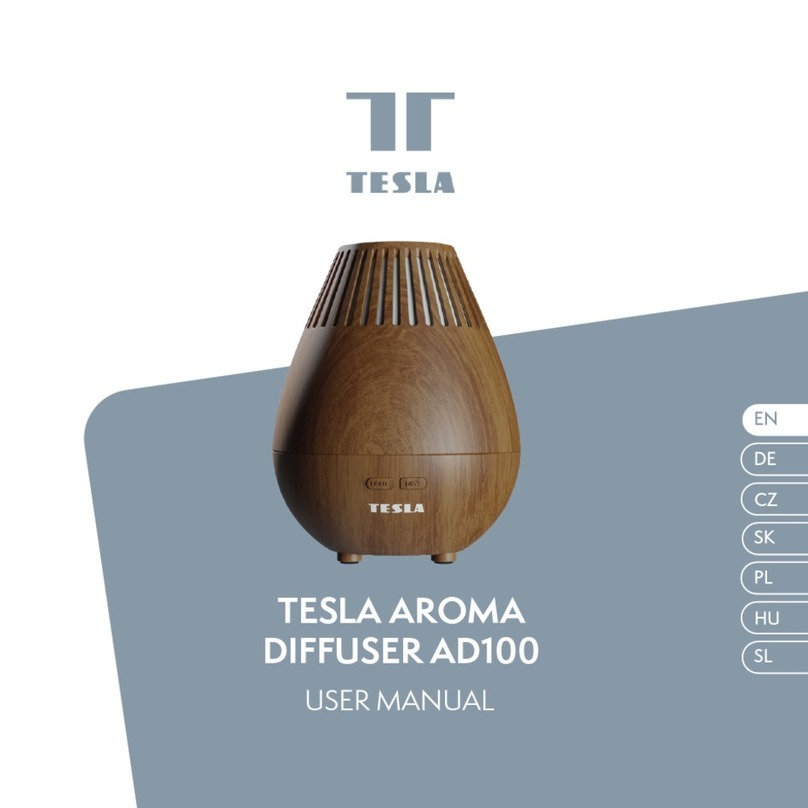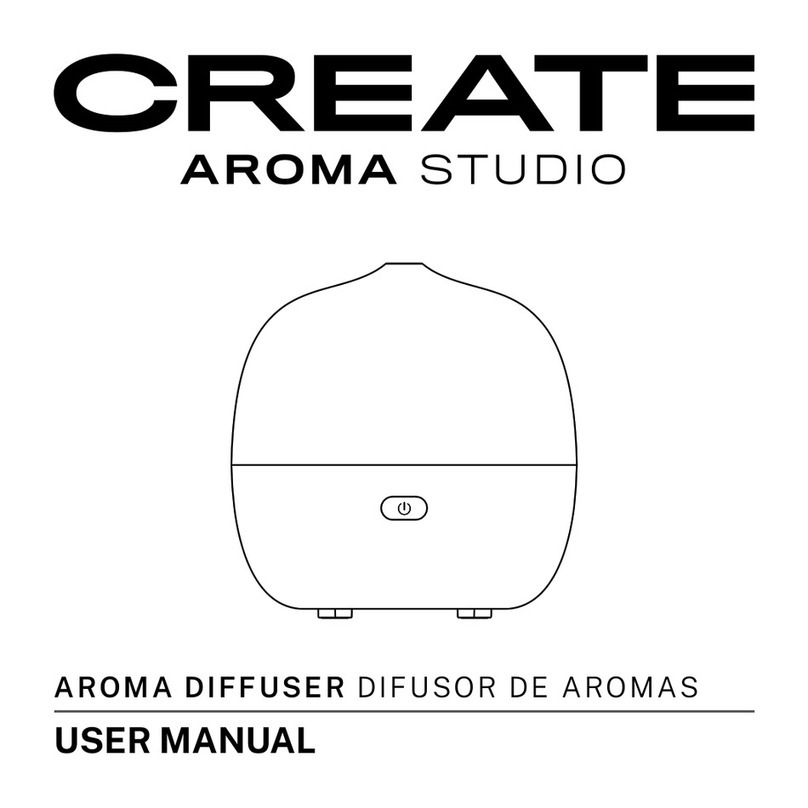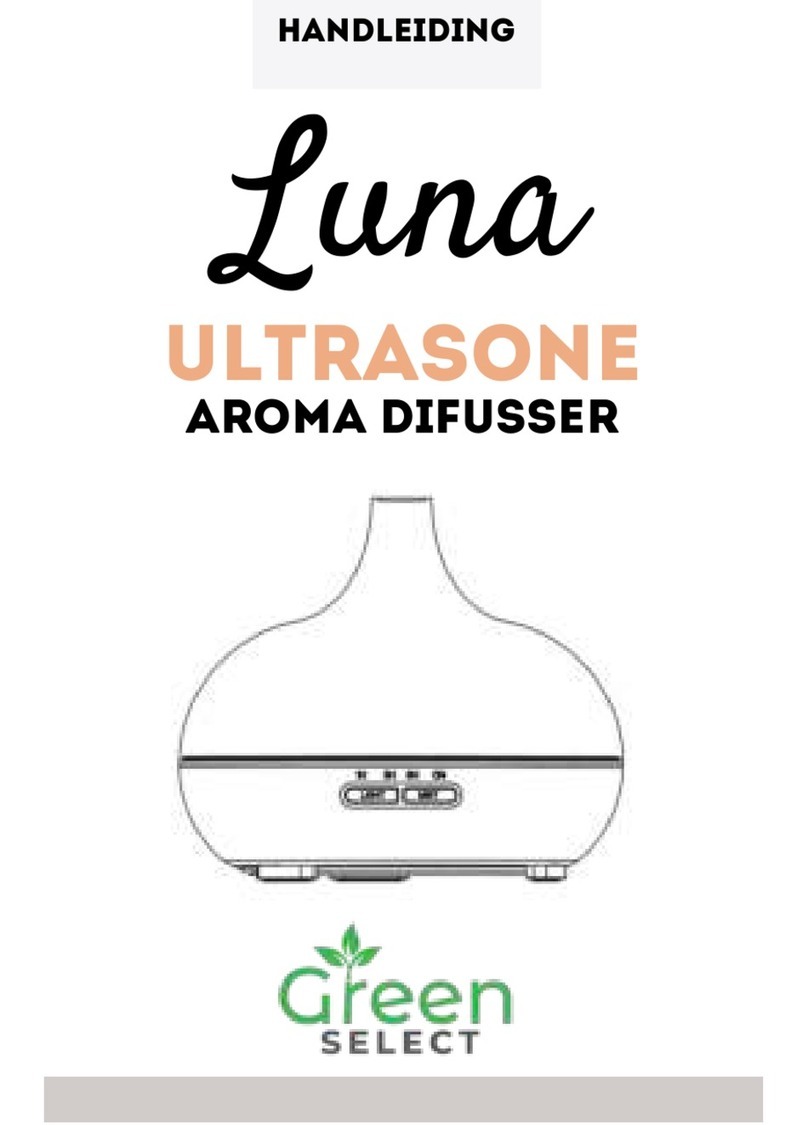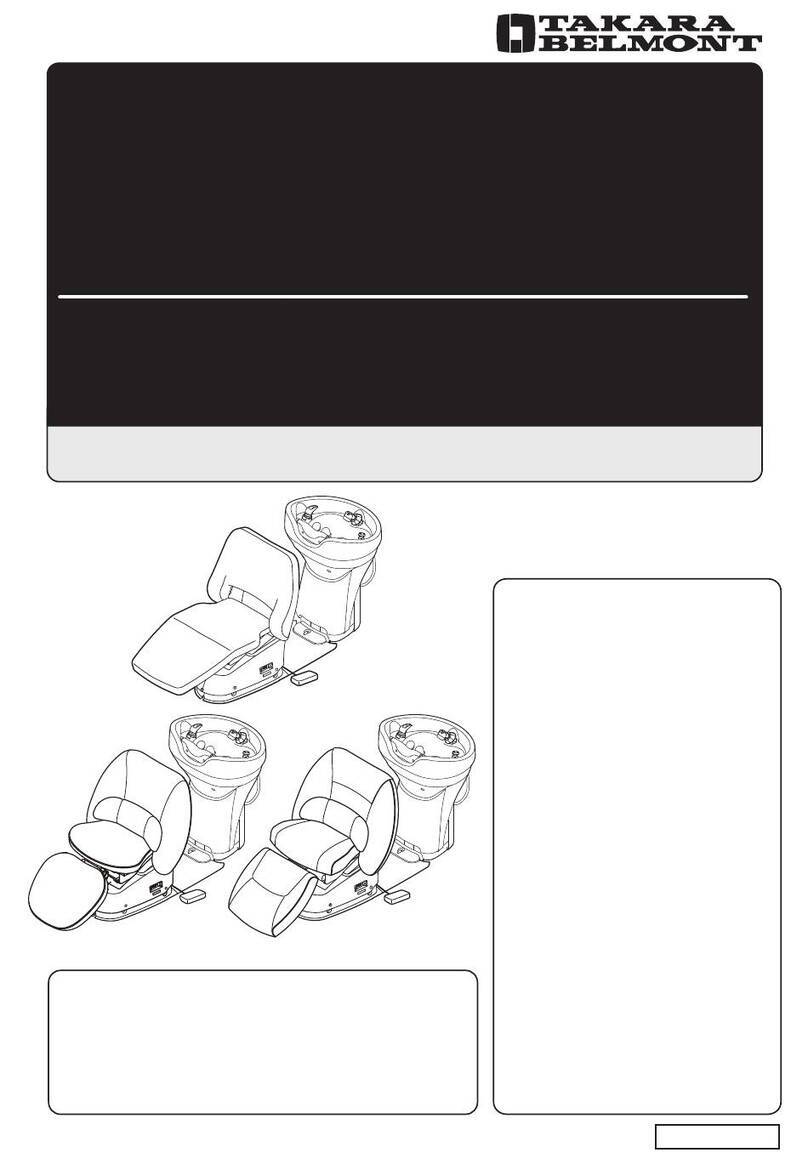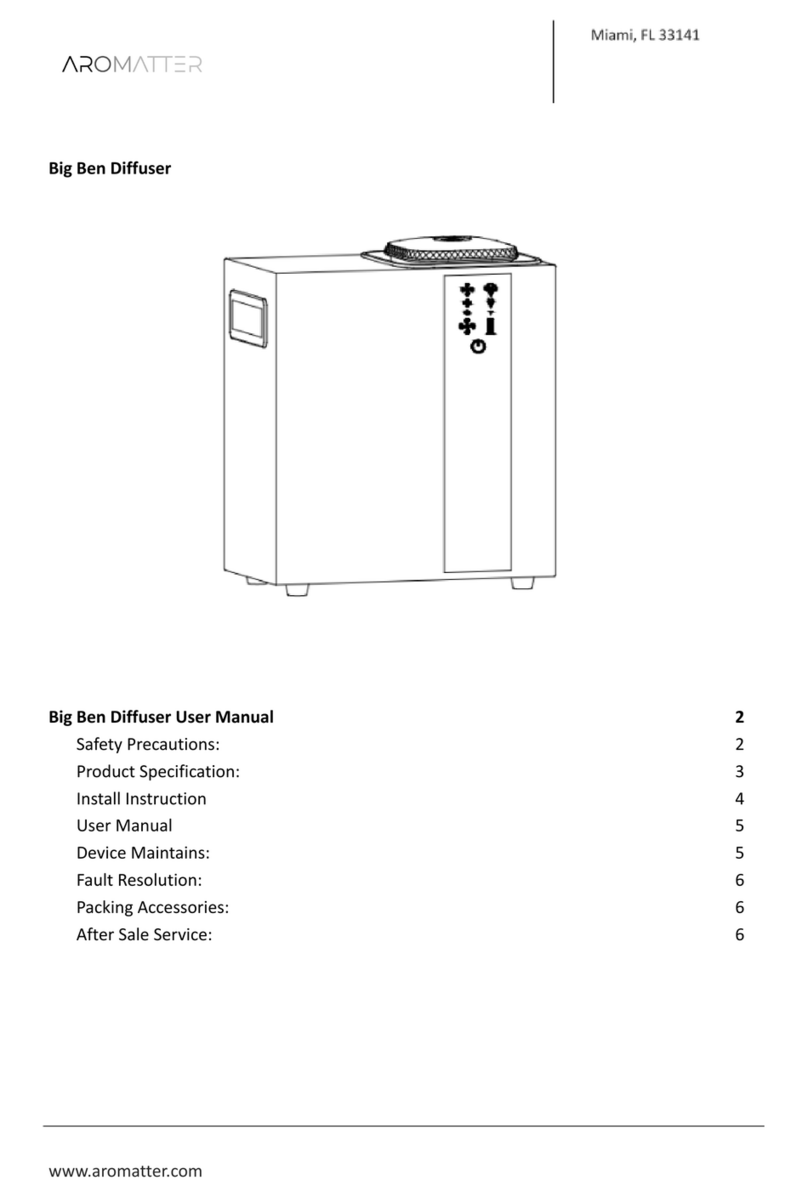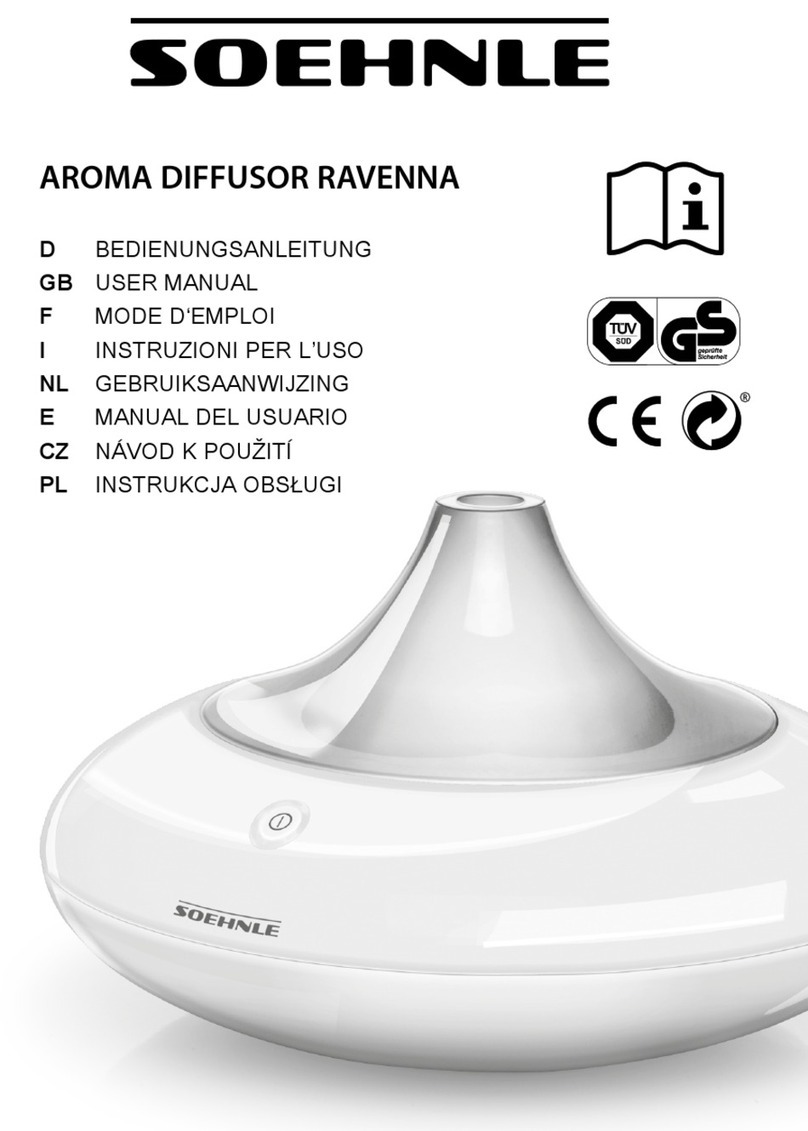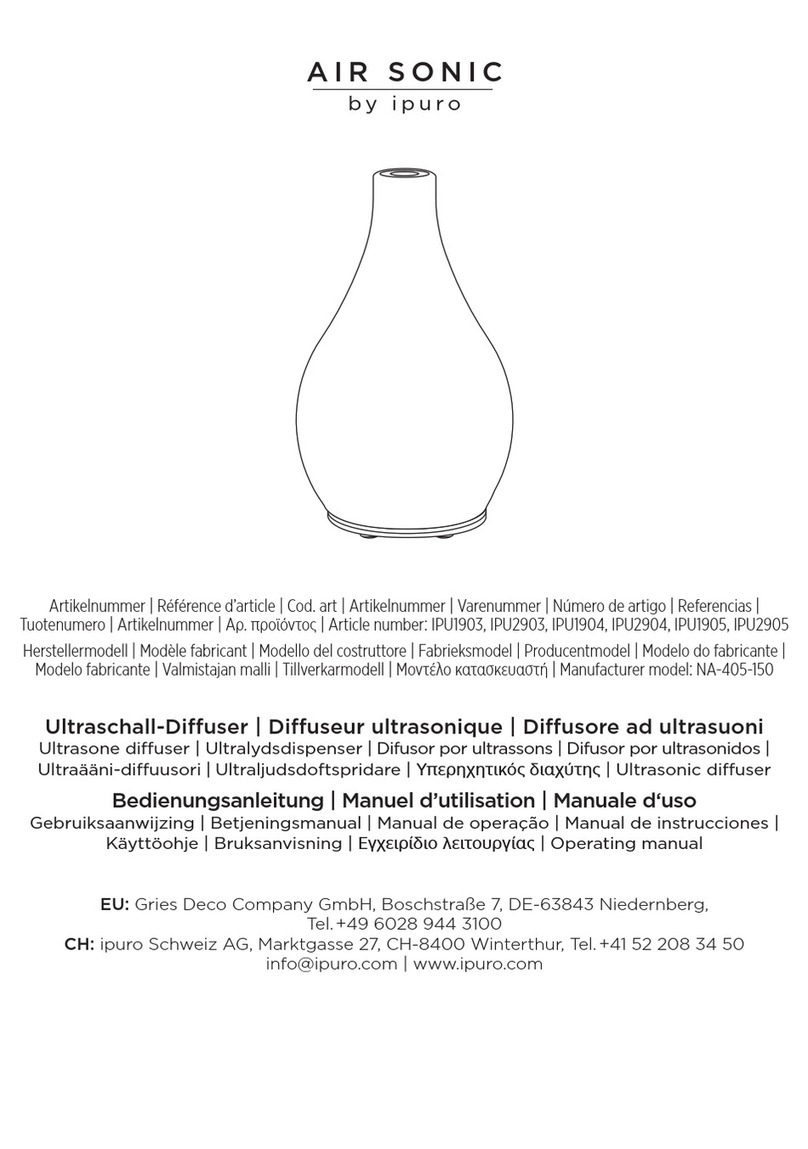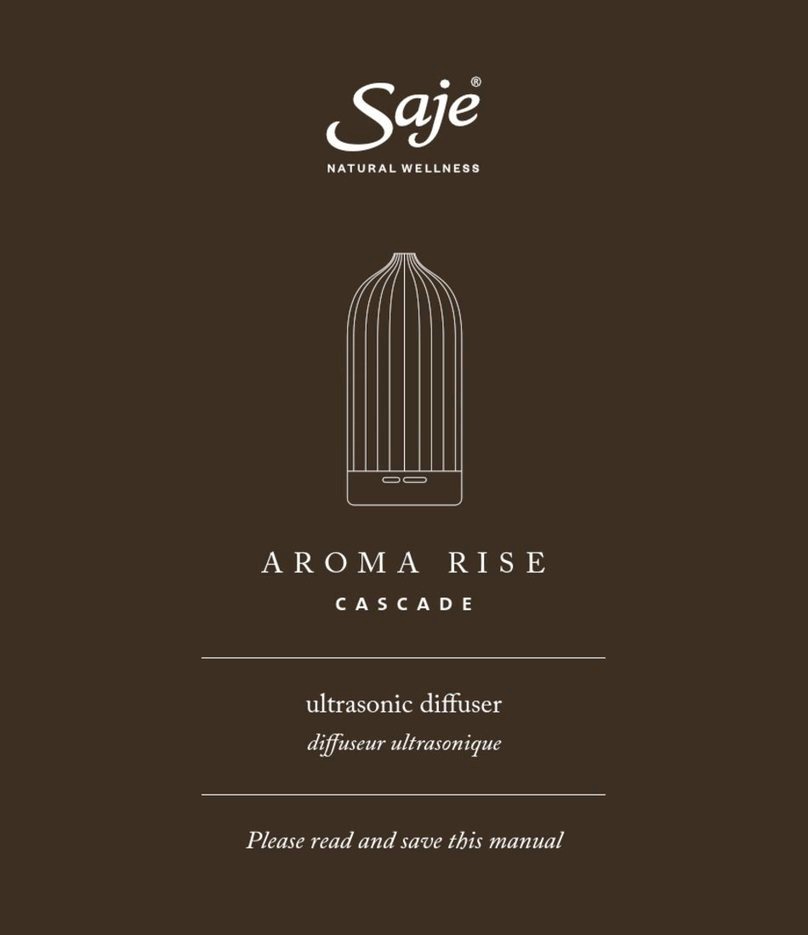BAHAMA SPAS
Quick Reference Card
The Quick Reference Card provides a quick overview of your spa's main
functions and the operations accessible with your digital control pad.
Troubleshooting
Pumps have started up
for one minute on several
occasions and "Filter Cycle"
icon is flashing.
Not a bug but a feature!
Our Smart Winter Mode
protects your system from
the cold by automatically
turning the pumps on for
one minute several times a
day to prevent water from
freezing in pipes.
Water temperature is
displayed.
Water temperature in the
spa has reached 112˚F
(44˚C).
Do not enter the water!
Allow water to cool down.
The system will reset au-
tomatically when water
reaches 109˚F (43˚C).
Call your dealer or service
supplier if problem persists.
3 flashing dots are
displayed.
A problem has been
detected.
Do not enter the water!
Check and open water
valves. Clean filters if nec-
essary. Check water level.
Add water if needed.
Shut power off and power
your spa up again to reset
the system.
Call your dealer or service
supplier if problem persists.
The display is flashing.
A power failure has
occurred. Press any key
to reset the system, then
reprogram all desired
parameters.
Use Up or Down arrow key to
regulate water temperature.
The temperature setting will be
displayed for 5 seconds to confirm
your new selection.
The "Set Point" symbol indicates the
desired temperature, NOT the
current water temperature!
Water temperature can be adjusted
by 1˚ increments from 59˚ to 104˚F
(15˚ to 40˚C).
Setting water temperature:
When water temperature is 1˚F (0.5˚C)
lower than the Set Point, the heater will
automatically turn on until water
tempera-ture reaches Set Point plus 1˚F
(0.5˚C).
The "Heater" icon lights up when
the heater is o . It flashes when
there is a request for more heat
but the heater has not yet started.
Automatic water heater start:
Press and hold Light key for 5 seconds to
display water temperature in either
Fahr-enheit (˚F) or Celsius (˚C).
Temperature display unit:
The display toggles every 5 seconds
alter-nately showing the hourly time and the
current water temperature.
Time & temperature display:
Press Pump 1 to turn Pump 1 on at
low speed. Pressing a second time
turns Pump 1 to high speed. A third
time turns Pump 1 off. When at high
speed, a built-in timer turns pump off
after 20 minutes and when at low
speed after 2 hours, unless it has
been manually deactivated.
The "Pump 1" icon lights up when
Pump 1 is on at high speed. It flashes
when Pump 1 is on at low speed.
Starting Pump 1:
Starting Pump 2:
Press Pump 2 once to turn Pump 2
on at low speed. Pressing a second
time turns Pump 2 to high speed.
A third time turns pump off. A built-in
timer turns pump off after 20
minu-tes, unless manually deactivated
first.
The "Pump 2" icon lights up when
Pump 2 is on at high speed. It flashes
when Pump 2 is on at low speed.
The filter cycle is suspended if the water temperature raises more than 2˚F (1˚C) above
Set Point or if a pump has been started manually. The "Filter" icon will blink (on 0.5 second,
off 0.5 second, on 0.5 second, off 1.5 seconds).
Press Pump 3 to turn Pump 3 on.
Pressing a second time turns Pump 3
off. A built-in timer automatically turns
pump off after 20 minutes, unless
manually desactivated first.
The "Pump 3" icon lights up when
Pump 3 is on.
Starting Pump 3:
Inverted display:
Press and hold Pump 2 for 5 seconds to invert
the display. Note that the ˚F or ˚C icon is not
displayed in reverse mode. Follow the same
procedure to return to default mode.
If a power-up occurs, the display always
returns to default mode.
MC-MP Spa Pack
Pressing Light key once turns light on. Pressing a second time turns light off.
A built-in timer turns light off after 2 hours, unless it has been manually deactivated.
The "Light" icon is displayed
when light is on.
LED Light Option: If spa has an optional LED light, Press Light key to turn LED lights on.
To advance to the next color/display setting, press Light key twice. The LEDs will go off with
the first press, then back on in the next setting with the second press. If the LEDs remain off for
more than 5 sec., the color/display sequence will reset and start back at the beginning the next
time the Light key is pressed. Color/ display sequences are:
1• LEDs light up and slowly cycle through all
six colors. The slow cycle restarts at the
beginning and repeats.
2• LEDs light up and remain on in Aqua.
3• LEDs light up and remain on in Purple.
4• LEDs light up and remain on in Blue.
5• LEDs light up and remain on in Gold.
6• LEDs light up and remain on in Green.
7• LEDs light up and remain on in Red.
8• LEDs light up for 2 sec., flash off, then
flash on in the next color until all six colors
have been displayed. The flashing cycle
then repeats itself.
9• LEDs flash on/off quickly for a strobe light
effect. A built-in timer turns lights off after
2 hours unless manually deactivated first.
The "Light" icon is displayed
when light is on.
Turning the light on: