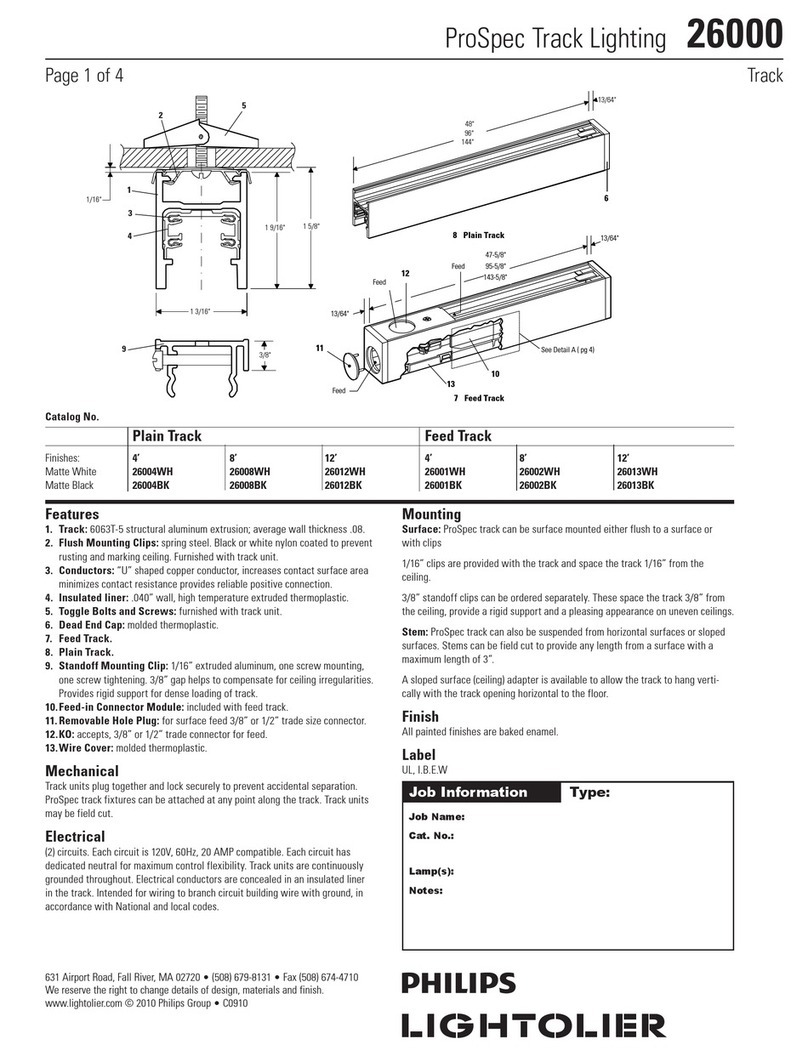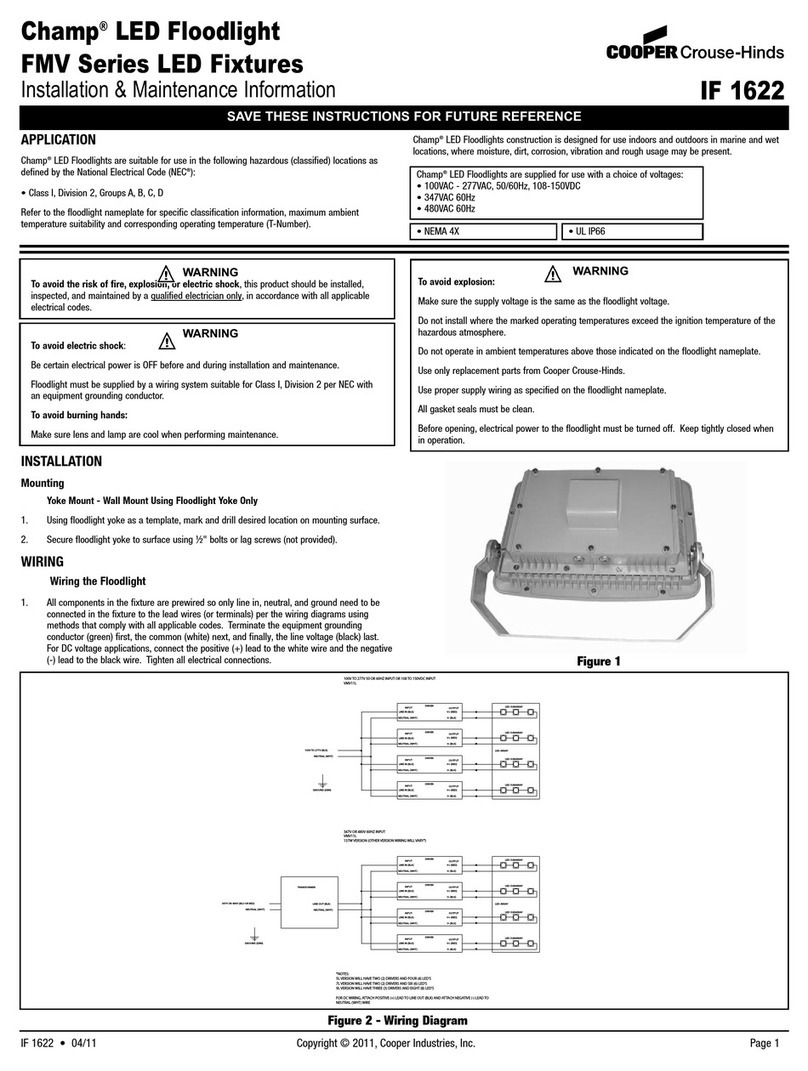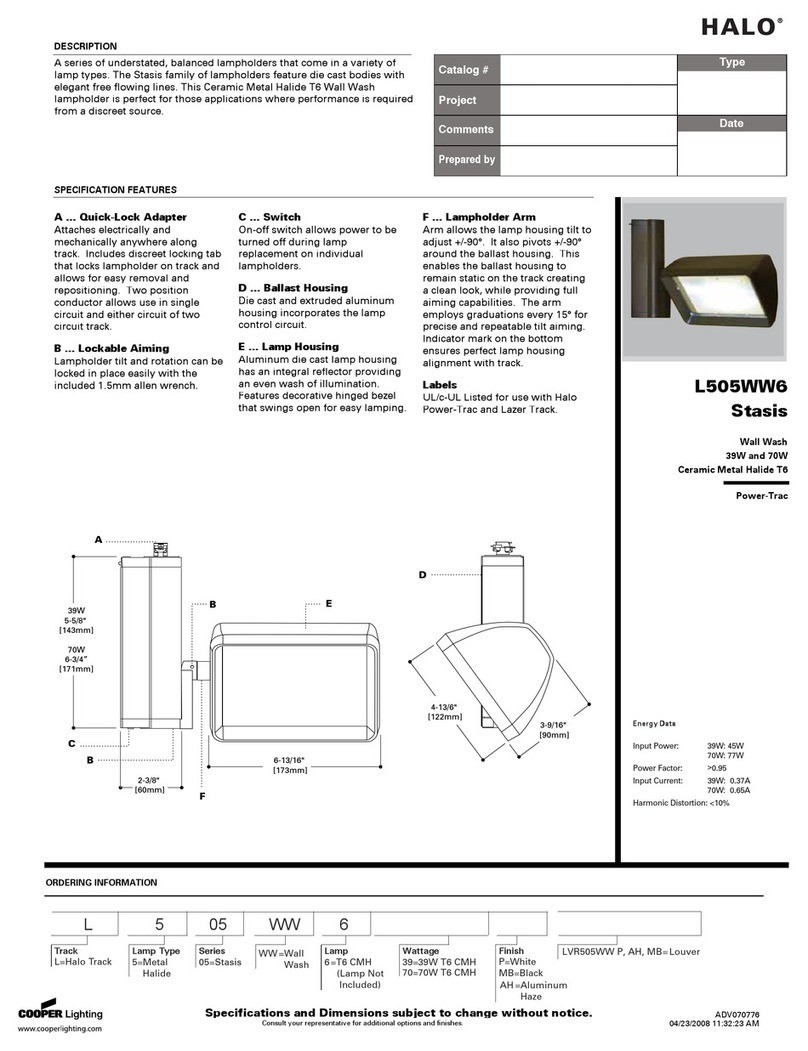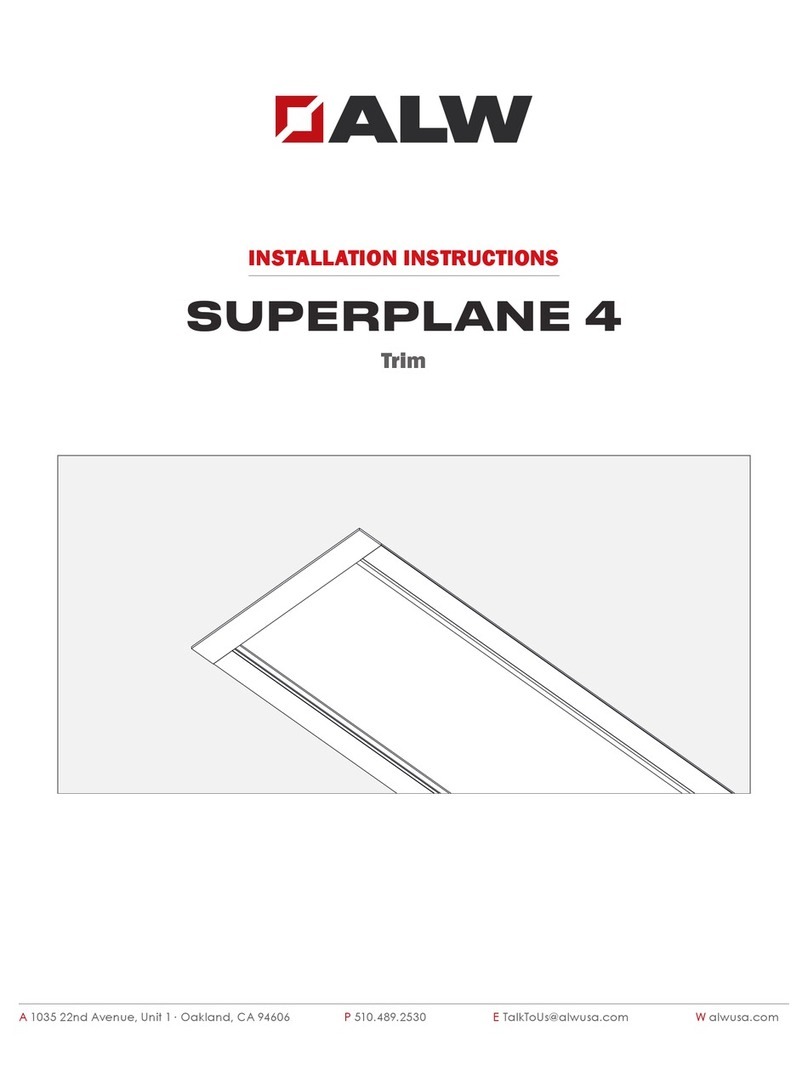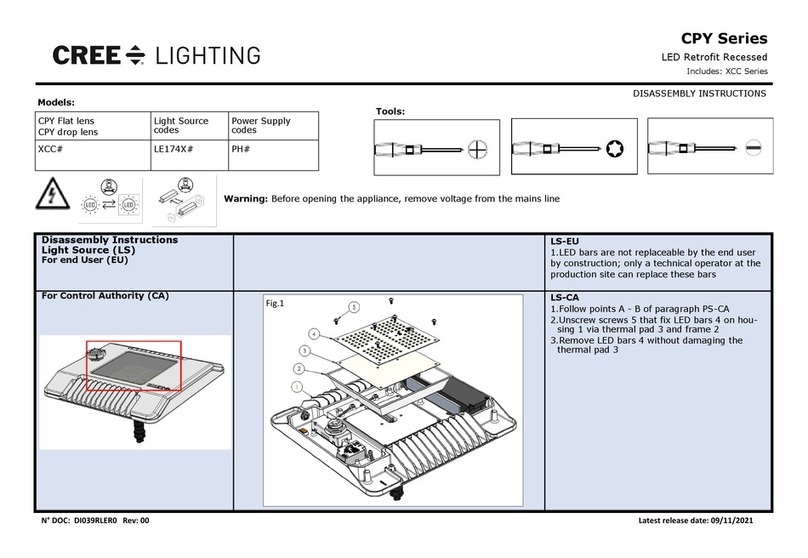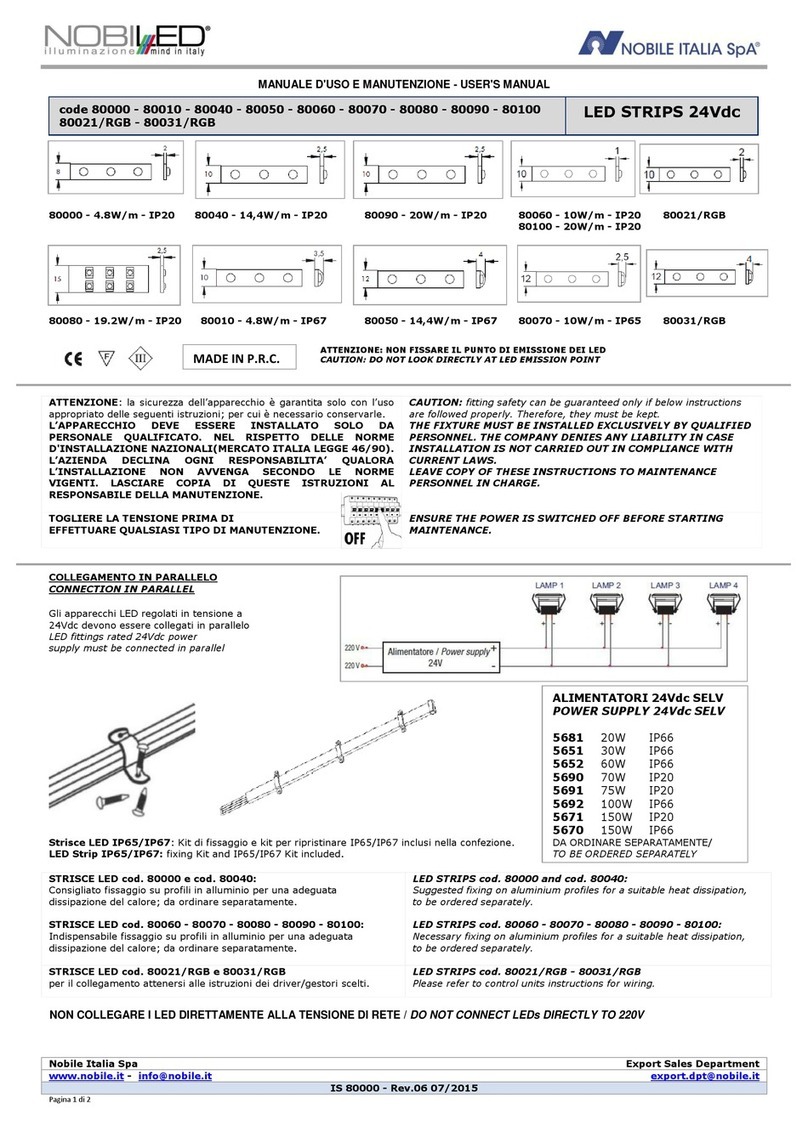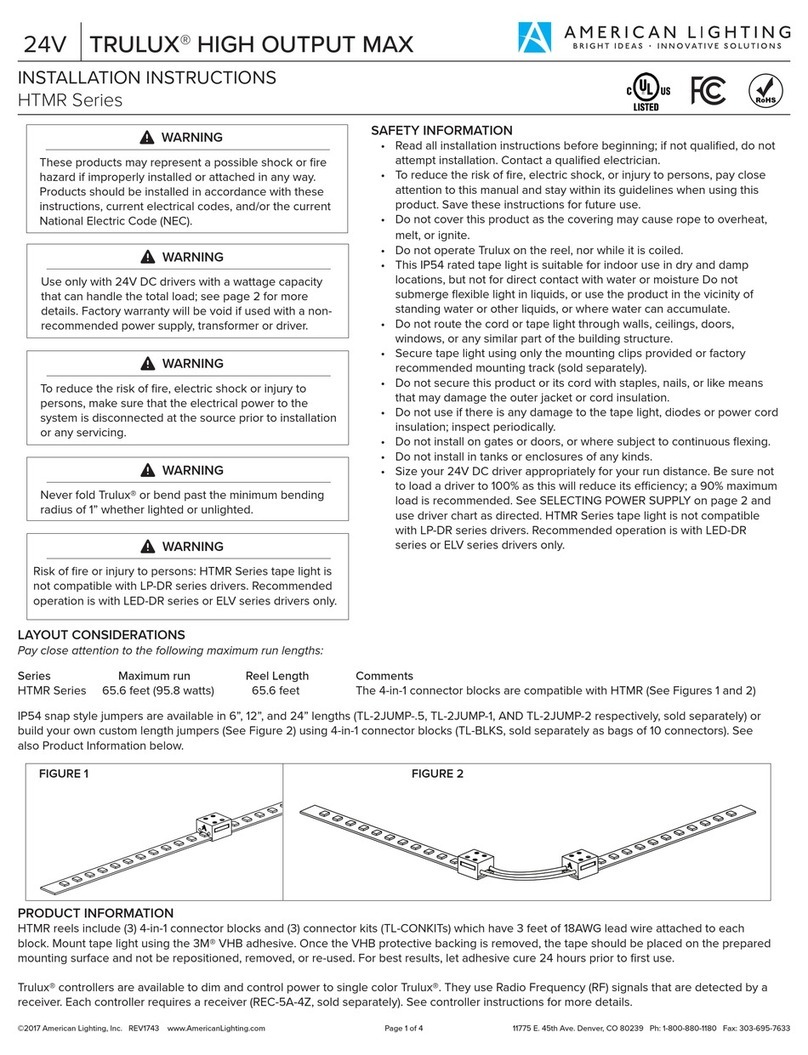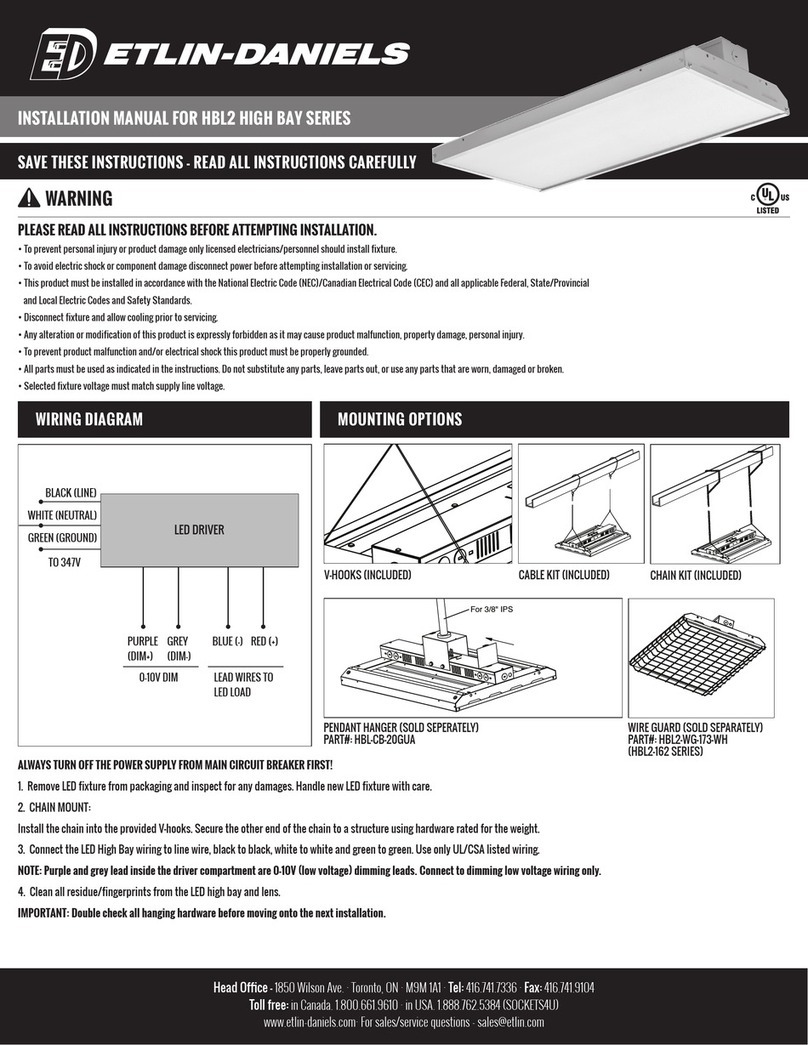Head Ofce - 1850 Wilson Ave. · Toronto, ON · M9M 1A1 · Tel: 416.741.7336 · Fax: 416.741.9104
Toll Free: in Canada. 1.800.661.9610 · in USA. 1.888.762.5384 (SOCKETS4U)
SAVE THESE INSTRUCTIONS - READ ALL INSTRUCTIONS CAREFULLY
INSTALLATION MANUAL FOR STL54S LED STRIP FIXTURE
REMOTE CONTROL APPLICATIONS BUTTON NAME DESCRIPTION
ON / OFF
1. “ON/OFF” key only functions as a switch of the light.
2. If this button is pressed to turn off the fixture before power is turned off, the fixture
will remain off after power is turned on again.
MW A Microwave Sensor is installed. Do not activate this button.
Scene Press “Scene” button. Otherwise all setting will be default. Default settings are - 100%
detection range / Hold Time 5S / no standby time / daylight threshold disabled.
Start Start - Press the button before choosing the parameters.
Memory Memory - Press the button after choosing all the parameters to save them
Apply Apply - Press the button to deliver the saved settings to the other sensors directly
Hold Time The period of light keeping 100% brightness after moving objects leave the
detection area.
Standby Period The period of light keeping low output before it gets completely off. When it’s preset as --,
the light always keep at low output even no movement in the detection area.
Power % Press the button to change the output power from 0% to 100% it changes 5% every press.
Test (2s) The button “Test (2s)” is for testing purpose after comissioning. Pressing this button, the
sensor goes to test mode (hold time is only 2s)
Increase or decrease the parameters.
Daylight Threshold Definition of the ambient brightness; only when the ambient brightness is lower than the
preset specific lux amount, the sensor will work,; when it’s preset as “disable”, the
sensor works everytime it detects motion regardless of the ambient lux level.
Standby Dimming
Level The definition of low output during the standby period.
Detection Range The area in which movement will trigger the sensor, 100% detection area also means
strong sensitivity
MEMORY AND APPLY MODE.
1. Press the On/Off Button to turn the fixture on or off.
2. To Reset the parameters, follow steps as below:
• Press ON to turn on the fixture if it is off.
• Press START at the fixture being set.
• Press the buttons of DETECTION RANGE, HOLD TIME, STANDBY DIMMING LEVEL,
STANDBY PERIOD, and DAYLIGHT
THRESHOLD one after the other in sequence. Press “+/-“ to set Parameters.Press MEMORY to
memorize the settings.
NOTE: THE INTERVAL OF EACH PARAMETER SETTING SHALL BE CONTROLLED WITHIN 30 SECONDS
3. To program other fixtures in the array that will have the same program.
• Press ON to the second fixture.
• Press APPLY.
ISOLATED SETTING MODE.
1. Press the On/Off Button to turn the fixture on or off. Press SCENE – the remote will activate settings that
were saved last or remain at factory settings.
2. To reset the parameters, follow the steps below:
• Press ON to turn the fixture on, if it was off to start.
• Press any button of SCENE, TEST , APPLY to begin the sensor detection mode.
• PRESS the buttons of Detection Range, Hold Time, Standby Dimming Level,
Standby Period and Daylight Threshold one after the other in sequence.
NOTE:
• Setting will be saved automatically and remain until you press RESET again.
• Fixture will flicker when you are setting each parameter.
• The Icon will flash when setting the corresponding parameter.
-
+