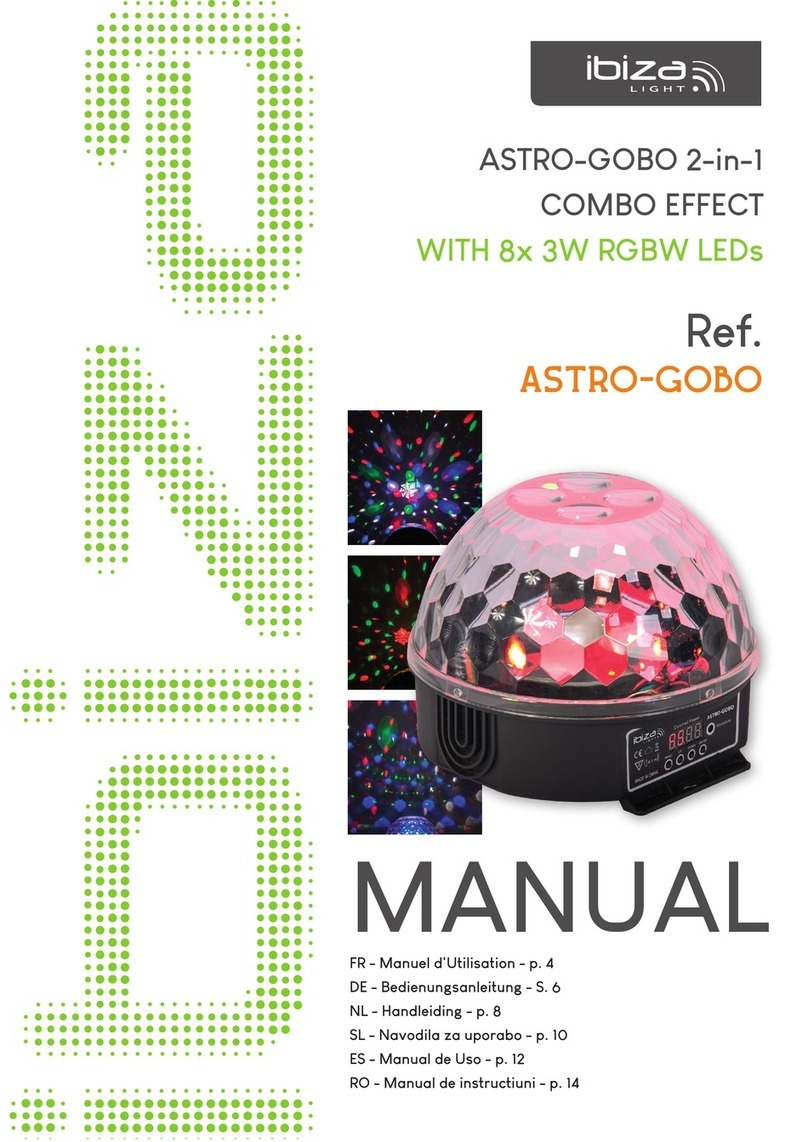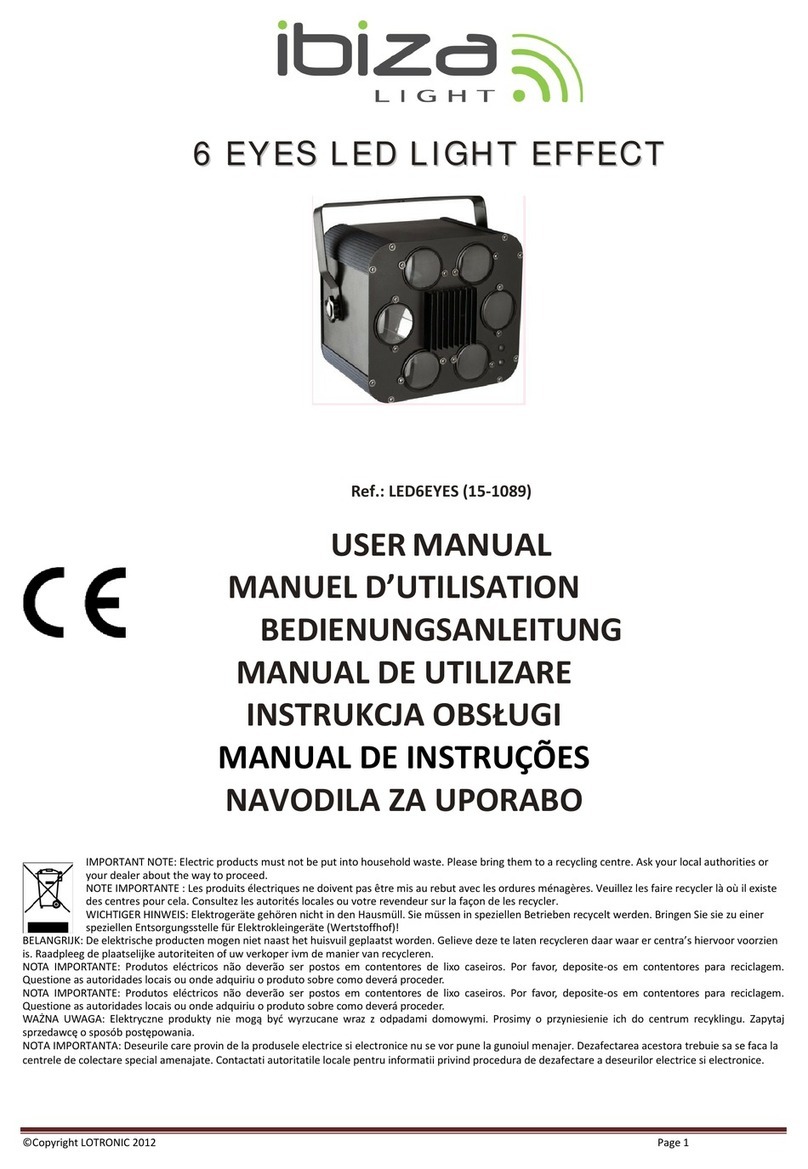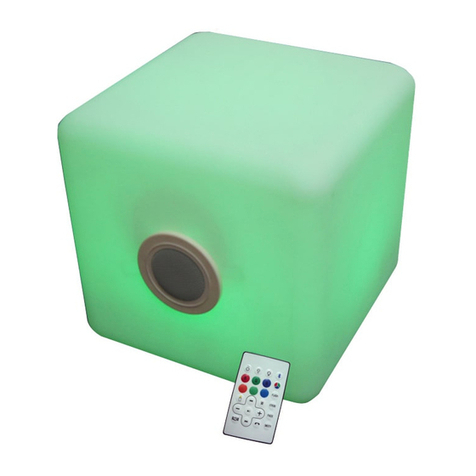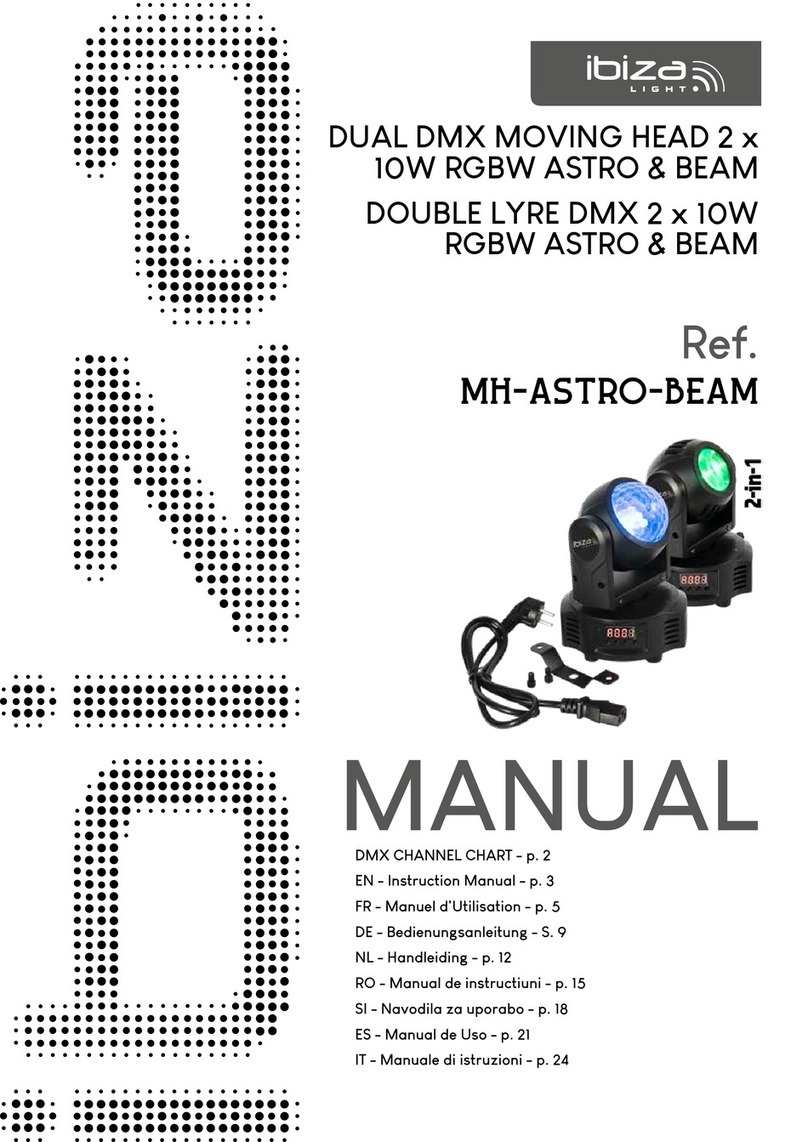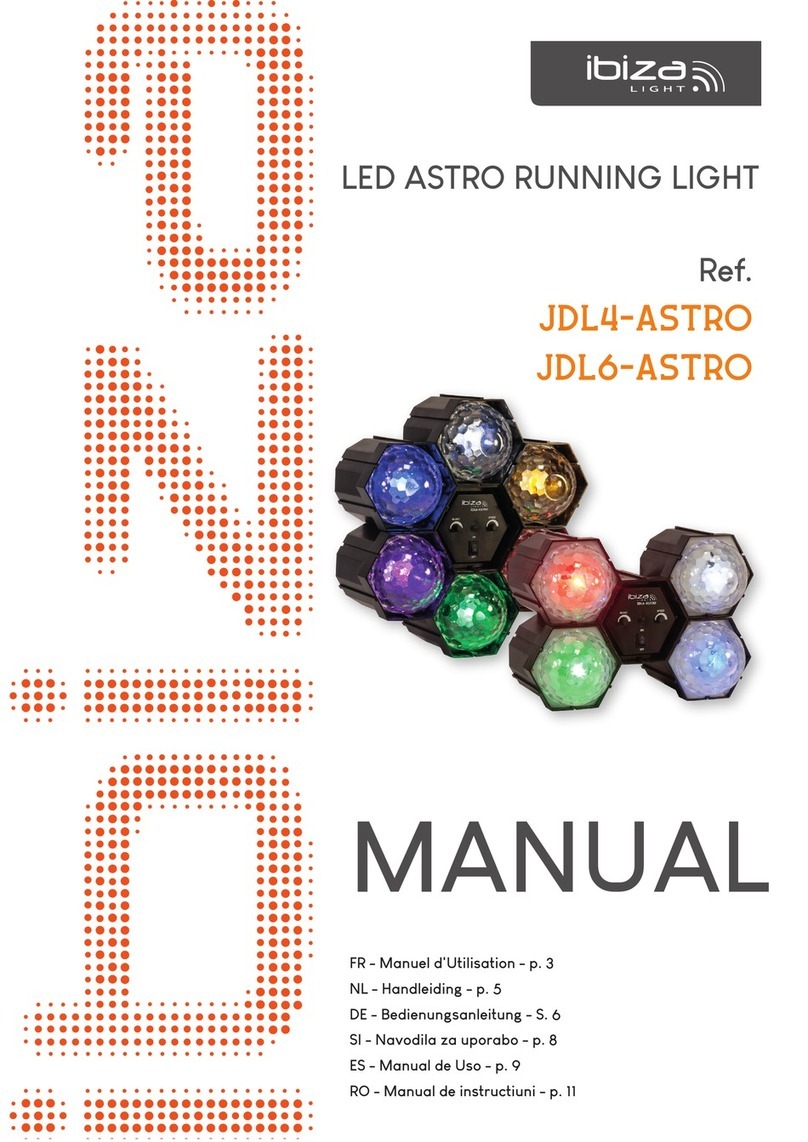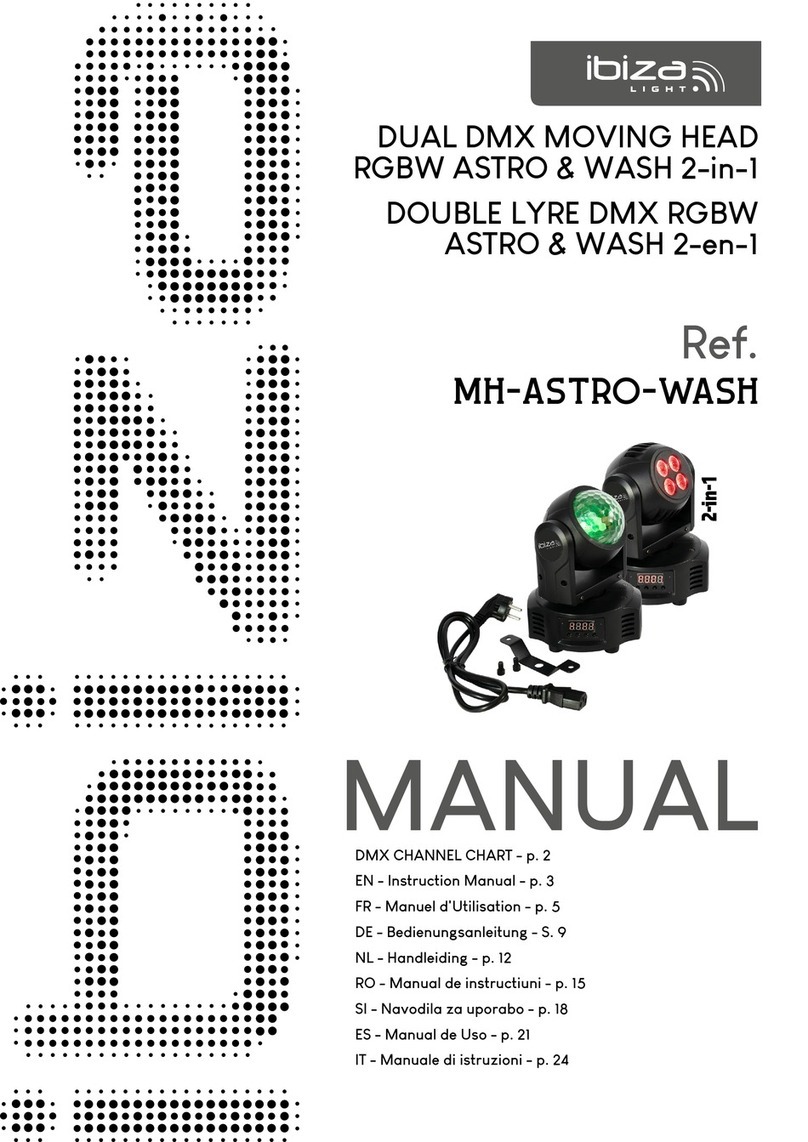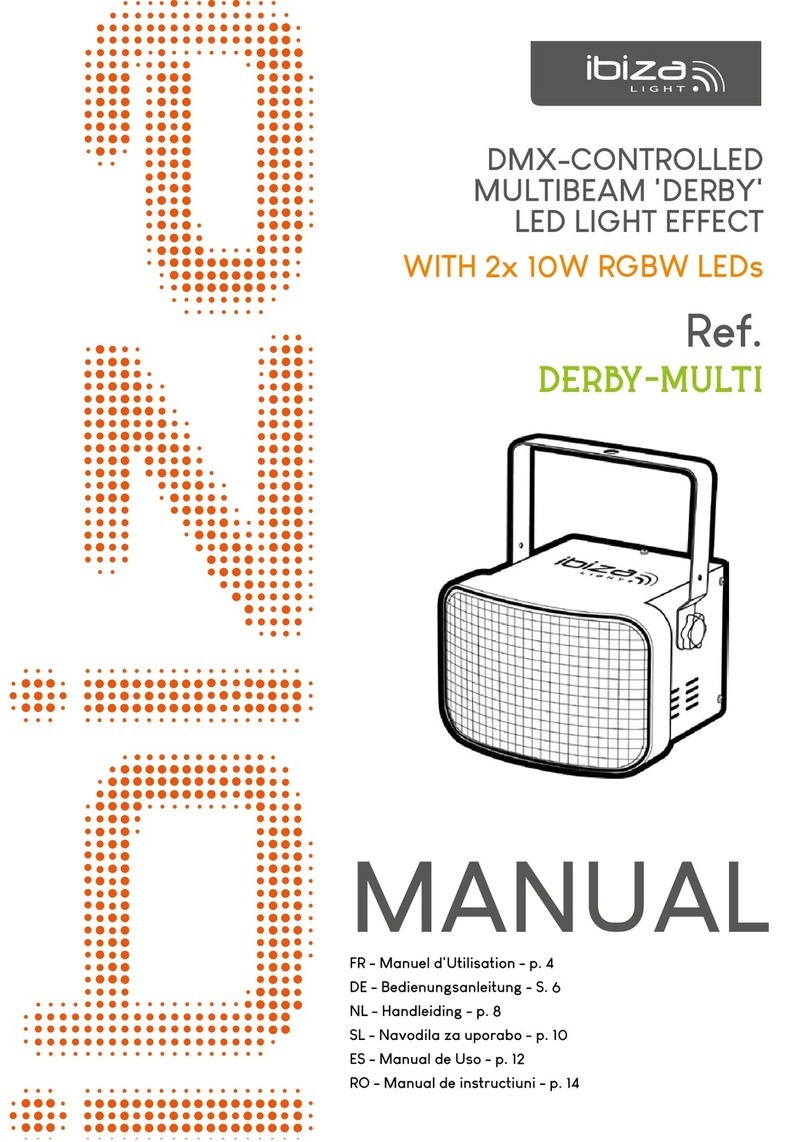MANUEL D'INSTRUCTION - MHBEAM40-FX
8
LYRE BEAM 2-EN-1 A LED 40W
AVEC ANNEAU D’ANIMATION WASH & CONTRÔLE DMX
MANUEL D’INSTRUCTION
1. CONSIGNES DE SÉCURITÉ
Pour votre propre sécurité, veuillez lire et comprendre ce manuel complètement avant d’essayer
d’installer ou d’utiliser cet appareil!
⬢Pour réduire le risque de choc électrique ou d’incendie, tenir l’appareil à l’abri de la pluie et de l’humidité
⬢Ne renversez pas d’eau ou d’autres liquides dans ou sur votre appareil.
⬢Ne pas utiliser cet appareil si le cordon d’alimentation est endommagé ou brisé.
⬢Ne pas enlever ou casser la broche de mise à la terre du cordon électrique. Cette broche sert à réduire le
risque de choc électrique et d’incendie en cas de court-circuit interne.
⬢Débranchez l’alimentation principale avant d’eectuer tout type de connexion.
⬢Ne jamais retirer le couvercle. Il n’y a pas de pièces réparables par l’utilisateur à l’intérieur.
⬢N’utilisez jamais cet appareil lorsque le couvercle est retiré.
⬢Montez cet appareil uniquement dans un endroit permettant une bonne ventilation. Laissez environ 15 cm
entre cet appareil et un mur.
⬢N’essayez pas de faire fonctionner cet appareil s’il est endommagé.
⬢Cet appareil est conçu pour une utilisation en intérieur uniquement. L’utilisation de ce produit à l’extérieur
annule toutes les garanties.
⬢Installez toujours cet appareil de manière sûre et stable.
⬢Les cordons d’alimentation doivent être acheminés de telle sorte qu’ils ne puissent pas être piétinés ou pin-
cés par des objets placés sur ou contre eux, en accordant une attention particulière aux prises de courant et
au point de sortie de l’appareil.
⬢Nettoyage -L’appareil doit être nettoyé uniquement selon les recommandations du fabricant.
⬢Chaleur - Cet appareil doit être placé loin des sources de chaleur telles que les radiateurs, les poêles ou
autres appareils (y compris les amplicateurs) qui produisent de la chaleur.
⬢L’appareil doit être réparé par du personnel qualié dans les cas suivants:
A. Des objets sont tombés ou du liquide a été renversé dans l’appareil.
B. L’appareil a été exposé à la pluie ou à l’eau.
C. L’appareil ne semble pas fonctionner normalement ou présente un changement marqué de performance.
2. MONTAGE
Lors de l’installation de l’appareil, la structure ou la zone d’installation doit pouvoir supporter 10 fois le poids
sans aucune déformation. Lors de l’installation, l’appareil doit être sécurisé avec un accessoire de sécurité sup-
plémentaire, par exemple une élingue de sécurité appropriée. Ne vous tenez jamais directement sous l’appareil
lors du montage, de la dépose ou de l’entretien.
Le montage au plafond nécessite une certaine expérience, notamment en matière de calcul des limites des
charges, du matériel d’installation utilisé et de l’inspection de sécurité périodique de tout le matériel d’installa-
tion ainsi que de l’appareil. Si vous n’êtes pas qualié, ne tentez pas l’installation vous-même.
L’installation doit être vériée par une personne qualiée une fois par an
Le luminaire est entièrement opérationnel dans trois positions de montage diérentes: Suspendu à l’envers à
partir d’un plafond, posé sur une surface plane et horizontale, ou sur le côté xé à la structure. Assurez-vous
que ce luminaire est éloigné d’au moins 0,5 m de tout matériau inammable (décoration, etc.). Toujours utiliser
et installer le câble de sécurité fourni comme une sécurité supplémentaire pour éviter des dommages acciden-
tels et / ou des blessures en cas de défaillance de l’étrier.
REMARQUE: La température ambiante appropriée pour cet appareil se situe entre -25˚C et 45˚C. N’exposez pas
cet appareil à des températures inférieures ou supérieures aux températures indiquées ci-dessus. Cela permet-
tra d’optimiser les performances et l’appareil et prolongera sa durée de vie.
Vissez une attache à l’aide d’une vis M12 et d’un écrou sur le support fourni. Fixez le support à l’aide des vis
incluses au bas de l’appareil. Fixez la vis à œillet au fond de la base et passez le câble de sécurité à travers
l’œillet et attachez-le sur la structure ou un point de xation sûr. Insérez l’extrémité dans le mousqueton et
serrez la vis de sécurité.
FR