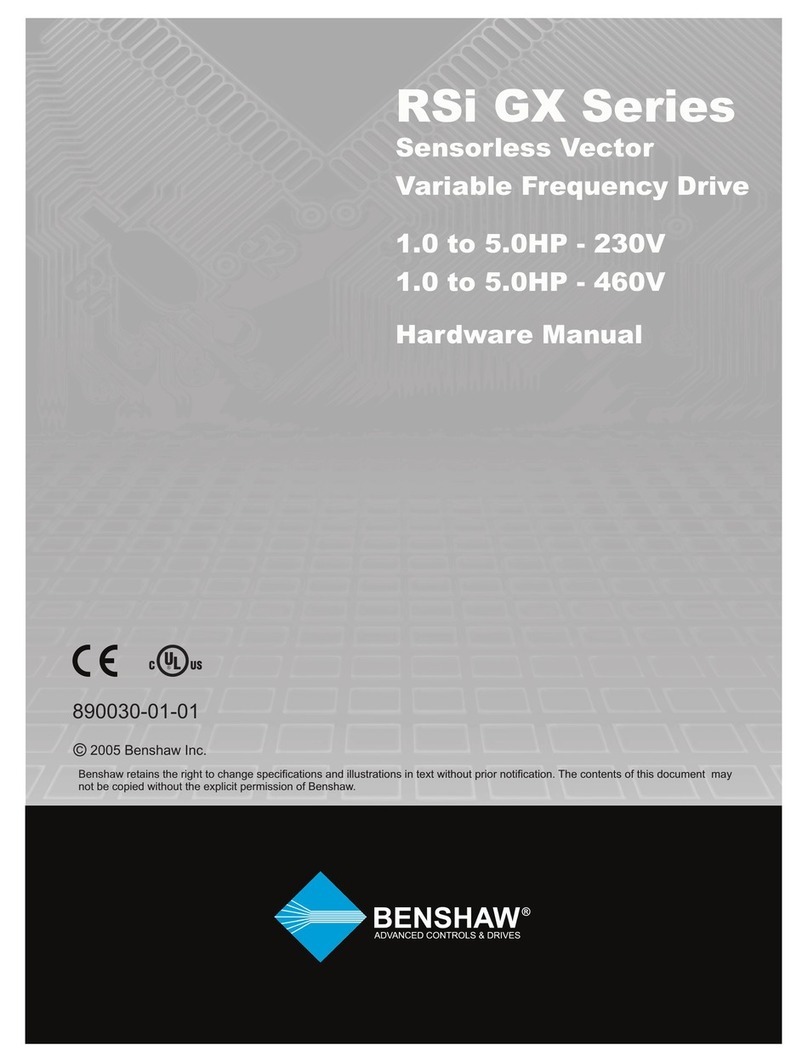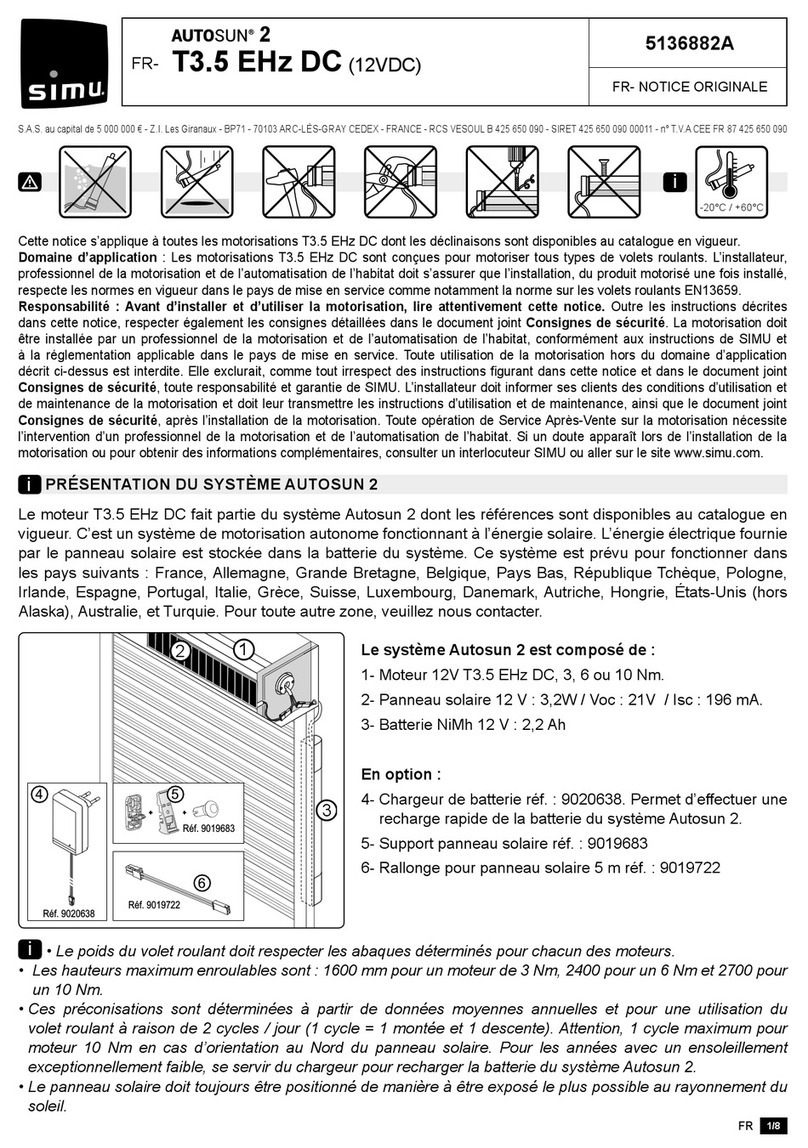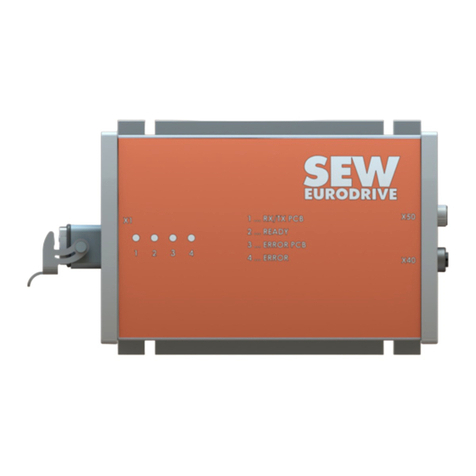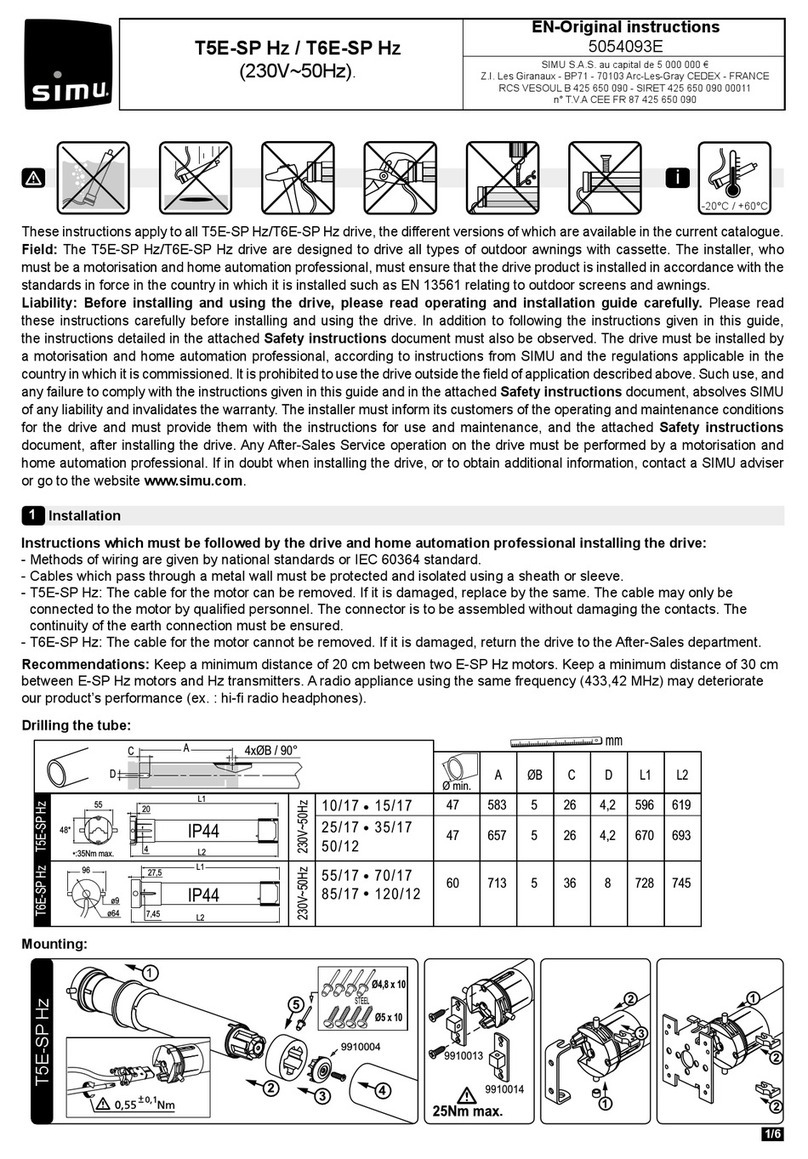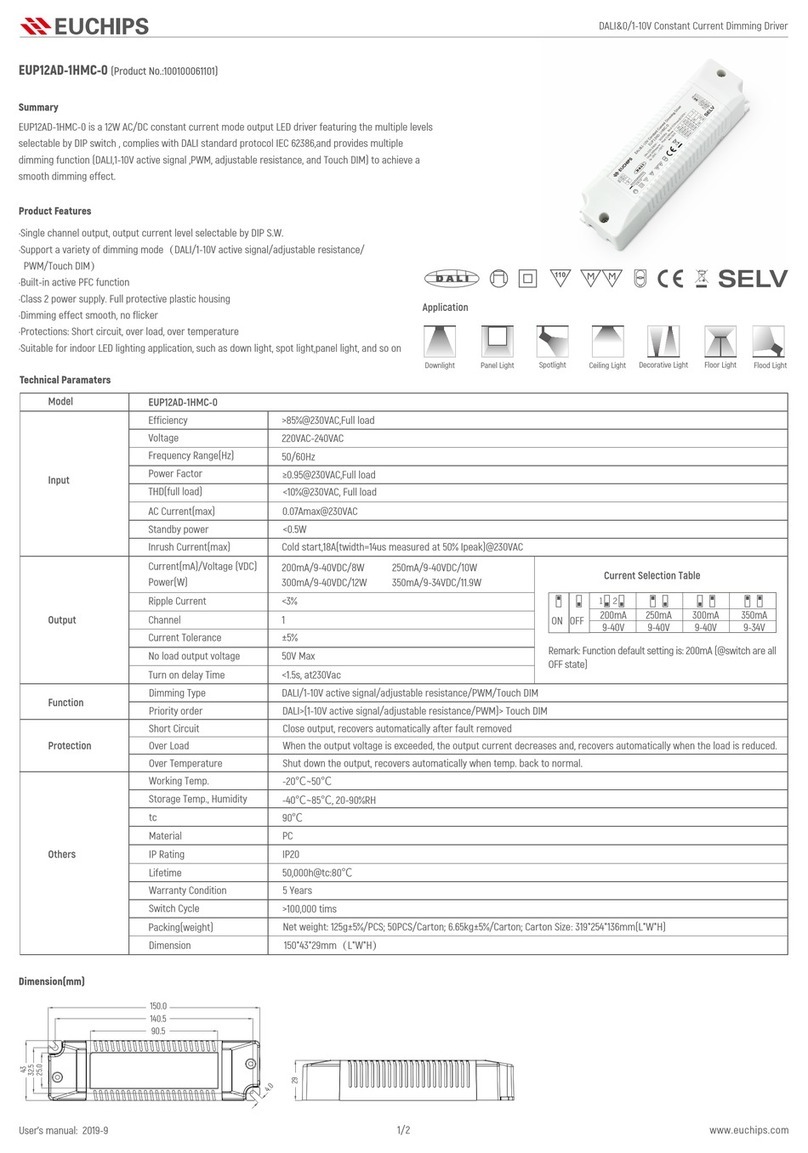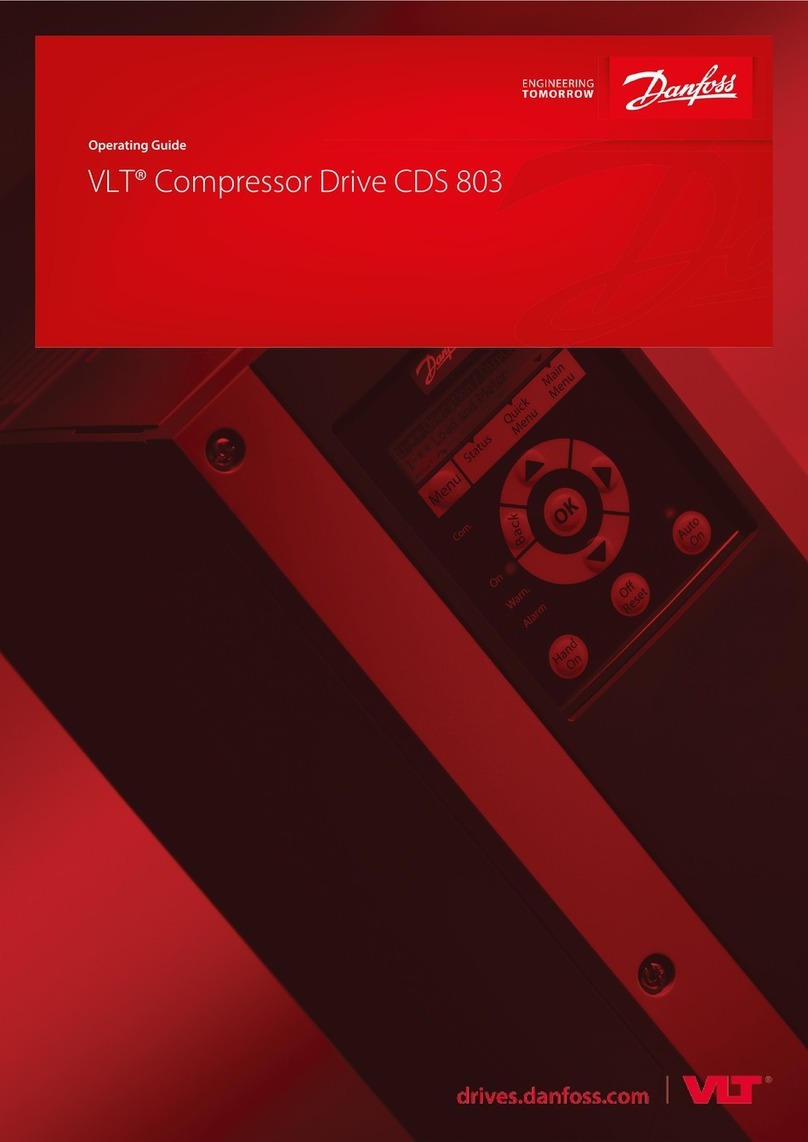SHANGHAI EUCHIPS INDUSTRIAL CO.,LTD
EUP75D-1H12V-0 User Manual V03.1 4 www.euchips.com
Remark: Only use open push button without indicator light. Maximum cable length between each Unit: 20 meters.
Touch DIM function
1. Short press the Touch DIM switch (<0.5s) to control the lamp on or off.
2. Long press the Touch DIM switch (>0.5s) to dim the brightness of light. The dimming direction will change every
time after pressing switch.
3. Double-click the Touch DIM switch (<0.3s), then all lamps connected on the device will be set maximum
brightness.
4. The brightness adjustment range is 1%-100%, and the light can be turned off through short pressing when doing
the adjustment with long pressing Touch DIM switch.
5. With the Power off memory function, the power-down state will be recovered when power on again.
Cautions
1. The product shall be installed and serviced by a qualified person.
2. DALI and Touch DIM functions cannot be used simultaneously, which can be controlled respectively by using
DALI controllers or the equipments with Touch DIM function.
3. This product is non-waterproof. Please avoid the sun and rain. When installed outdoors please ensure it is
mounted in a water proof enclosure.
4. Good heat dissipation will prolong the working life of the controller. Please ensure good ventilation.
5. Please check if the output voltage and current of any LED power supplies used comply with the requirement of
the product.
6. Please ensure that adequate sized cable is used from the controller to the LED lights to carry the current. Please
also ensure that the cable is secured tightly in the connector.
7. Ensure all wire connections and polarities are correct before applying power to avoid any damages to the LED
lights.
8. If a fault occurs please return the product to your supplier. Do not attempt to fix this product by yourself.