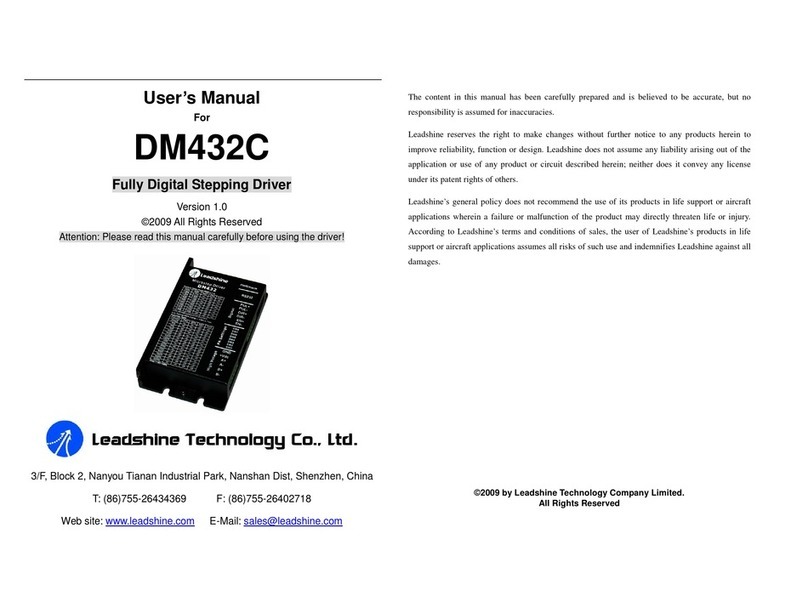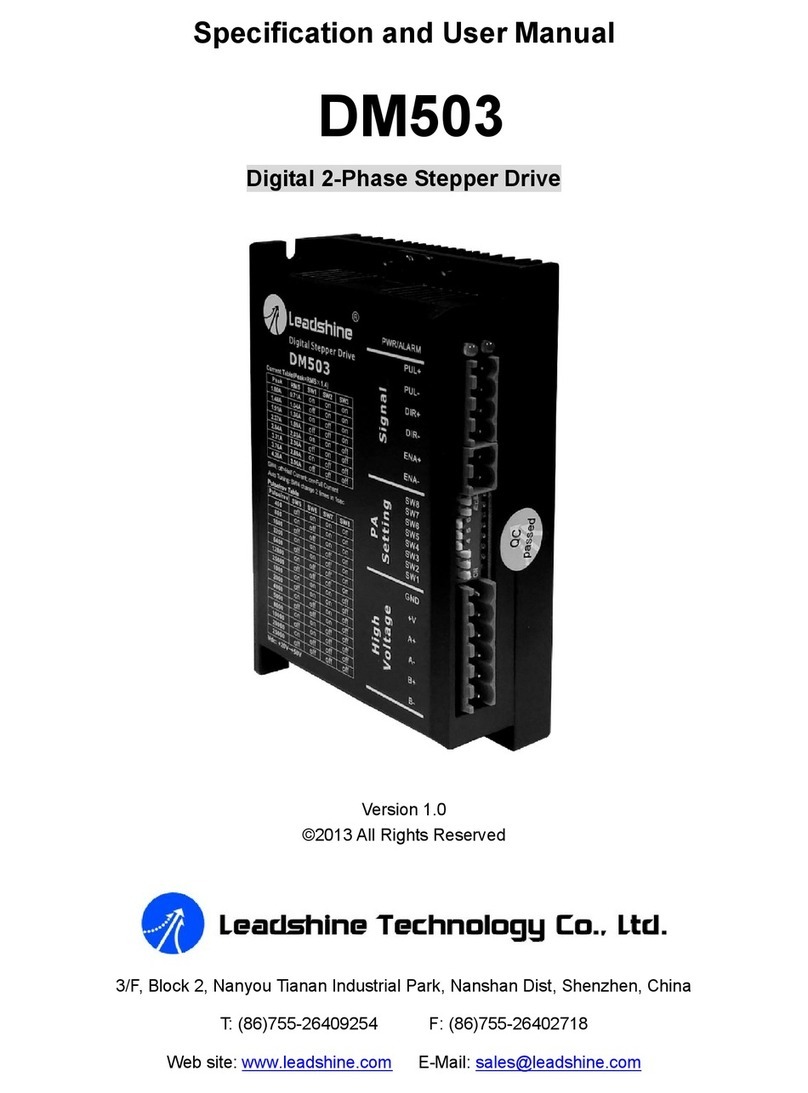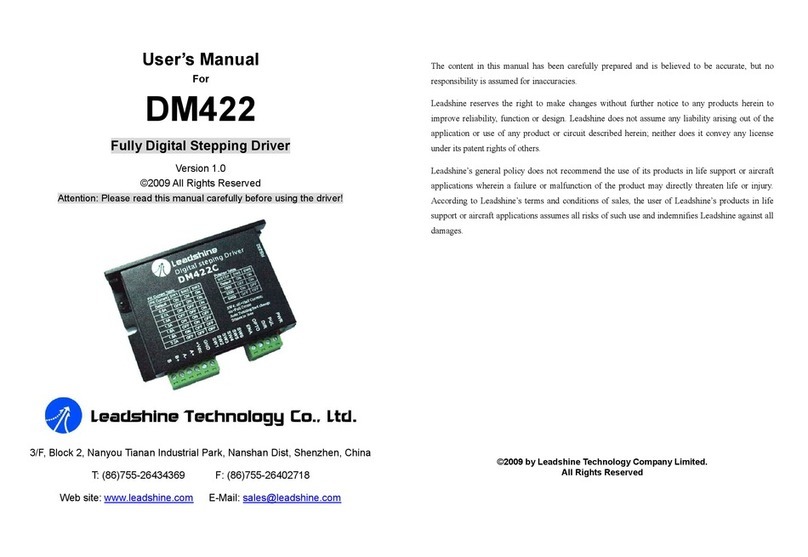Contents
Tel: (86)755-26434369IWebsite: www.leadshine.com
TableofContents
1. Introduction, FeaturesandApplications..................................................................1
Introduction..........................................................................................................1
Features................................................................................................................1
Applications.........................................................................................................2
2. SpecificationsandOperating Environment.............................................................3
MechanicalSpecifications....................................................................................3
EliminationofHeat..............................................................................................3
ElectricalSpecifications.......................................................................................3
OperatingEnvironmentandParameters...............................................................4
3. Connections.............................................................................................................4
ConnectorConfiguration......................................................................................4
Generalinformation....................................................................................4
MoreaboutPUL/DIR/ENSignals...............................................................5
PUL/DIRandCW/CCWModeSettings.....................................................6
ControlSignalConnections..................................................................................6
EncoderConnections............................................................................................8
RS232 Interface Connection.................................................................................9
TypicalConnections.............................................................................................9
4. ServoSetup...........................................................................................................10
Install Encoder....................................................................................................10
PreparePowerSupply........................................................................................11
RegulatedorUnregulatedPowerSupply..................................................11
SelectingSupplyVoltage...........................................................................11
PrepareController..............................................................................................11
SystemConnectionsandNoisePrevention........................................................12
WireGauge................................................................................................12
Contents
Tel: (86)755-26434369II Website: www.leadshine.com
CableRouting...........................................................................................12
Twisted Wires............................................................................................12
CableShielding.........................................................................................13
SystemGrounding.....................................................................................13
PowerSupplyConnection.........................................................................13
5. Tuningtheservo....................................................................................................14
Testingtheservo.................................................................................................14
TuningtheServo................................................................................................15
6. PCwindowbasedTuningUsingProTuner...........................................................17
Introduction........................................................................................................17
SoftwareInstallation..........................................................................................17
RS232 Interface Connection..............................................................................21
Testingtheservo.................................................................................................22
SoftwareIntroduction.........................................................................................23
ProTunerMain Window............................................................................23
ComConfig Window................................................................................24
Tuning.......................................................................................................24
Digital_monitor.........................................................................................30
Err_check..................................................................................................30
About.........................................................................................................32
ServoTuning......................................................................................................33
Position LoopIntroduction.......................................................................33
Position aroundVelocity...........................................................................33
Position aroundTorque.............................................................................33
CurrentLoopTuningExample..................................................................34
VelocityandPositionLoopTuning...........................................................39
7. UsingTips.............................................................................................................45
SequenceChartofControlSignals....................................................................45
ProtectionFunctions...........................................................................................45