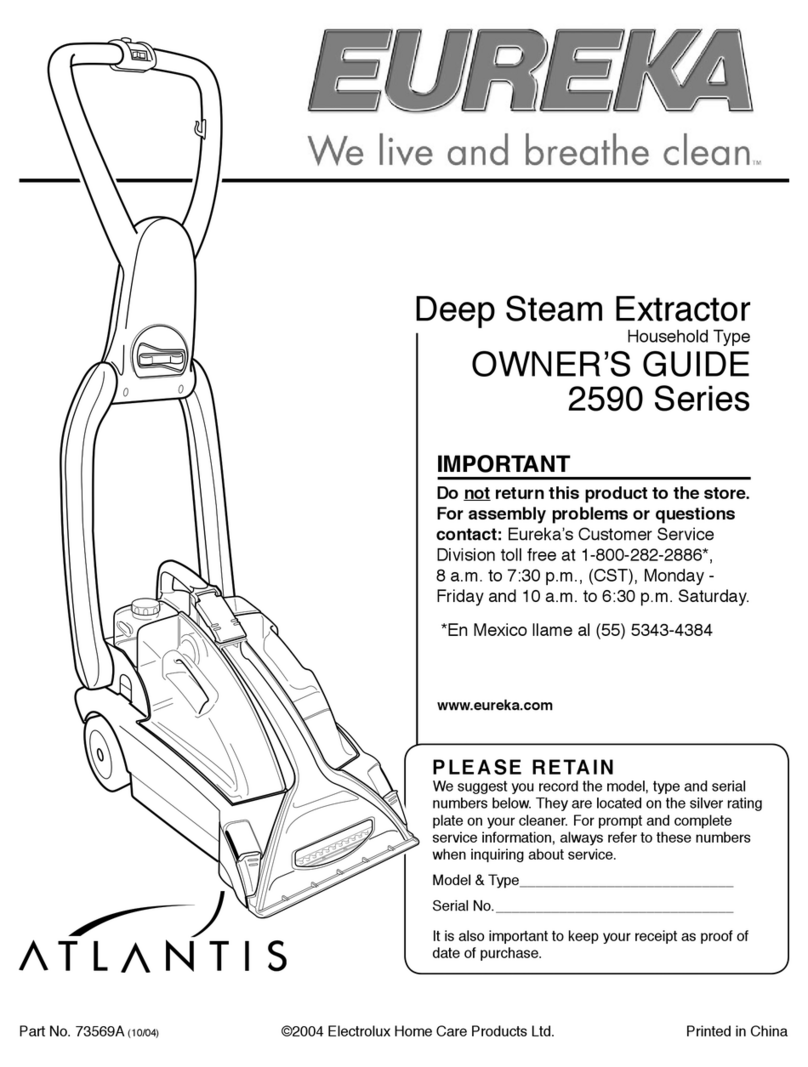The machine must be cleaned by persons who have received proper instruction for the purpose, who know how to cut off
the sources of energy and who know the characteristics of the machine so as not to find themselves in a hazardous
situation.
Clean the machine coverings, the panels and commands with cloths soaked in water or a detergent solution.
Solvents such as petrol, alcohol, etc. must not be used.
Call in specialized personnel to clean the electrical components. Said personnel should use products that are not corrosive
and are anyway suitable for electrical circuits.
Specialized personnel with thorough knowledge of the machine and its components must be called in to carry out
maintenance operations.
Any maintenance and cleaning operation must be carried out with the machine off, with all the mechanisms still, after the
hot sections have cooled down and with the battery disconnected.
When using compressed air guns for cleaning, protect the eyes and ears.
STORING THE MACHINE
If the machine is not used for a long period, it is essential to:
-recharge the batteries before storing the machine as empty batteries may get damaged.
-empty and wash the tanks as described in the relative section.
-remove the detergent can if fitted
-clean the filter on the detergent suction pipe in the can
-wash the detergent dosing system as indicated on page 22 of the manual
-clean the clean water filter, empty the filter protection and drain the water completely from the system
-clean the ECO-SYSTEM circuit and allow for water-flowing.
-clean the machine inside and outside
-keep brushes and squeegee raised
-lock the machine in place with the parking brake
-remove the key
-remove the battery lead connections
-keep the machine in a protected place
-keep the machine within a temperature range of 5°C / 40 °C
-keep the machine within a humidity range of 30°C / 80 ° C
PRECAUTIONS FOR THE SAFETY OF OPERATORS AND TECHNICIANS
-The machine must not be used by non-authorized personnel who have not been trained to use it properly or by people
who are under the influence of substances that could alter their nervous reflexes (alcohol, psycho pharmaceuticals,
drugs etc.)
-Do not use the machine in inflammable areas or where there is the danger of explosions
-Do not collect material that is alight or anything else that could cause a fire.
-Do not remove protections or guards when the machine is in operation.
-Do not use the machine to clean objects.
-Do not start to perform maintenance operations with parts in movement
-Protect eyes and ears when using compressed air or water guns for cleaning the machine.
-To raise the machine make use of devices that are adequate to bare the weight of the machine itself.
-Do not cause flames or sparks around the machine.
-Disconnect the battery cables before working on the electrical circuit.
-Avoid contact with battery acid
-Move carefully over uneven or crumbling paving and on slopes.
-Slow down on slopes and slippy surfaces
-Make sure the machine is not exposed to rain and weather conditions, whether in motion or still.
-Temperature of usage of the machine has to be kept within + 5 °C / + 40 °C.
-Humidity has to be kept within 30% / 80 %.
UPDATING OF THE USER’S MANUAL
When large-scale modifications are made to the machine or new parts are installed, the updated documentation must be
sent to the Dealer along with the purchased part or as an update of the manual
OBLIGATIONS OF THE EMPLOYER OR OWNER OF THE MACHINE
The employer or owner of the machine is responsible for giving the User’s Manual to all the personnel who are going to
have to use the machine.
The employer or owner of the machine also undertakes the responsibility to update the manual with the documentation
that the Manufacturer will send if modifications are made to the machine.