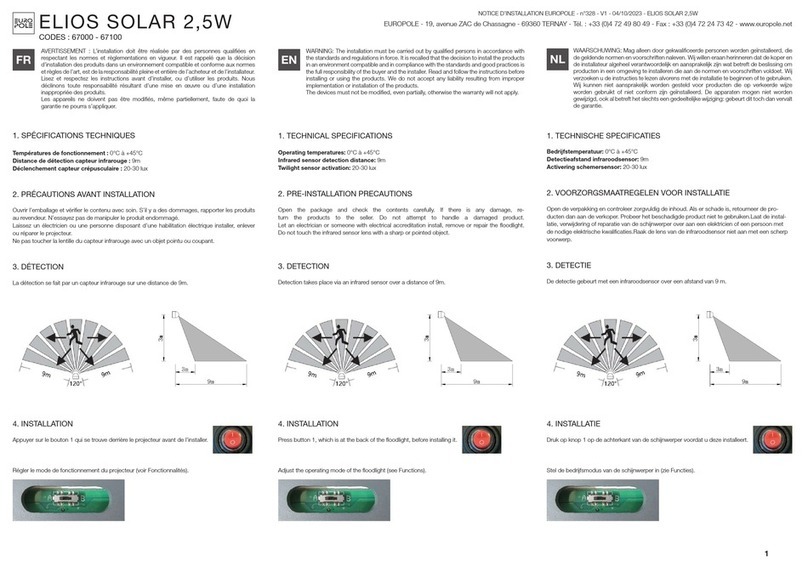EUROPOLE FLEX PRO 43928 User manual
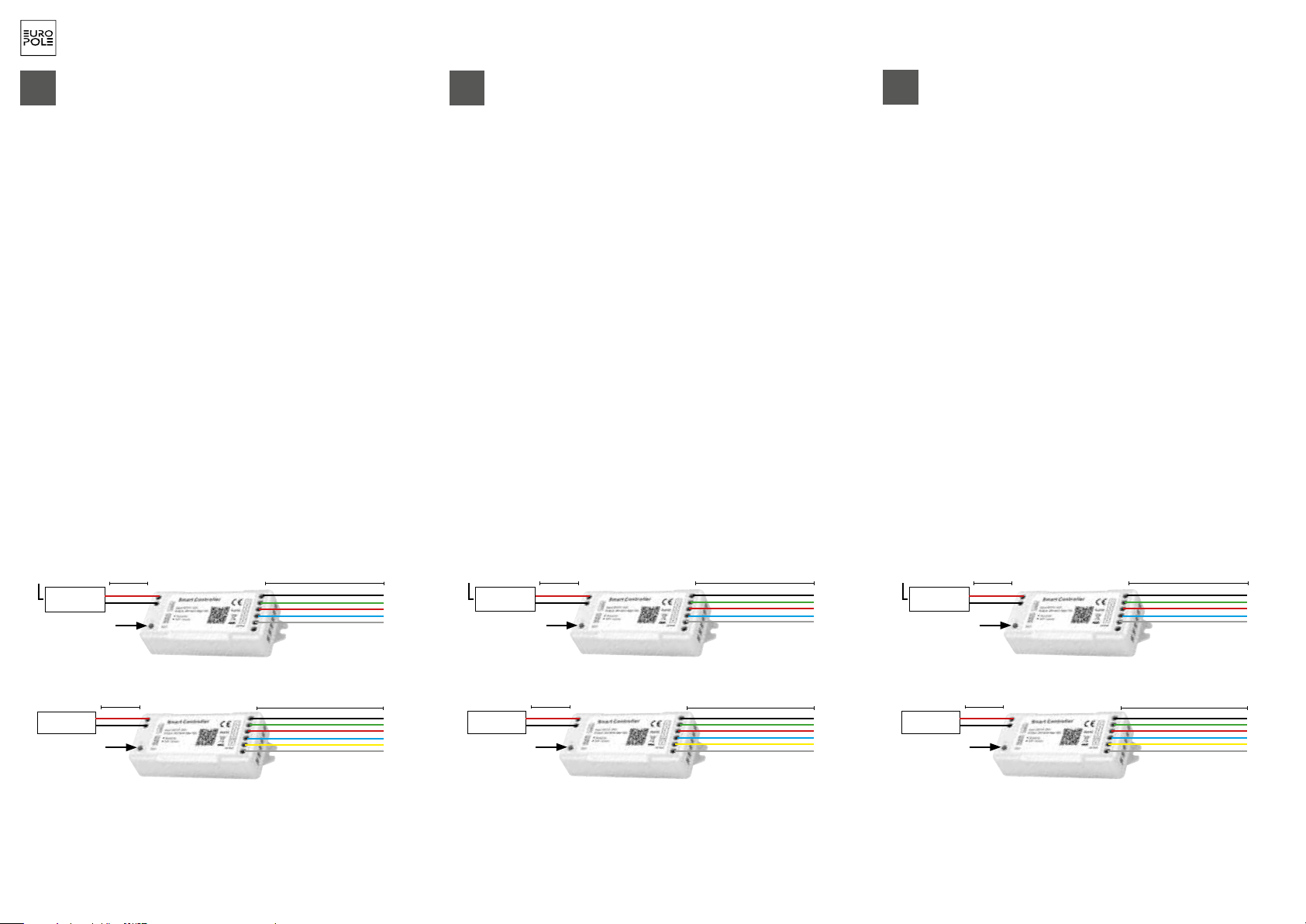
1
EUROPOLE - 19, avenue ZAC de Chassagne - 69360 TERNAY - Fax : +33 (0)4 72 24 73 42 - www.europole.net
FR EN NL
PACK FLEX PRO IP20 RGBW/RGB+TW
CODES : 43928-43938
AVERTISSEMENT : L’installation doit être réalisée par des personnes qualifiées en respectant les
normes et règlementations en vigueur. Il est rappelé que la décision d’installation des produits dans un
environnement compatible et conforme aux normes et règles de l’art, est de la responsabilité pleine et
entière de l’acheteur et de l’installateur.
IMPORTANT : toujours couper le courant au niveau du réseau avant chaque opération
d’installation ou de maintenance. Étant donné qu’éteindre l’interrupteur du luminaire n’est pas
suffisant, nous recommandons que le fusible soit retiré et que le disjoncteur soit hors tension au niveau
du tableau électrique général.
Nous conseillons d’ajouter une note au niveau du tableau de distribution pour indiquer qu’un travail est
effectué sur le circuit.
Les appareils ne doivent pas être modifiés, même partiellement, faute de quoi la garantie ne pourra
s’appliquer.
Les composants de ce linéaire LED ne sont pas remplaçables : lorsque la source lumineuse atteint sa
fin de vie, le luminaire entier doit être remplacé.
Le raccordement des appareils doit être réalisé en câble souple type AWG.
L’utilisation d’un profil aluminium permet de s’assurer que celui-ci ne soit pas installé directement sur
une surface non adéquate (plâtre, bois, …), mais également d’éviter une installation « aléatoire » du
BANDEAU LED, qui ne permet pas d’obtenir un flux lumineux homogène.
WAARSCHUWING: Mag alleen door gekwalificeerde personen worden geïnstalleerd, die de geldende
normen en voorschriften naleven. Wij willen eraan herinneren dat de koper en de installateur algeheel ve-
rantwoordelijk en aansprakelijk zijn wat betreft de beslissing om producten in een omgeving te installeren die
aan de normen en voorschriften voldoet. BELANGRIJK: Voor installatie of onderhoud moet de elektri-
citeit altijd worden uitgezet. Aangezien het niet volstaat om de schakelaar van de lamp te doven, raden
we aan de zekering te verwijderen en de spanning van de hoofdzekering in de algemene elektriciteitskast af
te laten.
We raden aan om een nota toe te voegen ter hoogte van het verdeelbord om aan te geven dat er werken
worden uitgevoerd op het circuit.
De apparaten mogen niet worden gewijzigd, ook al betreft het slechts een gedeeltelijke wijziging: gebeurt dit
toch dan vervalt de garantie. De onderdelen van deze led-lamp zijn niet vervangbaar: wanneer de lichtbron
het einde van haar levenscyclus bereikt, moet de hele lamp worden vervangen.
De toestellen moeten worden aangesloten met een soepele kabel van het type AWG. Met een aluminium-
profiel kan men er zich van vergewissen dat het niet rechtstreeks op een onaangepast oppervlak (gips, hout,
enz.) wordt gemonteerd en kan men bovendien een willekeurige installatie van de LED-STRIP vermijden om
zo een homogene lichtbundel te verzekeren.
WARNING: The installation must be carried out by qualified persons in accordance with the standards and
regulations in force. It is recalled that the decision to install the products in an environment compatible and
in compliance with the standards and good practices is the full responsibility of the buyer and the installer.
IMPORTANT: Always turn off the power to the network before each installation or maintenance
operation. Given that switching off the light is not sufficient, we recommend that the fuse is removed and
the circuit breaker is turned off at the main electrical board.
We advise adding a note at the distribution board indicating that work is being carried out on the circuit.
The devices must not be modified, even partially, otherwise the warranty will not apply.
The components of this LED strip are not replaceable: when the light source reaches the end of its life, the
entire lighting unit must be replaced.
The units must be connected using AWG flexible cable.
Using an aluminium profile ensures that this is not installed directly on an unsuitable surface (plaster, wood,
etc.) and avoids a ‘random’ installation of the LED STRIP LIGHT, which would not enable a uniform luminous
flux.
1. SPÉCIFICATIONS TECHNIQUES
Caractéristiques électriques d’entrée : 24 VDC
Températures de fonctionnement : - 20° / + 40°
Installations : sur profil aluminium impérative, voir catalogue EUROPOLE
Pilotage : avec télécommande radio HF (incluse) avec 2 piles AAA (LR03) non fournies ou via
smartphone.
2. INSTALLATION
1. Installer impérativement le bandeau sur un profil aluminium. Pour un bon fonctionnement, ne
pas installer le bandeau directement sur une paroi métallique pouvant atteindre une température
supérieure à 40°C.
2. Connecter l’alimentation et connecter le bandeau au contrôleur RGBW ou RGB+TW. Les
branchements doivent être effectués en évitant toute traction sur les câbles.
3. Mettre le bandeau sous tension et vérifier qu’il fonctionne correctement.
S’il ne s’allume pas, vérifier le câblage et les connexions. Si le problème persiste, n’hésitez pas
à nous contacter.
3. RACCORDEMENT ELECTRIQUE
1. TECHNICAL SPECIFICATIONS
Electrical input characteristics: 24 VDC
Operating temperatures: - 20 / + 40°
Installations: aluminium profile essential, see EUROPOLE catalogue
Operation: with HF radio remote control (included) with 2 AAA (LR03) batteries, not supplied, or
via smartphone.
2. INSTALLATION
1. The strip light must be installed on an aluminium profile. To ensure proper functioning, do not
install the strip light directly on a metal panel which may reach a temperature in excess of 40°C.
2. Connect the power supply and connect the strip to the RGBW or RGB+TW controller.
The connections should not put any strain on the cables.
3. Switch on the strip light and check that it is working correctly.
If it does not come on, check the cabling and the connections. If the problem persists, do not
hesitate to contact us.
3. ELECTRIC CONNECTION
1. TECHNISCHE SPECIFICATIES
Ingangsspanning: 24 VDC
Bedrijfstemperatuur:
- 20 / + 40°
Installatie:
verplicht op aluminiumprofiel, zie EUROPOLE-catalogus
Sturing:
via de radiofrequentie-afstandsbediening (inbegrepen) met twee AAA-batterijen (LR03),
niet meegeleverd, of via een smartphone.
2. INSTALLATIE
1. De led-strip moet verplicht op een aluminiumprofiel worden geïnstalleerd. Voor een correcte
werking mag de led-strip niet rechtstreeks worden gemonteerd op een metalen wand die warmer
dan 40°C kan worden.
2. De stroomvoeding aansluiten en de led-strip verbinden met de RGBW- of RGB+TW-regelaar.
De aansluitingen mogen geen spanning uitoefenen op de kabels.
3. Zet de led-strip onder spanning en controleer de correcte werking.
Als de led-strip niet gaat branden, controleer dan de bekabeling en de aansluitingen. Aarzel niet om
contact met ons op te nemen als het probleem zich blijft voordoen
3. ELEKTRISCHE AANSLUITING
RGB
vers produit LED
RGBW
Convertisseur
électronique LED
12 VDC ou 24 VDC
10 mètres maximum de câble
1 mètre maximum de câble
Bouton reset
Bouton reset
230V
RGBW (43928)
RGBW+TW (43938)
230V 1 mètre maximum de câble 10 mètres maximum de câble
vers produit
LED RGB+TW
Convertisseur
électronique LED
12 VDC ou 24 VDC
RGBRGB
naar led
RGBW-product
towards RGBW
LED product
Elektronische
led-omvormer 12
VDC of 24VDC
12 VDC or 24 VDC
LED electronic
transformer
Maximaal 10 meter kabelMaximum 10 metres of cable Maximaal 1 meter kabelMaximum 1 metre of cable
ResettoetsReset button
ResettoetsReset button
230V230V
RGBW (43928)RGBW (43928)
RGBW+TW (43938)RGBW+TW (43938)
230V230V Maximaal 1 meter kabelMaximum 1 metre of cable Maximaal 10 meter kabelMaximum 10 metres of cable
naar led
RBW+TW-product
towards RGB+TW
LED product
Elektronische
led-omvormer 12
VDC of 24VDC
12 VDC or 24 VDC
LED electronic
transformer
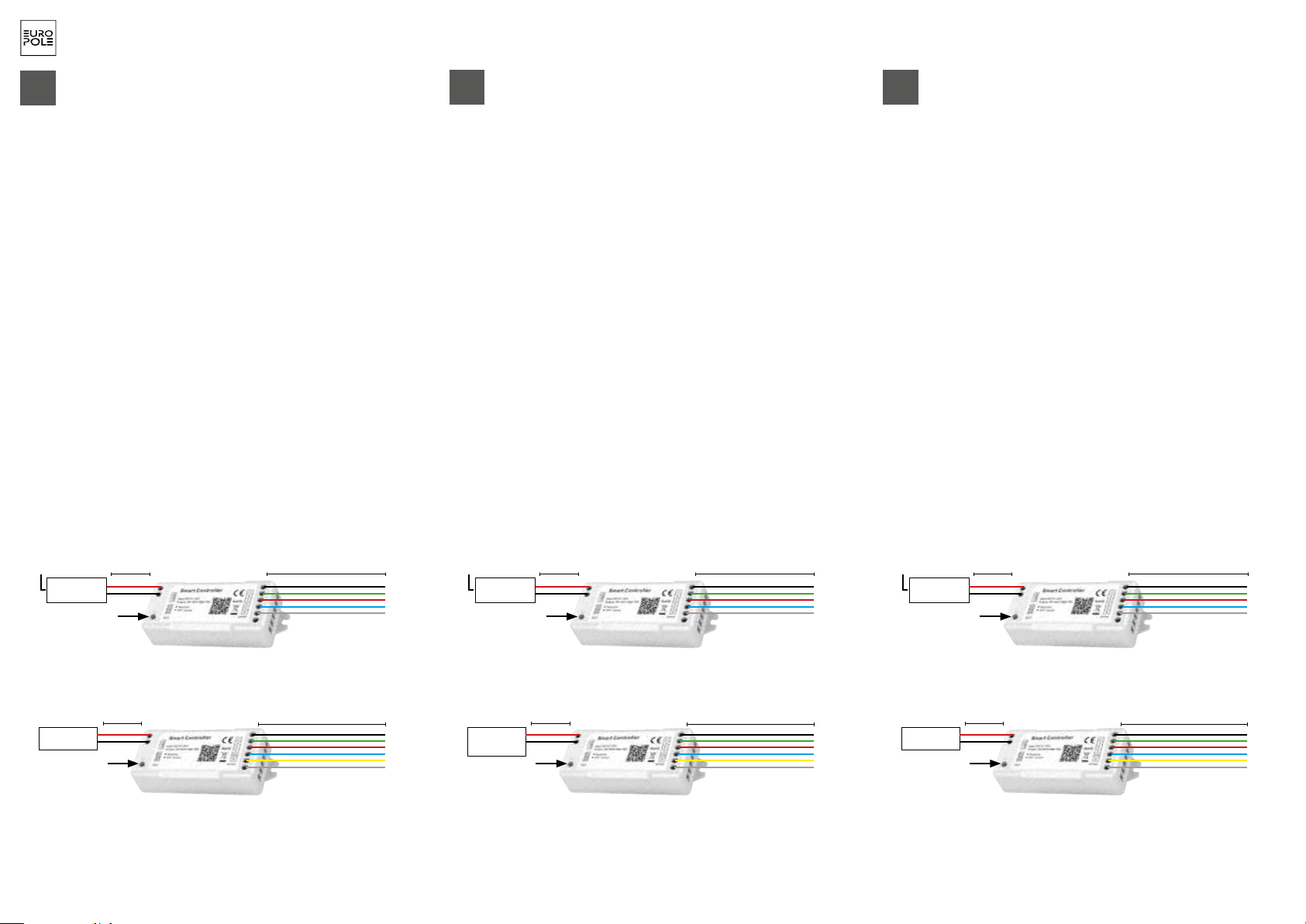
2
EUROPOLE - 19, avenue ZAC de Chassagne - 69360 TERNAY - Fax : +33 (0)4 72 24 73 42 - www.europole.net
ES DE IT
ADVERTENCIA: La instalación debe realizarla una persona debidamente cualificada, y con arreglo a la
normativa y reglamentación vigentes. Le recordamos que la decisión de instalar los productos en un
entorno compatible y conforme a las normas de la profesión es responsabilidad exclusiva del comprador
y del instalador.
IMPORTANTE: antes de realizar cualquier operación de instalación o mantenimiento, se debe
cortar la corriente de la red eléctrica. Dado que no basta con apagar el interruptor de la luminaria,
recomendamos retirar el fusible y apagar el disyuntor en el cuadro eléctrico general. Es aconsejable
añadir una nota en el cuadro de distribución para indicar que se ha trabajado en el circuito.
La modificación de los dispositivos, aunque sea de forma parcial, anula la aplicación de la garantía. Los
componentes de esta cinta led no pueden sustituirse. Cuando la fuente luminosa llegue al final de su vida
útil, deberá sustituirse la luminaria entera.
Los aparatos deben conectarse utilizando un cable flexible tipo AWG.
La utilización de un perfil de aluminio no solo evita la instalación directa sobre una superficie inadecuada
(yeso, madera, etc.) sino que también evita una instalación «aleatoria» de la TIRA LED, que no genera
un flujo luminoso homogéneo.
ATTENZIONE: L’installazione deve essere effettuata da tecnici qualificati e nel rispetto delle norme e
regolamentazioni in vigore. Si ricorda che l’acquirente e l’installatore sono le uniche persone responsabili
della decisione di installare i prodotti all’interno di un ambiente che sia idoneo e conforme alle norme e alle
procedure necessarie.
IMPORTANTE: Prima di procedere a qualunque operazione di installazione o di manutenzione,
staccare sempre la corrente dell’impianto. Poiché lo spegnimento dell’interruttore dell’apparecchio
di illuminazione non è sufficiente, consigliamo di rimuovere il fusibile e disattivare l’interruttore del quadro
elettrico generale. Consigliamo di aggiungere una nota nel quadro elettrico per indicare la lavorazione in
corso sul circuito.
La garanzia si applica soltanto se i prodotti non vengono manomessi, anche solo parzialmente.
I componenti di questa striscia LED non sono sostituibili: quando la sorgente luminosa raggiunge la fine del
ciclo di vita, l’intero apparecchio di illuminazione deve essere sostituito.
Collegare i dispositivi con un cavo flessibile di tipo AWG.
L’utilizzo di un profilo in alluminio consente di evitare l’installazione diretta su una superficie inadeguata
(intonaco, legno ecc.) e prevenire le installazioni «aleatorie» della STRISCIA LED che potrebbero non fornire
un flusso luminoso omogeneo.
WARNUNG: Die Installation muss von qualifizierten Fachleuten unter Einhaltung der geltenden Normen
und Vorschriften durchgeführt werden. Es wird daran erinnert, dass der Käufer und Installateur die
volle Verantwortung dafür tragen, dass die Produkte in einer Umgebung installiert werden, die mit den
Normen und einschlägigen Regeln kompatibel und konform ist. WICHTIG: Schalten Sie vor allen
Installations- oder Wartungsarbeiten den Netzstrom ab. Da es nicht reicht, den Schalter der
Leuchte auf Aus zu stellen, empfehlen wir, die Sicherung zu entfernen und den Leitungsschutzschalter am
Hauptschaltkasten auszuschalten. Wir raten Ihnen, am Verteilerkasten einen Hinweis anzubringen, dass
Arbeiten am Stromkreis ausgeführt werden.Die Geräte dürfen weder gänzlich noch teilweise modifiziert
werden, da anderenfalls der Garantieanspruch erlischt. Die Bestandteile dieser LED-Lichtleiste sind nicht
ersetzbar. Am Ende der Lebensdauer des Leuchtmittels muss die gesamte Leuchte ersetzt werden. Die
Leuchtvorrichtungen müssen mit einem biegsamen Kabel vom Typ AWG angeschlossen werden. Durch
den Einsatz eines Aluprofils lässt sich vermeiden, dass die Leuchtvorrichtung auf einer ungeeigneten Fläche
(Gips, Holz ...) montiert wird und das LED-Leuchtband ungünstig positioniert werden muss, sodass kein
gleichmäßiger Lichtstrom entsteht.
PACK FLEX PRO IP20 RGBW/RGB+TW
CODES : 43928-43938
1. ESPECIFICACIONES TÉCNICAS
Características de la tensión de alimentación: 24 VDC
Temperaturas de funcionamiento: - 20 / + 40°
Instalación: obligatorio sobre perfil de aluminio, ver el catálogo de EUROPOLE
Control: mediante el mando a distancia por radiocontrol de alta frecuencia (incluido) con 2 pilas
de AAA (LR03) no suministradas, o a través del teléfono móvil.
2. INSTALLATION
1. Es obligatorio instalar la tira sobre un perfil de aluminio. Para un correcto funcionamiento, no
instale la tira directamente sobre una pared metálica que pueda alcanzar temperaturas superiores
a 40 °C.
2. Conecte la alimentación y conecte la cinta al controlador RGBW o RGB+TW. Las conexiones
deben realizarse evitando cualquier tracción en los cables.
3. Encienda la tira y compruebe que funciona correctamente.
Si no se enciende, compruebe el cableado y las conexiones. Si el problema persiste, póngase en
contacto con nosotros.
3. CONEXIÓN ELÉCTRICA
1. TECHNISCHE SPEZIFIKATIONEN
Elektrische Eingangseigenschaften: 24 VDC
Betriebstemperatur: - 20 / + 40°
Installation: unbedingt auf Aluprofil, siehe EUROPOLE-Katalog
Bedienung: mit Funkfernbedienung (inbegriffen), erfordert 2 Batterien AAA (LR03), die nicht im
Lieferumfang inbegriffen sind, oder mit Smartphone.
2. INSTALLATION
1. Leuchtband unbedingt auf einem Aluprofil montieren. Damit das Leuchtband einwandfrei
funktioniert, darf es nicht direkt auf eine Metallwand montiert werden, die Temperaturen über 40
°C erreichen kann.
2. An das Netz anschließen und das Leuchtband mit der Fernbedienung RGBW oder RGB+TW
verbinden. Bei den Zweiganschlüssen ist darauf zu achten, dass die Kabel nicht unter Zug stehen.
3. Das Leuchtband einschalten und überprüfen, ob es richtig funktioniert. Falls es nicht leuchtet,
sind die Verkabelung und die Anschlüsse zu überprüfen. Besteht das Problem fort, wenden Sie
sich einfach an uns.
3. STROMANSCHLUSS
1. SPECIFICHE TECNICHE
Caratteristiche elettriche di ingresso: 24 VDC
Temperature di funzionamento:
- 20 / + 40°
Installazioni:
su un profilo di alluminio (obbligatorio), vedere il catalogo EUROPOLE
Controllo: radiocomando HF (incluso) con 2 batterie da AAA (LR03) non incluse o tramite
smartphone.
2. INSTALLAZIONE
1. Installare la striscia su un profilo di alluminio. Per un corretto funzionamento, non installare la
striscia su una parete metallica che potrebbe raggiungere una temperatura superiore a 40 °C.
2. Collegare l’alimentazione e collegare la striscia al controller RGBW o RGB+TW. Effettuare le
connessioni senza applicare trazione sui cavi.
3. Accendere la striscia e verificarne il corretto funzionamento. Se la striscia non si accende,
controllare il cablaggio e le connessioni. Se il problema persiste, contattarci.
3. COLLEGAMENTO ELETTRICO
RGBRGBRGB
Verso il prodotto
LED RGBW
zum Produkt LED
RGBW
hacia un producto
led RGBW
Convertitore elet-
tronico LED 12 o
24 VDC
Elektronischer Trans-
formator LED 12
VDC oder 24 VDC
Convertidor electróni-
co led de 12 VCC o
24 VCC
Massimo 10 metri di cavomax. 10 m KabelMáximo 10 metros de cable Massimo 1 metro di cavomax. 1 m KabelMáximo 1 metro de cable
Pulsante riavvia
Reset-KnopfBotón reset
Pulsante riavviaReset-KnopfBotón reset
230V230V230V
RGBW (43928)RGBW (43928)RGBW (43928)
RGBW+TW (43938)RGBW+TW (43938)RGBW+TW (43938)
230V230V230V Massimo 1 metro di cavomax. 1 m KabelMáximo 1 metro de cable Massimo 10 metri di cavomax. 10 m KabelMáximo 10 metros de cable
Verso il prodotto
LED RGB+TW
zum Produkt LED
RGB+TW
hacia un producto
led RGB+TW
Convertitore
elettronico LED 12 o
24 VDC
Elektronischer
Transformator
LED 12 VDC oder
24 VDC
Convertidor elec-
trónico led de 12
VCC o 24 VCC
NOTICE D’UTILISATION MULTILINGUE EUROPOLE - n°257 - V3 - 15/07/2020 - PACK FLEX PRO BLUETOOTH MESH IP20

2.
Activer le mode Bluetooth sur votre appareil IOS / Android
3. Ouvrir l’application, choisir la langue de son choix
4. Mettre les produits sous tension.
5.
Cliquer sur la barre en haut à gauche, puis sur le bouton «Maison actuelle»
EUROPOLE - 19, avenue ZAC de Chassagne - 69360 TERNAY - Fax : +33 (0)4 72 24 73 42 - www.europole.net
FR
BLUETOOTH MESH
AVERTISSEMENT :
Les appareils ne doivent pas être modifiés, même partiellement, faute de quoi la garantie ne pourra s’appliquer.
1. Télécharger l’application SMARTPHONE compatible
APP STORE GOOGLE PLAY
7. Ajouter un produit
Après avoir ajouté une nouvelle maison, vous êtes redirigé vers l’écran ‘’ajouter un périphérique’’
Appuyer sur la bannière jaune “ajouter un périphérique”en bas.
L’application recherchera alors automatiquement le ou les produits Bluetooth MESH EUROPOLE
situé(s) à proximité.
Se rendre sur l’onglet «dispositifs» pour visualiser les produits appairés.
Veiller à garder son téléphone à proximité du produit Bluetooth lors de la connexion : la
recherche pourra prendre quelques minutes.
La configuration est maintenant terminée. Vous pouvez désormais gérer le ou les solu-
tions Bluetooth MESH à distance via votre smartphone.
FONCTIONNALITÉS
1. Contrôle d'un seul produit
Vous pouvez directement cliquer sur le symbole requis pour
allumer / éteindre le produit BLUETOOTH MESH depuis
l’onglet «dispositifs»
2. Contrôle de tous les produits
Cliquez sur “tous les appareils” pour entrer dans le panneau
de contrôle et gérer tous les produits.
3. Gestion des couleurs
La palette de couleurs contient plus de 16
millions de couleurs disponibles.
Il existe 8 options fixes pour un changement
rapide de couleur.
Voir la notice en version vidéo !
cliquez ici !
CONFIGURATION APPLICATION
6. Ajouter une maison
Appuyer sur le bouton
+
en haut à
droite et ajouter le nom d’une maison
que vous souhaitez contrôler. Par
exemple «appartement»
Lorsque vos produits sont associés à
une maison, ils ne sont plus visibles
par les autres utilisateurs.
Gamme Nombre de produits
maximum synhcronisés XDistance maximum entre le
premier et le dernier produit
LAMPE LED GU10
& E27 250 15m 3800m sans obstacle
LED’UP UNIVERSAL 240 30m
30-50m distance linéaire sans
obstacle dans un espace
dégagé
CONTROLEURS IP20/
IP67 240 15m 45m
produit 1 produit 2
NOWQM=^j
X m
Max.
X m
Max.
dernier
produit

2
EUROPOLE - 19, avenue ZAC de Chassagne - 69360 TERNAY - Fax : +33 (0)4 72 24 73 42 - www.europole.net
FR
5. Contrôler la variation de
température (uniquement pour
les produits BLUETOOTH
MESH TW/RGB+TW)
Appuyez sur le cercle «Blanc» dans le
coin inférieur droit pour accéder à la
page de contrôle de la température
de couleur. Celle-ci est comprise entre
2700K et 5000K.
6. Contrôler les produits par groupe
Pour gagner du temps et contrôler simultanément plusieurs pro-
duits Bluetooth MESH EUROPOLE, vous pouvez créer un groupe
à contrôler en une seule commande :
6.1 - Entrez dans l’onglet «groupe», appuyez sur le
+
dans le
coin supérieur droit, puis sur le bouton «ajouter un groupe» pour
créer un nom de groupe, comme «Groupe 1» par exemple.
Attention : les produits n’ayant pas les mêmes fonctions ne
peuvent pas être contrôlés dans le même groupe.
7. Partager une maison
Il est possible de partager la commande des produits par plusieurs
utilisateurs. Pour cela, sélectionnez dans la lise des maisons, la
maison à patager. Faites ensuites glisser vers la gauche et cliquez
sur «partage».
Scannez le code qui apparait. Celui-ci va permettre à un ou plusieurs utilisateurs d’accéder à
cette zone.
6.2 - Cliquez ensuite sur le symbole
«Groupe 1» à l’écran pour entrer dans
le panneau de contrôle du groupe.
Vous pouvez ensuite retrouver la liste
de tous les produits Bluetooth MESH
qui ont été ajoutés avec succès dans
votre application en allant dans le
menu en haut à droite.
Choisir un ou deux produits pour
l’ajouter au «groupe 1» que vous avez
créé dans l’étape précédente.
Vous pouvez créer plusieurs groupes
et y ajouter de nombreux produits.
8. Remise à zéro
Si un produit ou un groupe de produits ne répond plus ou n’est pas détectable par votre
application, vous devez procéder à une remise à zéro de l’installation.
• Éteindre les points lumineux
• ON puis OFF
• Attendre 1 seconde
• ON puis OFF
• Attendre 1 seconde
• ON
• Attendre 6 secondes
• OFF
• Attendre 1 seconde
• ON
Le clignotement signifie que le produit est remis à zéro. Il est désormais visible, vous pouvez
le contrôler de nouveau.
Pour les contrôleurs Bluetooth MESH, il vous suffit de cliquer sur le bouton RST (reset) qui se
trouve sur le contrôleur.
NOTICE D’UTILISATION MULTILINGUE EUROPOLE - n°275 - V1 - 15/07/2020 - BLUETOOTH MESH
BLUETOOTH MESH
3. Gestion des couleurs
Vous pouvez également gérer des fondus
et d’autres animations pré-installées dans
«Scènes» depuis l’onglet «interaction»
4. Contrôler la luminosité
Vous pouvez gérer cette fonctionnalité
depuis l’écran «Palette» :
Faites glisser le point de gauche à droite pour
augmenter la luminosité du produit de (0% à
100%).
AVERTISSEMENT :
Les appareils ne doivent pas être modifiés, même partiellement, faute de quoi la garantie ne pourra s’appliquer.
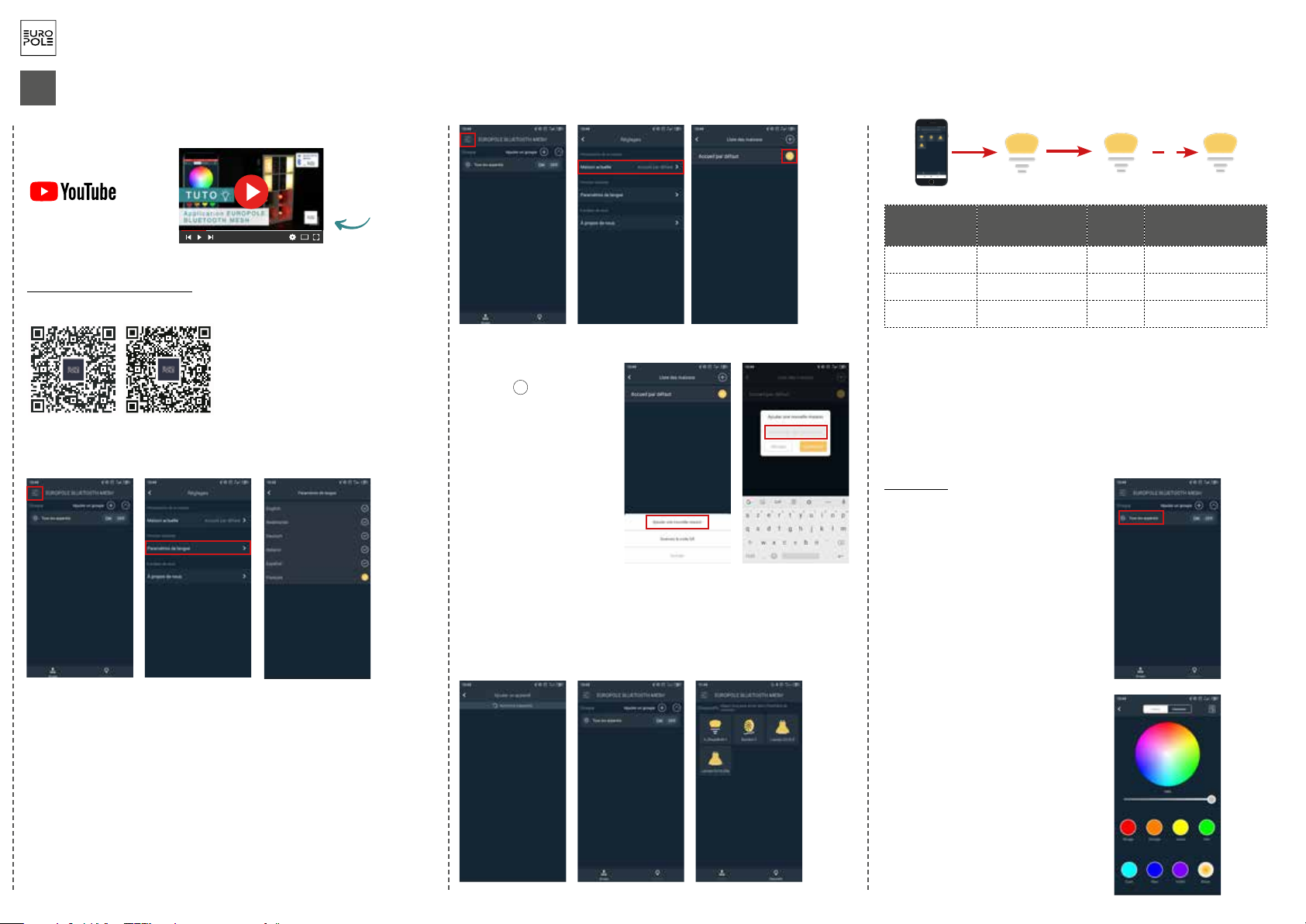
2. Activate Bluetooth mode on your iOS/Android device
3. Open the application, choose your preferred language
4. Switch on the products.
5. Click on the bar at the top left, then on the “Current house” button.
EUROPOLE - 19, avenue ZAC de Chassagne - 69360 TERNAY - Fax : +33 (0)4 72 24 73 42 - www.europole.net
EN
BLUETOOTH MESH
WARNING :
The devices must not be modified, even partially, otherwise the warranty will not apply.
1. Download the compatible SMARTPHONE application
APP STORE GOOGLE PLAY
7. Add a product
After adding a new house, you are directed to the “add a peripheral” screen
Press on the yellow “add a peripheral” banner at the bottom.
The application will then automatically search for the EUROPOLE BLUETOOTH MESH product(s)
situated nearby.
Go to the “devices” tab to view the paired products.
Make sure you keep your phone near the Bluetooth product during the connection process:
the search may take several minutes.
The configuration is now complete. You can now manage the Bluetooth MESH solu-
tion(s) remotely from your smartphone.
FUNCTIONS
1. Controlling a single product
You can click directly on the required symbol to turn the
BLUETOOTH MESH product on or off from the “devices”
tab
2. Controlling all products
Click on “all devices” to enter the control panel and
manage all the products.
3. Colour management
The colour palette contains more than 16
million available colours.
There are 8 fixed options for changing
colour quickly.
See the notice in the video
version!
click here!
APPLICATION CONFIGURATION
6. Add a house
Press on the
+
button at the top
right and add the name of a house
you wish to control. For example,
“apartment”
When your products are linked to a
house, they are no longer visible to
the other users.
Range Maximum number of
synchronised products X
Maximum distance
between the first and last
product
LAMPE LED GU10
& E27 250 15m 3800m without obstruction
LED’UP UNIVERSAL 240 30m 30-50m linear distance without
obstruction in an open space
CONTROLEURS IP20/
IP67 240 15m 45m
product 1 product 2
NOWQM=^j
X m
Max.
X m
Max.
last
product
This manual suits for next models
3
Table of contents
Languages:
Other EUROPOLE Lighting Equipment manuals