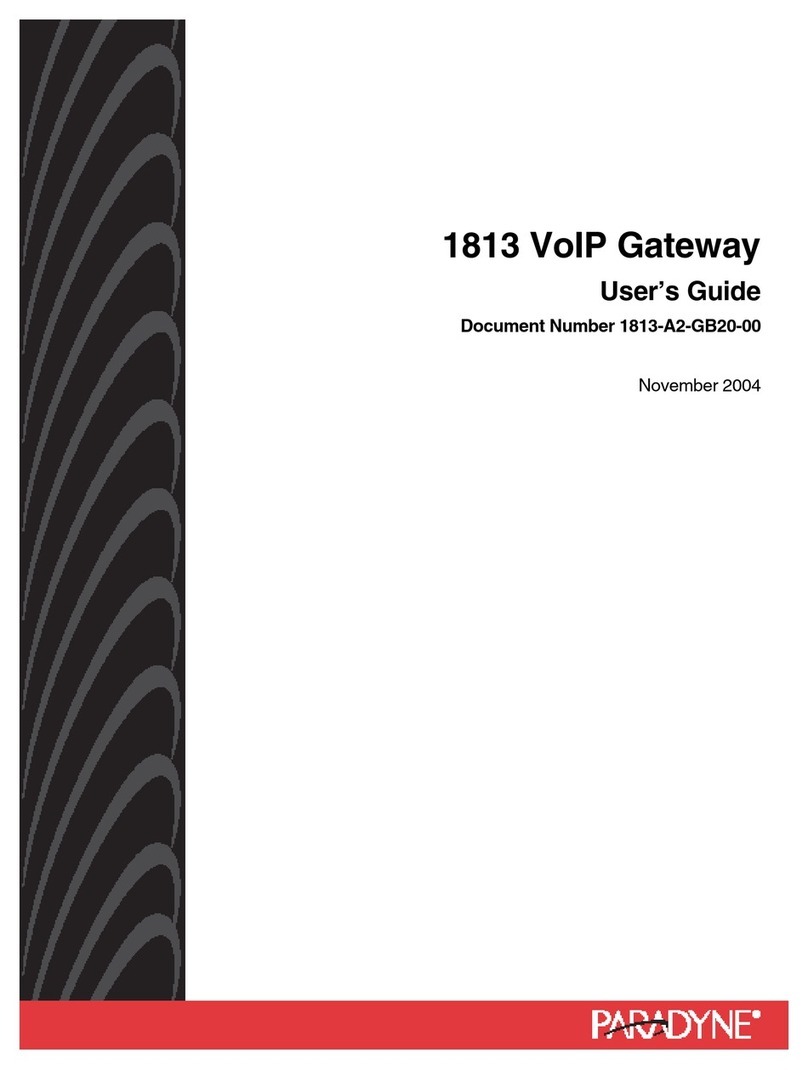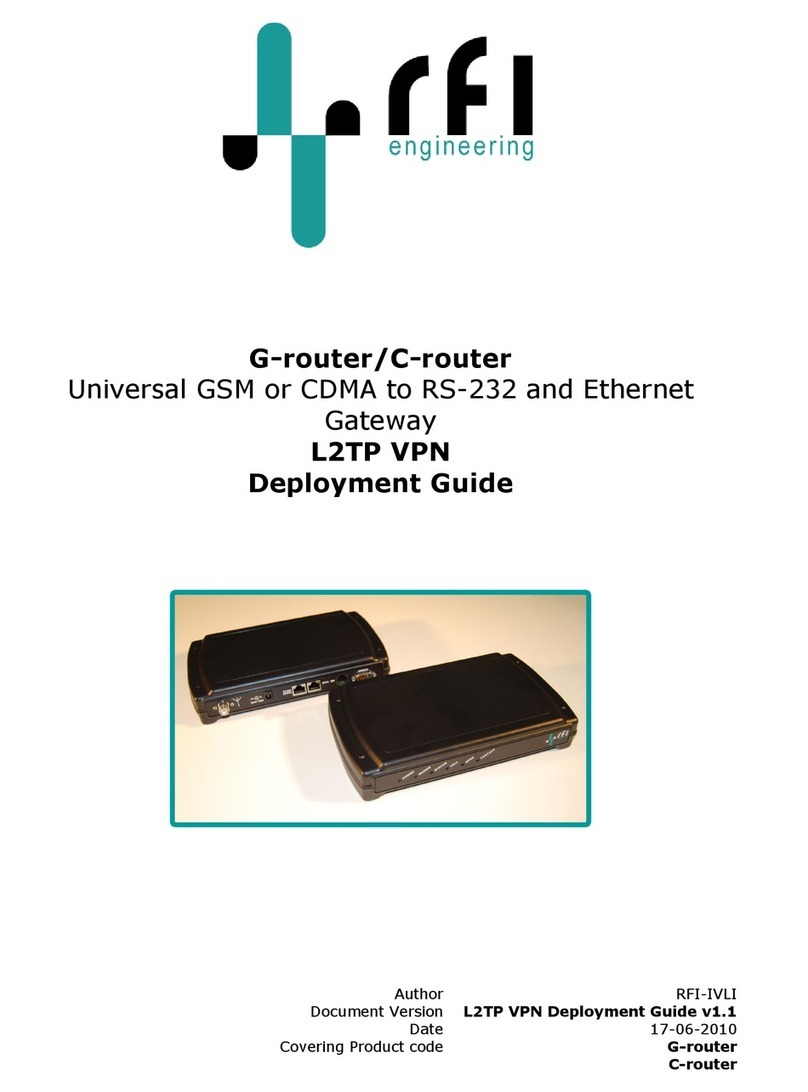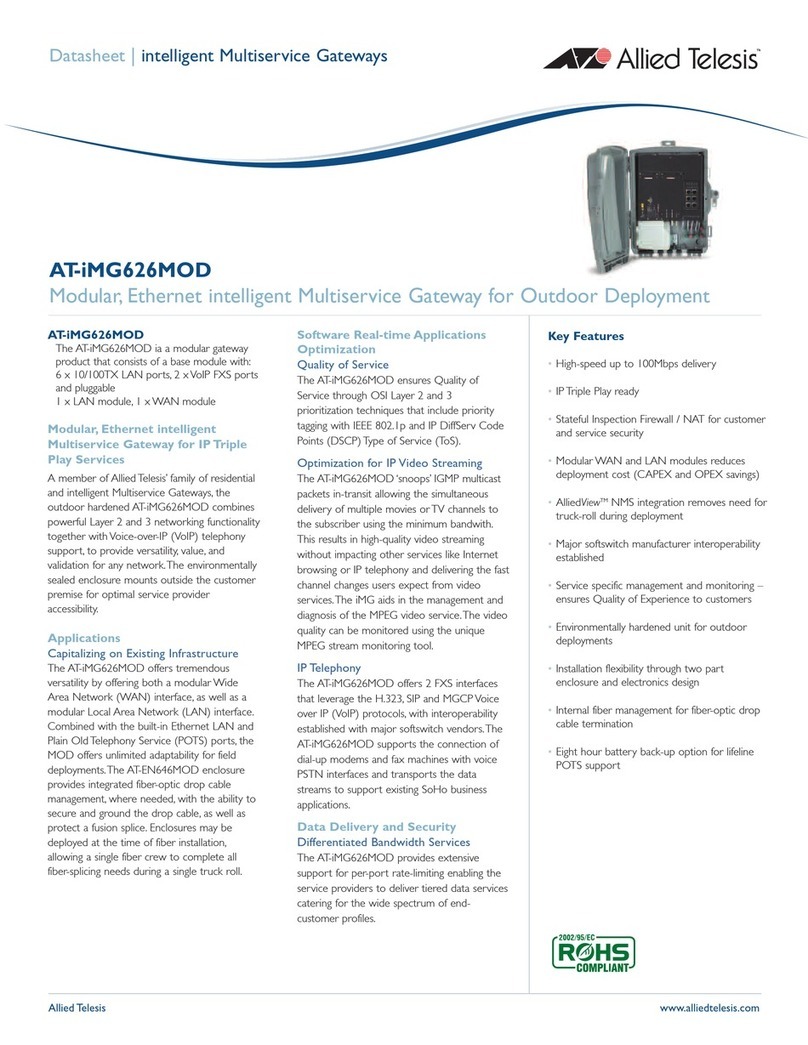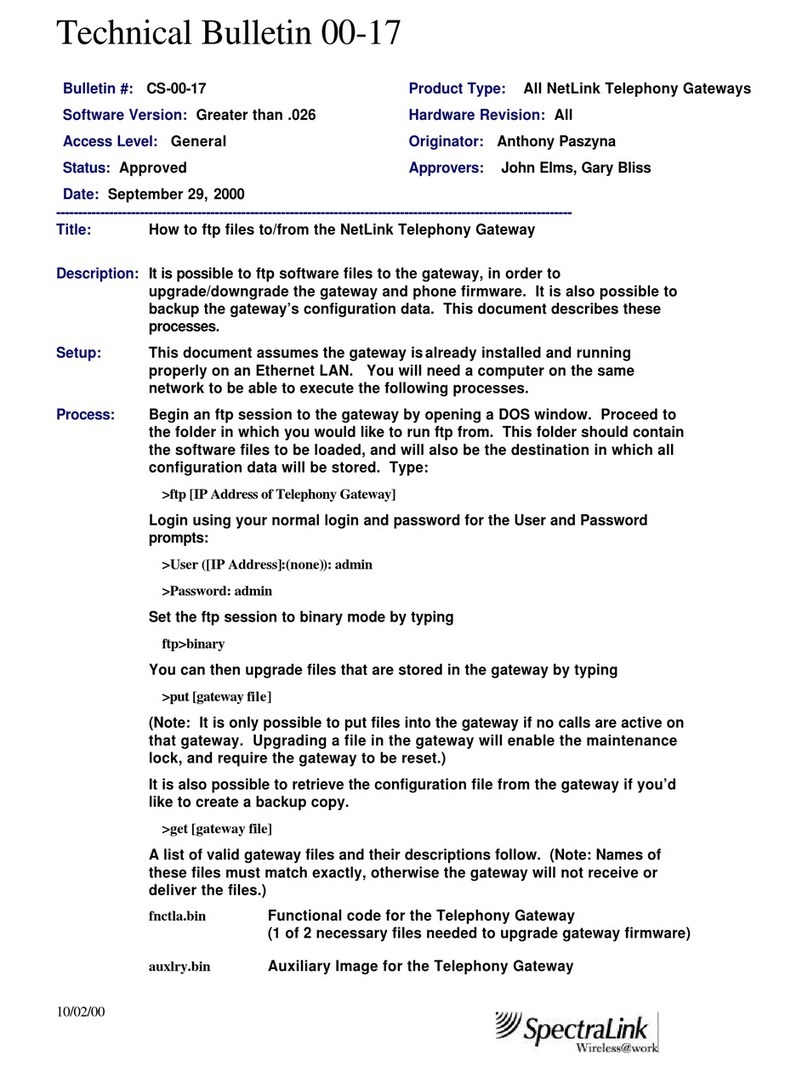Eurotech ReliaGATE 10-05-34 Product information sheet



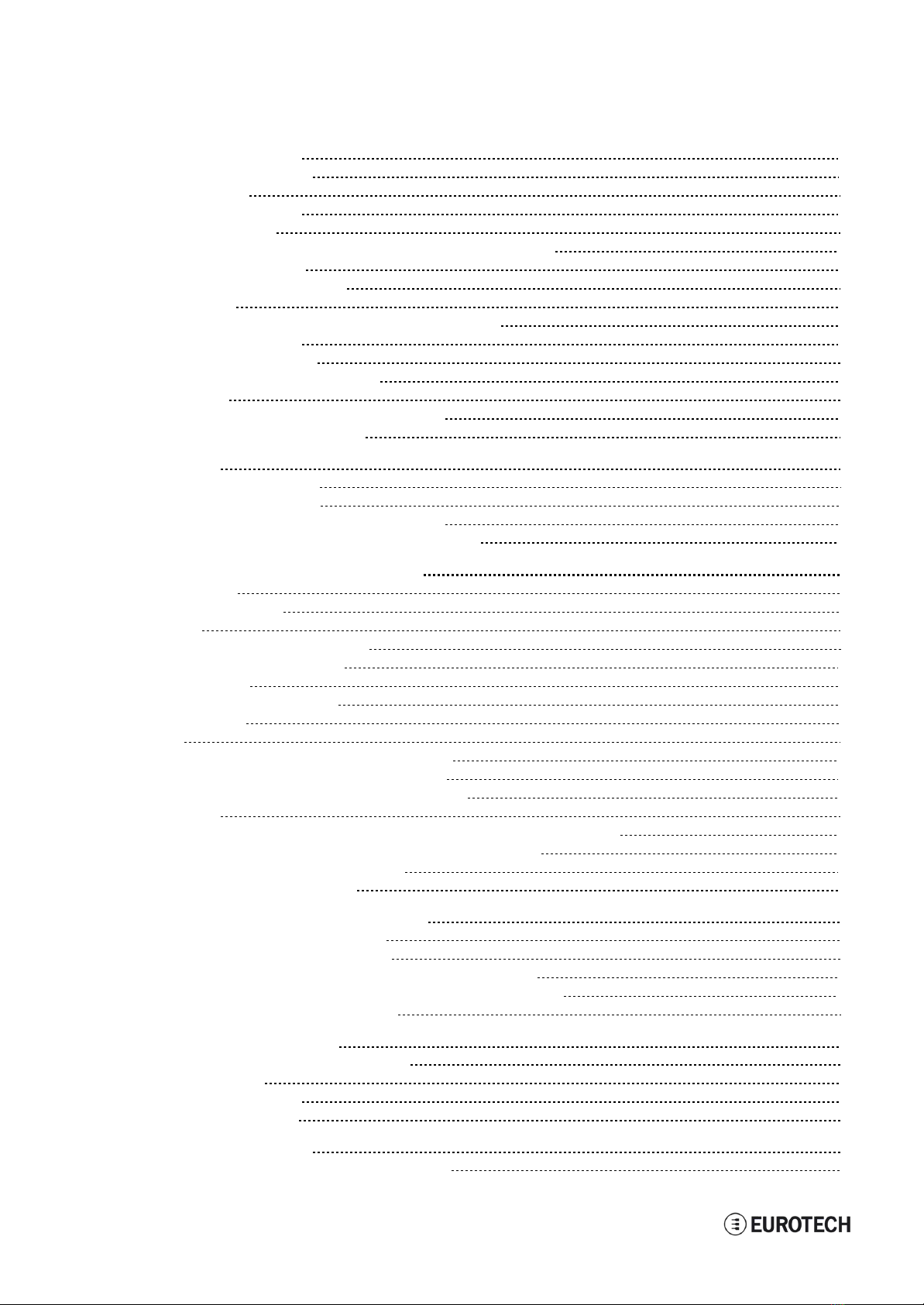
















Table of contents
Other Eurotech Gateway manuals
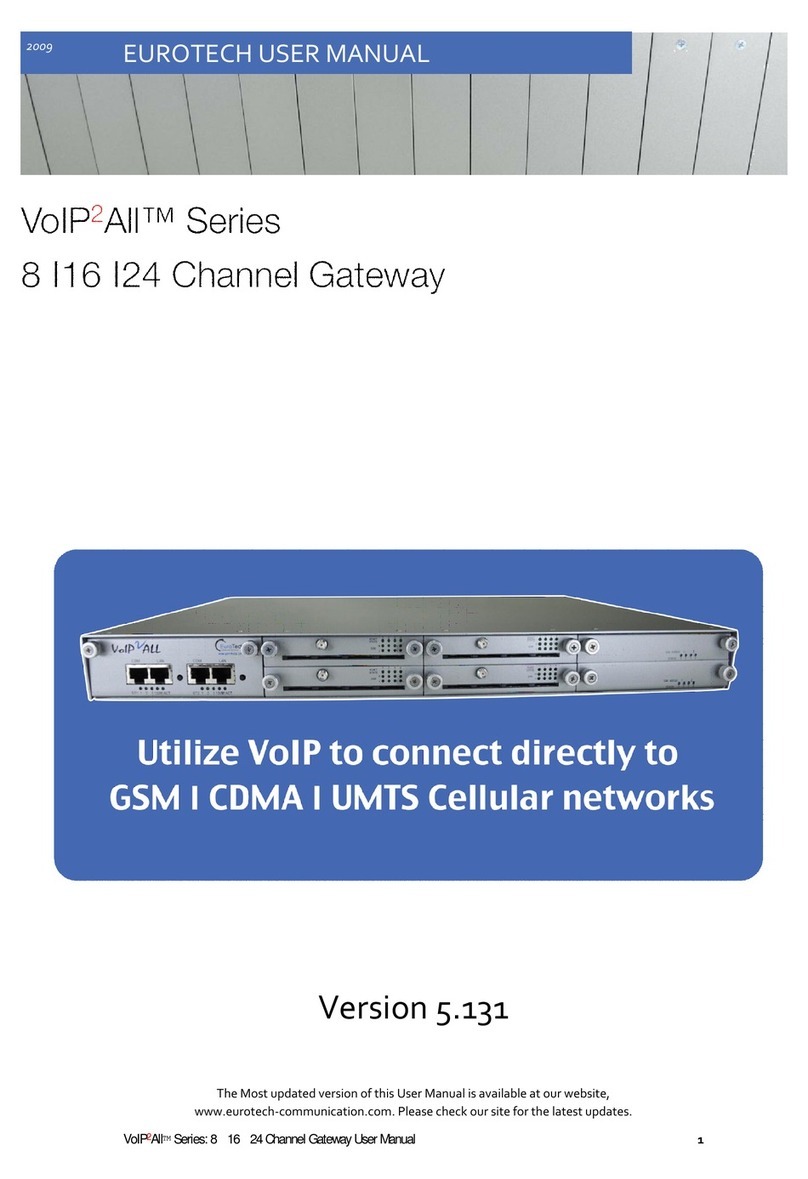
Eurotech
Eurotech VoIP2 AII Series User manual
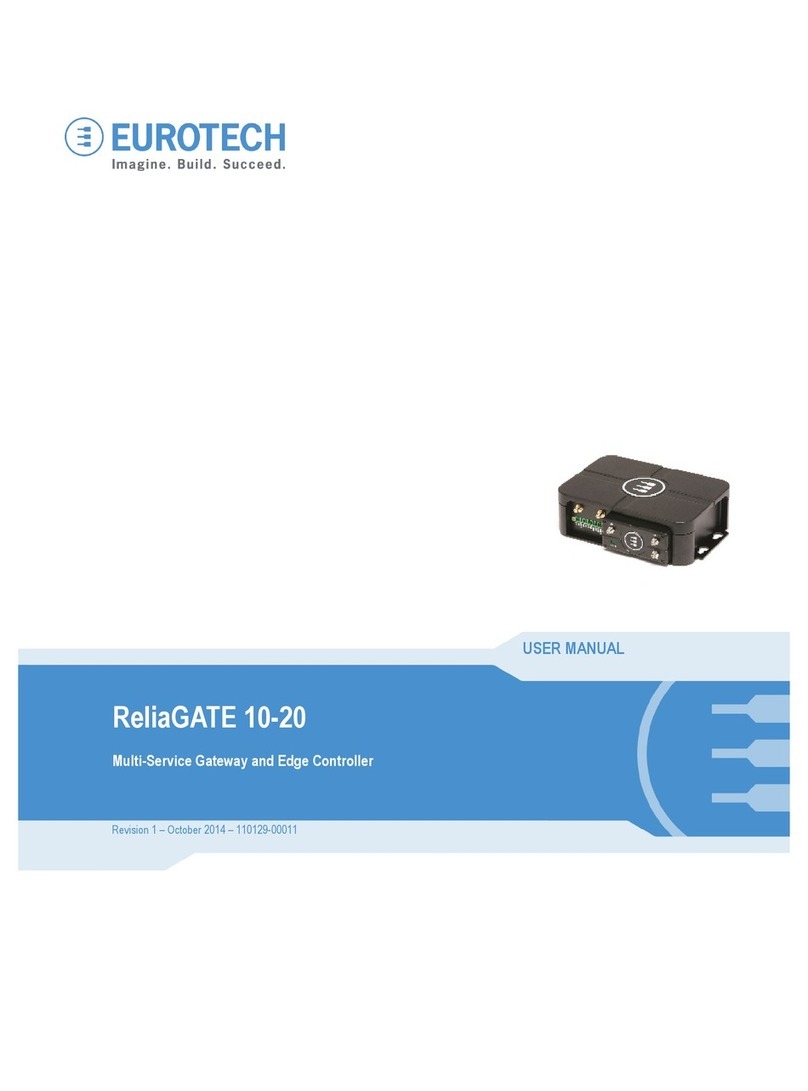
Eurotech
Eurotech ReliaGATE 10-20 User manual
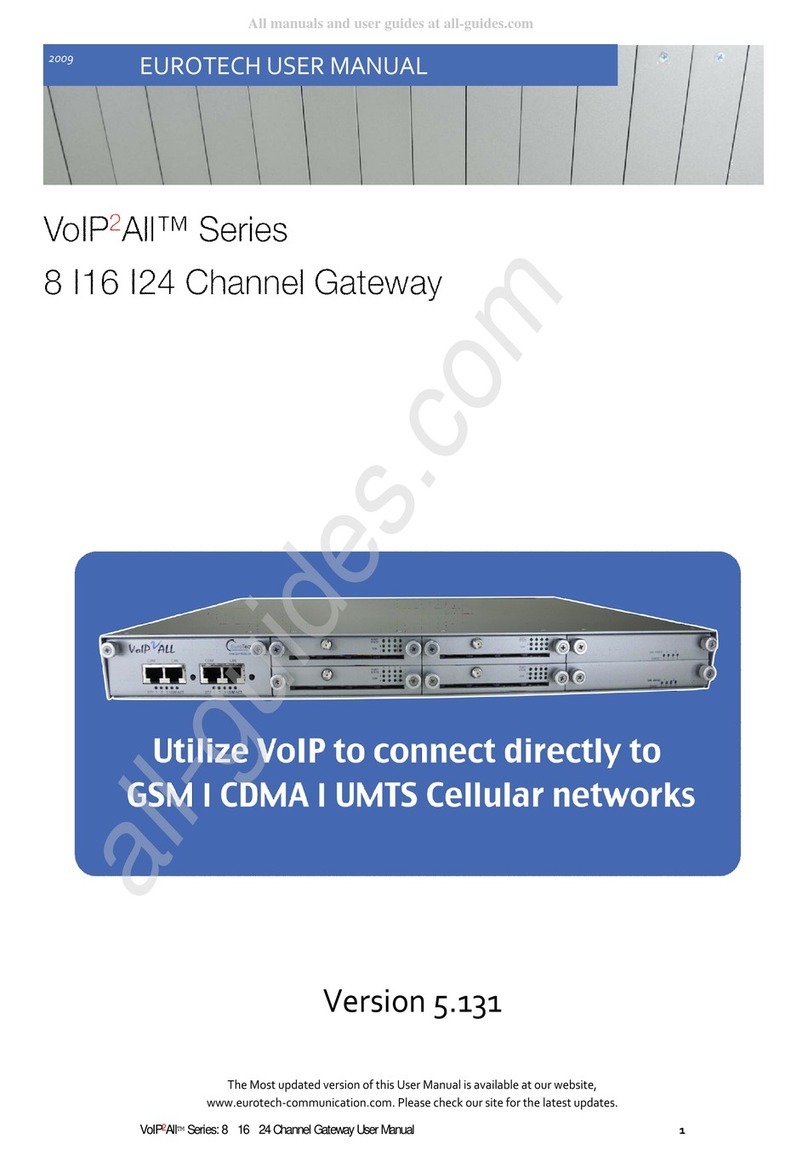
Eurotech
Eurotech VoIP2 AII Series User manual

Eurotech
Eurotech DynaGATE 20-30 Series User manual
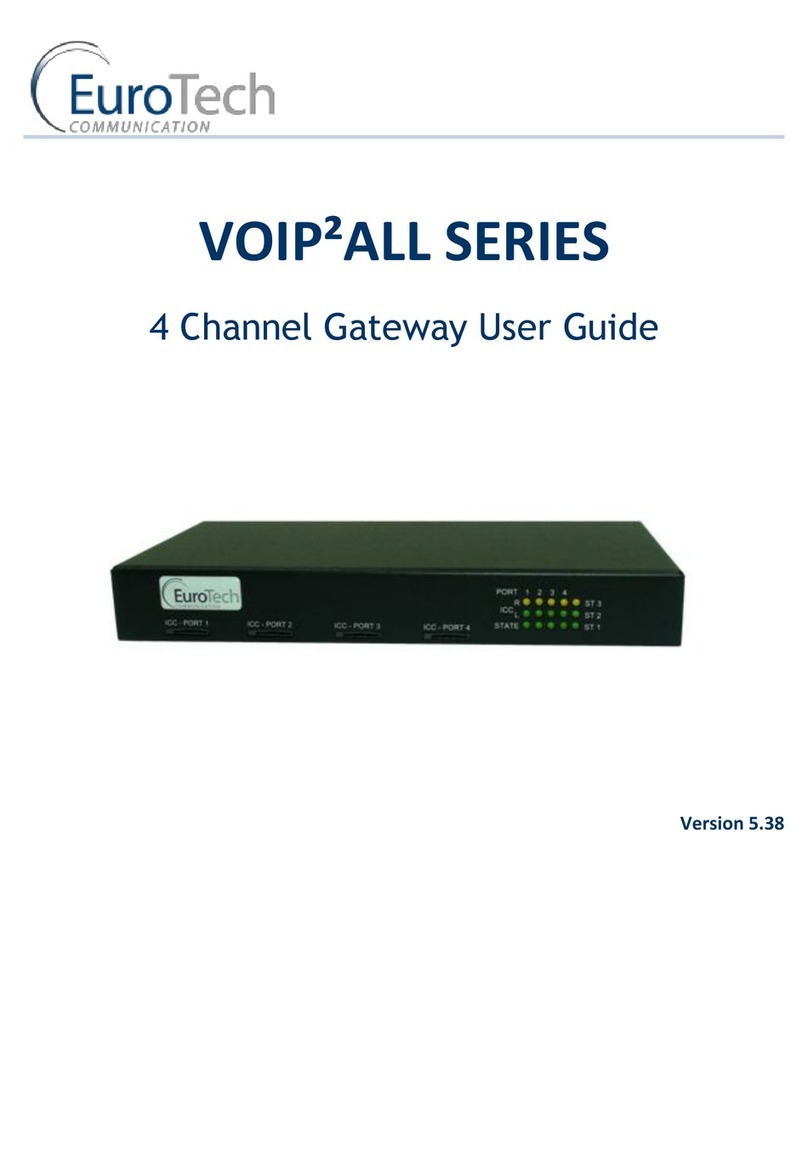
Eurotech
Eurotech VOIP ALL SERIES User manual
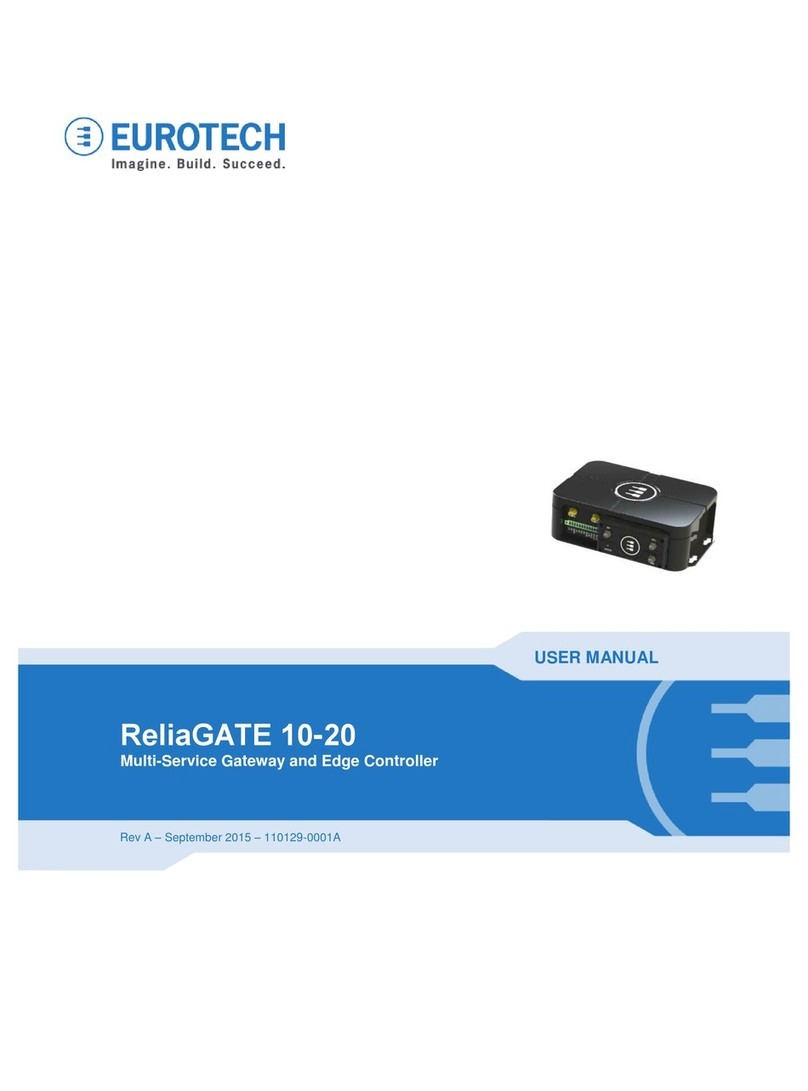
Eurotech
Eurotech ReliaGATE 10-20 User manual

Eurotech
Eurotech Winner Series User manual

Eurotech
Eurotech Winner Series User manual

Eurotech
Eurotech BoltGATE 20-25 User manual

Eurotech
Eurotech BoltGATE 20-31 User manual

Eurotech
Eurotech ReliaGATE 10-14 Series User manual
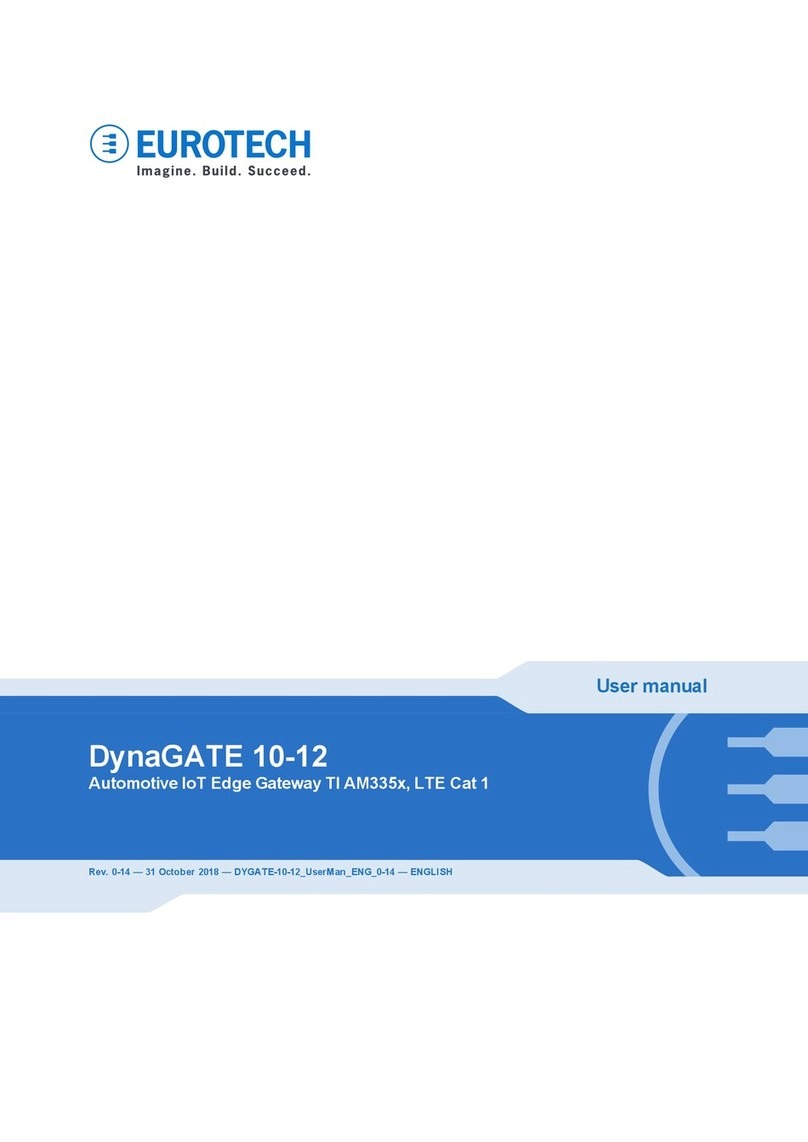
Eurotech
Eurotech DynaGate 10-12 Series User manual

Eurotech
Eurotech ReliaGATE 10-12-6 Series User manual

Eurotech
Eurotech BRI ISDN User manual
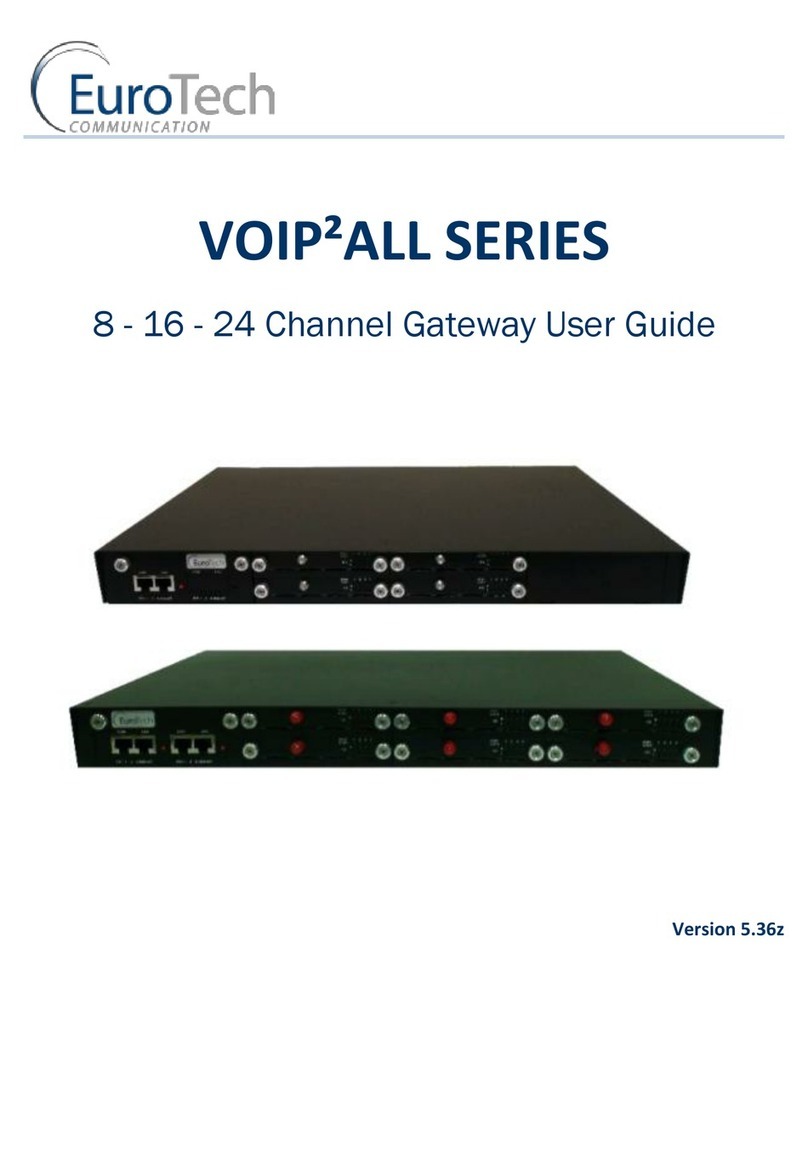
Eurotech
Eurotech VoIP2 ALL Series User manual
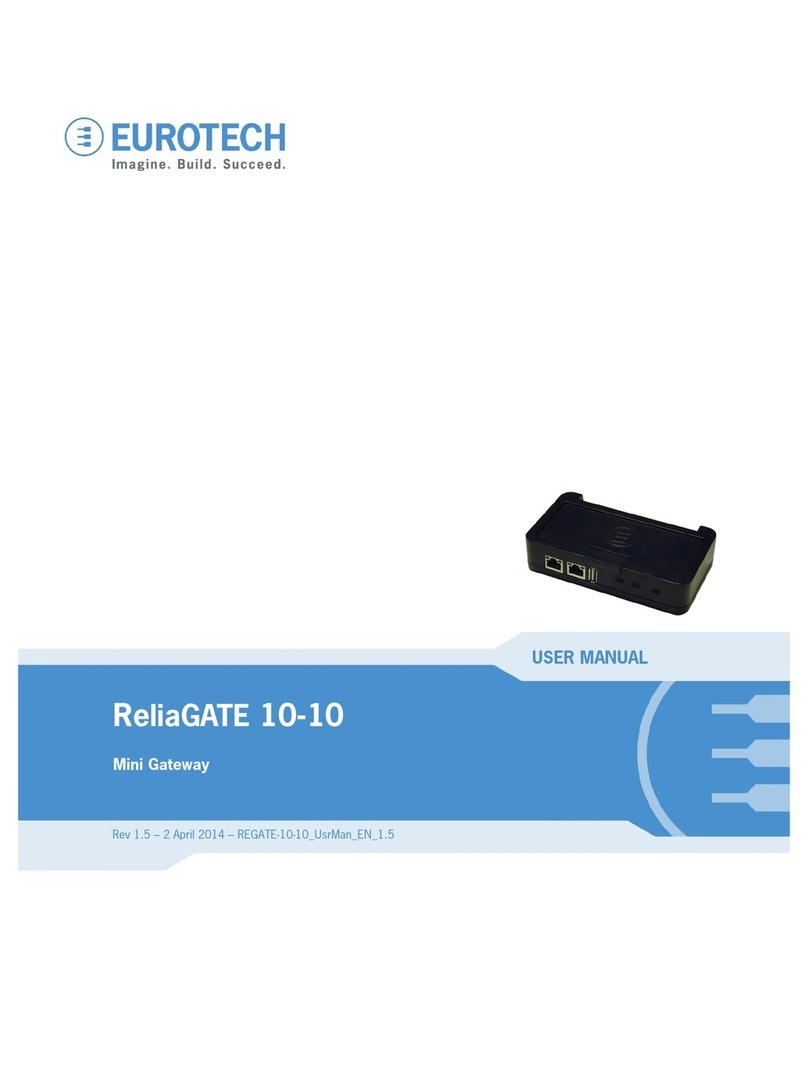
Eurotech
Eurotech ReliaGATE 10-10-00 User manual

Eurotech
Eurotech DynaGATE 10-06 User manual
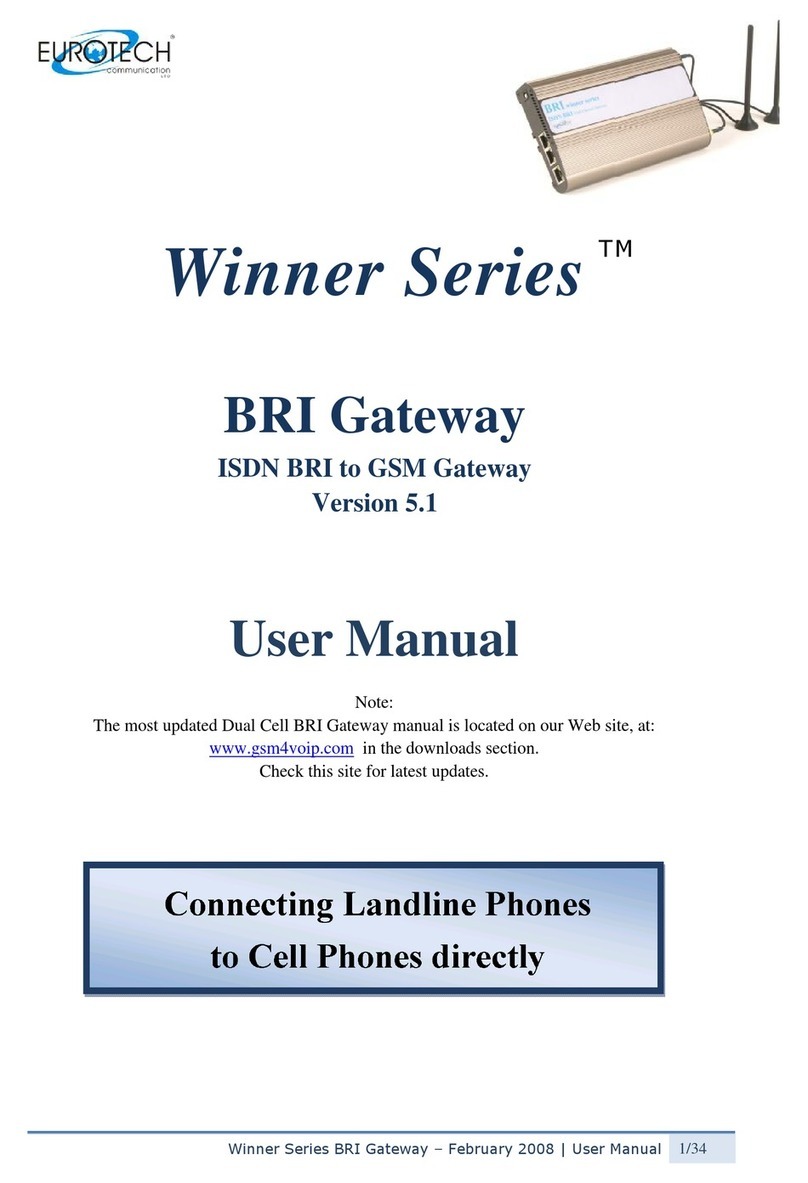
Eurotech
Eurotech Winner Series User manual
Popular Gateway manuals by other brands

C2G
C2G TruLink user manual

Milesight
Milesight LoRaWAN UG6 Series quick start guide

Moxa Technologies
Moxa Technologies OnCell G3100 Series Quick installation guide

Fortinet
Fortinet FortiGate 60M quick start guide

Amit
Amit RRU-WEC/1201 Operation manual

Neptune
Neptune R900 Installation and maintenance guide