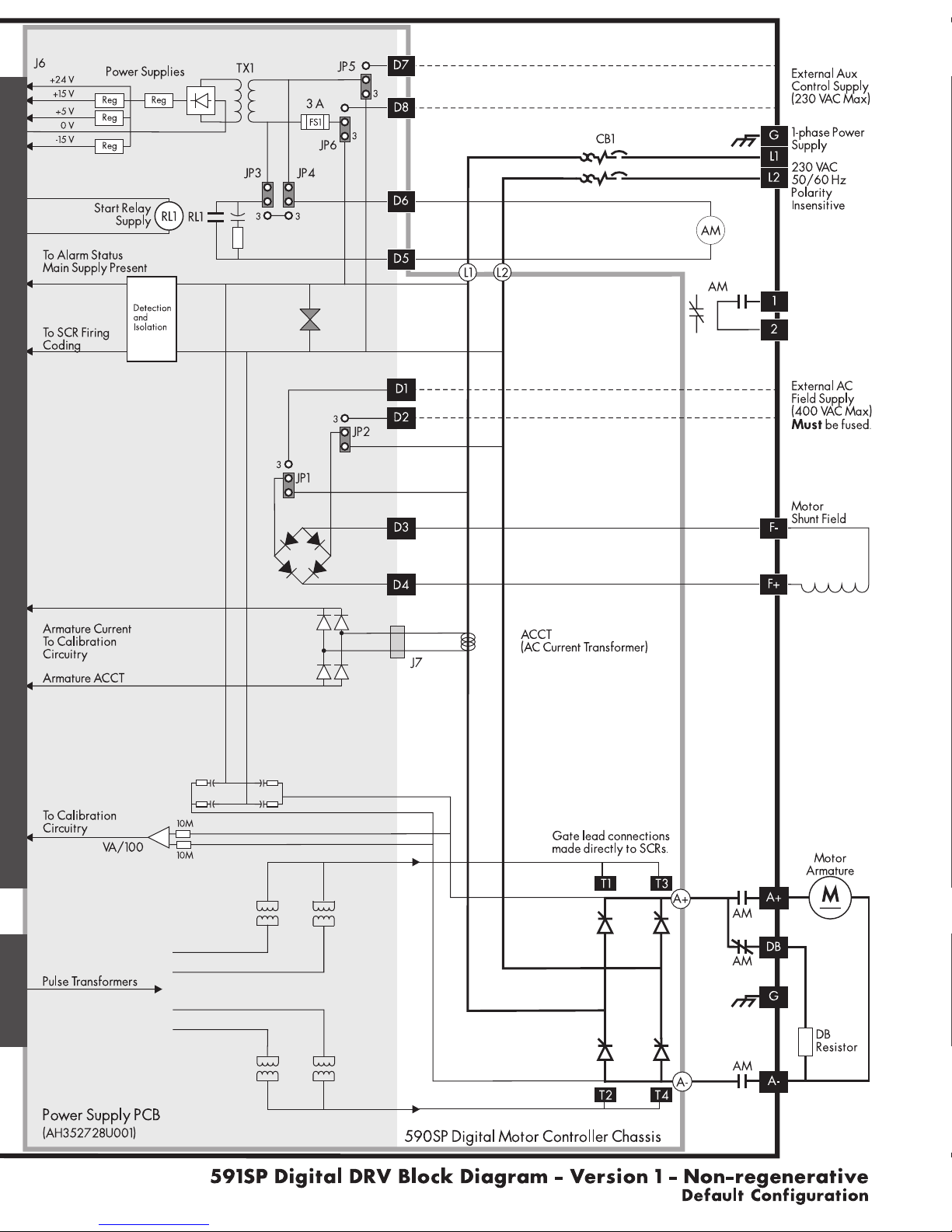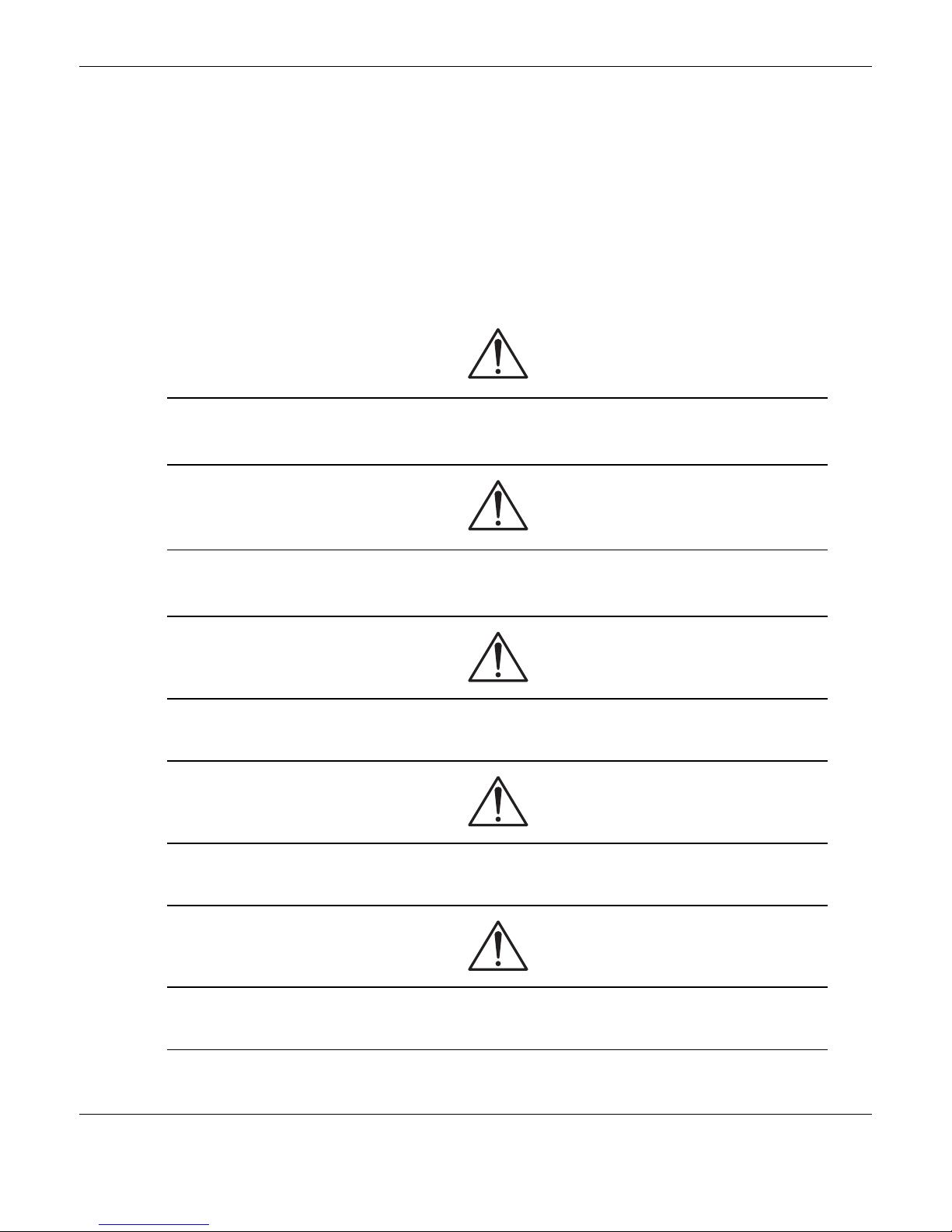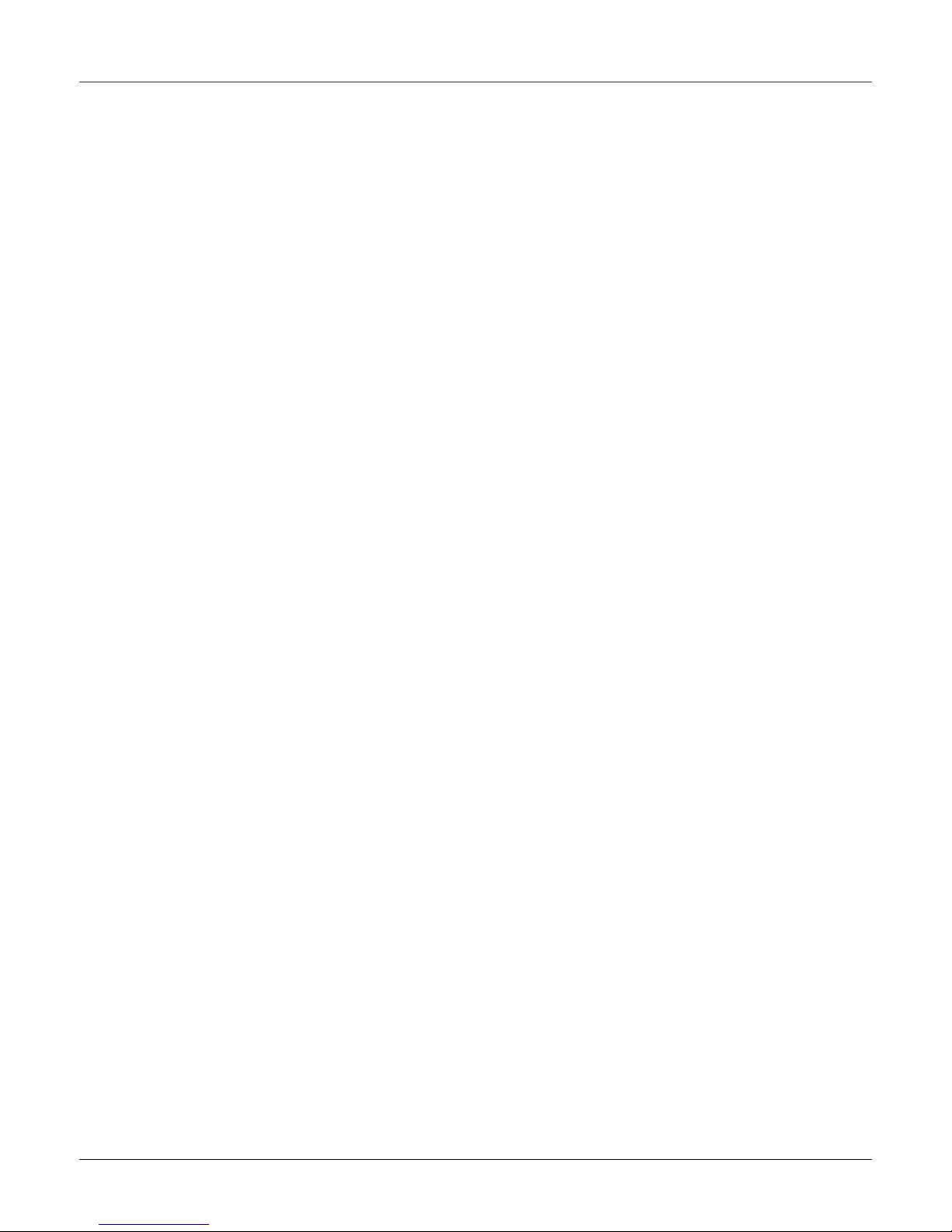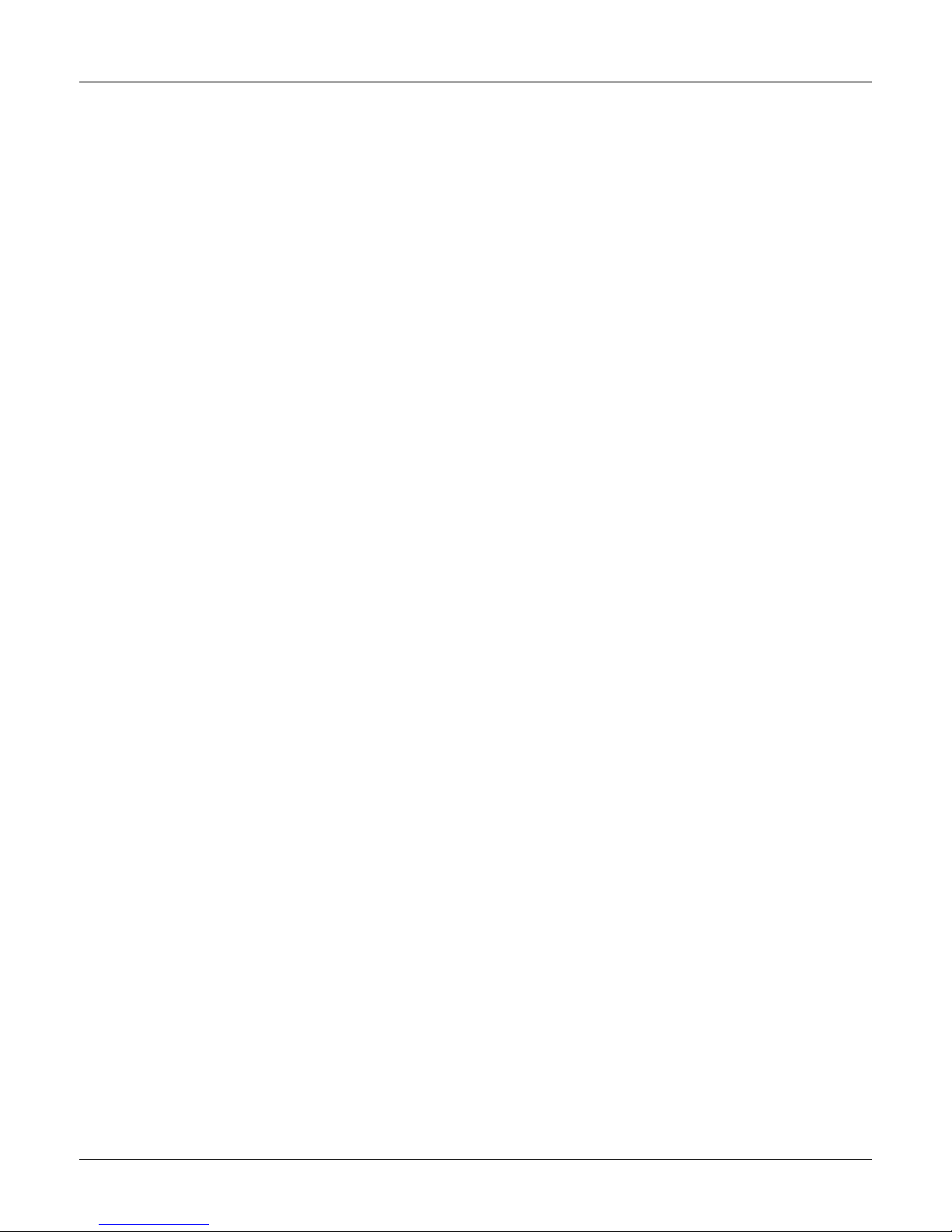Contents (Continued)
Cont. 3
590SP DIGITAL PRODUCT MANUAL
590SP Digtial Product Manual
Chapter 5 TROUBLESHOOTING (Continued)
Configuration Errors and General Troubleshooting ....................................................................................................................... 5 - 18
Common Performance Problems ........................................................................................................................................................... 5 - 18
Parameter Toggles Between Two Conditions .................................................................................................................... 5 - 18
No SPEED DEMAND ............................................................................................................................................................................... 5 - 18
SPEED SETPOINT has an Unwanted Offset .......................................................................................................................... 5 - 18
Signal Does Not Get Through the RAMP ................................................................................................................................ 5 - 19
Test Points ....................................................................................................................................................................................................................... 5 - 19
Contacting Customer Service .......................................................................................................................................................................... 5 -20
Chapter 6 SERVICE AND MAINTENANCE
Warranty Information ........................................................................................................................................................................................... 6 - 1
Required Tools and Equipment ........................................................................................................................................................................ 6 - 1
Preventive Maintenance ...................................................................................................................................................................................... 6 - 1
Maintenance Procedure ............................................................................................................................................................................... 6 - 1
Controller Assembly Description .................................................................................................................................................................. 6 - 2
Removing the Drive from its Mount .............................................................................................................................................................. 6 - 3
Part Replacement ....................................................................................................................................................................................................... 6 - 3
Replacing the Control Board .................................................................................................................................................................... 6 - 3
Replacing the Power Board ....................................................................................................................................................................... 6 - 3
Replacing Thyristors ....................................................................................................................................................................................... 6 - 3
Appendix A TECHNICAL DESCRIPTION
Control Circuits .............................................................................................................................................................................................. App. A - 1
Power Circuits ................................................................................................................................................................................................ App. A - 1
Overview of Features ............................................................................................................................................................................... App. A - 1
Specifications ................................................................................................................................................................................................. App. A - 2
Storage and Operating Environment .................................................................................................................................... App. A - 2
Electrical Ratings .................................................................................................................................................................................. App. A - 3
DC Supply Loading ...................................................................................................................................................................................... App. A - 3
Controller Output Ratings.............................................................................................................................................................. App. A - 4
Terminal Ratings .................................................................................................................................................................................... App. A - 4
Dimensions ................................................................................................................................................................................................ App. A - 4
Auxiliary Control Jumpers ............................................................................................................................................................ App. A - 5
Hardware Block Diagram ...................................................................................................................................................................... App. A - 5
590SP Software Block Diagram ...................................................................................................................................................... App. A - 5
RS422 Communications .......................................................................................................................................................................... App. A - 5
RS232 Communications .......................................................................................................................................................................... App. A - 5
Terminal Listing............................................................................................................................................................................................... App. A - 6
Terminal Specifications ........................................................................................................................................................................... App. A - 7
Analog Input and Output Terminals........................................................................................................................................ App. A - 7
Digital Input Terminals ...................................................................................................................................................................... App. A - 7
Digital Output Terminals ................................................................................................................................................................ App. A - 7
Terminal Descriptions ............................................................................................................................................................................... App. A - 8