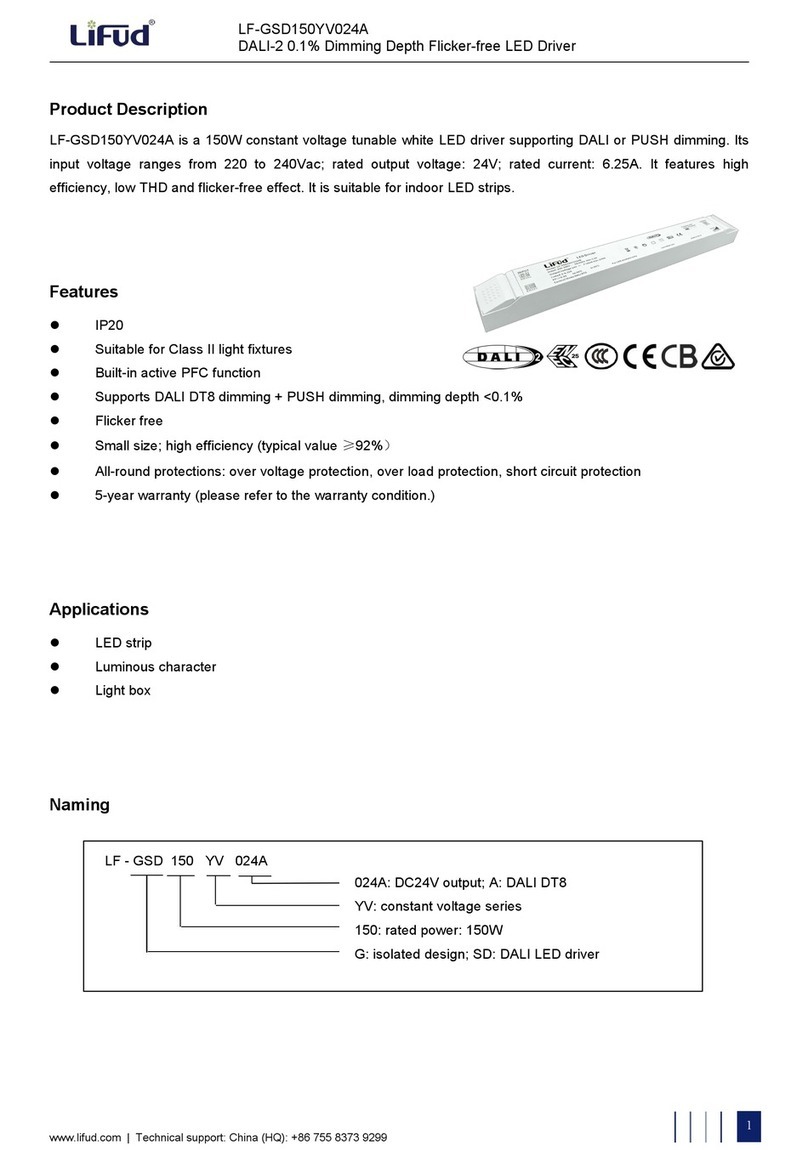StepperOnline DM556N User manual












Table of contents
Other StepperOnline DC Drive manuals
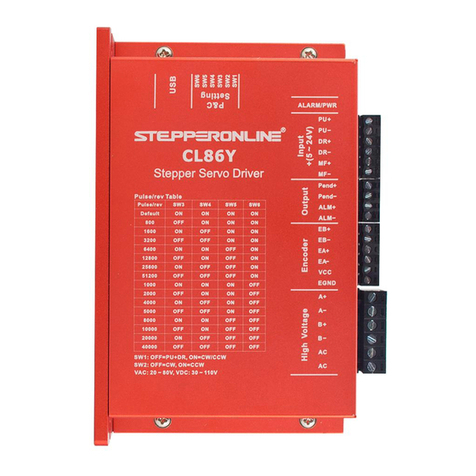
StepperOnline
StepperOnline Y Series User manual
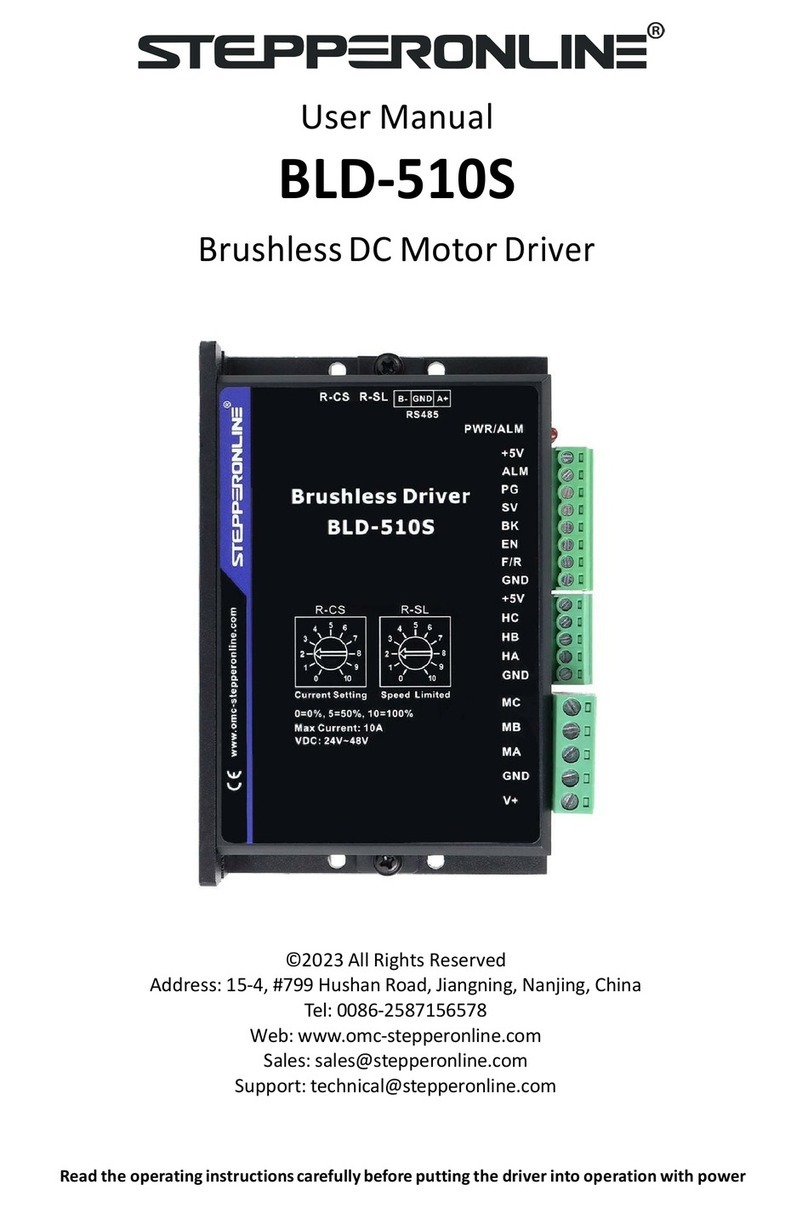
StepperOnline
StepperOnline BLD-510S User manual

StepperOnline
StepperOnline DM556T User manual

StepperOnline
StepperOnline CL57T User manual
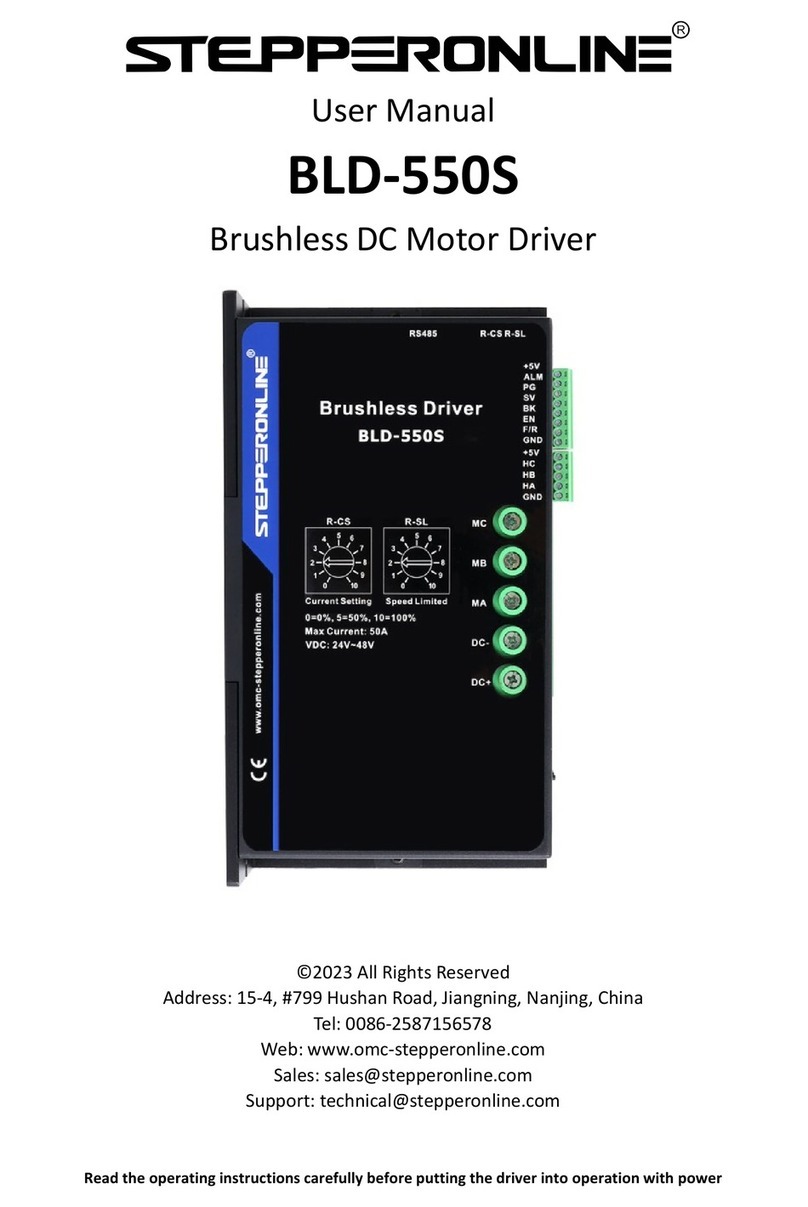
StepperOnline
StepperOnline BLD-550S User manual

StepperOnline
StepperOnline DM860T User manual
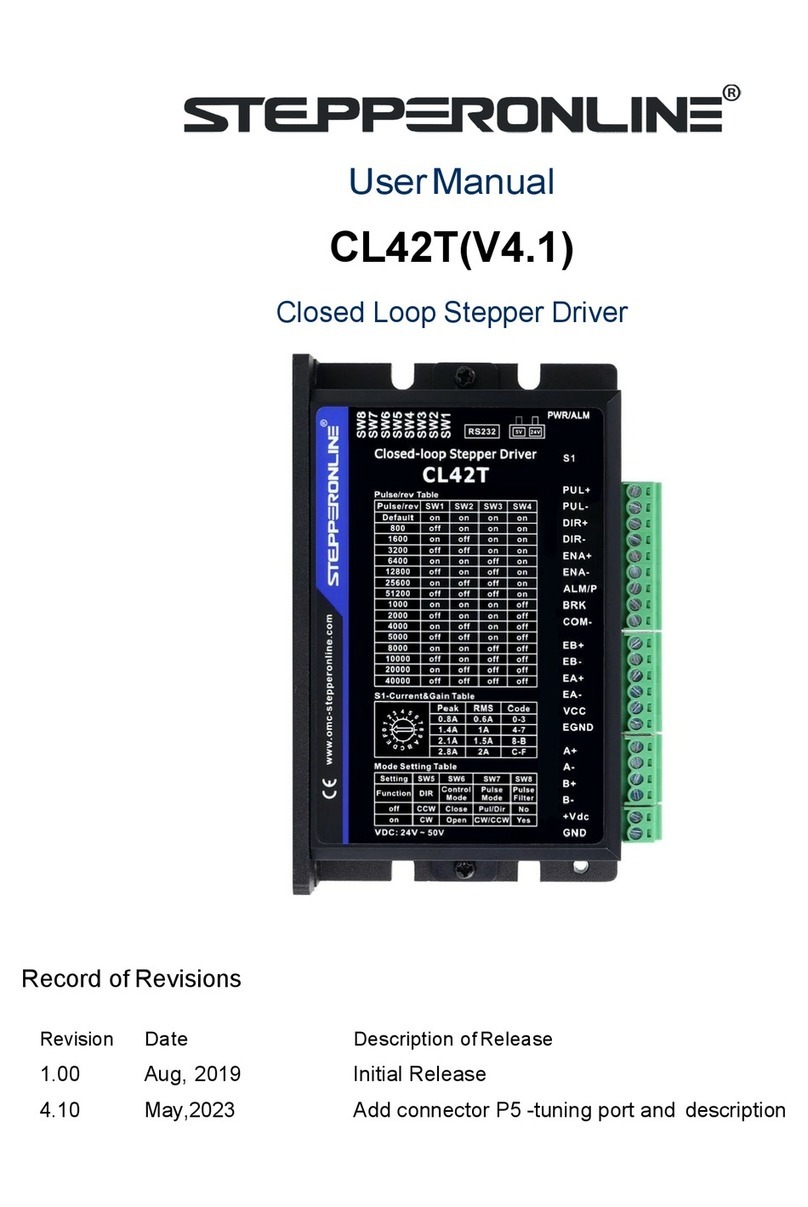
StepperOnline
StepperOnline CL42T User manual

StepperOnline
StepperOnline CLRS Series User manual
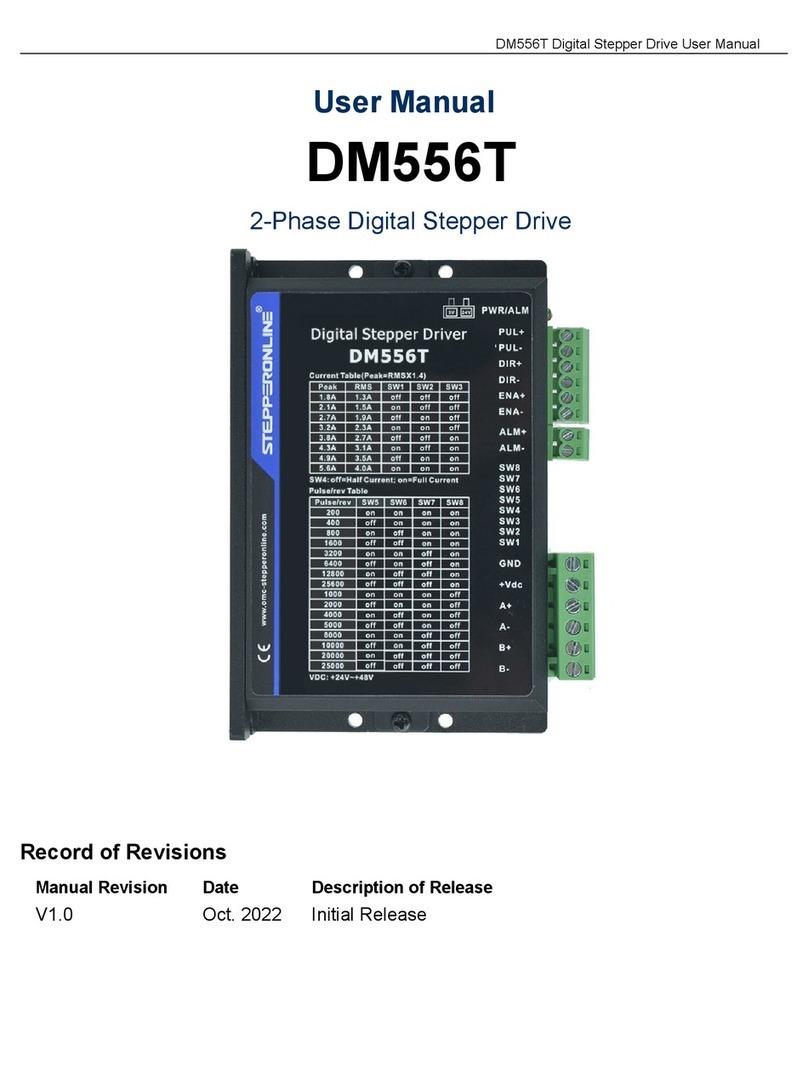
StepperOnline
StepperOnline DM556T User manual

StepperOnline
StepperOnline DMT556T User manual
Popular DC Drive manuals by other brands
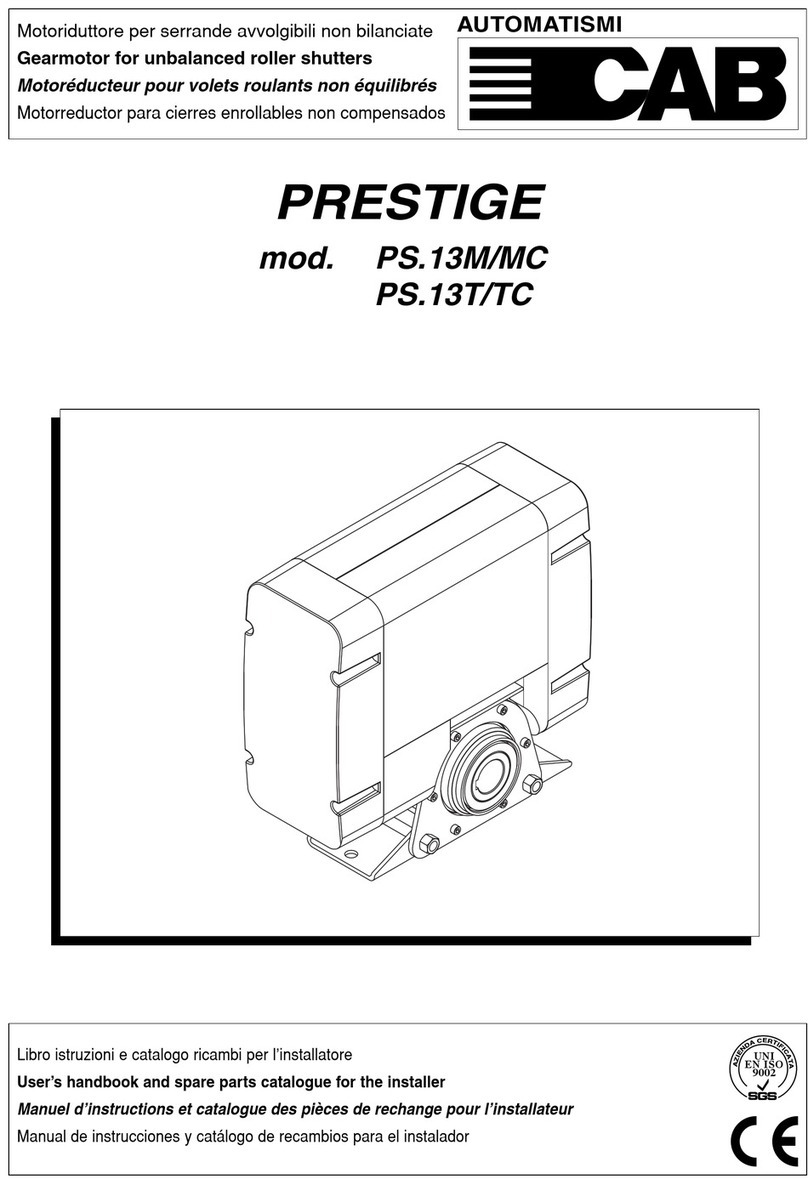
Automatismi CAB
Automatismi CAB PRESTIGE PS.13M User handbook

Mitsubishi Electric
Mitsubishi Electric FR-F740-00023-EC instruction manual

WEG
WEG CFW-11 Series user manual
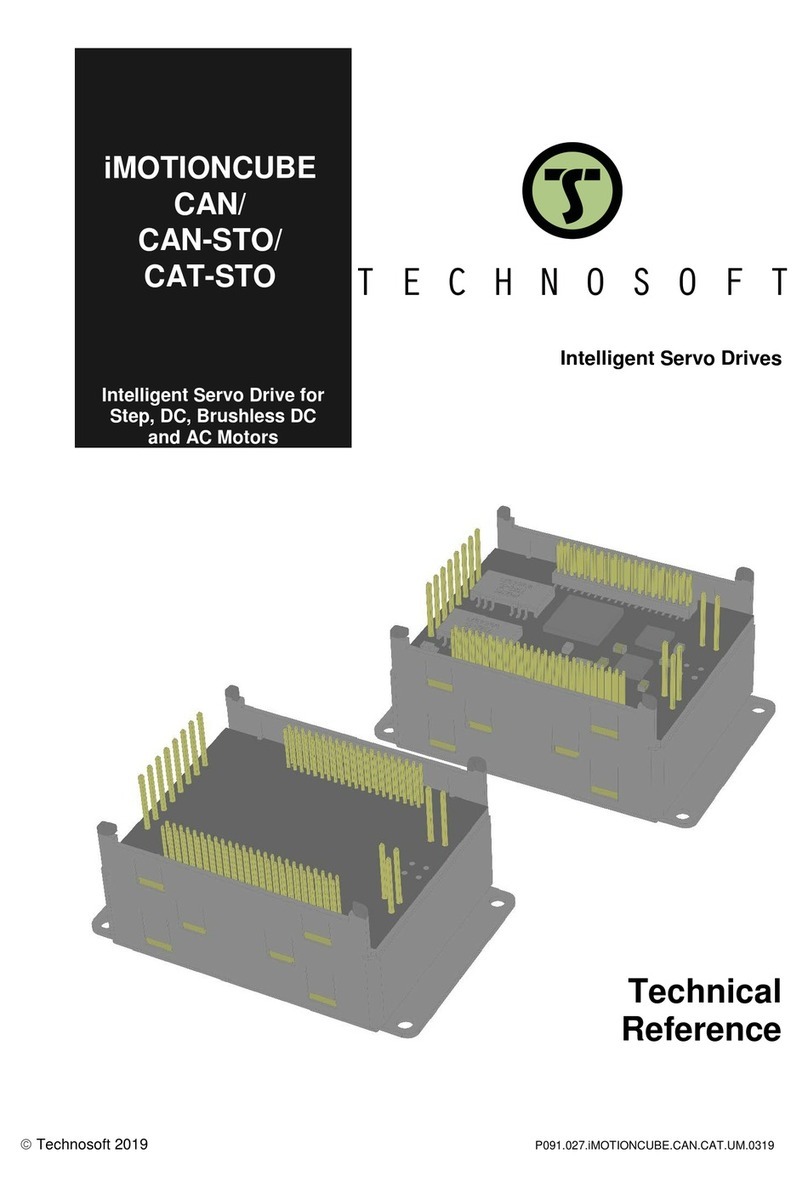
Technosoft
Technosoft iMOTIONCUBE BX-CAN Technical reference
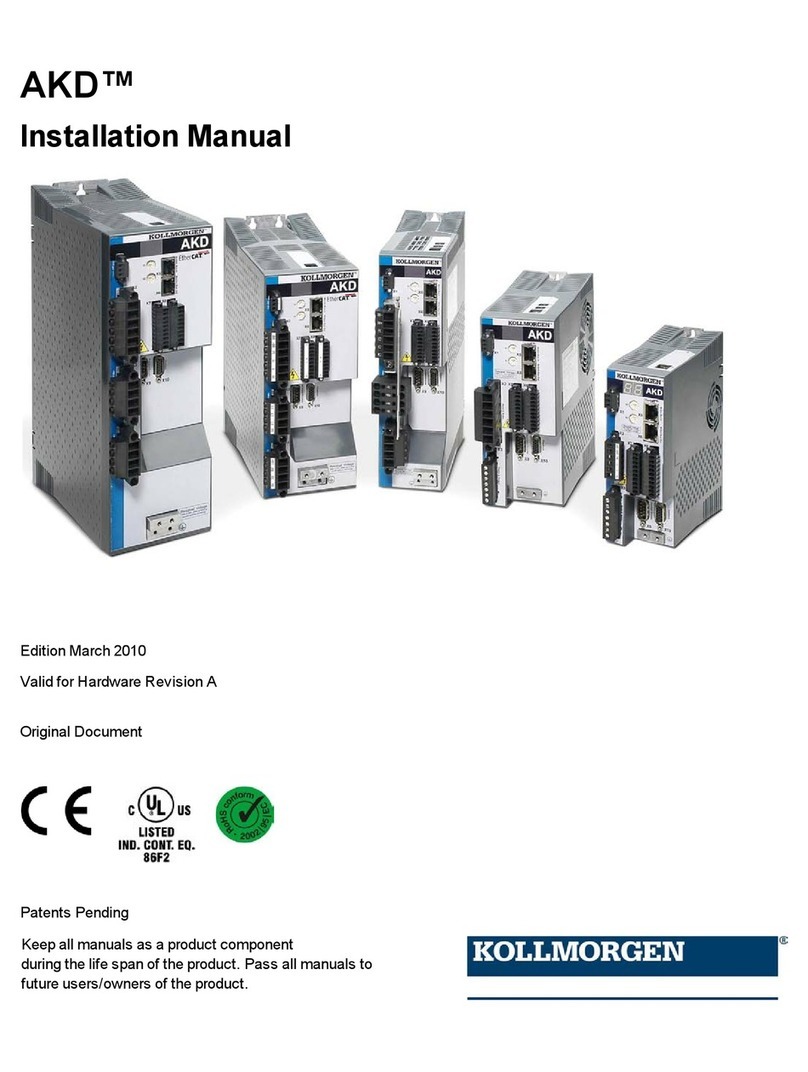
Kollmorgen
Kollmorgen AKD-x00306 installation manual

Rtelligent
Rtelligent 5R60 user manual
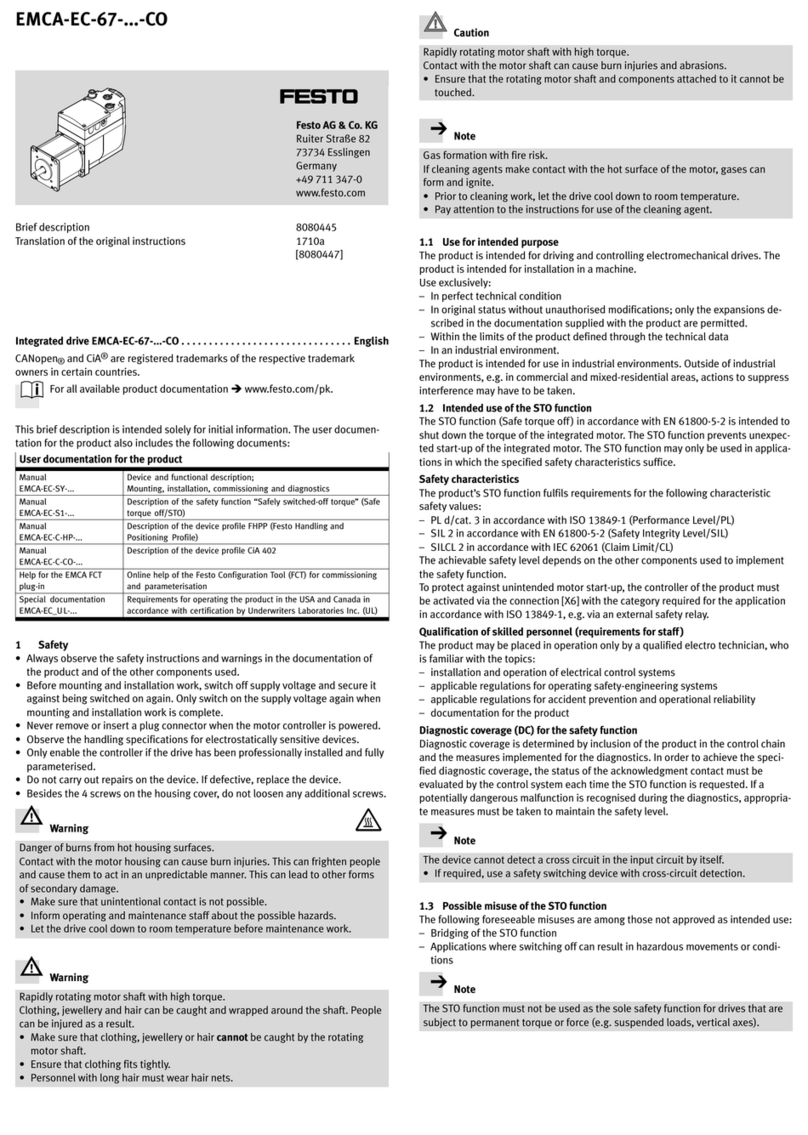
Festo
Festo EMCA-EC-67 CO Series Original instructions

Eaton
Eaton PowerXL DE1 series quick start guide

Peaco Support
Peaco Support FC280 Series user manual

Cole Parmer
Cole Parmer MasterFlex L/S 77200-00 operating manual
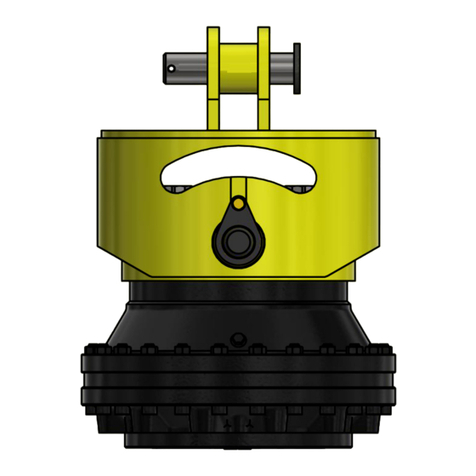
Pro-dig
Pro-dig DDT25K instruction manual

Nidec
Nidec RINDCODE NRX Series instruction manual