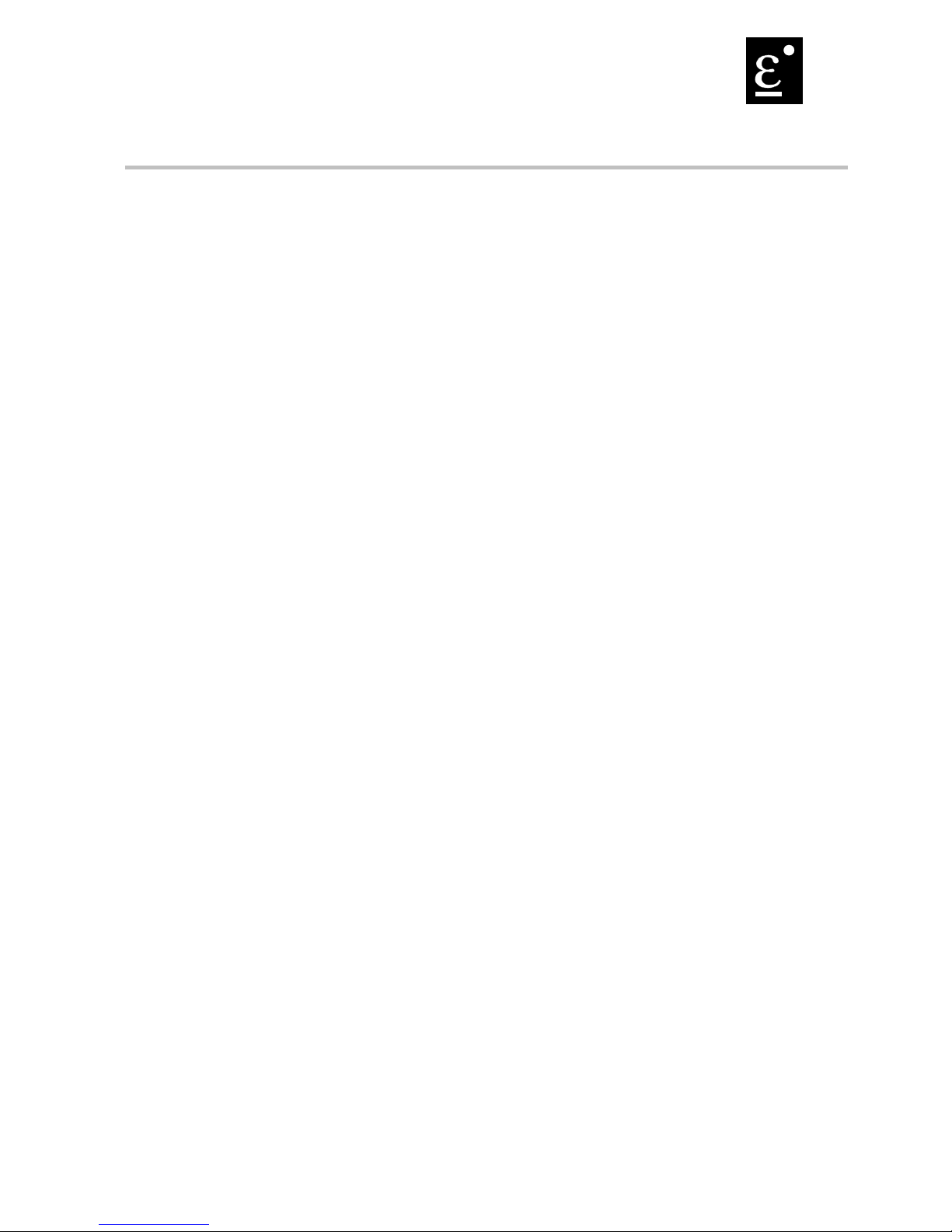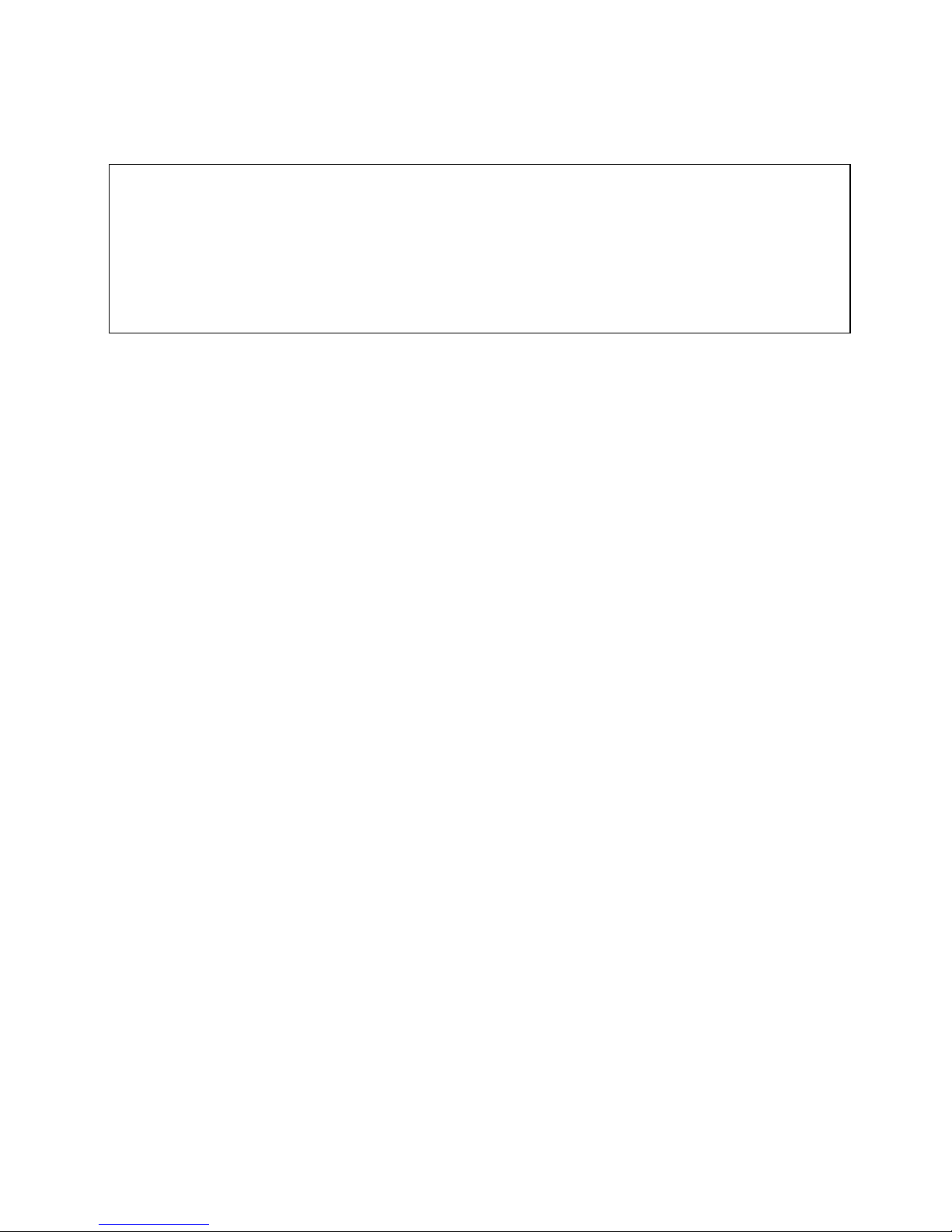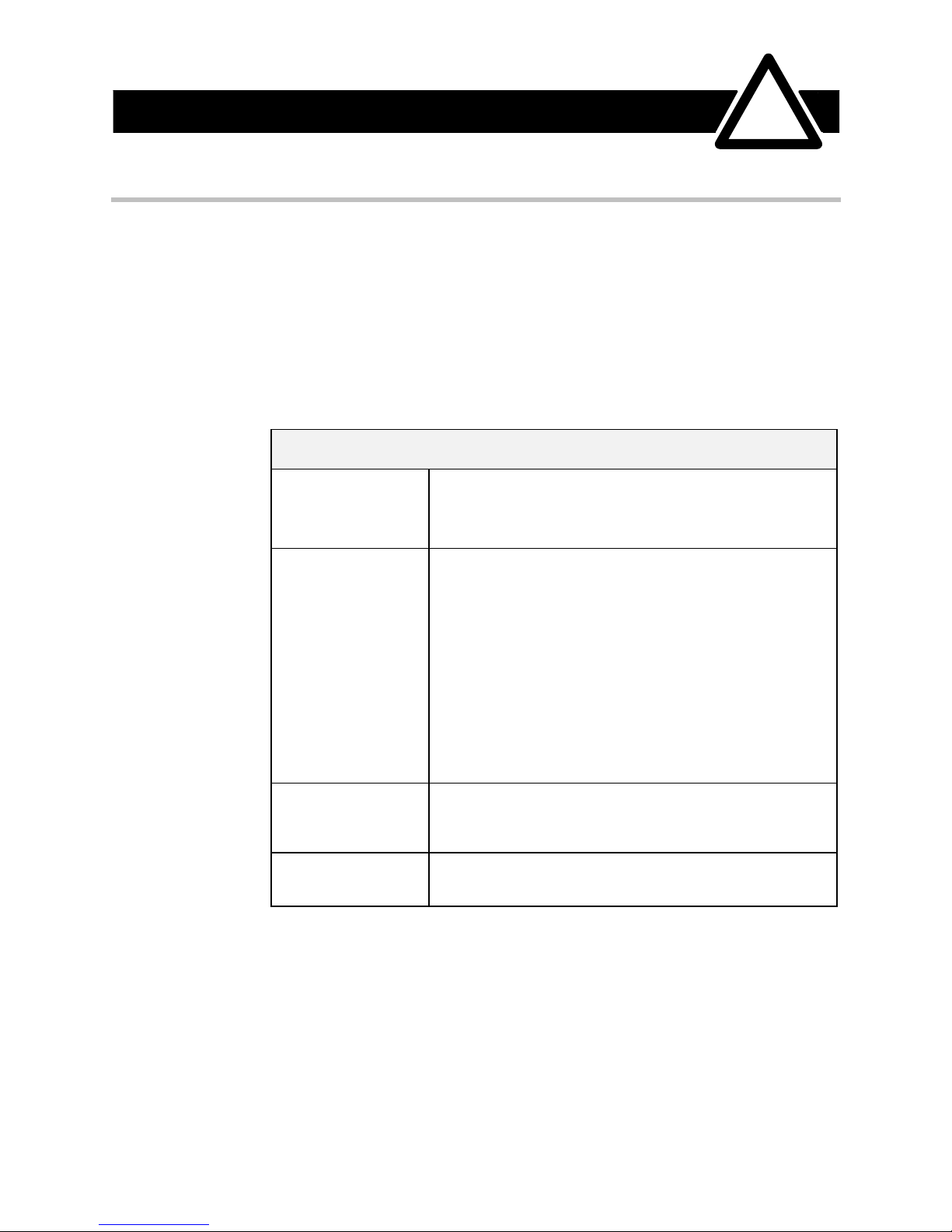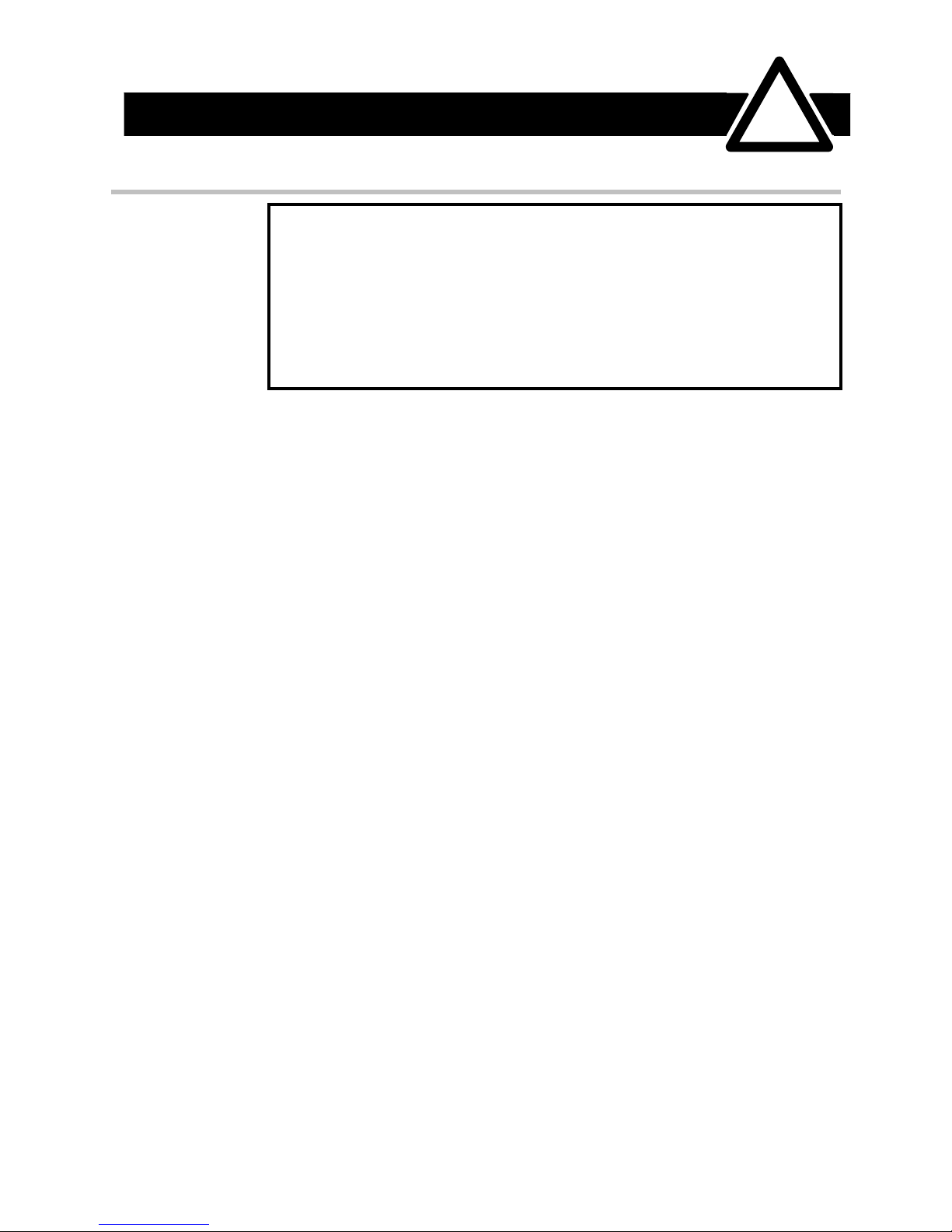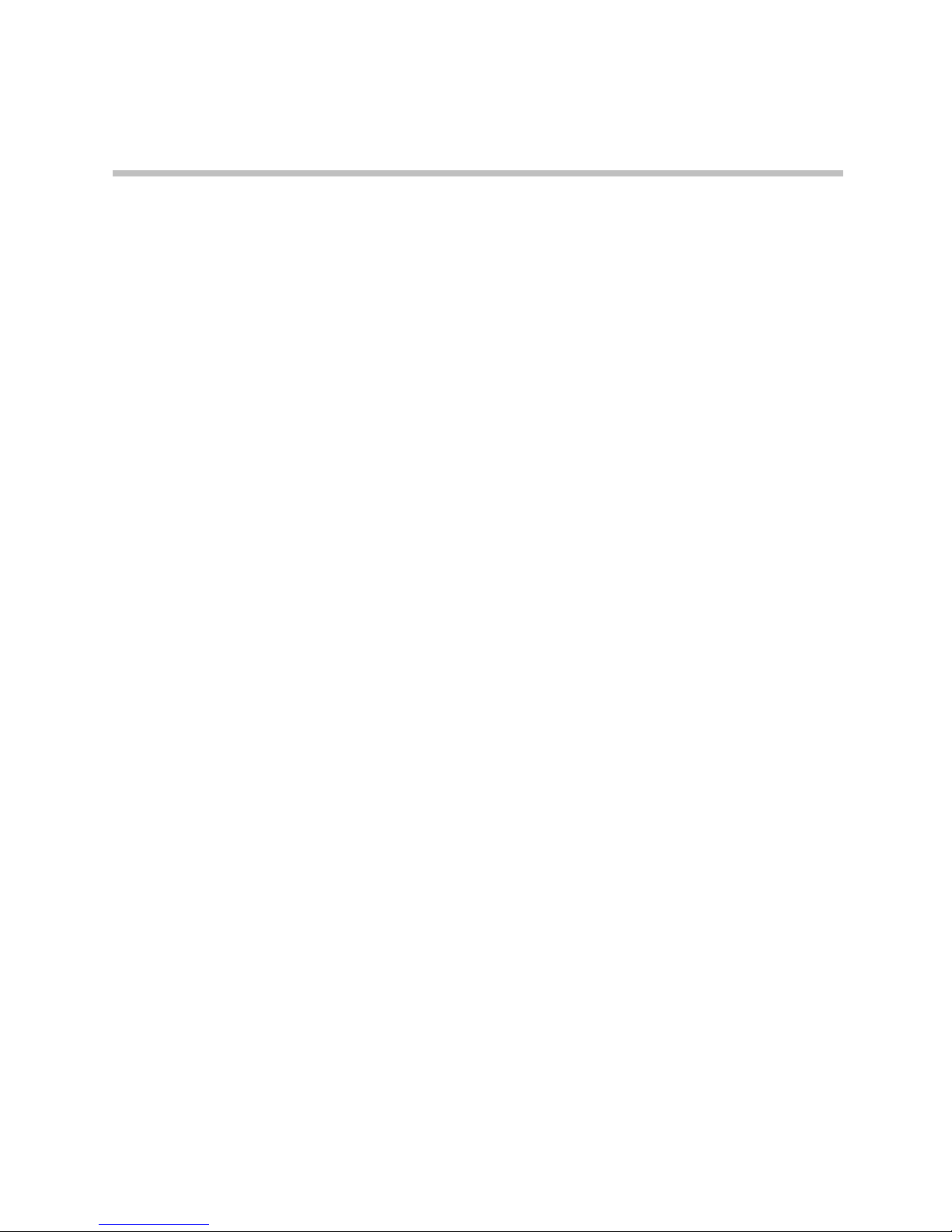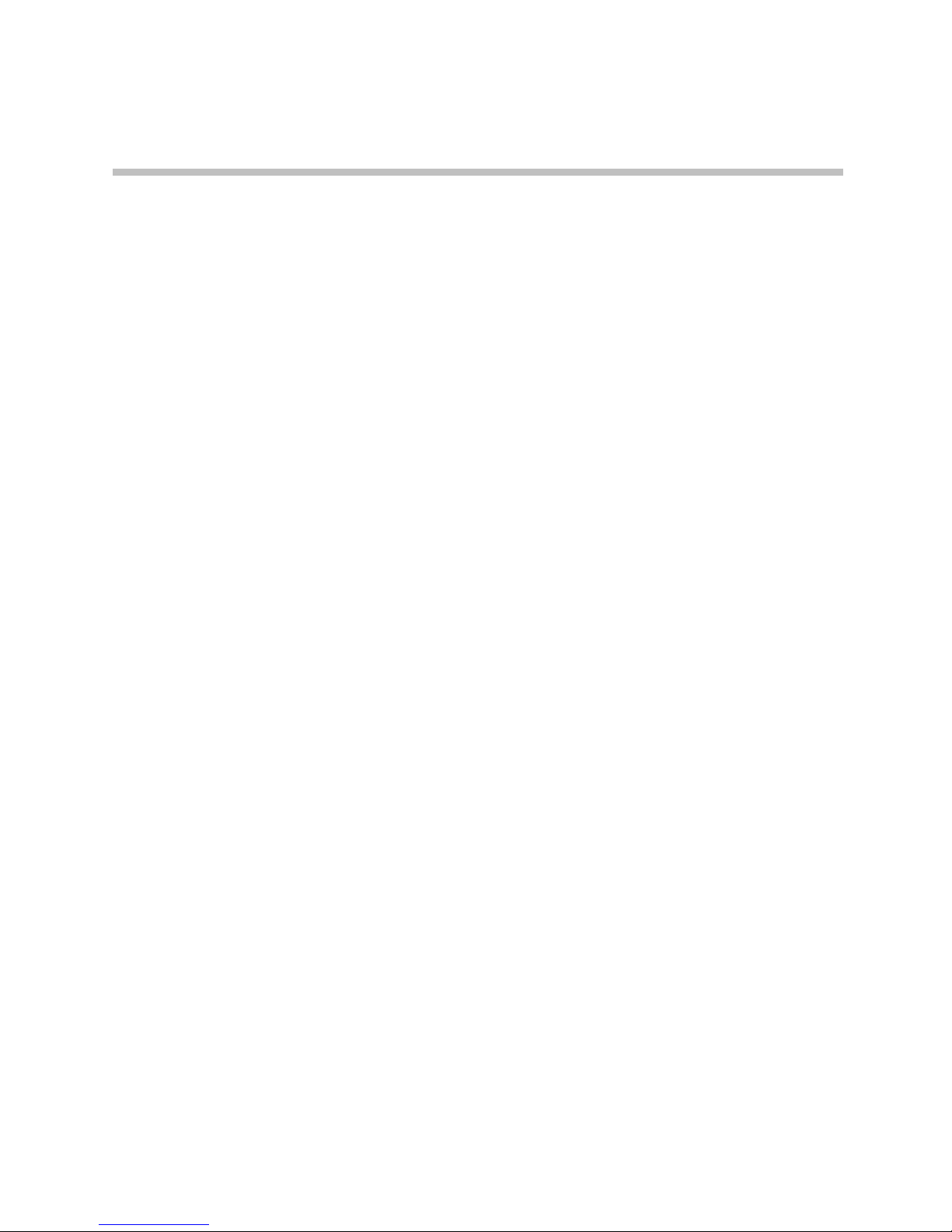Contents
Contents Page
Cont.7
Chapter 5 THE OPERATOR STATION
Connecting the Operator Station ..................................................................5-1
•Welcome Screen .................................................................................... 5-1
Customising the Operator Station.................................................................5-1
Controlling the Operator Station ..................................................................5-2
Control Keys ............................................................................................................. 5-2
•Keys for Operating the Inverter Locally.................................................... 5-2
•Keys for Programming the Inverter .......................................................... 5-2
LED Indications ......................................................................................................... 5-3
The Menu System ..........................................................................................5-4
Navigating the Menu System ..................................................................................... 5-4
•The Menu System Map ........................................................................... 5-5
Changing a Parameter Value .................................................................................... 5-6
What do the Symbols mean next to some Parameters? ............................................... 5-6
•Parameter Status Information →←= .................................................. 5-6
•Expanded Menu Information >>........................................................... 5-6
Alert Message Displays.............................................................................................. 5-7
The PROG Key.......................................................................................................... 5-7
The L/R Key .............................................................................................................. 5-7
The MMI DIAGNOSTICS Menu.......................................................................5-8
Special Menu Features ................................................................................5-10
Menu Shortcuts and Special Key Combinations ........................................................ 5-10
•Quick Link Information ......................................................................... 5-10
•Quick Save to Memory ......................................................................... 5-10
•Changing the Display Language........................................................... 5-10
•Quick Drive Copy................................................................................. 5-10
•Changing the Product Code ................................................................. 5-11
•Quick Restore Default........................................................................... 5-11
•Quick Enter Configuration Mode .......................................................... 5-11
Menu Viewing Levels ............................................................................................... 5-11
•Startup Screen Timeouts ....................................................................... 5-12
Selecting the Display Language ............................................................................... 5-12
Control Key Enable/Disable..................................................................................... 5-12
Password Protection ................................................................................................ 5-12
•To Activate Password Protection ............................................................ 5-12
•To Deactivate Password Protection ........................................................ 5-13
Selecting Parameters for the Operator Menu............................................................ 5-13
•Selecting a Startup Screen..................................................................... 5-13
•Customising the Welcome Screen ......................................................... 5-14
•Creating Custom Screens ..................................................................... 5-14
How to Save, Restore and Copy your Settings ............................................5-14
Saving Your Application .......................................................................................... 5-14