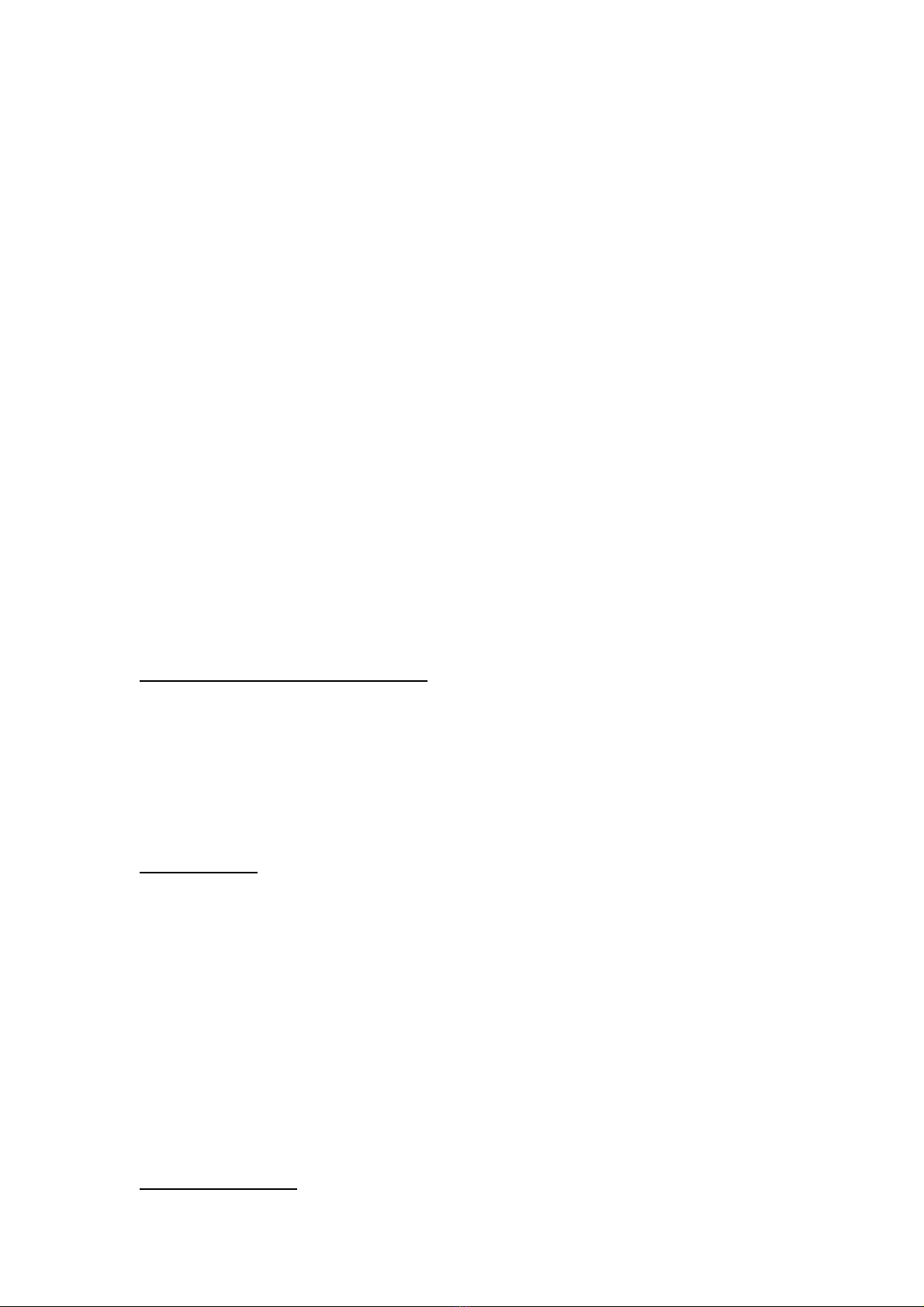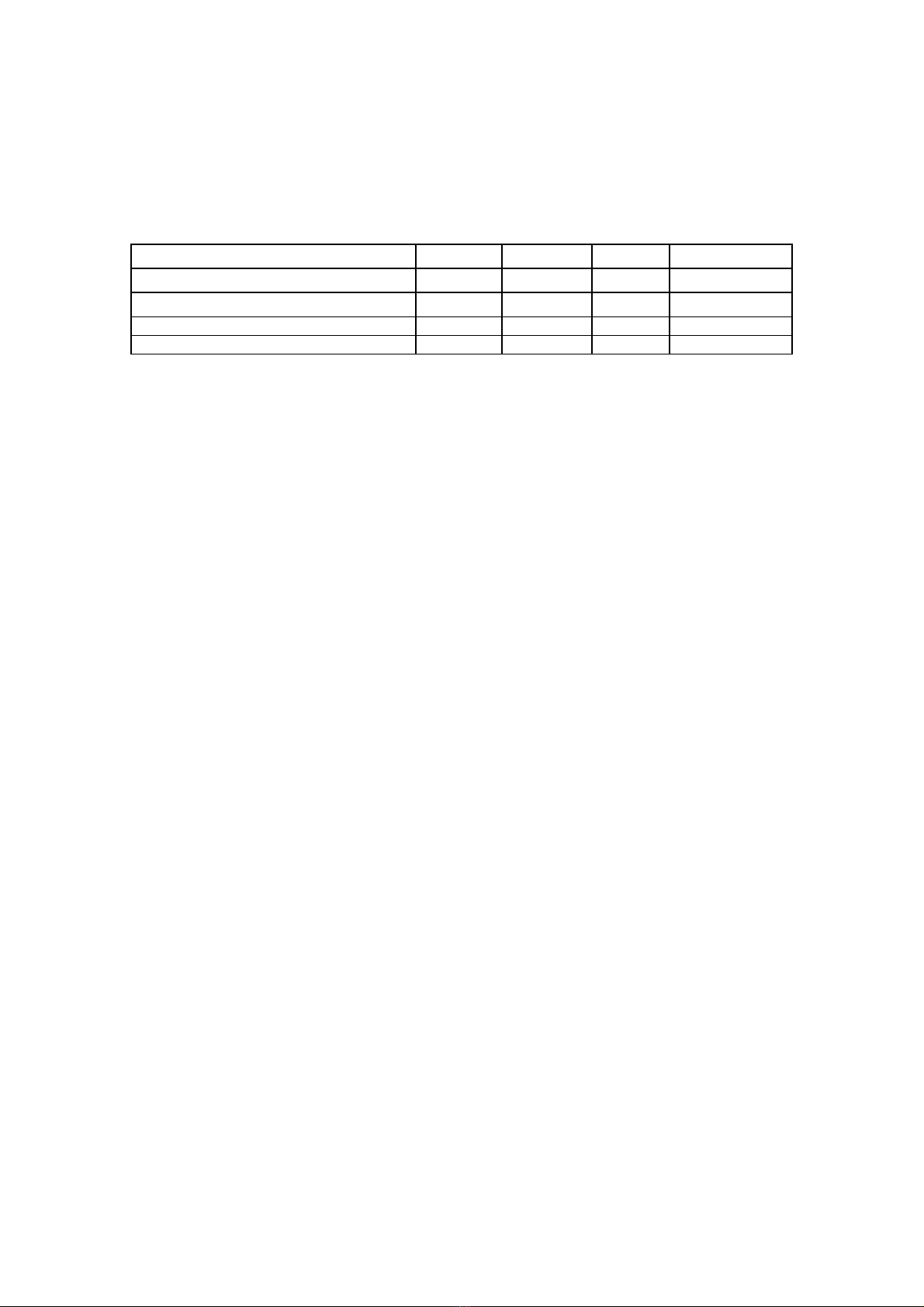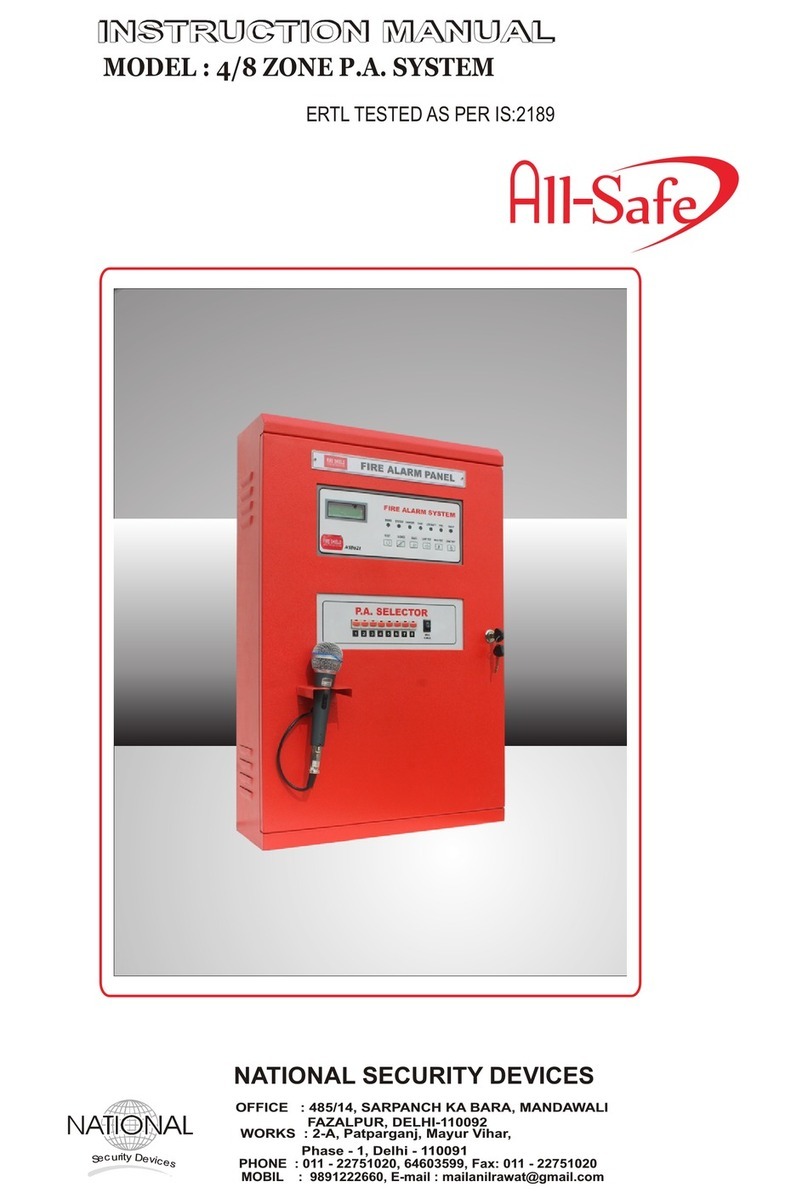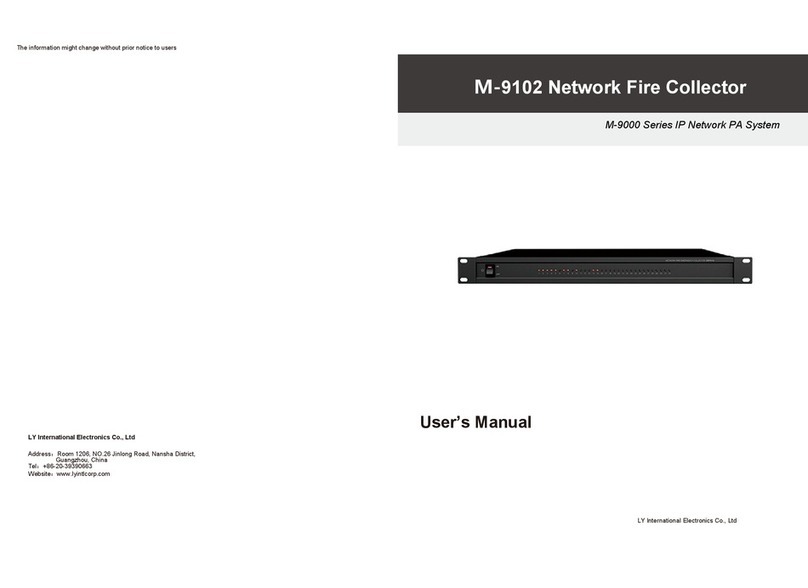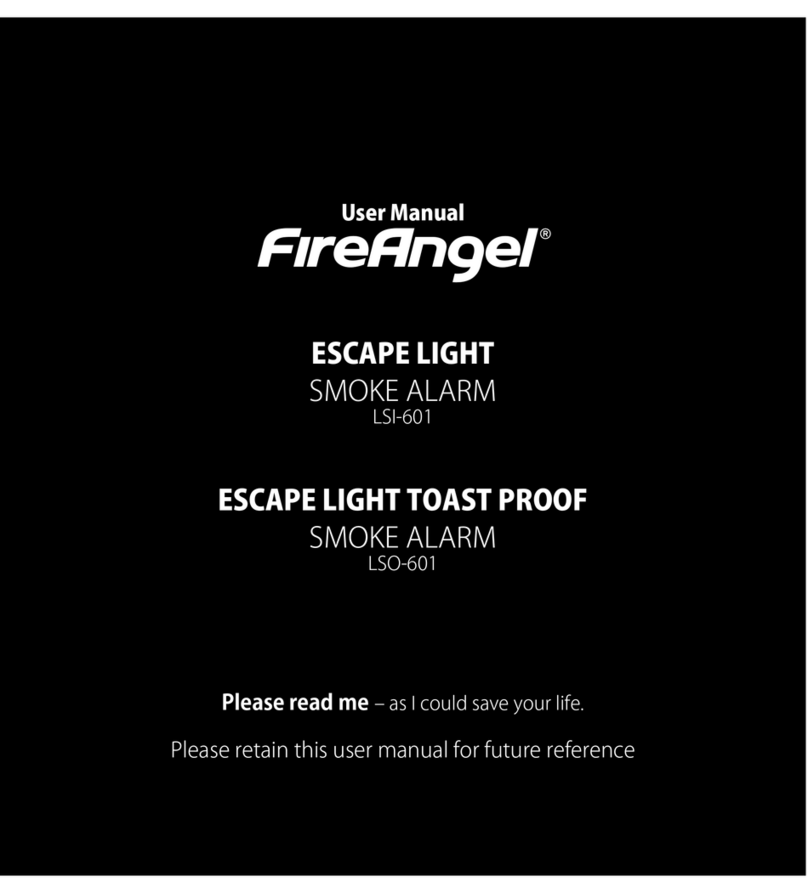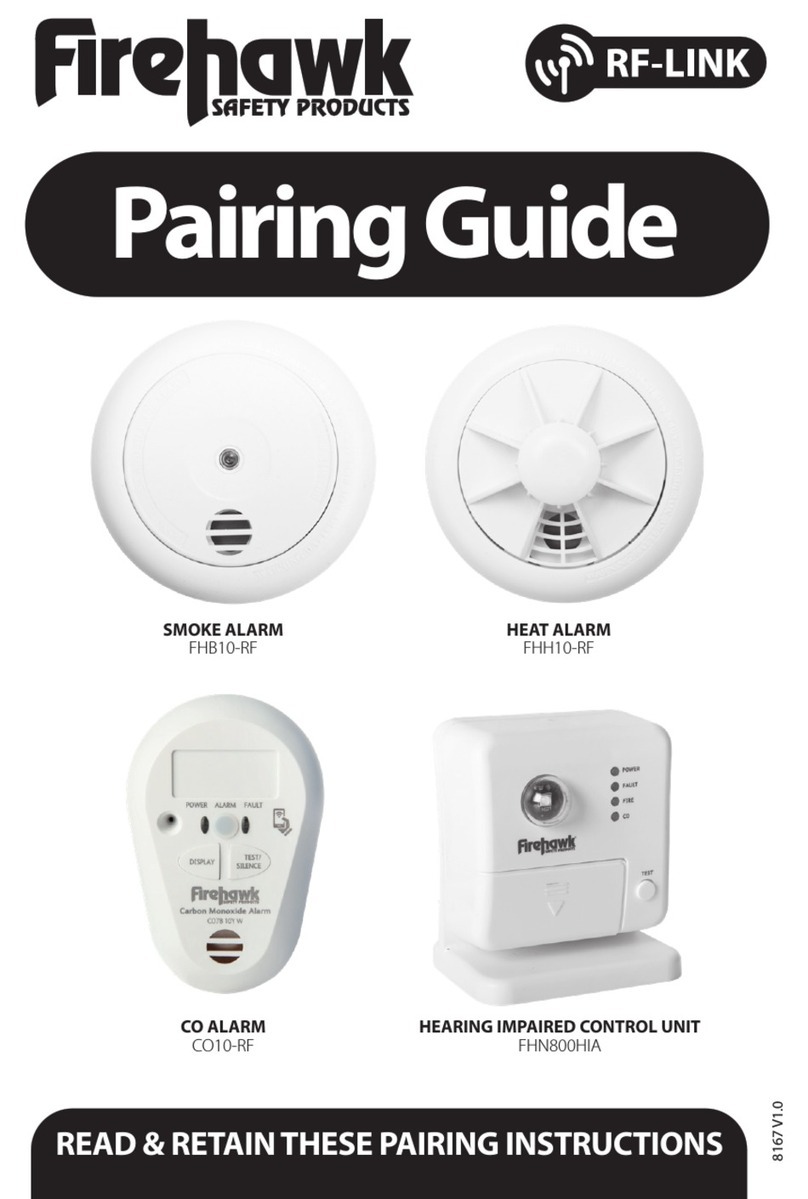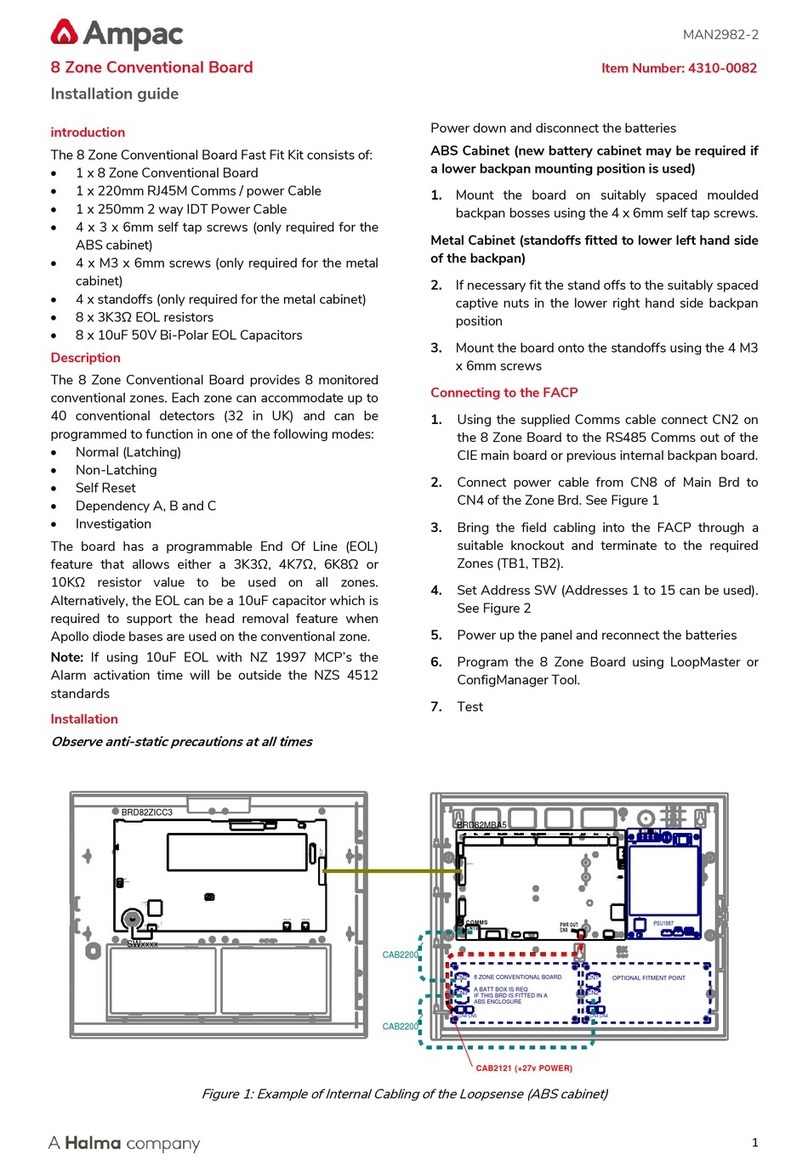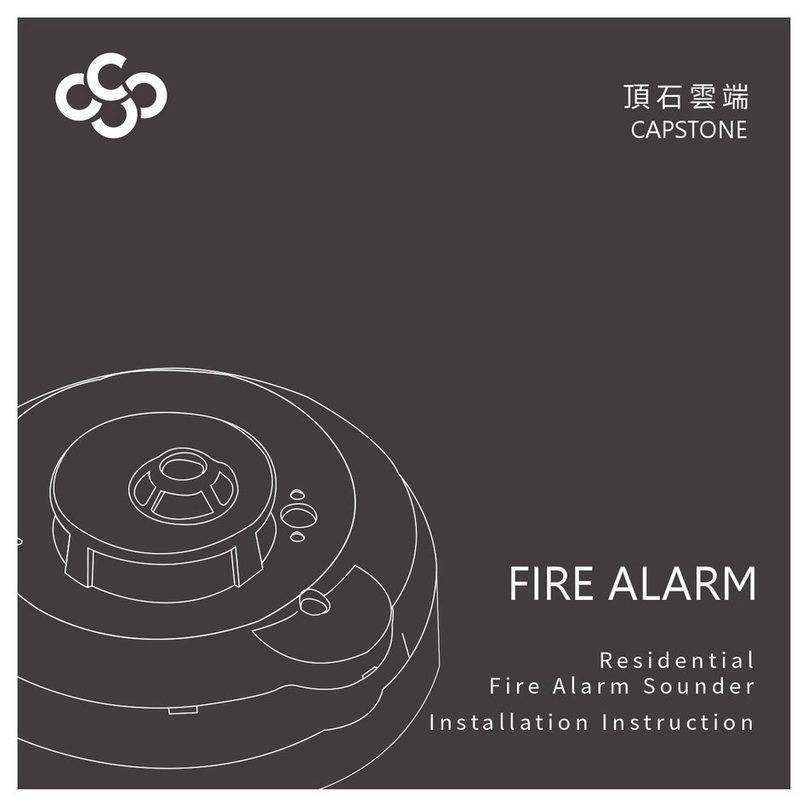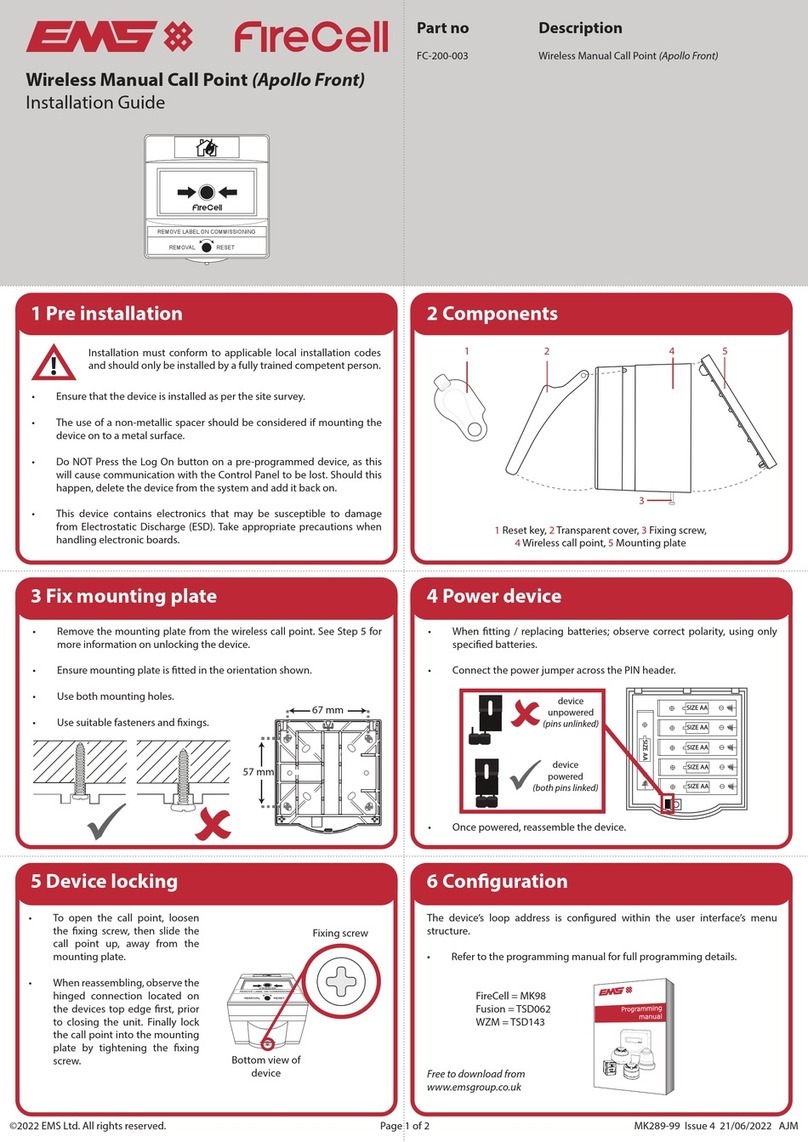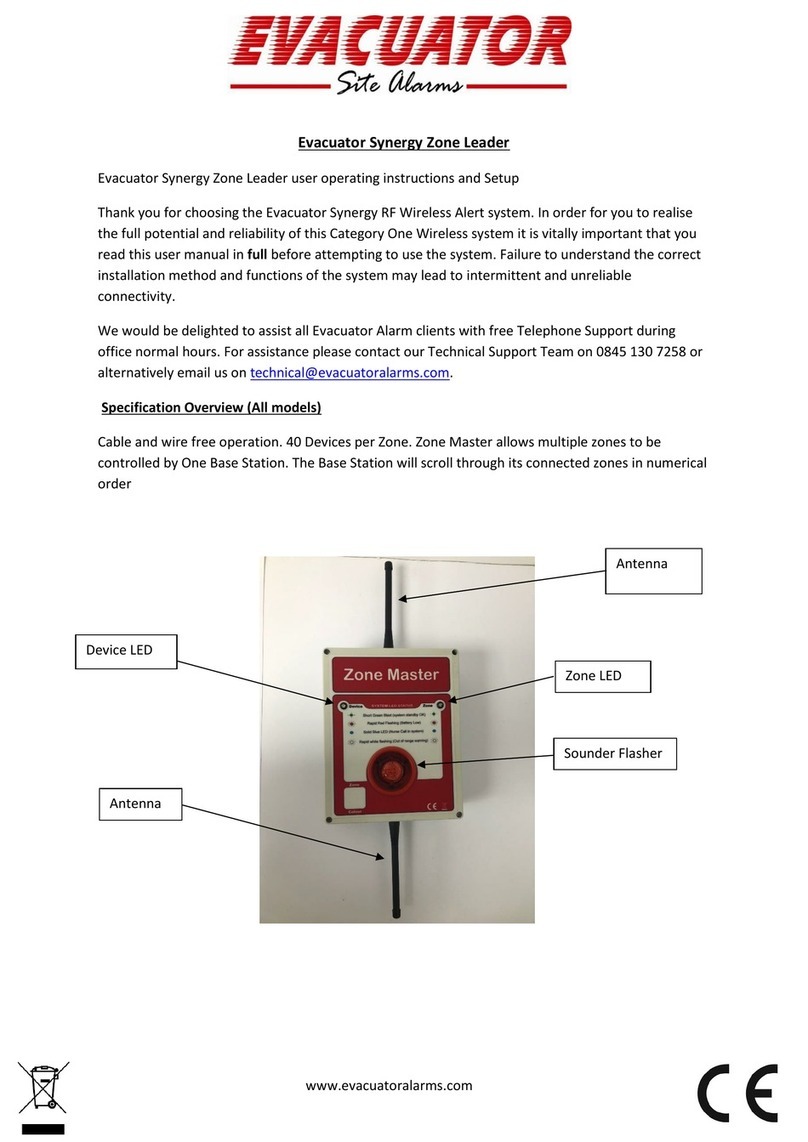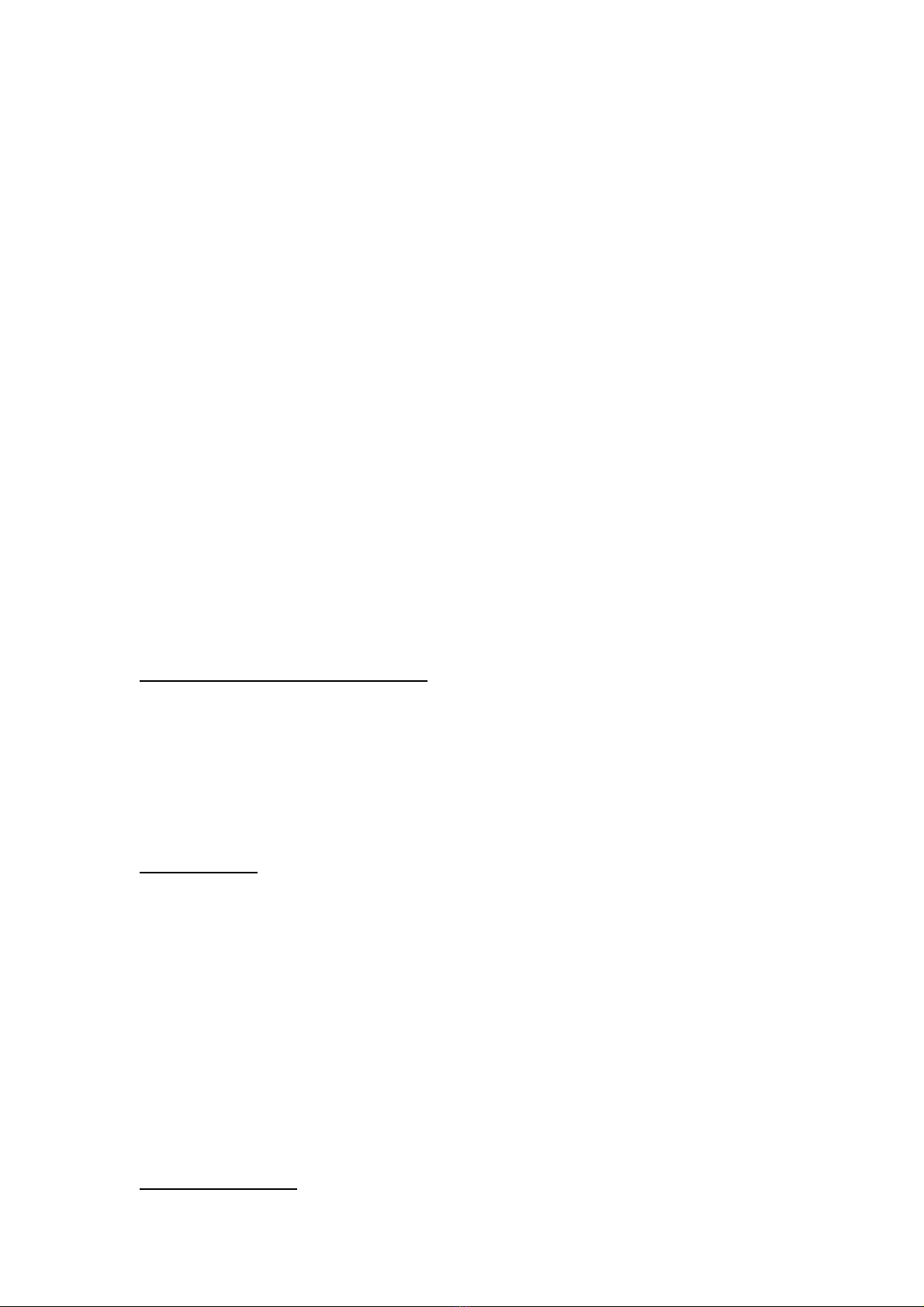
Full Activation (Central Red Button)
Pushing the main Activation Button (Red) will put the system into full alarm. Full
alarm will trigger both the Strobe light and Siren on the unit plus any other devices
on the same frequency that is in range.
The system can be silenced and reset from any unit by pushing the black reset
button. However the device that initiated the full alarm will continue to flash the
strobe until a further push of the reset button is made on the flashing device that
activated the system. This allows the user to identify the unit that triggered the
alarm.
(Please remember to wait a minimum of 80 seconds before a Test/Activation can
be run)
Batteries
The unit is run off 6 x D Cell Alkaline batteries mounted in a spring loaded black
plastic case, we recommend replacement batteries to be Energizer brand part code
LR20-AM1 1.5V. Any other cells may not return the specified duration and could
cause the unit to malfunction; this may also void your Warranty. Incase of
difficulty obtaining replacement cells please call the Evacuator helpline on 0845
130 7258.
Evacuator Site Alarms
Evacuator 3 Month Limited Warranty
This warranty is limited to the original purchaser and is not transferable. REPAIR OR
REPLACEMENT AS PROVIDED UNDER THIS WARRANTY IS THE EXCLUSIVE REMEDY OF THE
PURCHASER.
This warranty covers only these products purchased from an authorized Evacuator dealer.
Third party transactions are not covered by this warranty. Proof of purchase is required for
warranty claims. Further, Evacuator alarms reserves the right to change or modify this
warranty without notice.
Damaged Units
EVACUATOR ALARMS OR ASSOCIATED COMPANIES WILL NOT BE LIABLE FOR SPECIAL,
INDIRECT OR CONSEQUENTIAL DAMAGES, LOSS OF PROFITS, DEATH OR PRODUCTION OR
COMMERCIAL LOSS. IN ANY WAY CONNECTED WITH THE PRODUCT WHETHER SUCH A
CLAIM IS BASED IN CONTRACT, WARRANTY, NEGLIGENCE OR STRICT LIABILITY. Further, in no
event shall the liability of Evacuator Alarms exceed the individual purchased price of the
product which liability is asserted. As Evacuator Alarms has no control over use, setup, final
assembly, modification or misuse, no liability shall be assumed nor accepted for any
resulting damage or injury. By the act of use, setup or assembly, the user accepts all
resulting liability.
If you are the purchaser or user and are not prepared to accept the liability associated with
the use of this product, you are advised to return this product immediately in new and
unused conditioned to the place of purchase.
NOTE: WE RESERVE THE RIGHT TO CHANGE PRODUCT SPECIFICATION
WITHOUT PRIOR NOTICE. E & OE
Warranty Exclusions