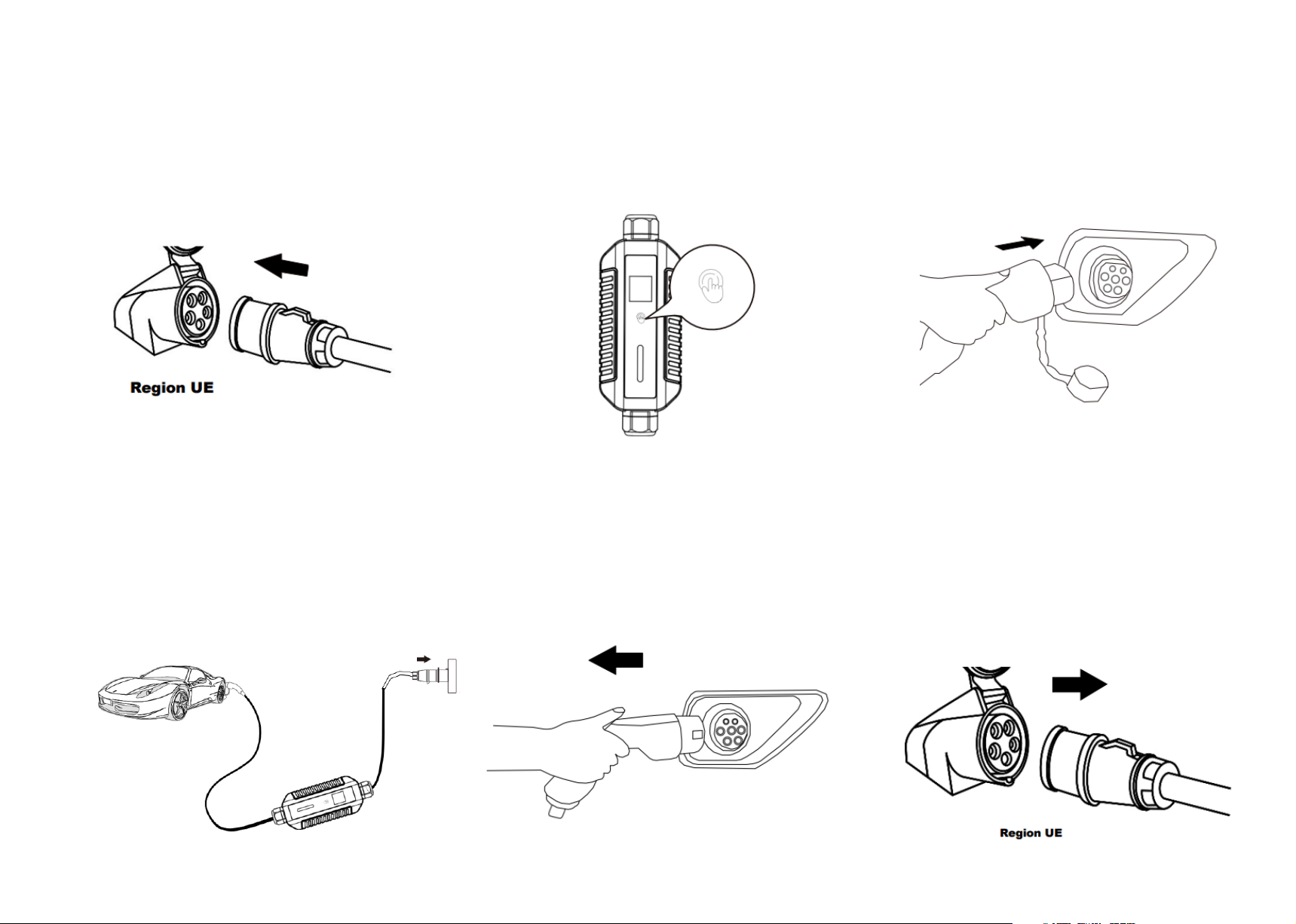IMPORTANT
PLEASE READ THESE OPERATING INSTRUCTIONS BEFORE USING THE DEVICE! FAILURE TO FOLLOW THESE INSTRUCTIONS MAY RESULT IN
PERSONAL INJURY, DAMAGE TO THE DEVICE, ENVIRONMENTAL DAMAGE OR OTHER SERIOUS PROBLEMS. KEEP THESE OPERATING INSTRUCTIONS IN
A SAFE PLACE WITH THE CHARGING DEVICE.
SAFETY INFORMATION
►Use the EV portable charger only within the specified operating parameters.
►The EV portable charger must be used in the socket specified in the design, and the socket is fixed. Do not use an extension cord.
►Do not plug the portable EV charger into a power outlet that is not properly grounded.
►Do not use EV portable charger adapters in outlets for which they are not intended.
►Do not open, disassemble, repair, tamper with or modify the mobile connector.
►The connector is not intended to be serviced by the user.
►Do not use (or stop using) a portable EV charger if it is defective, cracked, frayed, broken, damaged, or inoperable.
►Do not unplug the portable EV charger from the wall outlet while charging the vehicle.
►Do not plug the portable EV charger into a damaged, loose or worn electrical outlet. Make sure that the pins of the portable EV charger fit
snugly into the outlet.
►Do not use the portable EV charger when you, the vehicle or the portable EV charger are exposed to heavy rain, snow, electrical storm or
other adverse weather conditions.
►Do not immerse the charging device in water and do not expose it directly to a stream of water (such as from high-pressure washers or
garden hoses).
►Do not touch the end terminals of the portable EV charger with sharp metal objects such as wire, tools or needles. Do not forcibly fold any
part of the portable EV charger or damage it with sharp objects. Do not insert foreign objects into any part of the portable EV charger.
►Always protect the EV portable charger from moisture, water and foreign objects. If you find or suspect corrosion or damage to the
portable charger, do not use it.
►Clean the EV portable charger only when it is completely disconnected from the mains and the vehicle. Use the supplied cloth to clean it,
then dry all parts thoroughly.
►Do not let children play with the packaging or charging device.