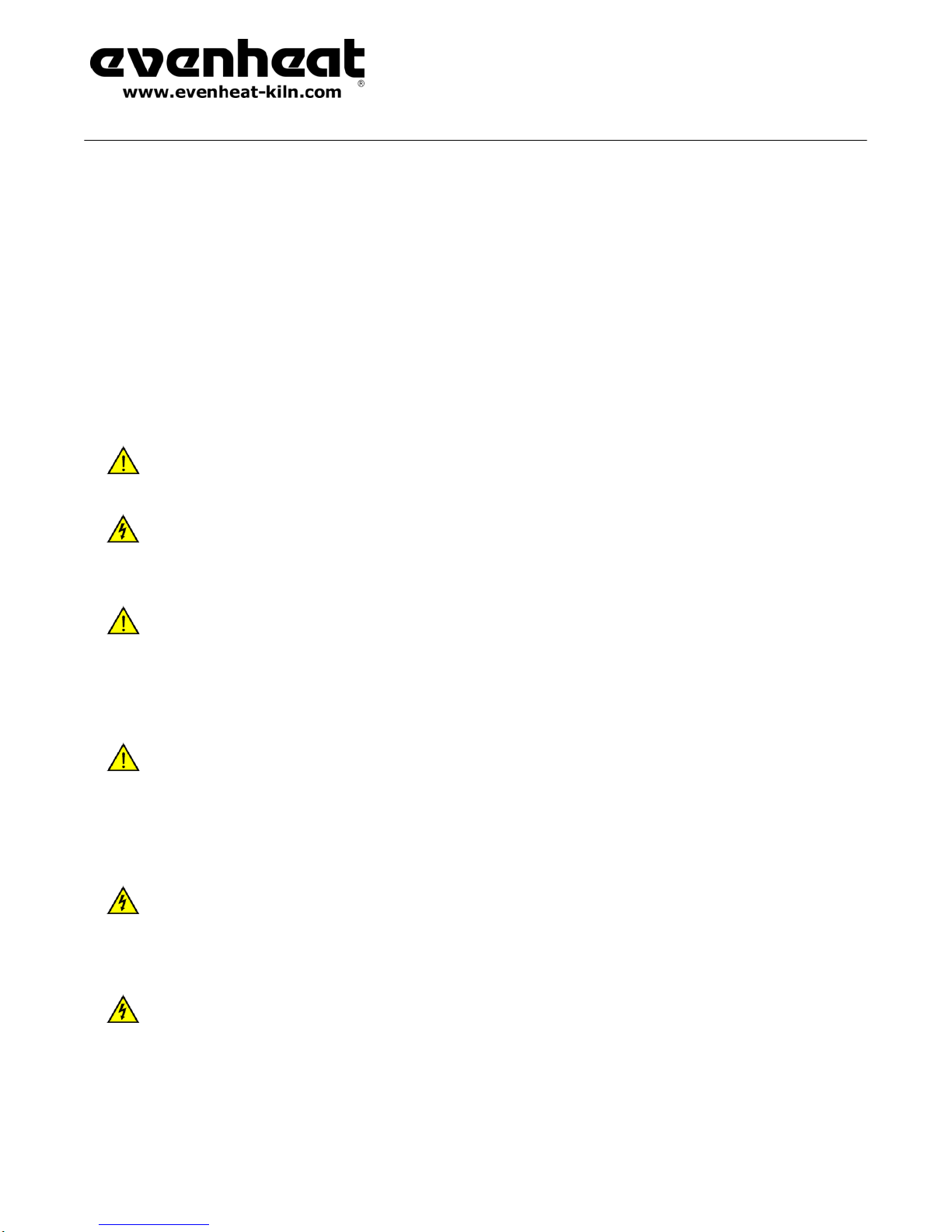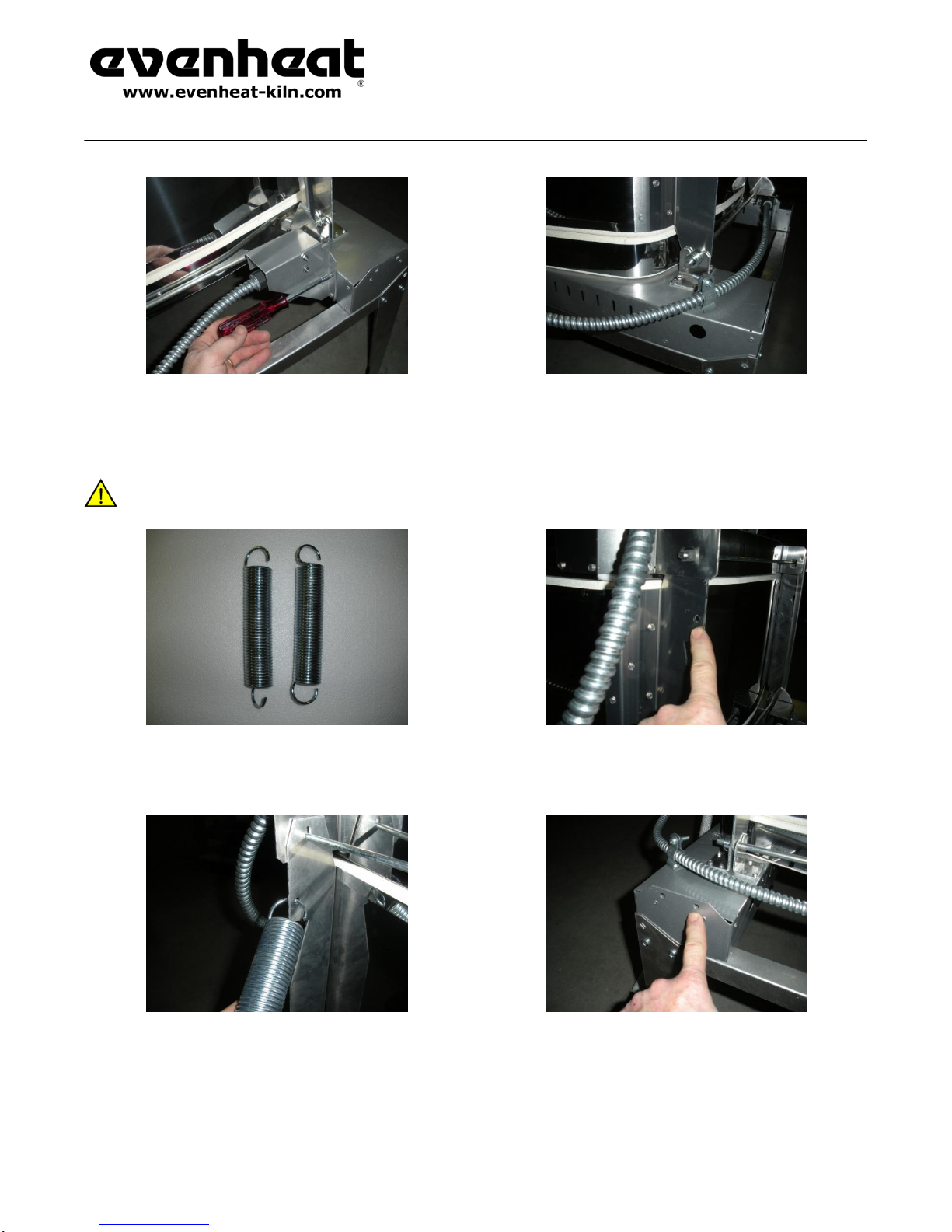Studio Pro 24
Installation and Operating Instructions
North American Model
Jan 2019
Page 2of 17
Kiln Location Safety
The best location for the kiln is a concrete floor. If not available, the kiln must be placed on a minimum of 2” of masonry extending at least 12” beyond
the outside perimeter of the kiln.
Do not place or use kiln on combustible surface.
Place only on the metal stand provided by Evenheat Kiln, Inc.
The surface on which the kiln is placed shall be capable of safely supporting the combined weight of the kiln, kiln load and any operating personnel.
Observe all building, fire and safety codes when installing the kiln.
Do not install the kiln closer than 12” (31cm) from combustible wall surface or object or 36” from any ceiling surface in all opened and closed
positions.
Install in a covered, well ventilated area.
Never place the kiln in a small, enclosed area such as a closet, cabinet or very small room. The room in which the kiln is placed into service shall be
capable of safely dissipating all heat produced by the kiln.
Do not place the kiln in any structure resembling a carport or screened in porch. Avoid areas that are subject to outdoors weather.
Never install a kiln outside. Avoid moisture.
It is the user’s responsibility to be knowledgeable regarding any and all contaminants, produced by the ware during firing, and take steps to properly
and legally contain and dispose of these contaminants.
It is the user’s responsibility to provide ventilation capable of removing all gases, fumes and other airborne contaminants produced by the ware
during firing safely from work the area and building structure.
Do not store flammable or combustible products near or in the same room the kiln such as gasoline, paint, aerosol cans, paper, curtains,
plastics, etc. Better yet, store these items in another separate structure designed for this purpose.
Position the power supply cables, power supply conduit, controller cables, pyrometer thermocouple leads and other materials in such a way as not to
create a tripping hazard around the kiln.
The area around the kiln should be free of obstructions that interfere with the proper and safe operation of the kiln.
Never place anything under or above the kiln for storage. Absolutely nothing should be propped against the kiln.
Kiln Use Safety
The surface of the kiln is hot and burn injuries are possible. Keep all children and unsupervised personnel away. Always wear protective
clothing, gloves and eyewear when operating and handling a hot kiln.
Use extreme care when accessing a functioning and/or hot kiln. Your kiln is equipped with a power interrupt switch assembly that is
designed to remove electrical power from all heating elements when either the lid or chamber is opened. This power interrupt switch
assembly is a mechanical devise and it can fail. Under no circumstances should you touch the heating elements with your body or any other devises
like tools. Electrical shock may result in serious injury or death.
Use care when accessing or looking into a hot kiln, this includes looking through a cracked lid or peepholes. High heat escapes quickly and
burn injury may result. When accessing or looking into a hot kiln, approach slowly and wear protective clothing and gloves designed to
withstand high heat and eyewear capable of filtering Infrared and Ultraviolet light.
Protective clothing should be worn when operating the kiln and includes, but is not limited to, cotton clothing, heat resistant gloves and eyewear
capable of filtering Infrared and Ultraviolet light.
Do not operate the kiln over the maximum temperature rating printed on the nameplate.
Never fire a kiln unattended beyond its anticipated firing time.