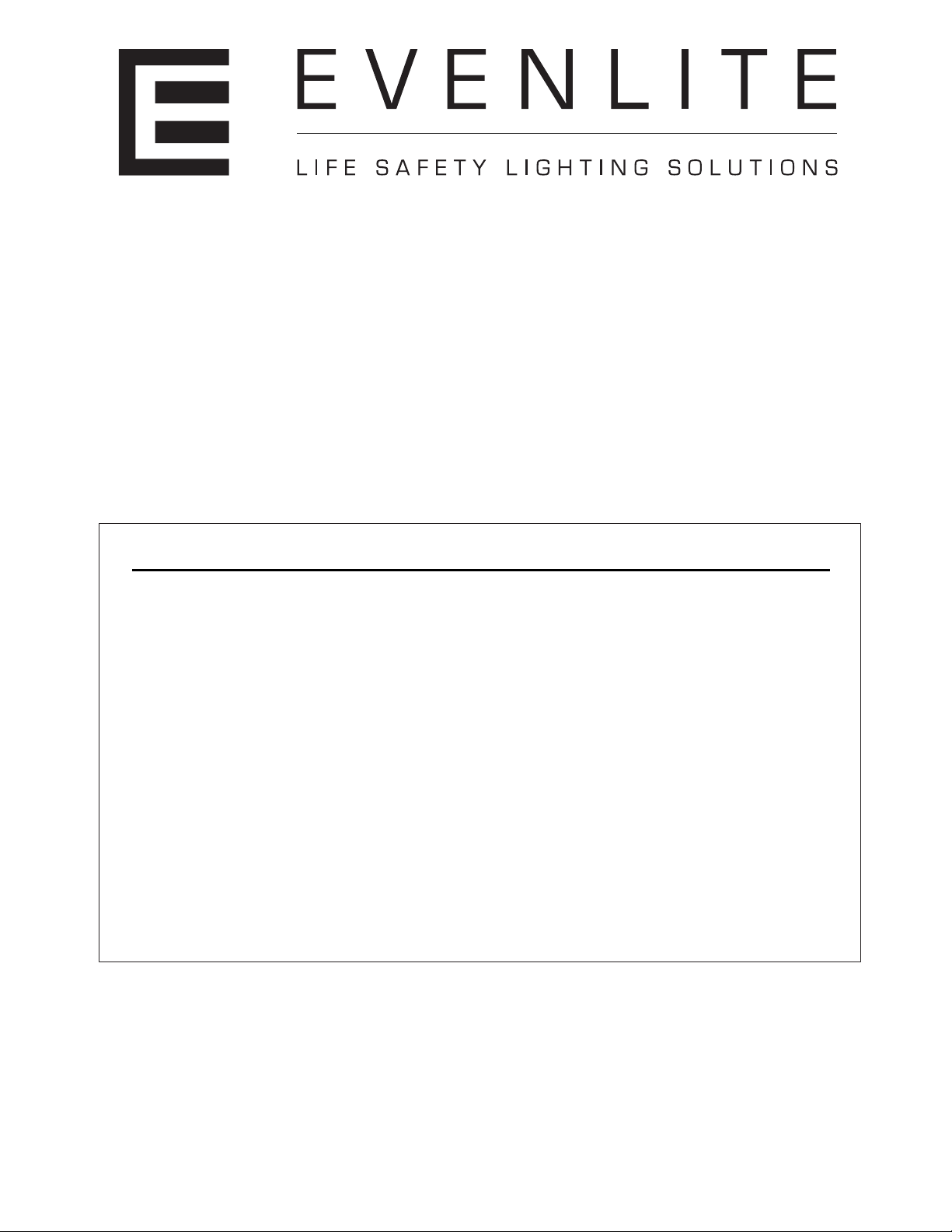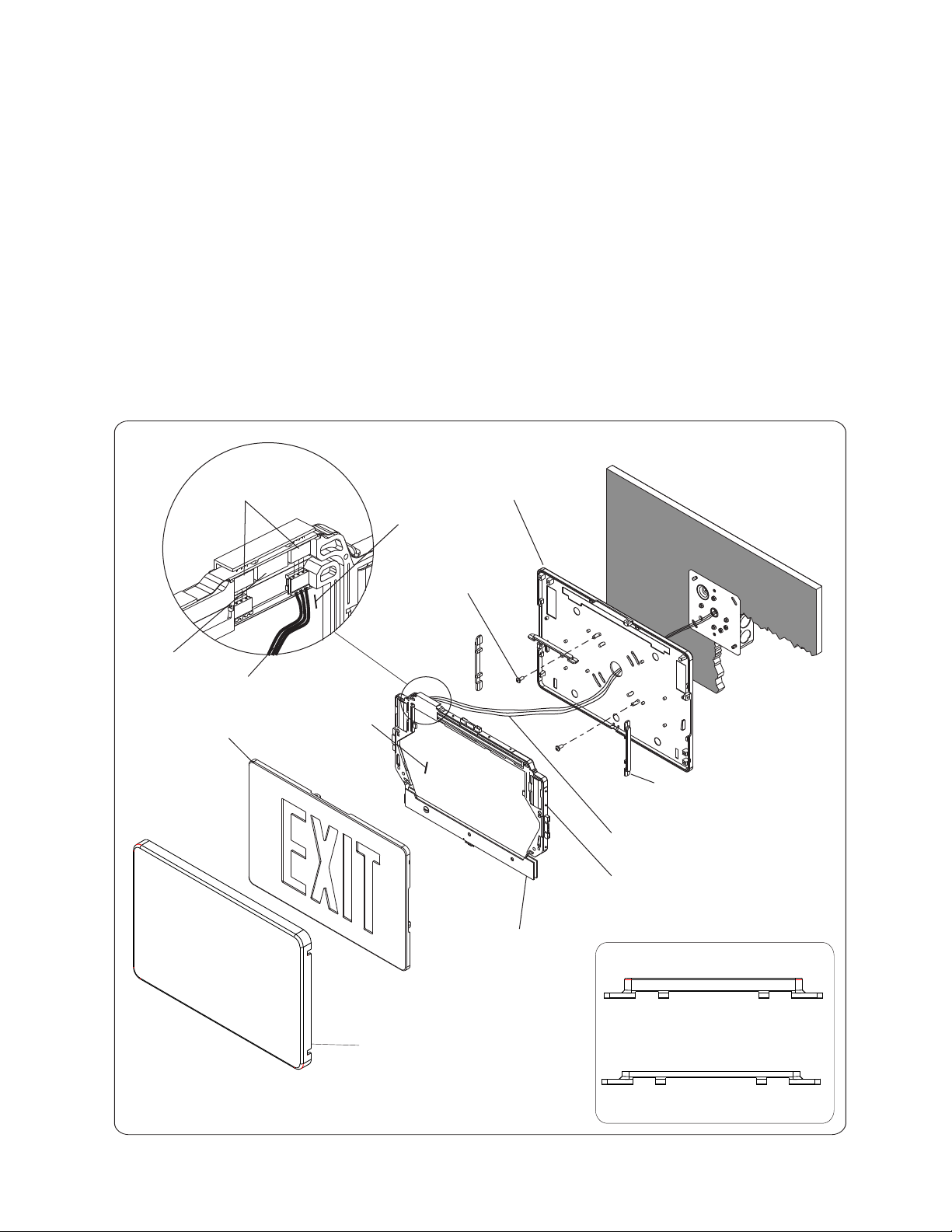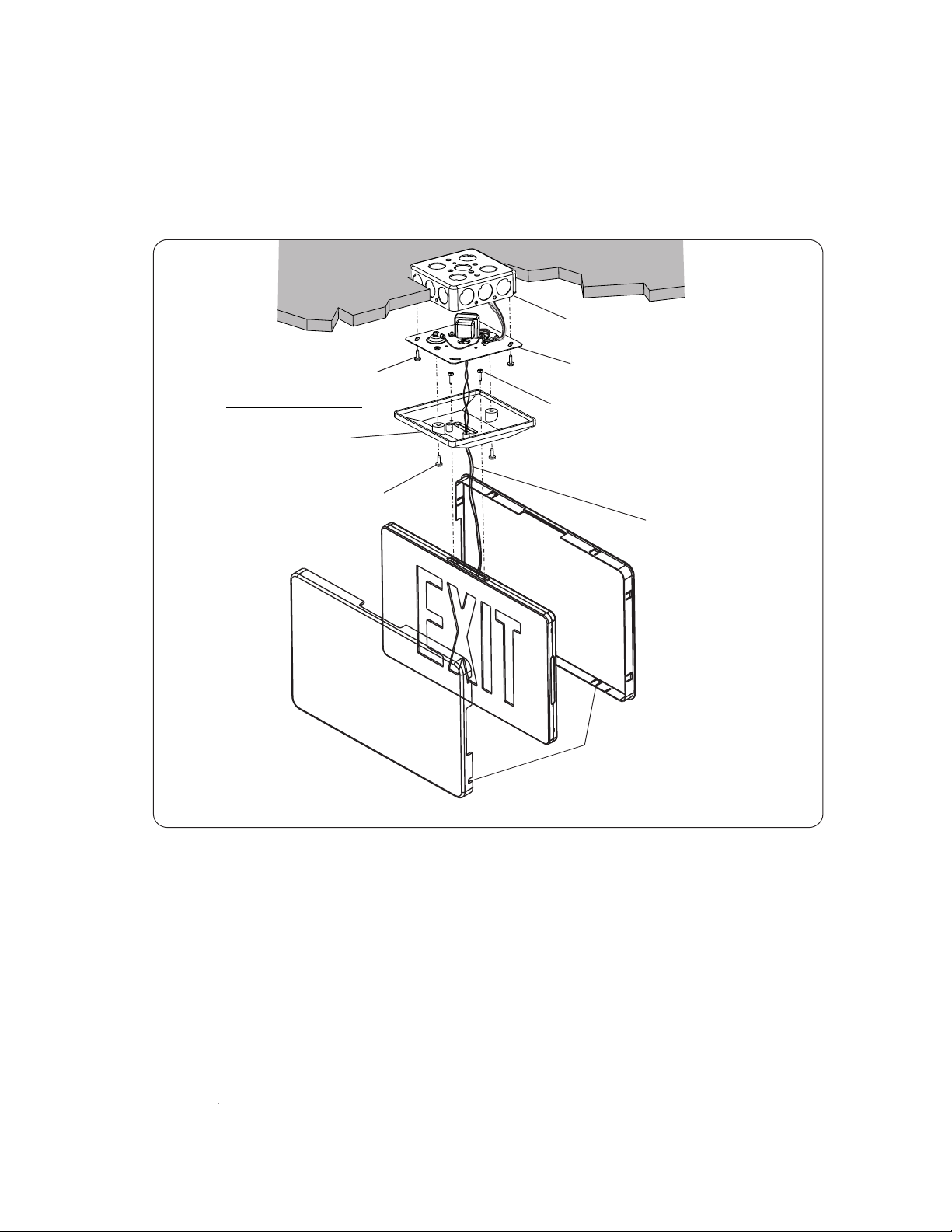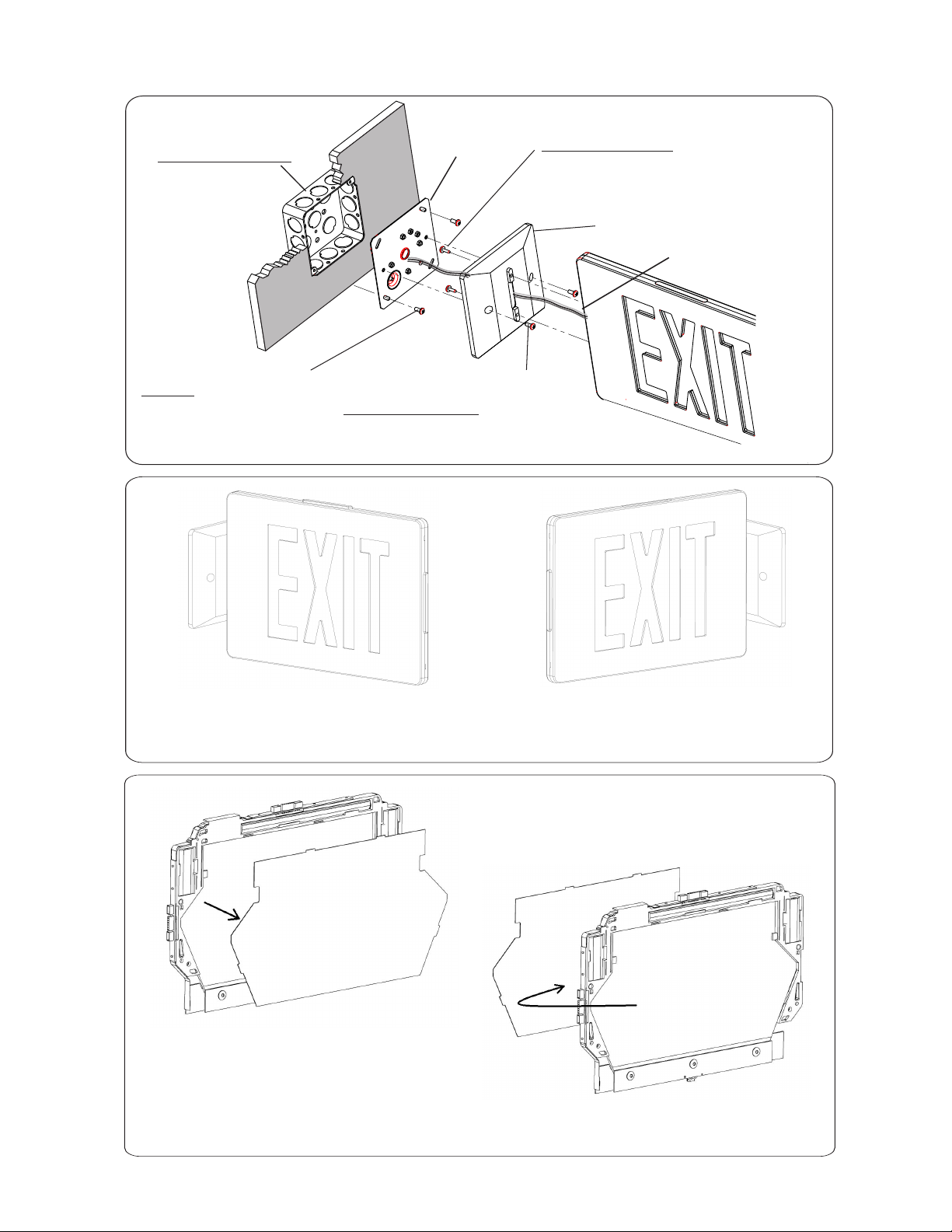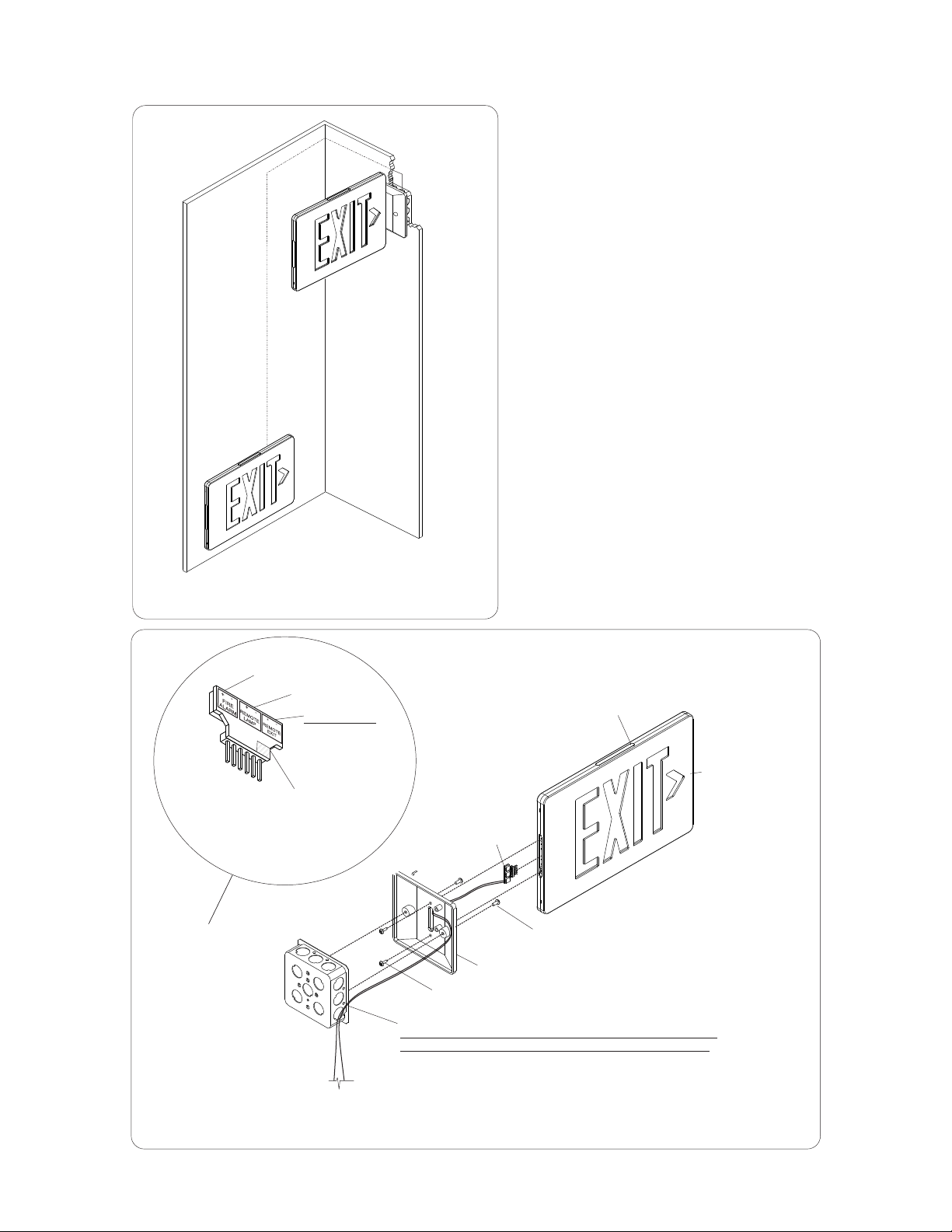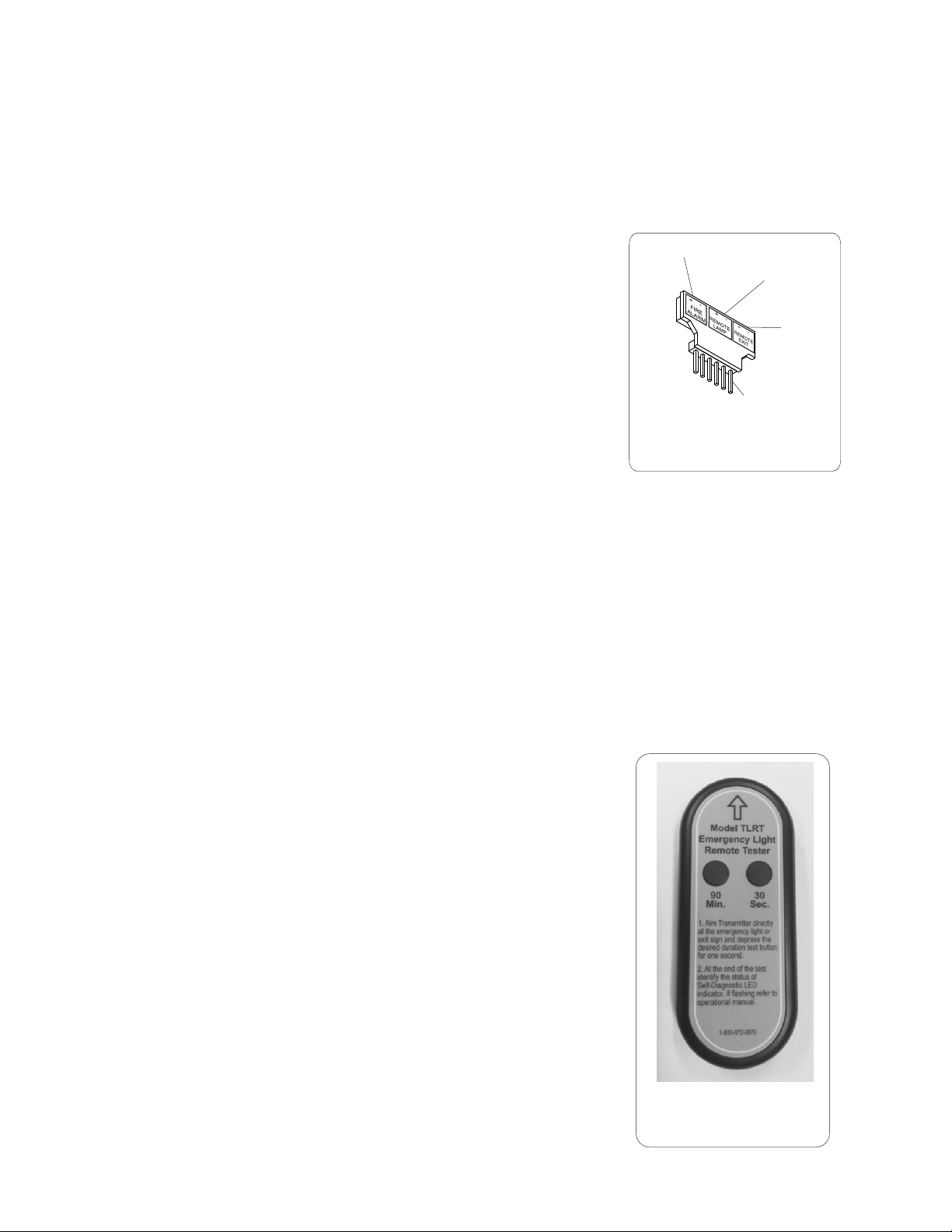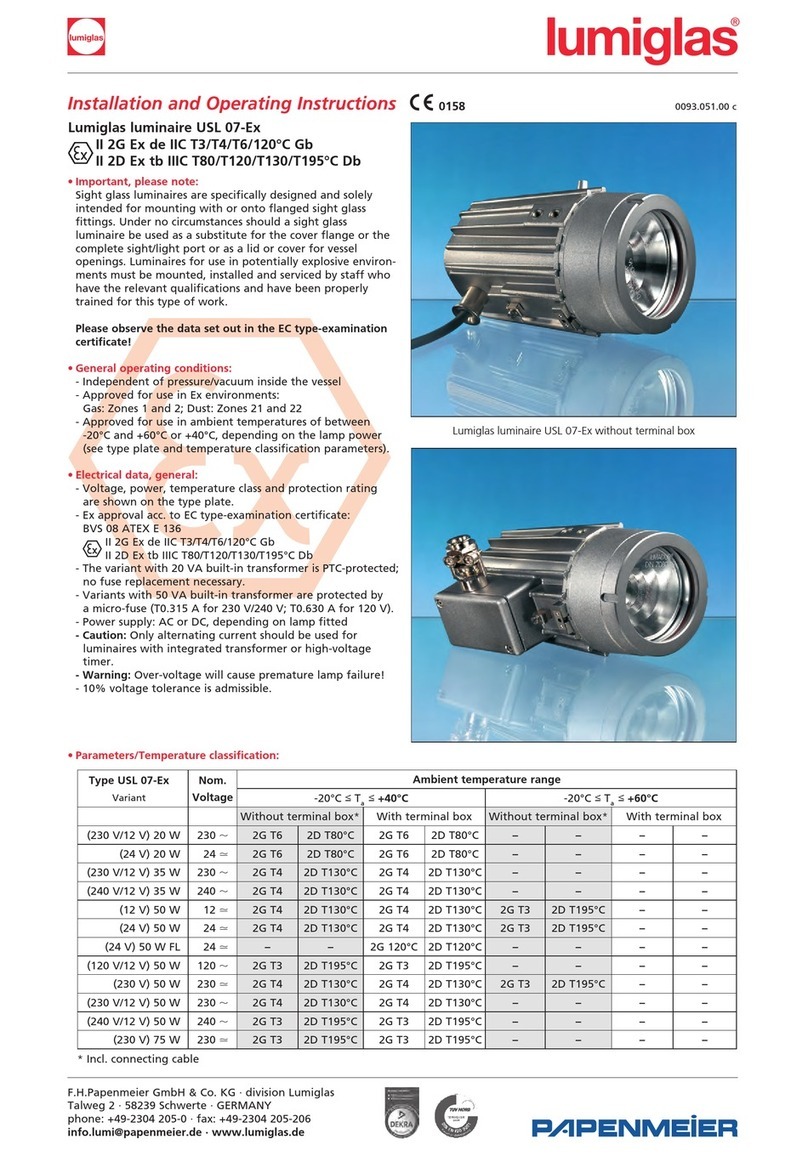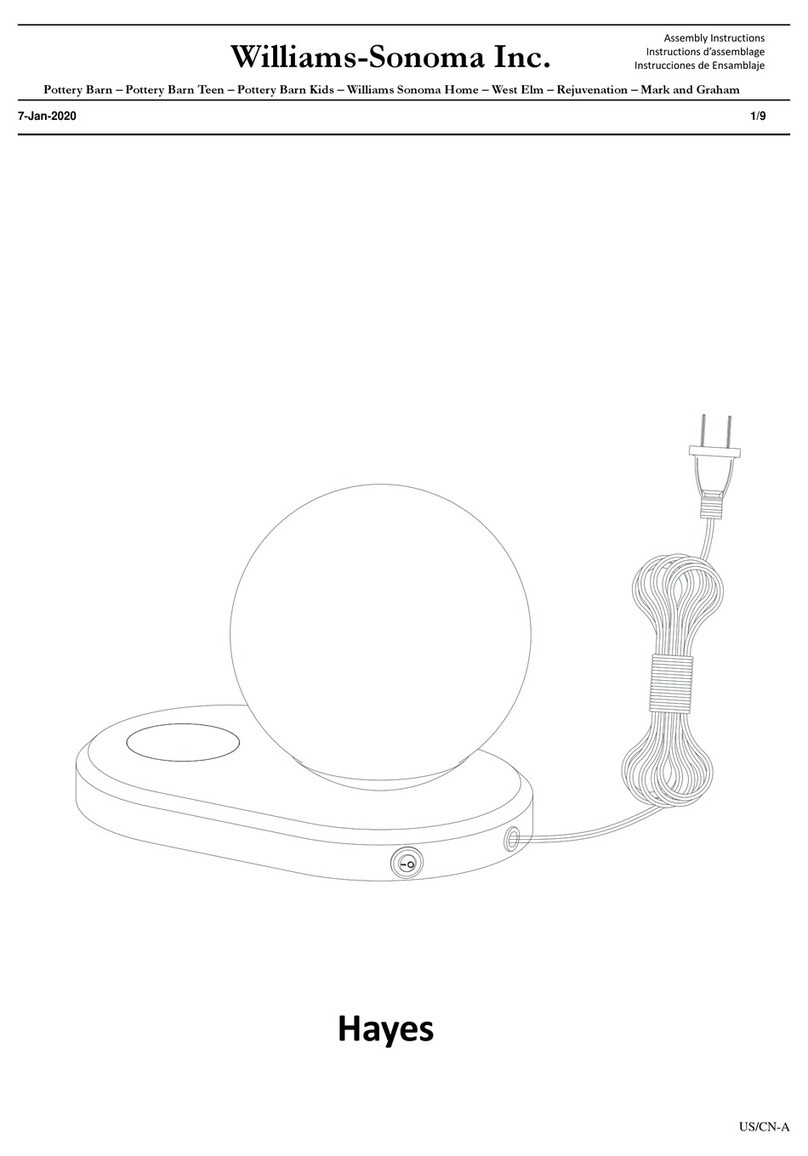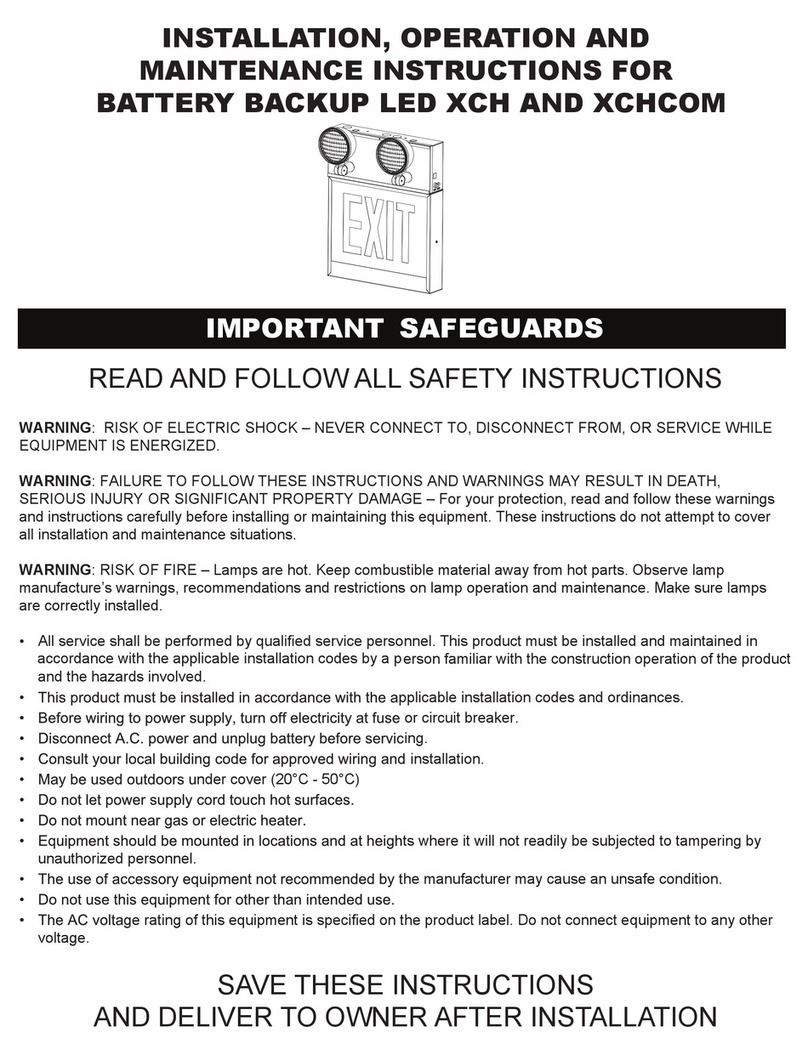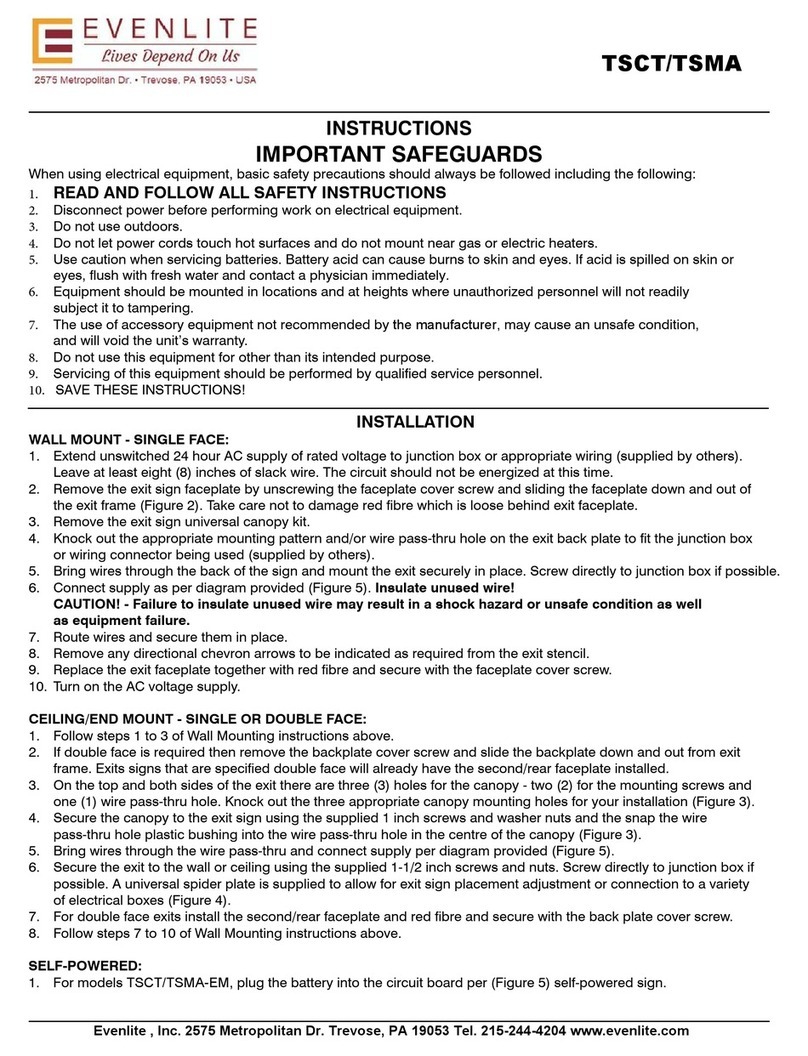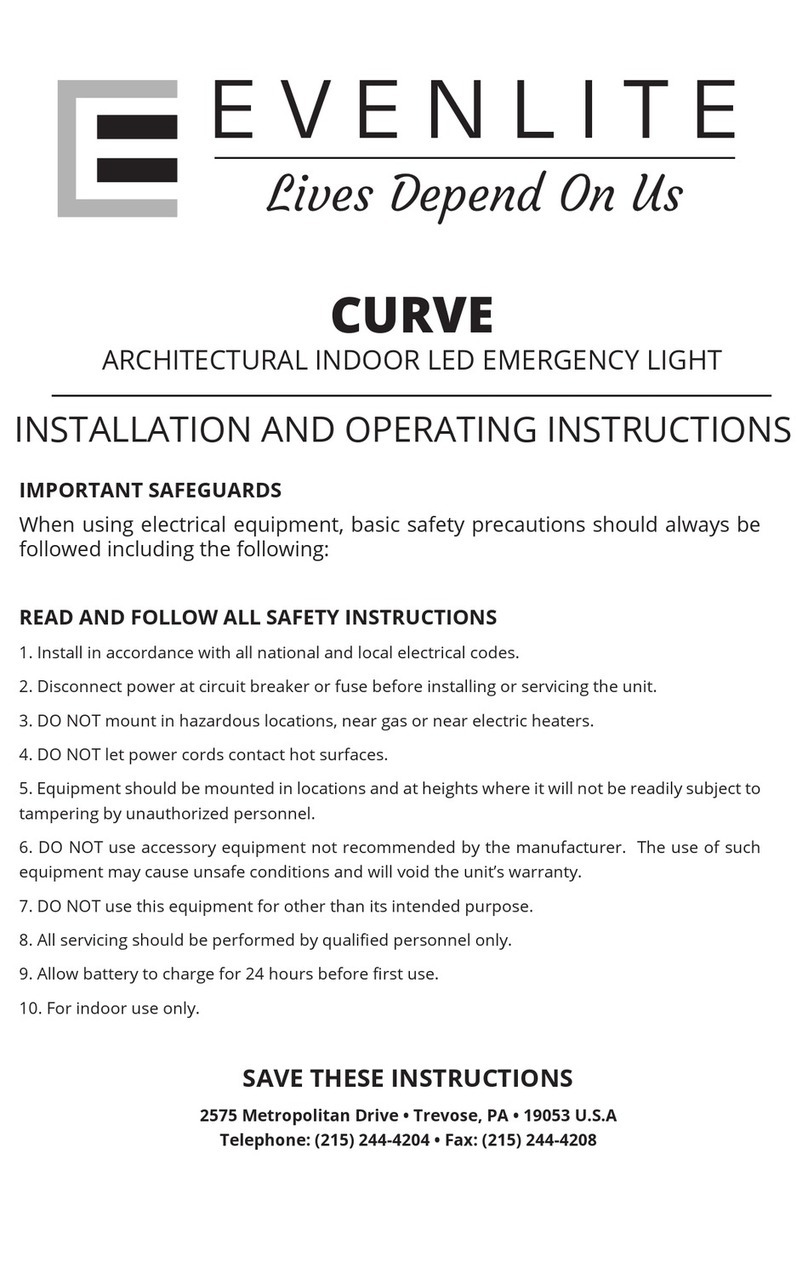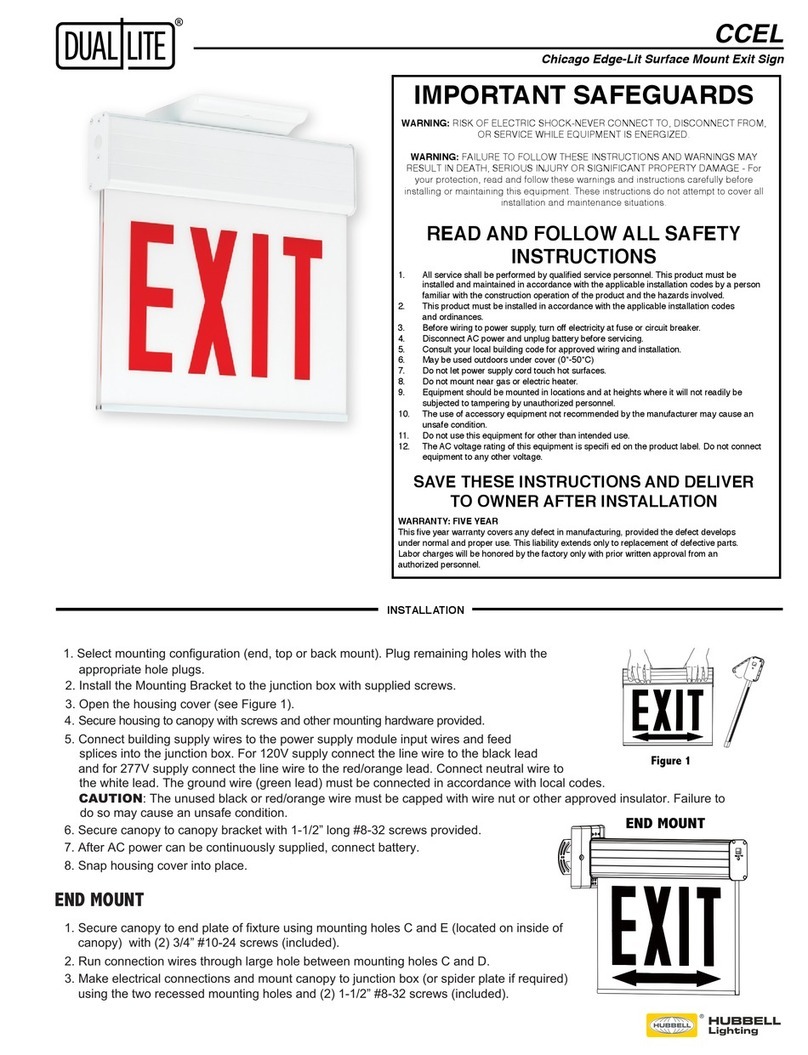TABLE: DIAGNOSTIC STATUS INDICATIONS
STATUS DISPLAYFUNCTION ACTION
Battery in Float/Trickle Charge
Battery High Charging
In Test Mode
Insufficient Charge for User Test
Transfer System Failure Battery
Failure
Charger Failure
Lamp Failure
None
Wait for Green Status
Wait for Test to Complete
Wait for Full Charge
Factory Service
Check Connections/Replace Battery
Factory Service
Check Remote Connection/ Factory Service
Continuous Green
Continuous Red
Flashing Green
Alternate Red and Green
Red - One Blink ON / Pause
Red - Two Blinks ON / Pause
Red - Three Blinks ON / Pause
Red - Four Blinks ON / Pause
SECTION 4.0: DIAGNOSTICS
For units with Self-Testing/ Self Diagnostics option, refer to the section on next page for operating
instructions. Battery back-up units without Self-Testing/ Self Diagnostic option Include a battery
diagnostics system which indicates, via flashing of the indicator light, that the battery needs replacement. If
flashing occurs after a new installation, check that the battery plug is properly inserted into the circuit board
connector (For reference, see Figure 15).
SECTION 4.1: NON-SELF TEST/ DIAGNOSTIC MODELS
To test battery backup units, use test switch to simulate AC power outage. The indicator light will go out, and
the sign will remain lit, indicating transfer to emergency mode. It will remain lit on battery power until switch is
released. Release of switch will automatically restore AC/ Battery charge mode, with indicator light on.
Testing for longer periods is best accomplished by turning off AC circuit power. Signs should be tested in
accordance with National Electric Code and NFPA 101 Life Safety Code Requirements which specify monthly
testing for 30 seconds and yearly testing for 90 minutes. Note that the batteries will take some time to reach
full charge after a prolonged test, and that the unit cannot provide full duration operation should a real power
outage occur before the batteries have had an opportunity to reach full charge. It is recommended that long
duration tests be limited to once yearly, and be conducted when the area will be unoccupied afterwards.
SECTION 4.2: SELF TESTING/ SELF DIAGNOSTIC MODELS
The unit meets the requirement of NFPA 101 for Periodic Testing of Emergency Lighting Equipment. It provides
visual indication of unit malfunctions including: Battery Fault, Charger Fault, Transfer Fault, Lamp Fault
SELF TEST
The unit will perform a self-test and diagnostic function at least once every 28 days. The self test will
disable the charger and turn on the LEDs for 30 seconds to check the lamp load, battery and transfer
function. The test will be performed only if the battery is fully charged. If not, the test will automatically
reschedule. The charger function is monitored while AC is applied.
USER TEST
A user-test may be performed at any time the status display is continuous green. On initial power-up, it
could take up to 72 hours for the status display to reach continuous green. With a fully charged battery,
pressing the test switch momentarily will initiate a 30 second test. Pressing the test switch continuously for
4 seconds and releasing it will initiate a 90 minute test.
Either Test can be cancelled by pressing the test switch again for 1 second.
After installation is complete, reapply power and notify the authority
having jurisdiction.
Z410139 Rev FPage 10