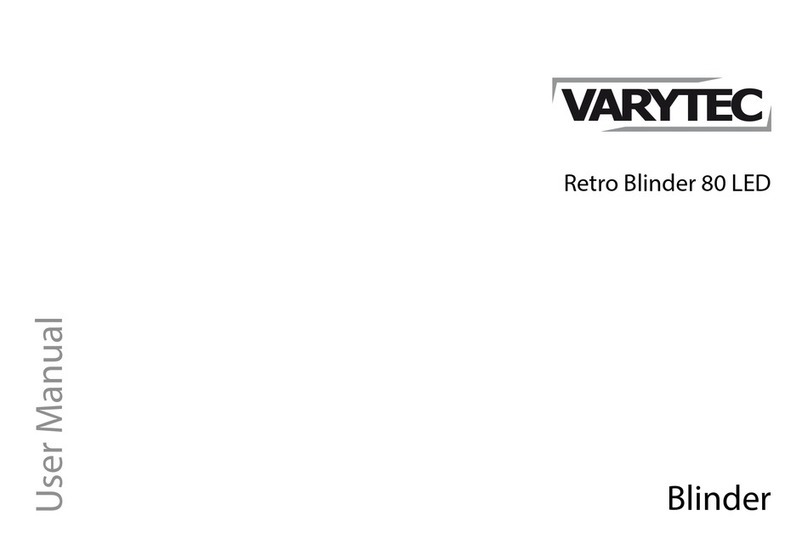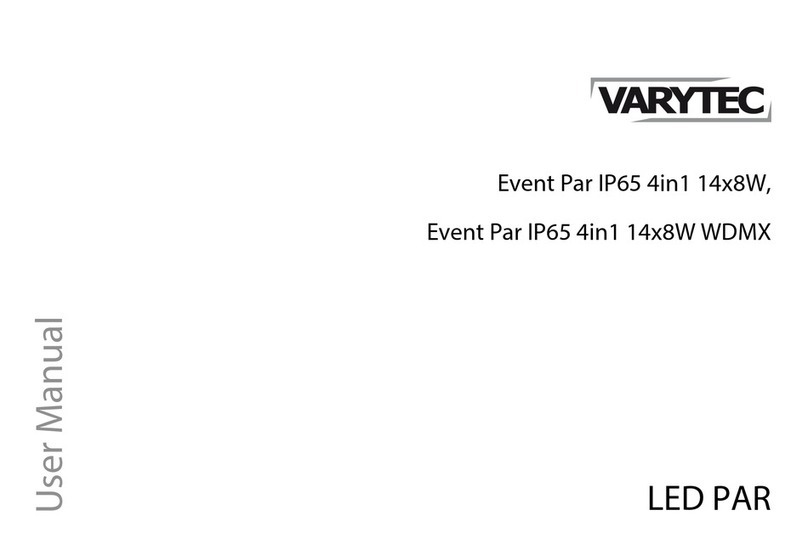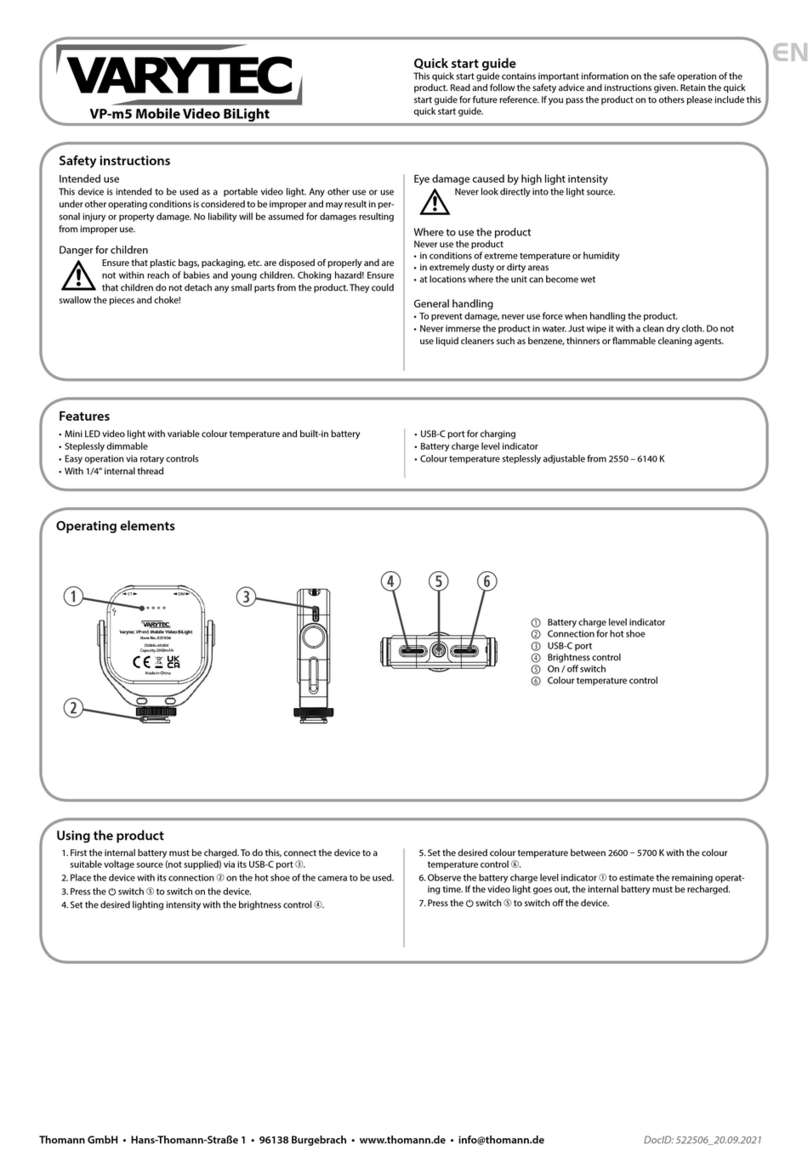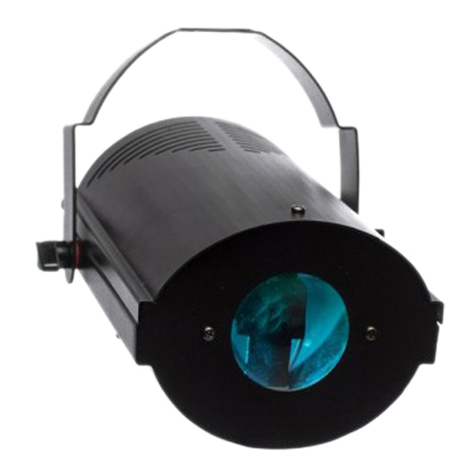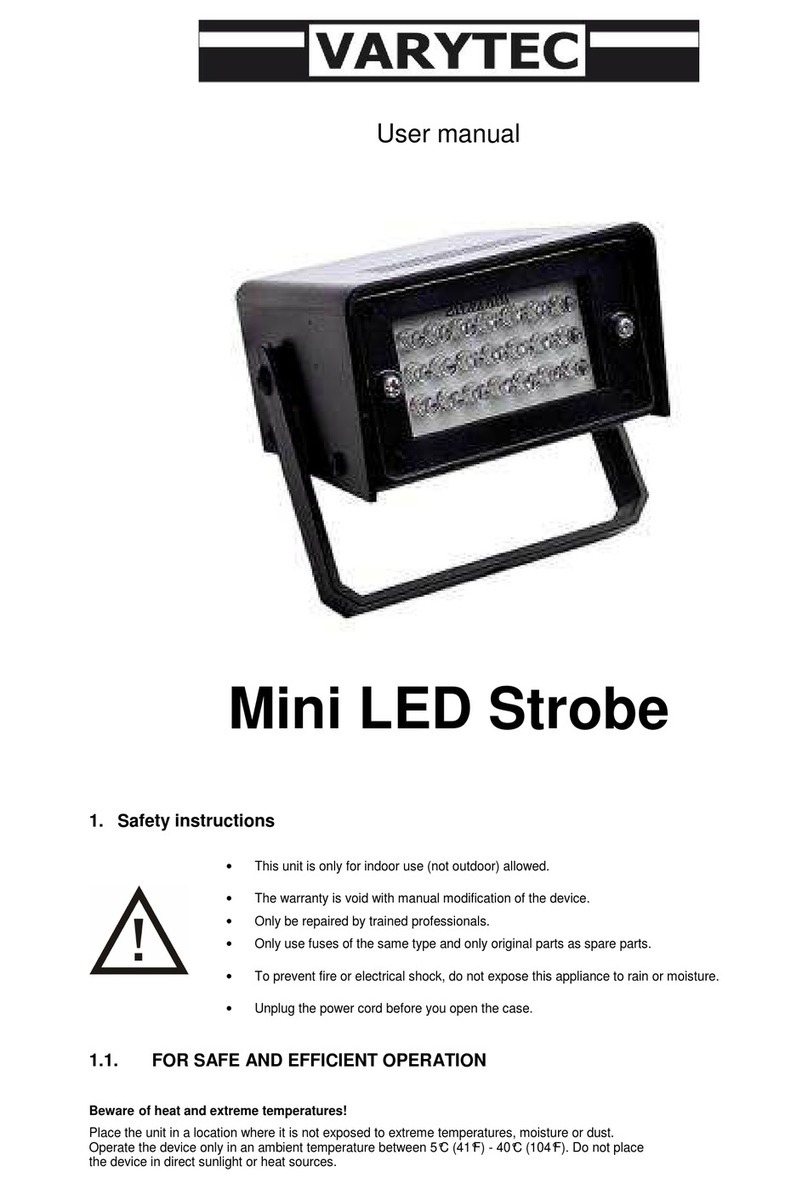Thomann
GmbH
•
Hans-
Thomann-Straße
1
•
96138
Burgebrach
•
www
.thomann.de
•
[email protected] DocID: 507634_19.01.2021GLC-1 Go Light Creator
Using the product
1. First the internal battery has to be charged. To do this, connect the device to
a suitable voltage source (not supplied) via its USB-C port on the underside of
the device. If this voltage source provides the device's maximum current draw
of 2A, charging takes up to 4 hours. The charging indicator lights up red while
charging. When the charging is complete, the indicator goes out.
2. Press and hold the switch for 3 seconds to switch on the device. Briey press
this switch to select the cool white, warm white or natural white color tempera-
ture. When switching on with the remote control, a short press is sucient.
3. Briey press the switch repeatedly to select the desired light intensity (low,
medium or full). Press and hold this switch for 3 seconds to activate dierent
groups of light panels
4. To unfold the side panels, put your ngernail into the openings (3) and pull them
out. Bring the panels into the desired position (s).
5. For use with a tripod, you can screw the device with its 1/4 "thread on the
underside of the device onto an appropriately equipped tripod. Make sure that
the tripod used has the necessary load-bearing capacity - especially in extreme
positions of the boom.
6. When using the infrared remote control, aim the IR signal transmitter at the IR
sensor on the device when you activate the desired panel groups with the
switch, set the desired brightness with the switch and select the desired color
temperature with the switch.
7. Press and hold the switch for 3 seconds to turn o the device. When switching
o with the remote control, a short press is sucient.
Technical specications
Power supply: 5V , via USB-C port
Max. current draw: 2A
LED illuminates: 162×SMD LEDs, 3000K and 6000K,CRI=95
Power consumption: 8W
Lithium battery: 7.4V / 2850mAH
Colour temperature: 3000K–6000K
Charge time: 4h
Battery life: High power: 4h, medium power: 8h, low power: 16h
Dimension (W×H×D): 43mm×85mm×40mm
Weight: 0.288kg
For the transport and protective packaging, environmentally friendly materials
have been chosen that can be supplied to normal recycling. Ensure that plastic
bags, packaging, etc. are properly disposed of. Do not just dispose of these ma-
terials with your normal household waste, but make sure that they are collected for recy-
cling. Please follow the notes and markings on the packaging.
This product is subject to the European Waste Electrical and Electronic Equip-
ment Directive (WEEE) in its currently valid version. Do not dispose of your old
device with your normal household waste. Dispose of this product through an
approved waste disposal rm or through your local waste facility. Comply with the rules
and regulations that apply in your country. If in doubt, consult your local waste disposal
facility.
Remove lithium batteries from the device before disposal. Protect used lithium
batteries against short circuit, for example by taping the poles. Lithium batter-
ies must not be thrown away or incinerated; they must be disposed of in accordance with
local regulations for the disposal of hazardous waste. Use the existing collection points
for this.
EN