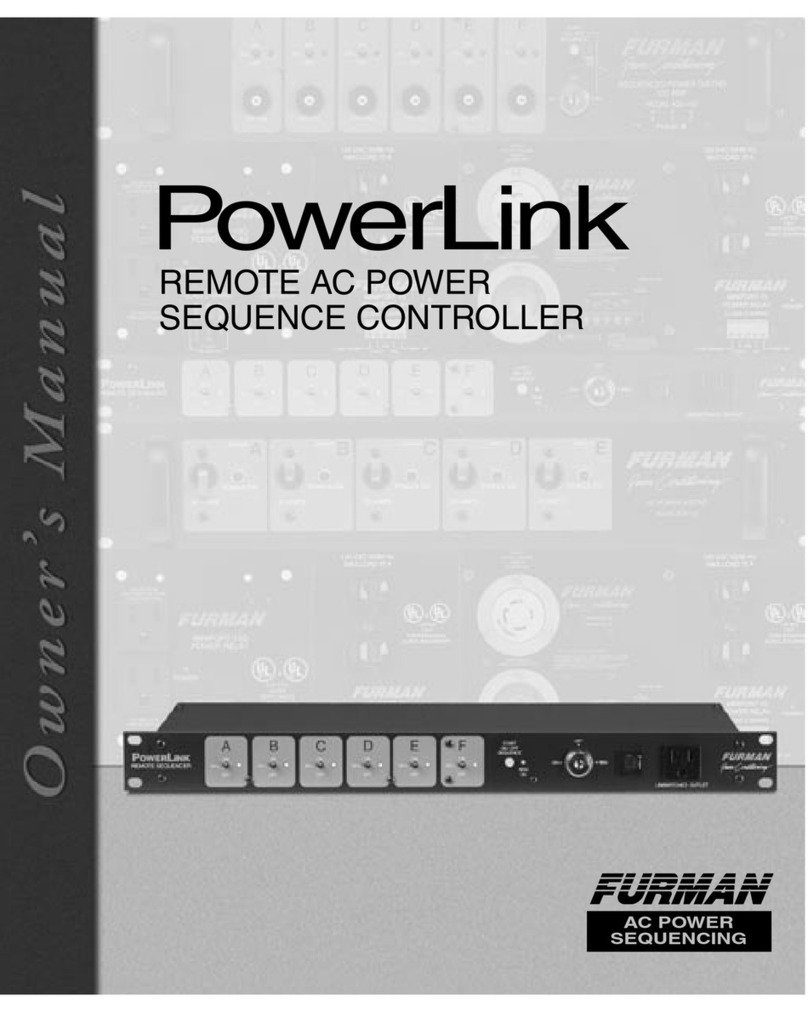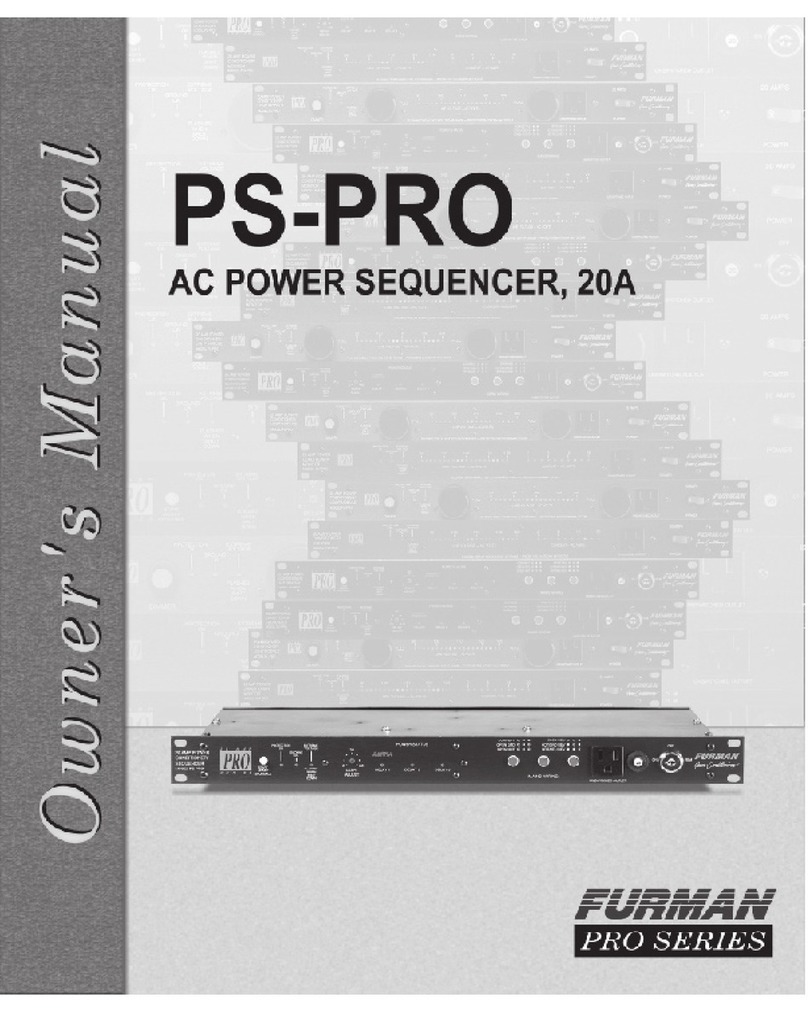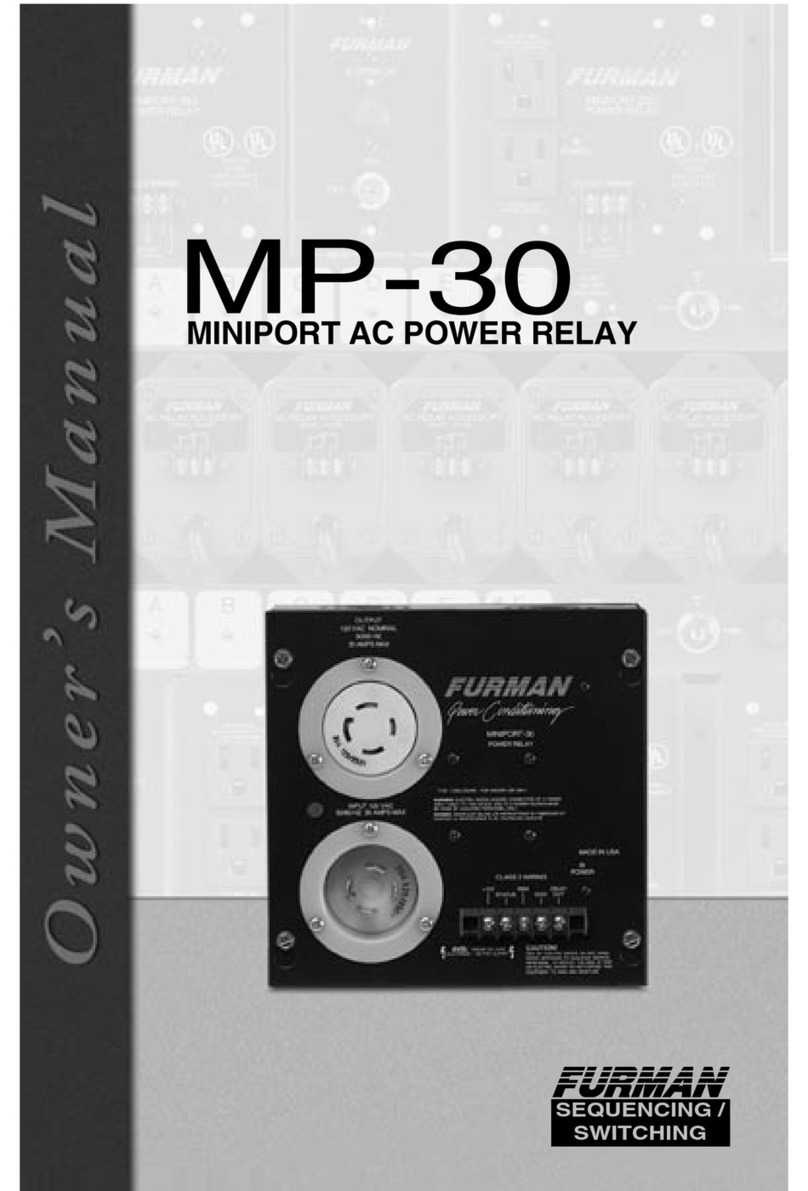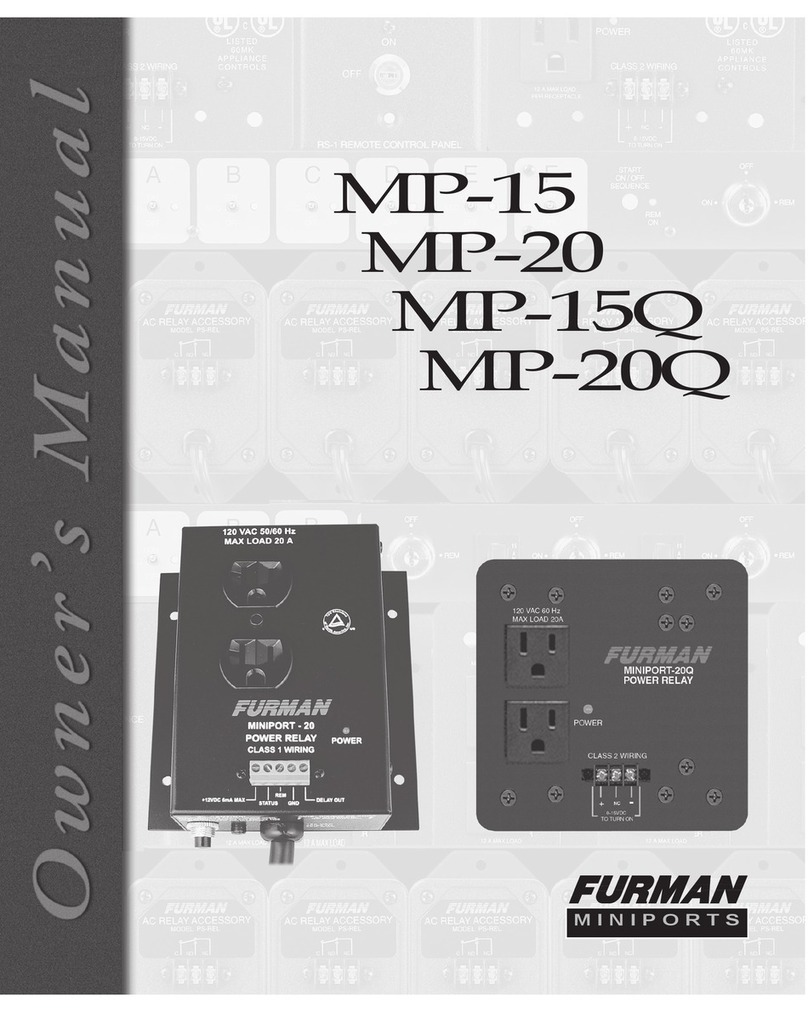8PS-PRO 20-AMP POWER CONDITIONER/SEQUENCER
START ON/OFF SEQUENCE: This pushbutton switch is used only when the key
lock switch is in REM position and the PS-PRO is in Momentary Mode. It then
acts the same as any other remote momentary switch that may be connected to
the rear panel terminal strip. If the switched outlets are on, pushing it begins an
OFFsequence.Ifthey areoff,pushingitbeginsanONsequence.Donotusethis
switchwheninMaintainedMode.
PROTECTIONOK:ThisLEDisnormallyonwhenthepowertothePS-PRO’soutlets
isswitched on.It monitorsthe integrityof theprotection devicesandreportsifthe
protection is compromised. If an extremely large spike is encountered that ex-
ceeds the PS-PRO’s capacity, the main group of input protectors will blow an
internalfuse,causing the indicator to go out.Ifthis LED is not lit whenthepower
switchison,fullprotection isnotfunctioning.Spikeprotection maystillexist,but
will have a reduced capacity to absorb current. If this LED is not lit, please con-
tact the Furman Service Department.
GROUND OK: This LED is normally on when the power to the PS-PRO’s outlets is
switchedon.Itmonitorsthe integrity of the grounding, and reports if the ground-
ing is compromised. It lights if a reasonably good safety ground exists. If this
indicator is not lit when the power is on, the PS-PRO is not properly grounded.
Unplug the PS-PRO and correct the ground. (Not applicable to PS-PROE.)
EXTREMEVOLTAGESHUTDOWN: This LED indicator is normally off. It monitors a
hazardcommonintheentertainmentindustry—wiringfaults—forexample,acci-
dentalconnectionto220V(inexcessof 310VforPS-PROE).ThePS-PROsenses
voltagesthataresohighorlowthat operationwouldbe impossible(under80Vor
over140V,under 150V or over280VPS-PROE) and shutsthepower down be-
foredamagecanoccur.Uponinitially applyingpowertothePS-PRO,thisindica-
tor will be lit if the unit is receiving below 80 volts or more than 140 volts, and
powerwillnot be applied to the PS-PRO’soutlets.If the unit has been operating
withanacceptableinputvoltageandthenthevoltagegoesoutoftheacceptable
range, the PS-PRO will shut down power to all of its switched outlets simulta-
neously,withoutobservingtheOFFdelaycycle,andthisLEDwillbeginflashing.
Whenpowerreturnstowithintheacceptablerange,thePS-PROwillobserveits
ON delays as it returns power to its switched outlets, and this LED will go out.
9PS-PRO 20-AMP POWER CONDITIONER/SEQUENCER
DELAY ADJUST:Thisscrewdriver-adjustabletrimpotallowsyoutosetthetotalturn-
on/turn-off delay time from 1 to 60 seconds, as explained on page 4. The trimpot
adjusts both the on delay and off delay times simultaneously. Turn the trimpot
clockwise to increase the on and off delay times; turn the trimpot
counterclockwise to decrease the delay times.
POWER STATUS (DELAY) LEDs: One green LED is provided for each of the three
delaystages.EachLEDlightswhenpowerisappliedtoitscorrespondingduplex
outlet on the rear panel. All three LEDs then remain steadily lit until power is
removed.Duringthe power-down delay cycle,eachLED goes offaspower to its
correspondingoutletisremoved.Inaddition,theDelay1LEDflashes ifaremote
switch (or the stored state) is OFF.
MAINSWIRINGINDICATORS:The PS-PROassists inanalyzinganyfaultsthat may
occurintheACmainswiring.Threeneonindicators(twogreenandonered)light
in a specific pattern for normal wiring and in different patterns for various faults.
WhentheACwiringis correct,both greenindicatorswillbelit.Ifa faultispresent,
thechartimmediatelyabovetheneonindicatorwillidentifytheexact natureofthe
fault. Since any wiring fault presents a potentially serious safety hazard, the as-
sistance of a qualified electrician should be obtained in correcting the problem.
(Not applicable to PS-PROE.)
NOTE: The Mains Wiring indicators and status LEDs stay on even when the power
switchis off.This featureallows youto checkthe mainswiringbeforepoweringup
yourequipment.These indicatorsaredesignedforcontinuous,ongoinguse.Like
a clock, they consume very little power.
UNSWITCHED OUTLET:Thisconvenientoutletprovidespoweratalltimeswhenthe
PS-PROispluggedinandoperatingundernormalpowerconditions.
ON/REM/OFF SWITCH: When turned to the ON position, this key lock switch
initiatesanONsequence,applyingpowertothePS-PRO’sswitchedoutlets.When
turned to the OFF position, it begins an OFF sequence. In the REM position, the
PS-PRO will accept on/off commands from a remote switch or switches that may
be connected to the rear panel terminals.
CIRCUIT BREAKER:The overall capacityof the PS-PROis 20 amps.(16ampsPS-
PROE).Ifthecombinedsteady-statecurrentdrawn byalldevicespluggedintoall
of its nine outlets level exceeds 20 amps at any time, the circuit breaker will trip,
cuttingoffpowertoyour rack. If this occurs, you must reduce theloadbyunplug-
ging one or more units from the PS-PRO, and reset it. You can reset the circuit
breaker by simply pressing in the button, which pops out when tripped.
However,becauseit isathermaltype,youmayhavetowaitafewmomentsafter