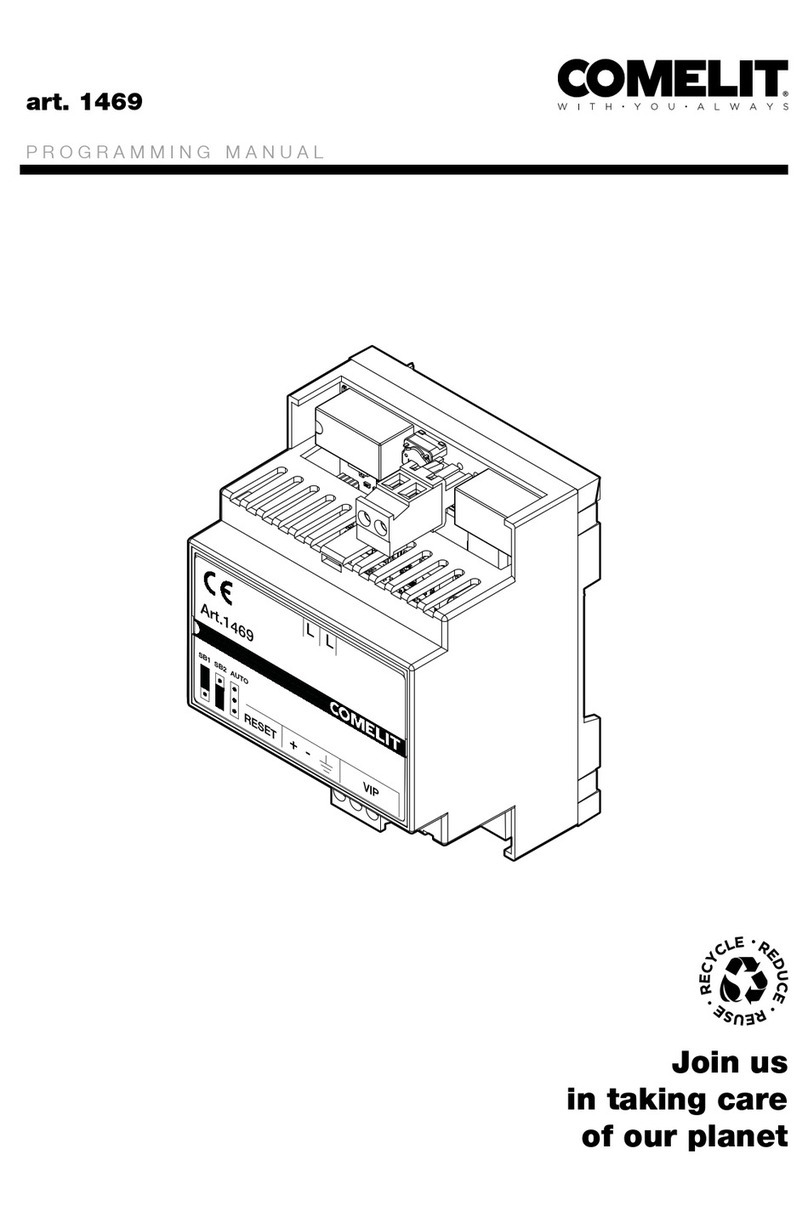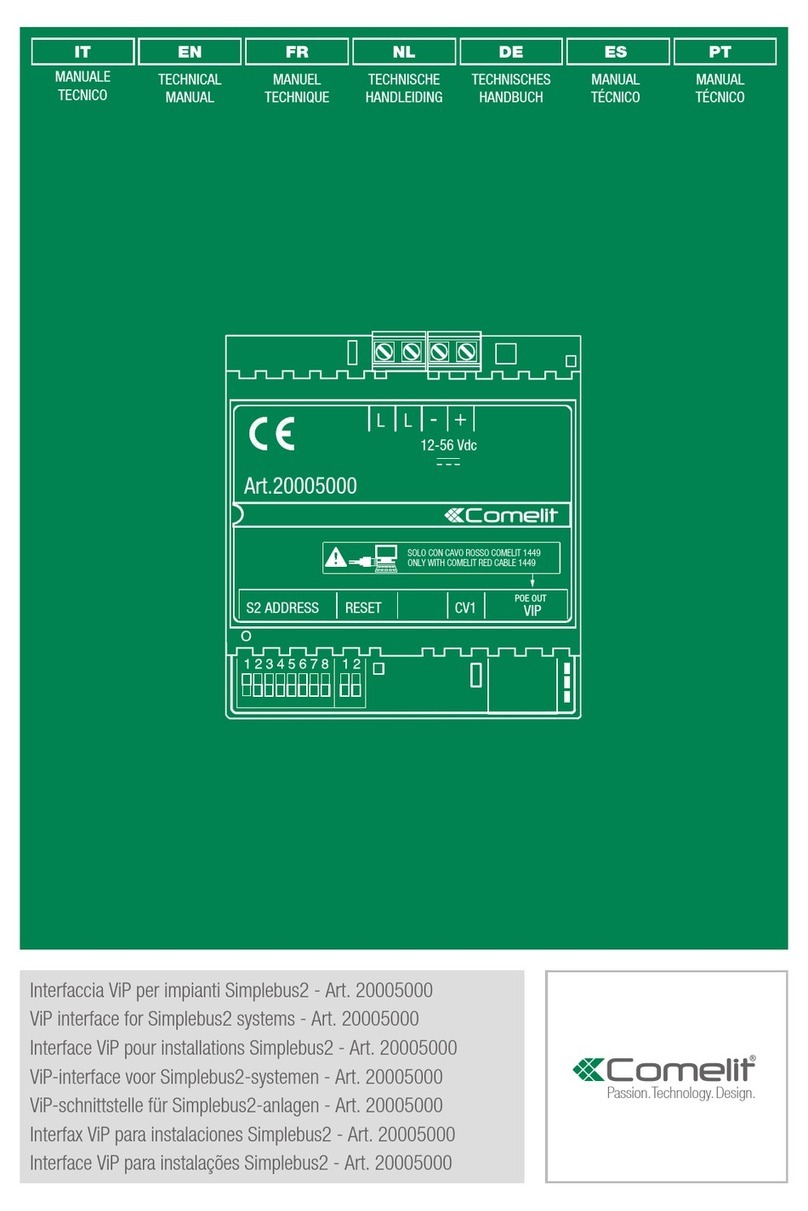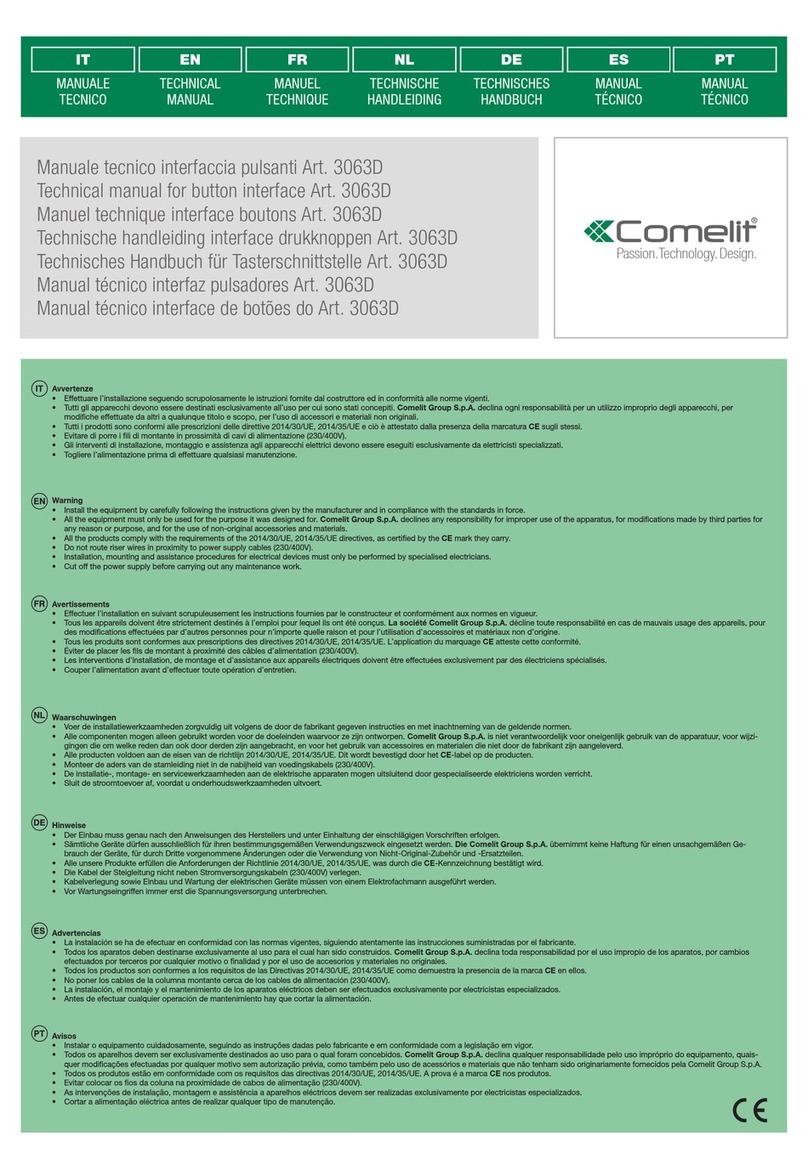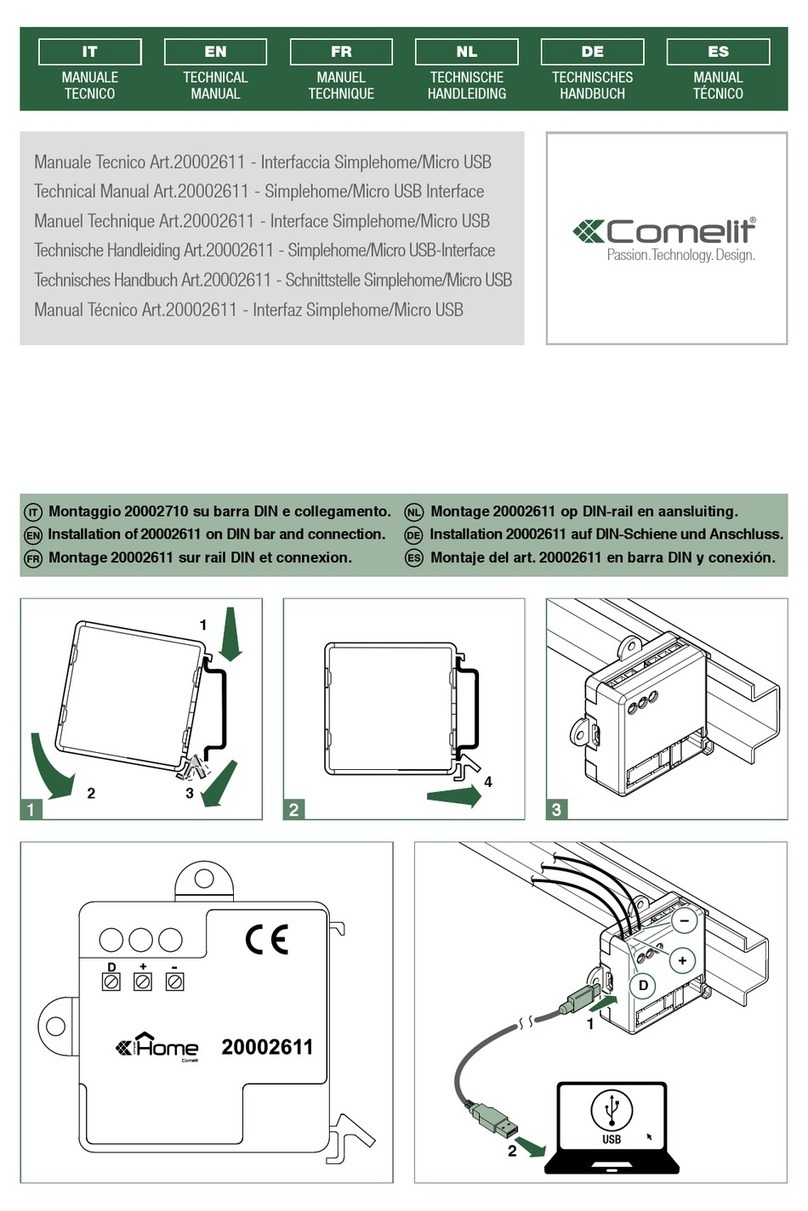EN
6
f
e
gh
i
l
m
n
b
c
d
CONFIGURATION
The following procedure describes how to assign network settings to the device 1468 that are compatible with
those of the VLAN on which it should be configured.
1. Open the software ViP Manager version 2.8.1 or later (downloadable from the website pro.comelitgroup.com).
2. From Options [a] / Local connections [b], untick the DHCP enable box and assign an IP address to your
PC [c] (in the example: 192.168.1.2)* that belongs to the same network as the IP address of art. 1468
(default=192.168.1.100) and confirm [d].
*the last value must be within the range of 2 to 253, excluding 100 (assigned to device 1468) and the values
already assigned to other devices connected to the network.
3. Launch the system scan by pressing Scan System [e]; product 1468 will appear in the device list [f].
4. In Addressing/IP address [g], assign device 1468 a static IP address [h] and an IP netmask [i] compatible
with the system, for example IP: 192.168.0.5, netmask: 255.255.255.0 (caution: the IP address must not
already be in use).
5. Enable “Use default gateway” [l].
6. Set the gateway address [m], for example 192.168.1.1, and press Write page [n] to save the current settings.