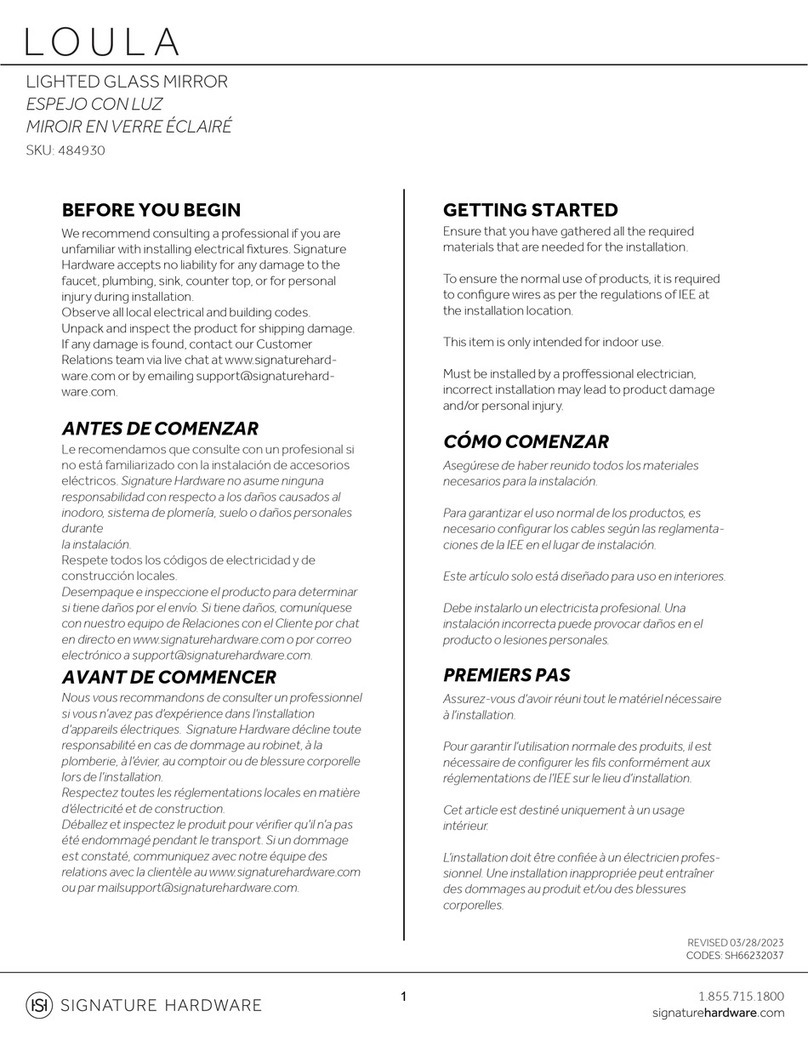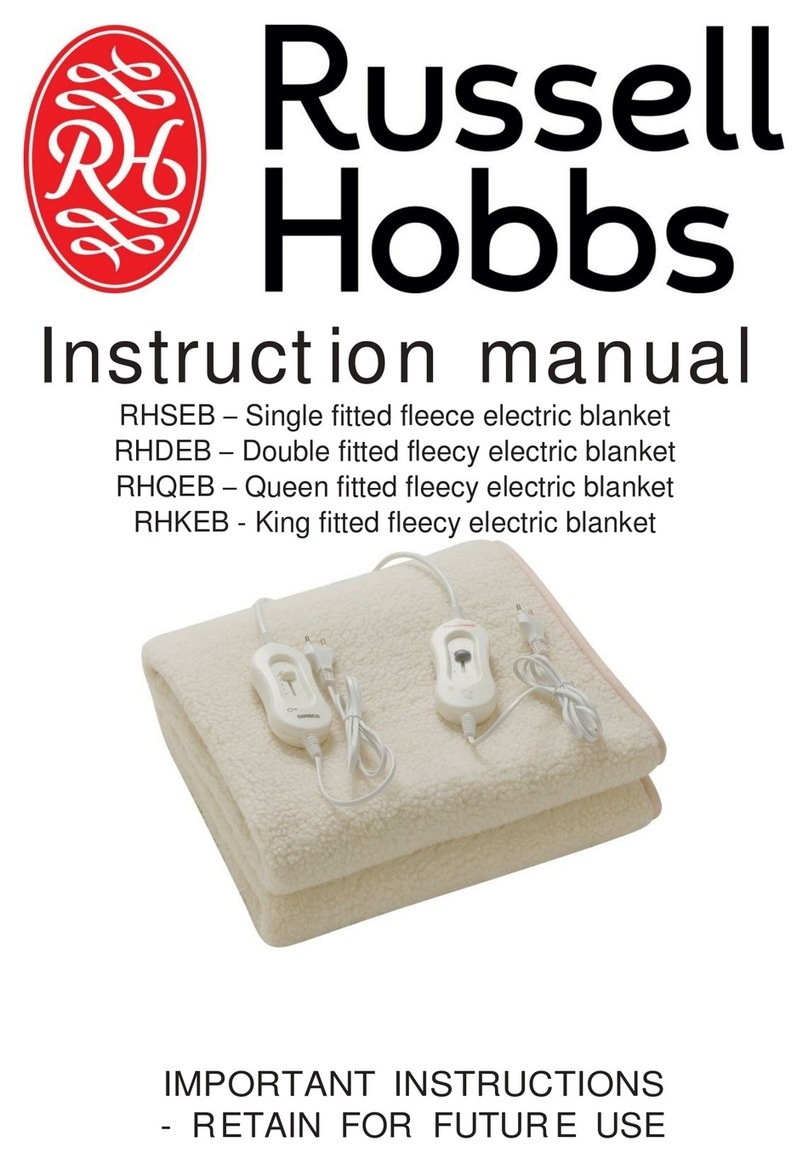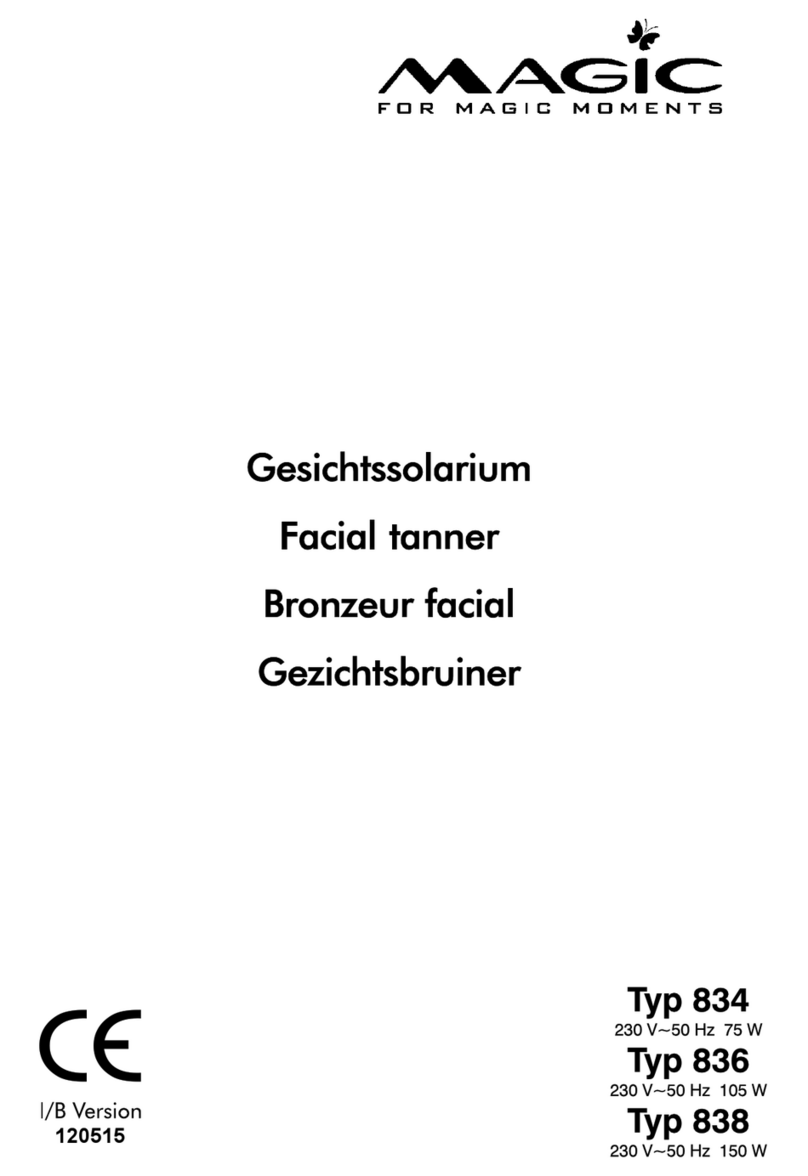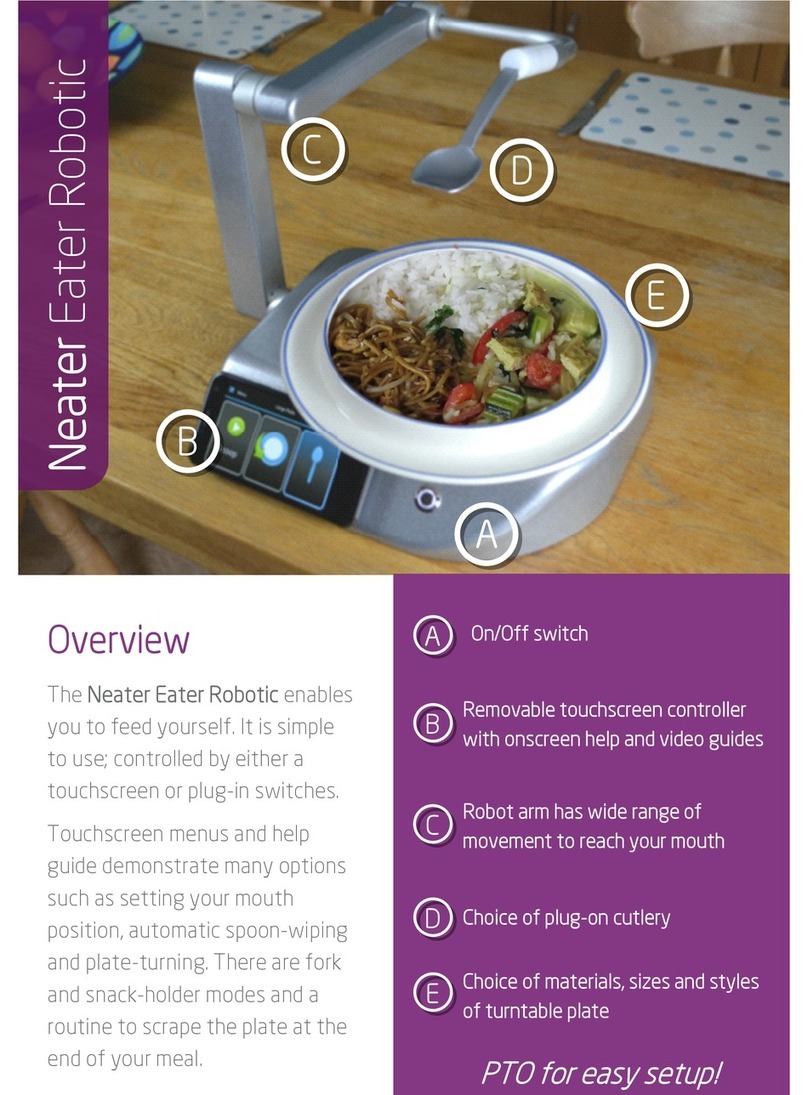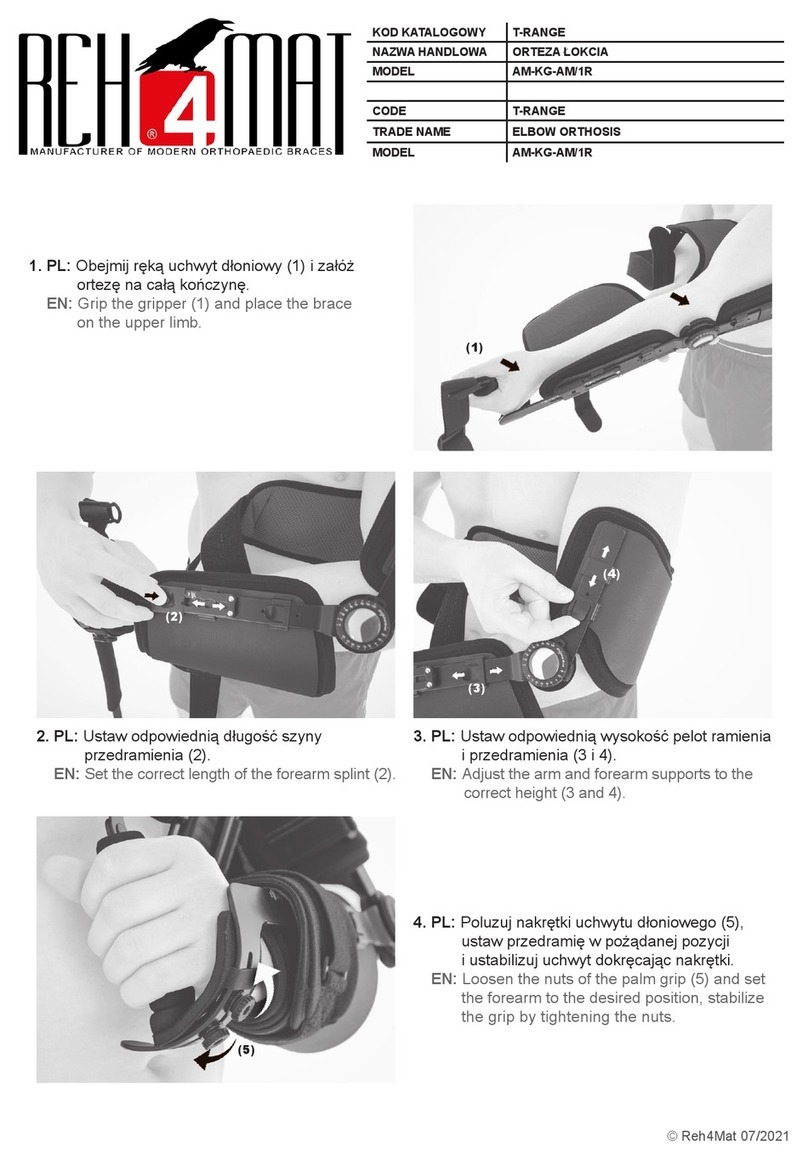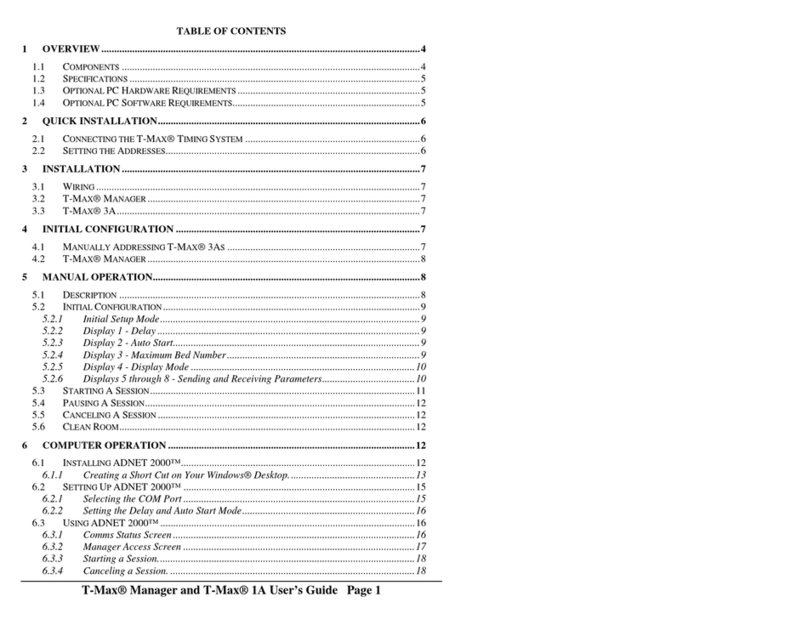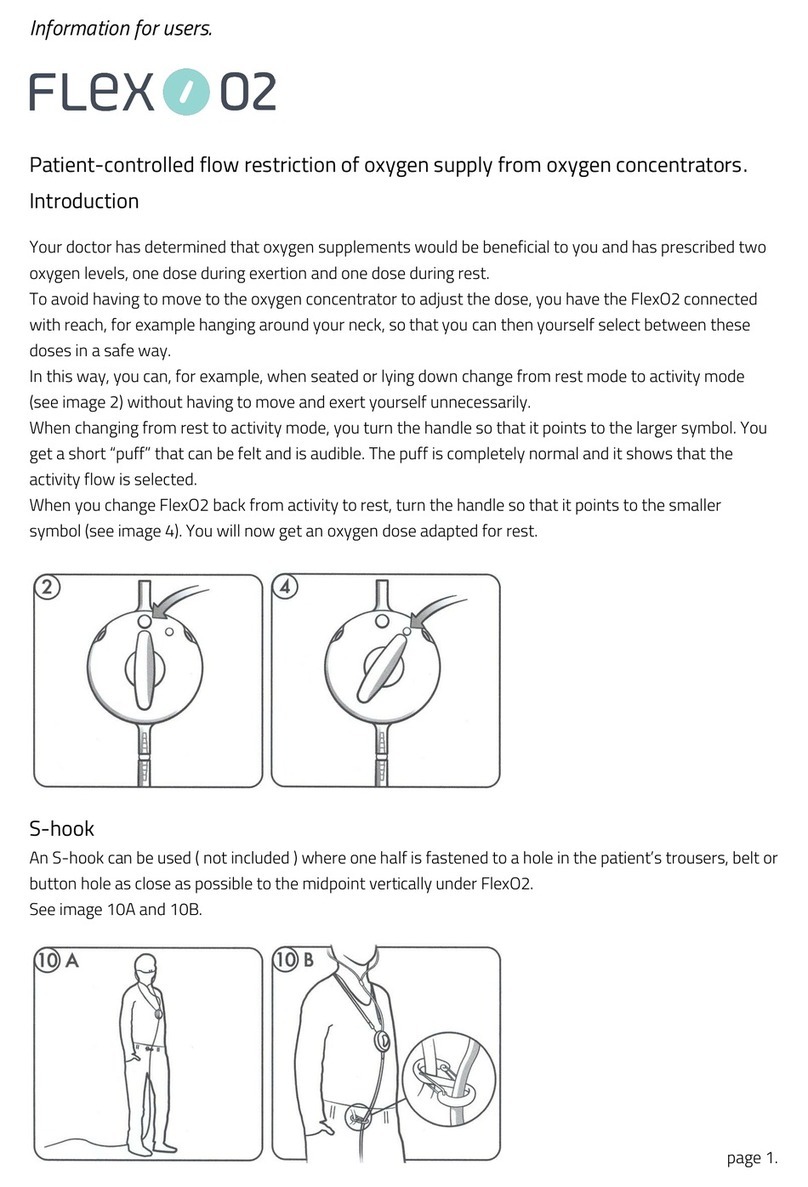Ever Pharma D-mine Pump User manual

EVERPharmaD‑
mine
®Pump
Instructions for use

WELCOME

5
These instructions for use are intended for patients,
their carers, and the medical professionals that use the
EVERPharmaD‑mine®Pump.
You have decided in consultation with your physician to ad‑
minister your apomorphine therapy using an EVERPharma
D‑mine®Pump. In order to ensure that you can safely hand‑
le your new device, it is important that you first become
thoroughly familiar with it. Read these instructions for use
carefully and discuss the handling of the pump and its
ac
cessories with your carer or your physician. In the case of
uncertainties, you can also phone Customer Service which
is available to you at all times.
USING THE
EVERPHARMAD‑
mine
®PUMP
The EVER Pharma D‑mine®Pump is a medical device for
safe and reliable subcutaneous delivery of the drug apo‑
morphine at a concentration of 5mg/ml for the treatment of
Parkinson's disease. The pump is connected to your body
via an infusion set and provides your body with a continuous
supply of apomorphine. This form of therapy is referred to as
apomorphine pump therapy.
Dacepton®, Dopaceptin®and Dopaton®are regional brand
names for apomorphine by EVER Pharma.
Before starting drug administration, you fill the drug from the
vial into the reservoir with the aid of the pump.
The quantity of apomorphine that is automatically delivered
over the course of a day is referred to as the basal flow
rate or basal rate. Your physician adjusts it individually to
suit your requirements. The basal rate settings for a day are
referred to as the basal profile.
A bolus is an additional apomorphine administration by
which apomorphine is delivered to your body at the push of
a button if required. Your physician also presets the bolus
amount to suit your requirements.
Your physician defines the dosing of the drug by means of
the delivery settings. You must not change these unless
instructed to do so by your physician.

67
INDICATIONS AND CONTRAINDICATIONS
The EVER Pharma D‑mine®Pump is a portable infusion
pump for subcutaneous infusion under outpatient conditions.
It is not suitable for intravenous, intra‑arterial, intraperitone‑
al, epidural or intrathecal infusion.
The EVER Pharma D‑mine®Pump is intended for the
infu
sion of 5mg/mL apomorphine, which is available as a
medicinal product in a 20‑mL vial from EVER Neuro Pharma
GmbH.
The EVER Pharma D‑mine®Pump is intended for use by
adult patients, relatives and medical professionals. Patients
with limited dexterity should seek assistance from their
carers.
Please refer to the package insert enclosed with the
phar
maceutical product.
Please note the following usage instructions:
•
Infusion pumps must only be used under professional,
medical supervision (physicians, nurses).
• If used improperly, infusion pumps pose a serious
health risk to the patient.
• The instructions for use of the infusion set used
must be followed. Special attention should be paid
to the sterile handling and the regular change of the
injection site.
• Patients with cognitive impairment should not use
the pump. The decision on a sucient qualification
is incumbent on the attending physician.
PRECAUTIONS
Change the insertion site each time you use the
EVERPharmaD‑mine®Pump. Do not inject into skin areas
that are sore, reddened, inflamed or injured.
Use an original and sterile EVER Pharma D‑mine®Pump
reservoir only and follow the filling procedure strictly as
de
scribed in these instructions.
Please read these instructions for use carefully and com‑
pletely before you use the pump for the first time.
Keep the device away from small children and animals. The
cable poses a risk of strangulation and the small parts pose
a risk of choking.

89
CONTENTS
Welcome 3
Using the EVERPharmaD‑mine®Pump 5
Indications and contraindications 6
Contents 8
Introduction 13
Your EVERPharmaD‑mine®Pump box 14
Disposable accessories 16
Notes for use of your EVERPharma D‑mine®Pump and for your safety 18
1. General information on operating the system 19
1.1. Operating the EVERPharmaD‑
mine
®Pump 21
1.2. Operating the dockingstation 26
2. Preparing the pump for use 33
2.1. Preparing the docking station for use 35
2.2. Rechargeable battery and basic settings 37
3. Reservoir and infusion set 43
3.1. Inserting the reservoir 45
3.2. Connecting the infusion set 53
3.3. Checking the readiness of the pump 57
3.4. Starting and stopping drug delivery 58
4. Daily routine 59
4.1. Menu control 61
4.2. Delivering a bolus 62
4.3. Changing the infusion set 65
4.4. Changing the reservoir 69
4.5. Viewing the delivery settings 71
4.5.1. Viewing the bolus settings 71
4.5.2. Basal rate: Graph 72
4.5.3. Basal rate: Details 73
4.6. Viewing the history 74
4.7. Changing the rechargeable battery 75
4.8. Removing and recharging the pump 77

10 11
5. Device settings 79
5.1. Adjusting the sound volume 81
5.2. Viewing or changing the device settings 82
5. 2.1. Setting the language 82
5.2.2. Setting the time 84
5.2.3. Setting the advance warning time for the reservoir 86
5.2.4. Displaying the device identification 87
5.3. Resetting the settings 88
6. Delivery settings 91
6.1. Programming the basal rate 94
6.1.1. Preparing for programming 95
6.1. 2. Setting the first basal period 96
6.1. 3. Setting basal period 1 98
6.1.4. Finalising the programming 99
6.2. Setting the bolus 100
6.3. Entering the name of the drug 102
7. Error messages and notices 103
7.1. Overview 105
7.2 . Alarms 106
7.3 . Warnings 110
7.4. Notices 111
7.5. Error messages on the docking station 117
7.5.1. The mains connection signal light on the docking station is not lit 117
7. 5. 2 . Signal light on the docking station is flashing 118
7.6. Troubleshooting 119
8. Your EVERPharma D‑mine®Pump in everyday life 125
8.1. Travelling 127
8.2. Electromagnetic dangerzones 128
8.3. Contact with water, dust, heat, humidity 128
8.4. Regular testing 129

12 13
INTRODUCTION
The following symbols will help you to quickly find the information you need in these instructions for use:
This symbol indicates general notices and tips.
This symbol indicates warnings which you must always heed
when using the pump in order to avoid possible risks to your
health.
Section 4.2 This is how references to other sections will
appear in these instructions for use.
2 31 The steps described in the instructions for
use are numbered. Follow the sequence indicated when operating
the pump.
9. Useful information on the use and maintenance of your pump 131
9.1. Disposable accessories 133
9.2. Accessories/Replacement parts 133
9. 2.1. Carrying bag 134
9.2.2. Rechargeable battery 139
9.3. Cleaning 140
9.4. Storage 140
9.5. Warranty 141
9.6. Disposal 142
10. Appendix 143
10.1. Symbols 145
10.2. Technical data 147
10.3. Sources of interference 150
10.4. Drug delivery 156
10.5. Settings 156
10.6. Abbreviations and glossary 159
10.7. Licence terms ‑ Font "DejaVu" 160
10.8. Declaration of conformity 160

14 15
EVERPharmaD‑mine®Pump
Carrying bag with
adjustable strap
YOUR EVERPHARMAD‑
mine
®Pump BOX CONTAINS:
Docking station
PUMP
The pump controls administration of the drug. It functions only
in conjunction with a reservoir and a rechargeable battery.
RECHARGEABLE BATTERIES
The rechargeable batteries supply the necessary power to the
pump. The second rechargeable battery can be charged at any
time in the docking station.
DOCKING STATION
The docking station has two functions:
Charging the two rechargeable batteries and as a holder for the
pump and vial during preparation.
MAINS ADAPTER WITH INPUT CONNECTOR
Use the power supply with one of the three included country plugs.
CARRYING BAG
The carrying bag provides a comfortable option to carry the pump
on your belt or to carry the pump with the strap around your neck
or diagonally across your body.
Mains adapter with three
country plugs
Two rechargeable
batteries

16 17
Reservoir
Adapter
Infusion set
Vial
DISPOSABLE ACCESSORIES D‑mine®Pump RESERVOIR
The reservoir serves as a receptacle for the drug. It must only
be used once and is replaced each time a new vial is used.
ADAPTER
The adapter connects the reservoir to the vial during the filling
pro
cess. It is already pre‑attached to the reservoir
when you
remove
the reservoir from the packaging.
INFUSION SET
The infusion set connects the pump to your body. The infusion set,
like the reservoir, must only be used once and should be replaced
at the latest when a new reservoir is used.
VIAL
The drug which has been prescribed to you by your physician is
supplied in a 20‑mL vial.
All disposable accessories must only
be used once.
See Section 9 to find out where you
can obtain disposable accessories.

18 19
NOTES FOR USE OF YOUR EVERPHARMA
D‑mine®Pump AND FOR YOUR SAFETY
To avoid health risks, observe the following warnings and
safety notes when using the EVER Pharma D‑mine®Pump.
Please read these warnings and safety notes carefully before
using the pump for the first time.
1
GENERAL INFORMATION
ON OPERATING THE
SYSTEM
1.1 Operating the EVERPharmaD‑
mine
®Pump
1.2 Operating the docking station
Before using the pump
• Only use the EVERPharma D‑
mine
®Pump if it has been
prescribed to you by your physician.
• The infusion pump may only be used by persons who have
been instructed in the operation of the pump.
• Never use a pump, reservoir, adapter, battery or docking
station that is damaged.
• The reservoir, the adapter, and the infusion set are sterile
in their packaging. Do not use sterile products if their
packaging
is damaged or missing.
While using the pump
• Handle the device with clean hands. In particular, avoid
all contact between the connection components of your
pump and cosmetic products such as soaps, perfumes,
body lotions, etc.
• Always follow the sequence of the steps indicated in the
instructions for use.
• Avoid contact with water and the pump.
• Always carry accessories with you. This enables you to
charge or replace the battery if required.
• The reservoir, the adapter, and the infusion set are sterile
in their packaging. Do not use sterile products if their
packaging
is damaged or missing.
• Use sterile products only once. Reuse of such materials
can result in an infection.

21
1
1
Viewing window
Rechargeable battery
Rechargeable
battery release
button
Charging
contacts
Reservoir
compartment
Reservoir
release button
Bolus button
1.1
THE EVERPHARMAD‑
mine
®Pump
Screen
Function buttons
Heading
Device
error indicator
Text sections
Button labelling
Data interface

22 23
1
BOLUS BUTTON
The bolus button enables fast delivery of a bolus.
Section
DEVICE ERROR INDICATOR
A signal light is integrated on the front side of your pump. It
will flash red if the internal check of the pump has detected
an error. In such cases, drug delivery is discontinued and
an acoustic signal is emitted.
Section
RELEASING THE RESERVOIR
The reservoir is inserted into the pump and will snap into
place audibly. You can release the reservoir and remove it
by pressing the release button at the right side of the pump.
SCREEN
The pump is equipped with an illuminated colour screen
which provides you with important information concerning
pump status, drug delivery, alarms, etc. The screen will
switch o automatically if you do not operate the device for
longer than 1minute. You can switch the screen on again
anytime by pressing any function button.
The screen of your pump is divided into four sections:
The heading displays general information, such as time
and state of charge of the rechargeable battery. While you
are operating the pump, the device shows you the progress
of that particular function.
The two text sections display the most important information
concerning the operation and control of the pump.
The function button section at the bottom provides a
description of each of the function buttons.
BUTTON LOCK
When the screen is switched o, the function buttons are
also locked. To disable the button lock, proceed as follows:
1. Press any function button. The screen will switch on.
2. Press . The device will unlock all buttons.
VIEWING WINDOW
The fill level of the reservoir can be checked through the
viewing window in the pump housing. A scale on the
reservoir
assists in determining the fill level.
FUNCTION BUTTONS
Three function buttons are provided for operating the pump.
These are located below the screen.
The function of these 3 buttons changes, depending
on
what commands are required for operating the selected
function. The current function of the buttons is always
indicated
in the function button section of the screen. They
are presented in these instructions for use as follows:
Example
It is possible that all three function buttons may not be
enabled. If this is the case, the corresponding field in the
function button section will remain empty.
DATA INTERFACE
The data interface is exclusively intended for data
communication
and is not a charging port for the rechar‑
geable batteries.
4.2
7. 2

24 25
1
2
5
7
9
1
3
4
6
8
ACOUSTIC SIGNALS
Your pump brings important events during operation to your attention with the aid of acoustic signals.
You can adjust the volume of these signals.
Alarm signals
ERROR Signal sequence: two consecutive, equally short acoustic signals that repeat every 16seconds
WARNING Signal sequence: four short acoustic signals, two each in alternation
Notice signals
OK a short, high acoustic signal
Not OK a long, deep acoustic signal
Ready three long acoustic signals, ascending tone sequence
Finished three short acoustic signals, descending tone sequence
THE MAIN SCREEN OF THE PUMP
1 Current time
2 State of charge of the rechargeable battery
3 Drug name
4 Time left until the reservoir will be empty
The value indicates how long the amount left in the
reservoir
will last if the drug is delivered at the basal rate
currently set.
The actual time will be shorter if you deliver additional
boluses.
5 Filling level of the reservoir: one bar is equivalent to 25%
6 Currently set basal rate in milligrams per hour
7 Symbol appears when delivery of the basal rate is enabled
8 Currently set bolus amount in milligrams
9
Symbol appears when delivery of the bolus is locked

26 27
1
The docking station has three functions:
• Charging the two rechargeable batteries
• Holder for the vial
• Holder for the pump during preparation
1.2 OPERATING THE
DOCKINGSTATION
Signal light for
mains connection
Signal light for spare
rechargeable battery
Signal light for rechargeable
battery for pump
SIGNAL LIGHTS MAINS
CONNECTION
OFF
The docking station is not connected
to the power supply.
GREEN
The docking station is connected
properly
to the power supply.
• If the docking station fails, the rechargeable batteries cannot
be charged.
• Do not forget to take the docking station with you.

28 29
1
RECHARGEABLE
BATTERY FOR PUMP
OFF
No device in the docking station
or rechargeable battery for pump not
connected properly
YELLOW
Rechargeable battery for pump
connected
to docking station, char‑
ging is in progress
YELLOW, FLASHING
Error during charging of rechargeable
battery for pump, see Section 7. 5 . 2
GREEN
Rechargeable battery in the pump
fully charged
The pump and rechargeable
battery can be removed from
the docking station at any
time without damaging them.
It is not necessary to completely
recharge the rechargeable battery.

30 31
1
YELLOW, FLASHING
Error while charging,
see Section 7. 5. 2
GREEN
Spare rechargeable battery fully
charged
OFF
The spare rechargeable battery is not
inserted.
YELLOW
The spare rechargeable battery is
inserted,
charging is in progress
SPARE RECHARGEABLE
BATTERY

2
32
PREPARING THE
PUMP FOR USE
2.1 Preparing the docking station for use
2.2 Rechargeable battery and basic settings

2
35
2
21
Attaching the input connector to the
mains adapter
Remove the docking station from the
packaging. Connect the country‑
specific
plug to the mains adapter.
The input connector will snap into
place with an audible click.
Connecting the docking station to a
socket
Connect the docking station to a
socket.
The signal light directly next
to the connection will light up green.
2.1 PREPARING
THE DOCKING
STATION FOR USE
Use only the docking station
supplied with the device to charge
the pump and the rechargeable
batteries.

36 37
2
4 53 21
The signal light for the spare
rechargeable battery will light up
yellow. The spare rechargeable
battery is charging.
If the signal light for the spare
rechargeable battery flashes
yellow, this indicates that the
docking station has detected an
issue with the spare rechargeable
battery. See Section 7.5.2
As soon as the spare rechargeable
battery is fully charged, the spare
rechargeable battery signal light will
switch from yellow to green.
Leave the spare rechargeable
battery in the docking station. In
this way, it will always be ready for
use.
Insert the spare rechargeable battery
into the docking station
Remove one of the two rechargeable
batteries from the packaging. Insert
the rechargeable battery by sliding
into the docking station.
The rechargeable battery will snap
into place with an audible click.
Inserting the rechargeable battery
into the pump
Remove the pump and the second
rechargeable battery from the packaging.
Insert the rechargeable battery into
the pump.
The rechargeable battery
will
snap into
place with an
audible
click. The pump will emit a short acoustic
signal.
Greeting
Confirm the greeting with .
The basic settings of the device
can only be adjusted by medical
professionals.
2.2RECHARGEABLE
BATTERY AND BASIC
SETTINGS
If the pump has been stored for a
prolonged period without a batte‑
ry, then the screen could remain
black when the battery is first in‑
serted. Wait a few seconds, remo‑
ve the rechargeable battery, and
repeat the procedure with a char‑
ged battery.
If the pump is used for the first
time or has been stored for a long
time without a battery, leave the
battery in the pump for at least
8 hours to fully charge the safety
battery.

38 39
2
4 53 876
Setting the drug
Select the name of the drug
using the and buttons, then
press .
The selected name is
always displayed on the main screen.
Setting the hour
Press or until the current
hour is displayed, then press .
Setting the minutes
Repeat the process above until the
current minutes are displayed.
Press when the minute value is
correct.
Adjust sound volume
You can set the desired sound volume
of the audible alerts with the and
buttons. Press to save the
setting.
This setting only aects audible
alerts. This does not change the
alarms.
Setting the language
Press the and buttons until
the desired language has a blue frame
around it.
Then press . All texts on the
screen of the pump are now displayed
in the selected language.
Start the settings process
The pump guides you through the
settings step by step. You can follow
the progress by observing the points
displayed in the navigation field.
Press to navigate to the next
step. Press to return to language
selection.
Table of contents
Popular Personal Care Product manuals by other brands

Romet
Romet ECHO R440 operating instructions

medi
medi Rehab one Instructions for use
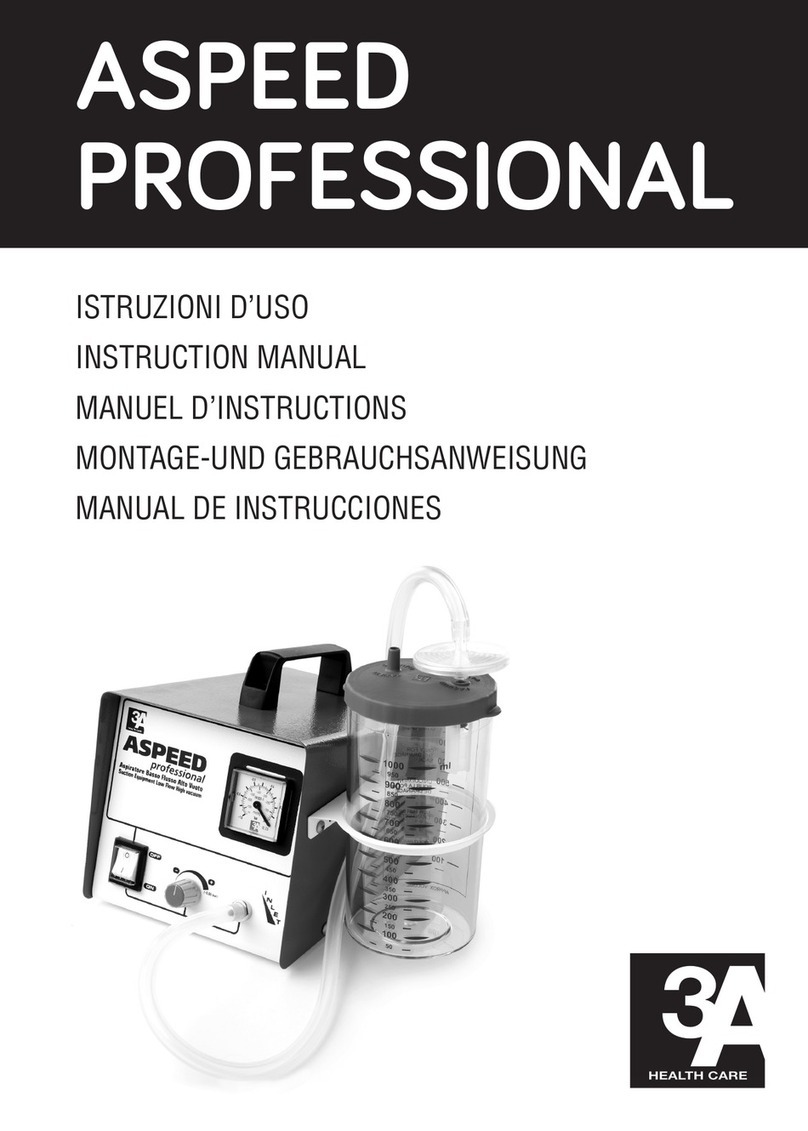
3A HEALTH CARE
3A HEALTH CARE ASPEED PROFESSIONAL instruction manual
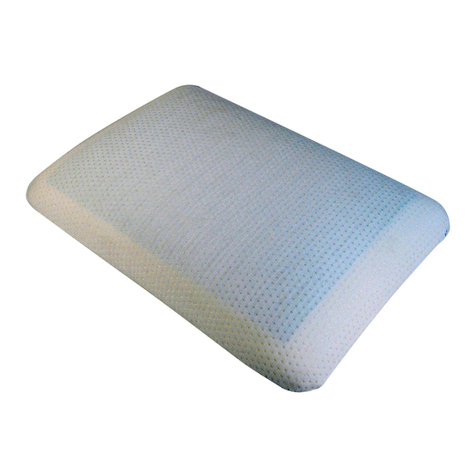
aidapt
aidapt VG887 Usage and maintenance instructions

BaByliss
BaByliss ST23E manual
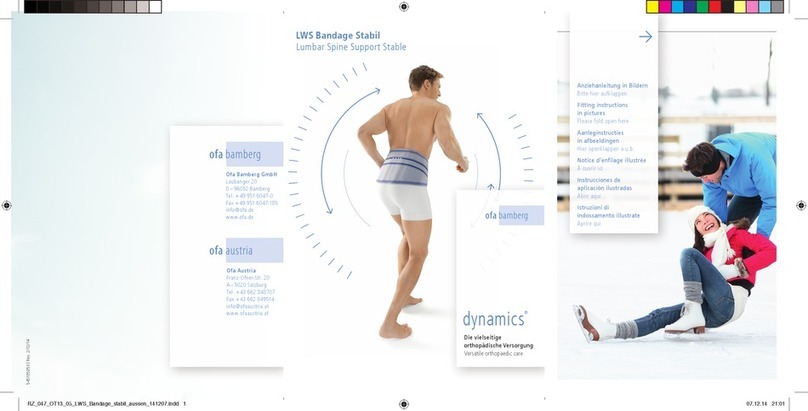
Ofa Bamberg
Ofa Bamberg dynamics Lumbar spine support stable Important notes