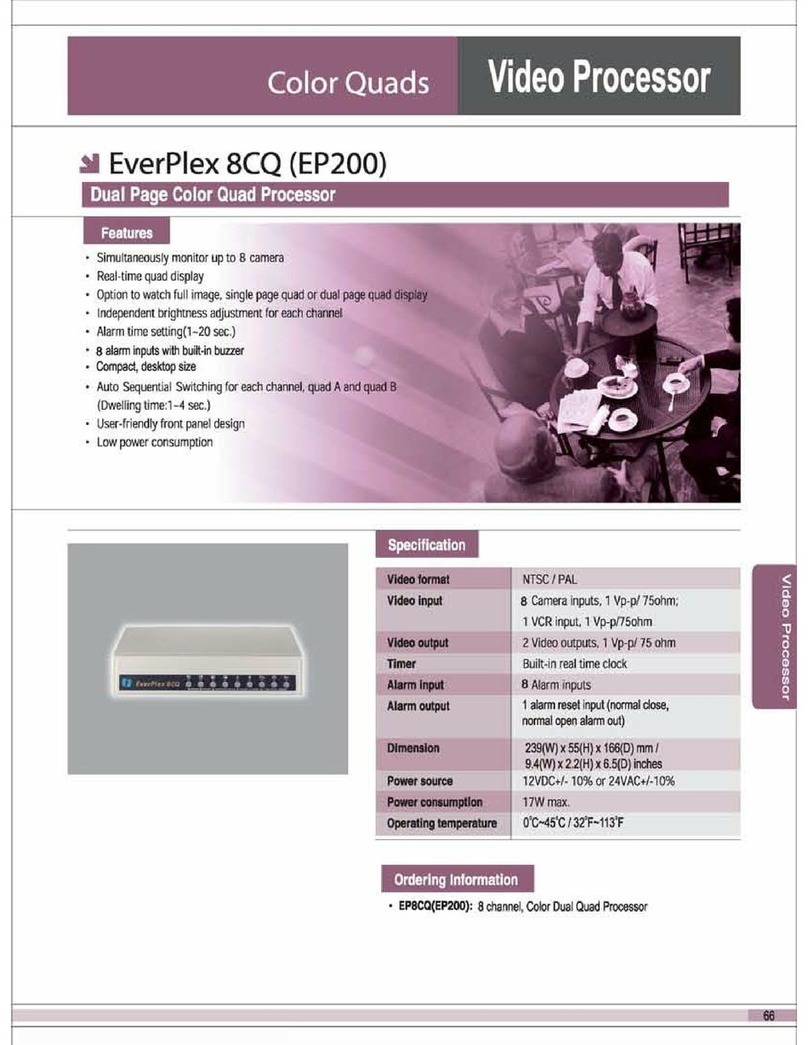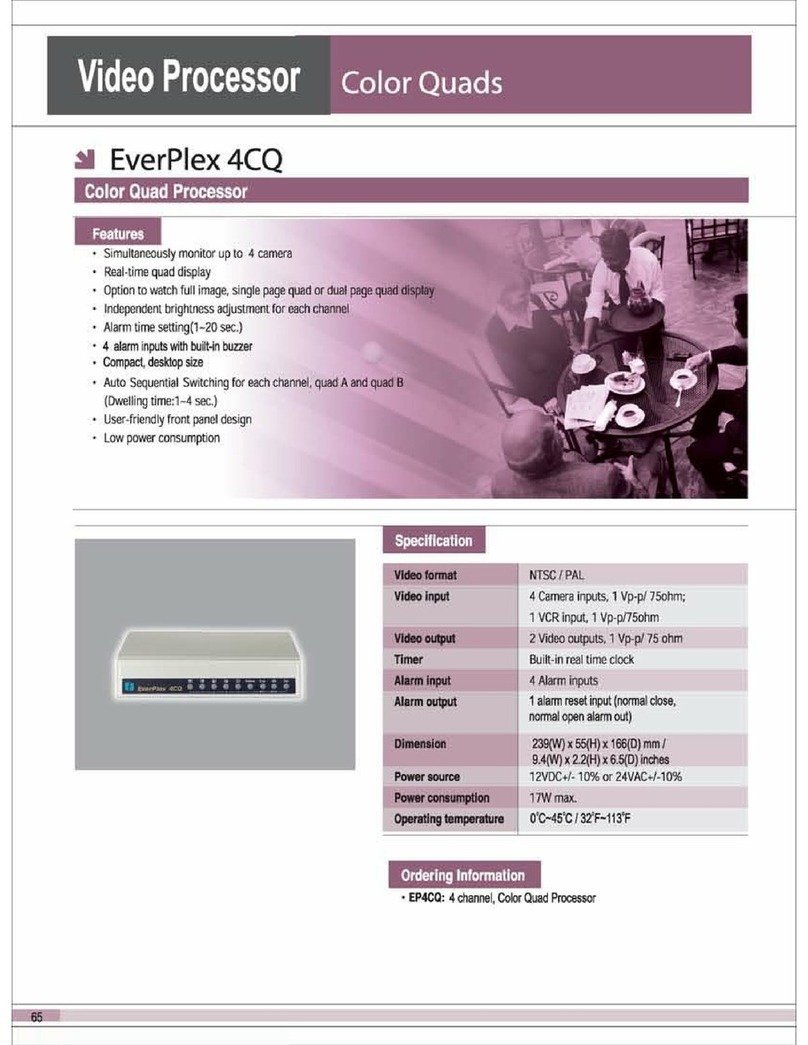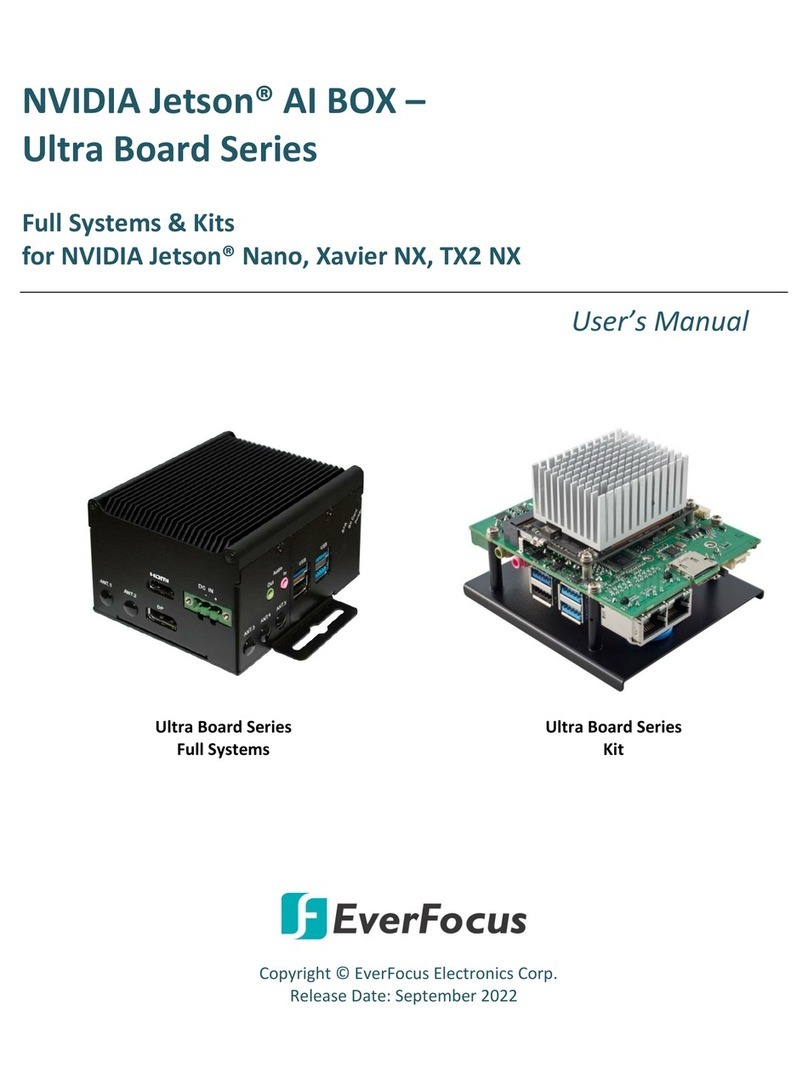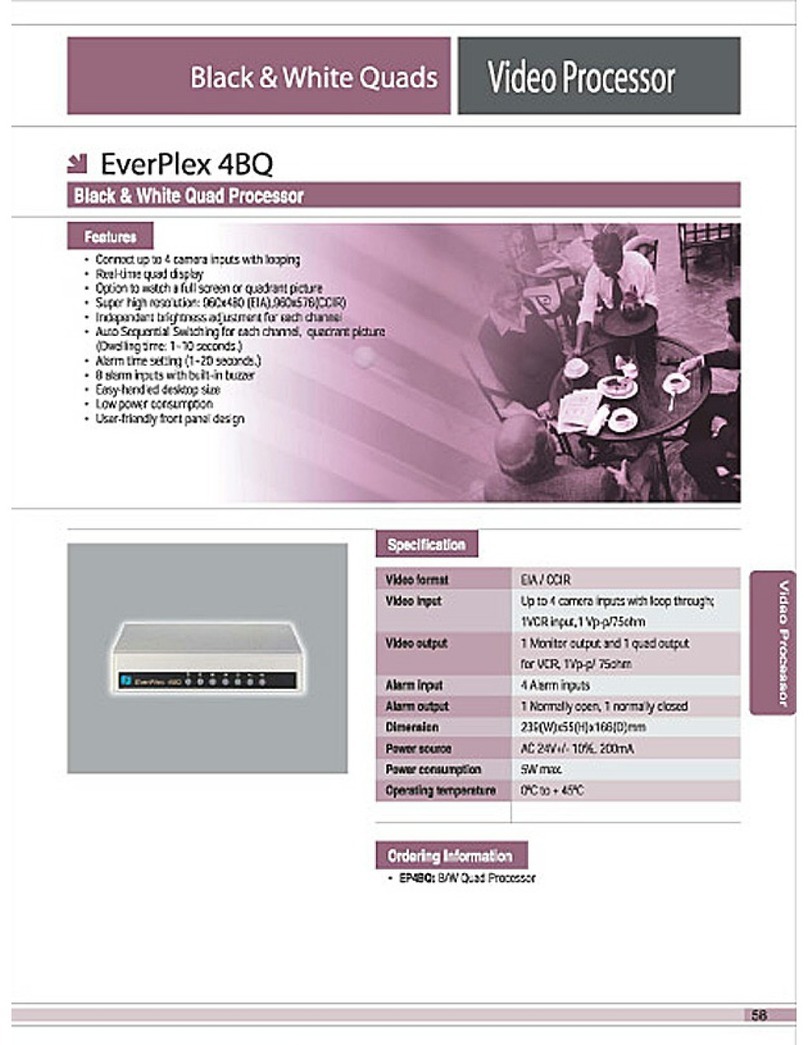Table of Content
Notice................................................................................................................. 1
Safety Warning.................................................................................................... 2
Introduction ........................................................................................................ 3
Specification ....................................................................................................... 4
Chapter I Front Panel Keypads................................................................ 5
1. Full Screen .......................................................................................................5
2. Page A/B Switch ..............................................................................................5
3. Auto ........................................................................................................5
4. Reset……….....................................................................................................5
5. Alarm ........................................................................................................5
Chapter II Back Panel Function................................................................. 6
1. Video in ........................................................................................................6
2. BNC Connectors .............................................................................................6
2.1 Monitor........................................................................................................6
2.2 Quad out ......................................................................................................6
3. Level ........................................................................................................6
4. Alarm Time.......................................................................................................6
5. Switch Time......................................................................................................6
6. Single/Dual Switch...........................................................................................7
7. A/B Quad ........................................................................................................7
8. Alarm Connectors (DB-15) ..............................................................................7
8.1 Alarm out.....................................................................................................8
8.1.1 Normally Open Connection...............................................................8
8.1.2 Normally Closed Connection.............................................................8
8.2 Alarm in.......................................................................................................9