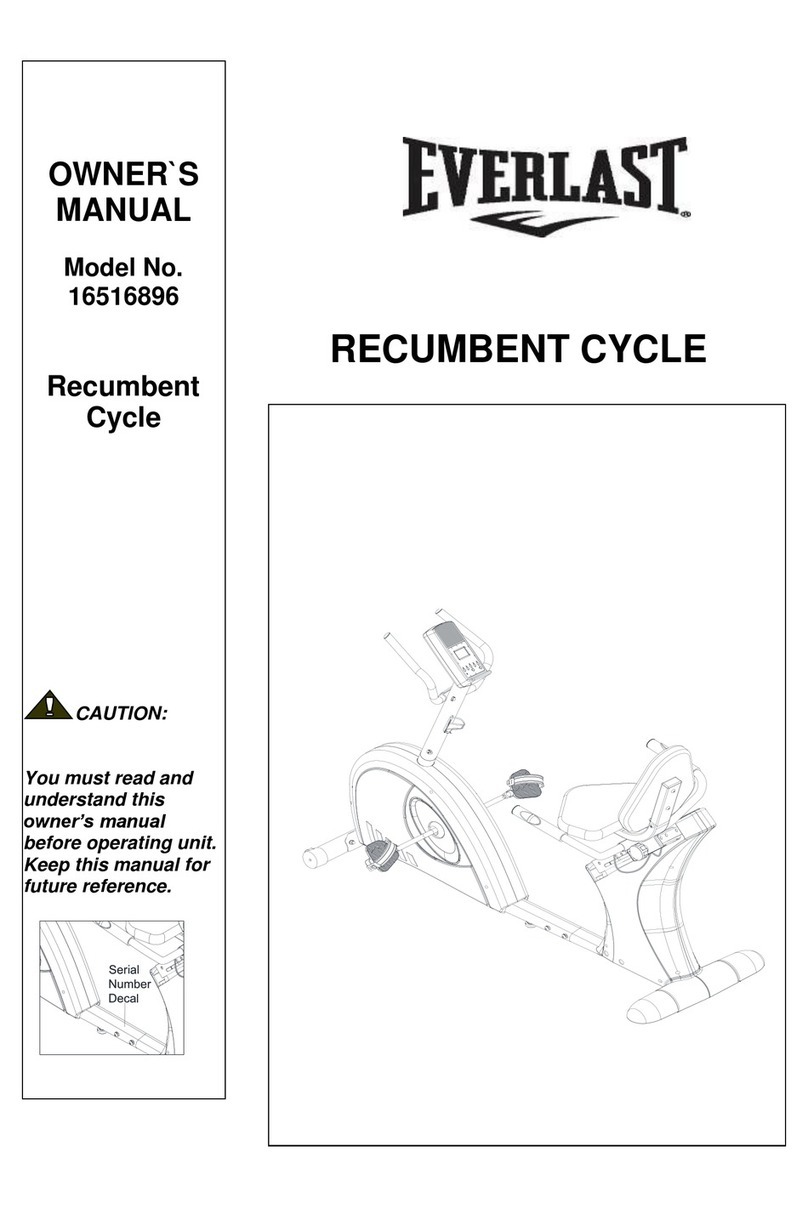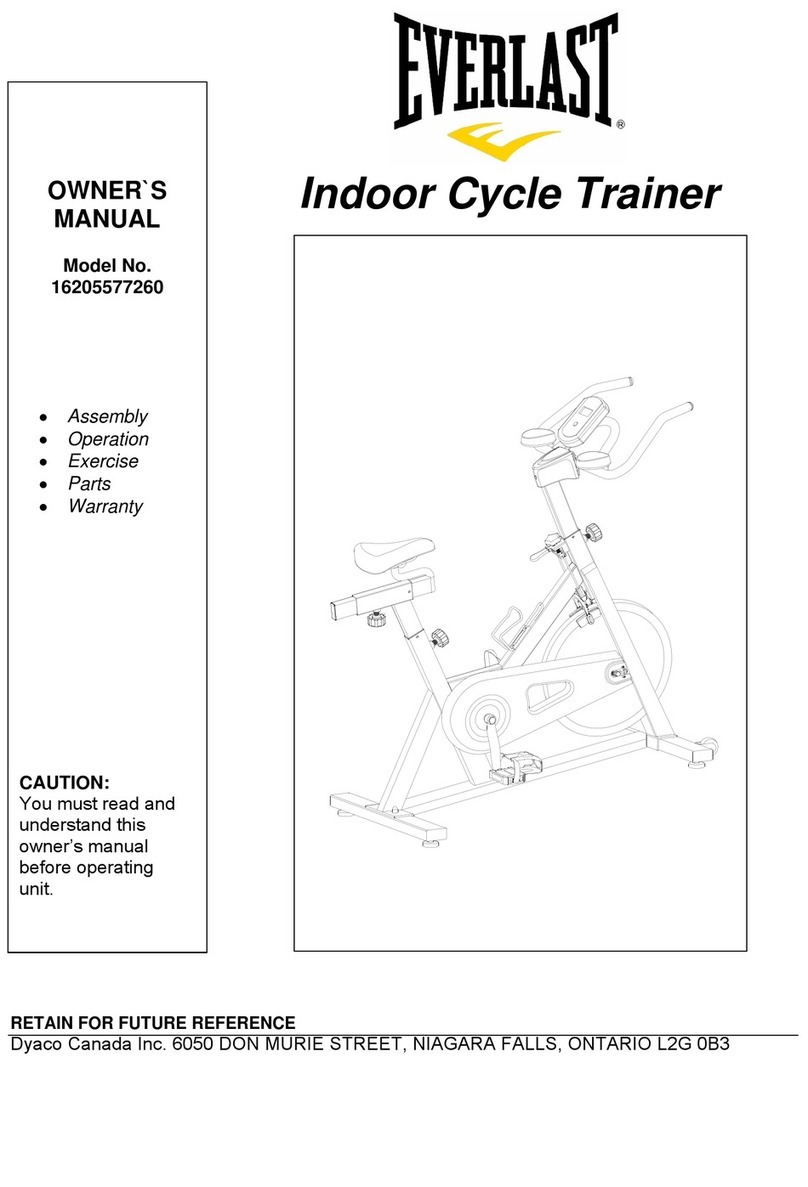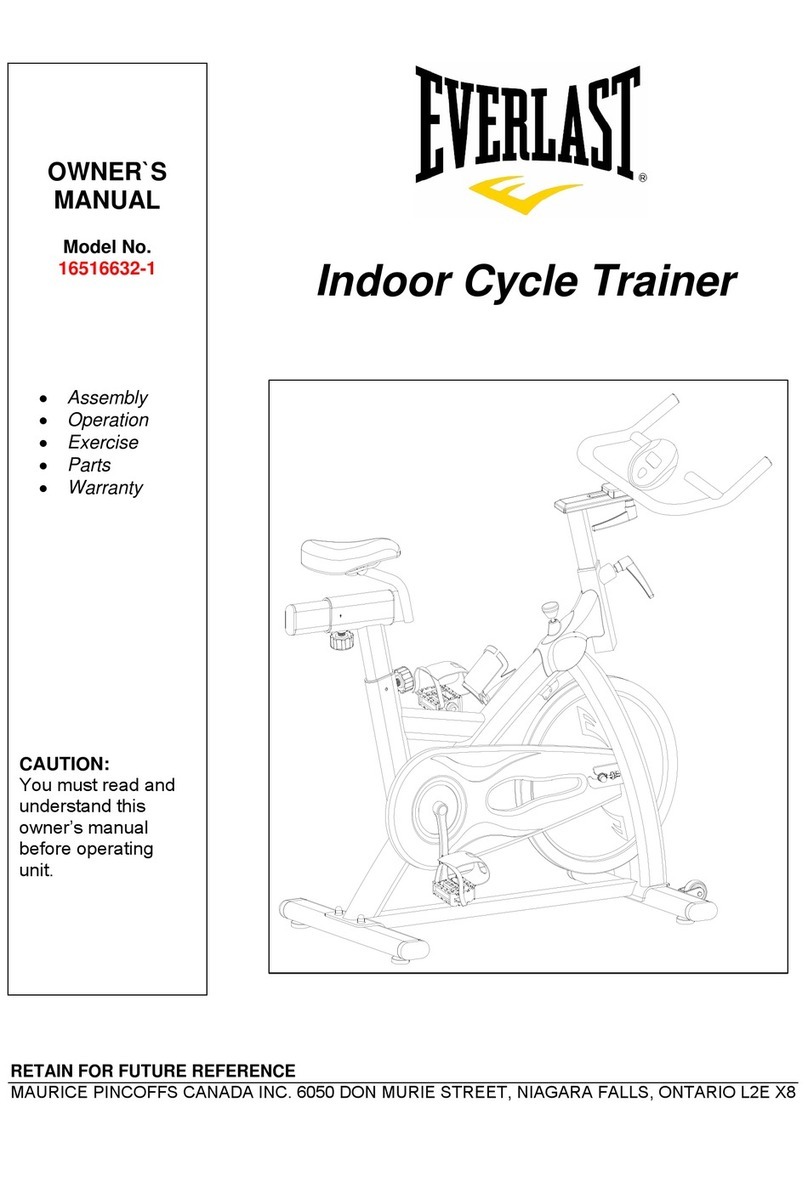3
Safety Information
To reduce the risk of serious injury, read the entire manual before you assemble or operate the Everlast
Ultra Exercise Bike. In particular, note the following safety precautions:
Important – Please read fully before assembly or use
Warning: Before beginning any exercise program, consult your Doctor. This is especially
important for persons over the age of 35 or persons with pre-existing health problems.
You MUST read all instructions before using any fitness equipment. The manufacturer and its
associates and partners assumes no responsibility for personal injury or property damage sustained by
or through the use of this product.
Physician Warning: Not all exercise equipment and training programs are suitable for
everybody.
It is recommended that you consult your physician before using this equipment or beginning this
or any other training program.
Assembly
Using
• Check you have all the components and tools that
are listed, bearing in mind that, for ease of assembly,
some components are pre-assembled.
• Small children and animals should be kept away
from the assembly area as small parts could pose as
potential chocking hazard.
• Make sure you have enough space to layout the
parts before starting.
• Assemble the item as close to its final position (in
the same room) as possible.
• Position the equipment on a clear, level surface.
• Dispose of all packaging carefully and responsibly.
• One person should utilize the treadmill any given
time.
• Keep hands away from all moving parts.
• Always wear appropriate workout clothing when
exercising. Do not wear loose or baggy clothing, as
it may get caught in the equipment. Wear athletic
shoes to protect your feet while exercising.
• Do not place any sharp objects around the
equipment.
• Disabled persons should not use the equipment
without a qualified person or doctor in attendance.
• Maximum user weight for this product is 120kgs.
• This product conforms to: (BS EN957) - PARTS 1 and 5
class (H) - Home Use - Class (C).
• This equipment has passed the required IEC
passed the required IEC and South African LOA
• It is the responsibility of the owner to ensure that all
users of this product are properly informed as to how
to use it safely.
• This product is intended for domestic use only. Do
not use in any commercial, rental, or institutional
setting.
• Before using the equipment to exercise, always do
stretching exercises in order to warm up properly.
• If the user experiences dizziness, nausea, chest
pain, or other abnormal symptoms stop the workout
and seek immediate medical attention.