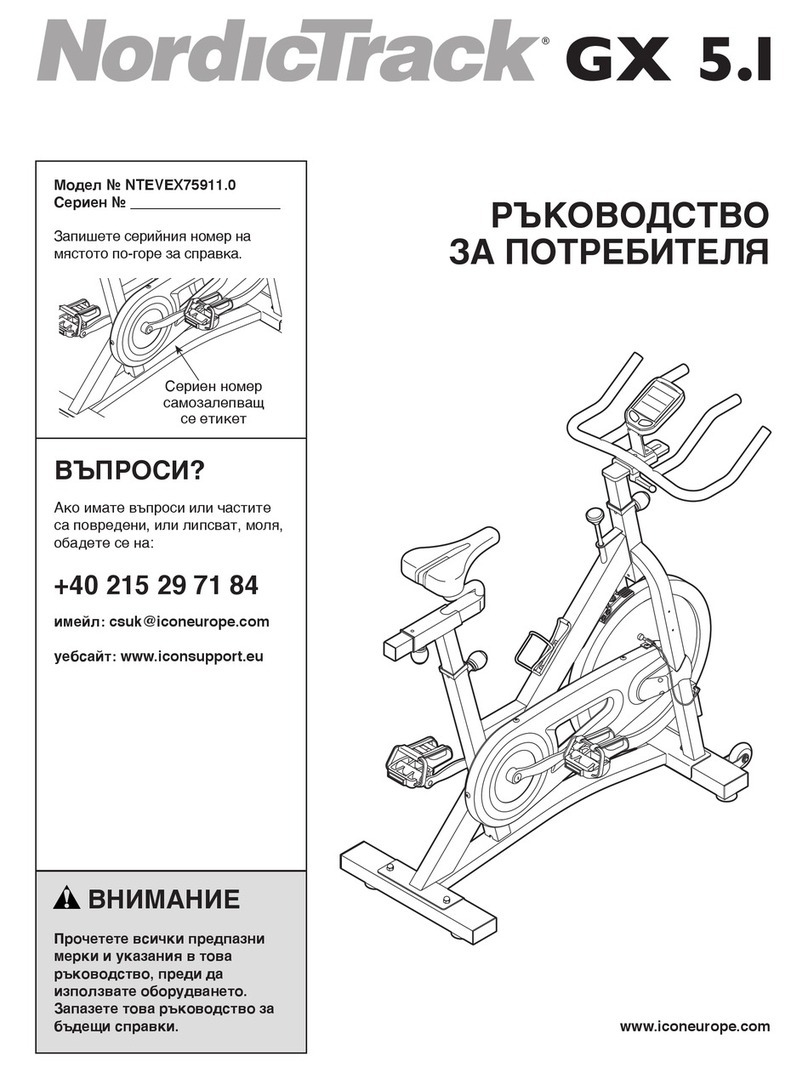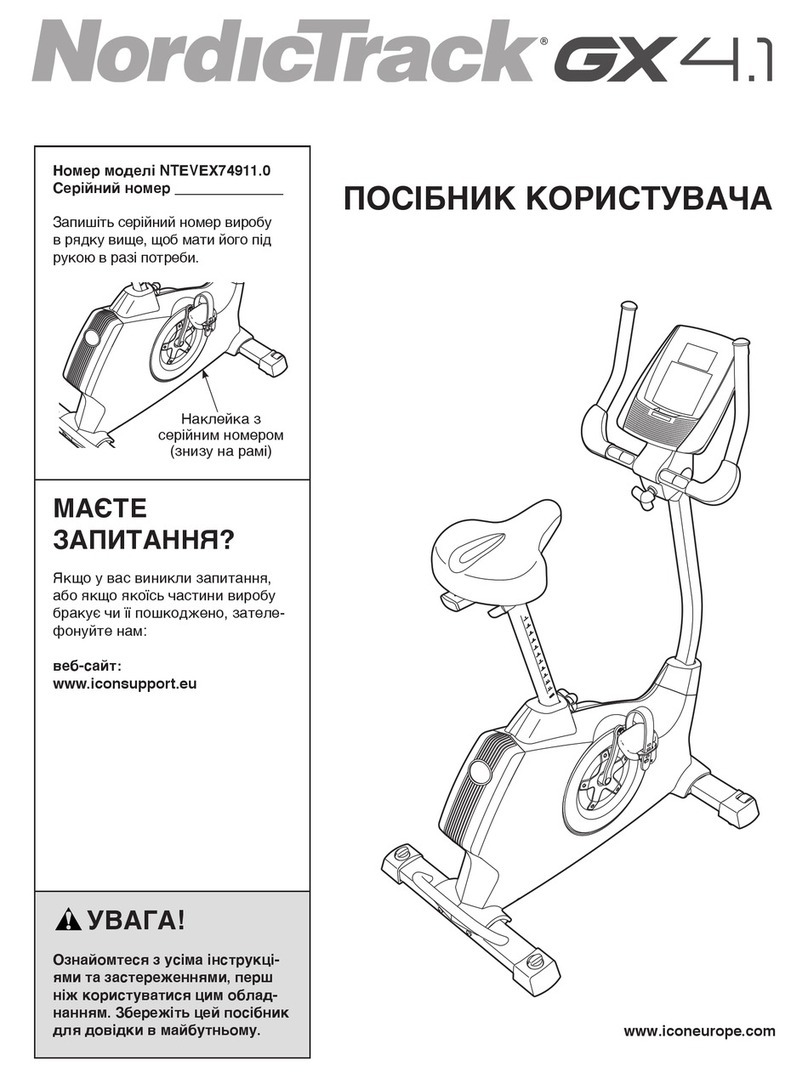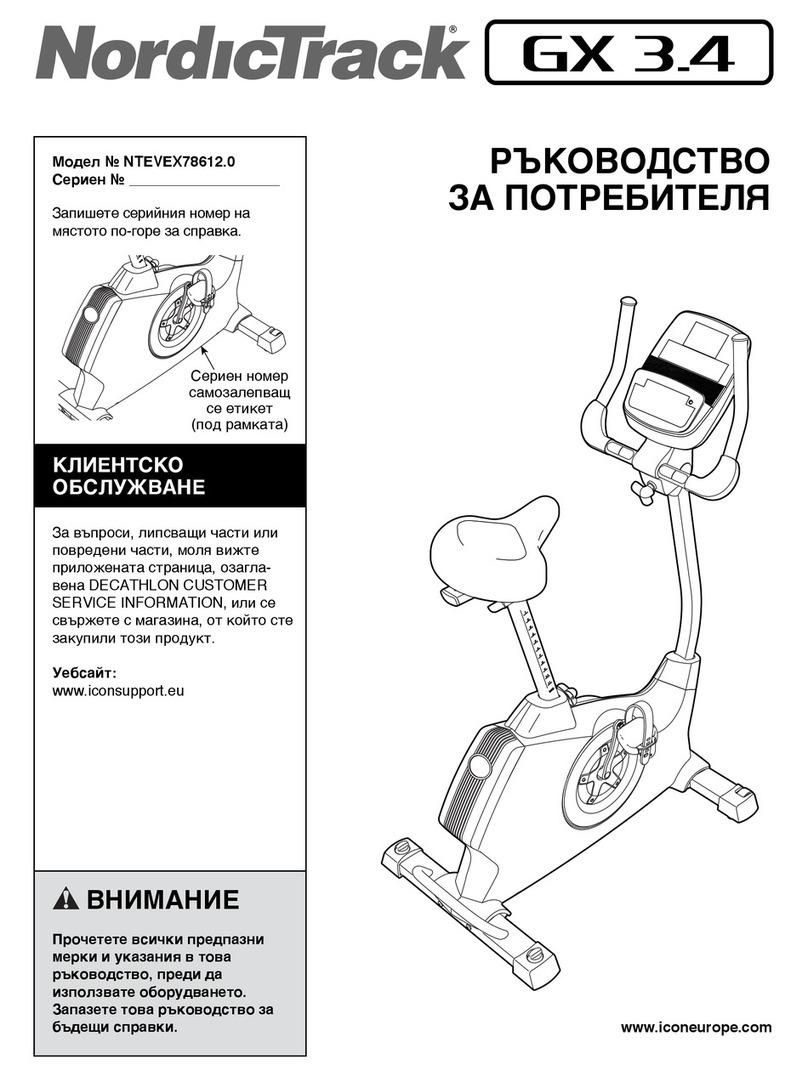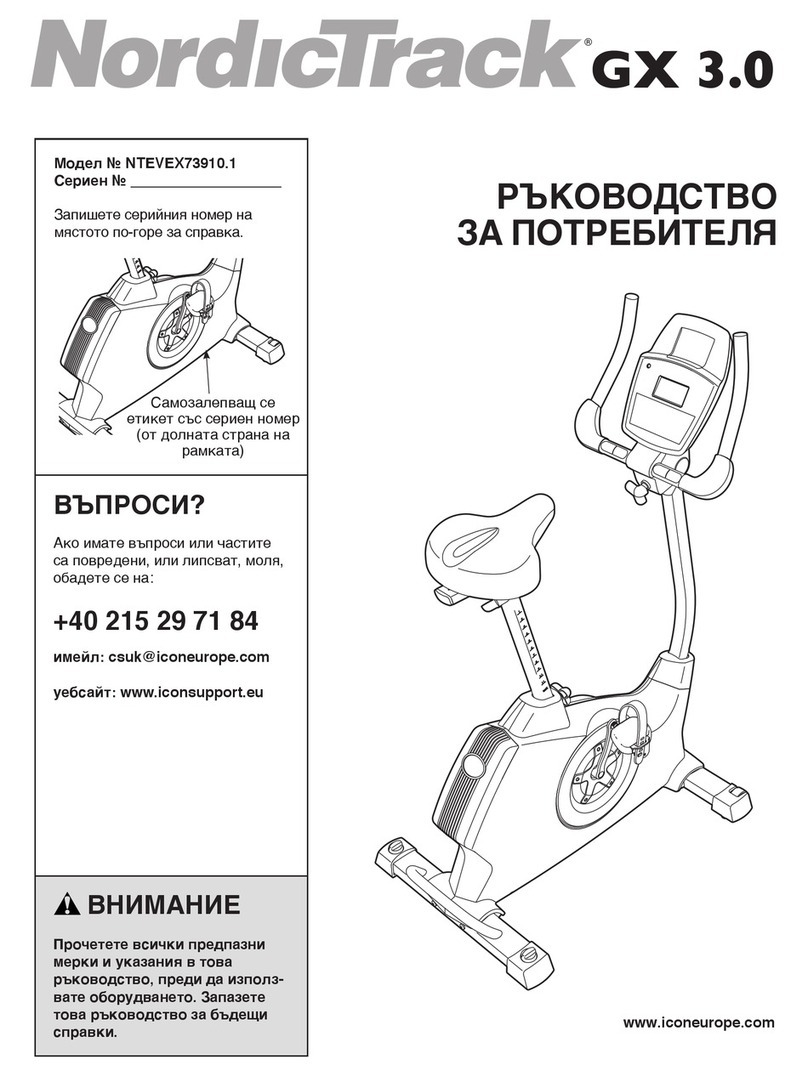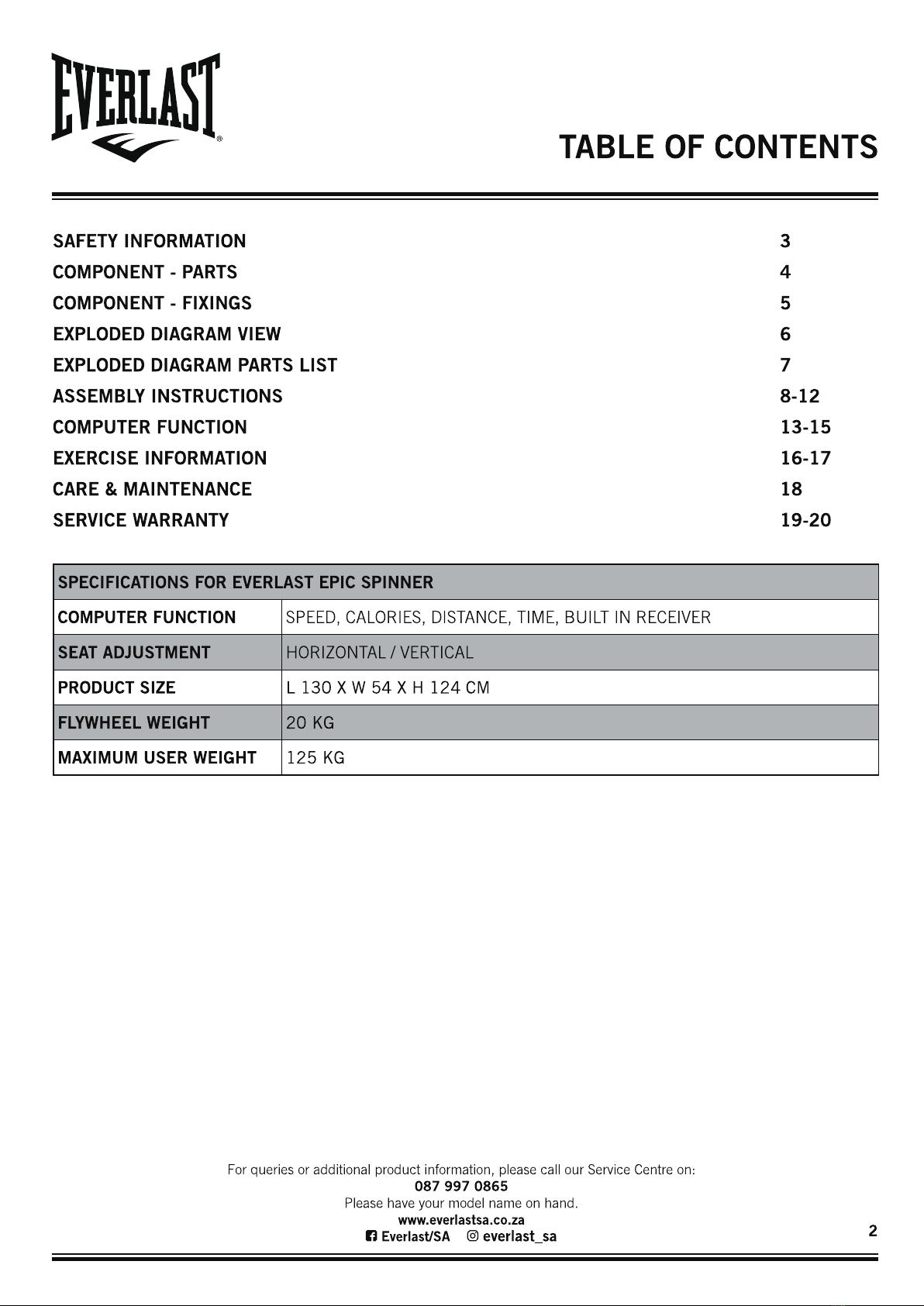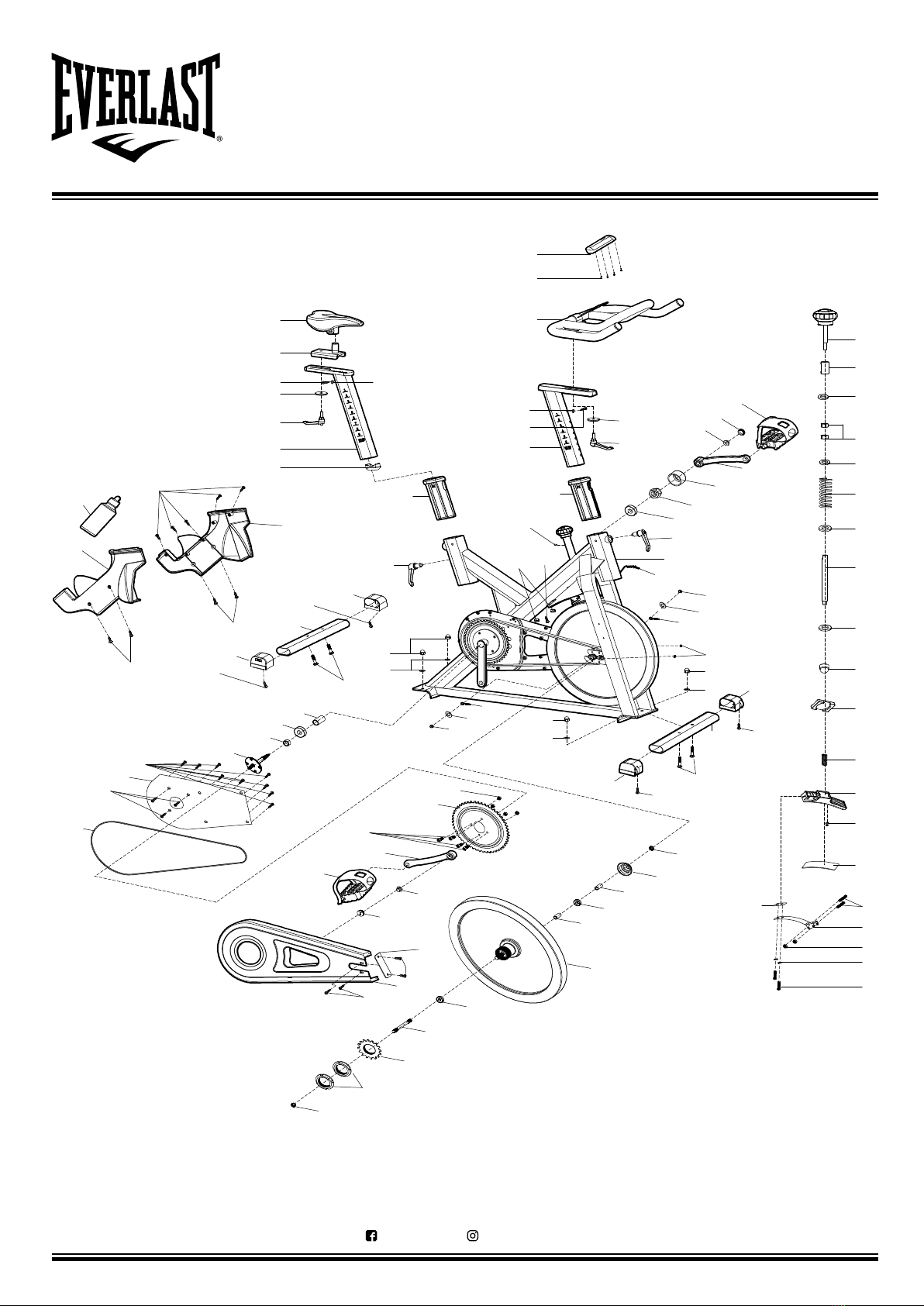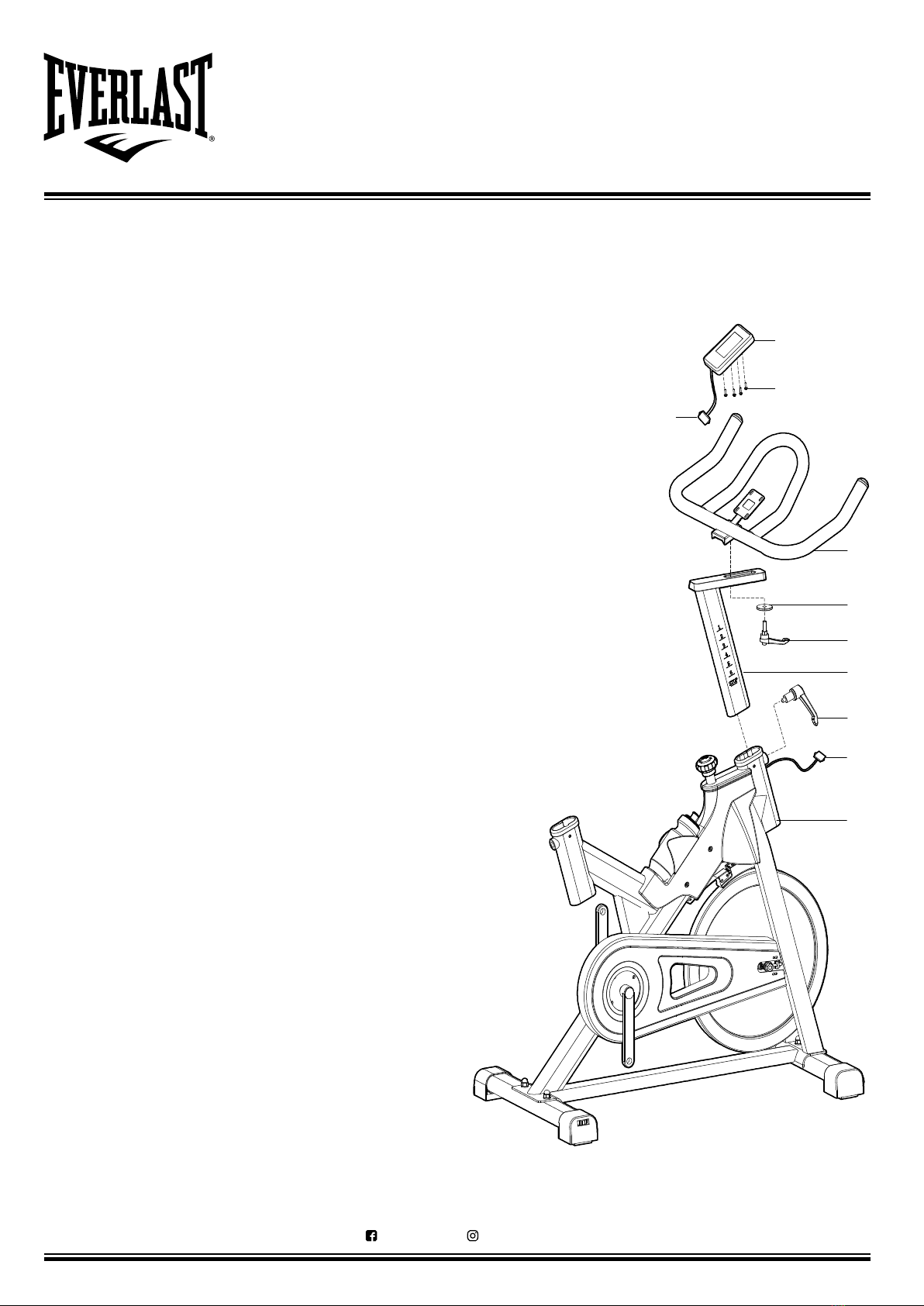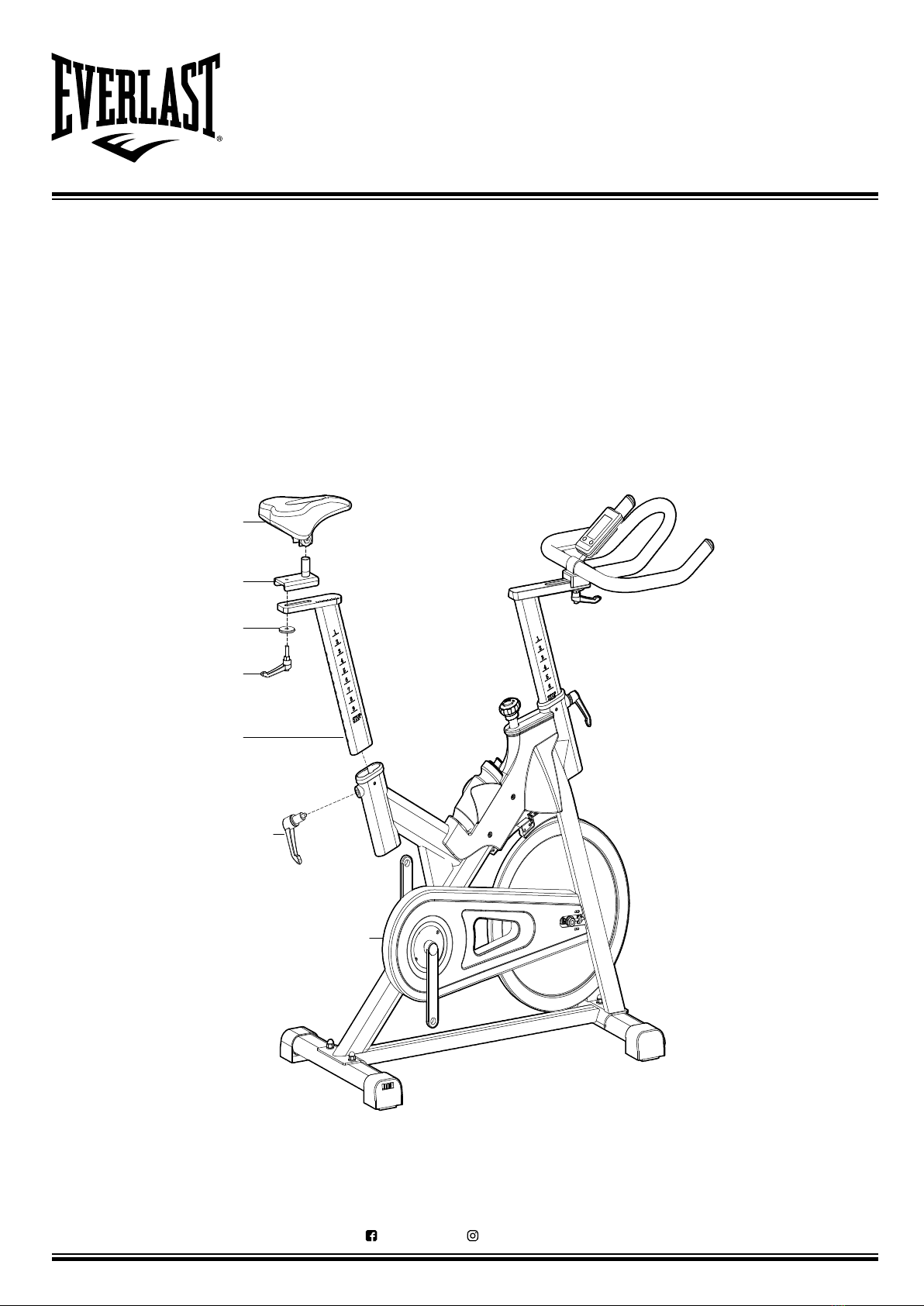Everlast EPIC SPINNER User manual
Other Everlast Exercise Bike manuals

Everlast
Everlast ULTRA EX BIKE Owner's manual

Everlast
Everlast FUSION EX BIKE User manual

Everlast
Everlast RYDER EXERCISE BIKE User manual

Everlast
Everlast 16516696 User manual
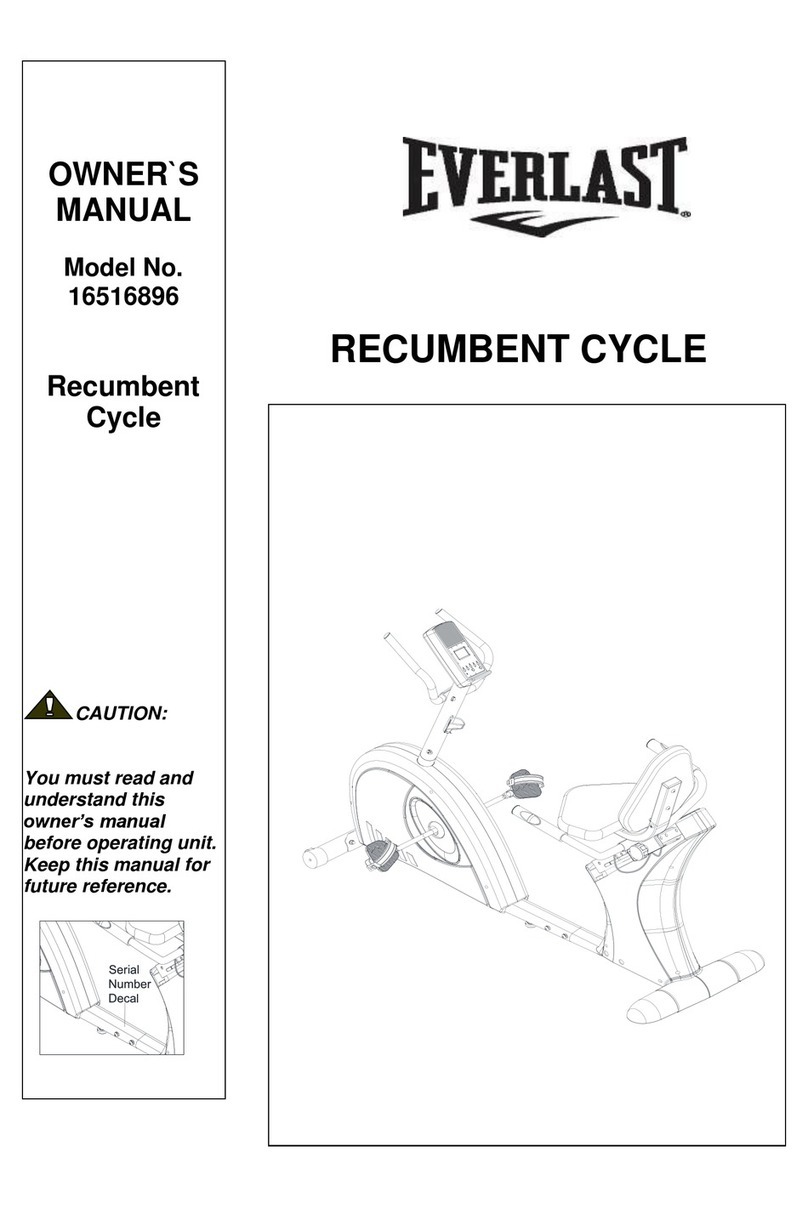
Everlast
Everlast 16516896 User manual

Everlast
Everlast EV320 User manual
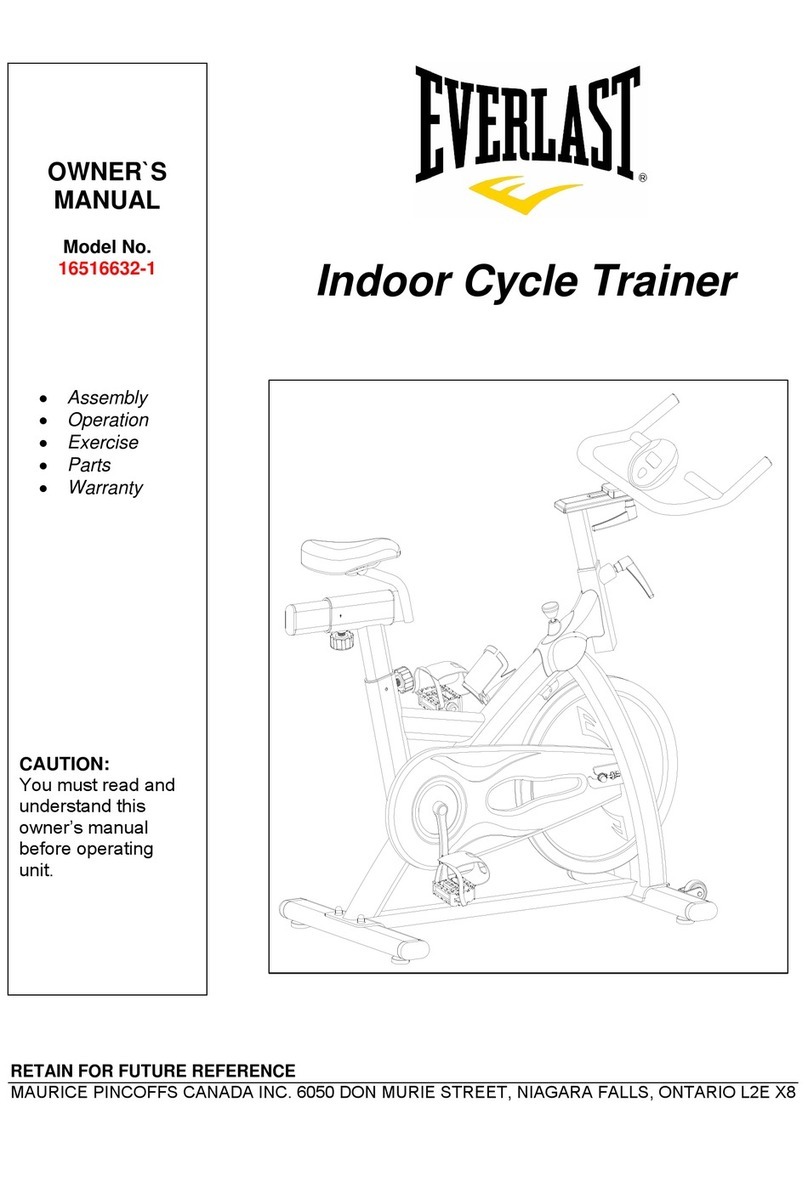
Everlast
Everlast 16516632-1 User manual
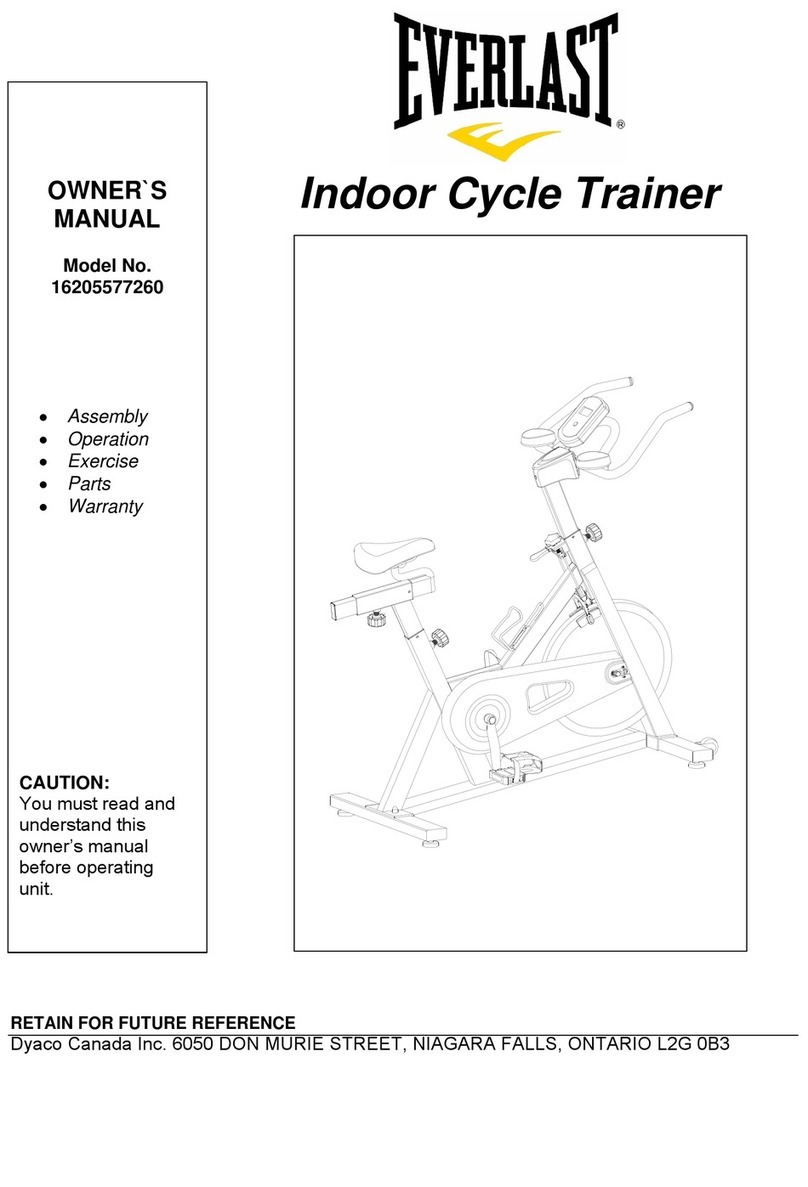
Everlast
Everlast 16205577260 User manual

Everlast
Everlast VECTOR BIKE User manual