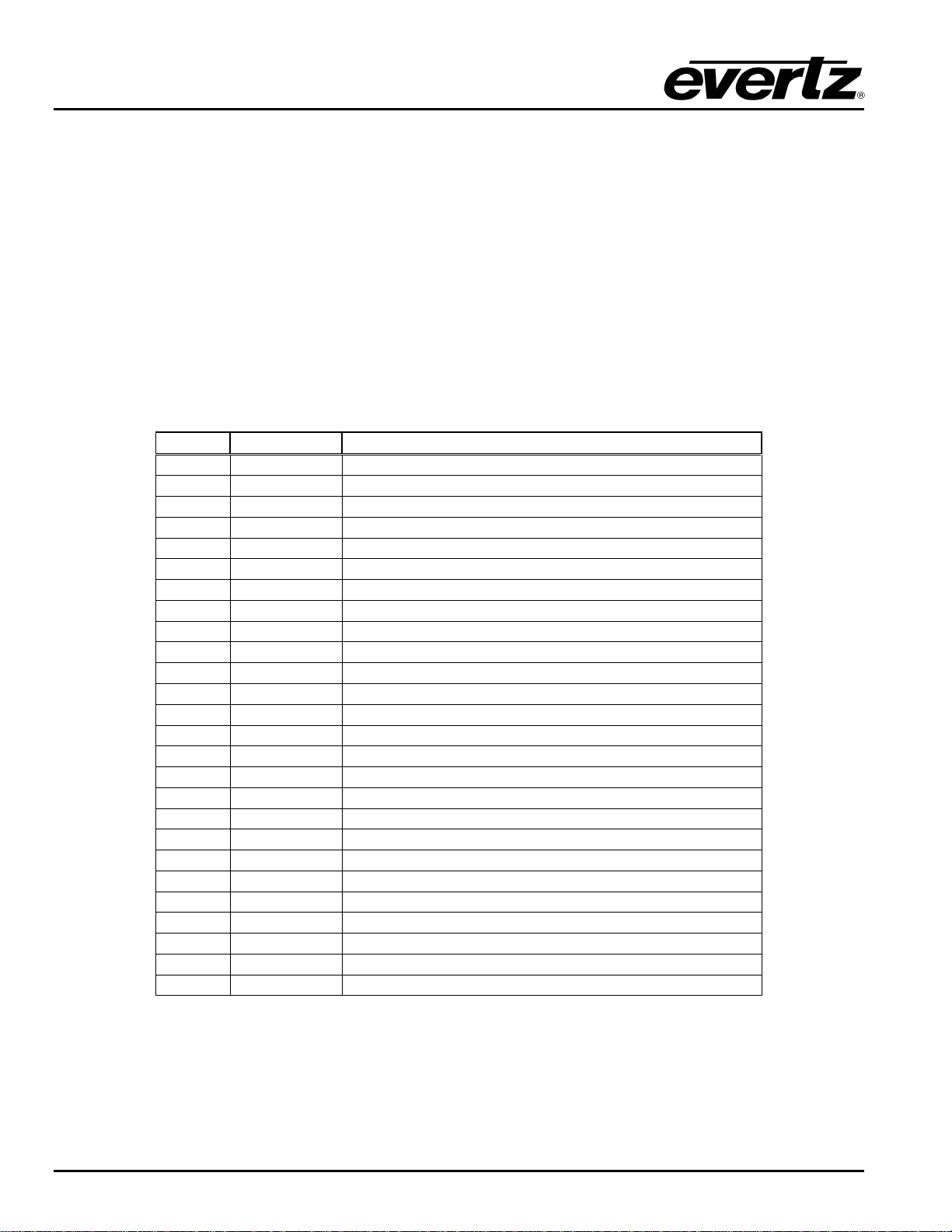7700 MultiFrame
Manual
7740DLY-HD series HD Video Delay
Revision 1.5
TABLE OF CONTENTS
1. OVERVIEW.......................................................................................................................................... 1
2. INSTALLATION................................................................................................................................... 3
2.1. VIDEO CONNECTIONS.............................................................................................................. 3
2.2. GENLOCK REFERENCE........................................................................................................... 4
2.3. GENERAL PURPOSE INPUTS.................................................................................................. 4
3. SPECIFICATIONS............................................................................................................................... 5
3.1. SERIAL VIDEO INPUT ............................................................................................................... 5
3.1.1. High Definition Serial Digital Video ................................................................................. 5
3.1.2. Standard Definition Serial Digital Video (model 7743DLY-HD only)............................... 5
3.2. SERIAL VIDEO OUTPUTS......................................................................................................... 5
3.2.1. HD Serial Digital Video.................................................................................................... 5
3.2.2. Standard Definition Serial Digital Video (model 7743DLY-HD only)............................... 5
3.3. GENLOCK INPUT....................................................................................................................... 6
3.4. FUNCTIONAL............................................................................................................................. 6
3.5. ELECTRICAL ............................................................................................................................. 6
3.6. PHYSICAL.................................................................................................................................. 6
4. STATUS LEDS.................................................................................................................................... 7
5. CARD EDGE CONTROLS- 7742DLY-HD .......................................................................................... 8
5.1. SELECTING THE VIDEO AND GENLOCK STANDARD –7742DLY-HD.................................. 8
5.2. SELECTING WHETHER MODULE WILL BE CONTROLLED FROM THE
LOCAL CONTROLS OR THROUGH THE VISTALINK
®
INTERFACE –7742DLY-HD............... 9
6. CARD EDGE CONTROLS – 7743DLY-HD....................................................................................... 10
6.1. SELECTING THE VIDEO AND GENLOCK STANDARD –7743DLY-HD................................ 11
6.2. SELECTING WHETHER THE MODULE WILL BE CONTROLLED FROM THE
LOCAL CONTROLS OR THROUGH THE VISTALINK
®
INTERFACE –7743DLY-HD............. 11
7. USING THE ON SCREEN MENU .....................................................................................................12
7.1. TOP LEVEL MENU STRUCTURE............................................................................................ 12