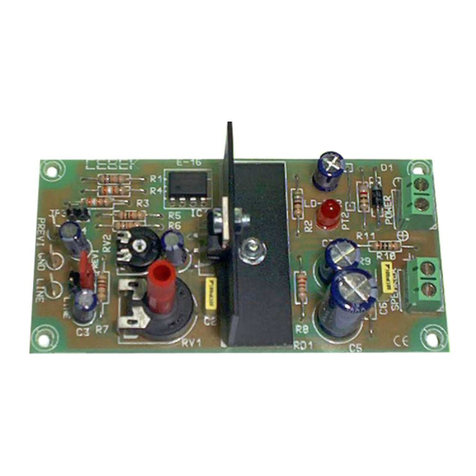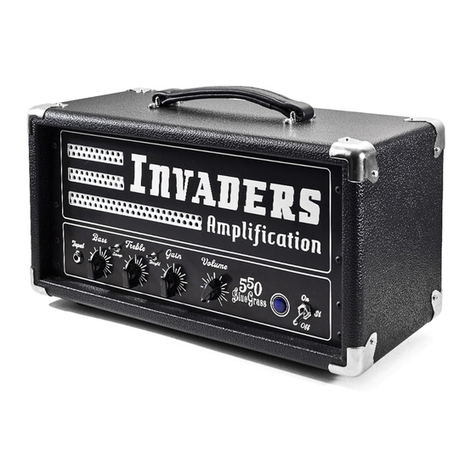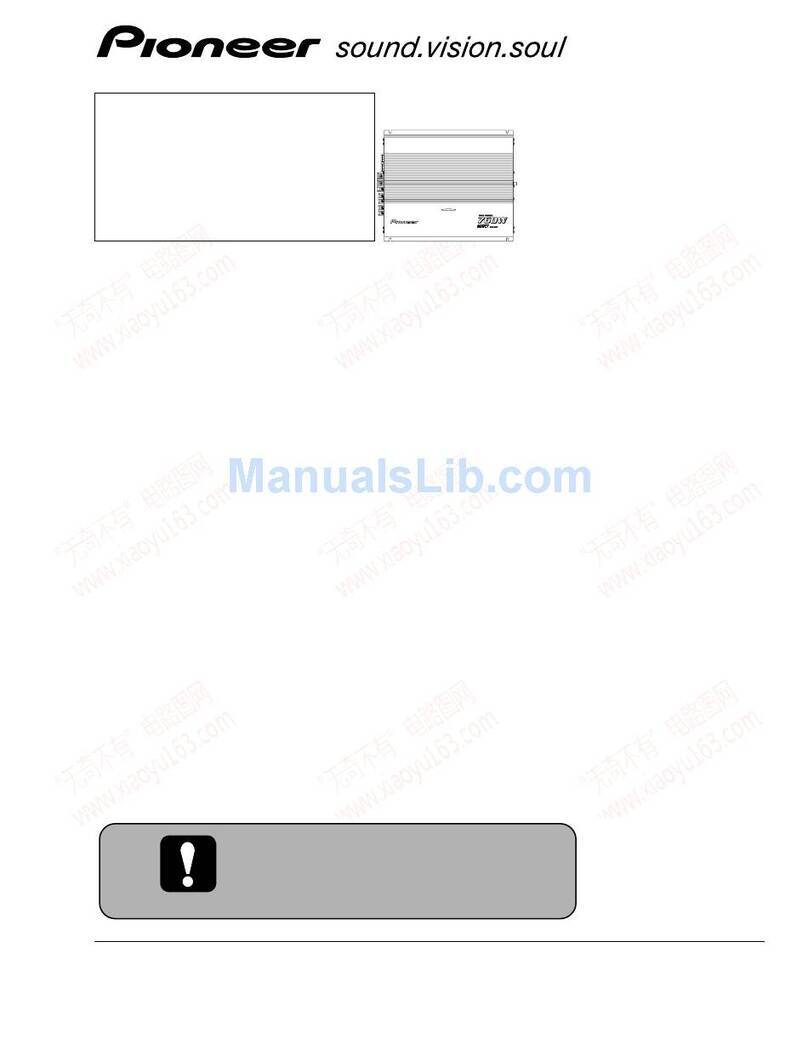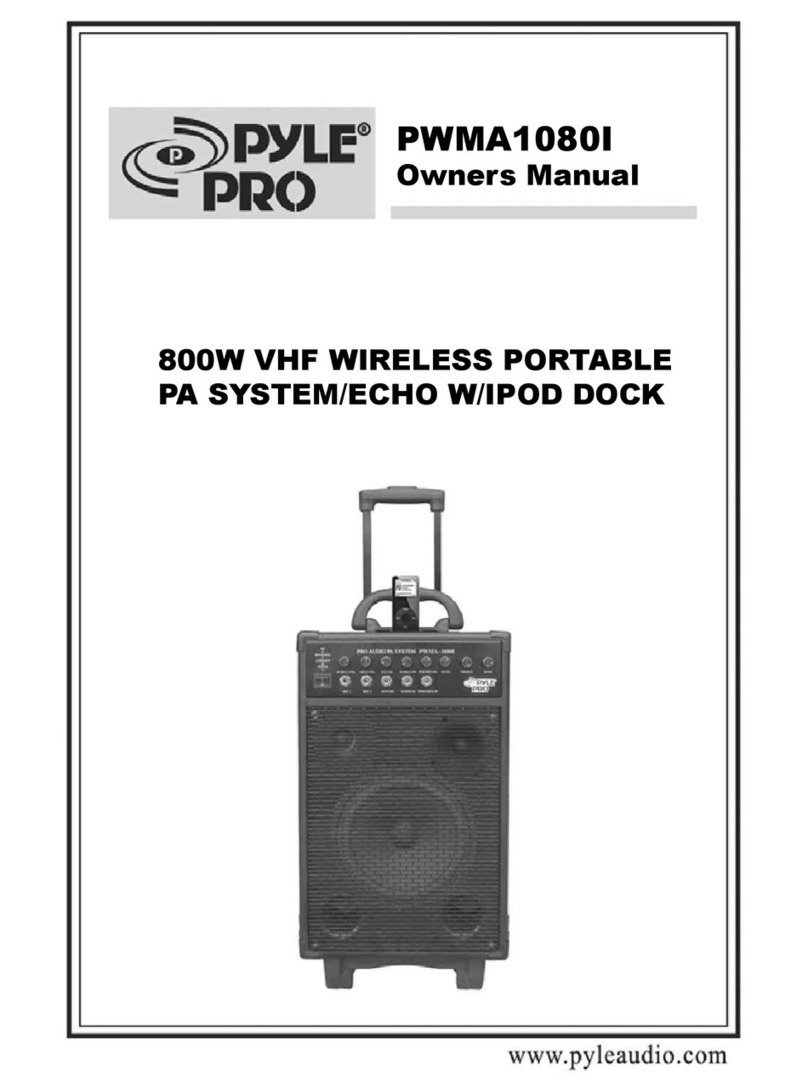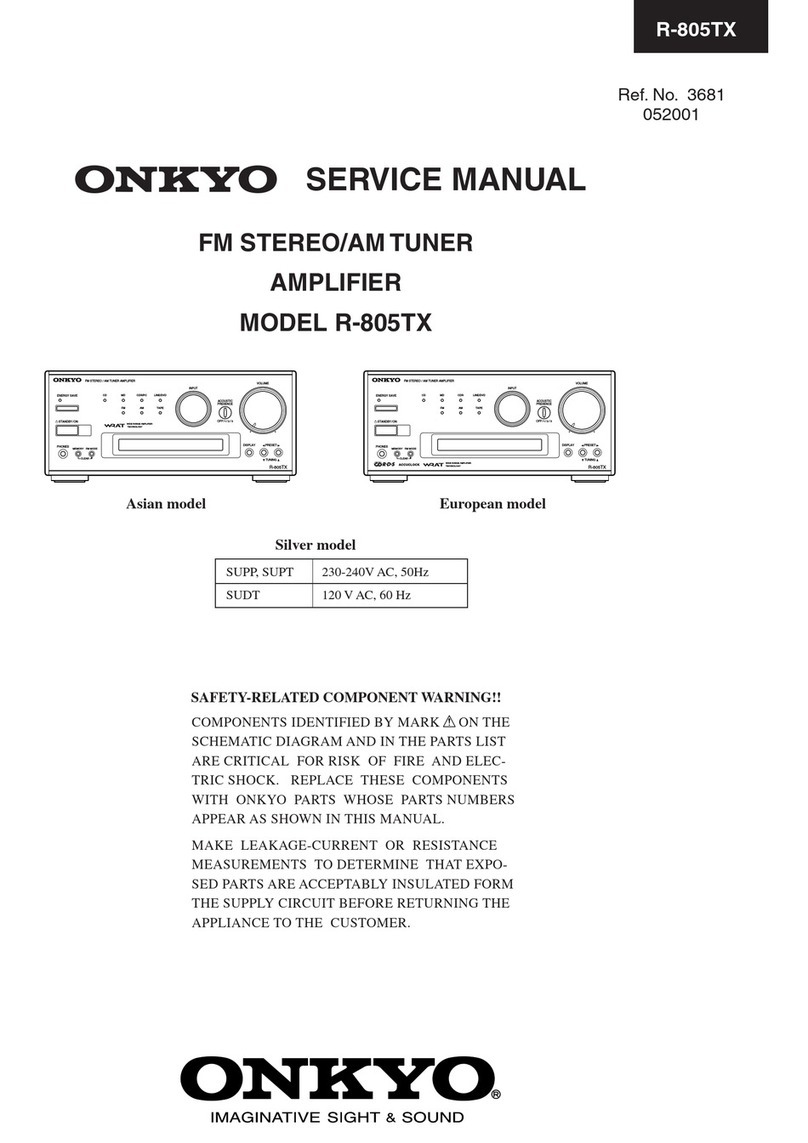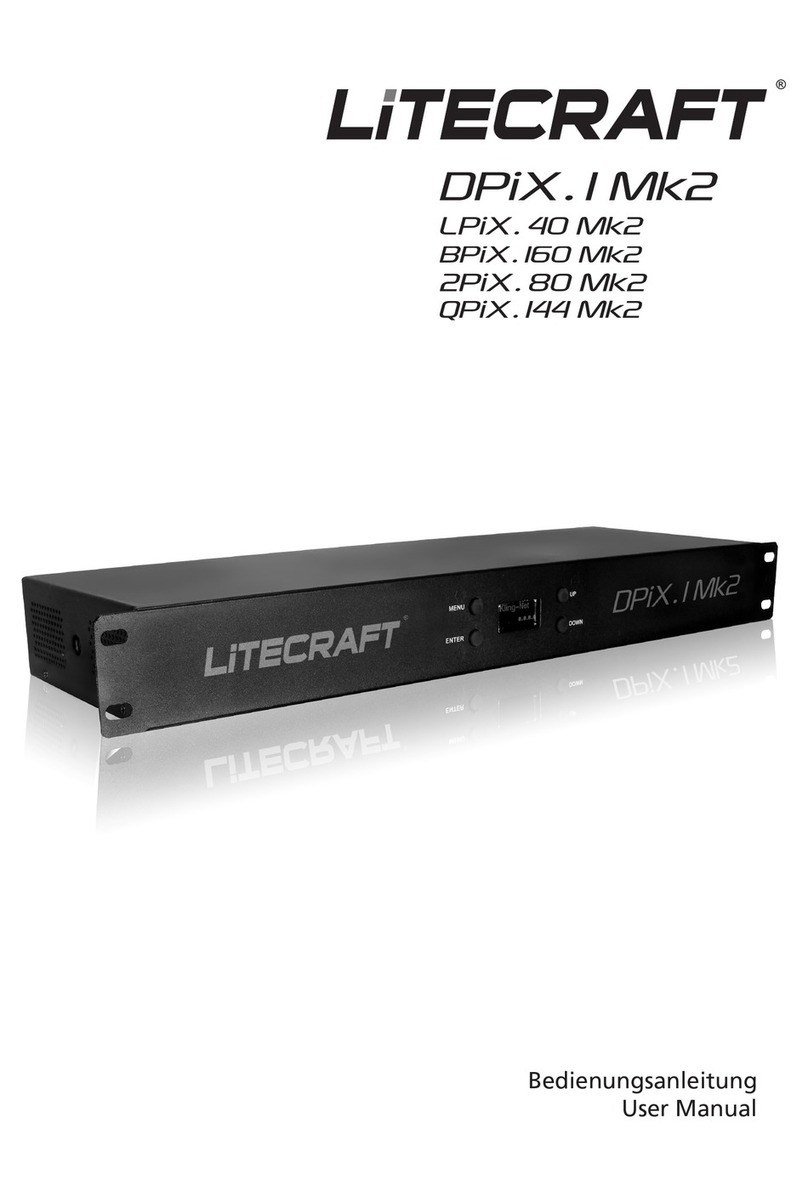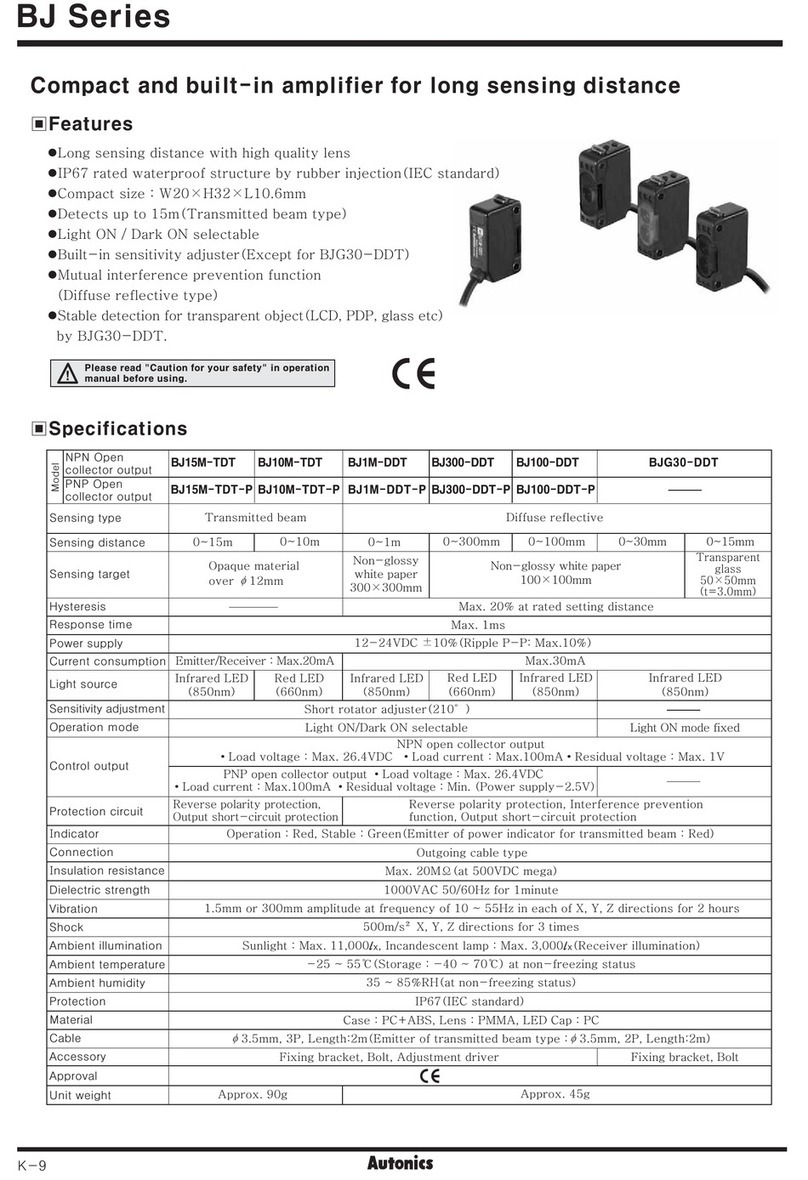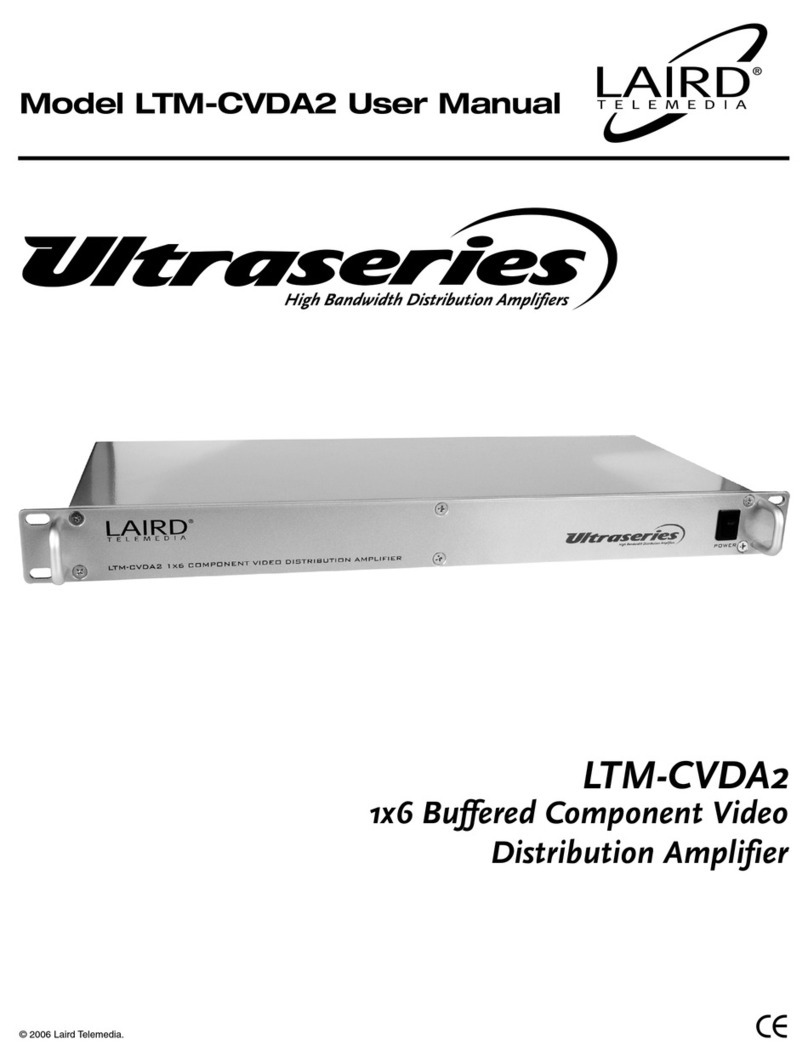Evh 5150III EL34 User manual

OWNER’S MANUAL | MANUAL DE INSTRUCCIONES
MODE D’EMPLOI | MANUALE UTENTE
BEDIENUNGSHANDBUCH | MANUAL DO PROPRIETÁRIO
オ ー ナ ー ズ・マ ニ ュ ア ル
2x12 Combo Amplifier

2
ENGLISH
A. INPUT: Plug in an instrument here. Use only a high-qual-
ity shielded instrument cable.
B. CHANNEL ONE/TWO GAIN: Dual concentric gain con-
trols. Inner round knob controls channel one (clean);
outer “chicken-head” knob controls channel two (medi-
um gain).
C. CHANNEL ONE/TWO LOW/MID/HIGH: Low-, middle-
and high-frequency tone controls for channel one (clean)
and channel two (medium gain).
D. CHANNEL ONE/TWO VOLUME: Dual concentric volume
controls. Inner round knob controls channel one (clean)
volume; outer “chicken-head” knob controls channel two
(medium gain) volume. Note: For a cleaner sound from
channels one and two, set these volume controls to their
maximum, then bring the gain controls (B) up from their
minimum settings to the desired level.
E. CHANNEL ONE/TWO SELECT: Momentary pushbutton
alternately selects channel one (clean, green LED) and
channel two (medium gain, blue LED).
F. CHANNEL THREE GAIN: Preamp gain control for high-
gain channel three. Higher settings of this knob will
increase preamp distortion.
G. CHANNEL THREE LOW/MID/HIGH: Low-, middle- and
high-frequency tone controls for high-gain channel three.
H. CHANNEL THREE VOLUME: Post-preamp gain control
for high-gain channel three.
I. CHANNEL THREE SELECT: Momentary pushbutton
selects channel three (high gain, red LED). State of chan-
nel one or channel two is remembered when returning
from channel three to channel one/two select (E).
J. PRESENCE: Ultra-high frequency tone control for all
three channels.
K. REVERB: Adjusts reverb level for all three channels.
Reverb can be switched on/off from footswitch (T).
L. POWER LEVEL: Adjusts amplifier output from to
watts while maintaining same tonal characteristics.
M. POWER LAMP: Illuminates when amplifier is on.
FRONT PANEL
EVH® 5150III™ EL34 2x12 COMBO AMPLIFIER
This professional all-tube amplifier meets the exacting speci-
fications of Edward Van Halen, one of the true living legends
of rock guitar. The III EL x Combo Amplifier is an
addition to the L x version, with new features that will
inspire unlimited artistic expression, including a “cleaner”
channel one and more compressed tone and saturation
from the matched JJ EL tubes. With such fierce tone and
uncompromising construction, the result is phenomenal EVH
performance for years to come. Other distinctive features of
this ferocious amp include an ultra-high-gain preamp design
custom voiced for maximum harmonic content, a black-and-
gold EVH motif and much more.

3
N. POWER INPUT: Connect the included power cord to the
amplifier here, in accordance with the voltage and fre-
quency ratings listed on the rear panel of the amplifier.
O. FUSE: Replace only with a fuse of the same rating.
P. POWER: Turns the amp on and off. After turning this
switch to ON, wait seconds for the tubes to warm
up, then turn the STANDBY switch (O) to ON to take the
amp out of STANDBY mode. When turning the ampli-
fier off, place the amp in STANDBY mode by turning the
STANDBY switch to OFF for seconds before turning
the POWER switch to OFF.
Q. STANDBY: Place this switch in the OFF position to put
the amp in STANDBY mode. This should be done when
taking a break from playing or before turning the ampli-
fier off (as described above in item “N”). Using STANDBY
mode prolongs tube life.
R. HEADPHONES: Connect headphones here (automati-
cally mutes speaker output).
S. MIDI IN: Connect a MIDI controller here to enable MIDI-
commanded channel selection and effects loop bypass
(see “MIDI Setup and Use” section on following page).
T. FOOTSWITCH: Connect the included footswitch (see
illustration below) here. The footswitch enables easy
selection of each of the three channels and reverb. The
green, blue and red footswitch LEDs correspond to the
channel LEDs on the amp front panel. Purple LED at far
right illuminates when reverb is active.
U. EFFECTS LOOP: Connect SEND to an external effect
input; connect RETURN to external effect output.
V. PREAMP OUT: Connect to another amp’s effects return
or power amp input for simultaneous multiple amp use.
This output can also be used to send the preamp signal
directly to a mixer.
W. RESONANCE: Adjusts power amp low-frequency
response.
X. LOAD IMPEDANCE: Selects amp output impedance of
(, or ohms) to match speaker load.
NOTE: The 5150III 212ST speaker enclosure (recommended)
has an impedance of 16 ohms. When using the 5150III 212ST
speaker enclosure, set LOAD IMPEDANCE switch to “16Ω.”
Y. SPEAKER OUTPUTS: For connection to speaker cabinet(s).
Either jack can be used when using only one speaker cabi-
net. Five different speaker configurations are listed below.
Use only high-quality unshielded speaker cables.
NOTE: A speaker must always be plugged into one of the
speaker jacks when the amplifier is on, or damage may
occur. Turn the amplifier off or put it in standby modewhen
changing speaker connections or impedance settings.
SPEAKER CONFIGURATIONS
SPEAKER SPEAKER IMPEDANCE
JACK JACK SETTING
+ NONE =
+ =
+ NONE =
+ =
+ NONE =
ENGLISH
THREEONE TWO REVERB
REAR PANEL

4
SPECIFICATIONS
TYPE PR 5557
POWER REQUIREMENT 400 watts
OUTPUT 1 to 50 watts RMS into 4, 8 or 16 ohms
INPUT IMPEDANCE >1M
OUTPUT IMPEDANCE 4, 8 or 16 ohms (selectable)
SPEAKERS Two 12” 8 Celestion® 30W connected in series (total impedance 16)
FUSES F4A L 250V (100V and 120V units) F2A L 250V (220-240V units)
FOOTSWITCH Four-button (included, PN 0096467000)
TUBES Two EL34 power amp tubes, seven ECC83S preamp tubes
DIMENSIONS AND WEIGHT Height: 28” (71.1 cm) Width: 27.6” (70.1 cm) Depth: 12.1” (30.7 cm) Weight: 84 lbs. (38.1 kg)
Product specifications subject to change without notice.
MIDI CHANNEL SELECTION
1. Press both channel SELECT buttons (E and I) simultaneous-
ly to initiate MIDI “learning mode.” The current amp channel
LED will start to flash.
2. Send any desired program change message on any desired
channel from a MIDI controller to the amp. The channel one
LED (green) will start to flash unless the program change
message has previously been assigned to a different amp
channel (in which case the LED for the previously assigned
channel will start to flash).
3. Select the target amp channel (one, two or three) using
the channel SELECT buttons (E and I). All three amp channel
LEDs will briefly illuminate to indicate if the amp channel
assignment has been changed for the program change mes-
sage sent (if the amp channel assignment has not changed—
which would be the case when assigning amp channel one
to a program change message for the very first time—the
three amp channel LEDs will not all illuminate briefly,
because the amp channel assignment has not changed from
the default amp channel one assignment).
If the program change message is currently assigned to amp
channel one (default), the channel one/two select button (E)
must be pressed twice to select amp channel two. If the pro-
gram change message is currently assigned to amp channel
two, the channel one/two select button (E) must be pressed
twice to select amp channel one.
4. Repeat steps two and three for each channel on the amp,
if desired. For greater flexibility, multiple program change
messages can also be assigned to the same amp channel.
Note that the footswitch can be used to temporarily change
channels at any time during MIDI setup; this will have no
effect on saving amp channel assignments. All channel
assignment changes must be made using the front panel
channel select buttons (E and I).
5. When MIDI program change setup is complete, exit “learn-
ing mode” by pressing both front panel channel select
buttons (E and I) simultaneously. The amp is now set up to
switch to the target channels whenever the selected program
change messages are sent on the selected MIDI channel.
Note that the default MIDI channel for the amp is channel
one. The amp MIDI channel can be changed by sending a
program change message from any other desired MIDI chan-
nel while in “learning mode.” The amp will then respond only
to program change messages and control change messages
on that new MIDI channel.
MIDI USE FOR REVERB ON/OFF
No setup is required. From MIDI channel one (default) or the
channel used to send program change messages in the sec-
tion above (if different from MIDI channel one), simply send a
control change # message with a value of or less to switch
reverb off, or a value of or greater to switch reverb on.
CLEARING MIDI PROGRAMMED SETUPS
To clear MIDI programming and return amp to factory defaults,
hold down one of the CHANNEL SELECT buttons (E or I) while
powering up amplifier.
FURTHER INFORMATION
For a more in-depth guide to MIDI programming for EVH 5150III
series amplifiers, visit the online “Support” section of the EVH
website (evhgear.com), and click on “MIDI Programming EVH®
5150III 50W Series Amps” under the “Schematics and Wiring
Diagrams” heading.
MIDI SETUP AND USE
ENGLISH
Table of contents
Other Evh Amplifier manuals
Evh
Evh 5150 ICONIC Series User manual

Evh
Evh EVH 5150III-LBXII User manual

Evh
Evh 5150-III User manual
Evh
Evh 5150 ICONIC Series User manual

Evh
Evh 5150-III User manual

Evh
Evh 5150-III User manual
Evh
Evh 5150 ICONIC Series User manual

Evh
Evh 5150-III User manual

Evh
Evh 5150III 50W 6L6 User manual

Evh
Evh 5150III 50S 6L6 User manual