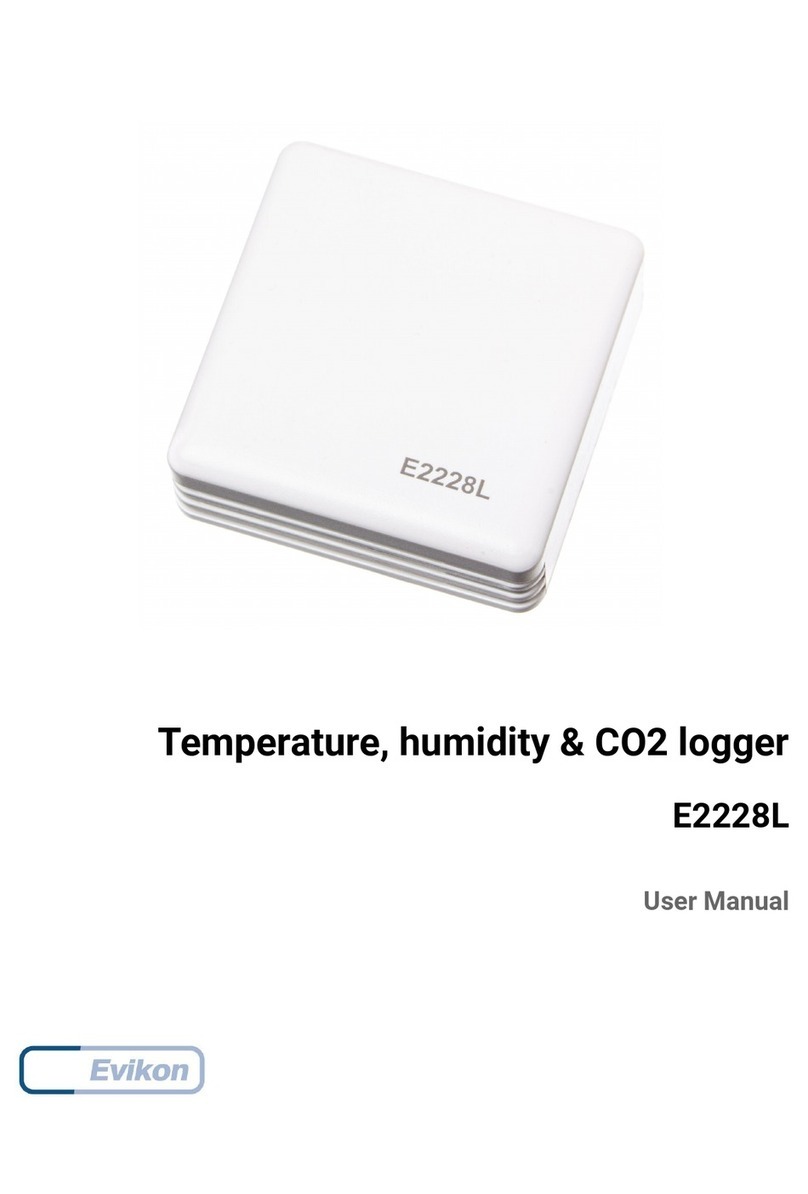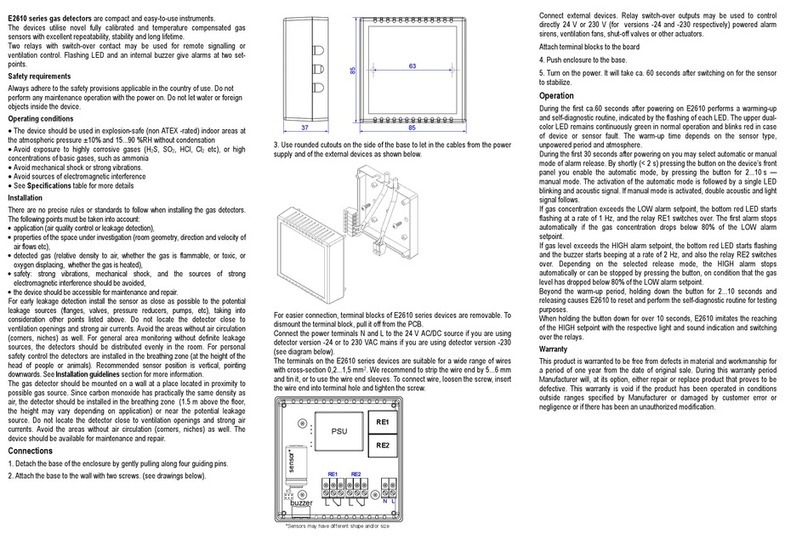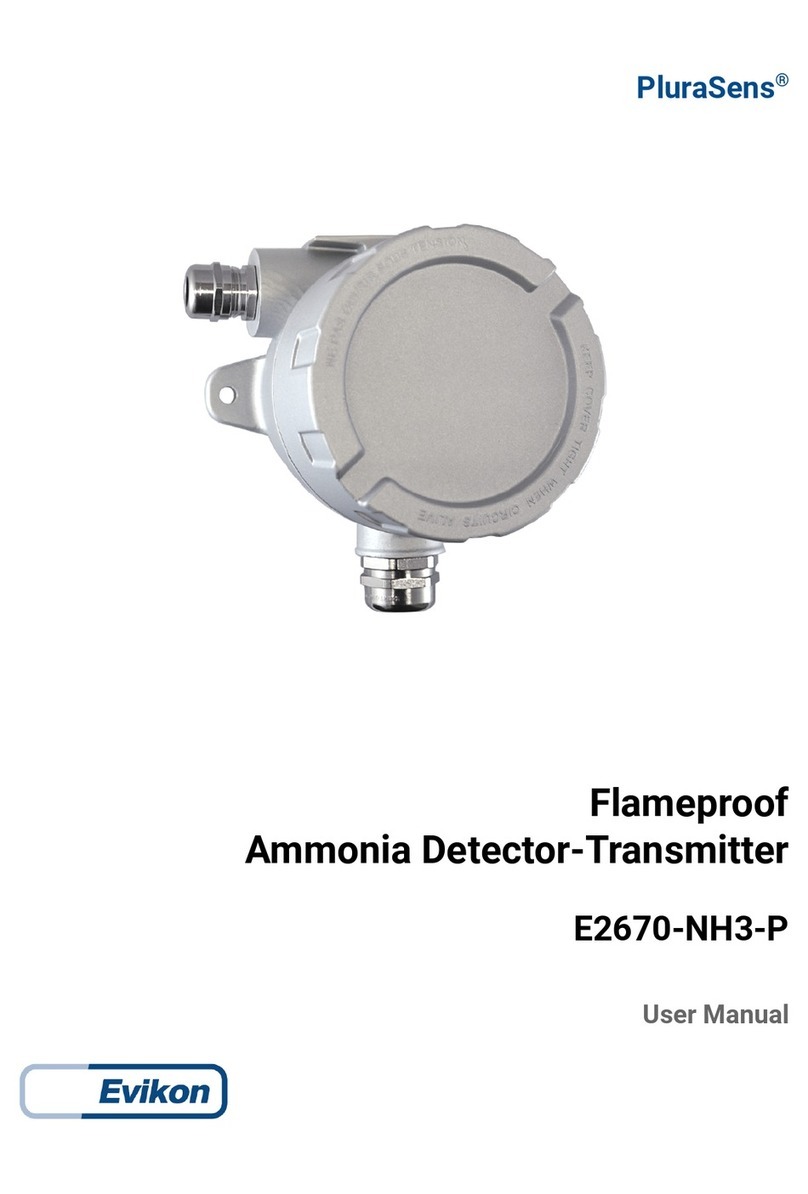Volatile organic compounds transmitter E2618-PID with photoionization detector is
intended for detection of organic vapours in very low concentrations. The device
belongs to the PluraSens® family of multifunctional measurement instruments.
E2618 series provides two independent analog outputs OUT1 and OUT2,
user-selectable to 4-20 mA or 0-10 V.
RS485 Modbus RTU digital communication interface allows easy instrument
configuration and integration into various automation systems.
A design with LCD indicator is available as an option.
The version of your transmitter is marked on the package.
If symbol is marked on the equipment, consult the documentation for further
information.
PID technology
The gas under investigation diffuses into the sensor’s testing cell, equipped wit a
source of high energy UV light (10.6 eV Krypton lamp) and electrodes. Exposed to
UV light, organic molecules decompose to form ions, which are attracted by the
electrodes. The measured resulting current is proportional to the VOC
concentration.
Safety requirements
Misuse will impair the protection of the equipment.
Always adhere to the safety provisions applicable in the country of use.
Do not perform any maintenance operation with the power on. Do not let water or
foreign objects inside the device.
External circuits connected to the equipment should have sufficient insulation rating
according to the environmental conditions and equipment power
A disconnecting device that is marked as such and easily accessible should be
included in the installation of this product.
Operating conditions
The device should be used in explosion-safe areas at the temperature in the range
-40ºC to +65ºC, 15...90 %RH without condensation and under atmospheric
pressure ±10%. Avoid strong mechanical shock, vibrations or EMI. Avoid corrosive
atmosphere and areas highly contaminated with dust, oil mist etc. Keep the device away
from direct sunlight.
Mounting dimensions
Installation and connections
Before proceeding with the installation it is mandatory to read carefully the Safety
requirements section and make sure to comply with all listed instructions. During the
installation of the device the following points must be taken into account:
application (air quality control or leakage detection),
properties of the space under investigation (room geometry, direction and velocity of
air flows etc),
detected gas (relative density to air, temperature, whether the gas is flammable, or
toxic, or oxygen displacing),
safety: strong vibrations, mechanical shock, and the sources of strong
electromagnetic interference should be avoided,
the device should be accessible for maintenance and repair.
For early leakage detection install the sensor as close as possible to the potential
leakage sources (flanges, valves, pressure reducers, pumps, etc), taking into
consideration other points listed above. For general area monitoring without definite
leakage sources, the detectors should be distributed evenly in the room. For personal
safety control the detectors are installed in the breathing zone (at the height of the head
of people or animals). Recommended sensor position is vertical, pointing downwards.
1. Wall mount version: Unscrew four lid screws and detach the lid from the transmitter.
Attach the device to a wall with screws passing through mounting holes (see
dimensional drawing in the previous section).
Duct mount version: Cut hole with a diameter of 36...45 mm in the air duct at the chosen
mounting place. Place the rubber flange aligning the holes in the flange and the air-duct
and fix the flange with four self-tapping screws. Pass the sensor probe through the
flange and adjust it to the appropriate depth. Unscrew four lid screws and detach the lid
from the transmitter.
2. Use M16 cable gland to let in cables of the power supply and of the external devices.
Attach the power cable to the device without turning it on. Using the connection
diagram below, connect the analog outputs and digital interface terminals to the
relevant devices according to your tasks.
The screwless quick connect spring terminals on the E2618 series devices are suitable
for a wide range of wires with cross-section 0,2...1,5 mm2. We recommend to strip the
wire end by 8...9 mm and use wire end sleeves.
To connect the wire, insert the wire end into terminal hole. To disconnect, push the
spring loaded terminal lever, pull the wire out, and release the lever.
Use twisted pair cable, e.g. LiYY TP 2×2×0,5 mm2or CAT 5, to connect the device
to RS485 network. Respect polarity.
The type of each analog output can be independently selected with the appropriate
jumper (J1 for OUT1 and J2 for OUT2). With jumper open, the output type is 4-20 mA.
With jumper closed, the output type is 0-10 V. Power restart is required after changing
the position of the jumpers.
We recommend to set the difference between the upper and bottom limits of the
output scale not narrower than 20% of detection range (for CO detectors the scales
down to 5% of range are allowed). In any case, do not set the output scale below
the tenfold resolution of the device.
NOTE If you use a version with LCD, only OUT1 is available.
3. Turn on the power. The sensor heating up takes ca. 60 seconds after switching on.
During this period analog outputs and Modbus interface are off. The operating status is
indicated by the LED on the PCB of the device. The LED response to different
processes is presented in the following table .
Sensor absence or malfunction
Blinking 0.5 Hz (90% off, 10% on)
The signal is modulated with short on-off pulses,
even single Modbus cycle is traceable*
4. Make sure that the transmitter is properly mounted, the external devices connected,
power on and control LED is constantly lit. Place the lid back and fix it with the screws.
The device is ready to use.
Sensor probe handling
The wall mount version of the transmitter is available with remote probe (see drawing
below for dimensions). The remote probe is connected to the main unit with shielded
cable. Default connection cable length is 3 m
The sensor probes of all types are equipped with a hydrophobic microporous PTFE filter
to protect the sensor from dust, dirt and water drops. The filter may be replaced if it gets
strongly contaminated. To replace the PTFE filter, unscrew the M25 nut and remove
the old filter. Place a new filter into the nut and tighten it again.
NOTE Never stab or press the filter near its centre where the sensor is located since
this may damage the sensor.
The recommended orientation of sensor probe is vertical with the sensor tip pointing
downwards. This prevents possible accumulation of condensed water on the sensor
protection filter.
Configuring
Gas transmitters E2618 share all functionalities of the PluraSens®multifunctional
transmitter platform. The features and options include:
- digital output change rate limiting filter
- digital integrating (averaging) filter
- temperature measurement channel with internal sensor
- free assignment of each analog output to chosen parameter
- flexible setting of analog output scales for each output
- output shift and slope adjustment for calibration
A standard configuration kit includes a USB-RS485 converter and a software pack.
Please contact your Seller for more information.
Return to default settings
To reset the device’s Slave ID, baudrate and sbit number to factory settings, proceed as
follows:
1. De-energize the device 2. Connect the J3 jumper
3. Turn on the device 4. De-energize the device
5. Disconnect the J3 jumper 6. Turn on the device