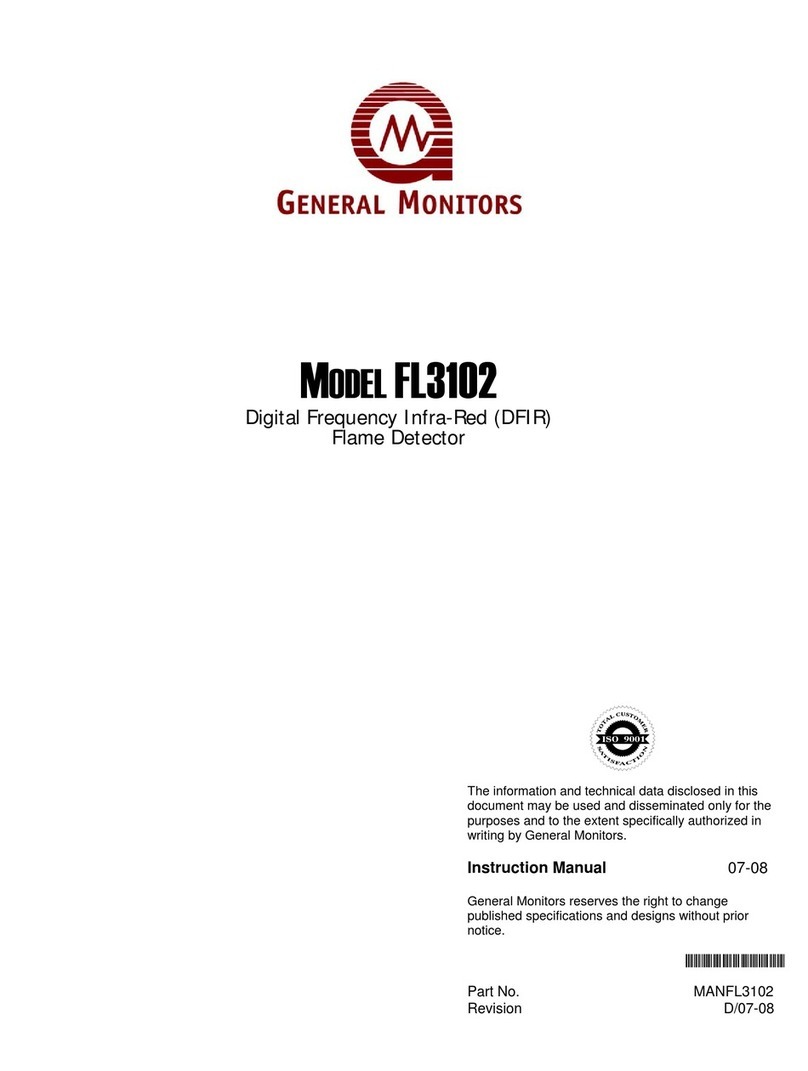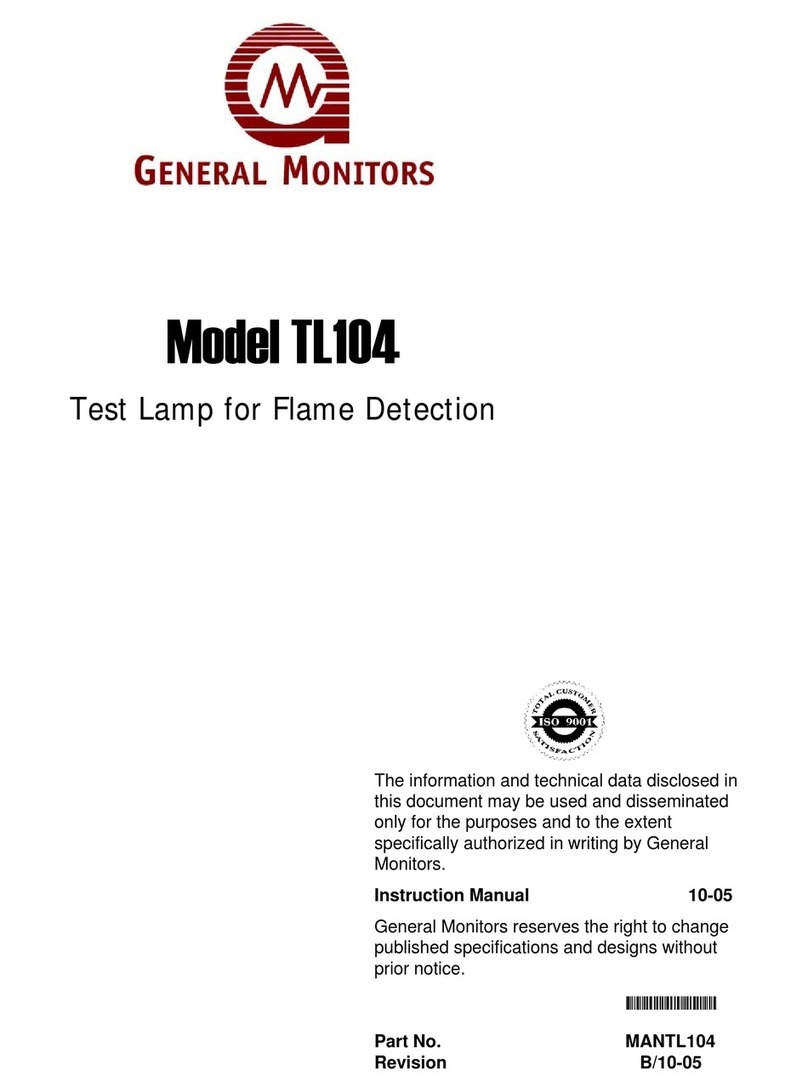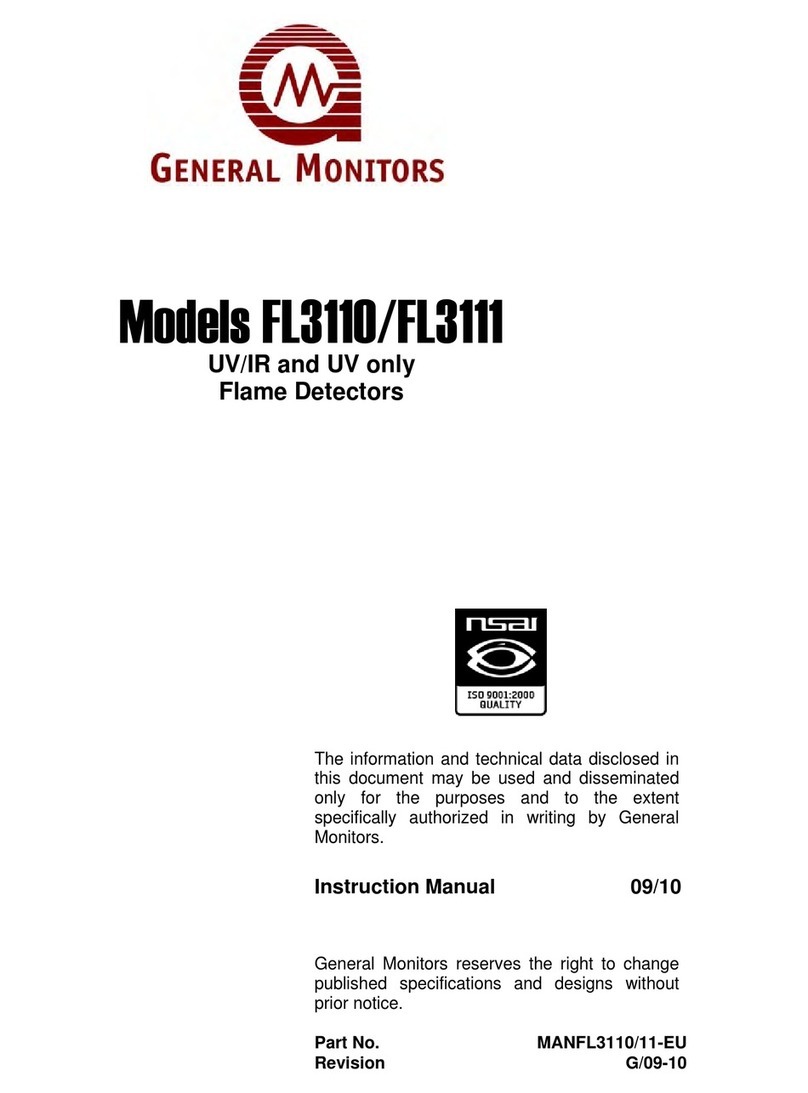vi
Model FL4000H
Table of Tables
Table 1: Glossary of Terms .................................................................................................................................. 12
Table 2: Sample Industry Applications ................................................................................................................. 15
Table 3: LED sequence for each operating condition. ......................................................................................... 16
Table 4: Required Tools ....................................................................................................................................... 21
Table 5: Maximum Specified Fields of View at High Sensitivity........................................................................... 22
Table 6: Sensitivity Settings for n-Heptane .......................................................................................................... 25
Table 7: Terminal Block Connections................................................................................................................... 30
Table 8: Alarm Relay Terminals ........................................................................................................................... 31
Table 9: Warning Relay Terminals ....................................................................................................................... 32
Table 10: Fault Relay Terminals........................................................................................................................... 33
Table 11: Alarm Reset Terminal........................................................................................................................... 33
Table 12: Test Mode Terminal.............................................................................................................................. 33
Table 13: Alarm Test Terminals ........................................................................................................................... 34
Table 14: Analog Output Terminal........................................................................................................................ 34
Table 15: Analog Output Levels ........................................................................................................................... 35
Table 16: Maximum Cable Lengths for 250 Inputs........................................................................................... 35
Table 17: Power Terminals................................................................................................................................... 35
Table 18: Maximum Cable Lengths for +24 VDC................................................................................................. 35
Table 19: Modbus Terminals ................................................................................................................................ 36
Table 20: Chassis Ground Terminal..................................................................................................................... 36
Table 21: Dipswitch Options................................................................................................................................. 37
Table 22: Selectable Baud Rates ......................................................................................................................... 39
Table 23: Selectable Data Formats...................................................................................................................... 39
Table 24: Modbus Read Register(s) Request ...................................................................................................... 40
Table 25: Modbus Read Register(s) Response ................................................................................................... 40
Table 26: Modbus Write Register Request .......................................................................................................... 41
Table 27: Modbus Write Register Response........................................................................................................ 41
Table 28: Exception Response............................................................................................................................. 42
Table 29: Exception Codes .................................................................................................................................. 42
Table 30: Command Register Locations .............................................................................................................. 43
Table 31: Status Mode Values ............................................................................................................................. 47
Table 32: Modbus Error Codes ............................................................................................................................ 48
Table 33: Com1 Baud Rate .................................................................................................................................. 50
Table 34: Selectable Data Formats...................................................................................................................... 50
Table 35: Event Log Clock Time Format.............................................................................................................. 54
Table 36: Troubleshooting Chart .......................................................................................................................... 60
Table 37: Locations .............................................................................................................................................. 62
Table 38: False Alarm Immunity at High Sensitivity ............................................................................................. 66
Table 39: Flame Response in the Presence of False Alarm Sources (High Sensitivity) ..................................... 67
Table 40: List of Spare Parts ................................................................................................................................ 68