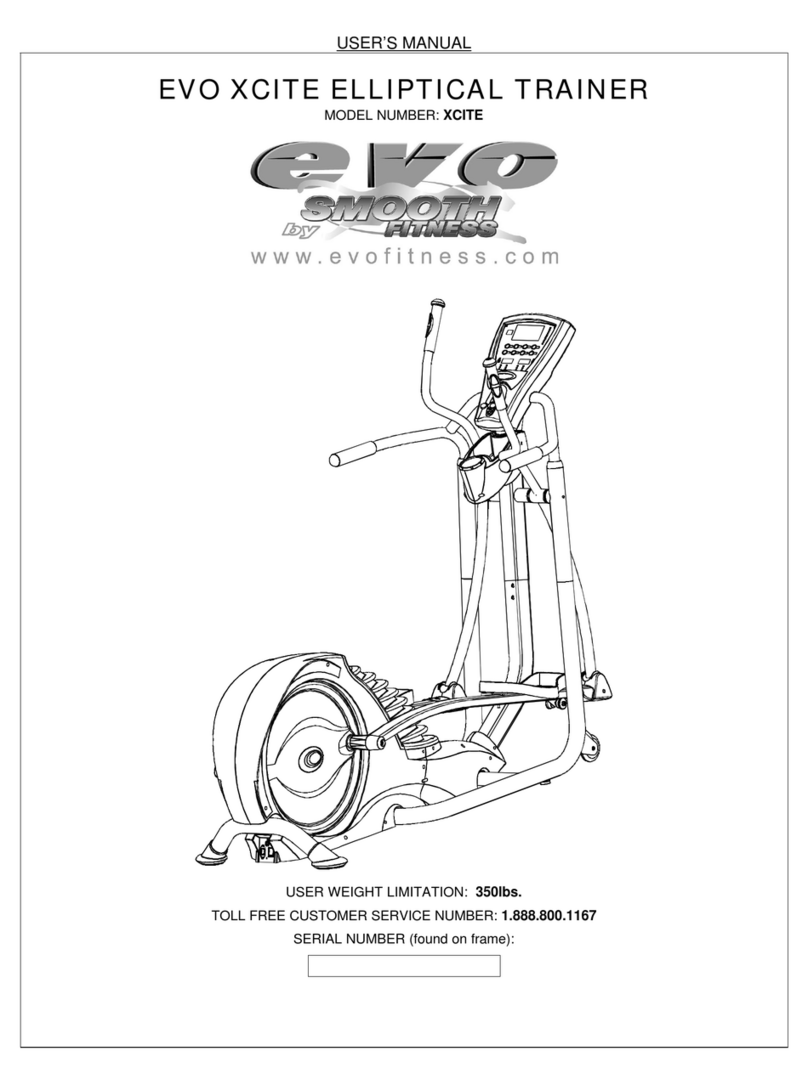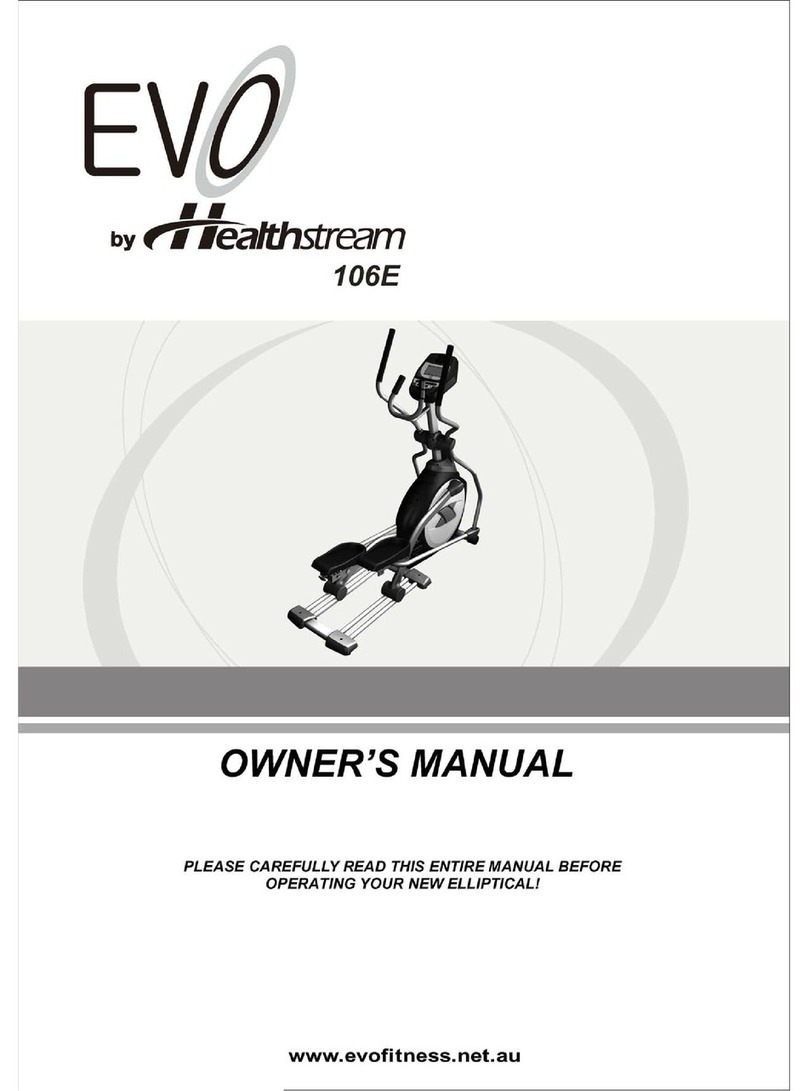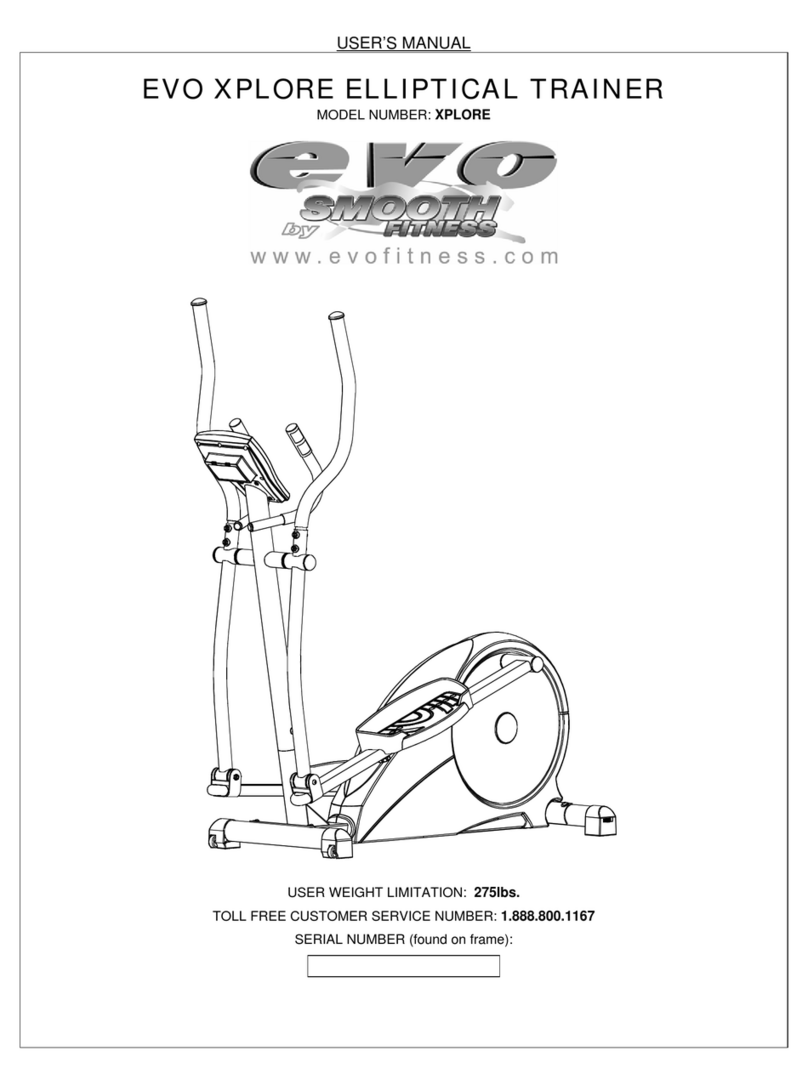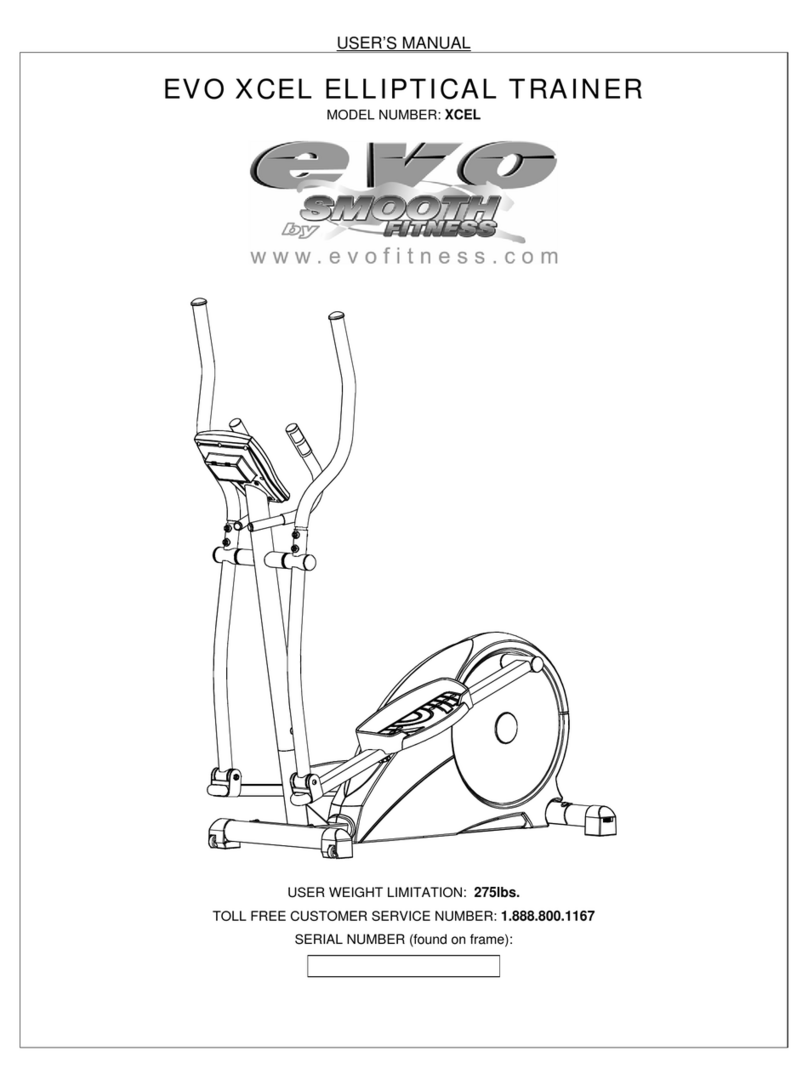EVO REV 600 ELLIPTICAL TRAINER
Visit us at: www.evofitness.com
5
PARTS LIST
No. Description Qty. Order No. No. Description Qty. Order No.
59 Side Upright Top Cover #1 2 REV600-059 89 M10 Nylon Nut 2 REV600-089
60 Side Upright Top Cover #2 2 REV600-060 90 M12 x 100mm Bolt 1 REV600-090
61 Crank Shaft 1 REV600-061
91 8mm Curve Washer 10 REV600-091
62 Chain Cover Support Tube 1 REV600-062 92 Hub 1 REV600-092
63 Bearing 6005zz 4 REV600-063
93 10mm Washer 2 REV600-093
64 Tension Wheel Bearing 6300zz 4 REV600-064 94 Tension Wheel Adjustment
Bolt 1 REV600-094
65 Tension Wheel Bracket 1 REV600-065 95 4 x 19 Drill Head Screw 14 REV600-095
66 Rear Stabilizer Cap 2 REV600-066 96 Accessory Tray Bracket 1 REV600-096
67 Flywheel Fan Pieces 1 REV600-067
97 4 x 15mm Screw 12 REV600-097
68 Caster 2 REV600-068
98 M8 Cap Nut 2 REV600-098
69 Top Cover 1 REV600-069
99 Base Frame 1 REV600-099
70 Front Cover - Left 1 REV600-070 100 Power Plate 1 REV600-100
71 Rear Cover - Left 1 REV600-071 101 Hub Holder 1 REV600-101
72 Rear Cover - Right 1 REV600-072 102 M4 x 15mm Screw 8 REV600-102
73 Front Cover - Right 1 REV600-073 103 Water Bottle Holder 1 REV600-103
74 M8 x 15mm Allen Head Bolt 31 REV600-074 104 M6 x 20mm Screw 2 REV600-104
75 M8 x 20mm Bolt 2 REV600-075 105 M6 x 12mm Screw 7 REV600-105
76 M8 x 90mm Allen Head Bolt 4 REV600-076 106 Console Back Cover 1 REV600-106
77 M6 x 15mm Bolt 2 REV600-077 107 M8 x 50mm Bolt 4 REV600-107
78 M8 x 65mm Bolt 2 REV600-078 108 Plastic Washer 2 REV600-108
79 M8 x 80mm Allen Head Bolt 2 REV600-079 109 Frame Rear Cover 1 REV600-109
80 Rubber Keypad 1 REV600-080
110 M12 x 70mm Bolt 1 REV600-110
81 M10 x 45mm Allen Head Bolt 2 REV600-081 111 #4 x 19 Screw 12 REV600-111
82 M10 x 45mm Bolt 2 REV600-082 112 Wire Harness - Lower 1 REV600-112
83 M6 x 20mm Allen Head Bolt 8 REV600-083 113 Wire Harness - Middle 1 REV600-113
84 M6 x 15mm Allen Head Bolt 2 REV600-084 114 Wire Harness - Upper 1 REV600-114
85 Plastic Fixing Insert 8 REV600-085 115 Hand Pulse Sensor Wire -
Middle 2 REV600-115
86 M6 Nylon Nut 10 REV600-086 116 Hand Pulse Sensor Wire -
U