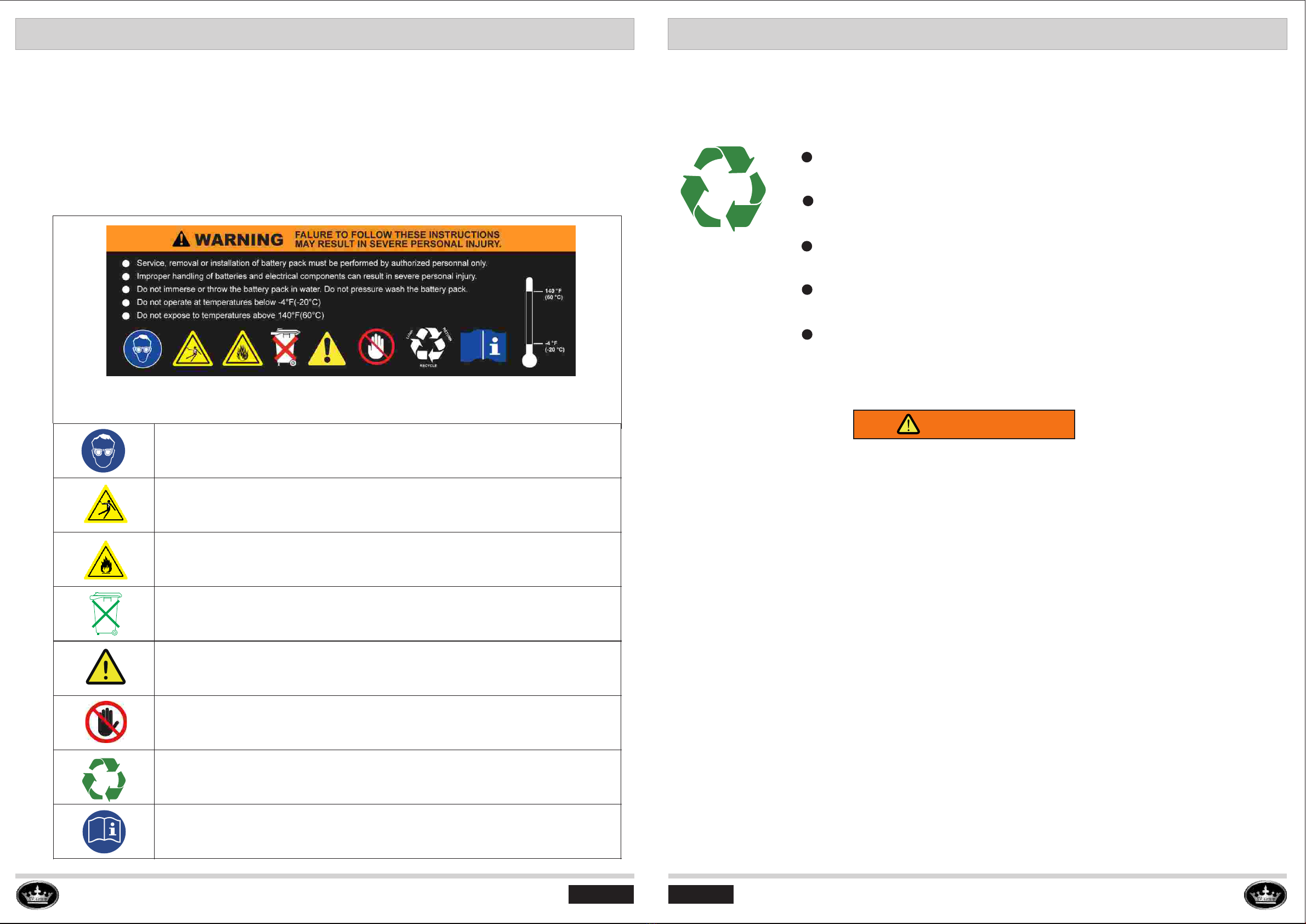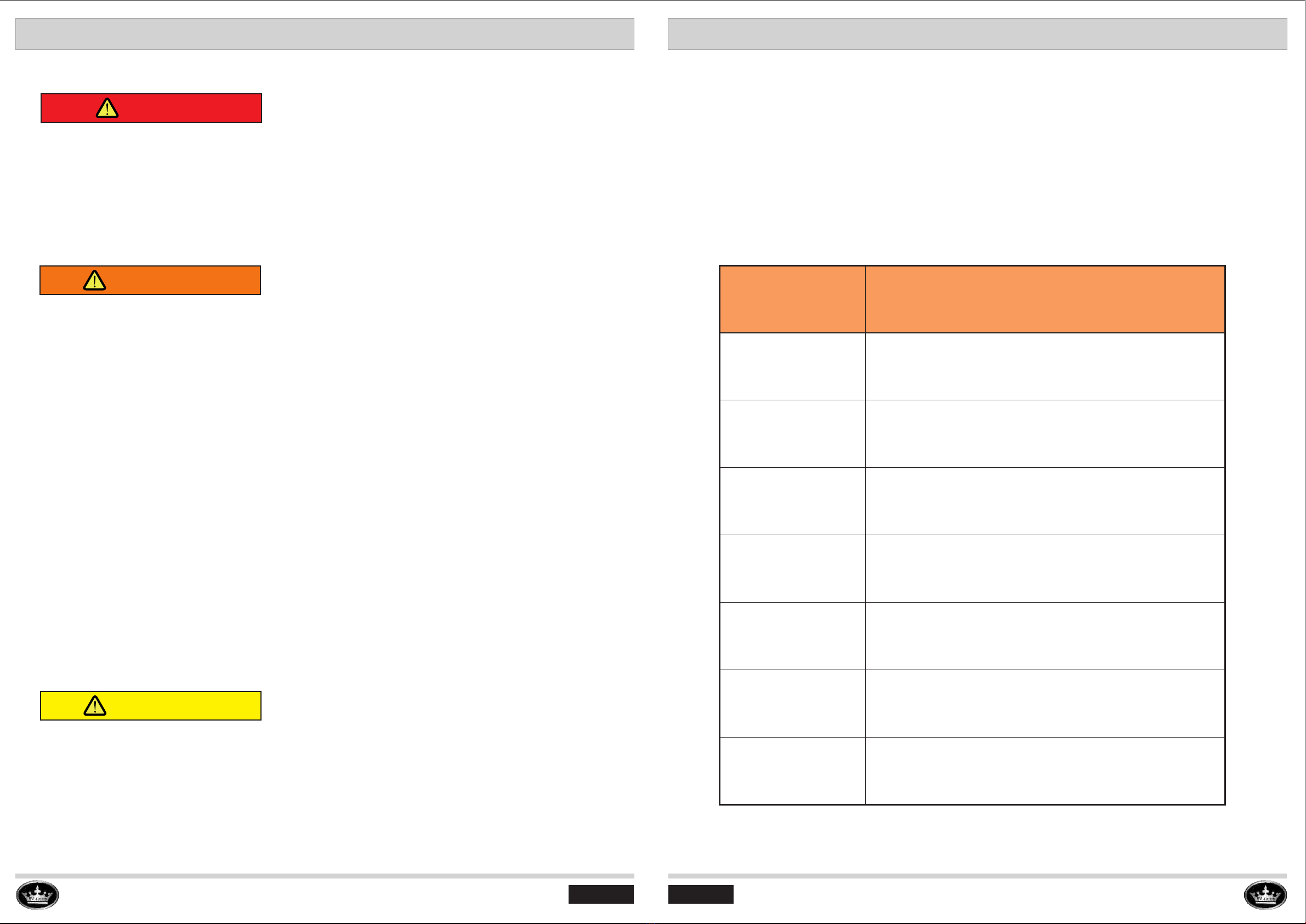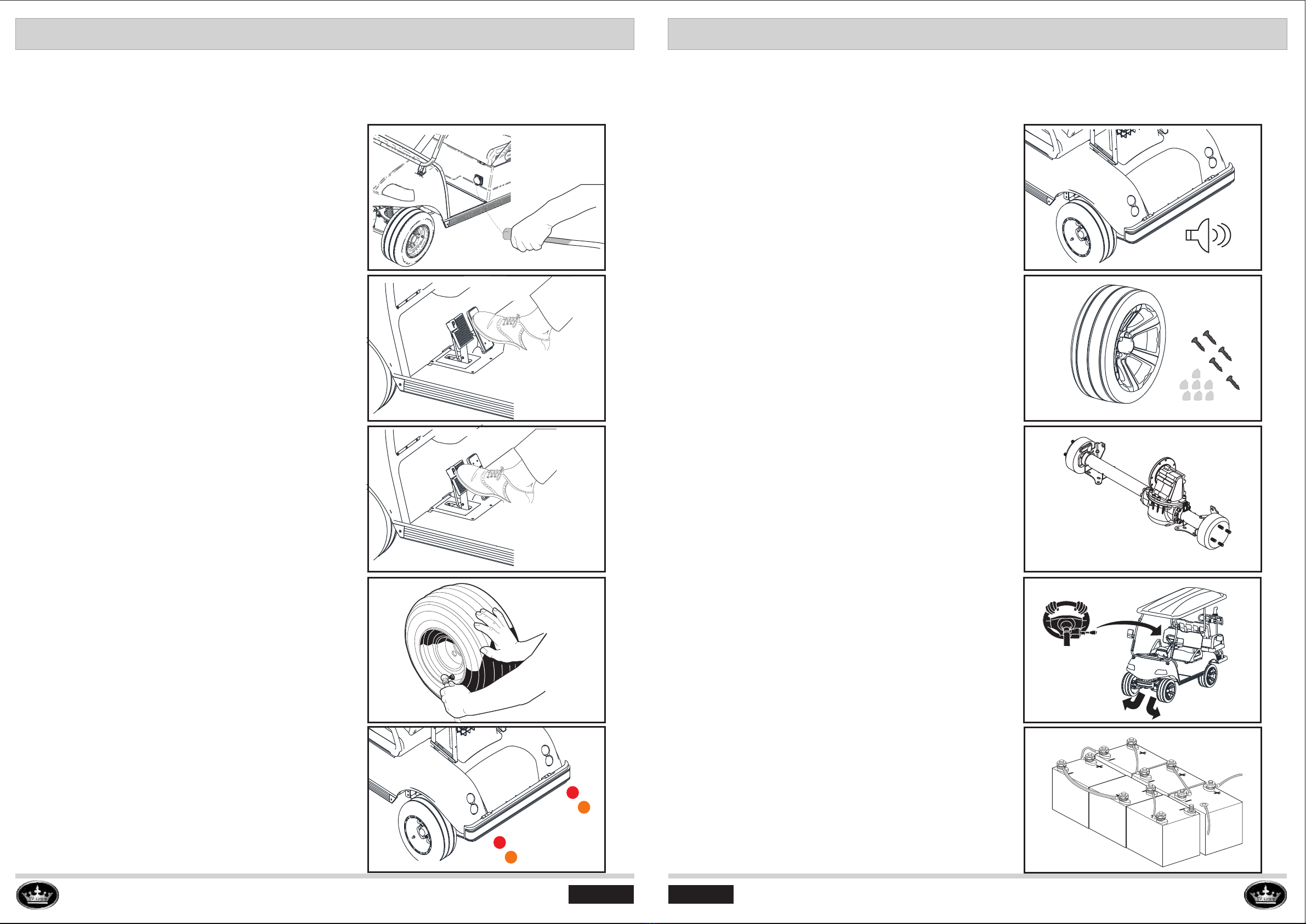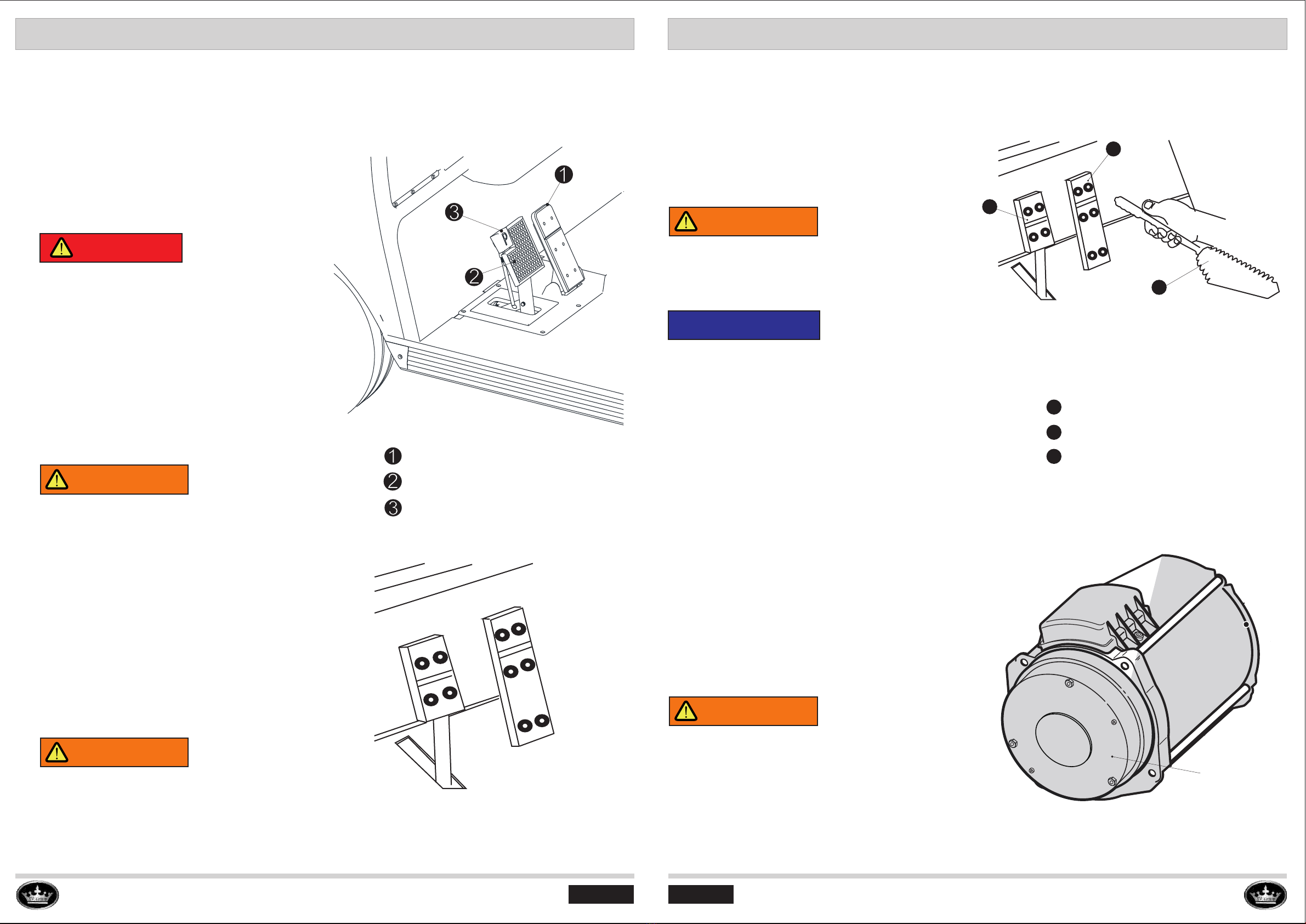OWNER MANUA L PAG E A
EVOLUTION
TABLE OF CONTENTS
Read carefully all the safety statements before attempting any procedure.
EVOLUTION
PAG E B OWNER MANUA L
Read carefully all the safety statements before attempting any procedure.
TABLE OF CONTENTS
SAFETY INFORMATION.........................................................................1
Safety Signal Words.............................................................................1
Vehicle Safety Labels...........................................................................2
Battery Safety Information....................................................................3
Lithium-Ion Battery Recycling...............................................................4
Vehicle Safety Labels Location..............................................................5
VEHICLE SERIAL NUMBER LOCATION..................................................7
Vehicle Serial Number..........................................................................7
Vehicle Vin Number..............................................................................8
VEHICLE FEATURES.............................................................................9
Vehicle Overview.................................................................................9
Front View.......................................................................................9
Rear View........................................................................................9
Rear Seat And Golf Bag Attachment Kit Overview..................................10
Dash Board Overview................................................。.......................11
OPERATION AND CONTROLS..............................................................11
Pre-Operation Safety And Performance Inspection...............................12
Accelerator Pedal Operation...............................................................15
Brake Pedal Operation.......................................................................15
Foot Parking Brake Pedal (Mechanical Brake).....................................15
Hand Parking Brake (Hydraulic Brake)................................................16
Motor Brake Operation (Optional).......................................................16
Key Switch Operation.........................................................................17
Forward/Neutral/Reverse Control (D/N/R Knob Switch)........................17
High/Low Speed Model Selecting Switch (Optional).............................18
Usb Drive Port & Use Charger Outlet..................................................18
Combination Switch Control...............................................................19
Front Headlight Control..................................................................19
Turning Signal Lights Control..........................................................19
Turning Signal Lights Control..........................................................19
Horn Control..................................................................................19
Motor Brake Release Switch (Electrical).............................................20
Motor Brake Release Screws (Mechanical).........................................20
Motor Brake Release Lever (Mechanical)............................................20
How To Operate A Golf Cart................................................................20
Rear Seat Kit Operation.......................................................................20
BATTERY.................................................................................................25
Lithium Battery Overview........................................................................25
Lead Acid Battery Overview....................................................................26
Battery Meter.........................................................................................27
Battery Maintenance .............................................................................27
BATTERY CHARGER...............................................................................31
Battery Charger Specification.................................................................31
Charger Led Display..............................................................................32
How To Use Charger..............................................................................33
Charger Maintenance............................................................................34
TOUCHSCREEN......................................................................................35
Touchscreen Overview And Introduction..................................................35
Touchscreen Operation..........................................................................36
SPEEDOMETER......................................................................................41
Speedometer Overview..........................................................................41
Speedometer Operation.........................................................................42
TIRE OPERATION....................................................................................43
LIFT AND LOWER THE VEHICLE..............................................................44
VEHICLE MAINTENANCE.........................................................................45
Vehicle Scheduled Maintenance Chart....................................................46
Chassis Maintenance............................................................................47
Electrical Components Maintenance.......................................................49
Vehicle Cleaning And Care.....................................................................51
Vehicle Storage.....................................................................................52
Vehicle Transportation And Towing..........................................................54
VEHICLE GENERAL SPECIFICATIONS.....................................................55
MAINTENANCE LOG................................................................................57