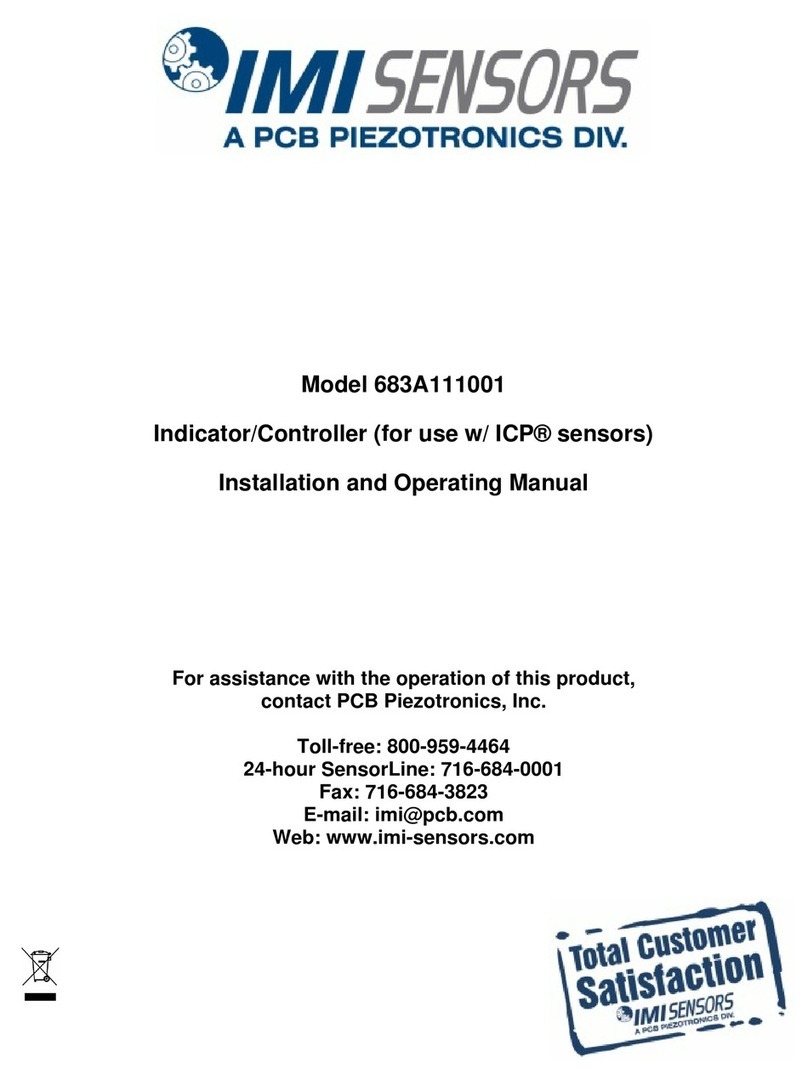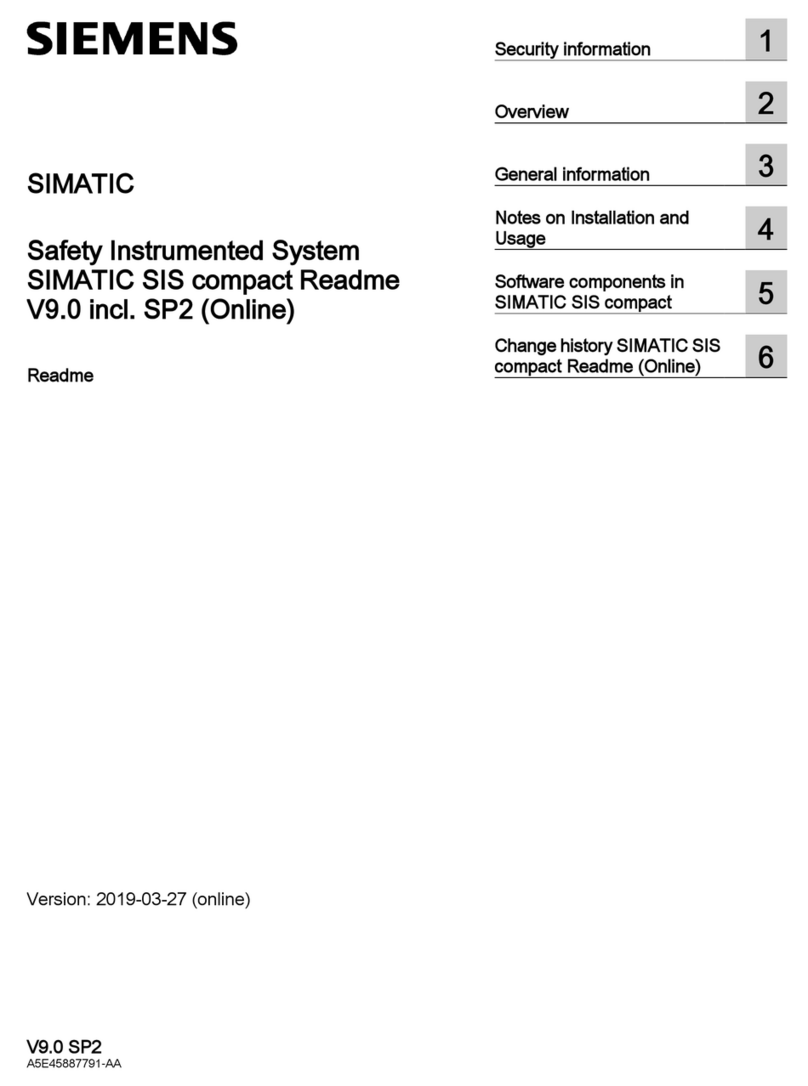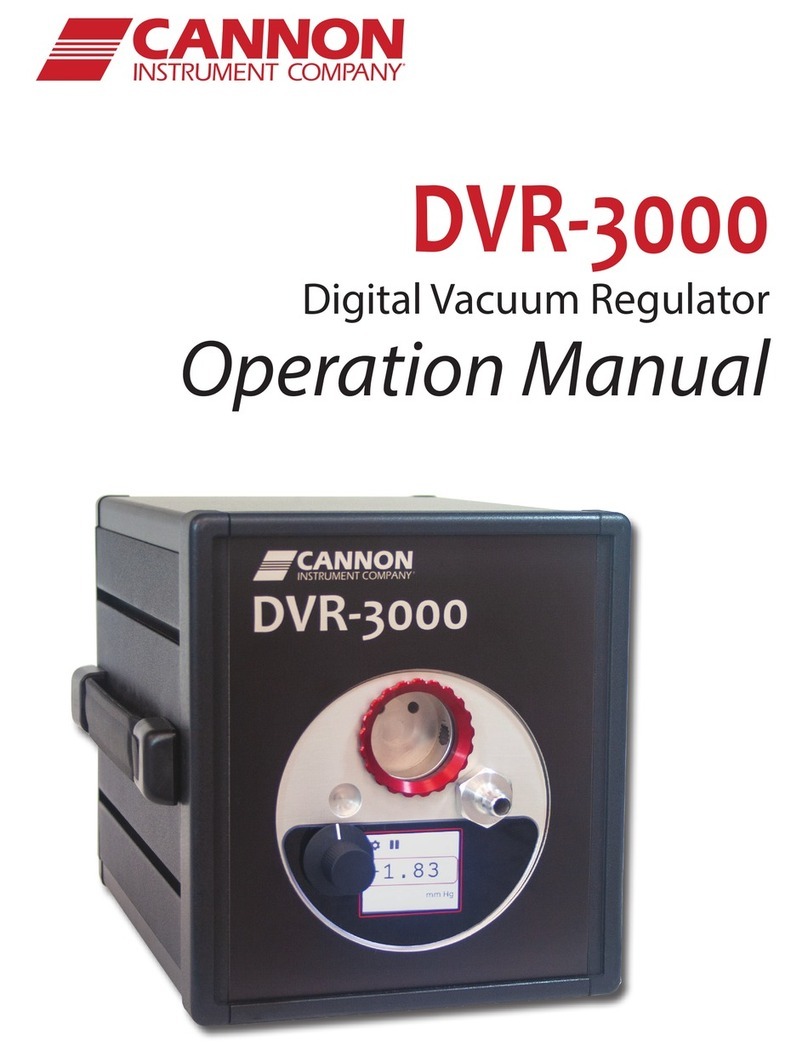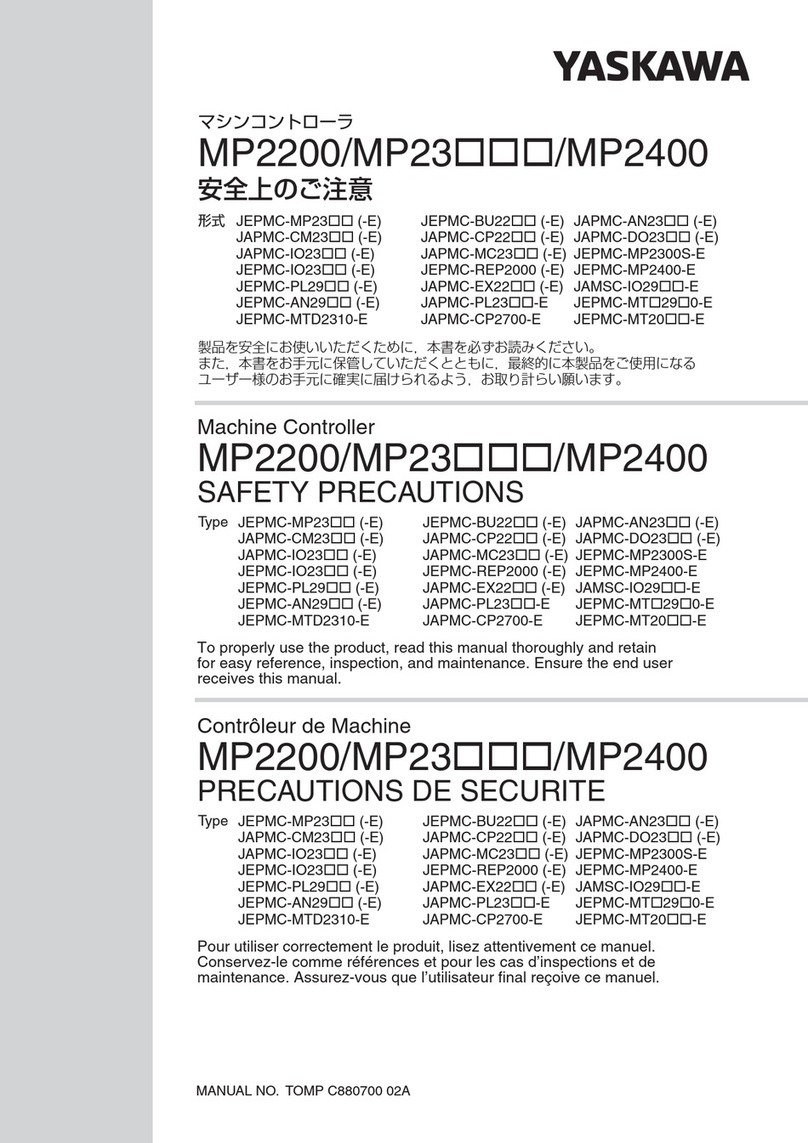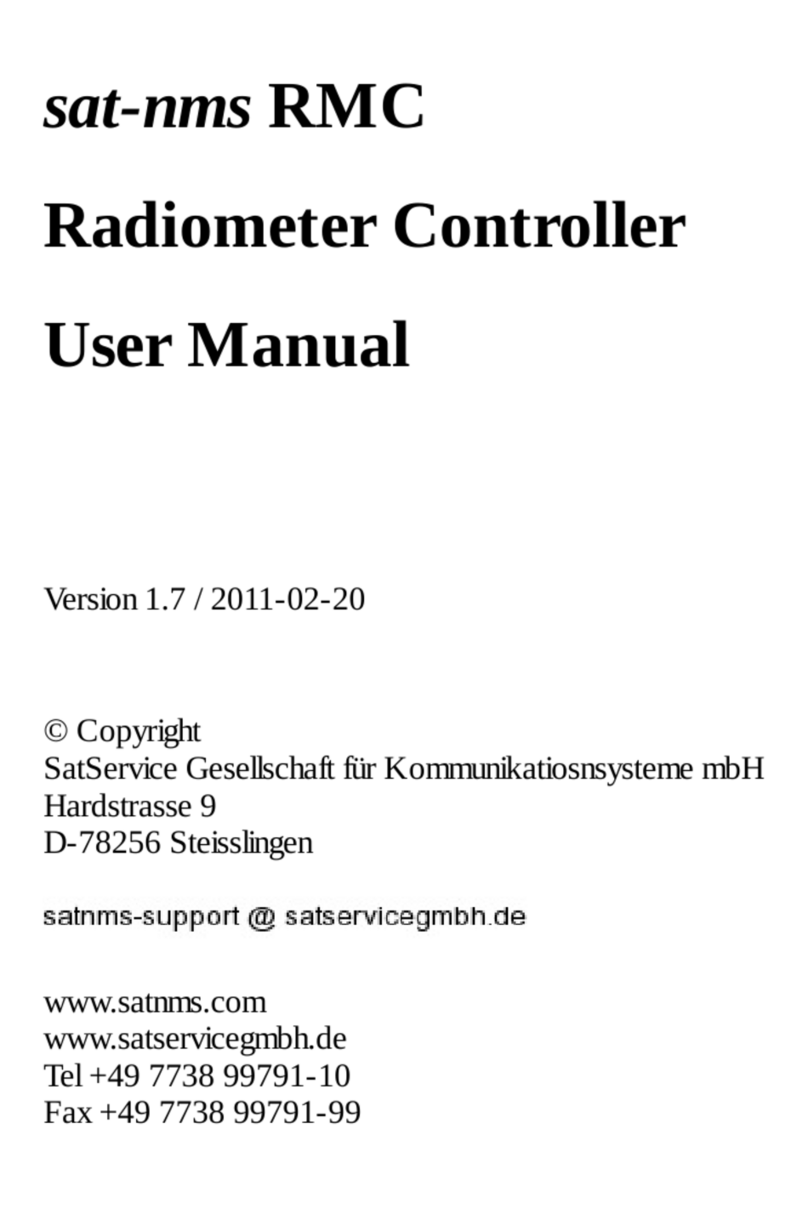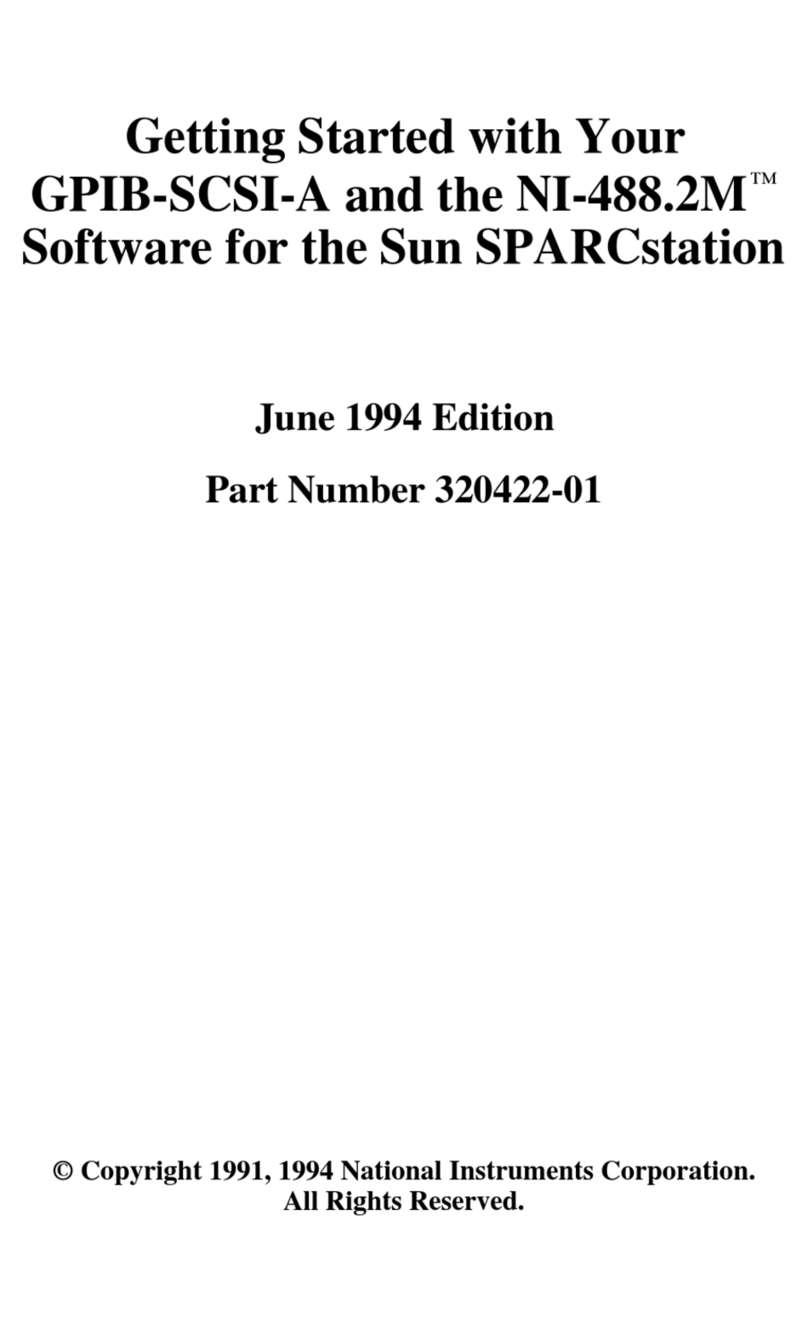EXAIR EFC Instruction Manual

LIT 9003
©2012 EXAIR Corporation
EFC™
ELECTRONIC FLOW CONTROL FOR COMPRESSED AIR
INSTALLATION AND MAINTENANCE
THE EFC SHOULD NOT BE USED IN AN EXPLOSIVE OR FLAMMABLE AREA. PROTECTION PROVIDED BY
THE EQUIPMENT MAY BE IMPAIRED IF USED WITH ACCESSORIES NOT PROVIDED OR RECOMMENDED
BY EXAIR, OR IS USED IN A MANNER NOT SPECIFIED BY EXAIR CORPORATION.
EXAIR’s EFC is an electronic flow control for compressed air that provides precise “on/off” timing control of the compressed air
supplied to the EXAIR products. The EFC permits the critical timing adjustment needed to operate the EXAIR products as
efficiently as possible, turning on the compressed air only when it is needed. This control system provides flexibility by sensing
distance as well as providing numerous valve operating modes and timing delays. The EFC is applicable to many different
manufacturing lines and environments. The sensor is compact which makes it simple to install in tight spaces. The polycarbonate
enclosure of the EFC control is NEMA 4/IP56 rated which is ideal for wet locations.
INSTALLATION
1. Install EXAIR’s engineered airflow product(s) such as the Super Air Knife, Air Amplifier, Air Nozzles, etc., following the
“Installation and Maintenance Sheet” that was included with that product.
2. Connect the compressed air supply to the EFC solenoid valve, paying attention to the flow direction arrow on the brass valve
body (in and out). The solenoid valve should be located downstream from a filter and before the compressed air product. For
ease of connecting the solenoid valve to the compressed air pipe, the electrical coil can be detached from the valve body by
using a flat blade screwdriver to remove the metal clip that holds the coil to the valve body. Connect the compressed air line to
the EXAIR product(s) and re-install the electrical coil, securing it to the valve using the clip.
3. Prior to the electrical hook up, install the EFC timer control in a location that is convenient for adjustment of the timer settings.
Do not permanently wire the EFC. Do not position the EFC in a space where it is difficult to disconnect the power cord. It
should not be mounted in direct sunlight. Always consider the best location that is convenient for the installation of piping air
to the EXAIR product as well as connecting the unit to a power source. To access the mounting holes of the EFC timer control
box, remove the cover by turning the four screws counter-clockwise. The mounting holes are the same as those used for the
cover screws. It is recommended that all four holes be used (if possible) for a secure mounting that will minimize breakage.
Four mounting tabs which attach to the back of the enclosure with screws can also be used.
11510 Goldcoast Drive ▪Cincinnati, OH, USA 45249-1621
Symbol Publication Description
IEC 60417-5019 Protective Conductor
Terminal (Safety Ground)
IEC 5009 Stand-by Power Symbol
Power Supply Input:
100V-240 VAC, 50/60 Hz,
0.25-0.45A
Power Supply Output (to
sensor): 24VDC at .65A
Sensor: 12-24VDC input,
consumes 30 mA
Sensing Range: Diffuse retro-
reflective to 1 meter
Enclosure Rating: NEMA 4,
IP56
Temperature Rating: 13°F to
131°F (-25°C to 55°C)
Model 9055
(for up to 40 SCFM)
Model 9056
(for up to 100 SCFM)
Model 9057
(for up to 200 SCFM)
Model 9064
(for up to 350 SCFM)

LIT 9003
©2012 EXAIR Corporation
4. The EFC is shipped with a standard 120V power cord for easy hook up. The end plug can be removed for other voltages (the
green wire with yellow stripe is ground). The EFC is easy to use throughout the world as it accepts input voltages from 100V-
240 VAC, and frequency of 50/60 Hz without having to change any internal connections of the control. Always follow all
necessary wiring codes along with the lockout and tagging procedure of your facility.
For European installation, use a power cord that is Agency Certified and marked by VDE, HAR or equivalent Agency for 6A,
250 VAC, 65ºC, PVC, VW-1 or FV-1 Flame Rating, Type H05VVF or equivalent, 3 x 0.752mm wire size, 6-12mm Cable OD.
Use a Male Plug Type CEE 7/7 or Agency Certified equivalent plug for other countries.
ALWAYS CONNECT THE POWER CORD PLUG TO A GROUNDED OUTLET.
ALWAYS DISCONNECT THE POWER PRIOR TO REMOVING THE COVER.
5. The sensor has a 9’ (3m) cable. Use a wire tie wrap (not supplied) to neatly bundle any excess cable. The sensor should be
mounted in a location best suited for sensing the product, container, etc. A mounting bracket is provided.
Sensor Mounting Bracket Template
Sensor/Timer Setup:
Sensor
1. The operation selector screw is factory set to the “L” position (“D” for “dark sensing” and “L” for
“light sensing”). “L” is used for the majority of the applications.
2. With the EFC timer control mounted and cover on, plug the unit into
the ac power source, then push the power button (button lights up
when “on”). The green light on the sensor indicates power. The orange
light indicates the sensing of an object. The sensor distance has been
factory set at 12” (305mm). To change the sensing distance (from
sensor to part), put the part in its normal location, in front of the
sensor. Adjust the distance by turning the sensitivity adjustment screw
(min./max.). (Top of Sensor Head)

LIT 9003
©2012 EXAIR Corporation
Timer
WARNING – To prevent shock hazard, all adjustments to the EFC
timer control must be made with the unit unplugged. Following
adjustment, the cover must be installed before restoring power.
There is a timer Main Dial, Time Range selector, Time Unit selector and
Operating Mode Selector. The selectors can be turned clockwise and
counterclockwise (using a Phillips screwdriver) to select the desired time
unit, time scale, or operating mode. Each selector has a snap mechanism
that secures the selector at a given position. Set each selector at a
position at which it is secured. Do not set it midway between two
securing positions or a malfunction could result from improper setting.
1. Determine the Operating Mode that suits your application.
The operating mode selector can be set to any one of the
eight operating modes “A” to “J”. Turn the operating mode
selector (bottom dial) with a screwdriver until the arrow is pointing
to the desired mode.
NOTE: The EFC factory setting is “Signal OFF Delay” (D).
The following describes all of the available modes:
A: “ON” Delay ………...…………........The sensor will detect the part, delay opening the solenoid valve per the timer setting and
operate continuously until the power to the EFC is turned off.
B: Flicker “OFF” Start ….…............…The sensor will detect the part, delay opening the solenoid valve per the timer setting,
close the solenoid valve per the timer setting, open per the setting, close per the setting – a continuous operation
(cycle continues after the part is gone).
C: Signal On w/“Off Delay”……….….The sensor will detect the part, open the solenoid valve immediately and begin the off
delay per the timer setting once the part has cleared the sensor beam. If the part remains in the sensor beam longer
than the timer setting, the valve will close until the part is no longer in the beam, at which point the valve will open
immediately, then close per the timer setting.
B2: Flicker “ON” Start …………...…..The sensor will detect the part, open the solenoid valve immediately per the timer setting,
close per the timer setting, open per the setting, close per the timer setting – a continuous operation (cycle continues
after the part is gone).
D: Signal “OFF” delay (Factory setting)..The sensor will detect the part, open the solenoid valve immediately. It will begin the
off delay per the timer setting once the part has cleared the sensor.
E: Interval ……………………….…….The sensor will detect the part, open the solenoid immediately and begin the interval
timer setting and close the valve per the interval setting, even if the part remains in the sensor beam. If the sensor
detects multiple parts within the interval setting, the timer will restart the timing interval when it senses an object
staying in front of the sensor or when the part has cleared with no other part moving into position.
J: One-Shot …………….………………The sensor will detect the part, delay opening the solenoid valve per the timer setting,
open the valve for one second, close the solenoid valve and repeat at the next detection.
G: Signal “On Delay/Off Delay” ……..The sensor will detect the part, then start the “ON” delay time interval of the timer
setting. The solenoid valve will open when the time setting is reached, regardless if the part is still present in front of
the sensor or not. The “OFF” delay will begin only when the part has cleared the sensor. The solenoid valve will
close when the time setting is reached, per the timer setting. The time setting delay is the same for “ON” and “OFF”.
2. Selection of time unit and time scale
a. On the top dial of the module, select the desired time unit(0.1 s, 1s,
10s, 1m, 10m, 1h, 10h or 100h). Turn the time selector with a
screwdriver until the arrow is pointing at the desired time unit.
b. On the middle dial of the module, select the time scale (1 to 12). Turn
the time scale selector with a screwdriver until the arrow is pointing at
the desired time.

LIT 9003
©2012 EXAIR Corporation
TROUBLESHOOTING
If the EFC provides inconsistent timing or sensing, it might be located in an area with excess electronic noise. Under these
conditions, separate the timer control unit, wiring, and sensor cable (which generates the input signals) as far as possible from the
noise source(s). To further prevent electronic interference, shield the sensor cable.
If there is power to the EFC but the power switch does not light, it is possible that the internal fuse has blown. To replace the fuse,
first, unplug the unit (remove power). With the cover removed, a modular plastic fuse housing is visible. The door of the housing
opens to the side. The fuse holder is rated 5 amps. Replacement fuse is BUSS AGC 5A rated 250V.
The relay has a life expectancy 100,000 operations minimum. (This is based on 5A at 250VAC, with a resistive load at 360
operations/h.)
CLEANING, MAINTENANCE AND STORAGE
Periodically inspect the EFC unit, wiring and parts for damage. If any damage is observed, do not use the equipment and contact
EXAIR for replacement parts as applicable.
If it becomes necessary to replace the fuse, use a ¼” x 1-1/4” (6.4mm x 32mm) 5A, 250V Fast Acting fuse.
Organic solvents such as paint thinner, as well as very acidic or basic solutions can damage the outer casing of the timer. Clean
with a soft cloth or mild detergent.
When storing the EFC, make sure that the ambient temperature and humidity are within the rated values. If the EFC has been
stored at an ambient temperature of -10°C or below, the unit must sit at room temperature for at least three hours before using it
for the EFC to function properly.
EQUIPMENT ENVIRONMENTAL RATINGS
Installation Category II (Transient Over-voltage)
Pollution Degree 2 (Temporary conductivity caused by condensation)
Altitude Limit: 6,562 ft (2,000 m)
Humidity: 80% RH non-condensing
EFC is intended for indoor and outdoor use
WARRANTY
There is a one year warranty against defects in workmanship and materials. Defective products must be returned freight prepaid
for repair or replacement at EXAIR’s option. This warranty applies under the conditions of normal use, but does not apply to
defects that result from intentional damage, negligence or unreasonable use or exposure. The EFC has no serviceable parts
internally. Warranty is void if there is evidence of tampering.
If you have any questions or problems, please contact an EXAIR Application Engineer at:
Toll Free: 1-800-903-9247 (U.S. and Canada)
Telephone: (513) 671-3322 outside of U.S. and Canada
Toll Free Fax: 1-866-329-3924 (U.S. and Canada)
FAX: (513) 671-3363 outside of U.S. and Canada
Website: www.exair.com