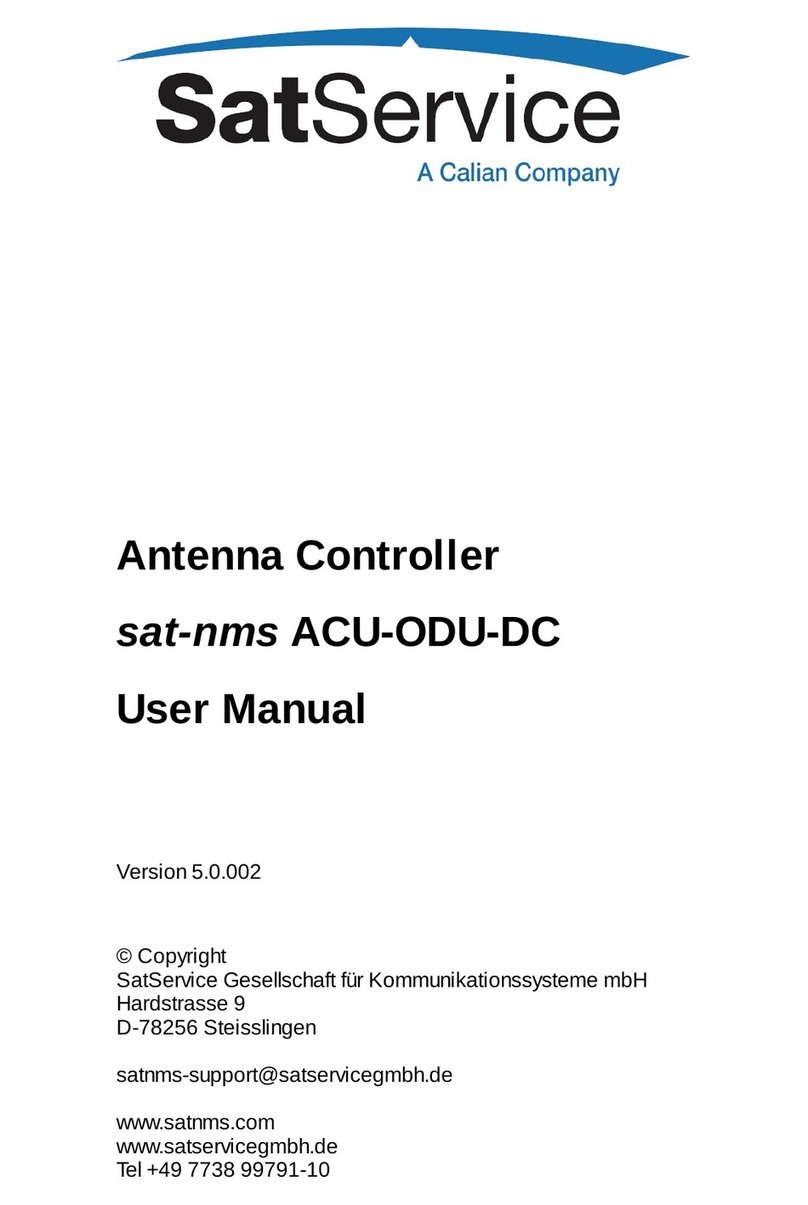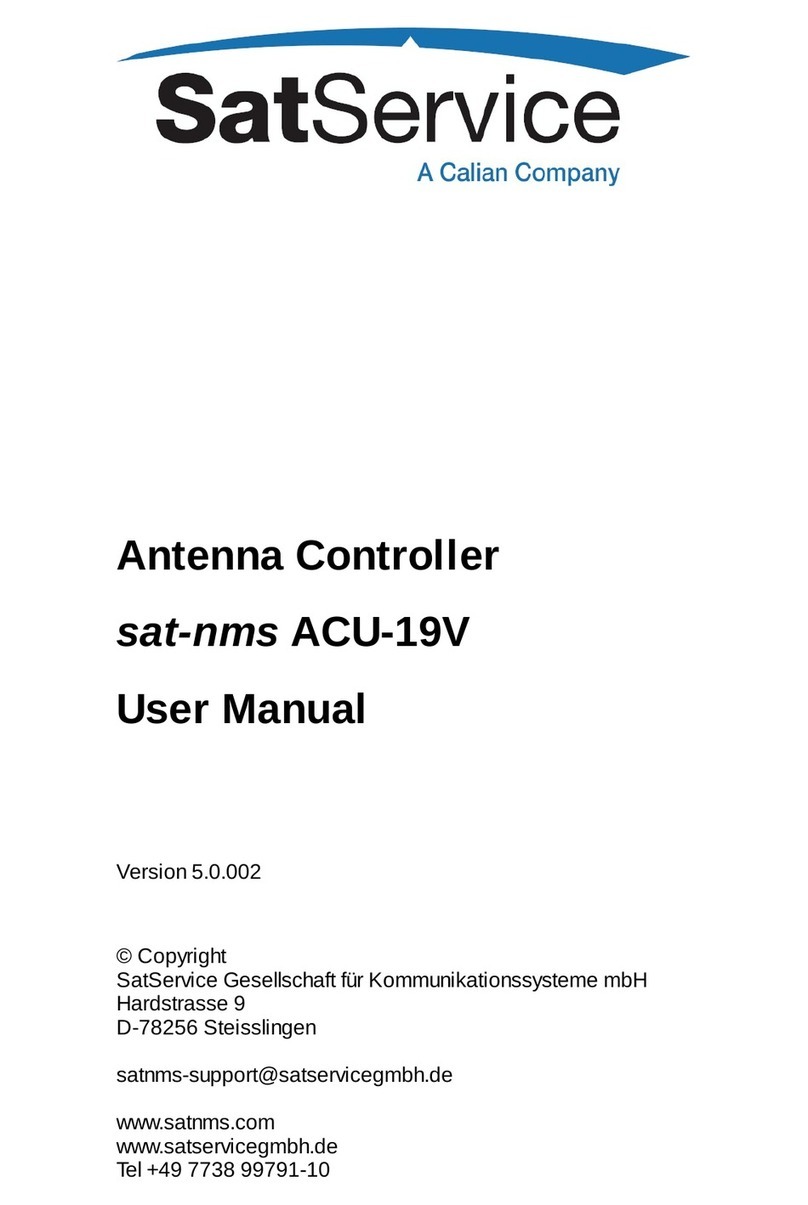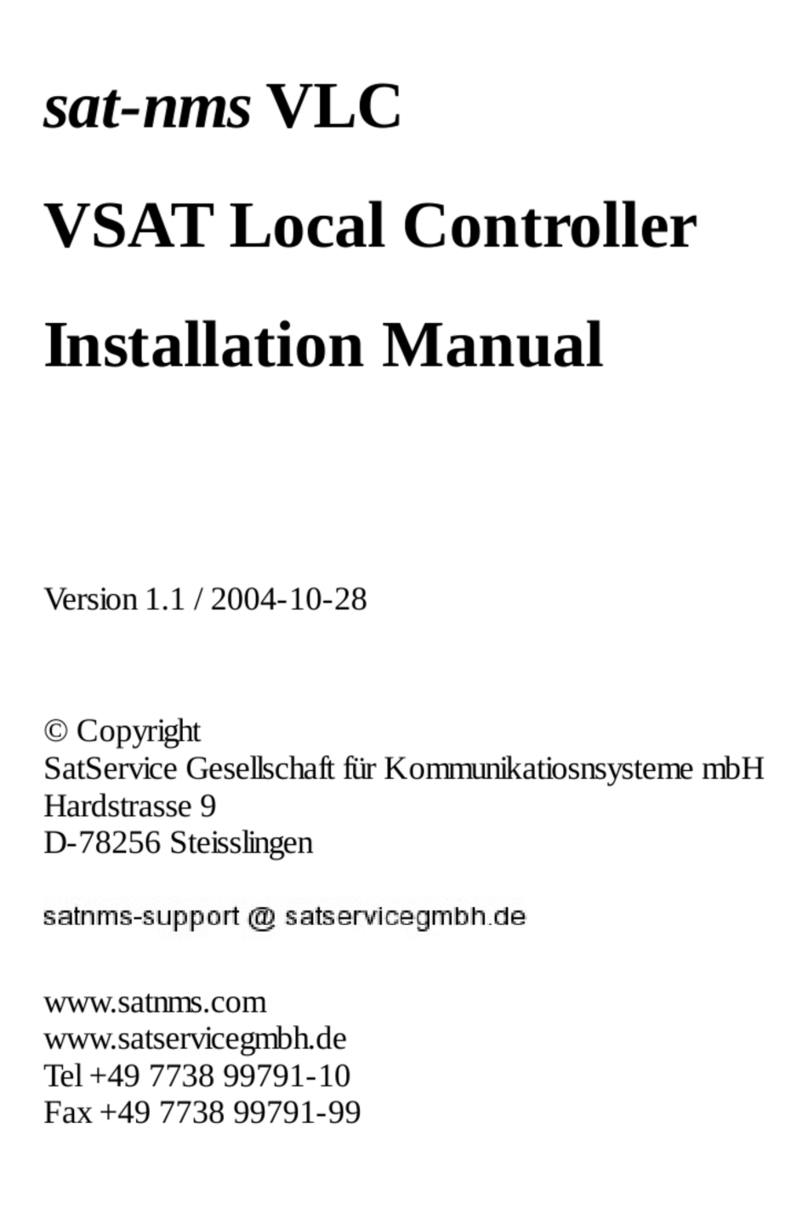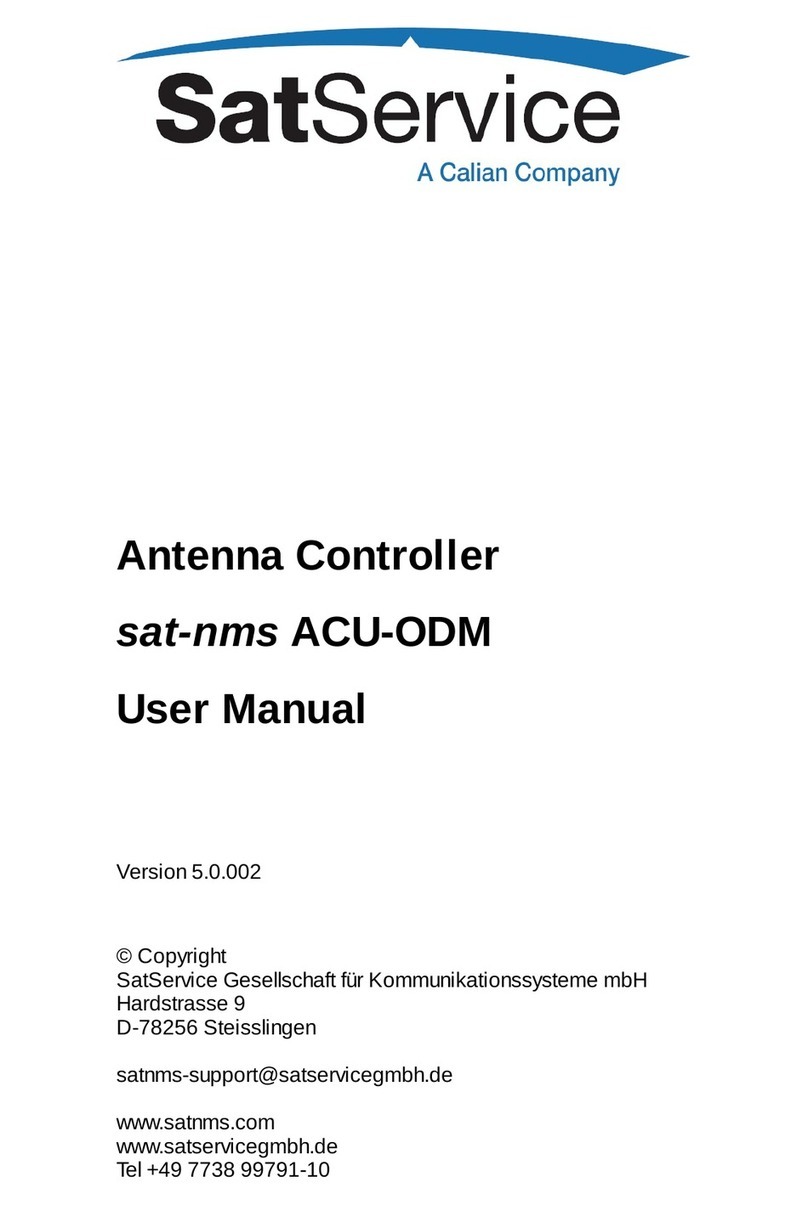Table Of Contents
1Table Of Contents .................................................................................................................................
41 Introduction ........................................................................................................................................
42 Installation .........................................................................................................................................
52.1 Safety Instructions ........................................................................................................................
62.2 Setting the IP Address ..................................................................................................................
72.3 Connecting the RMC ....................................................................................................................
72.3.1 Connector Layout ...................................................................................................................
82.3.2 RMC Pin Descriptions ............................................................................................................
172.3.3 Power Supply Cabling ...........................................................................................................
172.3.4 Mechanical Installation .........................................................................................................
172.4 Connecting the RMD ..................................................................................................................
172.4.1 Connector Layout .................................................................................................................
182.4.2 RMD Pin Descriptions ..........................................................................................................
192.4.3 Power Supply .......................................................................................................................
192.4.4 Mechanical Installation .........................................................................................................
192.5 Format Compact Flash Card ........................................................................................................
213 Operation .........................................................................................................................................
213.1 The Web-based User Interface ...................................................................................................
213.2 Displayed Readings ....................................................................................................................
223.3 Operational Parameters ..............................................................................................................
243.4 Presets .......................................................................................................................................
243.5 Calibration .................................................................................................................................
263.5.1 Tip Curve Calibration ..............................................................................................................
273.5.2 Cold-Load Calibration ..............................................................................................................
273.6 Installation Parameters ...............................................................................................................
314 Remote Control ................................................................................................................................
314.1 General command syntax ............................................................................................................
314.2 The TCP/IP remote control interface ...........................................................................................
324.3 The RS232 remote control interface ............................................................................................
324.4 Parameter list .............................................................................................................................
374.5 FTP Download ...........................................................................................................................
374.6 FTPUpdate .................................................................................................................................
374.6 Rescom Interface Protocol Emulation ..........................................................................................
405 Theory of Operation .........................................................................................................................
415.1 Radiometer Concept ...................................................................................................................
425.2 Radiometer Calibration ...............................................................................................................
425.2.1 Cold-load Calibration ............................................................................................................
435.2.2 Tip-Curve calibration ............................................................................................................
435.3 Antenna Control Unit ..................................................................................................................
435.3.1 Position sensor types .............................................................................................................
445.3.2 Angle calibration ..................................................................................................................
445.3.3 Pointing/Motor Control ..........................................................................................................
466 Specifications ...................................................................................................................................
(C) 2020, SatService GmbH www.satnms.com RMC-UM-2002 Page 1/47