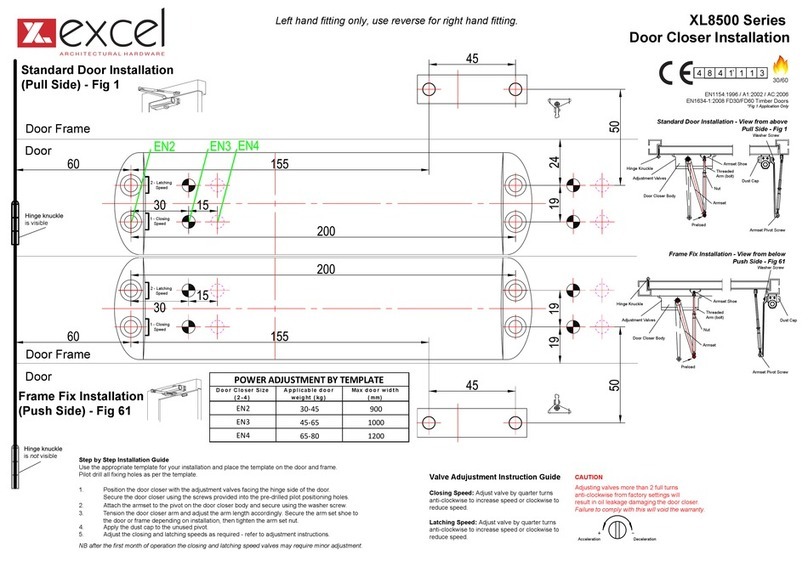INDOOR DISCREET CABLING SOLUTION
Step 5 : Unwinding Cable inc Wall Transition (continue)
Wall Transition management
▪Place the connector inside the tool provided.
▪Insert the tool through the wall.
▪On the other side of wall pull the cable through using
the tool.
▪Once tool is completely through wall unplug the
connector.
Step 6 : Installing the cable
Cable is to be installed from the outlet (B) to the unwindable outlet (A).
▪Stick the cable vertically up to the end outlet (A).
▪Cut the adhesive hooked cable duct at the desired length (LG) and remove strip.
▪Stick the strip in place under the outlet.
▪Insert the connector into the outlet.
▪Insert the cable inside the hooks on the adhesive strip.
Before applying glue and setting cable in place you should stick the adhesive hooked cable duct between the outlet (B) and the
skirting board.
Apply Glue all along the cable route from the outlet (B) to
unwindable outlet (A).
Before applying the glue make sure surface is both clean
and dry.
Follow the instructions on the syringe.
Shortly after applying glue stick the cable in place, you
have a maximum of 6 minutes to adjust cables final position
before glue sets.
Remove any excess glue with a soft cloth.