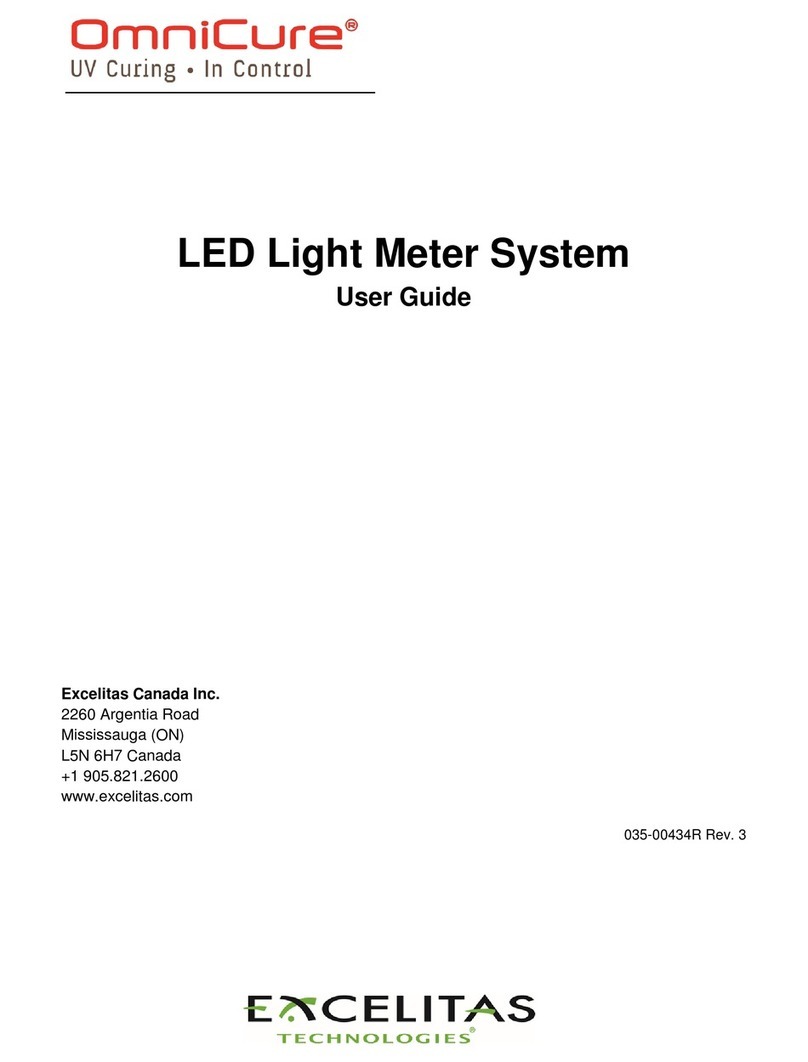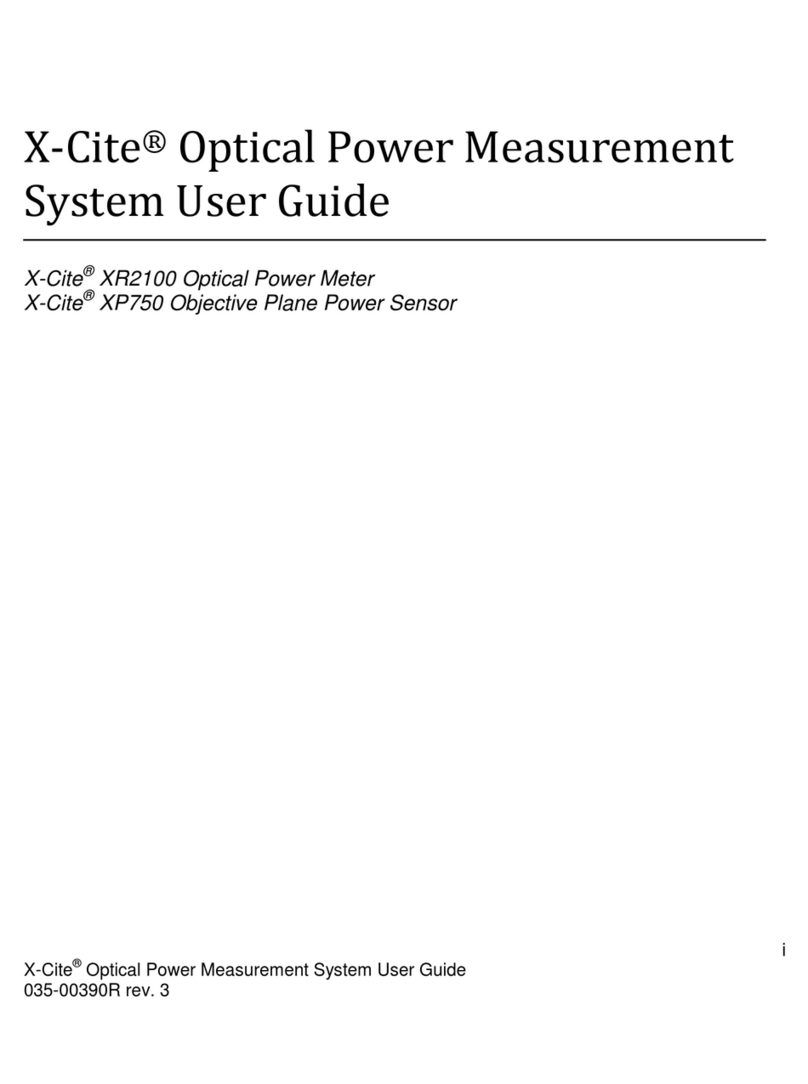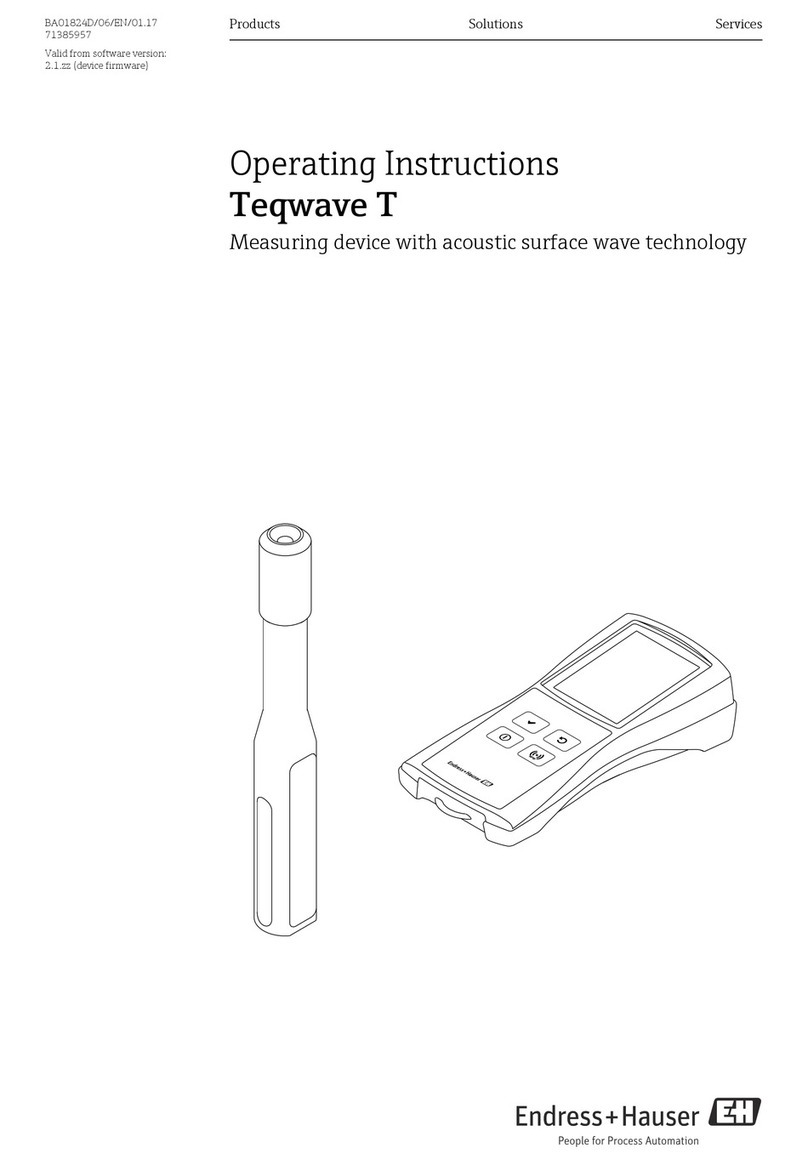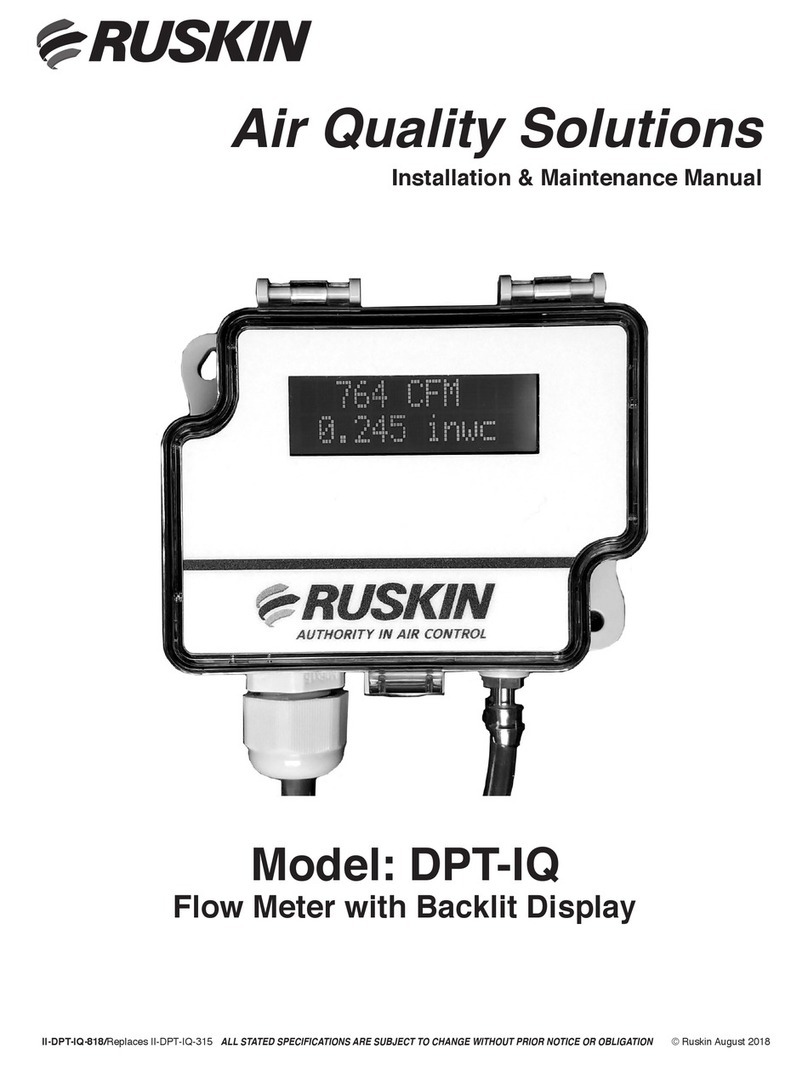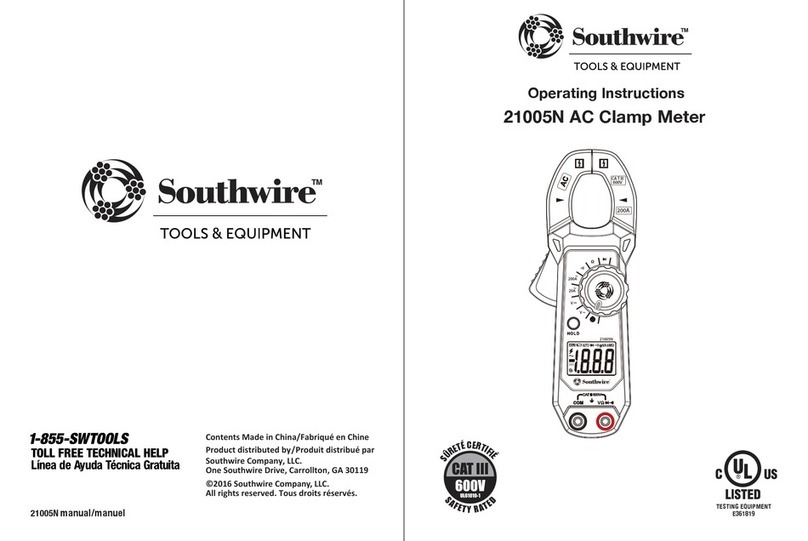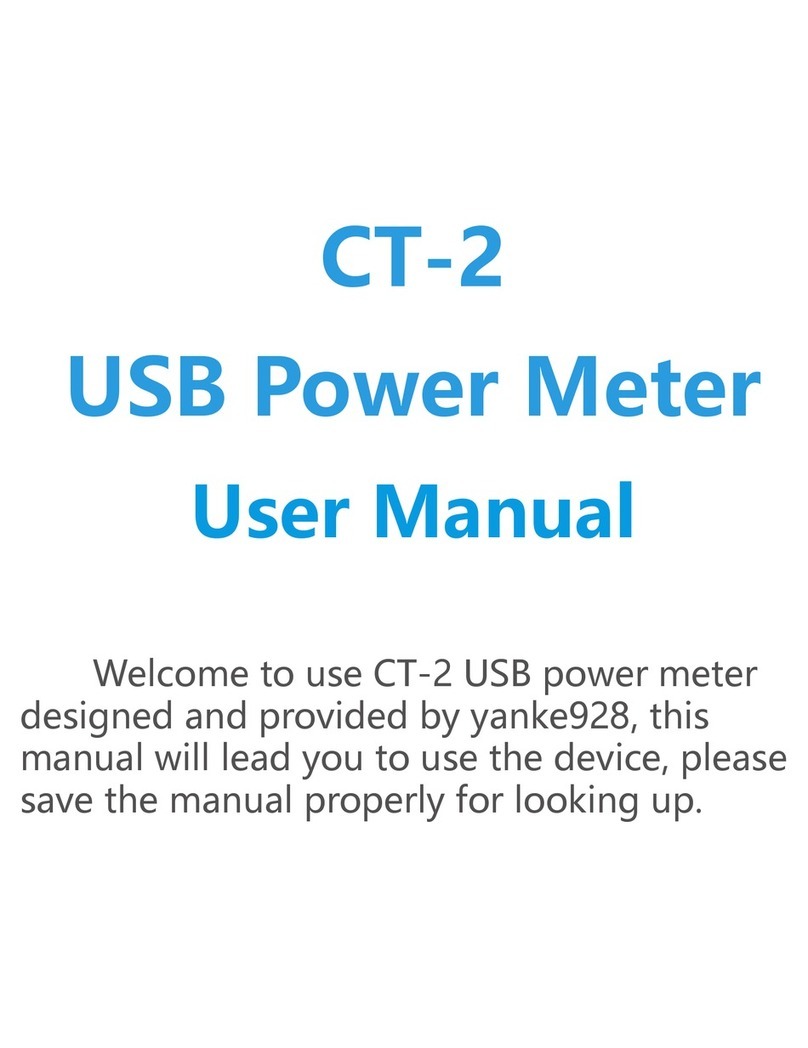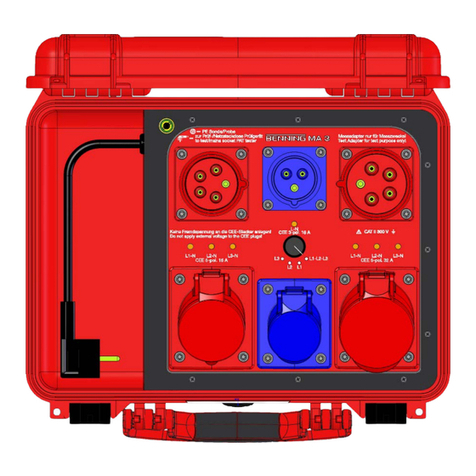Excelitas Technologies OmniCure R2000 User manual

R2000 Radiometer
UV/VISIBLE RADIOMETER
250 – 1000 nm
USER GUIDE
Excelitas Canada Inc.
2260 Argentia Road
Mi i auga (ON)
L5N 6H7 Canada
+1 905.821.2600
www.excelita .com
035-00310R Rev. 3

http://www.excelitas.com/omnicure
Excelitas Canada Inc. 2022
All rights reserved
Page 1 035-00310R Rev. 3
USER GUIDE
035-00310R
Excelitas Canada Inc. 2022
All rig ts reserved
No part of thi publication may be reproduced, tran mitted,
tran cribed, tored in a retrieval y tem or tran lated into any
language in and form by any mean without the prior written
con ent of Excelita Canada Inc. every effort ha been made to
en ure information in thi manual i accurate, however,
information in thi manual i ubject to change without notice
and doe not repre ent a commitment on the part of the author .

http://www.excelitas.com/omnicure
Excelitas Canada Inc. 2022
All rights reserved
Page 035-00310R Rev. 3
Trademarks:
OmniCure® i a trademark of Excelita Canada Inc. All right
re erved. All other product name are trademark of their
re pective owner . All product or oftware photo hown are for
reference only and are ubjected to change without notice.
Made in Canada. Doc. No. 035-00310R

http://www.excelitas.com/omnicure
Excelitas Canada Inc. 2022
All rights reserved
Page 3 035-00310R Rev. 3
R2000 Control Panel Software
Minimum Computer Specification :
300+ MHz proce or (Pentium or equivalent)
Window 98, 2000 or XP
32 Mb RAM
10 Mb for Software In tallation
20 Mb for Data Storage
SVGA video 800x600 re olution
One available RS-232 Port

http://www.excelitas.com/omnicure
Excelitas Canada Inc. 2022
All rights reserved
Page 4 035-00310R Rev. 3
Table of Contents
1 INTRODUCTION ....................................................................... 6
2 CONTROL FUNCTIONS & FEATURES ................................ 7
3 FAMILIARIZING YOURSELF WITH THE R2000
RADIOMETER ................................................................................... 9
4 USING THE R2000 RADIOMETER ....................................... 13
4.1 T
URNING THE
R2000
R
ADIOMETER
ON ................. 13
4. C
ALIBRATION
................................................ 13
4.3 U
SING
L
IGHT
G
UIDE
A
DAPTERS
........................... 14
4.4 U
SING
N
ON
-S
TANDARD
S
IZE
L
IGHT
G
UIDES
........... 15
4.5 C
ONNECTING TO A
L
IGHT
S
OURCE
........................ 16
4.6 M
EASURING
I
RRADIANCE
................................... 16
4.7 M
EASURING
P
OWER
......................................... 16
4.8 M
EASURING IN
R
ELATIVE
M
ODE
........................... 17
4.9 M
EASURING IN
A
BSOLUTE
M
ODE
.......................... 17
4.10 C
ONNECTING
E
XTERNAL
R
ADIOMETER
D
EVICES
........ 18
4.11 S
TORING
D
ATA
.............................................. 19
4.1 I
NTERFACING WITH
C
OMPATIBLE
O
MNI
C
URE
UV
C
URING
S
YSTEMS
.............................................................. 0
4.13 C
ALIBRATING
C
OMPATIBLE
O
MNI
C
URE
UV
C
URING
S
YSTEMS
.............................................................. 0
4.14 U
SING THE
R2000
R
ADIOMETER WITH A
PC ............ 1
5 GLOSSARY OF SYMBOLS AND SAFETY PRECAUTIONS
3
6 TROUBLESHOOTING ............................................................ 36
6.1 D
ISPLAY
I
NDICATES
‘A
DC
’
M
ESSAGE
..................... 36
6. D
ISPLAY
I
NDICATES
‘BAT’
M
ESSAGE
..................... 36
6.3 D
ISPLAY
I
NDICATES
‘C
AL
’
M
ESSAGE
...................... 37
6.4 D
ISPLAY
I
NDICATES
‘E
RR
’
M
ESSAGE
..................... 37
6.5 D
ISPLAY
I
NDICATES
‘LG’
M
ESSAGE
....................... 38
6.6 D
ISPLAY
I
NDICATES
‘LGA’
M
ESSAGE
..................... 38

http://www.excelitas.com/omnicure
Excelitas Canada Inc. 2022
All rights reserved
Page 5 035-00310R Rev. 3
6.7 D
ISPLAY
I
NDICATES
‘L
OC
’
M
ESSAGE
..................... 39
6.8 D
ISPLAY
I
NDICATES
‘CLO’
M
ESSAGE
..................... 39
7.
O
PTICAL
..................................................... 40
7.2
E
LECTRICAL
.................................................. 41
7.3
M
ECHANICAL
................................................ 41
7.4
RS-232
C
OMMUNICATION
C
OM
P
ORT
C
ONFIGURATION
:
41
7.5
E
NVIRONMENTAL
C
ONDITIONS
............................ 4
8 REGULATORY COMPLIANCE ............................................ 3
8.1 S
AFETY AND
E
LECTROMAGNETIC
C
OMPATIBILITY
: ...... 43
8. C
HINA
R
O
HS ................................................ 45
8.3 WEEE
D
IRECTIVE
........................................... 46
9 ACCESSORIES .............................................................................. 7
10 WARRANTY ............................................................................... 9
11 CONTACT INFORMATION ..................................................... 51

http://www.excelitas.com/omnicure
Excelitas Canada Inc. 2022
All rights reserved
Page 6 035-00310R Rev. 3
1 Introduction
Congratulation on your purcha e of the R2000 Radiometer.
Thi radiometer include revolutionary technology that elevate
the performance and accuracy of hand held radiometer to new
height . It join the Excelita Canada Inc. family of pot cure and
illumination y tem , offering the ame high level of innovation,
quality and reliability that cu tomer have come to expect from
Excelita Canada Inc.
At the heart of the R2000 Radiometer are two proprietary
y tem : a non-imaging optical interface that virtually eliminate
mea urement variation cau ed by radiance and inten ity
variation in the light ource; and a flat re pon e optical detector
y tem that re pond to energy at all wavelength between 250
and 1000 nm. The re ult i a hand held, robu t and ver atile
radiometer with accuracy unmatched in the indu try.
The R2000 Radiometer provide unique feature when
combined with the OmniCure 2000 UV Vi ible Spot Curing
Sy tem.

http://www.excelitas.com/omnicure
Excelitas Canada Inc. 2022
All rights reserved
Page 7 035-00310R Rev. 3
2 Control Functions & Features
Features
Benefits
Provide accurate
broadband mea urement
between 250-1000nm
Ver atile mea urement capability
uitable for many different light
Source
Mea ure power or
irradiance
Allow for indu try pecific
mea ure
Optical interface collect
light over a large area
Eliminate beam inten ity and
radiance dependence
Auto-ranging Maintain preci ion over full
range
Real-time Mode Allow for tracking of a varying
ignal
Relative Mode Reference all mea urement to
a pre- et value
Ab olute Mode Reference all mea urement to
NIST traceable unit
Fit tandard light guide
(2mm, 3mm, 5mm, 8mm)
Automatically en e light guide
diameter & accommodate
indu try tandard light delivery
y tem
Features
Benefits
De igned to meet IEC,
Canadian and US
Standard and CE marking
Ready for u e worldwide

http://www.excelitas.com/omnicure
Excelitas Canada Inc. 2022
All rights reserved
Page 8 035-00310R Rev. 3
requirement
Calibration traceable to
NIST
Quality a urance
Calibration period of 12
month
Lower co t of operation
Auto turn off Extend battery life and make
operation ea ier
RS-232 connection to
OmniCure Serie of UV
Curing Sy tem
Allow calibration and etup of
OmniCure Serie of UV Curing
Sy tem
RS-232 connection to PC Provide PC GUI and electronic
calibration of the radiometer
PC GUI Allow full control of all feature
and functionality from a PC
Memory Store the current reading for
future retrieval by PC oftware

http://www.excelitas.com/omnicure
Excelitas Canada Inc. 2022
All rights reserved
Page 9 035-00310R Rev. 3
3 Familiarizing yourself wit t e R2000
Radiometer
Remote
Input
Connector
Note: For
connection
of optional
cure site &
cure ring
radiometer
only
RS
-
3
Connector
Rubber
Boot
Front
Keypad
LCD
Display

http://www.excelitas.com/omnicure
Excelitas Canada Inc. 2022
All rights reserved
Page 10 035-00310R Rev. 3
T e R2000 Radiometer comes complete wit :
3mm (Red), 5mm (Blue) and 8mm (Green) Light Guide
Adapter
6’ Phono- tyle cable (RS-232)
6’ 9-Pin tyle cable (RS-232)
CD with GUI oftware and programming note
Carrying ca e
Lig t Guide Adapter
Interface Excelita Canada Inc. tandard ize light guide to the
optical input port to promote accurate light delivery into the
R2000 Radiometer.
The R2000 Radiometer i able to detect the output dimen ion of
the light guide depending on the colour of the light guide adapter
in erted.
T umbscrew
U ed to ecure the light guide adapter to the light guide.
Remote Input Connector
A 6-Pin Mini-DIN connector that allow the R2000 Radiometer to
interface with optional external cure ite and cure ring
radiometer .
RS-232 Connector
A ‘ tereo-phono’ tyle connector that connect the R2000
Radiometer to a PC or compatible OmniCure UV Curing
Sy tem .
LCD Display
The di play i a 3.5 digit, 7- egment LCD di play.
Front Keypad
The front keypad i compri ed of 6 independent membrane- tyle
witche ,
ON
Pre ing thi button will turn the R2000 Radiometer on.

http://www.excelitas.com/omnicure
Excelitas Canada Inc. 2022
All rights reserved
Page 11 035-00310R Rev. 3
RELATIVE / ABSOLUTE
Each pre of thi button toggle between relative and ab olute
mode. The default etting i Ab olute mode.
The Relative mode di play mea urement a a percentage of a
reference value.
OmniCure CAL
U ed to calibrate and et up compatible OmniCure UV Curing
Sy tem to a pecified irradiance.
POWER / IRRAD
Each pre of thi button toggle between Power or Irradiance
mea urement .
EXTERNAL
Enable the R2000 Radiometer to detect and mea ure external
radiometer device when connected through the remote Input
connector.
STORE
Thi feature i u ed to ave mea urement data into a data log
memory for future retrieval from a PC.
The data tored i
Date / Time
Irradiance and Power
Serial Number – (OmniCure UV Curing Sy tem )
External input channel

http://www.excelitas.com/omnicure
Excelitas Canada Inc. 2022
All rights reserved
Page 1 035-00310R Rev. 3
Rubber Boot
A protective, flexible cover that allow the radiometer to tand
upright on a flat urface. The rubber boot i optional and can be
removed when not de ired.
When the boot i utilized, the RS-232 connector and Remote
Input connector are acce ible by lifting flap on the right ide of
the boot.
Acronyms, Abbreviations and Definitions
PC Personal Computer
GUI Graphical User Interface

http://www.excelitas.com/omnicure
Excelitas Canada Inc. 2022
All rights reserved
Page 13 035-00310R Rev. 3
4 Using t e R2000 Radiometer
4.1 Turning the R2000 Radiometer ON
The R2000 Radiometer i fitted with an ON witch located on the
front keypad. Pre and relea e the button. All egment on the
di play illuminate for 1 econd.
Note: If a light guide adapter i in talled in the optical port, the
di play will fla h the diameter of the light guide adapter for 3 ec.
Note: The R2000 Radiometer will automatically turn OFF after 1
minute if the unit doe not detect any optical input, RS232
communication, or keypad activity.
Note: The R2000 Radiometer remain in the ame
mea urement mode that it wa in after an occurrence of an
automatic power off.
4.2 Calibration
Should the CAL me age appear on the di play immediately
following the R2000 Radiometer being turned ON, it indicate
that the unit require calibration. The me age remain
illuminated for 5 econd .
It i recommended that the R2000 Radiometer be calibrated
every 12 month to en ure valid mea urement . The calibration
i traceable to NIST and a calibration certificate i included at
each calibration cycle.

http://www.excelitas.com/omnicure
Excelitas Canada Inc. 2022
All rights reserved
Page 14 035-00310R Rev. 3
Calibration i authorized only by a certified Excelita
Technologie ervice center. When calibration i due contact
Excelita Technologie for a return authorization number. Refer
to Section 9.0.
4.3 sing Light Guide Adapters
Each R2000 Radiometer include two tandard light guide
adapter , 3mm (RED), 5mm (BLUE) and 8mm (GREEN).
One other ize i available: 2mm (GOLD)
Note: If the R2000 Radiometer i on when the adapter i
in talled, the di play will fla h the diameter of the light guide
adapter for 3 ec.
In ert the light guide adapter into the optical input port to the end
of it travel. A click hould be heard that indicate po itive
in ertion of the light guide adapter.
In ert the light guide into the light guide adapter to the end of it
travel. Hand-tighten the thumb crew to ecure the light guide
into place. Note: The u e of a tool to tighten the thumb crew i
not recommended. Over-tightening could cau e damage to the
light guide.

http://www.excelitas.com/omnicure
Excelitas Canada Inc. 2022
All rights reserved
Page 15 035-00310R Rev. 3
When the light guide adapter i ecured it can remain attached
to the light guide if the light guide i removed.
To confirm which ize light guide i in erted pre the ON button
imultaneou ly with the POWER/IRRAD button. The di play will
how the diameter of the light guide in mm (i.e. 5.0).
4.4 sing Non-Standard Size Light Guides
In order to u e non- tandard ize light guide with the R2000
Radiometer a cu tom light guide adapter i required. Contact
Excelita Canada Inc. for further detail .
Note: The diameter of the light guide mu t be entered in the PC
oftware before the light guide i u ed with it cu tom adapter.
Thumbscrew
Light Guide
Adaptor
Light Guide

http://www.excelitas.com/omnicure
Excelitas Canada Inc. 2022
All rights reserved
Page 16 035-00310R Rev. 3
4.5 Connecting to a Light Source
Connect a light guide with corre ponding light guide adapter into
the optical input port on the R2000 Radiometer. Turn light
ource ON. Alway turn light ource OFF before removing light
delivery from the R2000 Radiometer. Refer to Section 5 for
warning and afety precaution .
4.6 Measuring Irradiance
When mea uring irradiance, the di play will how the
mea urement in either mW/cm
2
or W/cm
2
.
If the di play i not howing the “ /cm
2
”, it indicate that the
R2000 Radiometer i in Power mode. Simply pre the
POWER/IRRAD keypad button to toggle into irradiance mode.
The R2000 Radiometer automatically detect the ize of the light
guide that i in erted, calculate the irradiance and di play the
mea urement.
4.7 Measuring Power
When mea uring power, the di play will how the mea urement
in either mW
or W.
If the di play i howing “ /cm
2
”, pre the POWER/IRRAD
keypad to toggle into Power mode.

http://www.excelitas.com/omnicure
Excelitas Canada Inc. 2022
All rights reserved
Page 17 035-00310R Rev. 3
4.8 Measuring in Relative Mode
The Relative mode di play mea urement a a percentage of a
reference value. The reference i the power at the point of
entering Relative mode.
Select either Power or Irradiance mode from the keypad.
Adju t the optical ource to the de ired reference level, and then
pre the Relative/Ab olute button. The R2000 Radiometer will
toggle to Relative mode. All ub equent mea urement will be
di played a a percentage of the reference.
A reading of “100%” indicate that the current mea urement i
the ame value a the reference. A reading of “50%” indicate
that the current mea urement i half of the initial reference
mea urement. A reading of “200%” indicate that the current
mea urement i double of the initial reference.
In erting a light guide from a different ource will provide a
mea urement that i relative to the initial reading a de cribed
above.
4.9 Measuring in Absolute Mode
When in Ab olute mode, the R2000 Radiometer di play the
reading a power or irradiance, depending on which mode i
elected.

http://www.excelitas.com/omnicure
Excelitas Canada Inc. 2022
All rights reserved
Page 18 035-00310R Rev. 3
4.10 Connecting External Radiometer Devices
To u e the R2000 Radiometer with optional Cure Site and Cure
Ring Radiometer , plug the 6-pin Mini-DIN tyle cable attached
to the external device( ) into the Remote Input connector on the
ide of the R2000 Radiometer. External radiometer device are
available from Excelita Canada Inc. a cu tom ordered item .
Pre the EXTERNAL keypad button. The di play will how the
EXT icon and a number ( tarting at 1), that corre pond to the
external radiometer en or being detected. Thi number i
hown for a few econd and then the di play how the
corre ponding mea urement of that device.
If multiple device are connected each pre of the EXTERNAL
keypad button will increment to the next external device before
returning back to internal mode. Thi i indicated on the di play
when the EXT icon i no longer illuminated.
The mea urement mode i dependent on the type of en or the
external device ha . For example, the R2000 Radiometer will
only mea ure Irradiance when an external radiometer device i
only able to mea ure Irradiance.
The Power mode become di abled and the di play will how a
‘Loc’ me age if the u er trie to toggle into Power mode.
The ame i true for en or that mea ure only Power; the
Irradiance mode will not be acce ible and the di play with how
a ‘Loc’ me age.
The following illu trate the u e of the EXTERNAL feature with
four external radiometer device .

http://www.excelitas.com/omnicure
Excelitas Canada Inc. 2022
All rights reserved
Page 19 035-00310R Rev. 3
Sen or
4
R2000
Dongle
Sen or
1
Sen or
3
Sen or
2
Connection via
Remote Input Jack
With each pre of the EXTERNAL keypad button, the di play
will how,
Storing Data
4.11 Storing Data
The R2000 Radiometer i able to tore mea urement ba ed on
what i being detected at the time the STORE button i pre ed.
When the STORE button i pre ed the di play how the ‘MEM’
icon and a number ( tarting at 1), that corre pond to the
EXT 1
EXT 2
EXT 3
EXT 4
Internal
Detector
Reading
Reading
Reading
Reading
Reading
Table of contents
Other Excelitas Technologies Measuring Instrument manuals
Popular Measuring Instrument manuals by other brands

HOKUYO AUTOMATIC
HOKUYO AUTOMATIC UST-05LN user manual

Bosch
Bosch GOL Professional 20 D Original instructions

Landis & Gyr
Landis & Gyr Cashpower Gemini HMI user guide
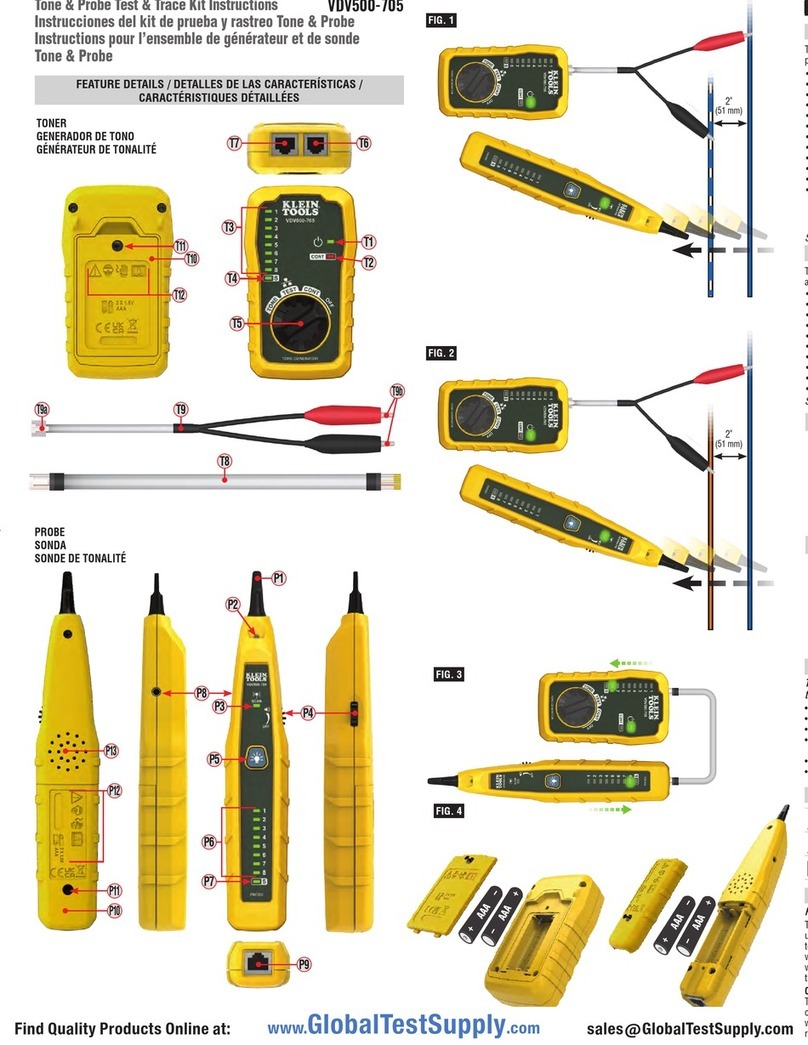
Klein Tools
Klein Tools VDV500-705 instructions

Steinberg Systems
Steinberg Systems SBS-MT-100 user manual

Tempsens
Tempsens CALsys 1700 user manual