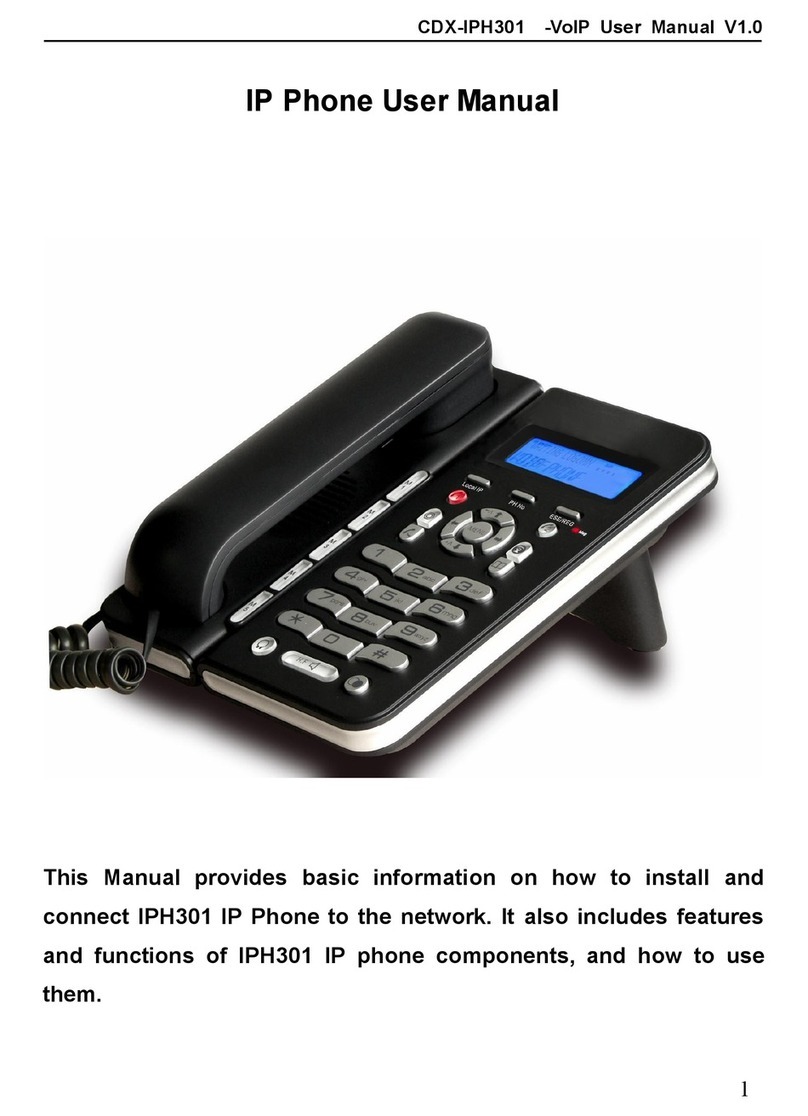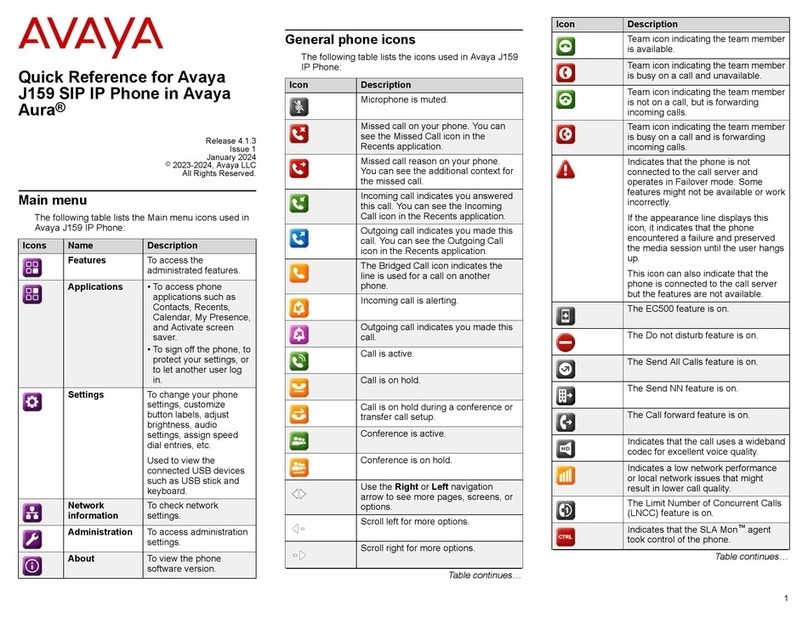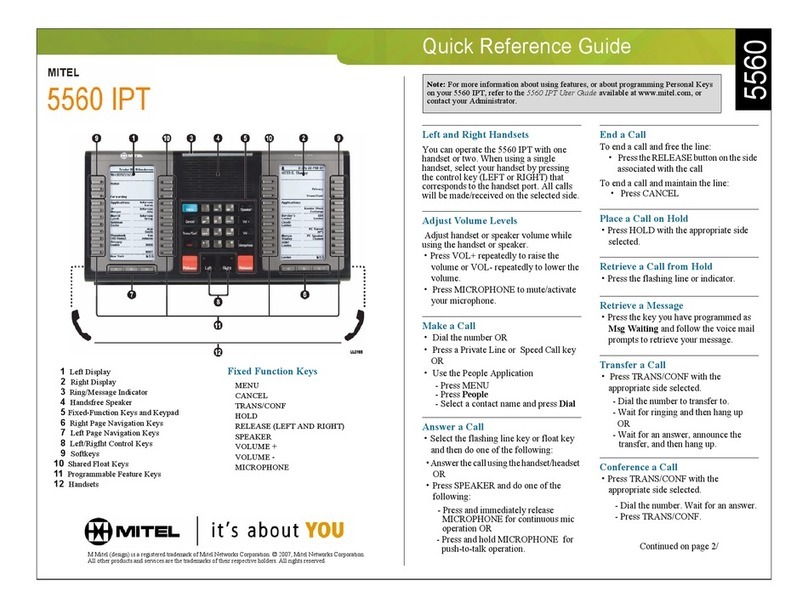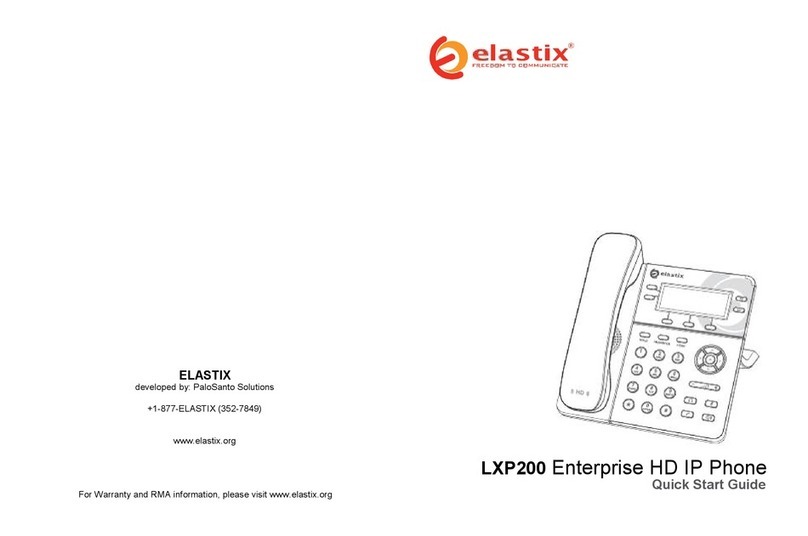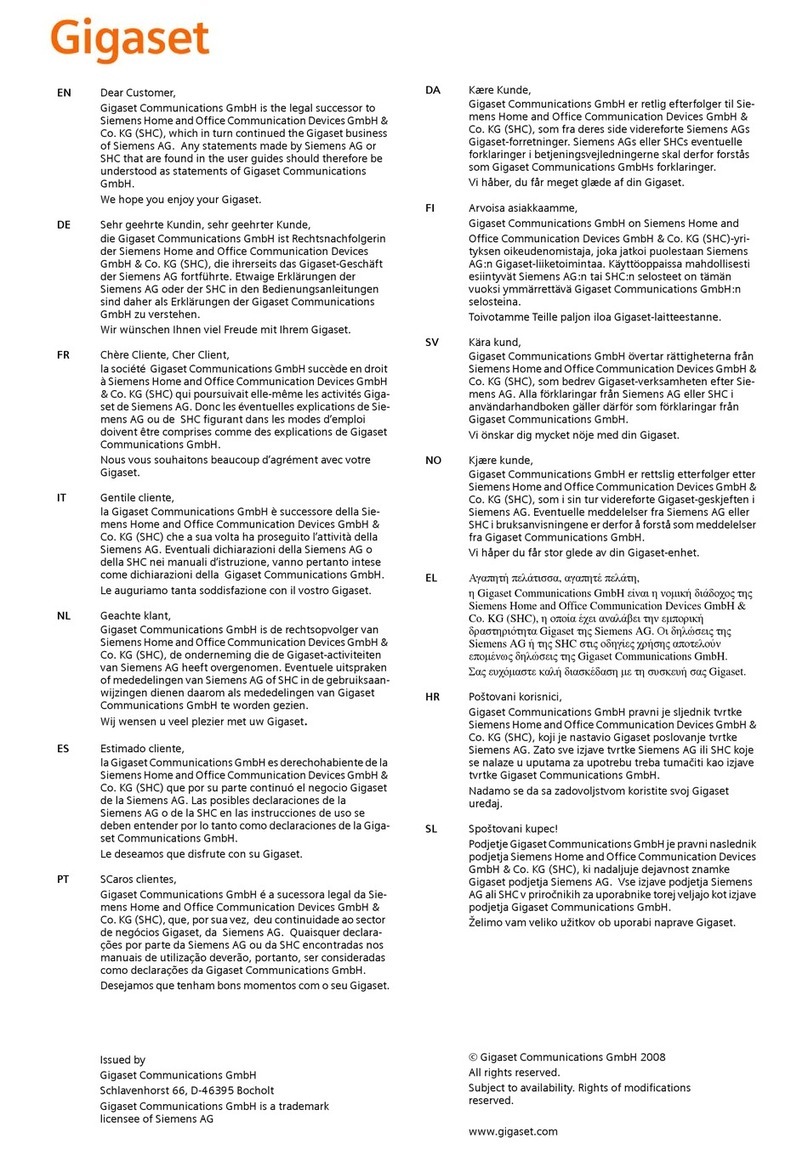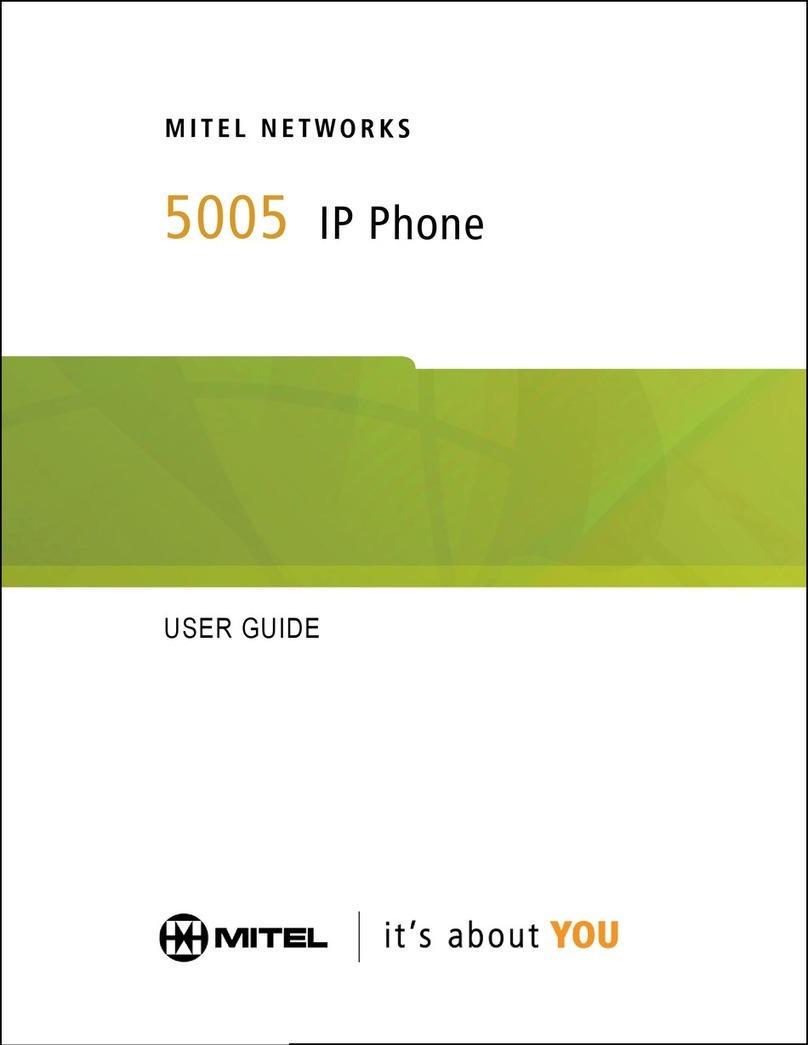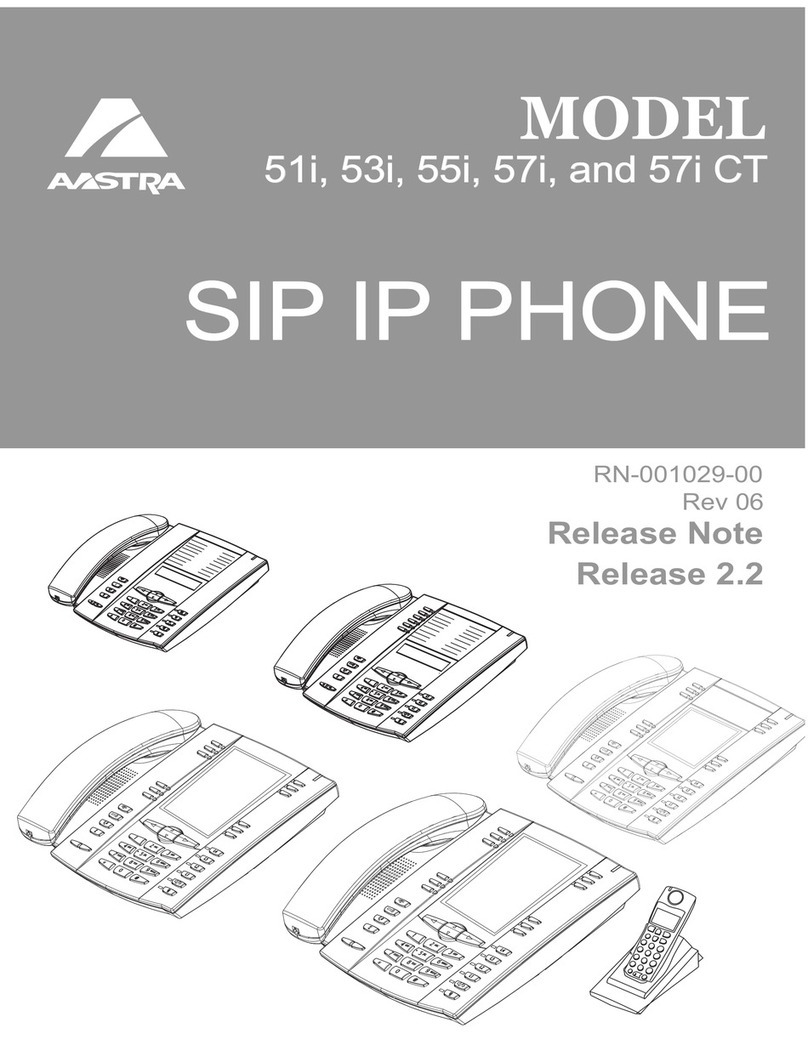Excelltel CDX-IPH303 User manual

IPPhoneUserManual
ThisManualprovidesbasicinformation onhowtoinstall and connectIPH303IP
Phonetothenetwork.ItalsoincludesfeaturesandfunctionsofIPH303IPphone
components, and howtousethem.
CDX-IPH303 -VoIP User Manual V1.3

CDX-IPH303-VoIPUserManualV1.3
2
Contents
1SAFETY INSTRUCTIONS ...............................................................................5
2BEFORE GETTING STARTED ........................................................................7
3PACKAGECONTENTS...................................................................................7
4SPEC AND FEATURES.................................................................................8
4.1HardwareSpec......................................................................................8
4.2DSPSpec...............................................................................................8
4.3Softwarefeature.....................................................................................8
4.5NetworkingStandards............................................................................9
4.6Others..................................................................................................10
4.7Physical&Environmental....................................................................10
5INSTALLATION ...........................................................................................10
6GENERAL APPEARANCE............................................................................12
6.1LCD Display.........................................................................................12
6.2KeyfunctionDefinitions.......................................................................14
6.3IndicatorInstruction..............................................................................15
7PHONE OPERATIONS.................................................................................16
7.1Point toPoint Call................................................................................16
7.2Two-SIPaccountandline.................................................................16
7.3Makeacall........................................................................................17
7.4Phone booknumberstore/ edit / delete...........................................18
7.5Call list check / delete.......................................................................18
7.6Hold...................................................................................................18
7.7Mute...................................................................................................18
7.8Volumeadjustment inconversation..................................................19
7.9Rejected call......................................................................................19
7.10 Black(White)list setting/ edit / delete................................................19
7.11Call transfer........................................................................................19
7.12 3-partyconference.............................................................................19
7.13 SMSFunction....................................................................................19
7.13.1Create/New. send message..........................................................20
7.13.2Read,deleteand replymessage....................................................20
8CONFIGURATION WITHKEYPADAND LCD DISPLAY .....................................21
8.1Mainmenu list operation......................................................................21

CDX-IPH303-VoIPUserManualV1.3
3
8.2Phonebookoperation..........................................................................22
8.3Call list check.......................................................................................22
9. WEB INTERFACE CONFIGURATION ...........................................................23
9.1Logon Web...........................................................................................23
9.2Current State........................................................................................24
9.3NetworkConfiguration.........................................................................25
10 VOIP CONFIGURATION............................................................................29
10.1IAX2Configuration.............................................................................29
10.2SIPconfiguration................................................................................30
10.3STUN configuration............................................................................35
10.4DialPeerconfiguration......................................................................36
11 PHONE CONFIGURATION..........................................................................40
11.1DSPconfiguration..............................................................................40
11.2Call serviceconfiguration...................................................................41
11.3Phonebookconfiguration..................................................................43
11.4Saveand ClearConfiguration............................................................44
12 SECURITY CONFIGURATION .....................................................................44
12.1MMI Filterconfiguration.....................................................................44
12.2Firewall configuration.........................................................................45
12.3NATand DMZconfiguration...............................................................47
12.4VPNconfiguration..............................................................................49
13 UPGRADEON-LINE................................................................................51
13.1Upload WEB page.............................................................................51
13.2FTP/TFTPdownload..........................................................................51
13.3Configuration Explanation:.................................................................52
13.4Configurefileencryption....................................................................53
13.5Auto-update........................................................................................53
13.6Configuration filesWEB download....................................................54
14 SYSTEMMANAGEMENT..........................................................................55
14.1Account management........................................................................55
14.2Configuration Explanation:.................................................................55
14.3Timezone configure...........................................................................57
15 CONFIGURATION VIA TELNET.................................................................58
15.1BasicCommand.................................................................................59

CDX-IPH303-VoIPUserManualV1.3
4
15.2Command structure...........................................................................59
15.3StructureofConfiguration terminal....................................................60

CDX-IPH303-VoIPUserManualV1.3
5
Thankyou foryourpurchaseofourproducts---- CDX-IPH303 enterprise-class
IPphones.You makean excellentchoice;wehopeyou willfullyenjoyall the
featuresofthe product.
CDX-IPH303 isahighlyinnovativeenterpriseIPtelephone,toprovide you the
plentyoffeaturesand beautifulsound quality.Productsfullycomplywiththe
SIPprotocolstandard,andInterconnection withthemajorityofSIP
interoperabilityofhardwareand softwareequipment ofthe market.
Thecontent ofthismanualissubject tochangewithout priornotice.
1 SafetyInstructions
Warning:
Read thesafetyprecautionsand theuserguide beforeuse.
Explaintheircontentsandthe potentialhazardassociatedwithusingthe
telephone toyourchildren.
Liquidsofanykind
Dont exposeyourphonetowater,rain,extremehumidity, sweat,
orothermoisture.
Dustanddirt
Dontexposeyourphonetodust,dirt,sand,food,orother
inappropriatematerials.
Extremeheatorcold
Avoidtemperaturesbelow-10°C/14°Forabove45°C/113°F.
Cleaningsolutions
Toclean yourphone, useonlyadrysoft cloth.
Dont usealcoholorothercleaning solutions.
Microwaves
Donttrytodryyourphoneinamicrowaveoven.

CDX-IPH303-VoIPUserManualV1.3
6
Theground
Dont dropyourphone.
SafetyStandards
CDX-IPH303 followsvarioussafetystandards,includingFCC/CE.The
poweradapterofproductfollowsthe ULstandard,the phonecan onlybe
used the poweradaptorprovided byinnerpackaging,the damagecaused
due totheuseof otherpoweradapter,whichdoesnotbelongtothescope
ofqualityassuranceofthe manufacturer.
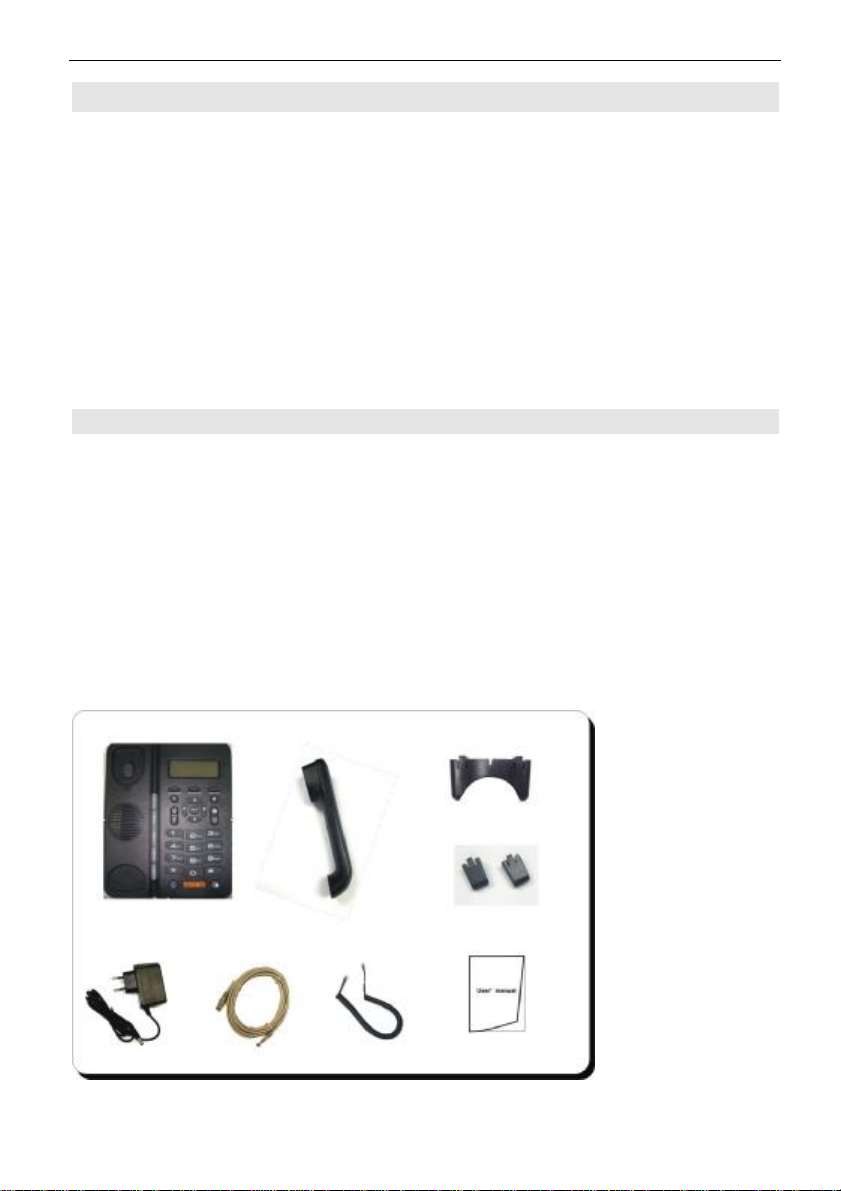
CDX-IPH303-VoIPUserManualV1.3
7
2 BeforeGettingStarted
Beforeyou canconnectCDX-IPH303 tothe networkand useit, you must
haveahigh-speed Internetconnectioninstalled.Ahigh-speed connection
includessuchenvironmentsasDSL,cablemodem,and aleased line.
CDX-IPH303 IPphone isastand-alone device,whichrequiresno PCto
makeInternetcalls.CDX-IPH303 IPisfullycompatiblewithSIPand IAX2
industrystandardand caninteroperatewithmanyotherSIPorIAX2
compliant devicesand softwareinmarket.
3Packagecontents
1.CDX-IPH303 IPphone baseunit.
2.Handset
3.Coiled handset connectingcord
4.One Straight Ethernet cable
5.One Powersupply
6.Userguide
7.2wall mount bracket
8.1tablebracket

CDX-IPH303-VoIPUserManualV1.3
8
4SPECand Features
4.1HardwareSpec
l32-bit 150MHzMIPS CPU
l16-bit 100MHzDSP
l4MBflashmemory
l16MBSDARM
l128x64pixelgraphicLCD withbacklight
l34 KEYS, 1LED
lWAN: 10/100MRJ45
lLAN: 10/100MRJ45
lRJ9Headset Jack(option)
l2.5MM earphone Jack(option)
4.2DSP Spec
lG.711A/u, G.723.1 5.3k/6.3k), G.729a/b,G.722,G726
lG.168 echo cancel
lFull duplexhand-free
lVAD(VoiceActivityDetection)
lCNG (ComfortableNoiseGeneration)
lAEC(AcousticEcho Cancellation)
lAdaptivevoicejitterbuffer
lCodecnegotiationsupported forfixed and dynamic
4.3Softwarefeature
lLanguages: English
lRFCProtocolEdition: RFC3261 and RFC2543
lCompatiblewithall majorSIPServers:Cisco,Osip,Vocal,ser,Partysip,
Simens, Grandstream, etc.
lServerauthenticationmode: none, basic, MD5
lPeertoPeerSIPcall
lLine 1/Line 2. cansupport twodifferent SIPservers.

CDX-IPH303-VoIPUserManualV1.3
9
lDTMFMode: RFC2833, RELAY,SIPINFO
lDNSnameofSIPserver
lSIPsignalingport setting
lNATtraverse, STUN
lNATtraverse, SIPExpress router
lFlexibleDialMap: Fixlength; End with#; Dialwithtimeout
l9KindsofringerableselectbynumberofPhone Boxand 2kindsof
ringeruserdefined
lSpeakerphone
lHeadset
lDialMapTable
l5Speed dialkey.
lBlack list forreject authenticatedcall
lReject incomingcall
lLimit dialingout No. list
lNoDisturb
lCallerIDdisplay
lCall forward, call transfer, call hold, call waiting
lCall forwardwithunconditional, busyand no answer
l3partyconference
l50 entrieseachfordialed call, received call and missed call
4.5Networking Standards
lWAN/LANportwithRouterorBridgeMode
lNATALG
lPPPoEforxDSL, automaticallykeepalive
lDHCPClient on WAN
lDHCPserveron LAN
lDNSclientwith2serversIP
lSNTP
lRTP: RFC3550
l802.1PQOS

CDX-IPH303-VoIPUserManualV1.3
10
4.6Others
lBoot Monitor
lUpgrade firmwarethroughPOSTmode
lKeyboardConfiguration
lHTTPWeb-Based Configuration
lFTP,TFTPupgrade firmware·
lWEB upgrade firmware
lFTP,TFTP,HTTPupload/download configuration file
4.7Physical&Environmental
Desktop/ Wall mounting
PowerInput: 100 to240ACV/ 50/60HzOutput:7.5DCV
Dimensions: 210 x170 x130 mm
Weight: 680 g(mainunit)
OperatingTemperature: 0°to+40°C(32°to+104°F)
StorageTemperature:-20°to+70°C(-40°to+158°F)
Humidity: 5%-95%non-condensing
5Installation
Usethe cableforInternetconnection;connectthe ‘WAN portof
CDX-IPH303 torouter.Getthe cablefromboxand connect the LANportof
phone toyourPC.Connectthe poweradapterintheboxto ‘DC .Then start
yourphone.
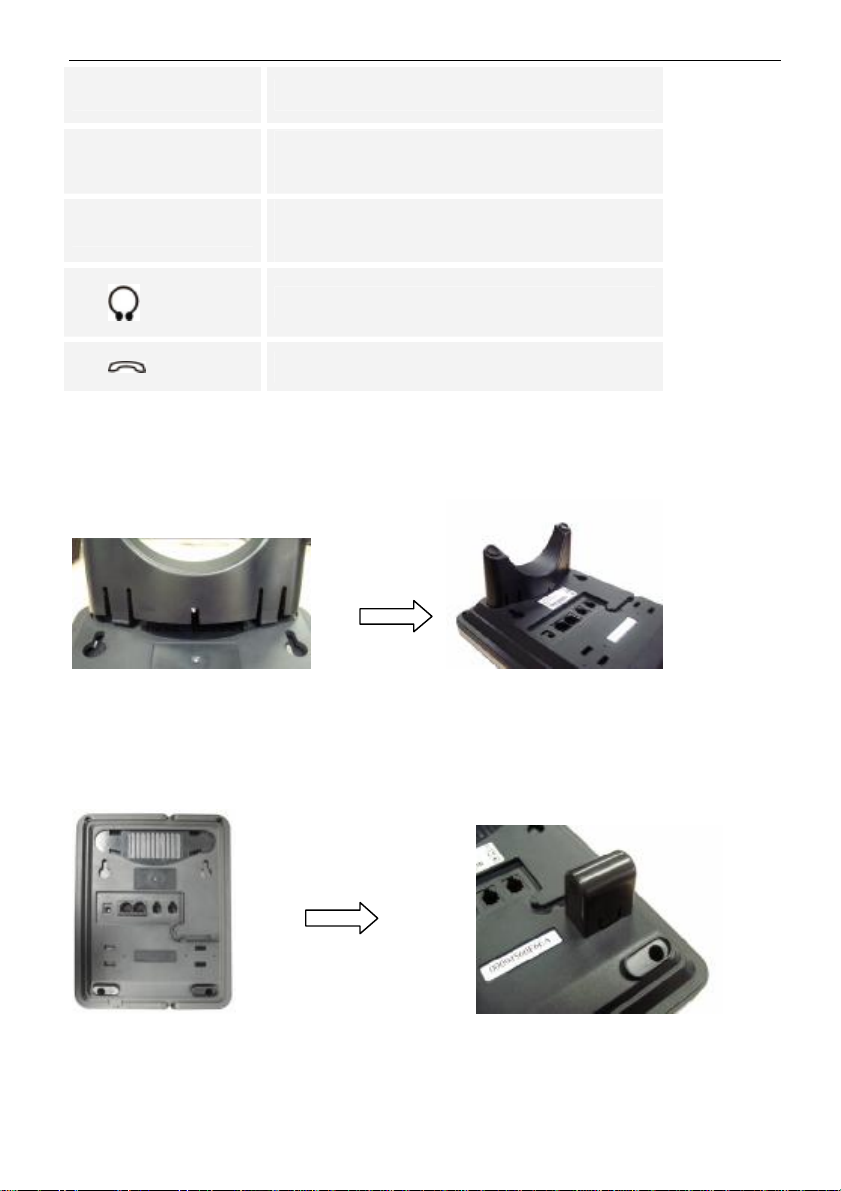
CDX-IPH303-VoIPUserManualV1.3
11
PowerJack 7.5VDC powerconnectedport
LAN10/100MbpsRJ-45 PCconnected
port
WAN 10/100MbpsRJ-45 Ethernet
connectedport
RJ9 HeadsetJack
HandsetJack
Desktop installation:
Wall installation
Thisphone canbeinstalled on thewall,the backofbasehastwowall
-mounted ports:
Toinstall the phoneon the wall, puttwopothooks on the wall,hangthe wall
portofthe phone back on the wall.The twosupportingframeswillbalance
the bottomofthe phone and placeit tothewall

CDX-IPH303-VoIPUserManualV1.3
12
OFF ON
Usethehandset,pull outthewall-mounted label(extensionofthedown)
fromthe handsetbracket, rotatethewall labelandtheninsertto
wall-mounted labelslot, caught bythe extension ofthe handset.
6GeneralAppearance
6.1LCD Display
Dateand
Time
Nonregister
Registered
IPaddress

CDX-IPH303-VoIPUserManualV1.3
13
LCD illustration Definitions
1 Call forwardingenabled
2 Call on hold
3 Connectedcall
4 Incomingcall
5
Conferencecall active
6 Conferencecall on hold
7 Conferencecall disabled
8 Outgoingcall
9
Outgoingcall not completed
10 Transferringacall
11 Line 1(idle)
12
Line 2(idle)
13 Line disabled
14 Handset inuse
15 Speakerphone inuse

CDX-IPH303-VoIPUserManualV1.3
14
16 Messagewaiting
17
Missed call
6.2Key function Definitions
Key Button Key ButtonDefinitions
1 0 -9, *, # Digital,starandpoundkeysarealsousedforsetting
and call process.
2 Soft key1、2、3,Displayfunctionsasperthe LCD
menu requested
3 Menu: enterthemainmenu, orconfirmcurrent status
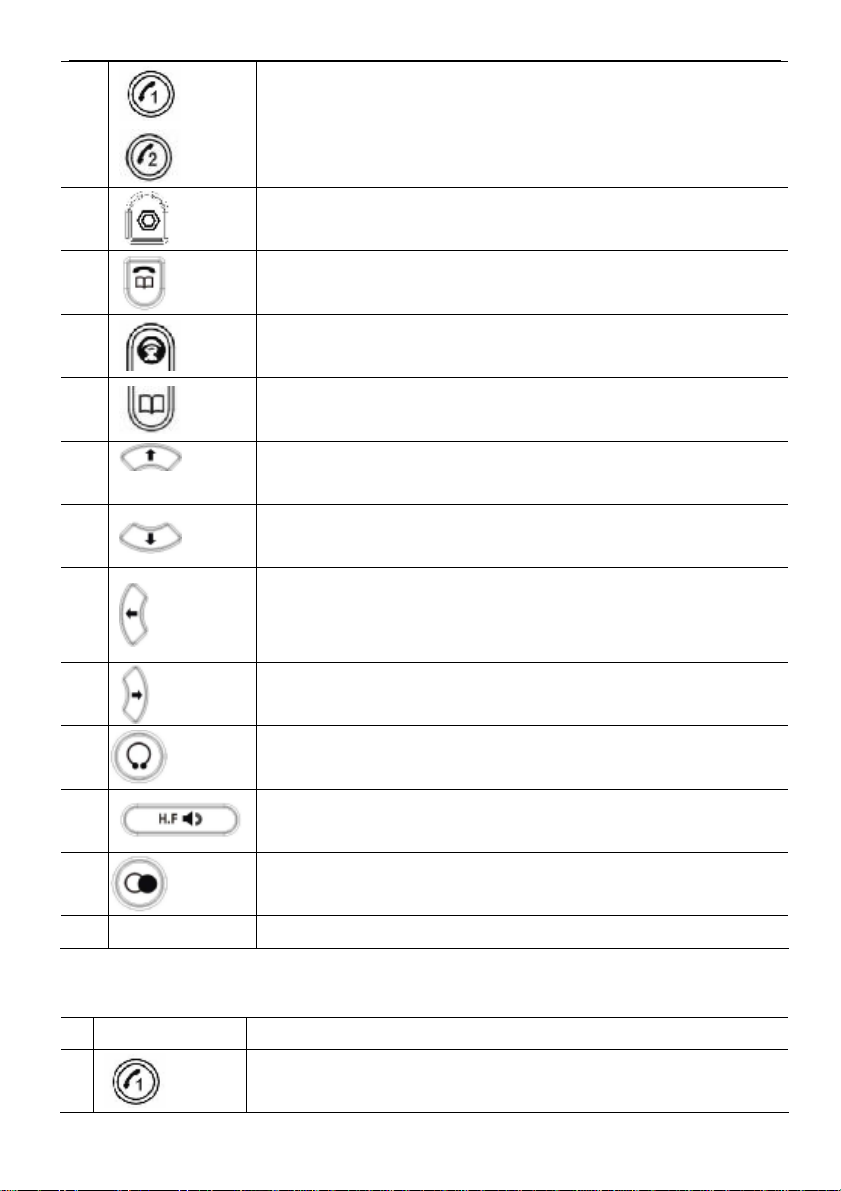
CDX-IPH303-VoIPUserManualV1.3
15
4
LINE1and LINE2:Itisthetransparentkey,itwill be
flashwhen incomingcall,it will benormalon the call,it
will beflashon Hold.
5
Hold:holdtheactivecall.
Thetransparentkeyhasredindicator.
6
Call List: browsethe call logs
7
Mutekey: UsedasMuteand quiet onthecall, Thetransparent
keyhasredindicator.
8 PhoneBook:Entertothephonebooktorecall and
amend the phonenumbers.
9
Navigation keyused asUPinmenu orIncrease
handset / speakerphonevolume
10
Navigation keyused asDOWMinmenu orreduce
handset / speakerphonevolume
11
Navigation keyusedasLEFTinmenu orreduce
handset/speakervolume
12
Navigation keyused asRIGHTinmenu orincrease
handset/speakervolume
13
Headset: activate/deactivatetheheadset function
14
Speaker: activate/deactivatethehands-free function
15
Redial: Dialanewnumberorredialthe last call.
16
M1-M5 Speed dial: makethe speed dialcall
6.3IndicatorInstruction
Key light Definitions
1
Foreachline:
lOn(steady)-Activecall
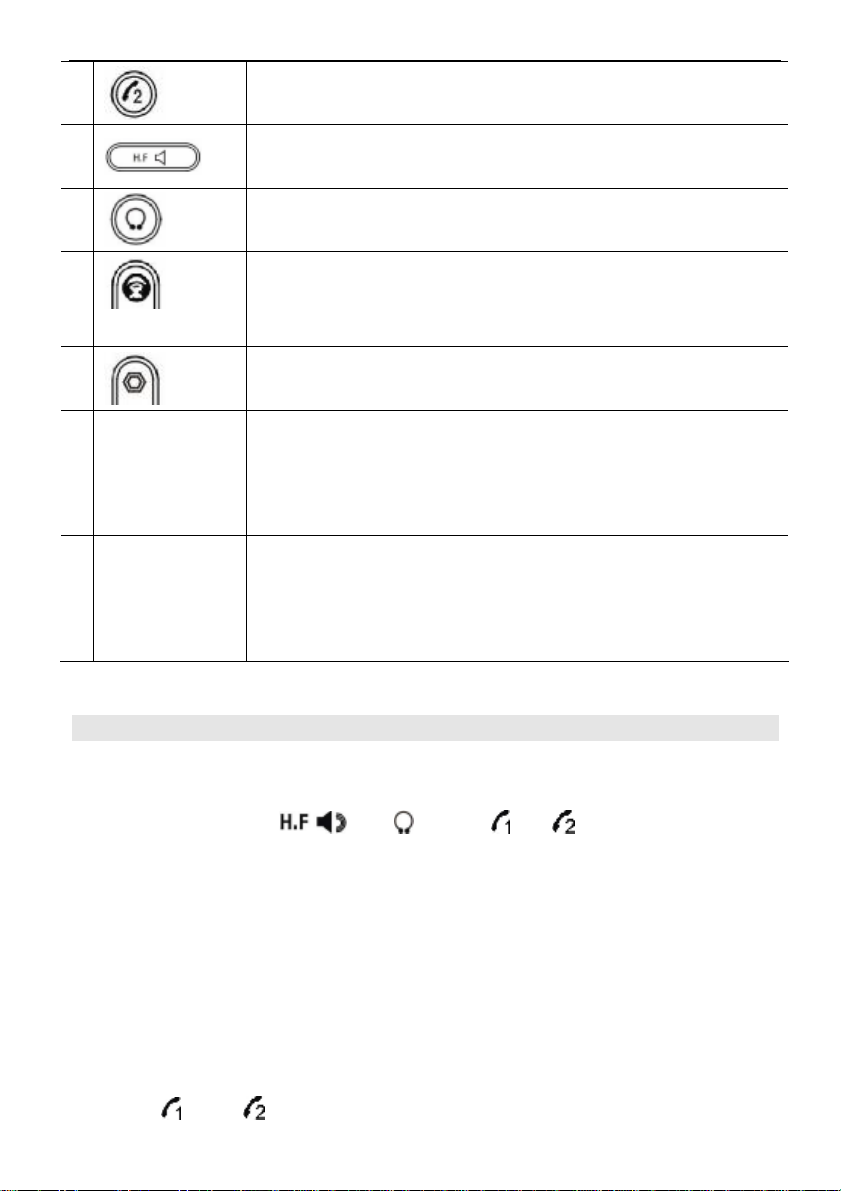
CDX-IPH303-VoIPUserManualV1.3
16
lSlowblink-Heldcall
lFast blink-Incomingcall
2
On –Speakerinuse
3
On –headset inuse
4
On –Phoneismuted
5
On –Phoneisheld
6
M1~M5 BLFindicatorstatus:
lON:appointed extension isbeing used
lOFF:appointed extension ison lineand on standby
FLASH:appointed extension isoffline and notregistered
7
LCD
Backlight Backlight status:
1.Alwayslighton standby :missed call orvoice
message.
2.Alwayslight on using.
7PhoneOperations
7.1PointtoPointCall
Pick uporpress the【 】,【 】 key,【】、【 】,then input “#Phone
IPaddress#”forexample:The IPphone ofthe otherside is:192.168.0.11,
itshouldbewhen usingkeyboardinput:#192*168*0*11**5060#,*indicates
point<.>,** indicatescolon<:>
7.2Two-SIPaccountand line
CDX-IPH303 support2independentSIPaccounts.Eachaccountcan
supportindependentSIPserver,usernameand NATconfiguration.Line
button 【】、【 】 arematchtosoleSIPaccount,when picking,press
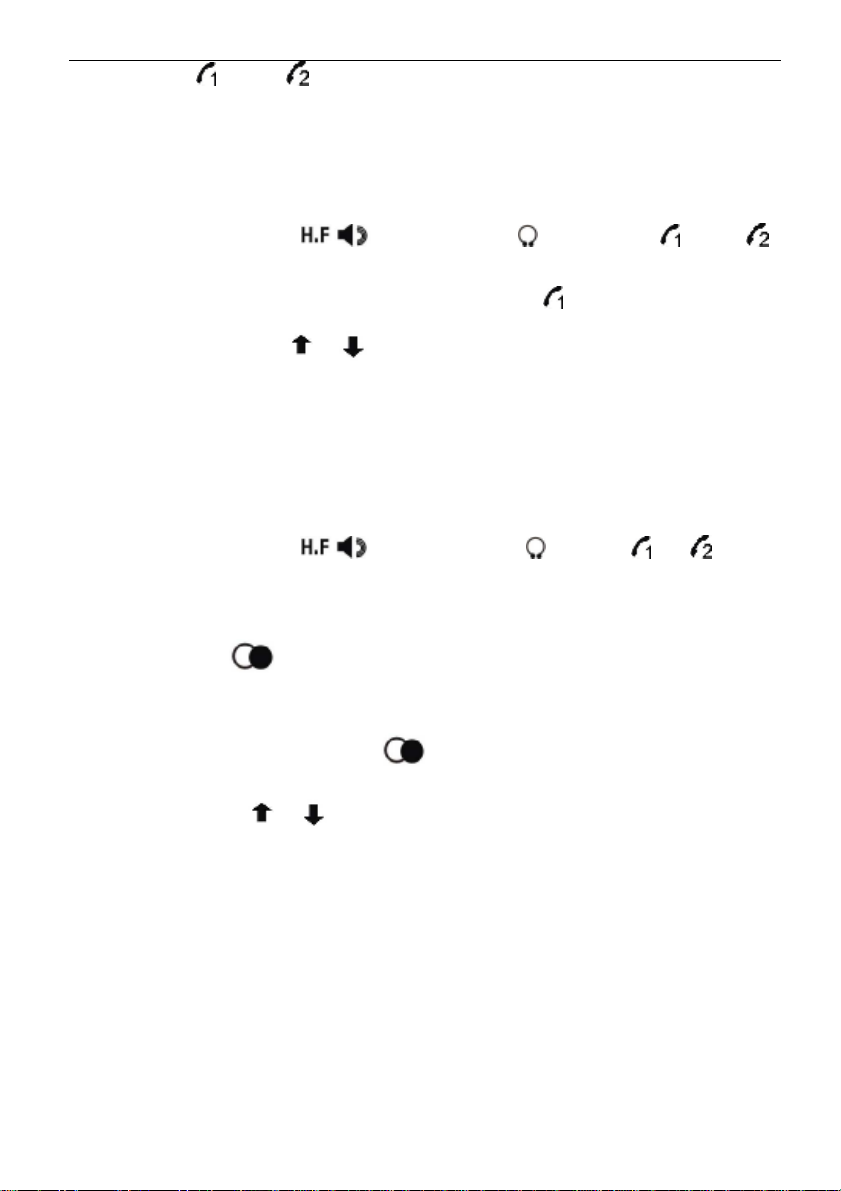
CDX-IPH303-VoIPUserManualV1.3
17
afree line (【 】 or【 】)button, andat thesametimehearthedialtone.
Inthisstate, useUP/ Downkeyscanbecut between the twolines.
7.3Make acall
1. Use headset, press<SPEAKER> orLINE1/LINE2key
Step1:pick up/press【 】 key/usea【 】 orpress【】or【 】
key(activated).
Step2:Telephone dialtone will besounded and 【 】 LEDindicatorwill be
light. Youcan press 【/ 】keytoselecttheotherSIPaccounts
Step3: input thenumber, press 【#】keytosend
2. Use theredial key
Redialthelastcallednumber(redial,the phone will usetheSIPaccountof
the last call)
Step1:pick up/press 【 】 key/usea 【 】 or【or 】key,
the correspondingLEDwilllightand hearthedialtone (The functionisnot
availablenowand will befinished sometime).
Step2: Press 【 】Redialkeytodialthe lastdialed number.
Check the dialed recordand redial
Step1: Onthe standby, press 【 】 keytocheck thedialed record,
Step2: Usethe 【/ 】keytoselect thecorrespondingcall records,
Step3: Press Redial/pick up/Speaker/LINEx/Headset.
3. Use thephonebookmenutomake thecall
Press Phonebookkeytoenterthephonebookmenu,then select thedialed
number,asperthe promptofsoftkeytoprocess.Usethe related SIP
accounttomakeacall withhand free.
4. Use thecall recordtomake thecall
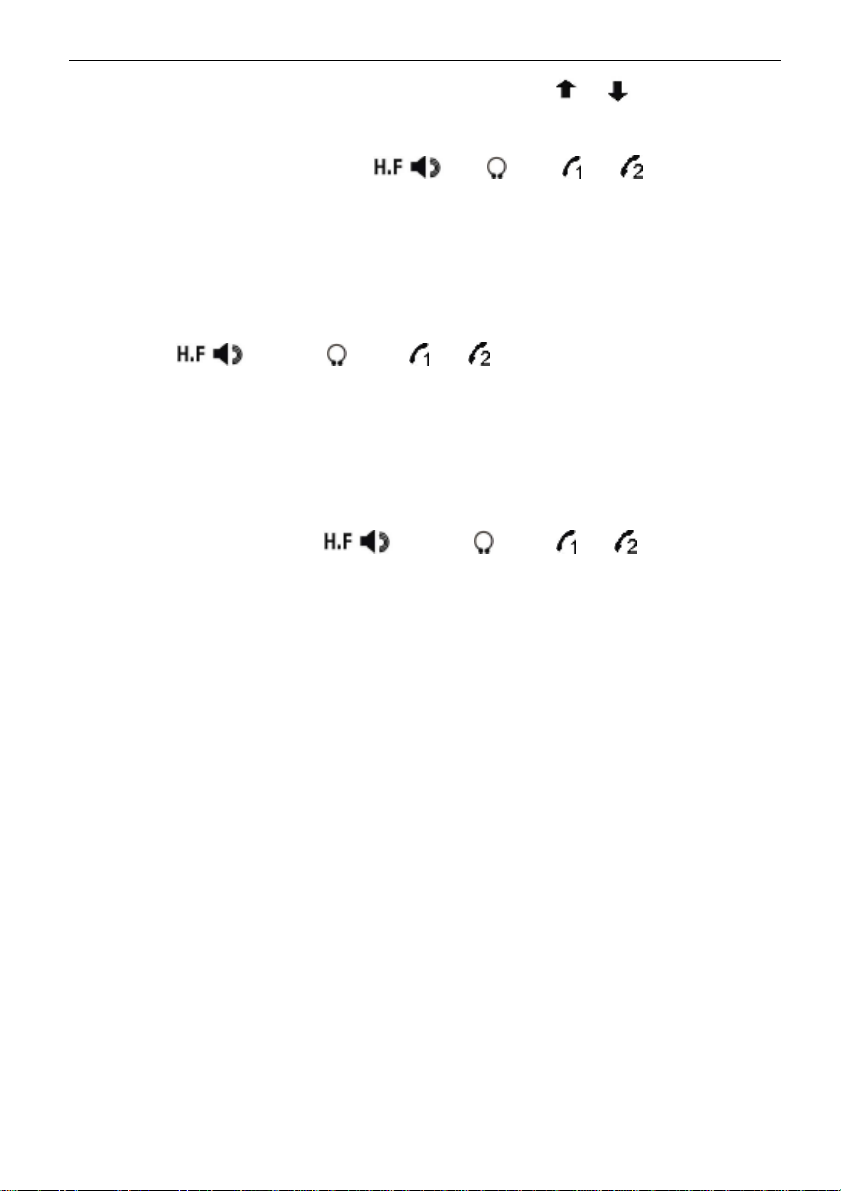
CDX-IPH303-VoIPUserManualV1.3
18
Press Soft Key2toentertheCalllogmenu,use 【/ 】keytocheck
the Missed Call/IncomingCall/OutgoingCall record,selectthe dialed
number,then pick uporpress 【】【 】【or 】tomakethe
call.
5. Standbydial-up call
Onstandby,dialthe called number,press the softkey3<Dial>orpickup,
press【】or【】【or 】,onlyuseLINE2keytocall
fromthe second line, the otherdefaultsarefromLINE1.
6. Use thephonebooknumbertomake thecall
Onstandby,press the Phonebookkeytoenterthephone booklist,select
the dialednumber,asperthe promptof SoftKeytoprocess the operation,
youcan pick up, press 【】or【】【or 】keytocall.
7.4Phonebooknumberstore/ edit/ delete
Onstandby.press Phonebookkey,then asperthepromptofSoftKeyto
process Store/Edit/Delete.
7.5Call listcheck/ delete
Onstandby,press SoftKey2toenterCall Logmenu,then asperthe
prompt ofSoft Keytoprocess Check / Delete.
7.6Hold
Duringconversation, press Holdtokeepline, press it againtorelease.
7.7Mute
Duringconversation, press Mutetokeepline, press it againtorelease

CDX-IPH303-VoIPUserManualV1.3
19
7.8Volumeadjustmentinconversation
Duringconversation,press navigation 【/ 】keytoadjustreceiving
volume, oradjust the volumeon menu.
7.9Rejectedcall
Duringnewincomingcall,asperthe promptofthe LCD SoftKey,press soft
Key3<REJECT>toreject the incomingcall.
7.10 Black(White)listsetting / edit/ delete
Pleaserefertobelowsettingmenu and CALL SERVICEsettinginweb
configuration.
7.11 Call transfer
Duringconversation,asperthe promptofLCDSoftkey,press SoftKey
3<transfer>,and inputtransferred numberend with 【#】totransferthe
phone tothe thirdpart andhangupautomatically
7.12 3-partyconference
Duringconversation,asperthe promptofLCD Softkey,press SoftKey
2<Conf>,then dialanothernumberplus#button,whileline connected,
press Soft Key2<Conf>tomakeconferencecall;
7.13 SMSFunction
ØThe function standardRFC3428 Session Initiation Protocol(SIP)
Extension forInstant Messaging)
ØThisfeaturemust needthesupport ofthe SIPserverand end phone
ØFunction operation

CDX-IPH303-VoIPUserManualV1.3
20
7.13.1Create/New. send message
1.Onstandbystate, press SoftKey1<SMS>toenterSMSmenu , see
belowphoto
Inboxx/x:ThefirstletterXmeansthemissed messagenumber,and
last letterXmeansthe totalmessagenumber.
New:Createthe newmessage,Quit: Back toSMSmenu
2. New/ Createthe newmessage,see belowpicture:
3.Sendmessage:inputthe extension numberand press soft key2to
send messageorselect the numberon notebookandpress soft key2to
send message.
7.13.2Read, deleteand replymessage
1.Onstandby,press Soft Key<SMS>toentertoSMSmenu,asbelow
picture:
Table of contents
Other Excelltel IP Phone manuals